2019 MERCEDES-BENZ GLA cruise control
[x] Cancel search: cruise controlPage 6 of 346
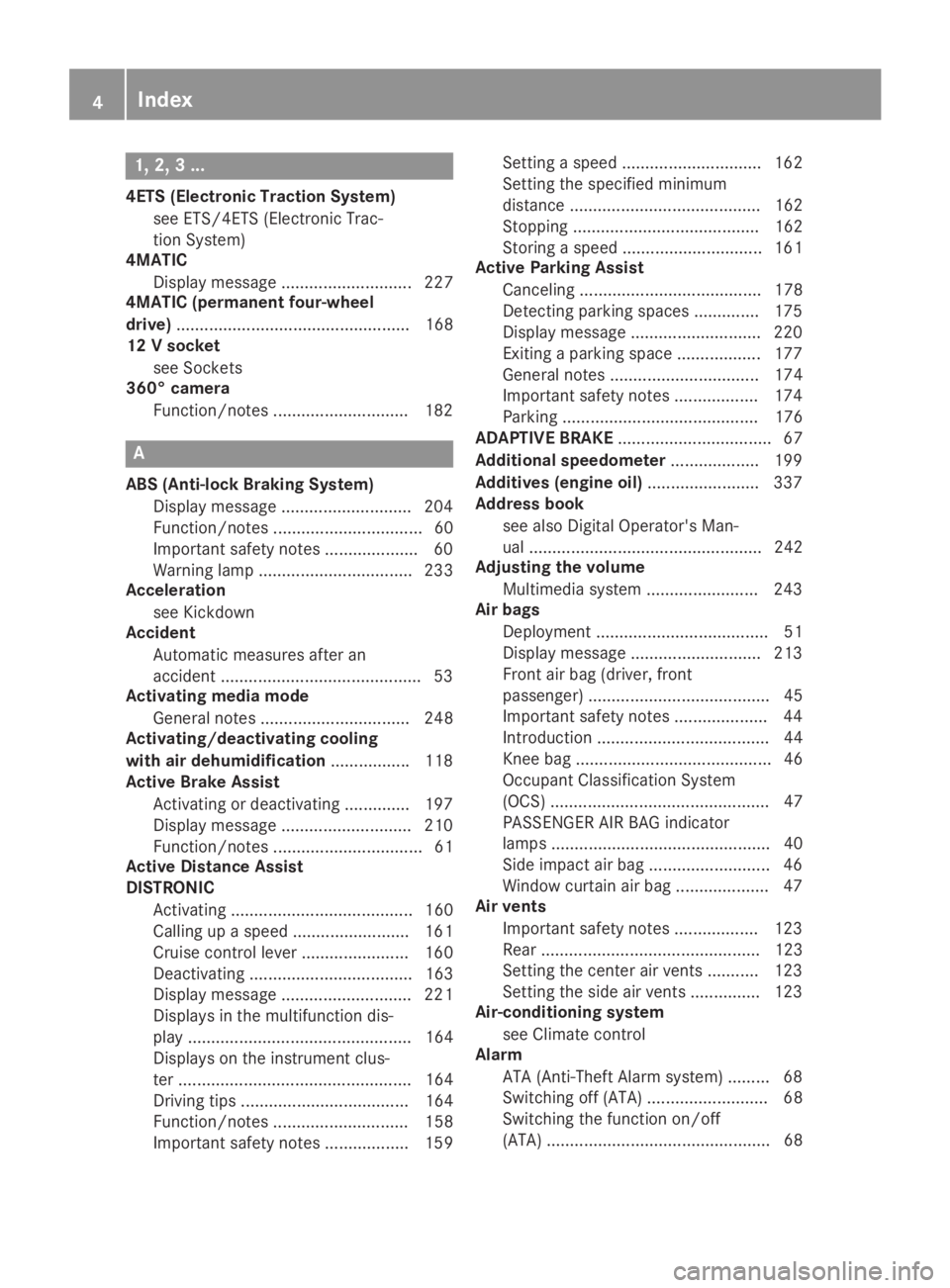
1, 2, 3 ...
4ETS (Electronic Traction System)
see ETS/4ETS (Electronic Trac-
tion System)
4MATIC
Display message ............................ 227
4MATIC (permanent four-wheel
drive).................................................. 168
12 V socket
see Sockets
360° camera
Function/notes .............................182
A
ABS (Anti-lock Braking System)
Display message ............................ 204
Function/notes ................................ 60
Important safety notes .................... 60
Warning lamp ................................. 233
Acceleration
see Kickdown
Accident
Automatic measures after an
accident ...........................................53
Activating media mode
General notes ................................ 248
Activating/deactivating cooling
with air dehumidification.................118
Active Brake Assist
Activating or deactivating .............. 197
Display message ............................ 210
Function/notes ................................ 61
Active Distance Assist
DISTRONIC
Activating ....................................... 160
Calling up a speed......................... 161
Cruise control lever ....................... 160
Deactivating ................................... 163
Display message ............................ 221
Displays in the multifunction dis-
play ................................................ 164
Displays on the instrument clus-
ter .................................................. 164
Driving tips .................................... 164
Function/notes............................. 158
Important safety notes .................. 159
Setting a speed .............................. 162
Setting the specified minimum
distance ......................................... 162
Stopping ........................................ 162
Storing a speed .............................. 161
Active Parking Assist
Canceling ....................................... 178
Detecting parking spaces .............. 175
Display message ............................ 220
Exiting a parking space .................. 177
General notes ................................ 174
Important safety notes .................. 174
Parking .......................................... 176
ADAPTIVE BRAKE................................. 67
Additional speedometer................... 199
Additives (engine oil)........................ 337
Address book
see also Digital Operator's Man-
ual .................................................. 242
Adjusting the volume
Multimedia system ........................ 243
Air bags
Deployment ..................................... 51
Display message ............................ 213
Front air bag (driver, front
passenger) ....................................... 45
Important safety notes .................... 44
Introduction ..................................... 44
Knee bag .......................................... 46
Occupant Classification System
(OCS) ............................................... 47
PASSENGER AIR BAG indicator
lamps ............................................... 40
Side impact air bag.......................... 46
Window curtain air bag.................... 47
Air vents
Important safety notes .................. 123
Rear ............................................... 123
Setting the center air vents ........... 123
Setting the side air vents ............... 123
Air-conditioning system
see Climate control
Alarm
ATA (Anti-Theft Alarm system)......... 68
Switching off (ATA) .......................... 68
Switching the function on/off
(ATA) ................................................ 68
4Index
Page 10 of 346

COMAND
Driving dynamics display ...............171
COMAND display
Cleaning ......................................... 283
Combination switch.......................... 104
Compass
Calibrating ..................................... 271
Calling up ....................................... 271
Magnetic field zone maps .............. 272
Setting ...........................................271
Connecting a USB device
see also Digital Operator's Man-
ual ..................................................242
Consumption statistics (on-board
computer).......................................... 192
Controller...........................................243
Convenience closing feature.............. 85
Convenience opening feature............ 84
Coolant (engine)
Checking the level ......................... 276
Display message ............................ 217
Filling capacity ............................... 338
Important safety notes .................. 337
Temperature (on-board com-
puter, Mercedes-AMG vehicles) ..... 200
Temperature gauge ........................ 189
Warning lamp ................................. 238
Cooling
see Climate control
Copyright............................................. 30
Cornering light function
Display message ............................ 214
Function/notes .............................104
Cover
see Roller sunblind
Cruise control
Activation conditions ..................... 157
Cruise control lever ....................... 157
Deactivating ................................... 158
Display message ............................ 222
Driving system ............................... 157
Function/notes .............................157
Important safety notes .................. 157
Setting a speed .............................. 158
Storing and maintaining current
speed ............................................. 157
Cup holder
Center console .............................. 257
Important safety notes .................. 257
Rear compartment ......................... 258
Customer Assistance Center
(CAC)..................................................... 28
Customer Relations Department....... 28
D
Dashboard
see Cockpit
Dashboard lighting
see Instrument cluster lighting
Data
see Technical data
Daytime running lamps
Display message ............................ 216
Function/notes .............................102
Switching on/off (on-board com-
puter) ............................................. 199
Declarations of conformity................. 27
Decorative film
Cleaning instructions ..................... 281
Diagnostics connection......................27
Digital Operator's Manual
Help .................................................24
Introduction .....................................24
Digital speedometer.........................193
DIRECT SELECT lever
Automatic transmission ................. 134
Display messages
ASSYST PLUS ................................ 277
Calling up (on-board computer) ..... 203
Driving systems .............................219
Engine ............................................ 217
General notes ................................ 203
Hiding (on-board computer) ........... 203
Lights ............................................. 214
Safety systems .............................. 204
SmartKey ....................................... 229
Tires ............................................... 223
Vehicle ...........................................225
Distance control
see Active Distance Assist DISTRONIC
Distance recorder.............................192
Distance warning (warning lamp).... 240
8Index
Page 11 of 346
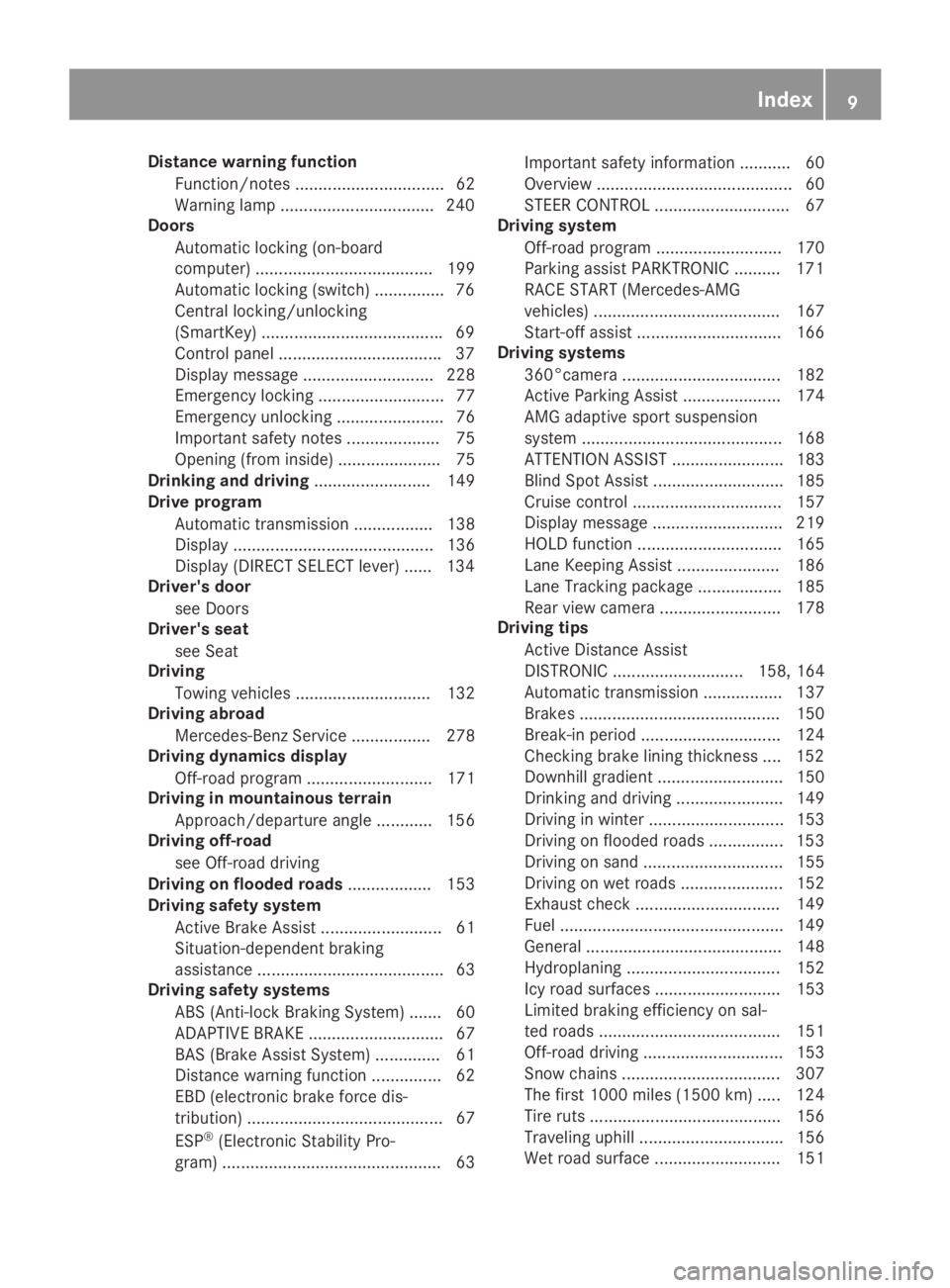
Distance warning function
Function/notes ................................ 62
Warning lamp .................................240
Doors
Automatic locking (on-board
computer) ...................................... 199
Automatic locking (switch) ...............76
Central locking/unlocking
(SmartKey) .......................................69
Control panel ...................................37
Display message ............................ 228
Emergency locking ........................... 77
Emergency unlocking ....................... 76
Important safety notes.................... 75
Opening (from inside) ...................... 75
Drinking and driving......................... 149
Drive program
Automatic transmission ................. 138
Display ........................................... 136
Display (DIRECT SELECT lever) ...... 134
Driver's door
see Doors
Driver's seat
see Seat
Driving
Towing vehicles ............................. 132
Driving abroad
Mercedes-Benz Service ................. 278
Driving dynamics display
Off-road program ........................... 171
Driving in mountainous terrain
Approach/departure angle ............ 156
Driving off-road
see Off-road driving
Driving on flooded roads.................. 153
Driving safety system
Active Brake Assist .......................... 61
Situation-dependent braking
assistance ........................................ 63
Driving safety systems
ABS (Anti-lock Braking System) ....... 60
ADAPTIVE BRAKE............................. 67
BAS (Brake Assist System) .............. 61
Distance warning function ............... 62
EBD (electronic brake force dis-
tribution) .......................................... 67
ESP®(Electronic Stability Pro-
gram) ............................................... 63
Important safety information ........... 60
Overview .......................................... 60
STEER CONTROL ............................. 67
Driving system
Off-road program ........................... 170
Parking assist PARKTRONIC .......... 171
RACE START (Mercedes-AMG
vehicles) ........................................ 167
Start-off assist ............................... 166
Driving systems
360°camera .................................. 182
Active Parking Assist ..................... 174
AMG adaptive sport suspension
system ........................................... 168
ATTENTION ASSIST ........................ 183
Blind Spot Assist ............................ 185
Cruise control ................................ 157
Display message ............................ 219
HOLD function ............................... 165
Lane Keeping Assist ...................... 186
Lane Tracking package .................. 185
Rear view camera .......................... 178
Driving tips
Active Distance Assist
DISTRONIC ............................ 158, 164
Automatic transmission ................. 137
Brakes ........................................... 150
Break-in period .............................. 124
Checking brake lining thickness .... 152
Downhill gradient ........................... 150
Drinking and driving ....................... 149
Driving in winter ............................. 153
Driving on flooded roads ................ 153
Driving on sand .............................. 155
Driving on wet roads ...................... 152
Exhaust check ............................... 149
Fuel ................................................ 149
General .......................................... 148
Hydroplaning ................................. 152
Icy road surfaces ........................... 153
Limited braking efficiency on sal-
ted roads ....................................... 151
Off-road driving .............................. 153
Snow chains .................................. 307
The first 1000 miles (1500 km) ..... 124
Tire ruts ......................................... 156
Traveling uphill ............................... 156
Wet road surface ........................... 151
Index9
Page 20 of 346
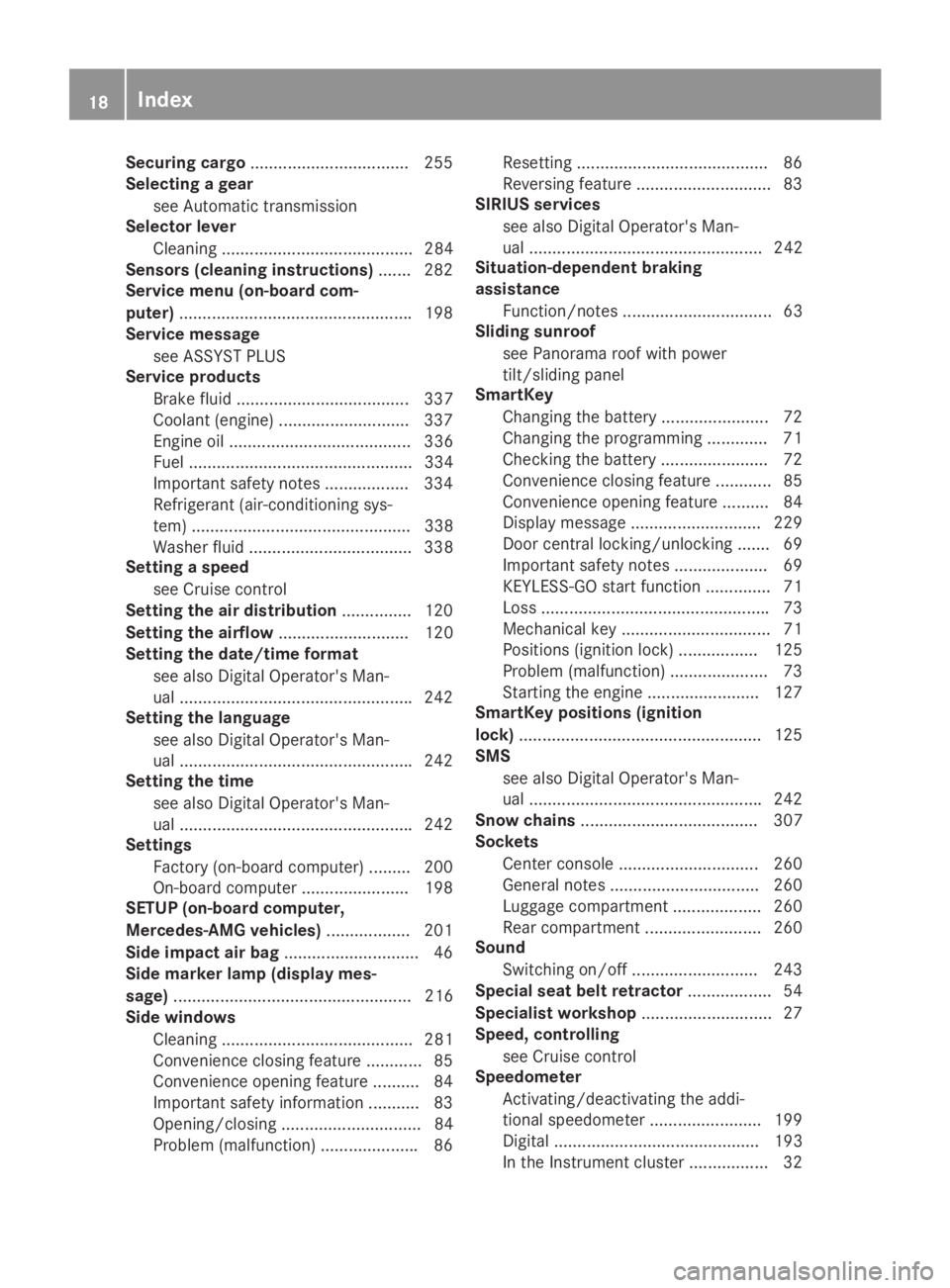
Securing cargo..................................255
Selecting a gear
see Automatic transmission
Selector lever
Cleaning ......................................... 284
Sensors (cleaning instructions)....... 282
Service menu (on-board com-
puter)..................................................198
Service message
see ASSYST PLUS
Service products
Brake fluid ..................................... 337
Coolant (engine) ............................ 337
Engine oil ....................................... 336
Fuel ................................................ 334
Important safety notes .................. 334
Refrigerant (air-conditioning sys-
tem) ............................................... 338
Washer fluid ................................... 338
Setting a speed
see Cruise control
Setting the air distribution...............120
Setting the airflow............................ 120
Setting the date/time format
see also Digital Operator's Man-
ual ..................................................242
Setting the language
see also Digital Operator's Man-
ual ..................................................242
Setting the time
see also Digital Operator's Man-
ual ..................................................242
Settings
Factory (on-board computer) ......... 200
On-board computer ....................... 198
SETUP (on-board computer,
Mercedes-AMG vehicles).................. 201
Side impact air bag.............................46
Side marker lamp (display mes-
sage)................................................... 216
Side windows
Cleaning ......................................... 281
Convenience closing feature ............ 85
Convenience opening feature ..........84
Important safety information ........... 83
Opening/closing .............................. 84
Problem (malfunction) .....................86
Resetting .........................................86
Reversing feature .............................83
SIRIUS services
see also Digital Operator's Man-
ual .................................................. 242
Situation-dependent braking
assistance
Function/notes ................................ 63
Sliding sunroof
see Panorama roof with power
tilt/sliding panel
SmartKey
Changing the battery ....................... 72
Changing the programming .............71
Checking the battery .......................72
Convenience closing feature ............ 85
Convenience opening feature .......... 84
Display message ............................ 229
Door central locking/unlocking .......69
Important safety notes .................... 69
KEYLESS-GO start function .............. 71
Loss .................................................73
Mechanical key ................................ 71
Positions (ignition lock) ................. 125
Problem (malfunction) ..................... 73
Starting the engine ........................ 127
SmartKey positions (ignition
lock)....................................................125
SMS
see also Digital Operator's Man-
ual ..................................................242
Snow chains...................................... 307
Sockets
Center console .............................. 260
General notes ................................ 260
Luggage compartment ................... 260
Rear compartment ......................... 260
Sound
Switching on/off ........................... 243
Special seat belt retractor.................. 54
Specialist workshop............................ 27
Speed, controlling
see Cruise control
Speedometer
Activating/deactivating the addi-
tional speedometer ........................ 199
Digital ............................................ 193
In the Instrument cluster ................. 32
18Index
Page 141 of 346
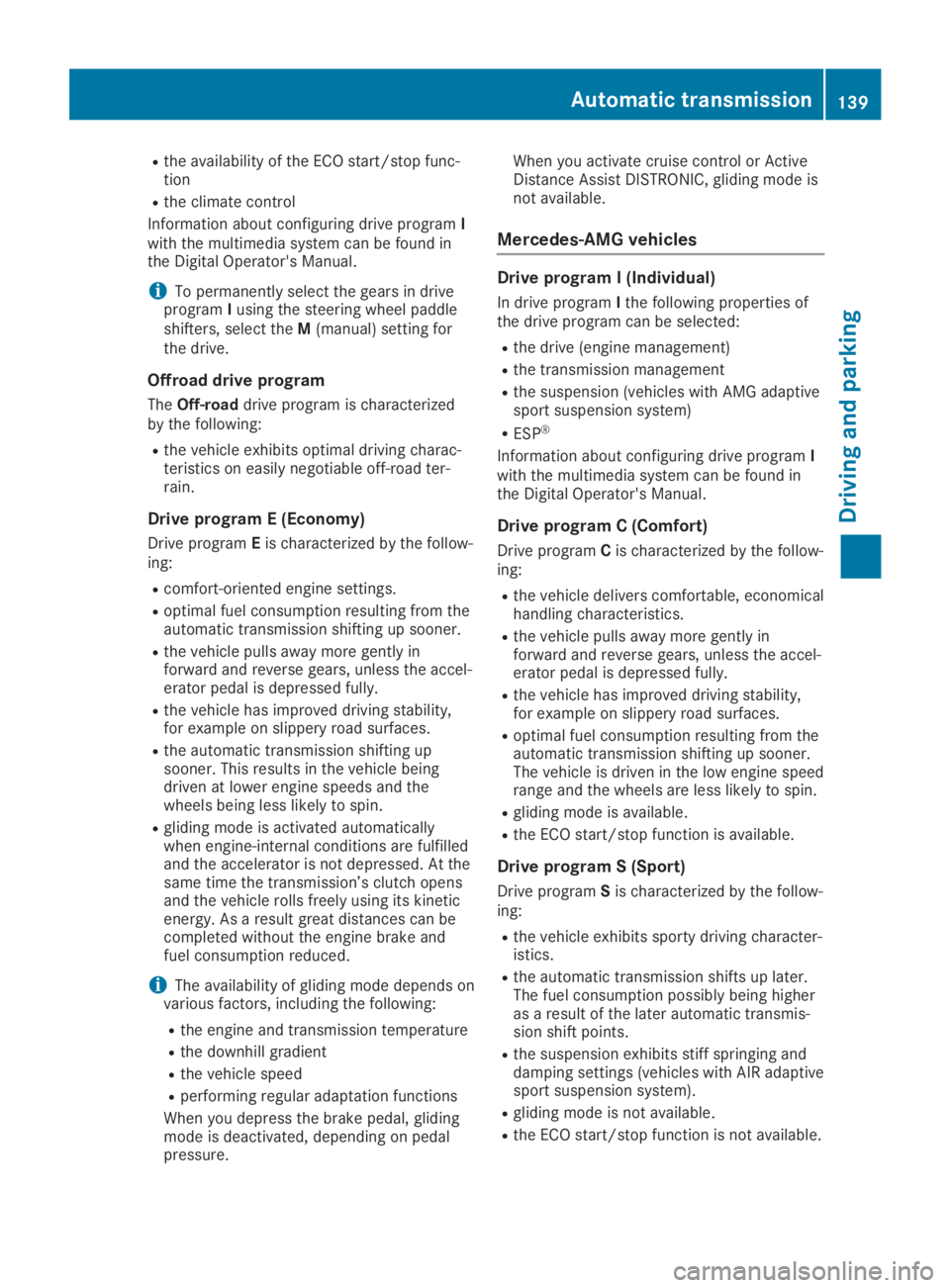
Rthe availability of the ECO start/stop func-tion
Rthe climate control
Information about configuring drive programIwith the multimedia system can be found inthe Digital Operator's Manual.
iTo permanently select the gears in driveprogramIusing the steering wheel paddleshifters, select theM(manual) setting forthe drive.
Offroad drive program
TheOff-roaddrive program is characterizedby the following:
Rthe vehicle exhibits optimal driving charac-teristics on easily negotiable off-road ter-rain.
Drive program E (Economy)
Drive programEis characterized by the follow-ing:
Rcomfort-oriented engine settings.
Roptimal fuel consumption resulting from theautomatic transmission shifting up sooner.
Rthe vehicle pulls away more gently inforward and reverse gears, unless the accel-erator pedal is depressed fully.
Rthe vehicle has improved driving stability,for example on slippery road surfaces.
Rthe automatic transmission shifting upsooner. This results in the vehicle beingdriven at lower engine speeds and thewheels being less likely to spin.
Rgliding mode is activated automaticallywhen engine-internal conditions are fulfilledand the accelerator is not depressed. At thesame time the transmission’s clutch opensand the vehicle rolls freely using its kineticenergy. As a result great distances can becompleted without the engine brake andfuel consumption reduced.
iThe availability of gliding mode depends onvarious factors, including the following:
Rthe engine and transmission temperature
Rthe downhill gradient
Rthe vehicle speed
Rperforming regular adaptation functions
When you depress the brake pedal, glidingmode is deactivated, depending on pedalpressure.
When you activate cruise control or ActiveDistance Assist DISTRONIC, gliding mode isnot available.
Mercedes-AMG vehicles
Drive program I (Individual)
In drive programIthe following properties ofthe drive program can be selected:
Rthe drive (engine management)
Rthe transmission management
Rthe suspension (vehicles with AMG adaptivesport suspension system)
RESP®
Information about configuring drive programIwith the multimedia system can be found inthe Digital Operator's Manual.
Drive program C (Comfort)
Drive programCis characterized by the follow-ing:
Rthe vehicle delivers comfortable, economicalhandling characteristics.
Rthe vehicle pulls away more gently inforward and reverse gears, unless the accel-erator pedal is depressed fully.
Rthe vehicle has improved driving stability,for example on slippery road surfaces.
Roptimal fuel consumption resulting from theautomatic transmission shifting up sooner.The vehicle is driven in the low engine speedrange and the wheels are less likely to spin.
Rgliding mode is available.
Rthe ECO start/stop function is available.
Drive program S (Sport)
Drive programSis characterized by the follow-ing:
Rthe vehicle exhibits sporty driving character-istics.
Rthe automatic transmission shifts up later.The fuel consumption possibly being higheras a result of the later automatic transmis-sion shift points.
Rthe suspension exhibits stiff springing anddamping settings (vehicles with AIR adaptivesport suspension system).
Rgliding mode is not available.
Rthe ECO start/stop function is not available.
Automatic transmission139
Driving an d parking
Z
Page 155 of 346
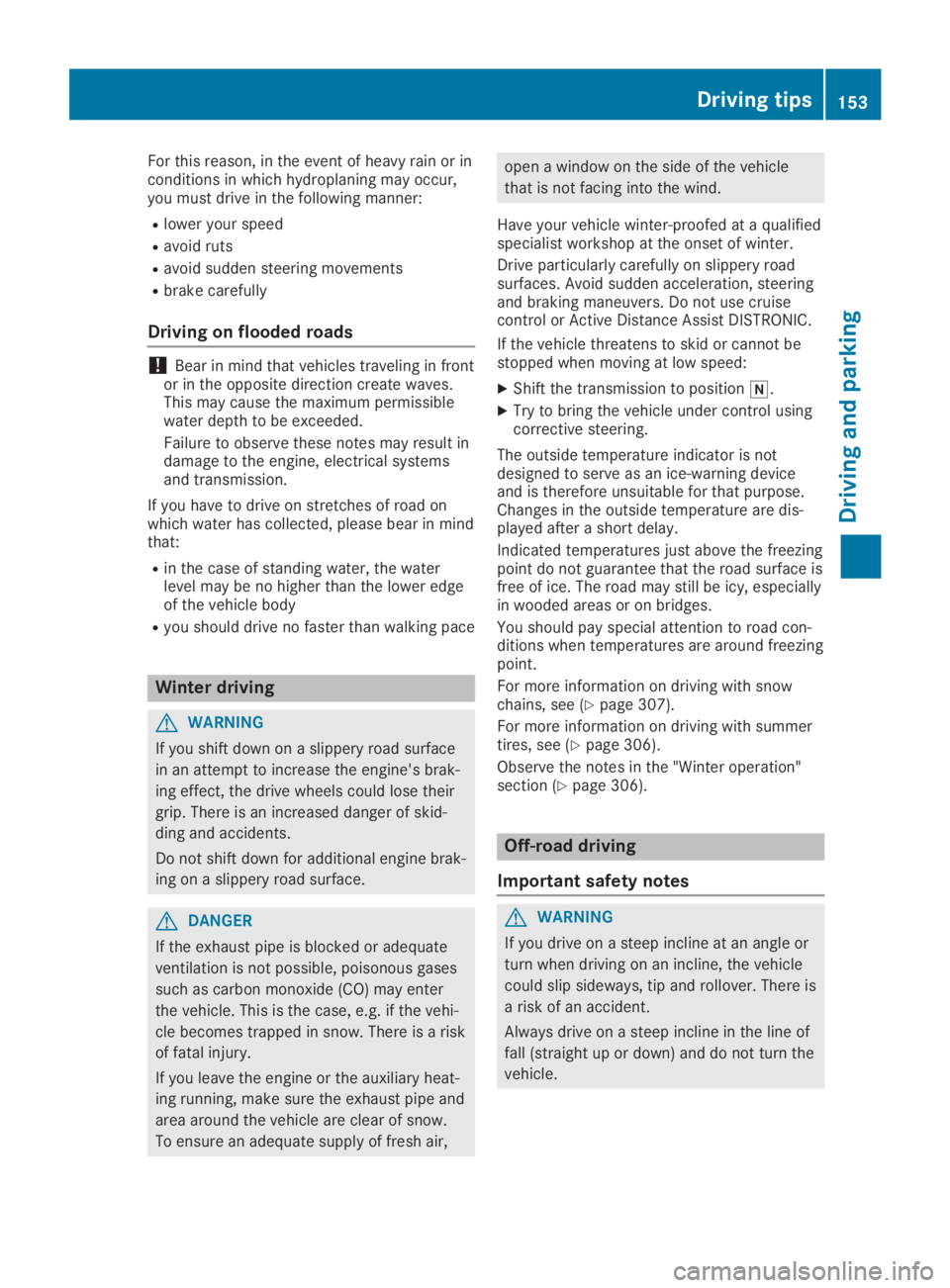
For this reason, in the event of heavy rain or inconditions in which hydroplaning may occur,you must drive in the following manner:
Rlower your speed
Ravoid ruts
Ravoid sudden steering movements
Rbrake carefully
Driving on flooded roads
!Bear in mind that vehicles traveling in frontor in the opposite direction create waves.This may cause the maximum permissiblewater depth to be exceeded.
Failure to observe these notes may result indamage to the engine, electrical systemsand transmission.
If you have to drive on stretches of road onwhich water has collected, please bear in mindthat:
Rin the case of standing water, the waterlevel may be no higher than the lower edgeof the vehicle body
Ryou should drive no faster than walking pace
Winter driving
GWARNING
If you shift down on a slippery road surface
in an attempt to increase the engine's brak-
ing effect, the drive wheels could lose their
grip. There is an increased danger of skid-
ding and accidents.
Do not shift down for additional engine brak-
ing on a slippery road surface.
GDANGER
If the exhaust pipe is blocked or adequate
ventilation is not possible, poisonous gases
such as carbon monoxide (CO) may enter
the vehicle. This is the case, e.g. if the vehi-
cle becomes trapped in snow. There is a risk
of fatal injury.
If you leave the engine or the auxiliary heat-
ing running, make sure the exhaust pipe and
area around the vehicle are clear of snow.
To ensure an adequate supply of fresh air,
open a window on the side of the vehicle
that is not facing into the wind.
Have your vehicle winter-proofed at a qualifiedspecialist workshop at the onset of winter.
Drive particularly carefully on slippery roadsurfaces. Avoid sudden acceleration, steeringand braking maneuvers. Do not use cruisecontrol or Active Distance Assist DISTRONIC.
If the vehicle threatens to skid or cannot bestopped when moving at low speed:
XShift the transmission to position�\\.
XTry to bring the vehicle under control usingcorrective steering.
The outside temperature indicator is notdesigned to serve as an ice-warning deviceand is therefore unsuitable for that purpose.Changes in the outside temperature are dis-played after a short delay.
Indicated temperatures just above the freezingpoint do not guarantee that the road surface isfree of ice. The road may still be icy, especiallyin wooded areas or on bridges.
You should pay special attention to road con-ditions when temperatures are around freezingpoint.
For more information on driving with snowchains, see (Ypage 307).
For more information on driving with summertires, see (Ypage 306).
Observe the notes in the "Winter operation"section (Ypage 306).
Off-road driving
Important safety notes
GWARNING
If you drive on a steep incline at an angle or
turn when driving on an incline, the vehicle
could slip sideways, tip and rollover. There is
a risk of an accident.
Always drive on a steep incline in the line of
fall (straight up or down) and do not turn the
vehicle.
Driving tips153
Driving and parking
Z
Page 159 of 346

RActivate DSR. If this is not sufficient, brakegently. When doing so, make sure that thevehicle is facing in the direction of the lineof fall.
RCheck that the brakes are working normallyafter a long downhill stretch.
Off-road ABS is activated when the off-roadprogram is selected.
At speeds below 18 mph (30 km/h), the frontwheels lock cyclically during braking. The dig-ging-in effect achieved in the process reducesthe stopping distance on off-road terrain. Thesteerability of the vehicle is considerablyreduced if the wheels lock.
Driving systems
Cruise control
General notes
Cruise control maintains a constant roadspeed for you. It brakes automatically in orderto avoid exceeding the set speed. On long andsteep downhill gradients, especially if the vehi-cle is laden, you must select a low gear ingood time. You need to shift manually usingthe steering wheel paddle shifters beforehand.By doing so, you will make use of the brakingeffect of the engine. This relieves the load onthe brake system and prevents the brakesfrom overheating and wearing too quickly.
When the engine is running, you can use thecruise control lever to limit the speed to anyspeed between 20 mph (30 km/h) and thetechnically permitted maximum speed of thevehicle.
Use cruise control if road and traffic condi-tions make it appropriate to maintain a steadyspeed for a prolonged period.
The speed indicated in the speedometer maydiffer slightly from the speed stored.
Important safety notes
If you fail to adapt your driving style, cruisecontrol can neither reduce the risk of an acci-dent nor override the laws of physics. Cruisecontrol cannot take into account the road,traffic and weather conditions. Cruise controlis only an aid. You are responsible for the dis-tance to the vehicle in front, for vehicle speed,
for braking in good time and for staying in yourlane.
Do not use cruise control:
Rin road and traffic conditions which do notallow you to maintain a constant speed, e.g.in heavy traffic or on winding roads
Ron slippery road surfaces. Braking or accel-erating could cause the drive wheels to losetraction and the vehicle could then skid
Rin poor visibility, e.g. due to fog, heavy rainor snow
If there is a change of drivers, advise the newdriver of the speed stored.
Cruise control lever
�CActivates or increases speed
�DActivates or reduces speed
�
Page 160 of 346
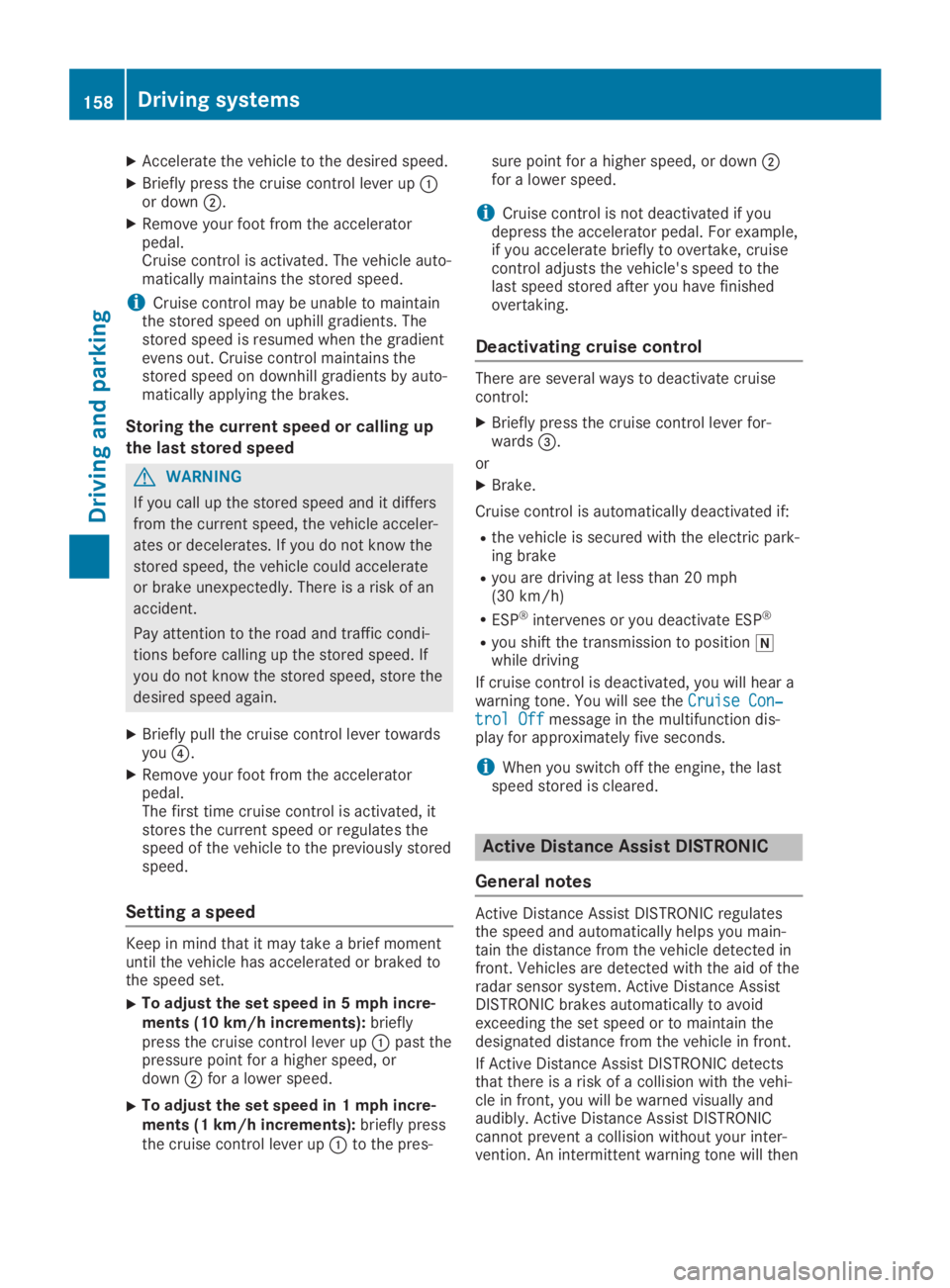
XAccelerate the vehicle to the desired speed.
XBriefly press the cruise control lever up�Cor down�D.
XRemove your foot from the acceleratorpedal.Cruise control is activated. The vehicle auto-matically maintains the stored speed.
iCruise control may be unable to maintainthe stored speed on uphill gradients. Thestored speed is resumed when the gradientevens out. Cruise control maintains thestored speed on downhill gradients by auto-matically applying the brakes.
Storing the current speed or calling up
the last stored speed
GWARNING
If you call up the stored speed and it differs
from the current speed, the vehicle acceler-
ates or decelerates. If you do not know the
stored speed, the vehicle could accelerate
or brake unexpectedly. There is a risk of an
accident.
Pay attention to the road and traffic condi-
tions before calling up the stored speed. If
you do not know the stored speed, store the
desired speed again.
XBriefly pull the cruise control lever towardsyou�