2019 MERCEDES-BENZ GLA ECU
[x] Cancel search: ECUPage 16 of 346
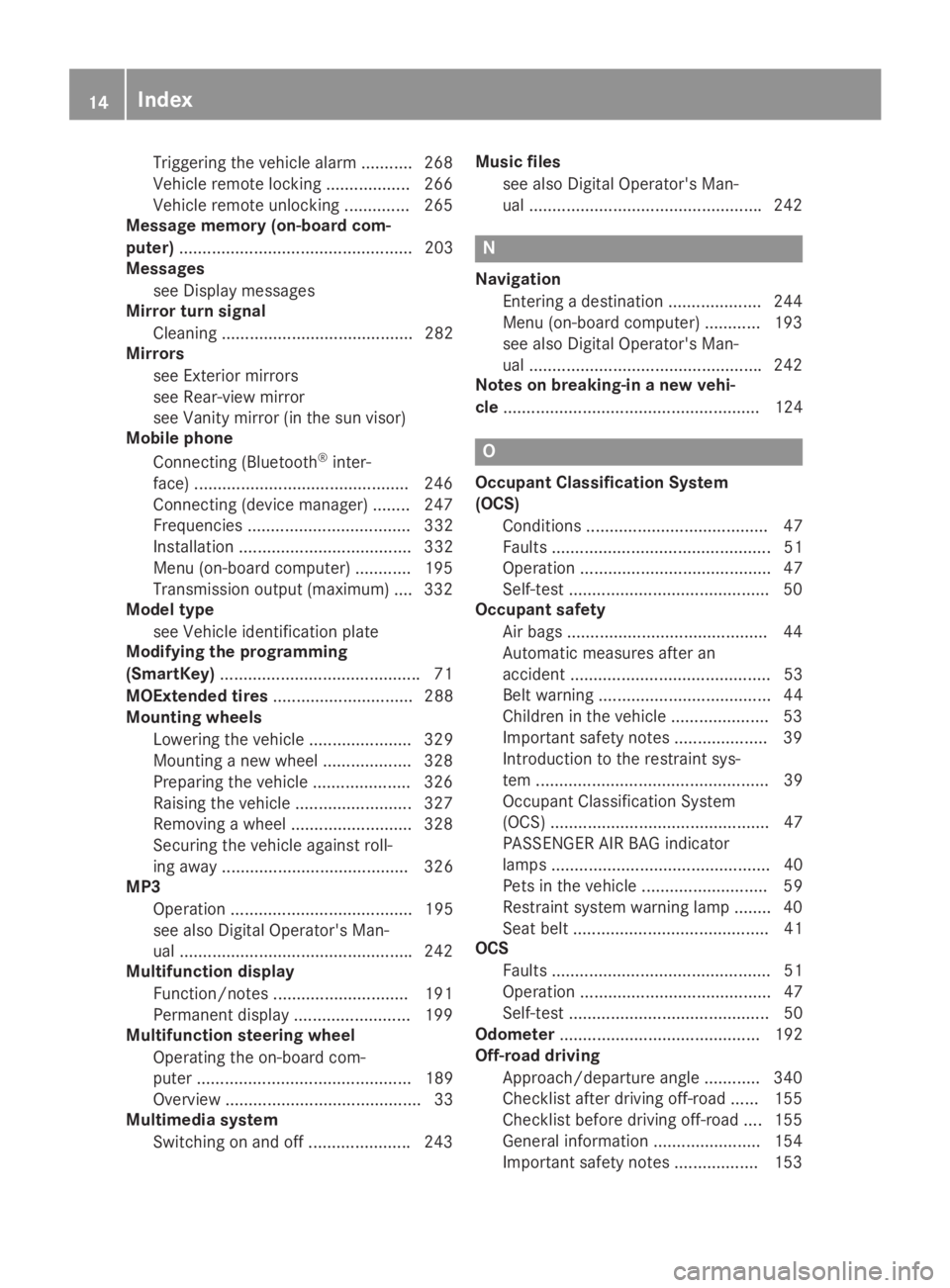
Triggering the vehicle alarm ........... 268
Vehicle remote locking .................. 266
Vehicle remote unlocking .............. 265
Message memory (on-board com-
puter).................................................. 203
Messages
see Display messages
Mirror turn signal
Cleaning ......................................... 282
Mirrors
see Exterior mirrors
see Rear-view mirror
see Vanity mirror (in the sun visor)
Mobile phone
Connecting (Bluetooth®inter-
face) ..............................................246
Connecting (device manager) ........247
Frequencies ................................... 332
Installation ..................................... 332
Menu (on-board computer) ............ 195
Transmission output (maximum) .... 332
Model type
see Vehicle identification plate
Modifying the programming
(SmartKey)...........................................71
MOExtended tires.............................. 288
Mounting wheels
Lowering the vehicle ...................... 329
Mounting a new wheel ................... 328
Preparing the vehicle .....................326
Raising the vehicle ......................... 327
Removing a wheel .......................... 328
Securing the vehicle against roll-
ing away ........................................ 326
MP3
Operation ....................................... 195
see also Digital Operator's Man-
ual ..................................................242
Multifunction display
Function/notes .............................191
Permanent display ......................... 199
Multifunction steering wheel
Operating the on-board com-
puter .............................................. 189
Overview .......................................... 33
Multimedia system
Switching on and off ......................243
Music files
see also Digital Operator's Man-
ual ..................................................242
N
Navigation
Entering a destination .................... 244
Menu (on-board computer) ............ 193
see also Digital Operator's Man-
ual ..................................................242
Notes on breaking-in a new vehi-
cle....................................................... 124
O
Occupant Classification System
(OCS)
Conditions ....................................... 47
Faults ............................................... 51
Operation ......................................... 47
Self-test ...........................................50
Occupant safety
Air bags ...........................................44
Automatic measures after an
accident ........................................... 53
Belt warning ..................................... 44
Children in the vehicle ..................... 53
Important safety notes.................... 39
Introduction to the restraint sys-
tem .................................................. 39
Occupant Classification System
(OCS) ............................................... 47
PASSENGER AIR BAG indicator
lamps ............................................... 40
Pets in the vehicle ........................... 59
Restraint system warning lamp ........ 40
Seat belt .......................................... 41
OCS
Faults ............................................... 51
Operation ......................................... 47
Self-test ........................................... 50
Odometer........................................... 192
Off-road driving
Approach/departure angle ............ 340
Checklist after driving off-road ...... 155
Checklist before driving off-road .... 155
General information ....................... 154
Important safety notes .................. 153
14Index
Page 19 of 346
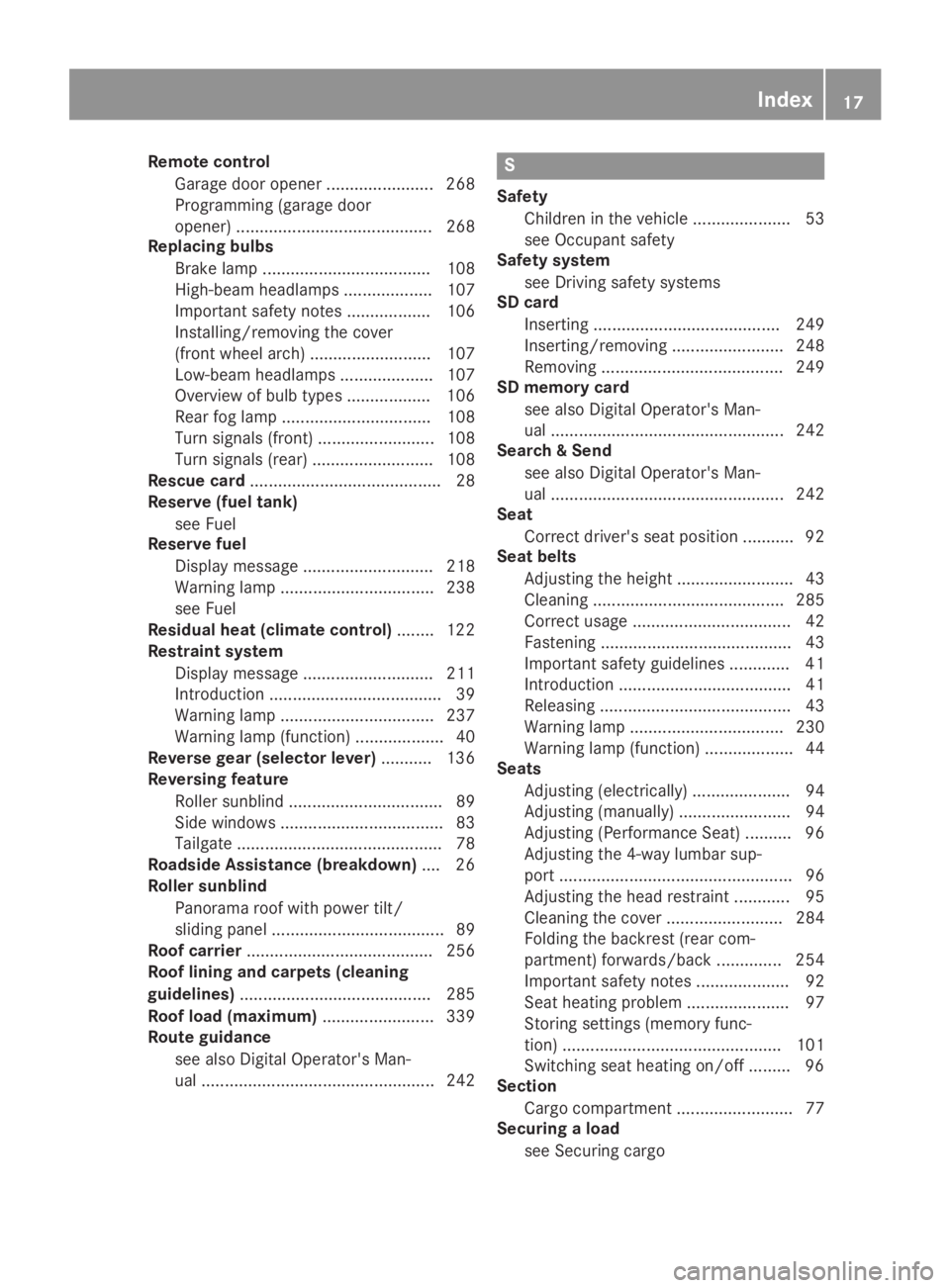
Remote control
Garage door opener ....................... 268
Programming (garage door
opener) .......................................... 268
Replacing bulbs
Brake lamp .................................... 108
High-beam headlamps................... 107
Important safety notes .................. 106
Installing/removing the cover
(front wheel arch) .......................... 107
Low-beam headlamps.................... 107
Overview of bulb types .................. 106
Rear fog lamp ................................ 108
Turn signals (front) ......................... 108
Turn signals (rear) .......................... 108
Rescue card......................................... 28
Reserve (fuel tank)
see Fuel
Reserve fuel
Display message ............................ 218
Warning lamp ................................. 238
see Fuel
Residual heat (climate control)........ 122
Restraint system
Display message ............................ 211
Introduction ..................................... 39
Warning lamp ................................. 237
Warning lamp (function) ................... 40
Reverse gear (selector lever)........... 136
Reversing feature
Roller sunblind ................................. 89
Side windows ................................... 83
Tailgate ............................................ 78
Roadside Assistance (breakdown).... 26
Roller sunblind
Panorama roof with power tilt/
sliding panel ..................................... 89
Roof carrier........................................ 256
Roof lining and carpets (cleaning
guidelines)......................................... 285
Roof load (maximum)........................ 339
Route guidance
see also Digital Operator's Man-
ual .................................................. 242
S
Safety
Children in the vehicle ..................... 53
see Occupant safety
Safety system
see Driving safety systems
SD card
Inserting ........................................ 249
Inserting/removing ........................ 248
Removing ....................................... 249
SD memory card
see also Digital Operator's Man-
ual .................................................. 242
Search & Send
see also Digital Operator's Man-
ual .................................................. 242
Seat
Correct driver's seat position ........... 92
Seat belts
Adjusting the height ......................... 43
Cleaning ......................................... 285
Correct usage .................................. 42
Fastening ......................................... 43
Important safety guidelines ............. 41
Introduction ..................................... 41
Releasing ......................................... 43
Warning lamp ................................. 230
Warning lamp (function) ................... 44
Seats
Adjusting (electrically) ..................... 94
Adjusting (manually) ........................ 94
Adjusting (Performance Seat) .......... 96
Adjusting the 4-way lumbar sup-
port .................................................. 96
Adjusting the head restraint ............ 95
Cleaning the cover ......................... 284
Folding the backrest (rear com-
partment) forwards/back .............. 254
Important safety notes .................... 92
Seat heating problem ...................... 97
Storing settings (memory func-
tion) ............................................... 101
Switching seat heating on/off......... 96
Section
Cargo compartment ......................... 77
Securing a load
see Securing cargo
Index17
Page 20 of 346
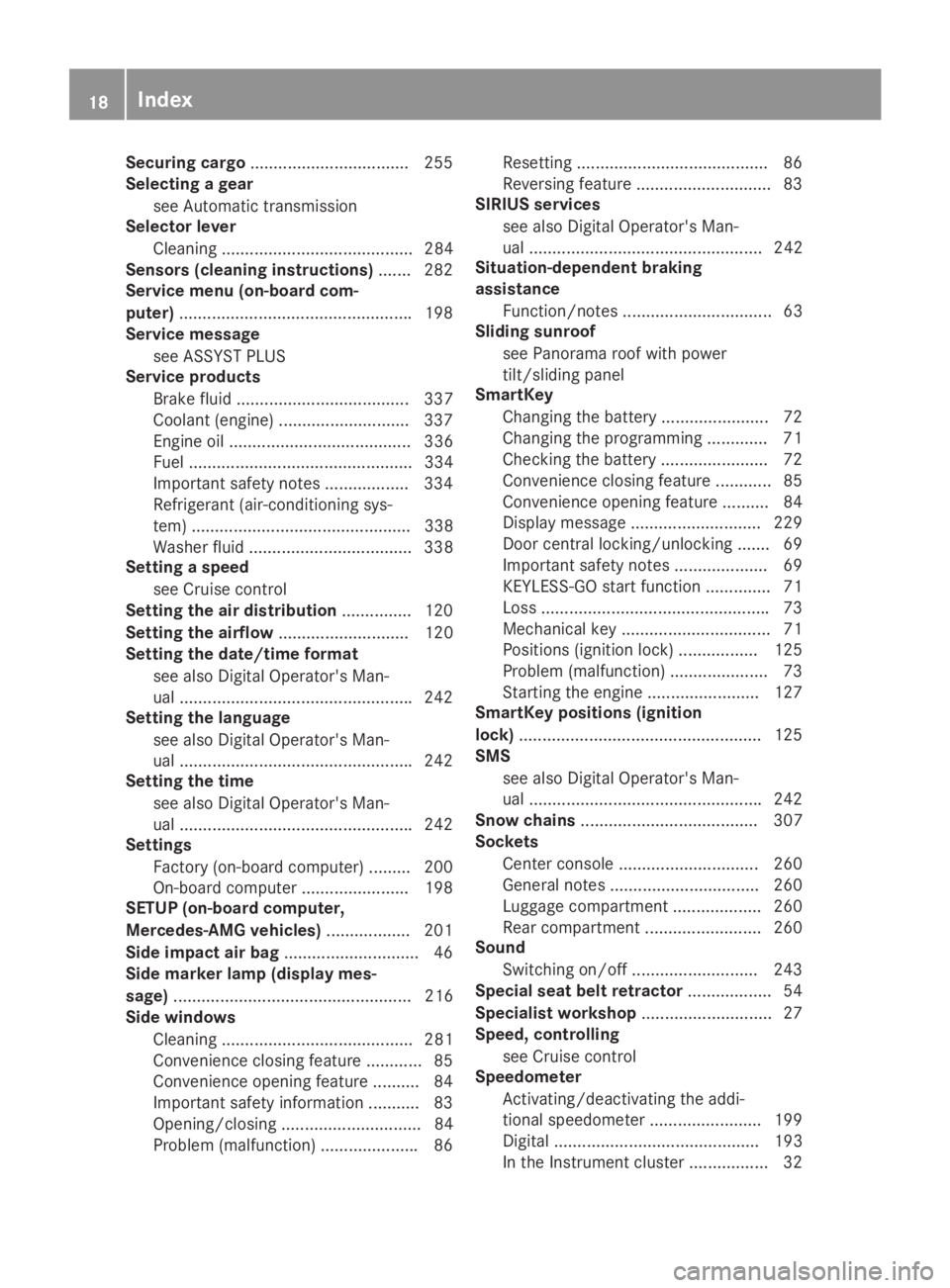
Securing cargo..................................255
Selecting a gear
see Automatic transmission
Selector lever
Cleaning ......................................... 284
Sensors (cleaning instructions)....... 282
Service menu (on-board com-
puter)..................................................198
Service message
see ASSYST PLUS
Service products
Brake fluid ..................................... 337
Coolant (engine) ............................ 337
Engine oil ....................................... 336
Fuel ................................................ 334
Important safety notes .................. 334
Refrigerant (air-conditioning sys-
tem) ............................................... 338
Washer fluid ................................... 338
Setting a speed
see Cruise control
Setting the air distribution...............120
Setting the airflow............................ 120
Setting the date/time format
see also Digital Operator's Man-
ual ..................................................242
Setting the language
see also Digital Operator's Man-
ual ..................................................242
Setting the time
see also Digital Operator's Man-
ual ..................................................242
Settings
Factory (on-board computer) ......... 200
On-board computer ....................... 198
SETUP (on-board computer,
Mercedes-AMG vehicles).................. 201
Side impact air bag.............................46
Side marker lamp (display mes-
sage)................................................... 216
Side windows
Cleaning ......................................... 281
Convenience closing feature ............ 85
Convenience opening feature ..........84
Important safety information ........... 83
Opening/closing .............................. 84
Problem (malfunction) .....................86
Resetting .........................................86
Reversing feature .............................83
SIRIUS services
see also Digital Operator's Man-
ual .................................................. 242
Situation-dependent braking
assistance
Function/notes ................................ 63
Sliding sunroof
see Panorama roof with power
tilt/sliding panel
SmartKey
Changing the battery ....................... 72
Changing the programming .............71
Checking the battery .......................72
Convenience closing feature ............ 85
Convenience opening feature .......... 84
Display message ............................ 229
Door central locking/unlocking .......69
Important safety notes .................... 69
KEYLESS-GO start function .............. 71
Loss .................................................73
Mechanical key ................................ 71
Positions (ignition lock) ................. 125
Problem (malfunction) ..................... 73
Starting the engine ........................ 127
SmartKey positions (ignition
lock)....................................................125
SMS
see also Digital Operator's Man-
ual ..................................................242
Snow chains...................................... 307
Sockets
Center console .............................. 260
General notes ................................ 260
Luggage compartment ................... 260
Rear compartment ......................... 260
Sound
Switching on/off ........................... 243
Special seat belt retractor.................. 54
Specialist workshop............................ 27
Speed, controlling
see Cruise control
Speedometer
Activating/deactivating the addi-
tional speedometer ........................ 199
Digital ............................................ 193
In the Instrument cluster ................. 32
18Index
Page 24 of 346
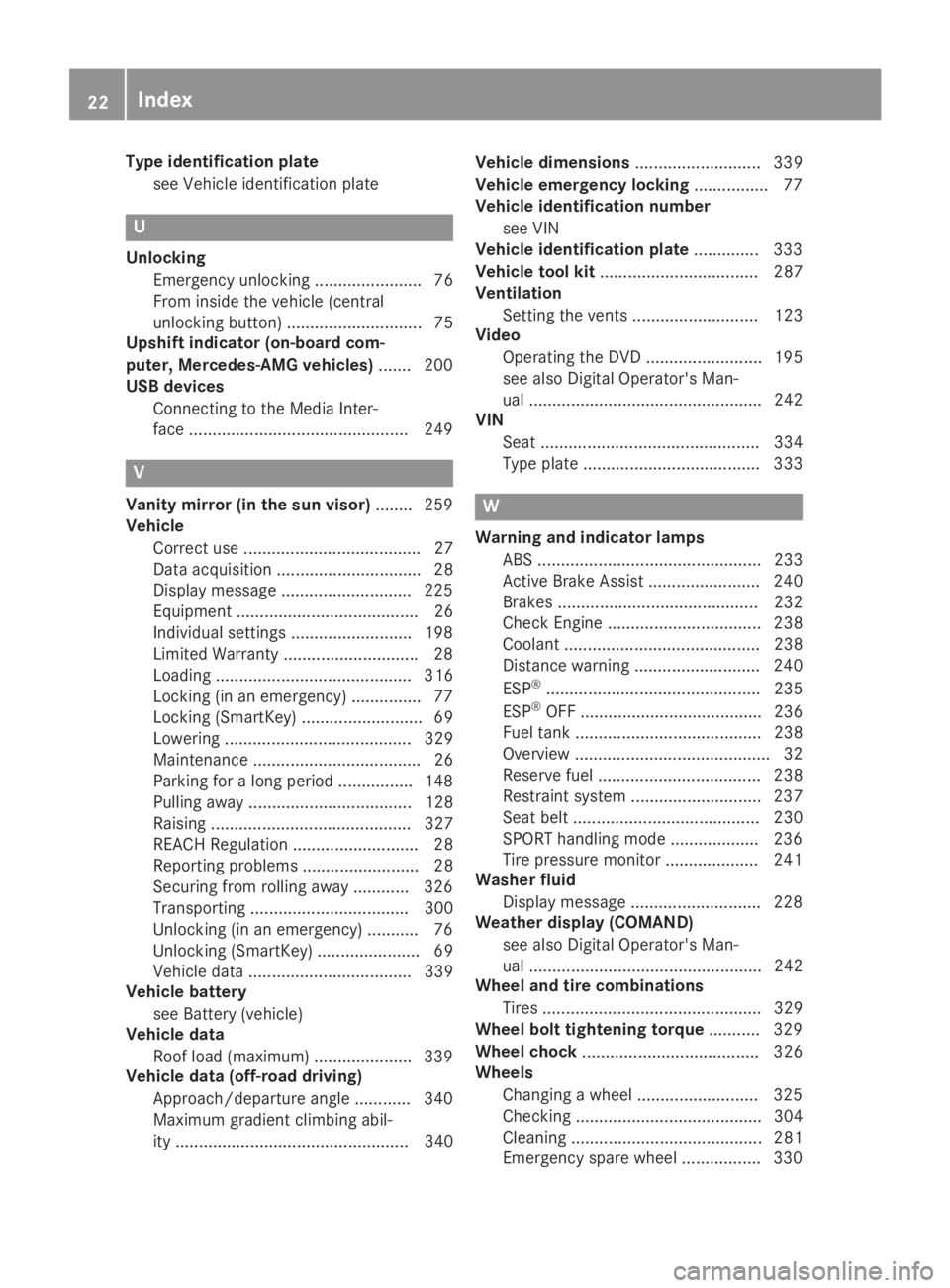
Type identification plate
see Vehicle identification plate
U
Unlocking
Emergency unlocking ....................... 76
From inside the vehicle (central
unlocking button) ............................. 75
Upshift indicator (on-board com-
puter, Mercedes-AMG vehicles)....... 200
USB devices
Connecting to the Media Inter-
face ...............................................249
V
Vanity mirror (in the sun visor)........259
Vehicle
Correct use ...................................... 27
Data acquisition ............................... 28
Display message ............................ 225
Equipment ....................................... 26
Individual settings .......................... 198
Limited Warranty .............................28
Loading .......................................... 316
Locking (in an emergency) ............... 77
Locking (SmartKey) .......................... 69
Lowering ........................................ 329
Maintenance .................................... 26
Parking for a long period ................ 148
Pulling away................................... 128
Raising ........................................... 327
REACH Regulation ........................... 28
Reporting problems ......................... 28
Securing from rolling away ............ 326
Transporting .................................. 300
Unlocking (in an emergency) ........... 76
Unlocking (SmartKey)...................... 69
Vehicle data ................................... 339
Vehicle battery
see Battery (vehicle)
Vehicle data
Roof load (maximum) ..................... 339
Vehicle data (off-road driving)
Approach/departure angle ............ 340
Maximum gradient climbing abil-
ity .................................................. 340
Vehicle dimensions........................... 339
Vehicle emergency locking................ 77
Vehicle identification number
see VIN
Vehicle identification plate.............. 333
Vehicle tool kit.................................. 287
Ventilation
Setting the vents ........................... 123
Video
Operating the DVD ......................... 195
see also Digital Operator's Man-
ual .................................................. 242
VIN
Seat ............................................... 334
Type plate ...................................... 333
W
Warning and indicator lamps
ABS ................................................ 233
Active Brake Assist ........................ 240
Brakes ........................................... 232
Check Engine ................................. 238
Coolant .......................................... 238
Distance warning ........................... 240
ESP®.............................................. 235
ESP®OFF ....................................... 236
Fuel tank ........................................ 238
Overview .......................................... 32
Reserve fuel................................... 238
Restraint system ............................ 237
Seat belt ........................................ 230
SPORT handling mode................... 236
Tire pressure monitor .................... 241
Washer fluid
Display message ............................ 228
Weather display (COMAND)
see also Digital Operator's Man-
ual.................................................. 242
Wheel and tire combinations
Tires ............................................... 329
Wheel bolt tightening torque........... 329
Wheel chock...................................... 326
Wheels
Changing a wheel.......................... 325
Checking ........................................ 304
Cleaning ......................................... 281
Emergency spare wheel ................. 330
22Index
Page 29 of 346

Operating safety
Declarations of conformity
USA:"The wireless devices of this vehiclecomply with Part 15 of the FCC Rules. Opera-tion is subject to the two following two condi-tions: 1) These devices may not cause harmfulinterference, and 2) These devices mustaccept any interference received, includinginterference that may cause undesired opera-tion. Changes or modifications not expresslyapproved by the party responsible for compli-ance could void the user’s authority to operatethe equipment."
Canada:"The wireless devices of this vehiclecomply with Industry Canada license-exemptRSS standard(s). Operation is subject to thefollowing two conditions: (1) These devicesmay not cause interference, and (2) Thesedevices must accept any interference, includ-ing interference that may cause undesiredoperation of the device."
Diagnostic connector
The diagnostics connection is only intendedfor the connection of diagnostic equipment ata qualified specialist workshop.
GWARNING
If you connect equipment to a diagnostics
connection in the vehicle, it may affect the
operation of vehicle systems. As a result,
the operating safety of the vehicle could be
affected. There is a risk of an accident.
Only connect equipment to a diagnostics
connection in the vehicle, which is approved
for your vehicle by Mercedes-Benz.
GWARNING
Objects in the driver's footwell can restrict
the pedal travel or obstruct a depressed
pedal. The operating and road safety of the
vehicle is jeopardized. There is a risk of an
accident.
Make sure that all objects in the vehicle are
stowed correctly, and that they cannot enter
the driver's footwell. Install the floormats
securely and as specified in order to ensure
sufficient clearance for the pedals. Do not
use loose floormats and do not place floor-
mats on top of one another.
!If the engine is switched off and equip-ment on the diagnostics connection is used,the starter battery may discharge.
Connecting equipment to the diagnostics con-nection can lead to emissions monitoringinformation being reset, for example. This maylead to the vehicle failing to meet the require-ments of the next emissions test during themain inspection.
Qualified specialist workshop
An authorized Mercedes-Benz Center is aqualified specialist workshop. It has the neces-sary specialist knowledge, tools and qualifica-tions to correctly carry out the work requiredon your vehicle. This is especially the case forwork relevant to safety.
Observe the notes in the Maintenance Book-let.
Always have the following work carried out atan authorized Mercedes-Benz Center:
Rwork relevant to safety
Rservice and maintenance work
Rrepair work
Ralterations, installation work and modifica-tions
Rwork on electronic components
Correct use
If you remove any warning stickers, you or oth-ers could fail to recognize certain dangers.Leave warning stickers in position.
Observe the following information when driv-ing your vehicle:
Rthe safety notes in this manual
Rtechnical data for the vehicle
Rtraffic rules and regulations
Rlaws and safety standards pertaining tomotor vehicles
Operating safety27
Introduction
Z
Page 30 of 346

Information about the REACH decree
The REACH regulation (Regulation (EC) no.1907/2006, Article 33) lays down an informa-tion obligation for substances of very high con-cern (SVHC).
Daimler AG acts in good faith to avoid usingthese SVHCs and to allow the customer tohandle these substances safely. In accordancewith supplier information and internal productinformation from Daimler AG, SVHCs thataccount for more than 0.1 percent by weightof individual products in this vehicle areknown.
More detailed information can be found at thefollowing addresses:
Rhttp://www.daimler.com/reach(Germanversion)
Rhttp://www.daimler.com/reach/en(English version)
Problems with your vehicle
If you should experience a problem with yourvehicle, particularly one that you believe mayaffect its safe operation, we urge you to con-tact an authorized Mercedes-Benz Centerimmediately to have the problem diagnosedand rectified. If the problem is not resolved toyour satisfaction, please discuss the problemagain with an authorized Mercedes-Benz Cen-ter or, if necessary, contact us at one of thefollowing addresses.
In the USA
Mercedes-Benz USA, LLC
Customer Assistance Center
One Mercedes-Benz Drive
Sandy Springs, GA 30328
In Canada
Mercedes-Benz Canada, Inc.
Customer Relations Department
98 Vanderhoof Avenue
Toronto, Ontario M4G 4C9
Limited Warranty
!Observe the notes in this Operator's Man-ual regarding the correct operation of yourvehicle and possible damage to the vehicle.Damage to the vehicle which is caused by
violation of these notes is not covered bythe Mercedes-Benz implied warranty or thenew or used-vehicle warranty.
QR code for rescue card
The QR codes are secured in the fuel filler flapand on the opposite side on the B-pillar. In theevent of an accident, rescue services can usethe QR code to quickly find the appropriaterescue card for your vehicle. The current res-cue card contains the most important informa-tion about your vehicle in a compact form, e.g.the routing of the electric cables.
You can find more information underwww.mercedes-benz.de/qr-code.
Data storage
Data storage
A wide range of electronic components in yourvehicle contain data memories.
These data memories temporarily or perma-nently store technical information about:
Rthe vehicle's operating state
Rincidents
Rmalfunctions
In general, this technical information docu-ments the state of a component, a module, asystem or the surroundings.
These include, for example:
Roperating conditions of system components.For example, fluid levels
Rthe vehicle's status messages and those ofits individual components, e.g. number ofwheel revolutions/speed, deceleration inmovement, lateral acceleration, acceleratorpedal position
Rmalfunctions and defects in important sys-tem components, e.g. lights, brakes
Rvehicle reactions and operating conditionsin special driving situations, e.g. air bagdeployment, intervention of stability controlsystems
Rambient conditions, e.g. outside tempera-ture
28Data storage
Int roduction
Page 41 of 346
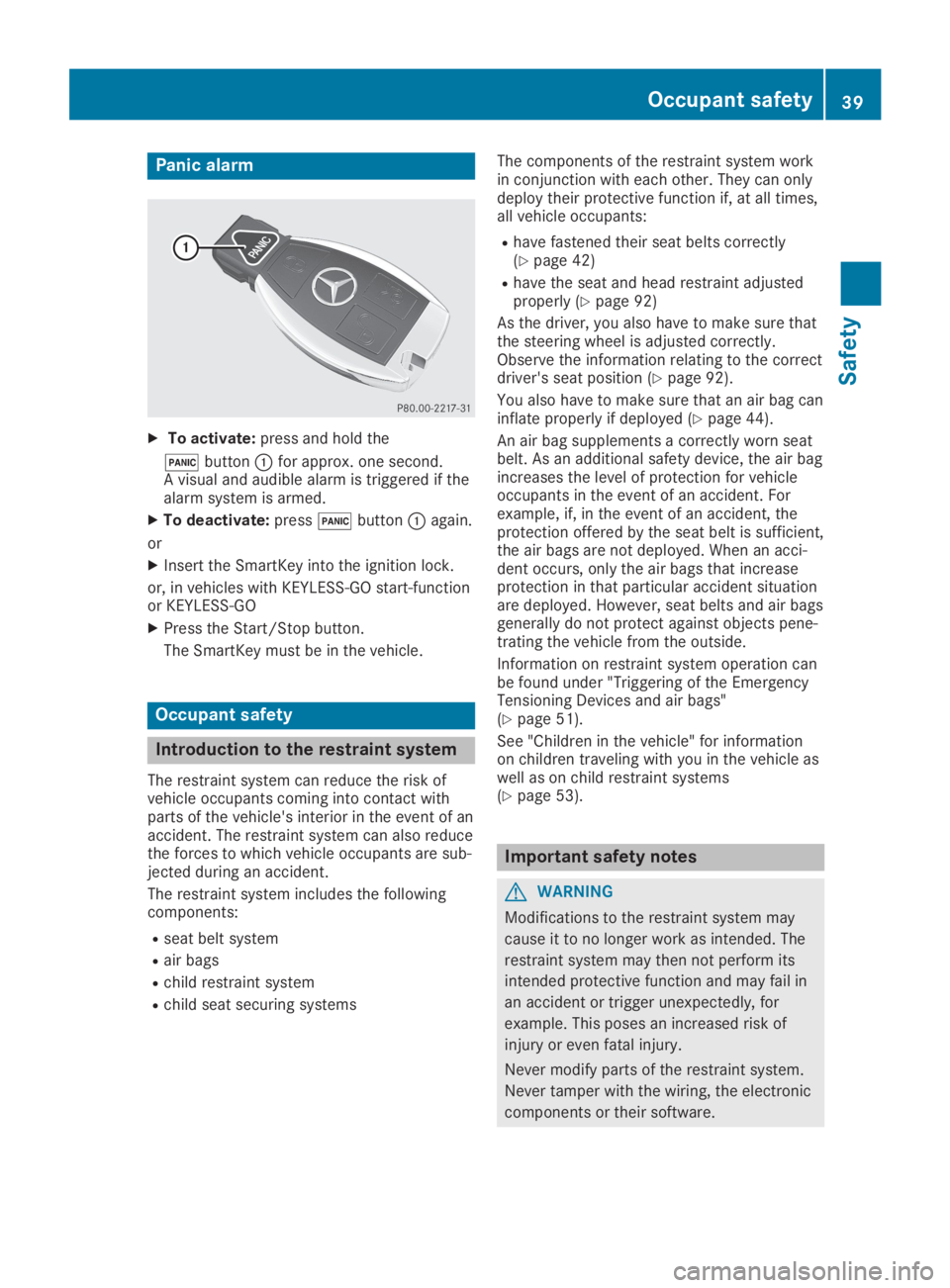
Panic alarm
XTo activate:press and hold the
�3button�Cfor approx. one second.A visual and audible alarm is triggered if thealarm system is armed.
XTo deactivate:press�3button�Cagain.
or
XInsert the SmartKey into the ignition lock.
or, in vehicles with KEYLESS-GO start-functionor KEYLESS‑GO
XPress the Start/Stop button.
The SmartKey must be in the vehicle.
Occupant safety
Introduction to the restraint system
The restraint system can reduce the risk ofvehicle occupants coming into contact withparts of the vehicle's interior in the event of anaccident. The restraint system can also reducethe forces to which vehicle occupants are sub-jected during an accident.
The restraint system includes the followingcomponents:
Rseat belt system
Rair bags
Rchild restraint system
Rchild seat securing systems
The components of the restraint system workin conjunction with each other. They can onlydeploy their protective function if, at all times,all vehicle occupants:
Rhave fastened their seat belts correctly(Ypage 42)
Rhave the seat and head restraint adjustedproperly (Ypage 92)
As the driver, you also have to make sure thatthe steering wheel is adjusted correctly.Observe the information relating to the correctdriver's seat position (Ypage 92).
You also have to make sure that an air bag caninflate properly if deployed (Ypage 44).
An air bag supplements a correctly worn seatbelt. As an additional safety device, the air bagincreases the level of protection for vehicleoccupants in the event of an accident. Forexample, if, in the event of an accident, theprotection offered by the seat belt is sufficient,the air bags are not deployed. When an acci-dent occurs, only the air bags that increaseprotection in that particular accident situationare deployed. However, seat belts and air bagsgenerally do not protect against objects pene-trating the vehicle from the outside.
Information on restraint system operation canbe found under "Triggering of the EmergencyTensioning Devices and air bags"(Ypage 51).
See "Children in the vehicle" for informationon children traveling with you in the vehicle aswell as on child restraint systems(Ypage 53).
Important safety notes
GWARNING
Modifications to the restraint system may
cause it to no longer work as intended. The
restraint system may then not perform its
intended protective function and may fail in
an accident or trigger unexpectedly, for
example. This poses an increased risk of
injury or even fatal injury.
Never modify parts of the restraint system.
Never tamper with the wiring, the electronic
components or their software.
Occupant safety39
Safety
Z
Page 44 of 346
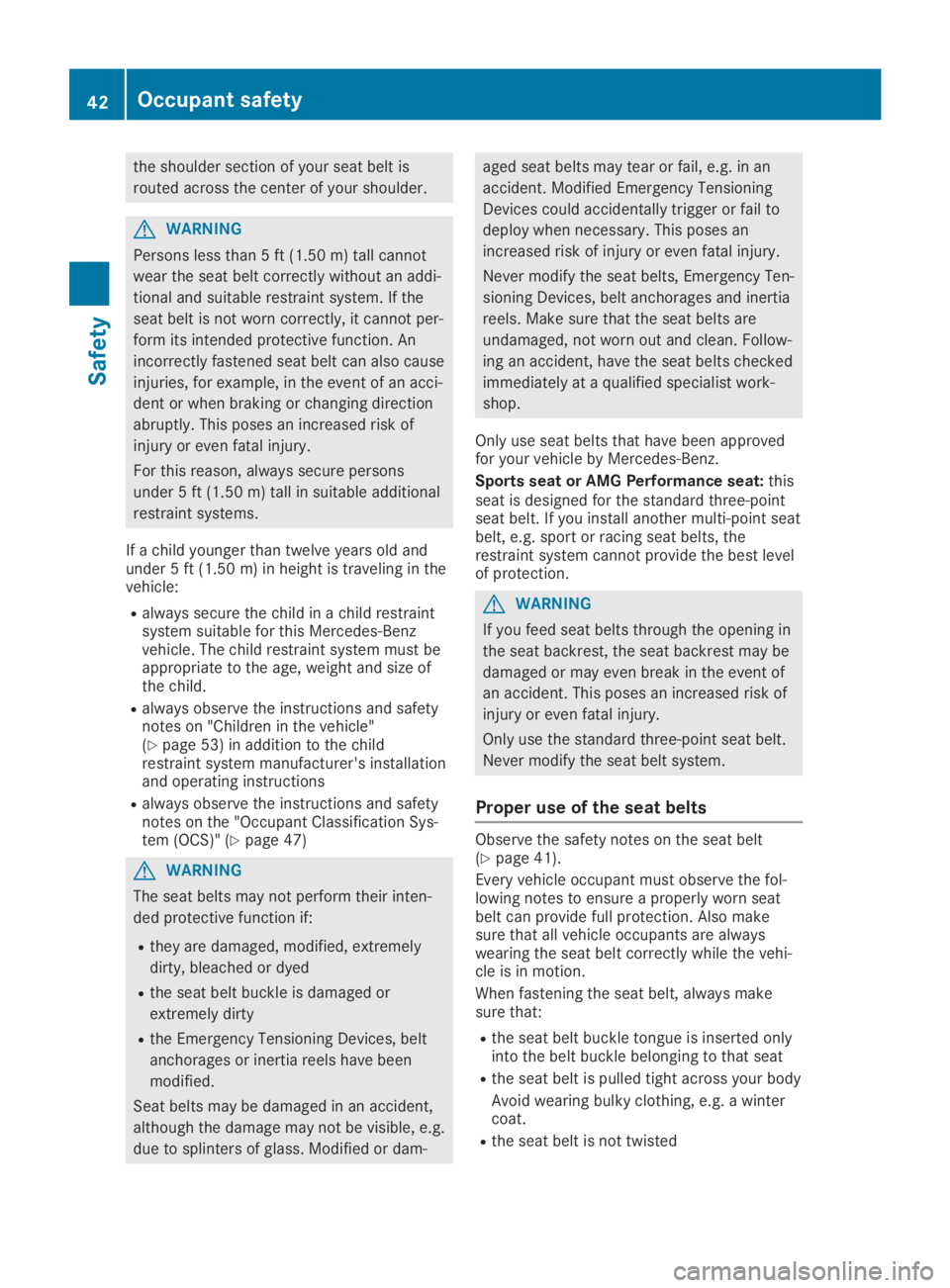
the shoulder section of your seat belt is
routed across the center of your shoulder.
GWARNING
Persons less than 5 ft (1.50m)tall cannot
wear the seat belt correctly without an addi-
tional and suitable restraint system. If the
seat belt is not worn correctly, it cannot per-
form its intended protective function. An
incorrectly fastened seat belt can also cause
injuries, for example, in the event of an acci-
dent or when braking or changing direction
abruptly. This poses an increased risk of
injury or even fatal injury.
For this reason, always secure persons
under 5 ft (1.50m)tall in suitable additional
restraint systems.
If a child younger than twelve years old andunder 5 ft (1.50m)in height is traveling in thevehicle:
Ralways secure the child in a child restraintsystem suitable for this Mercedes-Benzvehicle. The child restraint system must beappropriate to the age, weight and size ofthe child.
Ralways observe the instructions and safetynotes on "Children in the vehicle"(Ypage 53) in addition to the childrestraint system manufacturer's installationand operating instructions
Ralways observe the instructions and safetynotes on the "Occupant Classification Sys-tem (OCS)" (Ypage 47)
GWARNING
The seat belts may not perform their inten-
ded protective function if:
Rthey are damaged, modified, extremely
dirty, bleached or dyed
Rthe seat belt buckle is damaged or
extremely dirty
Rthe Emergency Tensioning Devices, belt
anchorages or inertia reels have been
modified.
Seat belts may be damaged in an accident,
although the damage may not be visible, e.g.
due to splinters of glass. Modified or dam-
aged seat belts may tear or fail, e.g. in an
accident. Modified Emergency Tensioning
Devices could accidentally trigger or fail to
deploy when necessary. This poses an
increased risk of injury or even fatal injury.
Never modify the seat belts, Emergency Ten-
sioning Devices, belt anchorages and inertia
reels. Make sure that the seat belts are
undamaged, not worn out and clean. Follow-
ing an accident, have the seat belts checked
immediately at a qualified specialist work-
shop.
Only use seat belts that have been approvedfor your vehicle by Mercedes-Benz.
Sports seat or AMG Performance seat:thisseat is designed for the standard three-pointseat belt. If you install another multi-point seatbelt, e.g. sport or racing seat belts, therestraint system cannot provide the best levelof protection.
GWARNING
If you feed seat belts through the opening in
the seat backrest, the seat backrest may be
damaged or may even break in the event of
an accident. This poses an increased risk of
injury or even fatal injury.
Only use the standard three-point seat belt.
Never modify the seat belt system.
Proper use of the seat belts
Observe the safety notes on the seat belt(Ypage 41).
Every vehicle occupant must observe the fol-lowing notes to ensure a properly worn seatbelt can provide full protection. Also makesure that all vehicle occupants are alwayswearing the seat belt correctly while the vehi-cle is in motion.
When fastening the seat belt, always makesure that:
Rthe seat belt buckle tongue is inserted onlyinto the belt buckle belonging to that seat
Rthe seat belt is pulled tight across your body
Avoid wearing bulky clothing, e.g. a wintercoat.
Rthe seat belt is not twisted
42Occupant safety
Safety