2019 MERCEDES-BENZ EQC SUV rims
[x] Cancel search: rimsPage 472 of 629
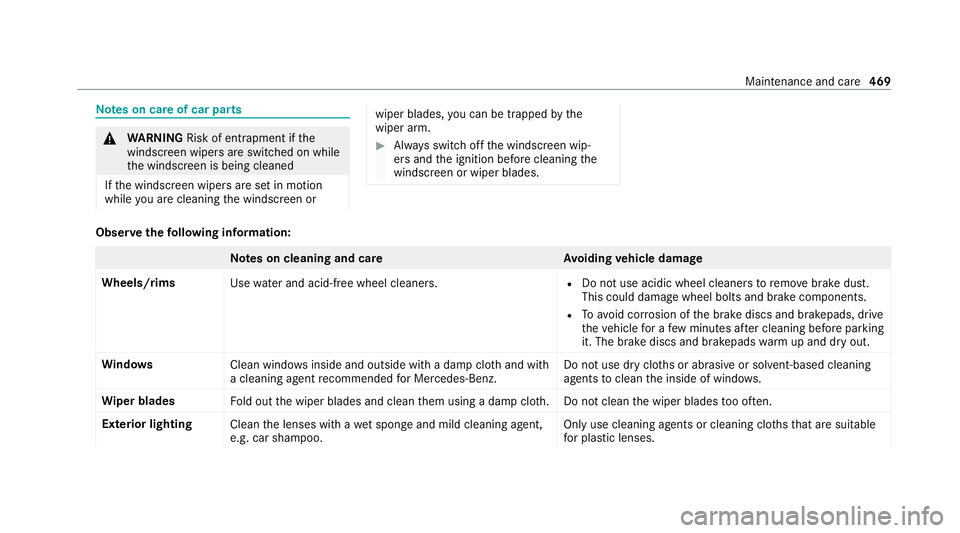
Note
s on care of car parts &
WARNING Risk of entrapment if the
windscreen wipers are swit ched on while
th e windscreen is being cleaned
If th e windscreen wipers are set in motion
while you are cleaning the windscreen or wiper blades,
you can be trapped bythe
wiper arm. #
Alw ays switch off the windscreen wip‐
ers and the ignition before cleaning the
windscreen or wiper blades. Obser
vethefo llowing information: Note
s on cleaning and car eA voiding vehicle damage
Wheels/rims Usewate r and acid-free wheel cleaners. R
Do not use acidic wheel cleaners toremo vebrake dust.
This could damage wheel bolts and brake components.
R Toavoid cor rosion of the brake discs and brakepads, drive
th eve hicle for a few minutes af ter cleaning before parking
it. The brake discs and brakepads warm up and dry out.
Wi ndo ws
Clean windowsinside and outside with a damp clo thand with
a cleaning agent recommended for Mercedes-Benz. Do not use dry clo
ths or abrasive or sol vent-based cleaning
agents toclean the inside of windo ws.
Wi per blades
Fold out the wiper blades and clean them using a damp clo th.D o not clean the wiper blades too of ten.
Ex terior lighting
Cleanthe lenses with a wet sponge and mild cleaning agent,
e.g. car sha mpoo. Only use cleaning agents or cleaning clo
thsth at are suitable
fo r plast ic lenses. Maintenance and care
469
Page 589 of 629
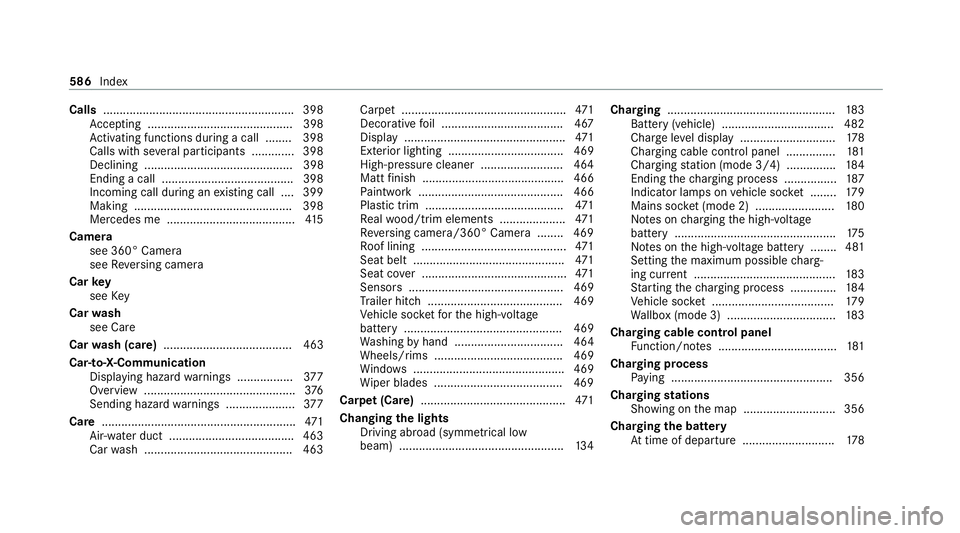
Calls
.......................................................... 398
Ac cepting ............................................ 398
Ac tivating functions du ring a call ........ 398
Calls wi thseveral participants ............ .398
Declining ............................................. 398
Ending a call ........................................ 398
Incoming call during an existing call .... 399
Making ................................................ 398
Mercedes me ...................................... .415
Camera see 360° Camera
see Reversing camera
Car key
see Key
Car wash
see Care
Car wash (care) ....................................... 463
Car-to-X-Communication Displaying hazard warnings ................ .377
Overview ..............................................3 76
Sending hazard warnings .................... .377
Care .......................................................... .471
Air-water duct ...................................... 463
Car wash ............................................. 463 Carpet ..................................................
471
Deco rative foil .................................... .467
Displ ay................................................. 471
Exterior lighting ................................... 469
High-p ressure cleaner .........................4 64
Matt finish ........................................... 466
Pa int wo rk ............................................ 466
Plastic trim .......................................... 471
Re alwo od/trim elements .................... 471
Re versing camera/360° Camera ........ 469
Ro of lining ............................................ 471
Seat belt .............................................. 471
Seat co ver ............................................ 471
Senso rs............................................... 469
Tr ailer hit ch......................................... 469
Ve hicle soc ketfo rth e high-voltage
battery ................................................ 469
Wa shing byhand ................................. 464
Wheels/rims ....................................... 469
Wi ndo ws .............................................. 469
Wi per blades .......................................4 69
Carpet (Care) ............................................ 471
Changing the lights
Driving abroad (symm etrical low
beam) .................................................. 13 4Cha
rging .................................................. .183
Battery (vehicle) .................................. 482
Cha rge le vel display ............................ .178
Charging cable cont rol panel .............. .181
Charging station (mode 3/4) .............. .184
Ending thech arging process ................ 187
Indicator lamps on vehicle soc ket ........ 17 9
Mains soc ket (mode 2) ........................ 180
No tes on charging the high-voltage
battery .................................................1 75
No tes on the high-voltage battery ........ 481
Setting the maximum possible charg‐
ing cur rent ........................................... 183
St arting thech arging process .............. 184
Ve hicle soc ket ..................................... 17 9
Wa llbox (mode 3) ................................ .183
Charging cable control panel Function/no tes .................................... 181
Cha rging process
Pa ying ................................................ .356
Charging stations
Showing on the map ............................3 56
Charging the bat tery
At time of depa rture ............................ 178586
Index
Page 613 of 629
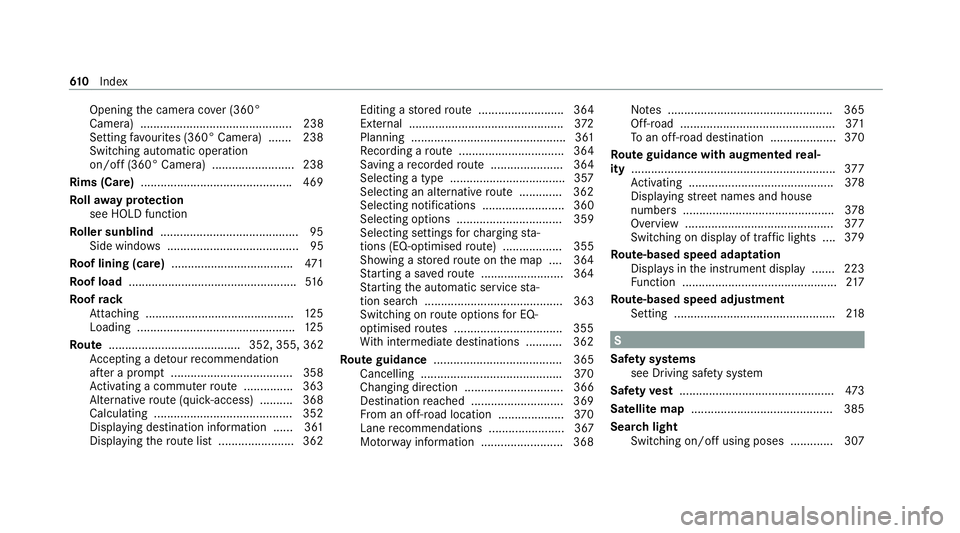
Opening
the camera co ver (360°
Camera) .............................................. 238
Setting favo urites (360° Camera) ...... .238
Switching auto matic operation
on/off (360° Camera) ......................... 238
Rims (Care) ............................................. .469
Ro llaw ay protection
see HOLD function
Ro ller sunblind .......................................... 95
Side windo ws........................................ 95
Ro of lining (care) .................................... .471
Ro of load .................................................. .516
Ro ofrack
At tach ing ............................................ .125
Loading ................................................ 12 5
Ro ute ........................................ 352, 355, 362
Ac cepting a de tour recommendation
af te r a prom pt..................................... 358
Ac tivating a commuter route .............. .363
Alternative route (quic k-access) .......... 368
Calculating .......................................... 352
Displaying destination information ...... 361
Displaying thero ute list ...................... .362 Editing a
stored route .......................... 364
Ex tern al .............................................. .372
Planning ............................................... 361
Re cording a route ................................ 364
Saving a recorded route ...................... 364
Selecting a type .................................. .357
Selecting an al tern ative route ............ .362
Selecting notifications ......................... 360
Selecting options ................................ 359
Selecting settings forch arging sta‐
tions (EQ-o ptimised route) .................. 355
Sh ow ing a stored route on the map ....3 64
St arting a sa vedro ute ........................ .364
St arting the automatic service sta‐
tion sear ch.......................................... 363
Switching on route options for EQ-
optimised routes ................................ .355
Wi th intermediate destinations .......... .362
Ro ute guidance ....................................... 365
Cancelling .......................................... .370
Changing direction .............................. 366
Destination reached ............................ 369
Fr om an off-road location .................... 370
Lane recommendations ....................... 367
Mo torw ay information ........................ .368 No
tes .................................................. 365
Off-road ............................................... 371
To an off- road destination .................... 370
Ro ute guidance with augmented real‐
ity .............................................................. 377
Ac tivating ............................................ 378
Displ aying stre et names and house
numbe rs.............................................. 378
Overview ............................................. 377
Switching on displ ayof traf fic lights .... 379
Ro ute-based speed adaptation
Displ ays in the instrument display .......2 23
Fu nction ............................................... 217
Ro ute-based speed adjustment
Setting ................................................ .218 S
Saf ety sy stems
see Driving saf ety sy stem
Saf etyve st ............................................... 473
Satellite map ...........................................3 85
Sear chlight
Swit ching on/off using poses ............ .307 61 0
Index