2019 MERCEDES-BENZ EQC SUV towing
[x] Cancel search: towingPage 488 of 629
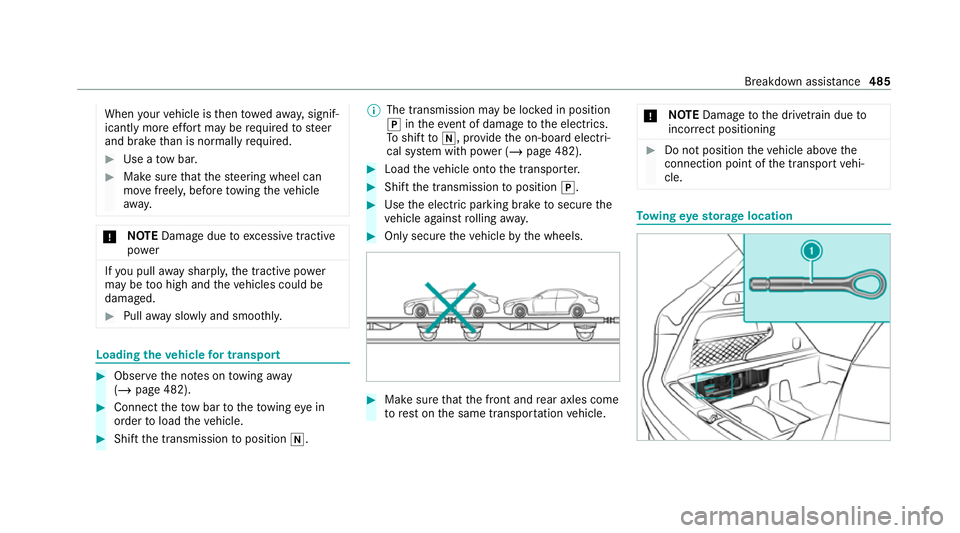
When
your vehicle is then towe daw ay, signif‐
icantly more ef fort may be requ ired tosteer
and brake than is no rmally requ ired. #
Use a tow bar. #
Make sure that thesteering wheel can
mo vefreely, before towing theve hicle
aw ay. *
NO
TEDama gedue toexcessive tracti ve
po wer If
yo u pull away sharpl y,the tractive po wer
may be too high and theve hicles could be
damaged. #
Pull away slowly and smoo thly. Loading the
vehicle for transport #
Obser vethe no tes on towing away
( / page 482). #
Connect theto w bar totheto wing eye in
order toload theve hicle. #
Shift the transmission toposition i. %
The transmission may be loc ked in position
j intheeve nt of dama getothe electrics.
To shift toi , pr ovide the on-board electri‐
cal sy stem with po wer (/ page 482). #
Load theve hicle onto the transpor ter. #
Shift the transmission toposition j. #
Use the electric parking brake tosecure the
ve hicle against rolling away. #
Only secure theve hicle bythe wheels. #
Make sure that the front and rear axles come
to rest on the same transpor tation vehicle. *
NO
TEDama getothe driv etra in due to
incor rect positioning #
Do not position theve hicle abo vethe
connection point of the transport vehi‐
cle. To
wing eyesto rage location Breakdown assis
tance 485
Page 489 of 629

To
wing eye1 is under the load compartment
fl oor. Installing
theto wing eye #
Press the mark on co ver1 inwa rds and
re mo ve. #
Screw intheto wing eyeclockwise as far as it
will go and tighten. Ve
hicles with a trailer hitch: vehicles with a
trailer hitch do not ha veare ar brac ketfo rthe
to wing eye. Fasten theto w bar tothe trailer
hitch.
% Make sure that co ver1 engages in the
bumper when youre mo vetheto wing eye.
* NO
TEDama getotheve hicle due to
incor rect use of theto wing eye When a
towing eye is used toreco ver a vehi‐
cle, theve hicle may be damaged in the proc‐
ess. #
Only use theto wing eyeto to waw ay or
to w start theve hicle. To
w- starting theve hicle #
Ifth e drive sy stem does not start, ha vethe
ve hicle transpor tedto aqu alified specialist
wo rkshop, e.g. a Mercedes-Benz Service
Centre. #
The drive sy stem cann otbe star tedby tow-
st arting theve hicle. Do not per form any
attem ptsto to w-start theve hicle. Electrical fuses
Note
s on electrical fuses &
WARNING Risk of accident and inju ry
due to ov erloaded lines
If yo u manipulate or bridge a faulty fuse or if
yo ure place it with a fuse with a higher
amperage, the electric line could be overloa‐
ded.
This could result in a fire. #
Alw aysre place faulty fuses with speci‐
fi ed new fuses conta iningthe cor rect
amperage. *
NO
TEDama gedue toincor rect fuses Electrical components or sy
stems may be
damaged byincor rect fuses, or their func‐
tionality may be significant lyimpaired. #
Only use fuses that ha vebeen appr oved
by Mercedes-Benz and which ha vethe
cor rect fuse rating. 486
Breakdown assi stance
Page 520 of 629
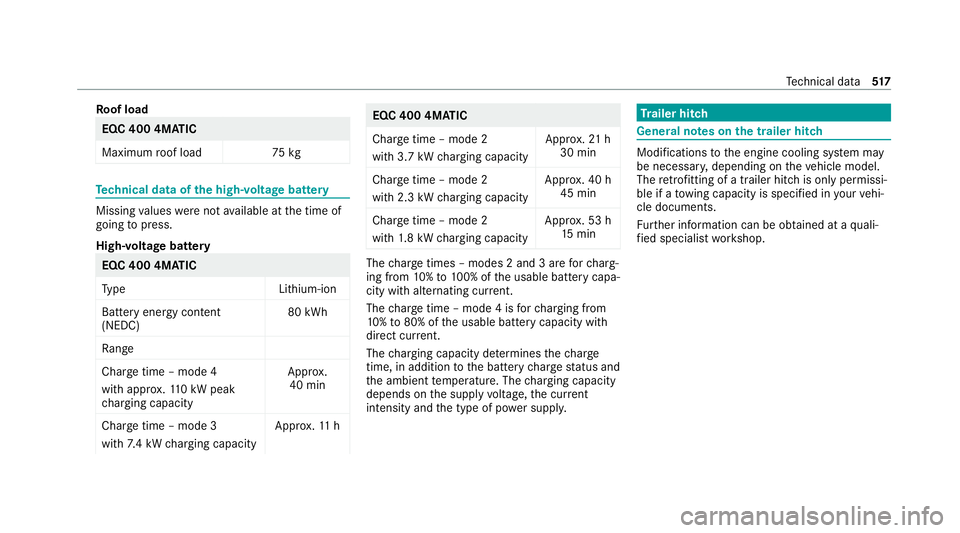
Ro
of load EQC 400 4MATIC
Maximum
roof load 75kg Te
ch nical data of the high-voltage bat tery Missing
values werenot available at the time of
going topress.
High-voltage battery EQC 400 4MATIC
Ty
pe Lithium-ion
Battery energy con tent
(NEDC) 80 kWh
Ra nge
Charge time – mode 4
wi th appr ox.11 0 kW peak
ch arging capacity App
rox.
40 min
Charge time – mode 3
wi th 7.4 kW charging capacity App
rox. 11 h EQC 400 4MATIC
Char
getime – mode 2
wi th 3.7 kW charging capacity App
rox. 21 h
30 min
Charge time – mode 2
with 2.3 kW charging capacity App
rox. 40 h
45 min
Charge time – mode 2
wi th 1.8 kW charging capacity App
rox. 53 h
15 min The
charge times – modes 2 and 3 are forch arg‐
ing from 10%to 100% of the usable battery capa‐
city with alternating cur rent.
The charge time – mode 4 is forch arging from
10 %to 80% of the usable battery capacity with
direct cur rent.
The charging capacity de term ines thech arge
time, in addition tothe battery charge status and
th e ambient temp erature. The charging capacity
depends on the supply voltage, the cur rent
intensity and the type of po wer supp ly. Tr
ailer hitch Gene
ral no tes on the trailer hit ch Modifications
tothe engine cooling sy stem may
be necessar y,depending on theve hicle model.
The retrofitting of a trailer hitch is only pe rmissi‐
ble if a towing capacity is specified in your vehi‐
cle documents.
Fu rther information can be obtained at a quali‐
fi ed specialist workshop. Te
ch nical da ta517
Page 541 of 629
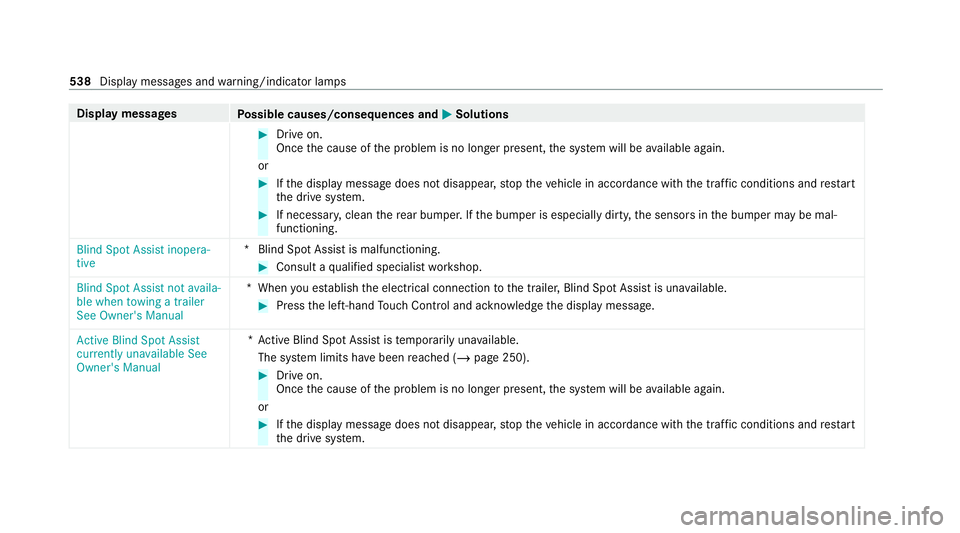
Display messages
Possible causes/consequences and M
MSolutions #
Drive on.
Once the cause of the problem is no longer present, the sy stem will be available again.
or #
Ifth e display message does not disappear, stop theve hicle in accordance with the tra ffic conditions and restart
th e drive sy stem. #
If necessar y,clean there ar bumper. If the bumper is especially dirty, the sensors in the bumper may be mal‐
functioning.
Blind Spot Assist inopera-
tive *B
lind Spot Assist is malfunctioning. #
Consult a qualified specialist workshop.
Blind Spot Assist not availa-
ble when towing a trailer
See Owner's Manual *W
hen you es tablish the electrical connection tothe trailer, Blind Spot Assist is una vailable. #
Press the left-hand Touch Control and ackn owledge the display message.
Active Blind Spot Assist
currently unavailable See
Owner's Manual *A
ctive Blind Spot Assi stistemp orarily una vailable.
The sy stem limits ha vebeen reached (/ page 250). #
Drive on.
Once the cause of the problem is no longer present, the sy stem will be available again.
or #
Ifth e display message does not disappear, stop theve hicle in accordance with the tra ffic conditions and restart
th e drive sy stem. 538
Display messages and warning/indicator lamps
Page 542 of 629
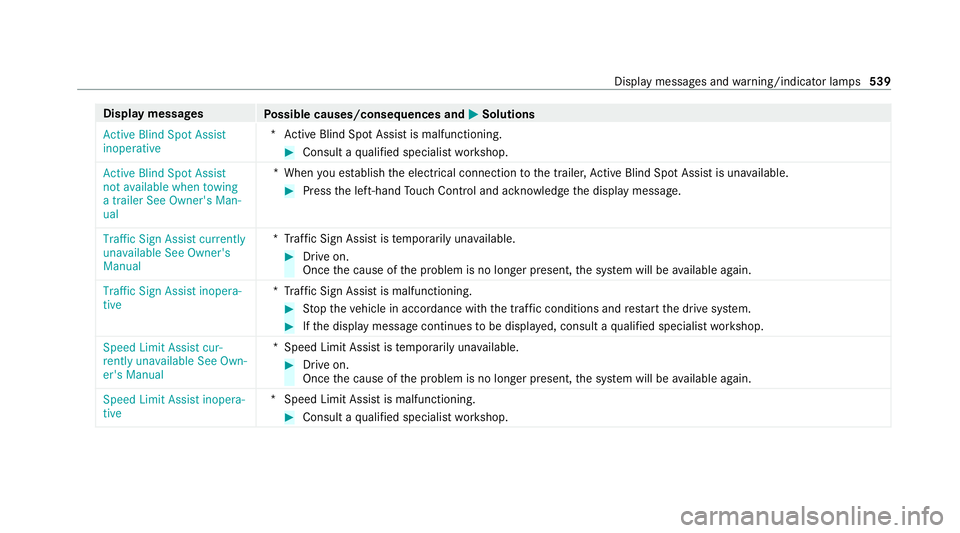
Display messages
Possible causes/consequences and M
MSolutions
Active Blind Spot Assist
inoperative *A
ctive Blind Spot Assi stis malfunctioning. #
Consult a qualified specialist workshop.
Active Blind Spot Assist
not available when towing
a trailer See Owner's Man-
ual *W
hen you es tablish the electrical connection tothe trailer, Active Blind Spot Assi stis una vailable. #
Press the left-hand Touch Control and ackn owledge the display message.
Traffic Sign Assist currently
unavailable See Owner's
Manual *T
raffic Sign Assist is temp orarily una vailable. #
Drive on.
Once the cause of the problem is no longer present, the sy stem will be available again.
Traffic Sign Assist inopera-
tive *T
raffic Sign Assist is malfunctioning. #
Stop theve hicle in accordance with the tra ffic conditions and restart the drive sy stem. #
Ifth e display message continues tobe displa yed, consult a qualified specialist workshop.
Speed Limit Assist cur-
rently unavailable See Own-
er's Manual *S
peed Limit Assist is temp orarily una vailable. #
Drive on.
Once the cause of the problem is no longer present, the sy stem will be available again.
Speed Limit Assist inopera-
tive *S
peed Limit Assist is malfunctioning. #
Consult a qualified specialist workshop. Display messages and
warning/indicator lamps 539
Page 562 of 629
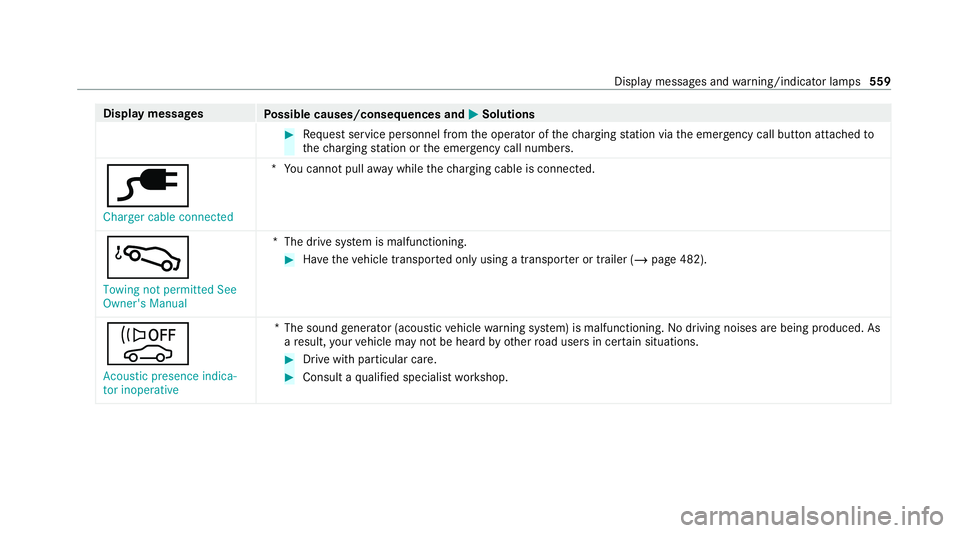
Display messages
Possible causes/consequences and M
MSolutions #
Request service personnel from the operator of thech arging station via the emer gency call button attached to
th ech arging station or the emer gency call numbe rs.
è Charger cable connected *Y
ou cannot pullaway while thech arging cable is connec ted.
á Towing not permitted See
Owner's Manual *T
he drive sy stem is malfunctioning. #
Have theve hicle transpor ted only using a transpor ter or trailer (/ page 482).
ò
Acoustic presence indica-
tor inoperative *T
he sound generator (acou stic vehicle warning sy stem) is malfunctioning. Nodriving noises are being produced. As
a re sult, your vehicle may not be heard by otherroad users in cer tain situations. #
Drive with particular care. #
Consult a qualified specialist workshop. Display messages and
warning/indicator lamps 559
Page 592 of 629
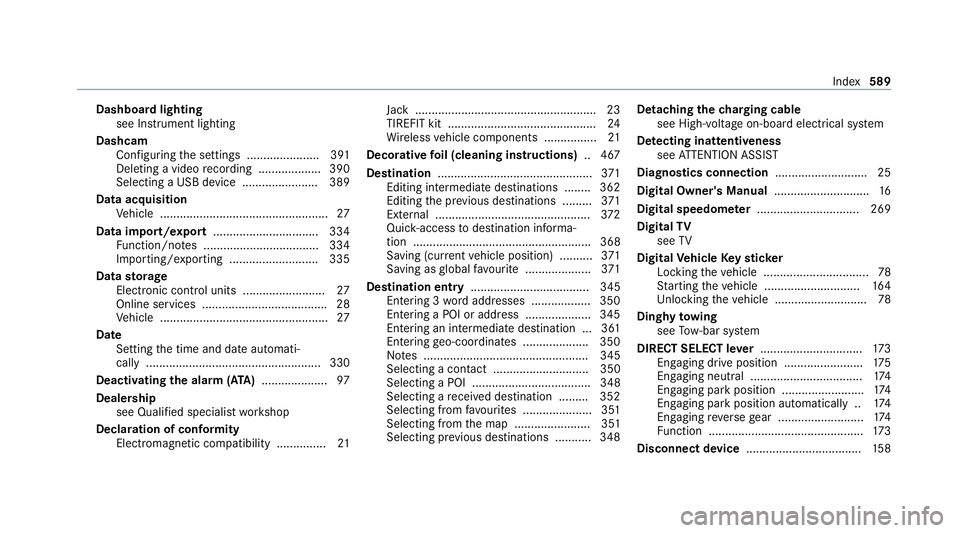
Dashboa
rdlighting
see Instrument lighting
Dashcam Configuring the settings ......................3 91
Del eting a video recording ................... 390
Selecting a USB device ....................... 389
Data acquisition Vehicle ................................................... 27
Data import/export ................................ 334
Fu nction/no tes ................................... 334
Importing/exporting ........................... 335
Data storage
Electronic control units ........................ .27
Online services ...................................... 28
Ve hicle ................................................... 27
Date Setting the time and date automati‐
cally ..................................................... 330
Deactivating the alarm (A TA).................... 97
Deale rship
see Qualified speciali stwo rkshop
Declaration of conformity Electromagnetic compatibility ............... 21Jack ......................................................
.23
TIREFIT kit ............................................. 24
Wi reless vehicle components ................21
Decorative foil (cleaning instructions) .. 467
Destination .............................................. .371
Editing intermedia tedestinations ........ 362
Editing the pr evious destinations ........ .371
External ............................................... 372
Qui ck-access todestination informa‐
tion ...................................................... 368
Saving (cur rent vehicle position) ..........3 71
Saving as global favo urite .................... 371
Destination ent ry.................................... 345
Entering 3 wordaddresses .................. 350
En tering a POI or address .................... 345
Entering an intermedia tedestination ...3 61
Entering geo-coordinates .................... 350
No tes .................................................. 345
Selecting a contact ............................. 350
Selecting a POI .................................... 348
Selecting a recei ved destination .........3 52
Selecting from favo urites .................... .351
Selecting from the map ....................... 351
Selecting pr evious destinations .......... .348 Detaching
thech arging cable
see High-voltage on-boa rdelectrical sy stem
De tecting inat tentiveness
see ATTENTION ASSIST
Diagnostics connection ............................25
Digital Owner's Manual .............................16
Digital speedome ter ............................... 269
Digital TV
see TV
Digital Vehicle Keyst icker
Locking theve hicle ................................ 78
St arting theve hicle ............................. 16 4
Un locking theve hicle ............................78
Dinghy towing
see Tow- bar sy stem
DIRECT SELECT le ver............................... 173
Engaging drive position ........................ 175
Engaging neutral .................................. 174
Engaging pa rkposition .........................1 74
Engaging pa rkposition automatically .. 174
Engaging reve rsege ar .......................... 174
Fu nction ............................................... 173
Disconnect device .................................. .158 Index
589
Page 594 of 629
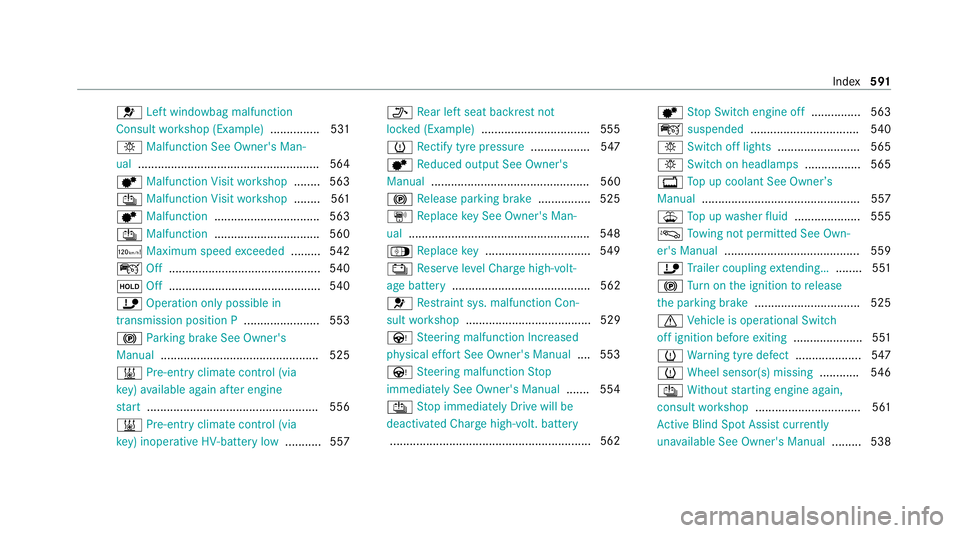
6
Left windowbag malfunction
Consult workshop (Example) ............... 531
b Malfunction See Owner's Man‐
ual .......................................................5 64
d Malfunction Visit workshop ........ 563
Û Malfunction Visit workshop ........ 561
d Malfunction ................................ 563
Û Malfunction ................................ 560
ð Maximum speed exceeded ......... 542
ç Off..............................................5 40
ë Off.............................................. 540
ï Operation only possible in
transmission position P ....................... 553
! Parking brake See Owner's
Manual ................................................ 525
& Pre-entry climate control (via
ke y) available again af ter engine
st art .................................................... 556
& Pre-ent ryclimate control (via
ke y) inoperati veHV-battery low ........... 557 _
Rear left seat backrest not
loc ked (Example) .................................5 55
h Rectify tyre pressure ..................547
d Reduced output See Owner's
Manual ................................................ 560
! Release parking brake ................ 525
À Replace key See Owner's Man‐
ual ...................................................... .548
Á Replace key ................................ 549
Ý Reser veleve l Char gehigh-volt‐
age battery .......................................... 562
6 Restra int sys. malfunction Con‐
sult workshop ...................................... 529
Ù Steering malfunction Incre ased
ph ysical ef fort See Owner's Manual .... 553
Ù Steering malfunction Stop
immediately See Owner's Manual .......554
Û Stop immediately Drive will be
deactivated Char gehigh-volt. battery
.............................................................5 62d
Stop Switch engine off ............... 563
ç suspended ................................. 540
b Switch off lights ......................... 565
b Switch on headlamps ................. 565
+ Top up coolant See Owner ’s
Manual ................................................ 557
¥ Top up washer fluid .................... 555
á Towing not permit ted See Own‐
er's Manual .........................................5 59
ï Trailer coupling extending… ........ 551
! Turn on the ignition torelease
th e parking brake ................................ 525
d Vehicle is operational Switch
off ignition before exiting .................... .551
h Warning tyre defect ....................547
h Wheel sensor(s) missing ............546
Û Without starting engine again,
consult workshop ................................ 561
Ac tive Blind Spot Assi stcur rently
una vailable See Owner's Manual .........538 Index
591