2019 MERCEDES-BENZ EQC SUV maintenance
[x] Cancel search: maintenancePage 587 of 629
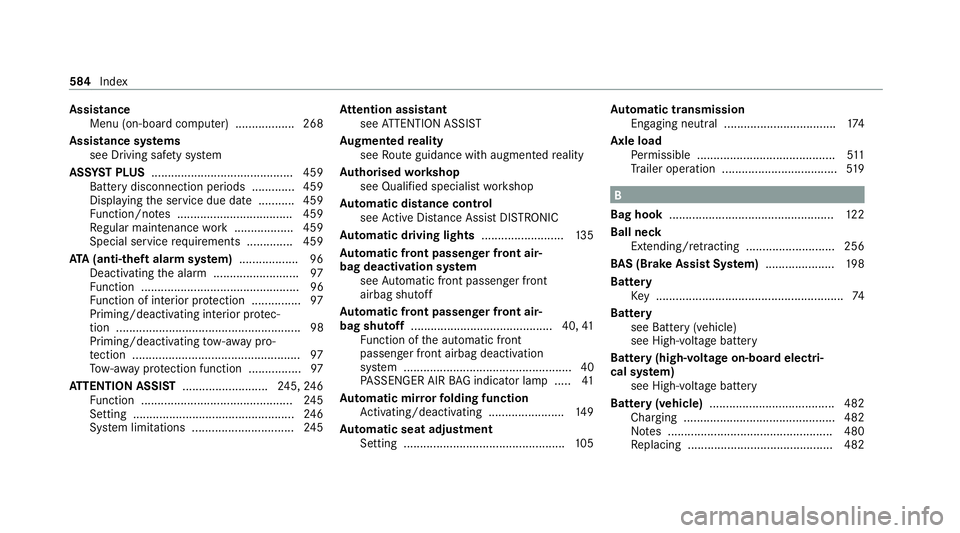
Assistance
Menu (on-board co mputer) .................. 268
Assistance sy stems
see Driving saf ety sy stem
ASS YST PLUS ........................................... 459
Battery disconnection pe riods .............4 59
Displ aying the service due date ........... 459
Fu nction/no tes ................................... 459
Re gular maintenance work .................. 459
Special service requirements .............. 459
ATA (anti-theft ala rmsystem) .................. 96
Deactivating the alarm .......................... 97
Fu nction ................................................ 96
Fu nction of interior pr otection ............... 97
Priming/deactivating interior pr otec‐
tion ........................................................ 98
Priming/deactivating tow- aw ay pro‐
te ction ................................................... 97
To w- aw ay protection function ................97
AT TENTION ASSI ST.......................... 245, 24 6
Fu nction .............................................. 24 5
Setting ................................................. 24 6
Sy stem limitations ...............................2 45At
tention assistant
see ATTENTION ASSIST
Au gmented reality
see Route guidance with augmented reality
Au thorised workshop
see Qualified specialist workshop
Au tomatic distance control
see Active Dis tance Assi stDISTRONIC
Au tomatic driving lights .........................13 5
Au tomatic front passen ger front air‐
bag deacti vation sy stem
see Automatic front passenger front
airbag shutoff
Au tomatic front passen ger front air‐
bag shu toff ........................................... 40, 41
Fu nction of the automatic front
passenger front airbag deactivation
sy stem ................................................... 40
PA SSENGER AIR BAG indicator lamp .... .41
Au tomatic mir rorfo lding function
Ac tivating/deactivating ...................... .149
Au tomatic seat adjustment
Setting ................................................ .105 Au
tomatic transmission
Engaging neutral .................................. 174
Axle load Perm issible .......................................... 511
Tr ailer operation .................................. .519 B
Bag hook .................................................. 12 2
Ball ne ck
Extending/r etra cting ........................... 256
BA S (Brake Assist Sy stem) .................... .198
Battery Key ........................................................ .74
Battery see Battery (vehicle)
see High-vol tage battery
Batte ry(high-voltage on-boa rdelectri‐
cal sy stem)
see High-voltage battery
Battery (vehicle) ...................................... 482
Charging .............................................. 482
No tes .................................................. 480
Re placing ............................................ 482 584
Index
Page 605 of 629
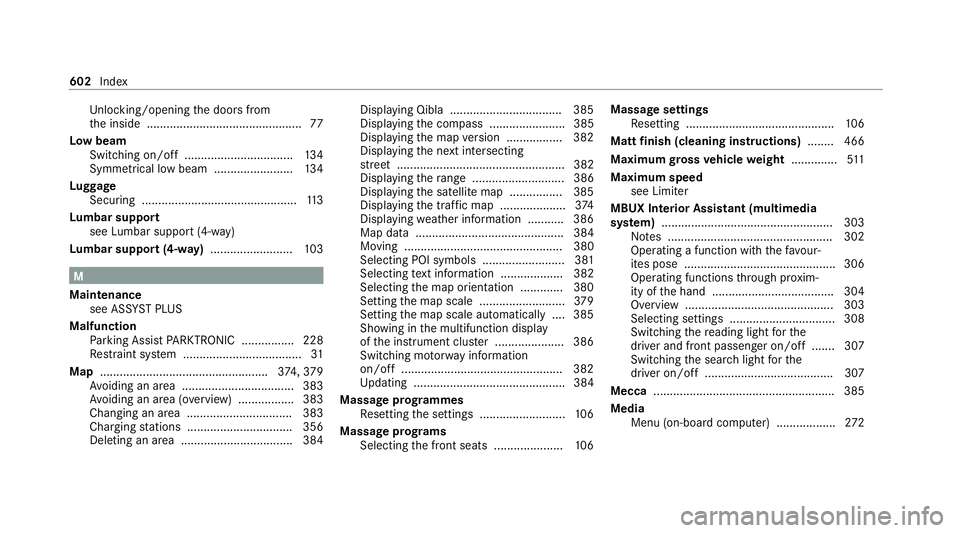
Un
locking/opening the doors from
th e inside ............................................... 77
Low beam Swit ching on/off ................................ .134
Symmetrical low beam ........................ 13 4
Lu ggage
Securing ...............................................1 13
Lu mbar support
see Lumbar support (4-w ay)
Lu mbar support (4-w ay)........................ .103 M
Maintenance see ASS YST PLUS
Malfunction Parking Assist PARKTRONIC ................ 228
Re stra int sy stem .................................... 31
Map ................................................... 374, 379
Av oiding an area ..................................3 83
Av oiding an area (o verview) ................ .383
Changing an area ................................ 383
Cha rging stations ................................ 356
Deleting an area .................................. 384 Displaying Qibla .................................. 385
Displaying
the compass ....................... 385
Displaying the map version ................ .382
Displ aying the next intersecting
st re et ................................................... 382
Displaying thera nge ............................ 386
Displaying the satellite map ................3 85
Displ aying the tra ffic map .................... 374
Displ aying weather information .......... .386
Map data ............................................. 384
Moving ................................................ 380
Selecting POI symbols ......................... 381
Selecting text information ................... 382
Selecting the map orientation .............3 80
Setting the map scale .......................... 379
Setting the map scale automatically ....3 85
Showing in the multifunction display
of the instrument clus ter .................... .386
Switching mo torw ay information
on/off ................................................ .382
Up dating .............................................. 384
Massa geprog rammes
Re setting the settings .......................... 106
Massage prog rams
Selecting the front seats ..................... 106Massage settings
Resetting ............................................. 106
Matt finish (cleaning instructions) ........ 466
Maximum gross vehicle weight .............. 511
Maximum speed see Limiter
MBUX Interior Assistant (multimedia
sy stem) .................................................... 303
No tes .................................................. 302
Operating a function with thefa vo ur‐
ites pose .............................................. 306
Operating functions thro ugh pr oxim‐
ity of the hand .....................................3 04
Overview ............................................. 303
Selecting settings ................................ 308
Switching there ading light forthe
driver and front passenger on/off .......3 07
Switching the sear chlight forthe
driver on/off .......................................3 07
Mecca ...................................................... .385
Media Menu (on-boa rdcompu ter) .................. 272602
Index
Page 622 of 629

St
arting (mobile phone) ...................... .164
St arting (s tart/s top button) .................1 63
Switching off (s tart/s top button) ........ 189
To wing ................................................ .262
Un locking (digital vehicle keyst icke r) .... 78
Un locking (from the inside) ...................77
Un locking (KEYLESS-GO) ...................... .79
Un locking (mobile phone) ...................... 78
Ve ntilating (co nvenience opening) ......... 89
Vo ice commands (LINGU ATRO NIC) .....2 91
Ve hicle data
Displ aying (DYNAMIC SELECT) ............ 173
Ro of load ..............................................5 16
Tr ans ferring toAndroid Auto ................ 41 5
Tr ans ferring toApple CarPl ay®
............ 41 5
Ve hicle height ...................................... 516
Ve hicle length ...................................... 516
Ve hicle width ....................................... 516
Wheelbase ...........................................5 16
Ve hicle dimensions .................................. 516
Ve hicle identification number
see VIN
Ve hicle identification plate .....................511
EU general operating pe rmit number .. .511 Pa
int code ............................................ 511
Pe rm issible axle load .......................... .511
Pe rm issible gross mass ........................ 511
VIN ....................................................... 511
Ve hicle key
see Key
Ve hicle maintenance
see ASS YST PLUS
Ve hicle position
Switching transmission on/off ............ 331
Ve hicle soc ket
Indicator lamps .................................... 17 9
Ve hicle soc ketfo r the high-volta ge
battery (care) .......................................... .469
Ve hicle tool kit ........................................ .475
TIREFIT kit ...........................................4 75
To wing eye .......................................... 485
Ve ntilating
Con venience opening ............................ 89
Ve nts
see Air vents
VIN ............................................................. 511
Identification plate ............................... 511Seat .....................................................
511
Wi ndsc reen .......................................... 511
Vi sion
Demisting windo ws............................. 15 2
Vo ice control sy stem
see LINGU ATRO NIC W
Wa rning lamps
see Warning/indicator lamps
Wa rning sy stem
see ATA (anti-theft alarm sy stem)
Wa rning triangle
Re moving ............................................. 473
Setting up ............................................ 474
Wa rning/indicator lamp
! ABSwarning lamp ...................... 568
J Brake sy stem warning lamp
(red) .................................................... .571
J Brake sy stem warning lamp
(yellow) ................................................ 570
# Electrical fault warning lamp ...... 580 Index
619