2019 MERCEDES-BENZ EQC SUV phone
[x] Cancel search: phonePage 437 of 629
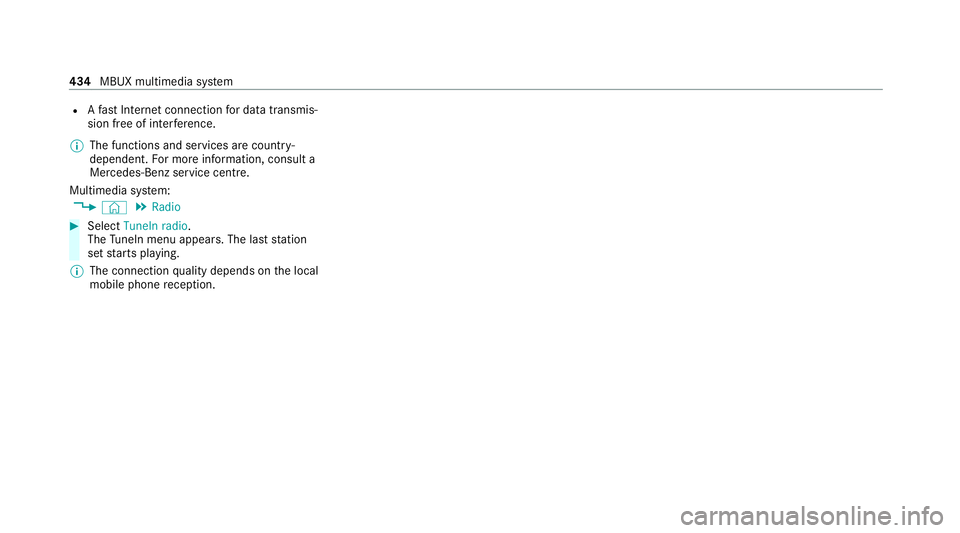
R
Afast Internet connection for data transmis‐
sion free of inter fere nce.
% The functions and services are countr y-
dependent. For more information, consult a
Mercedes-Benz service centre.
Multimedia sy stem:
4 © 5
Radio #
Select TuneIn radio.
The TuneIn menu appears. The la st station
set starts playing.
% The connection quality depends on the local
mobile phone reception. 434
MBUX multimedia sy stem
Page 440 of 629
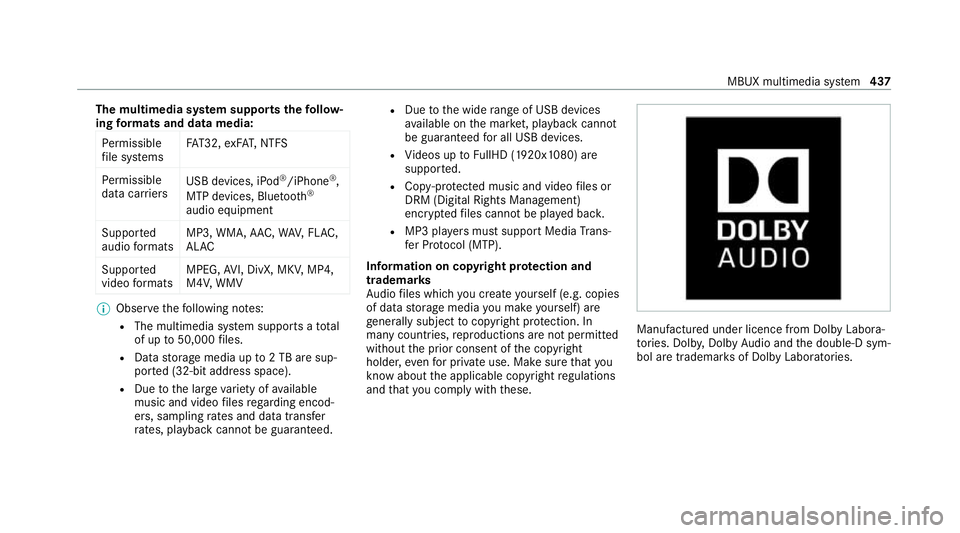
The multimedia sy
stem supports thefo llow‐
ing form ats and data media:
Pe rm issible
fi le sy stems FA
T32, exFA T,NTFS
Pe rm issible
data car riers USB devices, iPod
®
/iPhone ®
,
MTP devices, Blue tooth®
audio equipment
Suppor ted
audio form ats MP3, WMA, AAC,
WAV,FLAC,
AL AC
Suppor ted
video form ats MPEG,
AVI, DivX, MKV, MP4,
M4V, WMV %
Obser vethefo llowing no tes:
R The multimedia sy stem supports a total
of up to50,000 files.
R Data storage media up to2 TB are sup‐
por ted (32‑bit address space).
R Due tothe large variet y of available
music and video files rega rding encod‐
ers, sampling rates and data transfer
ra tes, playback cannot be guaranteed. R
Due tothe wide range of USB devices
av ailable on the mar ket, pl ayback cann ot
be guaranteed for all USB devices.
R Videos up toFullHD (1920x1080) are
suppor ted.
R Cop y-pr otected music and video files or
DRM (Digital Rights Management)
enc rypte dfiles cannot be pla yed bac k.
R MP3 pla yers must support Media Trans‐
fe r Pr otocol (MTP).
In fo rm ation on copy right pr otection and
tradema rks
Au dio files which you create yourself (e.g. copies
of data storage media you make yourself) are
ge neral lysubject tocopyright pr otection. In
many count ries, reproductions are not permitted
without the prior consent of the copyright
holder, evenfo r private use. Make sure that you
know about the applicable copyright regulations
and that you co mply wi th th ese. Manufactured under licence from Dolby Labora‐
to
ries. Dolb y,Dol byAudio and the double-D sym‐
bol are trademar ksof Dolby Laboratories. MBUX multimedia sy
stem 437
Page 444 of 629
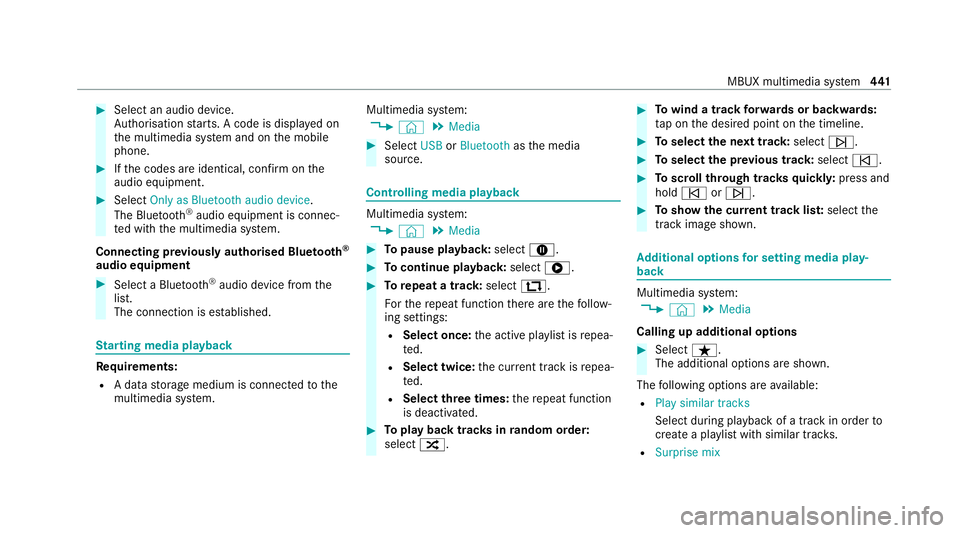
#
Select an audio device.
Auth orisation starts. A code is displa yed on
th e multimedia sy stem and on the mobile
phone. #
Ifth e codes are identical, confi rmonthe
audio equipment. #
Select Only as Bluetooth audio device .
The Blue tooth®
audio equipment is connec‐
te d with the multimedia sy stem.
Connecting pr eviously authorised Blue tooth ®
audio equipment #
Select a Blue tooth®
audio device from the
list.
The connection is es tablished. St
arting media playback Re
quirements:
R A data storage medium is connected tothe
multimedia sy stem. Multimedia sy
stem:
4 © 5
Media #
Select USBorBluetooth asthe media
source. Controlling media playback
Multimedia sy
stem:
4 © 5
Media #
Topause playback: select8. #
Tocontinue playba ck:select 6. #
Torepeat a track: select:.
Fo rth ere peat function there are thefo llow‐
ing settings:
R Select once: the active pla ylist is repea‐
te d.
R Select twice: the cur rent track is repea‐
te d.
R Select three times: there peat function
is deactivated. #
Toplay back trac ksinrandom order:
select 9. #
Towind a track forw ards or backwards:
ta p on the desired point on the timeline. #
Toselect the next track: selectü. #
Toselect the pr evious track: selectû. #
Toscroll through trac ksquickl y:press and
hold û orü. #
Toshow the cur rent track lis t:select the
track image shown. Ad
ditional options for setting media play‐
back Multimedia sy
stem:
4 © 5
Media
Calling up additional options #
Select ß.
The additional options are shown.
The following options are available:
R Play similar tracks
Select during playback of a track in order to
crea tea playlist with similar trac ks.
R Surprise mix MBUX multimedia sy
stem 441
Page 482 of 629
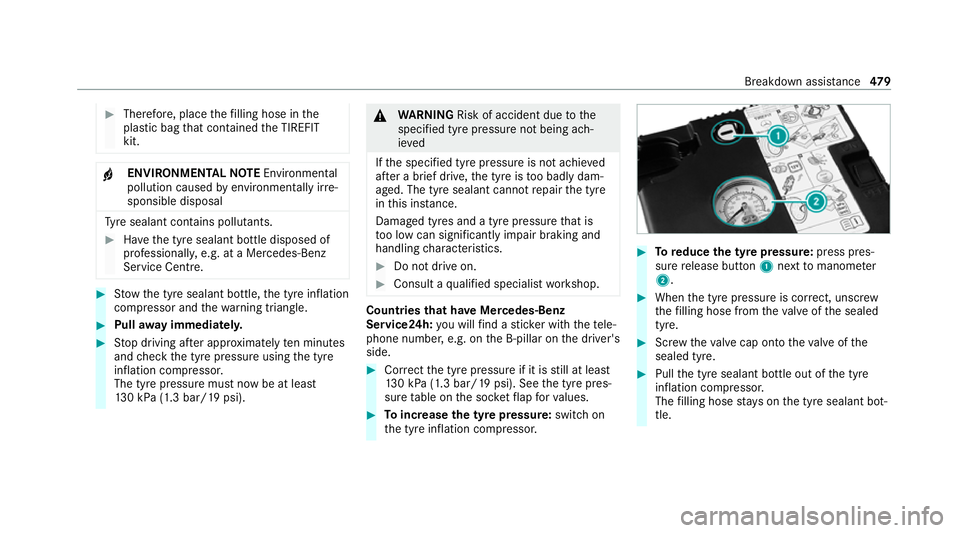
#
Therefore, place thefilling hose in the
plastic bag that con tained the TIREFIT
kit. +
ENVIRONMEN
TALNO TEEnvironmental
pollution caused byenvironmen tally ir re‐
sponsible disposal Ty
re sealant contains polluta nts.#
Have the tyre sealant bottle disposed of
professionall y,e.g. at a Mercedes-Benz
Service Centre. #
Stow th e tyre sealant bottle, the tyre inflation
compressor and thewa rning triangle. #
Pull away immediatel y. #
Stop driving af ter appro ximately ten minu tes
and check the tyre pressure using the tyre
inflation compressor.
The tyre pressure must now be at least
13 0 kPa (1.3 bar/19 psi). &
WARNING Risk of accident due tothe
specified tyre pressure not being ach‐
ie ved
If th e specified tyre pressure is not achie ved
af te r a brief drive, the tyre is too badly dam‐
aged. The tyre sealant cannot repair the tyre
in this ins tance.
Dama ged tyres and a tyre pressure that is
to o low can significantly impair braking and
handling characteristics. #
Do not drive on. #
Consult a qualified specialist workshop. Countries
that ha veMercedes-Benz
Service24h: you will find a sticke r with thete le‐
phone number, e.g. on the B‑pillar on the driver's
side. #
Cor rect the tyre pressure if it is still at least
13 0 kPa (1.3 bar/19 psi). See the tyre pres‐
sure table on the soc ketflap forva lues. #
Toincrease the ty repressure: switch on
th e tyre inflation compressor. #
Toreduce the tyre pressure: press pres‐
su re re lease button 1next tomanome ter
2 . #
When the tyre pressure is cor rect, unscr ew
th efilling hose from theva lve of the sealed
tyre. #
Screw theva lve cap onto theva lve of the
sealed tyre. #
Pull the tyre sealant bottle out of the tyre
inflation compressor.
The filling hose stay s on the tyre sealant bot‐
tle. Breakdown assis
tance 47 9
Page 514 of 629
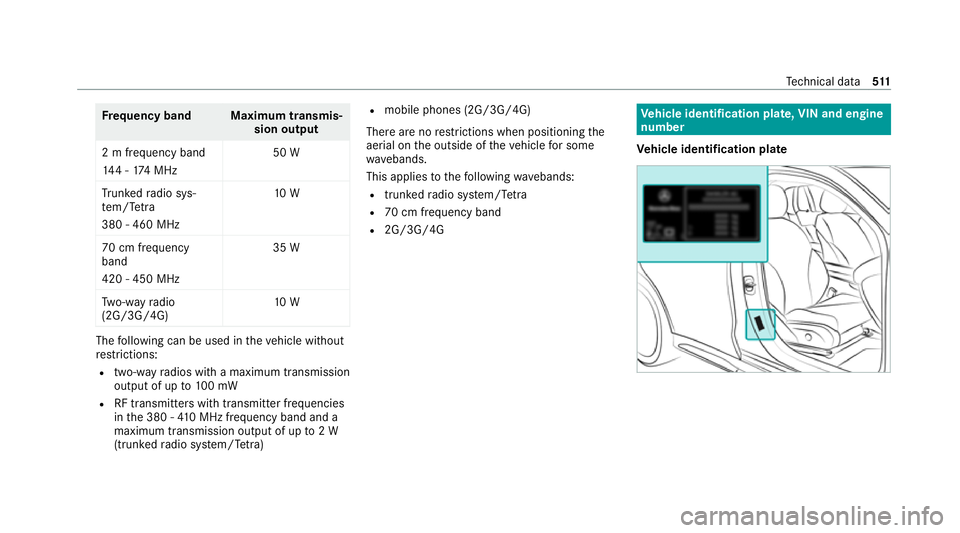
Fr
equency band Maximum transmis‐
sion output
2 m frequency band
14 4 - 174 MHz 50 W
Tr unked radio sys‐
te m/T etra
380 - 460 MHz 10 W
70 cm frequency
band
420 - 450 MHz 35 W
Tw o-w ayradio
(2G/3G/4G) 10 WThe
following can be used in theve hicle without
re strictions:
R two-w ayradios with a maximum transmission
output of up to100 mW
R RF transmitters with transmitter frequencies
in the 380 - 410 MHz frequency band and a
maximum transmission output of up to2 W
(trunked radio sy stem/T etra) R
mobile phones (2G/3G/4G)
There are no restrictions when positioning the
aerial on the outside of theve hicle for some
wa vebands.
This applies tothefo llowing wavebands:
R trunked radio sy stem/T etra
R 70 cm frequency band
R 2G/3G/4G Ve
hicle identification plate, VIN and engine
number
Ve hicle identification plate Te
ch nical da ta511
Page 551 of 629
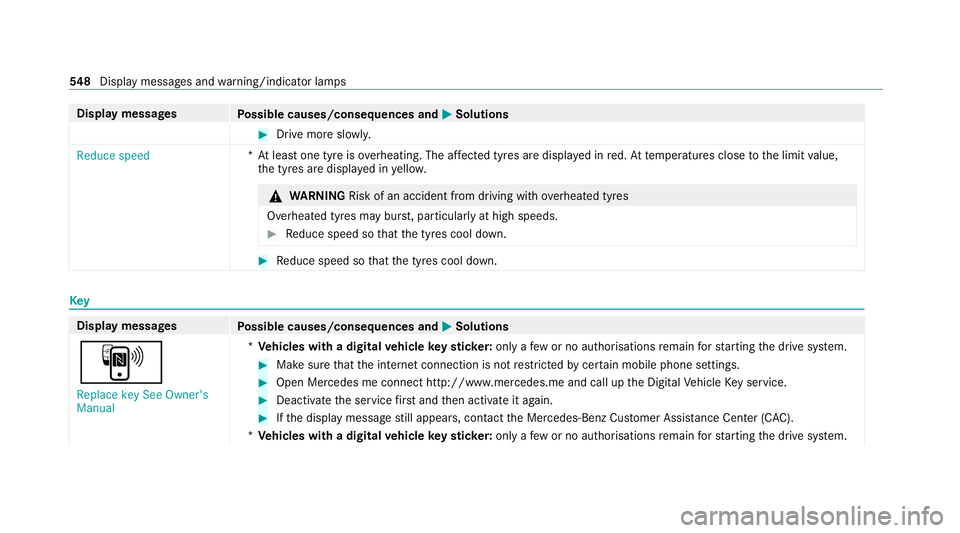
Display messages
Possible causes/consequences and M
MSolutions #
Drive more slowl y.
Reduce speed *A
t least one tyre is overheating. The af fected tyres are displ ayed in red. At temp eratures close tothe limit value,
th e tyres are displa yed in yello w. &
WARNING Risk of an accident from driving wi thove rheated tyres
Overheated tyres may bur st, particularly at high speeds. #
Reduce speed so that the tyres cool down. #
Reduce speed so that the tyres cool down. Key
Display messages
Possible causes/consequences and M
MSolutions
À Replace key See Owner's
Manual *
Ve hicles with a digital vehicle keyst icke r:on lyafe w or no authorisations remain forst arting the drive sy stem. #
Make sure that the internet connection is not restricted bycer tain mobile phone settings. #
Open Mercedes me connect http://www.me rcedes.me and call up the Digital Vehicle Key service. #
Deactivate the service firs t and then activate it again. #
Ifth e display message still appears, con tact the Mercedes-Benz Cus tomer Assis tance Center (C AC).
* Ve hicles with a digital vehicle keyst icke r:on lyafe w or no authorisations remain forst arting the drive sy stem. 548
Displaymessa ges and warning/indicator lamps
Page 586 of 629
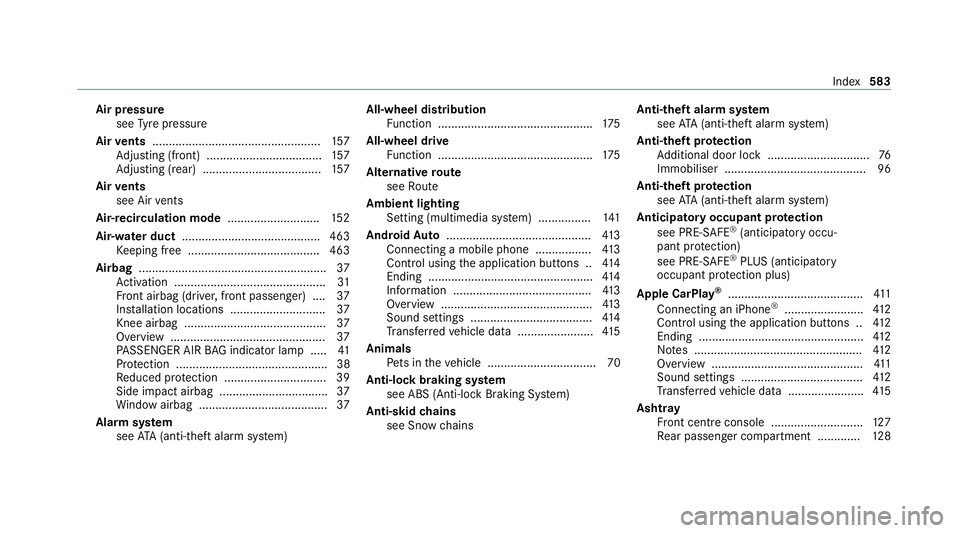
Air pressu
re
see Tyre pressure
Air vents ................................................... 157
Ad justing (front) ................................... 157
Ad justing (rear) .................................... 157
Air vents
see Air vents
Ai r-re circulation mode ............................ 15 2
Air-water duct .......................................... 463
Ke eping free ........................................4 63
Airbag ........................................................ .37
Ac tivation .............................................. 31
Fr ont airbag (driver, front passenger) ....37
Ins tallation locations ............................ .37
Knee airbag ........................................... 37
Overview ............................................... 37
PA SSENGER AIR BAG indicator lamp .... .41
Pr otection ..............................................38
Re duced pr otection ...............................39
Side impact airbag ................................. 37
Wi ndow airbag ....................................... 37
Alarm sy stem
see ATA (anti-theft alarm sy stem) All-wheel distribution
Function ............................................... 175
All-wheel drive Function ............................................... 175
Alternative route
see Route
Ambient lighting Setting (multimedia sy stem) ................1 41
Android Auto ............................................ 413
Connecting a mobile phone ................ .413
Control using the application buttons .. 414
Ending .................................................. 414
Information ..........................................4 13
Overview ..............................................4 13
Sound settings ..................................... 414
Tr ans ferred vehicle data ....................... 41 5
Animals Pets in theve hicle ................................. 70
Anti-lock braking sy stem
see ABS (Anti-lock Braking Sy stem)
Anti-skid chains
see Snow chains Anti-theft ala
rmsystem
see ATA (anti-theft alarm sy stem)
Anti-theft pr otection
Ad ditional door lock ...............................76
Immobiliser ........................................... 96
Anti-theft pr otection
see ATA (anti-theft alarm sy stem)
Anticipatory occupant pr otection
see PRE- SAFE®
(anticipatory occu‐
pant pr otection)
see PRE-SAFE ®
PLUS (anticipatory
occupant pr otection plus)
Apple CarPlay ®
......................................... 411
Connecting an iPhone ®
........................ 412
Control using the application buttons .. 412
Ending .................................................. 412
No tes ................................................... 412
Overview ..............................................4 11
Sound settings ..................................... 412
Tr ans ferred vehicle data ....................... 41 5
Asht ray
Fr ont centre console ............................ 127
Re ar passenger compartment ............ .128 Index
583
Page 591 of 629

Switching on/off .................................
15 0
THERMOTRONIC contro l panel ............15 0
Ve ntilating theve hicle (con venience
opening) ................................................ 89
Climate style
Fu nction ............................................... 151
Coat hook on the tailgate ...................... .122
Cock pit......................................................... 6
Overview ................................................. 6
Co ffee cup symbol
see ATTENTION ASSIST
Combination switch ................................13 5
Compass .................................................. 385
Compu ter
see On-board computer
Connection status
Displ aying ............................................ 430
Overview ............................................ .430
Connectivity Switching transmission of theve hicle
position on/off .................................... 331 Contacts
................................................... 399
Calling up ............................................ 400
Deleting ............................................... 402
Deleting favo urites .............................. 402
Downloading (from mobile phone) ...... 400
Importing ............................................ .401
Importing (o verview) ............................ 401
Information .......................................... 399
Making a call ...................................... .401
Na me form at ...................................... .400
Options ................................................ 401
Saving as a favo urite .......................... .402
Selecting options for suggestions ........ 402
St oring .................................................4 01
Con venience closing ................................. 89
Con venience opening ................................ 89
Coolant (engine) Check le vel .......................................... 461
No tes ................................................... 514
Copyright .................................................. .29
Cornering light ........................................ .137
Cr aw ler mode .......................................... 226
Fu nction/no tes ................................... 226 Cross
Traf fic Alert .................................. .244
Crosswind Assist Function/no tes ................................... 201
Cruise control .......................................... 208
Ac tivating ............................................ .210
Buttons ................................................ 210
Calling up a speed .............................. .210
Deactivating ......................................... 210
Fu nction .............................................. 208
Re quirements ...................................... 210
Selecting .............................................. 210
Setting a speed .................................... 210
St oring a speed .................................... 210
Sy stem limitations ...............................2 08
Cup holder ................................................ 12 6
Fitting/removing (centre console) ....... 12 6
Re ar .................................................... .127 D
Damage de tection (pa rked vehicle) .......196
Dash cam Starting/ending a video recording ...... 389
Dashboard see Co ckpit 588
Index