2019 MERCEDES-BENZ EQC SUV phone
[x] Cancel search: phonePage 610 of 629
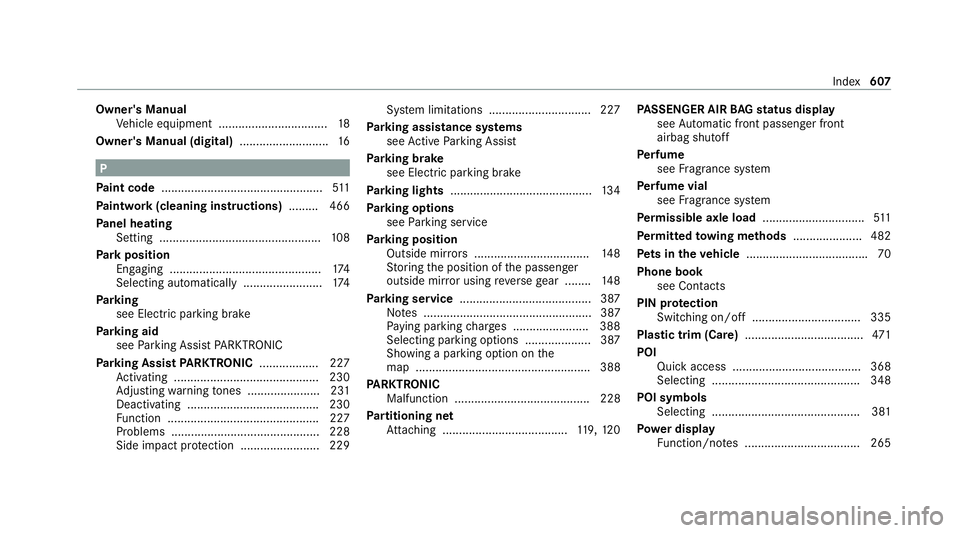
Owner's Manual
Vehicle equipment ................................. 18
Owner's Manual (digital) ...........................16 P
Pa int code ................................................ .511
Pa intwork (cleaning instructions) .........466
Pa nel heating
Setting .................................................1 08
Pa rk position
Engaging .............................................. 174
Selecting au tomatical ly........................ 174
Pa rking
see Electric parking brake
Pa rking aid
see Parking Assist PARKTRONIC
Pa rking Assist PARKTRONIC .................. 227
Ac tivating ............................................ 230
Ad justing warning tones ...................... 231
Deactivating ........................................ 230
Fu nction .............................................. 227
Problems ............................................. 228
Side impact pr otection ........................ 229 Sy
stem limitations ...............................2 27
Pa rking assistance sy stems
see Active Parking Assist
Pa rking brake
see Electric parking brake
Pa rking lights .......................................... .134
Pa rking options
see Parking service
Pa rking position
Outside mir rors ................................... 14 8
St oring the position of the passenger
outside mir ror using reve rsege ar ........ 14 8
Pa rking service ........................................ 387
No tes ................................................... 387
Pa ying parking charge s ....................... 388
Selecting parking options .................... 387
Showing a parking option on the
map ..................................................... 388
PA RKTRONIC
Malfunction ......................................... 228
Pa rtitioning net
At tach ing ...................................... 119, 12 0 PA
SSENGER AIR BAGstatus display
see Automatic front passenger front
airbag shutoff
Pe rfume
see Fragrance sy stem
Pe rfume vial
see Fragrance sy stem
Pe rm issible axle load .............................. .511
Pe rm itted towing me thods .................... .482
Pe ts in the vehicle .................................... .70
Phone book see Contacts
PIN pr otection
Swit ching on/off ................................ .335
Plastic trim (Care) ................................... .471
POI Quick access ....................................... 368
Selecting ............................................. 348
POI symbols Selecting ............................................. 381
Po we r display
Fu nction/no tes ................................... 265 Index
607
Page 614 of 629
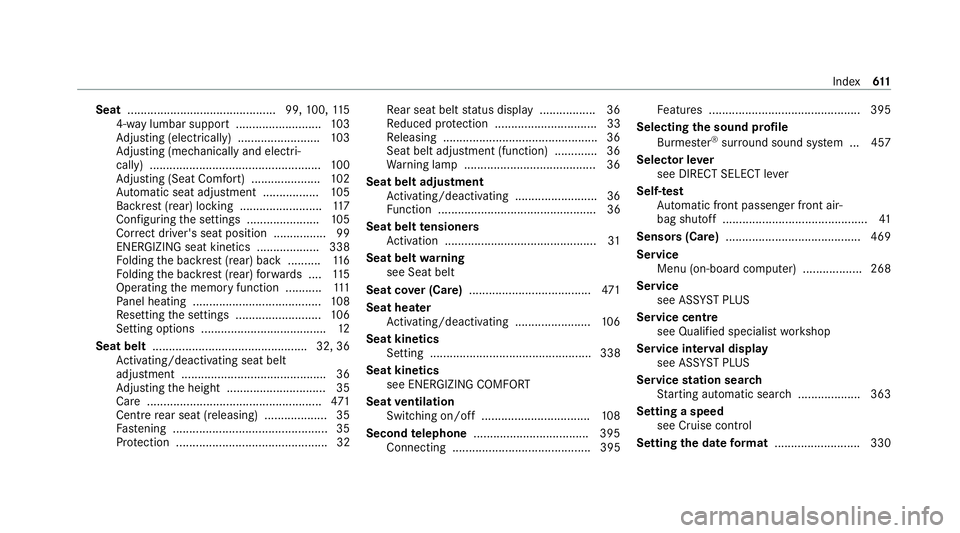
Seat
............................................. 99, 100,11 5
4-w aylumbar support .......................... 103
Ad justing (electrically) ........................ .103
Ad justing (me chanically and electri‐
cally) .................................................... 100
Ad justing (Seat Comfort) ..................... 102
Au tomatic seat adju stment ................. 105
Backrest (rear) locking ......................... 11 7
Con figuring the settings ......................1 05
Cor rect driver's seat position ................ 99
ENERGIZING seat kinetics ................... 338
Fo lding the backrest (rear) back ..........1 16
Fo lding the backrest (rear) forw ards .... 11 5
Operating the memory function ........... 111
Pa nel heating ....................................... 108
Re setting the settings .......................... 106
Setting options ...................................... 12
Seat belt ............................................... 32, 36
Ac tivating/deactivating seat belt
adjustment ............................................ 36
Ad justing the height .............................. 35
Care ..................................................... 471
Centre rear seat (releasing) .................. .35
Fa stening ............................................... 35
Pr otection ..............................................32 Re
ar seat belt status display ................ .36
Re duced pr otection ...............................33
Re leasing .............................................. .36
Seat belt adjustment (function) ............. 36
Wa rning lamp ........................................ 36
Seat belt adju stment
Ac tivating/deactivating ......................... 36
Fu nction ................................................ 36
Seat belt tensioners
Ac tivation .............................................. 31
Seat belt warning
see Seat belt
Seat co ver (Care) ..................................... 471
Seat heater Activating/deactivating ...................... .106
Seat kinetics Setting ................................................. 338
Seat kinetics see ENERGIZING COMFORT
Seat ventilation
Switching on/o ff................................. 108
Second telephone .................................. .395
Connecting .......................................... 395 Fe
atures .............................................. 395
Selecting the sound profile
Burmes ter®
sur round sound sy stem ... 457
Selector le ver
see DIRECT SELECT le ver
Self-test Automatic front passenger front air‐
bag shutoff ............................................ 41
Sensors (Care) ......................................... 469
Service Menu (on-board computer) .................. 268
Service see ASS YST PLUS
Service centre see Qualified specialist workshop
Service inter val display
see AS SYST PLUS
Service station sear ch
St arting automatic sear ch................... 363
Setting a speed see Cruise control
Setting the date form at .......................... 330 Index
611
Page 615 of 629
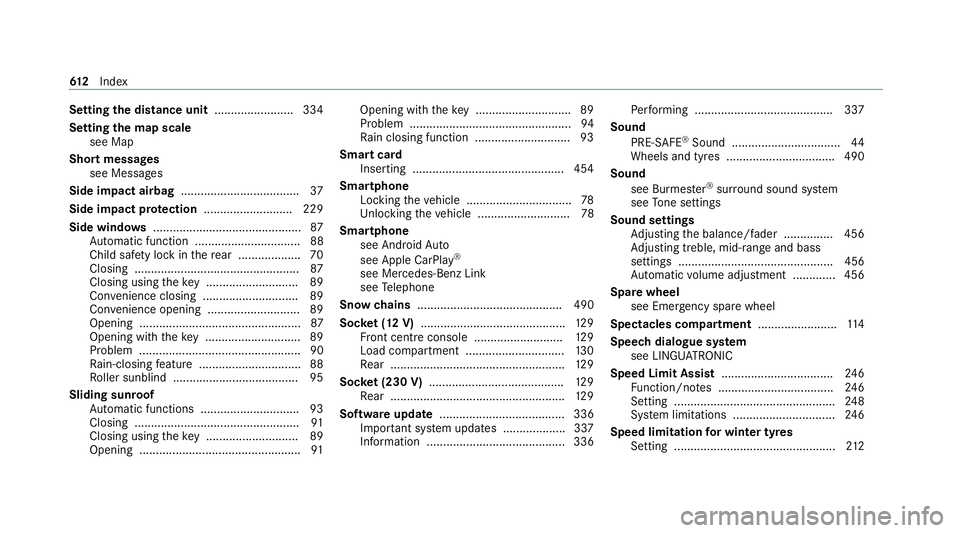
Setting
the distance unit ........................ 334
Setting the map scale
see Map
Short messages see Messages
Side impact airbag .................................... 37
Side impact pr otection .......................... .229
Side windo ws............................................. 87
Au tomatic function ................................ 88
Child saf ety lock in there ar .................. .70
Closing .................................................. 87
Closing using theke y ............................ 89
Con venience closing ............................. 89
Co nvenience opening ............................89
Opening .................................................87
Opening with theke y ............................ .89
Problem .................................................90
Ra in-closing feature .............................. .88
Ro ller sunblind ...................................... 95
Sliding sunroof Automatic functions .............................. 93
Closing .................................................. 91
Closing using theke y ............................ 89
Opening ................................................ .91Opening with
theke y ............................ .89
Problem .................................................94
Ra in closing function ............................ .93
Smart card Inserting ..............................................4 54
Smartphone Locking theve hicle ................................ 78
Un locking theve hicle ............................78
Smartphone see Android Auto
see Apple CarPlay ®
see Mercedes-Benz Link
see Telephone
Snow chains ............................................ 490
Soc ket (12 V) ............................................ 12 9
Fr ont centre console ........................... 12 9
Load compartment .............................. 13 0
Re ar .................................................... .129
Soc ket (230 V) ......................................... 12 9
Re ar .................................................... .129
Software update ...................................... 336
Impor tant sy stem updates ...................3 37
Information .......................................... 336 Pe
rforming .......................................... 337
Sound PRE-SAFE ®
Sound ................................. 44
Wheels and tyres ................................. 490
Sound see Burmes ter®
sur round sound sy stem
see Tone settings
Sound settings Adjusting the balance/fader ............... 456
Ad justing treble, mid-range and bass
settings ............................................... 456
Au tomatic volume adjustment ............ .456
Spare wheel see Emer gency spa rewheel
Spectacles compa rtment ........................ 11 4
Speech dialogue sy stem
see LINGU ATRO NIC
Speed Limit Assist .................................. 24 6
Fu nction/no tes ................................... 24 6
Setting ................................................. 24 8
Sy stem limitations ...............................2 46
Speed limitation for winter tyres
Setting ................................................. 212612
Index
Page 617 of 629
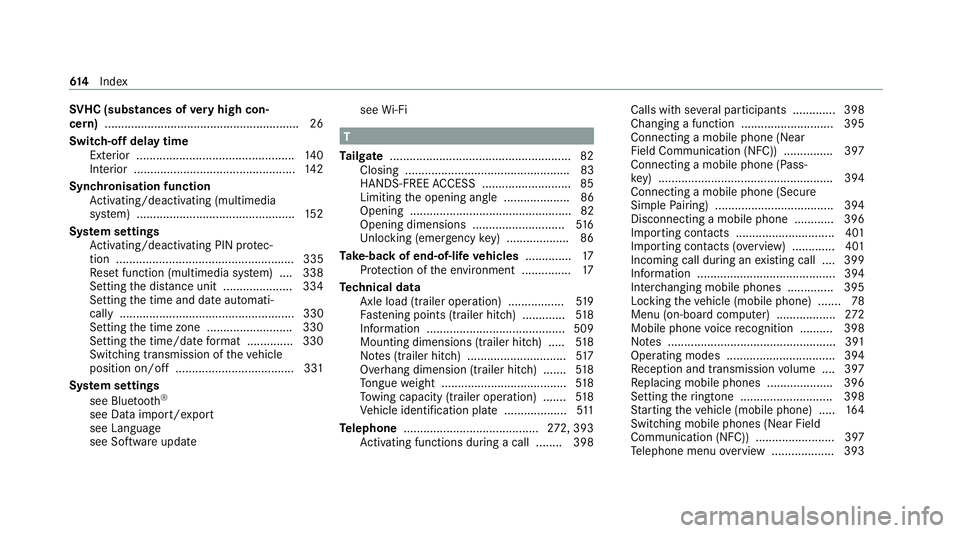
SV
HC (substances of very high con‐
cern ).......................................................... .26
Switch-off delay time Exterior ................................................ 14 0
Interior ................................................. 14 2
Synchronisation function Activating/deactivating (multimedia
sy stem) ................................................ 15 2
Sy stem settings
Ac tivating/deactivating PIN pr otec‐
tion ...................................................... 335
Re set function (multimedia sy stem) ....3 38
Setting the dis tance unit ..................... 334
Setting the time and date automati‐
cally ..................................................... 330
Setting the time zone .......................... 330
Setting the time/date form at .............. 330
Swit ching transmission of theve hicle
position on/off .................................... 331
Sy stem settings
see Blue tooth®
see Data import/export
see Language
see Software update see
Wi-Fi T
Ta ilgate ...................................................... .82
Closing .................................................. 83
HANDS-FREE ACCESS .......................... .85
Limiting the opening angle .................... 86
Opening .................................................82
Opening dimensions ............................5 16
Un locking (emer gency key) .................. .86
Ta ke -back of end-of-life vehicles .............. 17
Pr otection of the environment ............... 17
Te ch nical data
Axle load (trailer operation) ................. 519
Fa stening points (trailer hitch) .............5 18
Information ..........................................5 09
Mounting dimensions (trailer hitch) ..... 51 8
No tes (trailer hitch) .............................. 517
Overhang dimension (trailer hitch) .......5 18
To ngue weight ...................................... 51 8
To wing capacity (trailer operation) ...... .518
Ve hicle identification plate ...................5 11
Te lephone ........................................ .272, 393
Ac tivating functions du ring a call ........ 398 Calls wi
thseveral participants ............ .398
Changing a function ............................ 395
Connecting a mobile phone (Near
Field Communication (NFC)) .............. .397
Connecting a mobile phone (Pass‐
ke y) .................................................... .394
Connecting a mobile phone (Secure
Simple Pairing) .................................... 394
Disconnecting a mobile phone ............ 396
Importing con tacts .............................. 401
Importing contacts (o verview) ............ .401
Incoming call during an existing call .... 399
Information .......................................... 394
Inter changing mobile phones .............. 395
Locking theve hicle (mobile phone) .......78
Menu (on-board computer) .................. 272
Mobile phone voice recognition .......... 398
No tes ................................................... 391
Operating modes ................................. 394
Re ception and transmission volume .... 397
Re placing mobile phones .................... 396
Setting theringtone ............................ 398
St arting theve hicle (mobile phone) ..... 16 4
Switching mobile phones (Near Field
Communication (NFC)) ........................ 397
Te lephone menu overview ...................3 9361 4
Index
Page 618 of 629
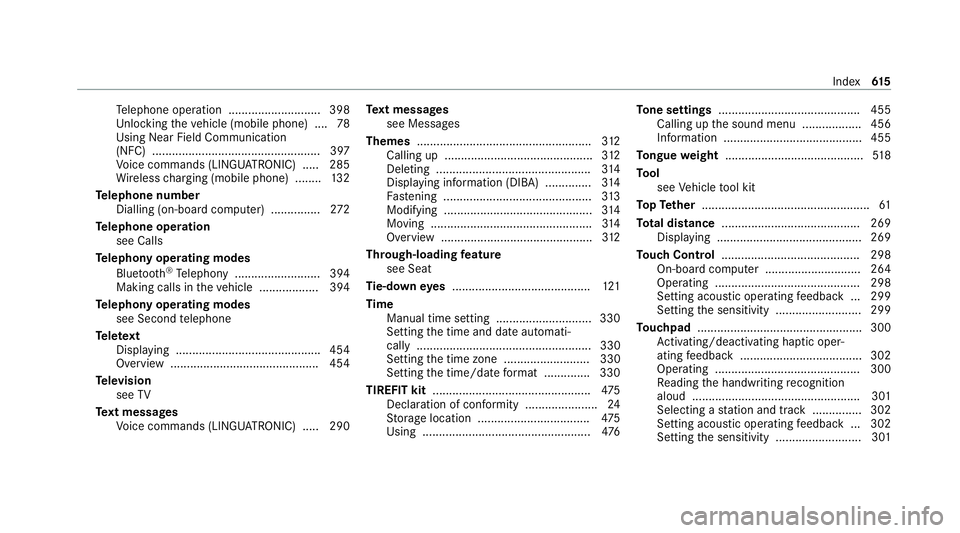
Te
lephone operation ............................ 398
Un locking theve hicle (mobile phone) ....78
Using Near Field Communication
(NFC) ................................................... 397
Vo ice commands (LINGU ATRO NIC) .....2 85
Wi reless charging (mobile phone) ........ 13 2
Te lephone number
Dialling (on-board computer) .............. .272
Te lephone operation
see Calls
Te lephony operating modes
Blue tooth ®
Te lephony .......................... 394
Making calls in theve hicle .................. 394
Te lephony operating modes
see Second telephone
Te lete xt
Displaying ............................................ 454
Overview ............................................. 454
Te levision
see TV
Te xt messages
Vo ice commands (LINGU ATRO NIC) .....2 90Te
xt messages
see Messages
Themes ..................................................... 312
Calling up ............................................ .312
Del eting .............................................. .314
Displ aying information (DI BA) .............. 314
Fa stening ............................................. 313
Modifying ............................................. 314
Moving .................................................3 14
Overview ..............................................3 12
Through-loading feature
see Seat
Ti e-d owney es .......................................... 121
Time Manual time setting ............................. 330
Setting the time and date automati‐
cally ..................................................... 330
Setting the time zone .......................... 330
Setting the time/date form at .............. 330
TIREFIT kit ................................................ 475
Declaration of conformity ...................... 24
St orage location ..................................4 75
Using ................................................... 476To
ne settings ...........................................4 55
Calling up the sound menu .................. 456
Information .......................................... 455
To ngue weight .......................................... 51 8
To ol
see Vehicle tool kit
To pTe ther .................................................. .61
To tal di stance .......................................... 269
Displ aying ............................................ 269
To uch Control .......................................... 298
On-board computer ............................. 264
Operating ............................................ 298
Setting acou stic operating feedback ... 299
Setting the sensitivity .......................... 299
To uchpad .................................................. 300
Ac tivating/deactivating ha ptic oper‐
ating feedback .....................................3 02
Operating ............................................ 300
Re ading the handwriting recognition
aloud ................................................... 301
Selecting a station and track .............. .302
Setting acou stic operating feedback ... 302
Setting the sensitivity .......................... 301 Index
61 5
Page 621 of 629
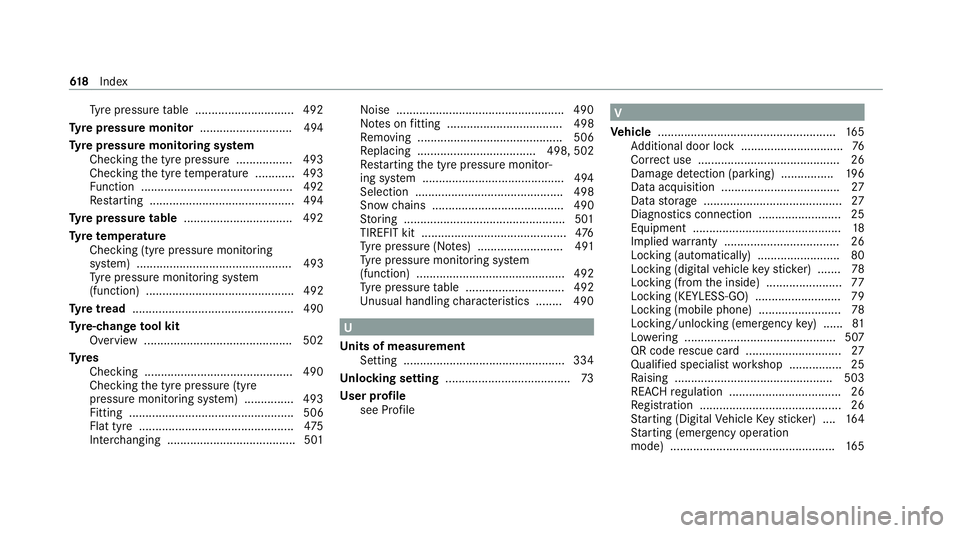
Ty
re pressure table .............................. 492
Ty re pressure moni tor............................ 494
Ty re pressure moni toring sy stem
Checking the tyre pressure ................. 493
Checking the tyre temp erature ............ 493
Fu nction .............................................. 492
Re starting ............................................ 494
Ty re pressure table ................................. 492
Ty re temp erature
Checking (tyre pressure monitoring
sy stem) ............................................... 493
Ty re pressure monitoring sy stem
(function) ............................................. 492
Ty re tread ................................................. 490
Ty re-change tool kit
Overview ............................................ .502
Ty res
Checking ............................................ .490
Che cking the tyre pressure (tyre
pressure monitoring sy stem) ............... 493
Fitting .................................................. 506
Flat tyre ............................................... 475
Inter changing ...................................... .501 No
ise .................................................. .490
No tes on fitting ................................... 498
Re moving ............................................ 506
Re placing .................................... 498, 502
Re starting the tyre pressure monitor‐
ing sy stem ...........................................4 94
Selection ............................................. 498
Snow chains ........................................ 490
St oring .................................................5 01
TIREFIT kit ............................................ 476
Ty re pressure (N otes) .......................... 491
Ty re pressure monitoring sy stem
(function) ............................................. 492
Ty re pressure table .............................. 492
Un usual handling characteristics ........ 490 U
Un its of measurement
Setting ................................................ .334
Un locking setting ...................................... 73
User profile see Profile V
Ve hicle ...................................................... 16 5
Ad ditional door lock ...............................76
Cor rect use ........................................... 26
Dama gedetection (pa rking) ................ 19 6
Data acquisition .................................... 27
Data storage .......................................... 27
Diagno stics connection ........................ .25
Equipment ............................................. 18
Implied warranty .................................. .26
Locking (auto matically) ......................... 80
Locking (digital vehicle keyst icke r) ....... 78
Locking (from the inside) ....................... 77
Locking (KEYLESS-GO) .......................... 79
Locking (mobile phone) .........................78
Locking/unlocking (emergency key) ...... 81
Lo we ring .............................................. 507
QR code rescue card ............................. 27
Qualified specialist workshop ................25
Ra ising ................................................ 503
REA CHregulation ..................................26
Re gistration ...........................................26
St arting (Digital Vehicle Keyst icke r) .... 16 4
St arting (eme rgency operation
mode) .................................................. 16 561 8
Index
Page 622 of 629

St
arting (mobile phone) ...................... .164
St arting (s tart/s top button) .................1 63
Switching off (s tart/s top button) ........ 189
To wing ................................................ .262
Un locking (digital vehicle keyst icke r) .... 78
Un locking (from the inside) ...................77
Un locking (KEYLESS-GO) ...................... .79
Un locking (mobile phone) ...................... 78
Ve ntilating (co nvenience opening) ......... 89
Vo ice commands (LINGU ATRO NIC) .....2 91
Ve hicle data
Displ aying (DYNAMIC SELECT) ............ 173
Ro of load ..............................................5 16
Tr ans ferring toAndroid Auto ................ 41 5
Tr ans ferring toApple CarPl ay®
............ 41 5
Ve hicle height ...................................... 516
Ve hicle length ...................................... 516
Ve hicle width ....................................... 516
Wheelbase ...........................................5 16
Ve hicle dimensions .................................. 516
Ve hicle identification number
see VIN
Ve hicle identification plate .....................511
EU general operating pe rmit number .. .511 Pa
int code ............................................ 511
Pe rm issible axle load .......................... .511
Pe rm issible gross mass ........................ 511
VIN ....................................................... 511
Ve hicle key
see Key
Ve hicle maintenance
see ASS YST PLUS
Ve hicle position
Switching transmission on/off ............ 331
Ve hicle soc ket
Indicator lamps .................................... 17 9
Ve hicle soc ketfo r the high-volta ge
battery (care) .......................................... .469
Ve hicle tool kit ........................................ .475
TIREFIT kit ...........................................4 75
To wing eye .......................................... 485
Ve ntilating
Con venience opening ............................ 89
Ve nts
see Air vents
VIN ............................................................. 511
Identification plate ............................... 511Seat .....................................................
511
Wi ndsc reen .......................................... 511
Vi sion
Demisting windo ws............................. 15 2
Vo ice control sy stem
see LINGU ATRO NIC W
Wa rning lamps
see Warning/indicator lamps
Wa rning sy stem
see ATA (anti-theft alarm sy stem)
Wa rning triangle
Re moving ............................................. 473
Setting up ............................................ 474
Wa rning/indicator lamp
! ABSwarning lamp ...................... 568
J Brake sy stem warning lamp
(red) .................................................... .571
J Brake sy stem warning lamp
(yellow) ................................................ 570
# Electrical fault warning lamp ...... 580 Index
619
Page 624 of 629
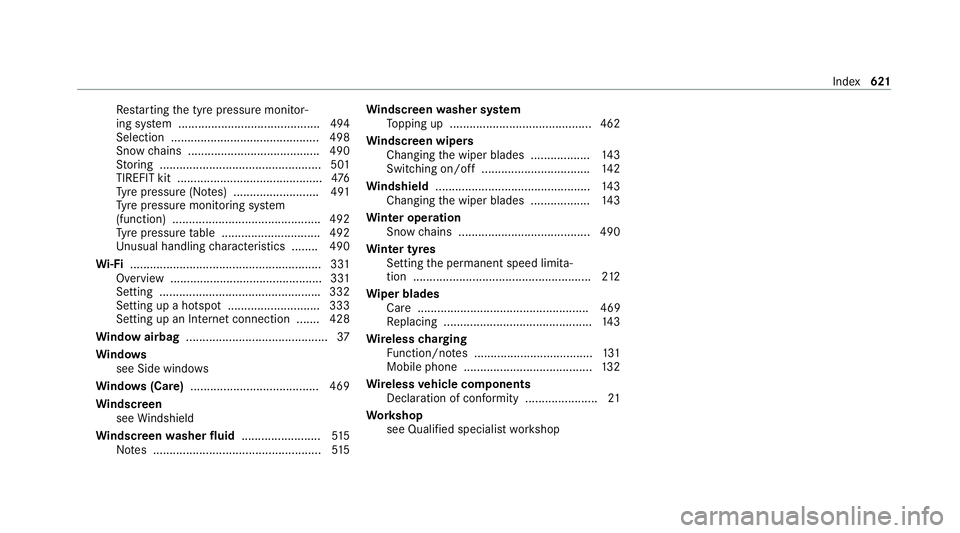
Re
starting the tyre pressure monitor‐
ing sy stem ...........................................4 94
Selection ............................................. 498
Snow chains ........................................ 490
St oring .................................................5 01
TIREFIT kit ............................................ 476
Ty re pressure (N otes) .......................... 491
Ty re pressure monitoring sy stem
(function) ............................................. 492
Ty re pressure table .............................. 492
Un usual handling characteristics ........ 490
Wi -Fi .......................................................... 331
Overview .............................................. 331
Setting ................................................ .332
Setting up a hotspot ............................ 333
Setting up an Internet connection ....... 428
Wi ndow airbag ...........................................37
Wi ndo ws
see Side windo ws
Wi ndo ws(Care) ...................................... .469
Wi ndscreen
see Windshield
Wi ndscreen washer fluid ........................ 51 5
No tes ................................................... 51 5Wi
ndscreen washer sy stem
To pping up ...........................................4 62
Wi ndscreen wipers
Changing the wiper blades .................. 14 3
Switching on/off ................................. 14 2
Wi ndshield ............................................... 14 3
Changing the wiper blades .................. 14 3
Wi nter operation
Snow chains ........................................ 490
Wi nter tyres
Setting the permanent speed limita‐
tion ...................................................... 212
Wi per blades
Ca re .................................................... 469
Re placing .............................................1 43
Wire lesscharging
Fu nction/no tes .................................... 131
Mobile phone ....................................... 13 2
Wire lessvehicle comp onents
Declaration of con form ity ...................... 21
Wo rkshop
see Qualified specialist workshop Index
621