2019 MERCEDES-BENZ AMG GT ROADSTER trunk release
[x] Cancel search: trunk releasePage 12 of 298
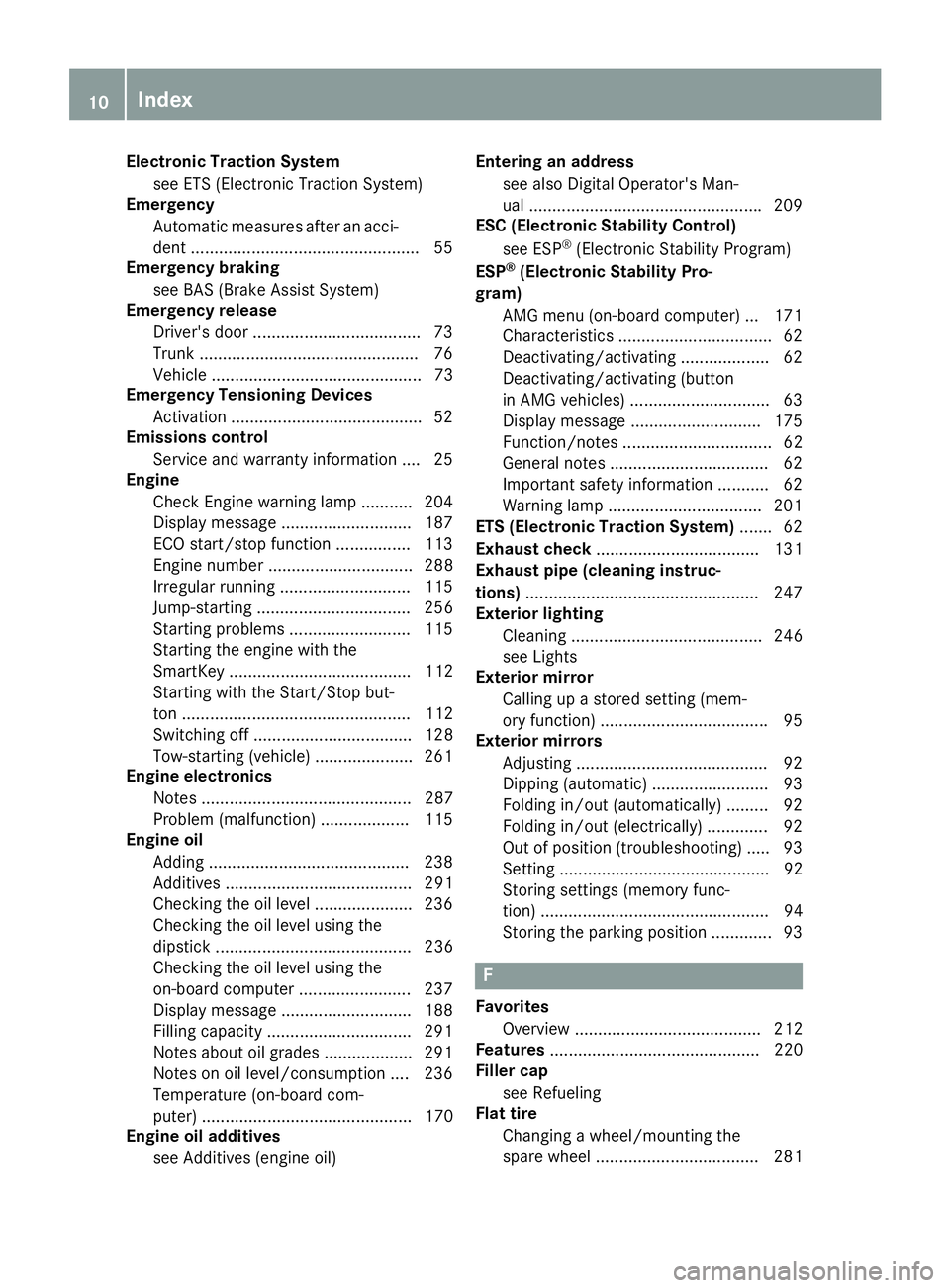
Electronic Traction System
see ETS (Electronic Traction System)
Emergency
Automatic measures after an acci-
dent ................................................ .55
Emergency braking
see BAS (Brake Assist System)
Emergency release
Driver's door .................................... 73
Trunk .............................................. .76
Vehicle .............................................73
Emergency Tensioning Devices
Activation ........................................ .52
Emissions control
Service and warranty information .... 25
Engine
Check Engine warning lamp .......... .204
Display message ............................ 187
ECO start/stop function ................ 113
Engine number ............................... 288
Irregular running ............................ 115
Jump-starting ................................. 256
Starting problems .......................... 115
Starting the engine with the
SmartKey ....................................... 112
Starting with the Start/Stop but-
ton ................................................. 112
Switching off .................................. 128
Tow-starting (vehicle) ..................... 261
Engine electronics
Notes ............................................. 287
Problem (malfunction) ................... 115
Engine oil
Adding .......................................... .238
Additives ........................................ 291
Checking the oil level ..................... 236
Checking the oil level using the
dipstick .......................................... 236
Checking the oil level using the
on-board computer ........................ 237
Display message ............................ 188
Filling capacity ............................... 291
Notes about oil grades ................... 291
Notes on oil level/consumption .... 236
Temperature (on-board com-
puter) ............................................. 170
Engine oil additives
see Additives (engine oil) Entering an address
see also Digital Operator's Man-
ual ................................................. .209
ESC (Electronic Stability Control)
see ESP ®
(Electronic Stability Program)
ESP ®
(Electronic Stability Pro-
gram)
AMG menu (on-board computer) ... 171
Characteristics ................................. 62
Deactivating/activating ................... 62
Deactivating/activating (button
in AMG vehicles) .............................. 63
Display message ............................ 175
Function/notes ................................ 62
General notes .................................. 62
Important safety information ........... 62
Warning lamp ................................. 201
ETS (Electronic Traction System) ....... 62
Exhaust check ................................... 131
Exhaust pipe (cleaning instruc-
tions) ................................................. .247
Exterior lighting
Cleaning ......................................... 246
see Lights
Exterior mirror
Calling up a stored setting (mem-
ory function) ................................... .95
Exterior mirrors
Adjusting ........................................ .92
Dipping (automatic) ........................ .93
Folding in/out (automatically )......... 92
Folding in/out (electrically) ............. 92
Out of position (troubleshooting) ..... 93
Setting ............................................. 92
Storing settings (memory func-
tion) ................................................. 94
Storing the parking position ............. 93 F
Favorites Overview ........................................ 212
Features ............................................. 220
Filler cap
see Refueling
Flat tire
Changing a wheel/mounting the
spare wheel ................................... 281 10
Index
Page 68 of 298
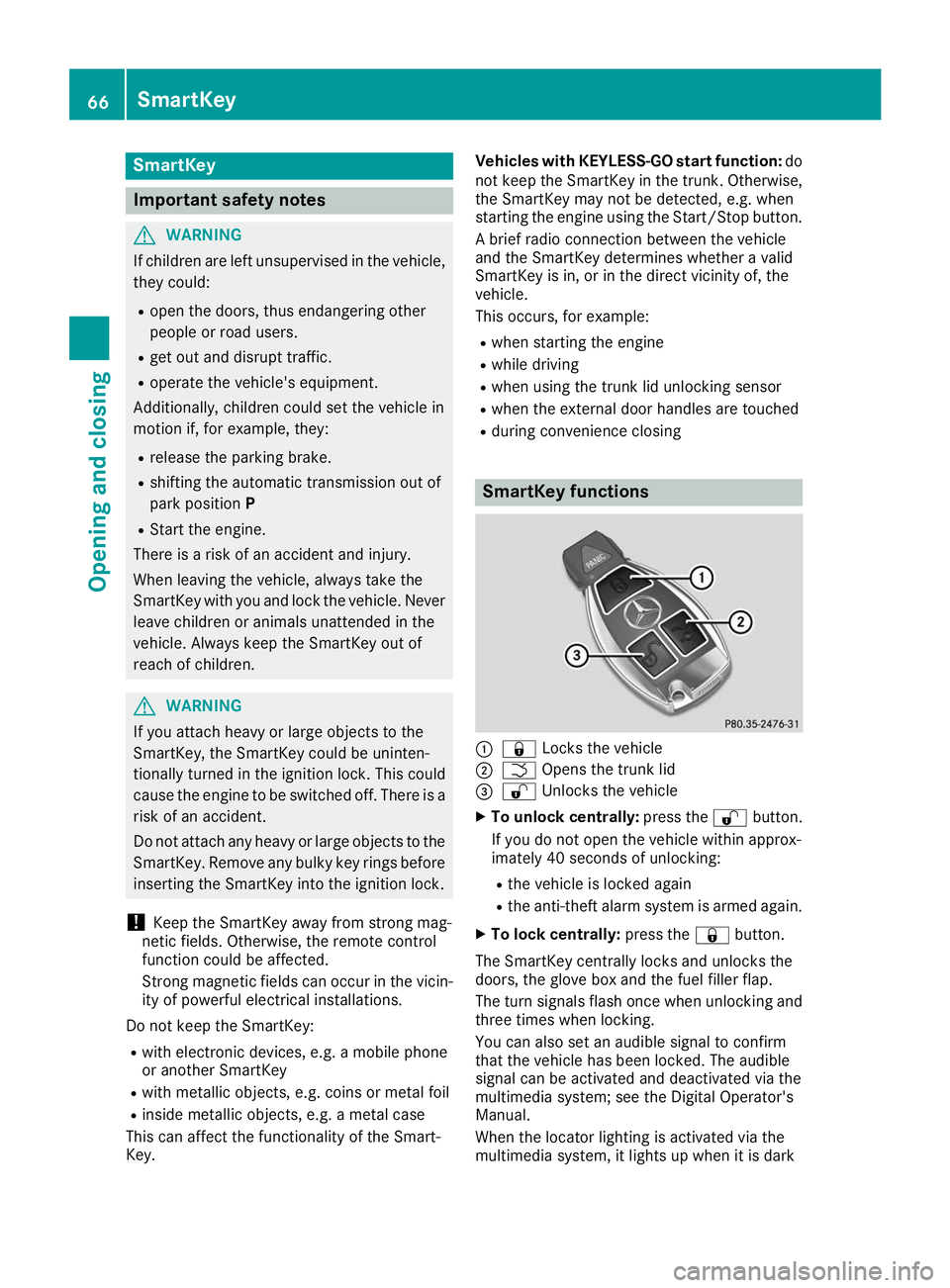
SmartKey
Important safety notes
G
WARNING
If children are left unsupervised in the vehicle, they could:
R open the doors, thus endangering other
people or road users.
R get out and disrupt traffic.
R operate the vehicle's equipment.
Additionally, children could set the vehicle in
motion if, for example, they:
R release the parking brake.
R shifting the automatic transmission out of
park position P
R Start the engine.
There is a risk of an accident and injury.
When leaving the vehicle, always take the
SmartKey with you and lock the vehicle. Never
leave children or animals unattended in the
vehicle. Always keep the SmartKey out of
reach of children. G
WARNING
If you attach heavy or large objects to the
SmartKey, the SmartKey could be uninten-
tionally turned in the ignition lock. This could
cause the engine to be switched off. There is a risk of an accident.
Do not attach any heavy or large objects to the
SmartKey. Remove any bulky key rings before
inserting the SmartKey into the ignition lock.
! Keep the SmartKey away from strong mag-
netic fields. Otherwise, the remote control
function could be affected.
Strong magnetic fields can occur in the vicin- ity of powerful electrical installations.
Do not keep the SmartKey: R with electronic devices, e.g. a mobile phone
or another SmartKey
R with metallic objects, e.g. coins or metal foil
R inside metallic objects, e.g. a metal case
This can affect the functionality of the Smart-
Key. Vehicles with KEYLESS-GO start function:
do
not keep the SmartKey in the trunk. Otherwise, the SmartKey may not be detected, e.g. when
starting the engine using the Start/Stop button.
A brief radio connection between the vehicle
and the SmartKey determines whether a valid
SmartKey is in, or in the direct vicinity of, the
vehicle.
This occurs, for example:
R when starting the engine
R while driving
R when using the trunk lid unlocking sensor
R when the external door handles are touched
R during convenience closing SmartKey functions
0043
0037 Locks the vehicle
0044 0054 Opens the trunk lid
0087 0036 Unlocks the vehicle
X To unlock centrally: press the0036button.
If you do not open the vehicle within approx-
imately 40 seconds of unlocking:
R the vehicle is locked again
R the anti-theft alarm system is armed again.
X To lock centrally: press the0037button.
The SmartKey centrally locks and unlocks the
doors, the glove box and the fuel filler flap.
The turn signals flash once when unlocking and three times when locking.
You can also set an audible signal to confirm
that the vehicle has been locked. The audible
signal can be activated and deactivated via the
multimedia system; see the Digital Operator's
Manual.
When the locator lighting is activated via the
multimedia system, it lights up when it is dark 66
SmartKeyOpening and closing
Page 78 of 298
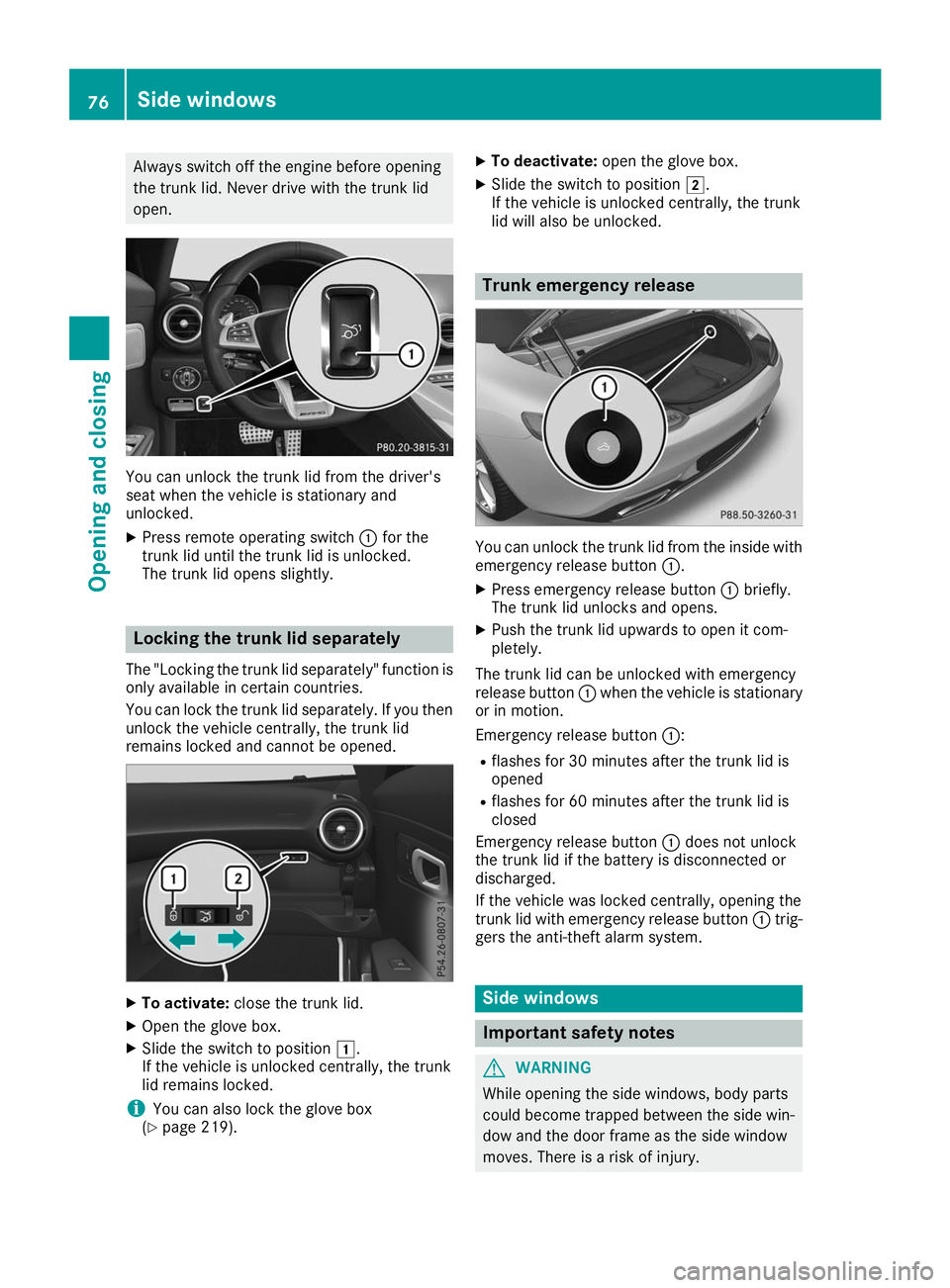
Always switch off the engine before opening
the trunk lid. Never drive with the trunk lid
open. You can unlock the trunk lid from the driver's
seat when the vehicle is stationary and
unlocked.
X Press remote operating switch 0043for the
trunk lid until the trunk lid is unlocked.
The trunk lid opens slightly. Locking the trunk lid separately
The "Locking the trunk lid separately" function is only available in certain countries.
You can lock the trunk lid separately. If you then
unlock the vehicle centrally, the trunk lid
remains locked and cannot be opened. X
To activate: close the trunk lid.
X Open the glove box.
X Slide the switch to position 0047.
If the vehicle is unlocked centrally, the trunk
lid remains locked.
i You can also lock the glove box
(Y page 219). X
To deactivate: open the glove box.
X Slide the switch to position 0048.
If the vehicle is unlocked centrally, the trunk
lid will also be unlocked. Trunk emergency release
You can unlock the trunk lid from the inside with
emergency release button 0043.
X Press emergency release button 0043briefly.
The trunk lid unlocks and opens.
X Push the trunk lid upwards to open it com-
pletely.
The trunk lid can be unlocked with emergency
release button 0043when the vehicle is stationary
or in motion.
Emergency release button 0043:
R flashes for 30 minutes after the trunk lid is
opened
R flashes for 60 minutes after the trunk lid is
closed
Emergency release button 0043does not unlock
the trunk lid if the battery is disconnected or
discharged.
If the vehicle was locked centrally, opening the
trunk lid with emergency release button 0043trig-
gers the anti-theft alarm system. Side windows
Important safety notes
G
WARNING
While opening the side windows, body parts
could become trapped between the side win- dow and the door frame as the side window
moves. There is a risk of injury. 76
Side windowsOpening and closing
Page 82 of 298
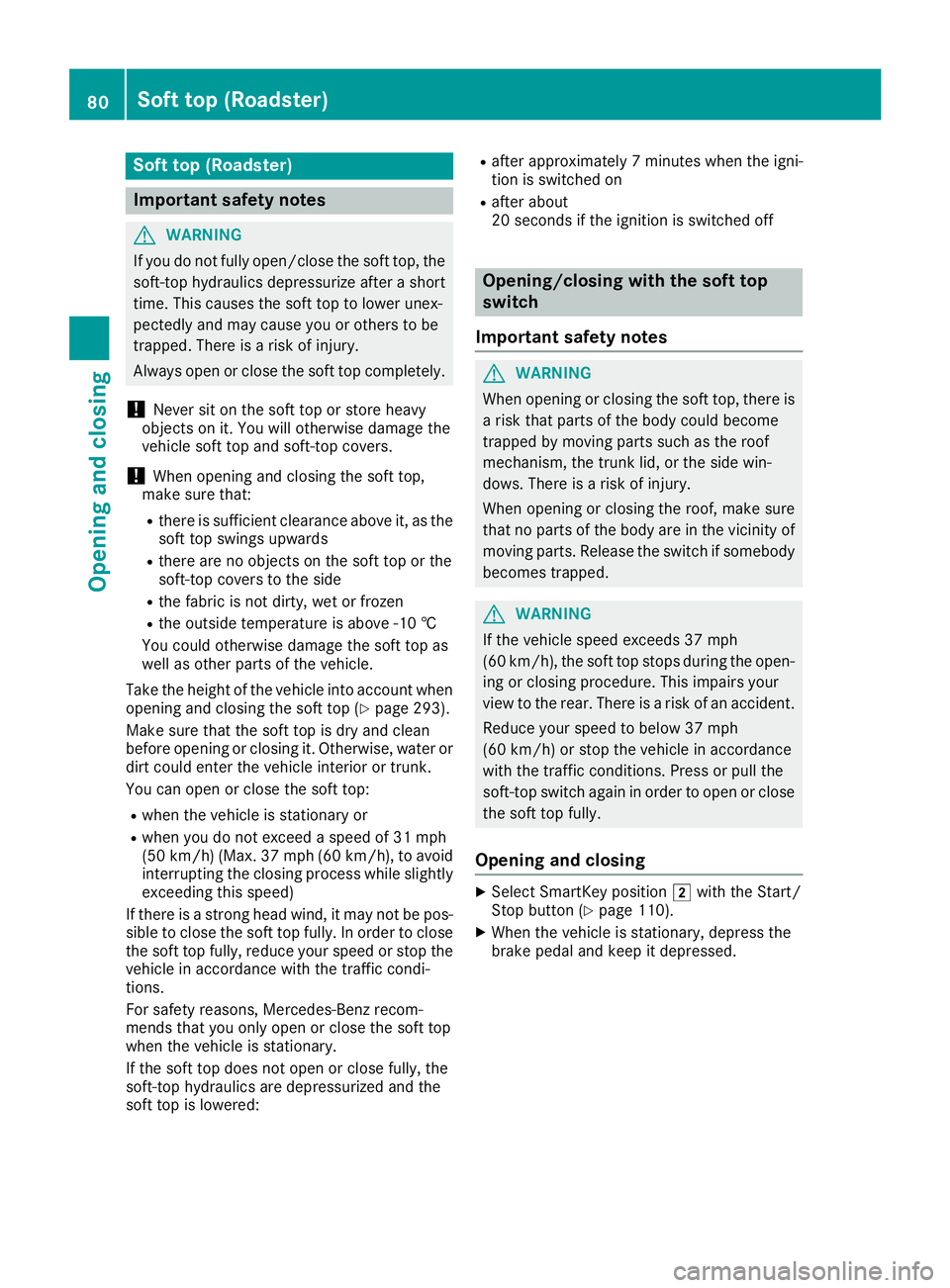
Soft top (Roadster)
Important safety notes
G
WARNING
If you do not fully open/close the soft top, the soft-top hydraulics depressurize after a short
time. This causes the soft top to lower unex-
pectedly and may cause you or others to be
trapped. There is a risk of injury.
Always open or close the soft top completely.
! Never sit on the soft top or store heavy
objects on it. You will otherwise damage the
vehicle soft top and soft-top covers.
! When opening and closing the soft top,
make sure that:
R there is sufficient clearance above it, as the
soft top swings upwards
R there are no objects on the soft top or the
soft-top covers to the side
R the fabric is not dirty, wet or frozen
R the outside temperature is above -10 †
You could otherwise damage the soft top as
well as other parts of the vehicle.
Take the height of the vehicle into account when
opening and closing the soft top (Y page 293).
Make sure that the soft top is dry and clean
before opening or closing it. Otherwise, water or
dirt could enter the vehicle interior or trunk.
You can open or close the soft top:
R when the vehicle is stationary or
R when you do not exceed a speed of 31 mph
(50 km/h) (Max. 37 mph (60 km/h), to avoid
interrupting the closing process while slightly exceeding this speed)
If there is a strong head wind, it may not be pos- sible to close the soft top fully. In order to close
the soft top fully, reduce your speed or stop the
vehicle in accordance with the traffic condi-
tions.
For safety reasons, Mercedes-Benz recom-
mends that you only open or close the soft top
when the vehicle is stationary.
If the soft top does not open or close fully, the
soft-top hydraulics are depressurized and the
soft top is lowered: R
after approximately 7 minutes when the igni-
tion is switched on
R after about
20 seconds if the ignition is switched off Opening/closing with the soft top
switch
Important safety notes G
WARNING
When opening or closing the soft top, there is a risk that parts of the body could become
trapped by moving parts such as the roof
mechanism, the trunk lid, or the side win-
dows. There is a risk of injury.
When opening or closing the roof, make sure
that no parts of the body are in the vicinity of
moving parts. Release the switch if somebody
becomes trapped. G
WARNING
If the vehicle speed exceeds 37 mph
(60 km/h), the soft top stops during the open- ing or closing procedure. This impairs your
view to the rear. There is a risk of an accident.
Reduce your speed to below 37 mph
(60 km/h) or stop the vehicle in accordance
with the traffic conditions. Press or pull the
soft-top switch again in order to open or close the soft top fully.
Opening and closing X
Select SmartKey position 0048with the Start/
Stop button (Y page 110).
X When the vehicle is stationary, depress the
brake pedal and keep it depressed. 80
Soft top (Roadster)Opening and closing
Page 83 of 298
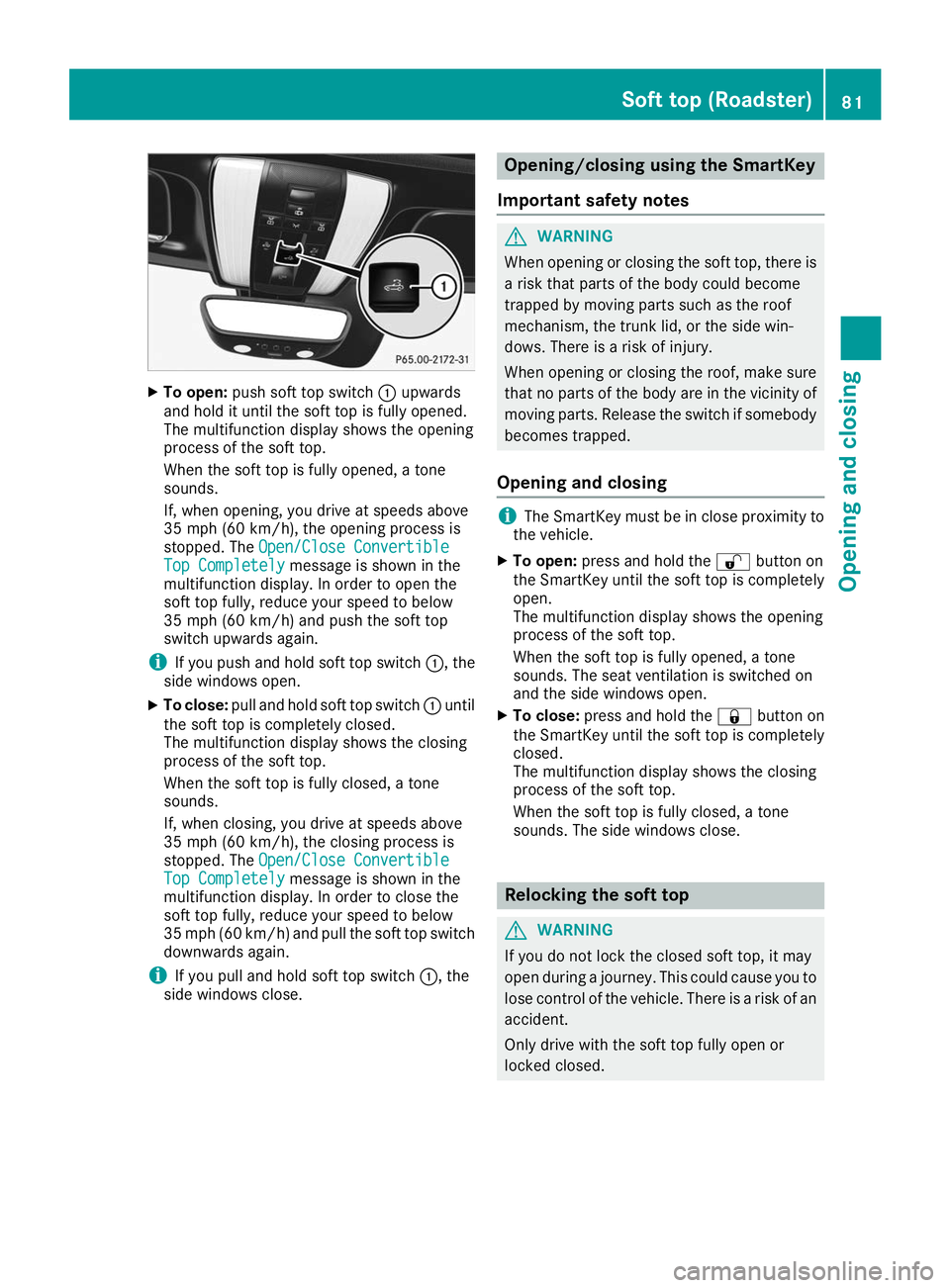
X
To open: push soft top switch 0043upwards
and hold it until the soft top is fully opened.
The multifunction display shows the opening
process of the soft top.
When the soft top is fully opened, a tone
sounds.
If, when opening, you drive at speeds above
35 mph (60 km/h), the opening process is
stopped. The Open/Close Convertible Open/Close Convertible
Top Completely
Top Completely message is shown in the
multifunction display. In order to open the
soft top fully, reduce your speed to below
35 mph (60 km/h) and push the soft top
switch upwards again.
i If you push and hold soft top switch
0043, the
side windows open.
X To close: pull and hold soft top switch 0043until
the soft top is completely closed.
The multifunction display shows the closing
process of the soft top.
When the soft top is fully closed, a tone
sounds.
If, when closing, you drive at speeds above
35 mph (60 km/h), the closing process is
stopped. The Open/Close Convertible Open/Close Convertible
Top Completely
Top Completely message is shown in the
multifunction display. In order to close the
soft top fully, reduce your speed to below
35 mph (60 km/h) and pull the soft top switch
downwards again.
i If you pull and hold soft top switch
0043, the
side windows close. Opening/closing using the SmartKey
Important safety notes G
WARNING
When opening or closing the soft top, there is a risk that parts of the body could become
trapped by moving parts such as the roof
mechanism, the trunk lid, or the side win-
dows. There is a risk of injury.
When opening or closing the roof, make sure
that no parts of the body are in the vicinity of
moving parts. Release the switch if somebody
becomes trapped.
Opening and closing i
The SmartKey must be in close proximity to
the vehicle.
X To open: press and hold the 0036button on
the SmartKey until the soft top is completely
open.
The multifunction display shows the opening
process of the soft top.
When the soft top is fully opened, a tone
sounds. The seat ventilation is switched on
and the side windows open.
X To close: press and hold the 0037button on
the SmartKey until the soft top is completely
closed.
The multifunction display shows the closing
process of the soft top.
When the soft top is fully closed, a tone
sounds. The side windows close. Relocking the soft top
G
WARNING
If you do not lock the closed soft top, it may
open during a journey. This could cause you to lose control of the vehicle. There is a risk of an
accident.
Only drive with the soft top fully open or
locked closed. Soft top (Roadster)
81Opening and closing Z
Page 132 of 298
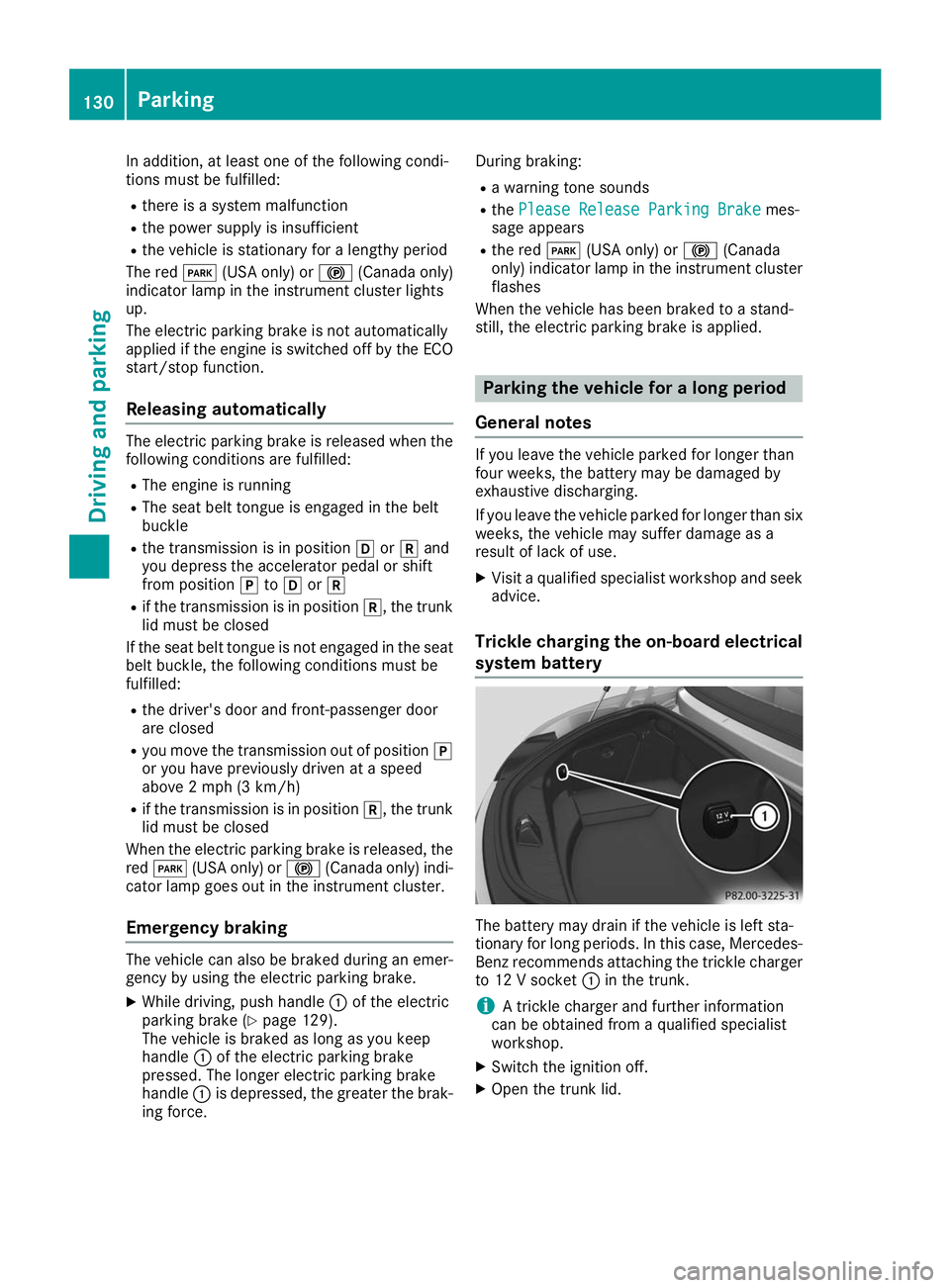
In addition, at least one of the following condi-
tions must be fulfilled:
R there is a system malfunction
R the power supply is insufficient
R the vehicle is stationary for a lengthy period
The red 0049(USA only) or 0024(Canada only)
indicator lamp in the instrument cluster lights
up.
The electric parking brake is not automatically
applied if the engine is switched off by the ECO
start/stop function.
Releasing automatically The electric parking brake is released when the
following conditions are fulfilled:
R The engine is running
R The seat belt tongue is engaged in the belt
buckle
R the transmission is in position 005Bor005E and
you depress the accelerator pedal or shift
from position 005Dto005B or005E
R if the transmission is in position 005E, the trunk
lid must be closed
If the seat belt tongue is not engaged in the seat belt buckle, the following conditions must be
fulfilled:
R the driver's door and front-passenger door
are closed
R you move the transmission out of position 005D
or you have previously driven at a speed
above 2 mph (3 km/h)
R if the transmission is in position 005E, the trunk
lid must be closed
When the electric parking brake is released, the red 0049 (USA only) or 0024(Canada only) indi-
cator lamp goes out in the instrument cluster.
Emergency braking The vehicle can also be braked during an emer-
gency by using the electric parking brake.
X While driving, push handle 0043of the electric
parking brake (Y page 129).
The vehicle is braked as long as you keep
handle 0043of the electric parking brake
pressed. The longer electric parking brake
handle 0043is depressed, the greater the brak-
ing force. During braking:
R a warning tone sounds
R the Please Release Parking Brake
Please Release Parking Brake mes-
sage appears
R the red 0049(USA only) or 0024(Canada
only) indicator lamp in the instrument cluster
flashes
When the vehicle has been braked to a stand-
still, the electric parking brake is applied. Parking the vehicle for a long period
General notes If you leave the vehicle parked for longer than
four weeks, the battery may be damaged by
exhaustive discharging.
If you leave the vehicle parked for longer than six weeks, the vehicle may suffer damage as a
result of lack of use.
X Visit a qualified specialist workshop and seek
advice.
Trickle charging the on-board electrical
system battery The battery may drain if the vehicle is left sta-
tionary for long periods. In this case, Mercedes-
Benz recommends attaching the trickle charger to 12 V socket 0043in the trunk.
i A trickle charger and further information
can be obtained from a qualified specialist
workshop.
X Switch the ignition off.
X Open the trunk lid. 130
ParkingDriving and parking
Page 232 of 298
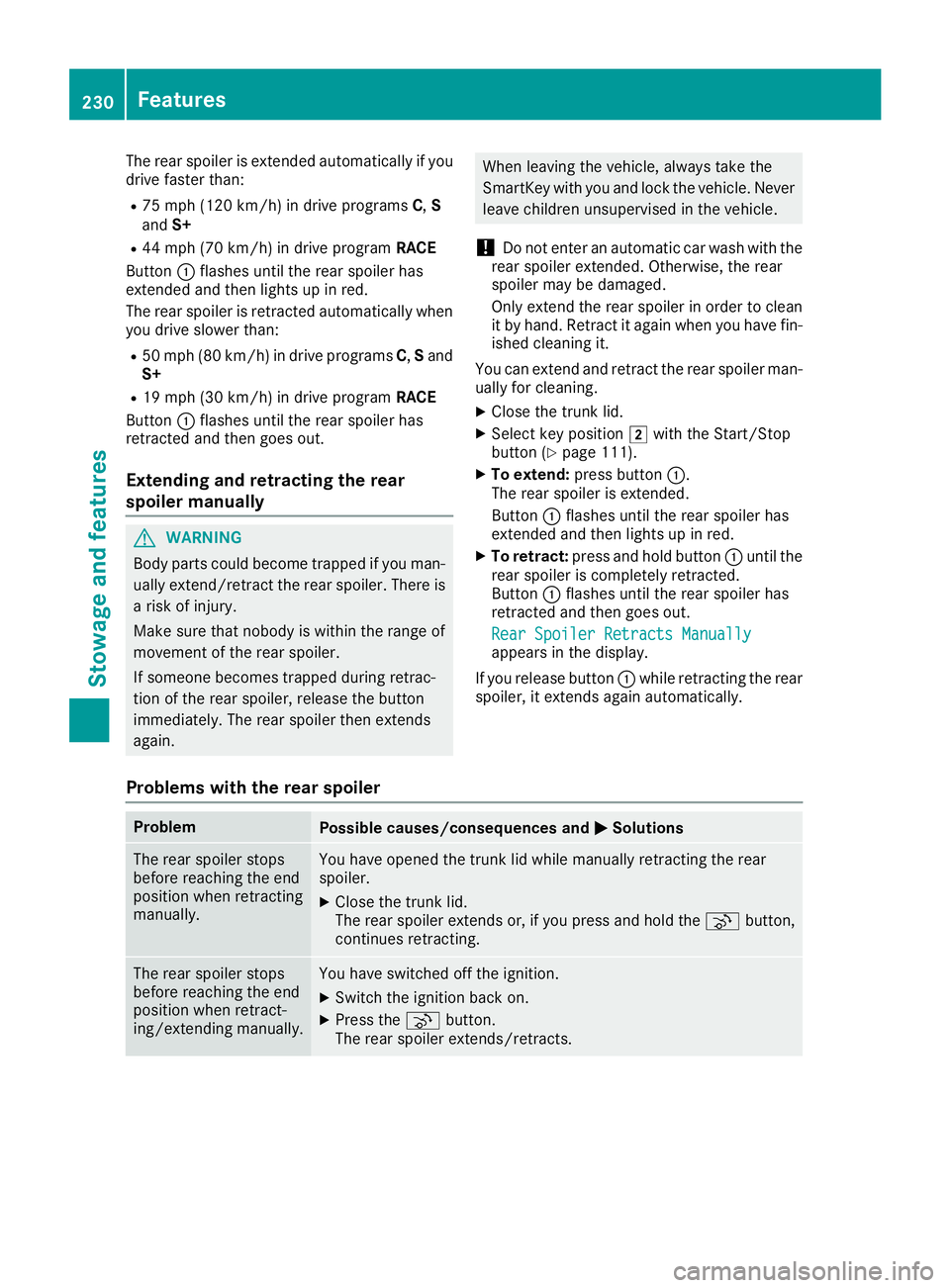
The rear spoiler is extended automatically if you
drive faster than:
R 75 mph (120 km/h) in drive programs C,S
and S+
R 44 mph (70 km/h) in drive program RACE
Button 0043flashes until the rear spoiler has
extended and then lights up in red.
The rear spoiler is retracted automatically when
you drive slower than:
R 50 mph (80 km/h) in drive programs C,Sand
S+
R 19 mph (30 km/h) in drive program RACE
Button 0043flashes until the rear spoiler has
retracted and then goes out.
Extending and retracting the rear
spoiler manually G
WARNING
Body parts could become trapped if you man- ually extend/retract the rear spoiler. There is a risk of injury.
Make sure that nobody is within the range of
movement of the rear spoiler.
If someone becomes trapped during retrac-
tion of the rear spoiler, release the button
immediately. The rear spoiler then extends
again. When leaving the vehicle, always take the
SmartKey with you and lock the vehicle. Never
leave children unsupervised in the vehicle.
! Do not enter an automatic car wash with the
rear spoiler extended. Otherwise, the rear
spoiler may be damaged.
Only extend the rear spoiler in order to clean
it by hand. Retract it again when you have fin-
ished cleaning it.
You can extend and retract the rear spoiler man- ually for cleaning.
X Close the trunk lid.
X Select key position 0048with the Start/Stop
button (Y page 111).
X To extend: press button 0043.
The rear spoiler is extended.
Button 0043flashes until the rear spoiler has
extended and then lights up in red.
X To retract: press and hold button 0043until the
rear spoiler is completely retracted.
Button 0043flashes until the rear spoiler has
retracted and then goes out.
Rear Spoiler Retracts Manually Rear Spoiler Retracts Manually
appears in the display.
If you release button 0043while retracting the rear
spoiler, it extends again automatically.
Problems with the rear spoiler Problem
Possible causes/consequences and
0050 0050Solutions The rear spoiler stops
before reaching the end
position when retracting
manually. You have opened the trunk lid while manually retracting the rear
spoiler.
X Close the trunk lid.
The rear spoiler extends or, if you press and hold the ¬button,
continues retracting. The rear spoiler stops
before reaching the end
position when retract-
ing/extending manually. You have switched off the ignition.
X Switch the ignition back on.
X Press the ¬button.
The rear spoiler extends/retracts. 230
FeaturesStowage and features