2019 Hyundai Tucson cruise control
[x] Cancel search: cruise controlPage 17 of 685
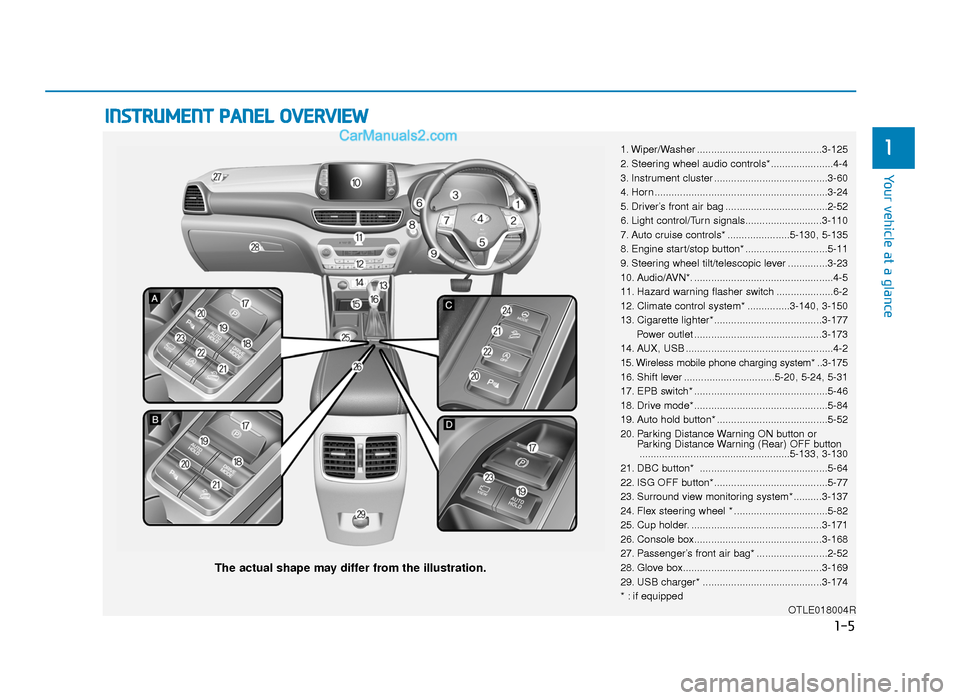
INSTRUMENT PANEL OVERVIEW
1. Wiper/Washer ............................................3-125
2. Steering wheel audio controls*......................4-4
3. Instrument cluster ........................................3-60
4. Horn .............................................................3-24
5. Driver’s front air bag ....................................2-52
6. Light control/Turn signals...........................3-110
7. Auto cruise controls* ......................5-130, 5-135
8. Engine start/stop button* .............................5-11
9. Steering wheel tilt/telescopic lever ..............3-23
10. Audio/AVN*. .................................................4-5
11. Hazard warning flasher switch ....................6-2
12. Climate control system* ...............3-140, 3-150
13. Cigarette lighter*......................................3-177Power outlet .............................................3-173
14. AUX, USB ....................................................4-2
15. Wireless mobile phone charging system* ..3-175
16. Shift lever ................................5-20, 5-24, 5-31
17. EPB switch* ...............................................5-46
18. Drive mode* ...............................................5-84
19. Auto hold button* .......................................5-52
20. Parking Distance Warning ON button or Parking Distance Warning (Rear) OFF button.....................................................5-133, 3-130
21. DBC button* .............................................5-64
22. ISG OFF button*........................................5-77
23. Surround view monitoring system* ..........3-137
24. Flex steering wheel * .................................5-82
25. Cup holder. ..............................................3-171
26. Console box.............................................3-168
27. Passenger’s front air bag* .........................2-52
28. Glove box.................................................3-169
29. USB charger* ..........................................3-174
* : if equipped OTLE018004R
The actual shape may differ from the illustration.
1-5
Your vehicle at a glance
1
TLe UK 1.qxp 5/10/2018 11:27 AM Page 5
Page 163 of 685
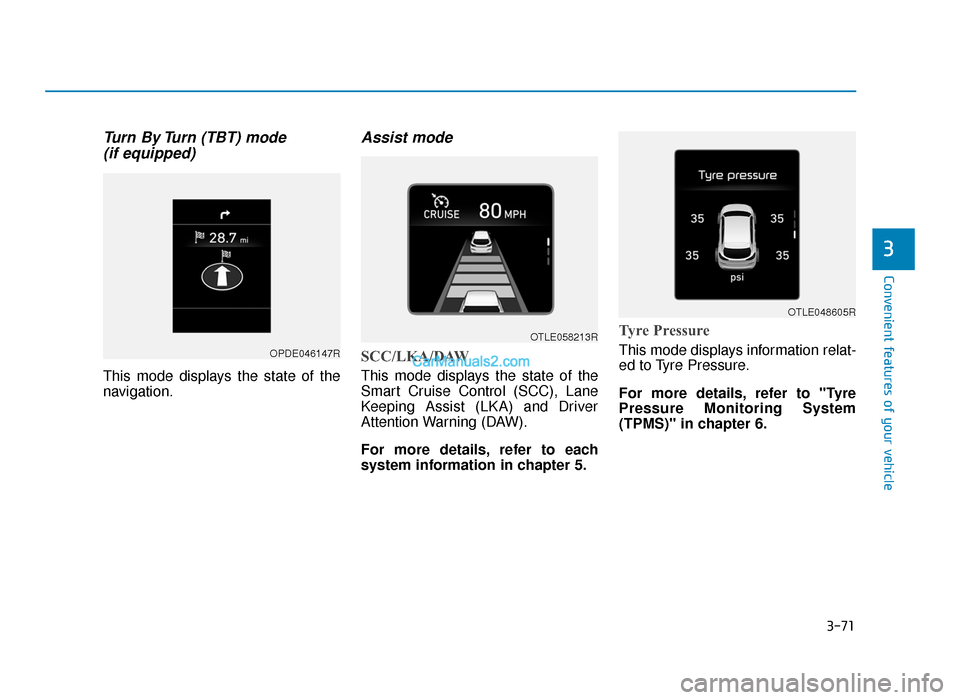
3-71
Convenient features of your vehicle
3
Turn By Turn (TBT) mode (if equipped)
This mode displays the state of the
navigation.
Assist mode
SCC/LKA/DAW
This mode displays the state of the
Smart Cruise Control (SCC), Lane
Keeping Assist (LKA) and Driver
Attention Warning (DAW).
For more details, refer to each
system information in chapter 5.
Tyre Pressure
This mode displays information relat-
ed to Tyre Pressure.
For more details, refer to "Tyre
Pressure Monitoring System
(TPMS)" in chapter 6.OPDE046147R
OTLE058213R
OTLE048605R
TLe UK 3a(~109).qxp 6/12/2018 2:27 PM Page 71
Page 165 of 685
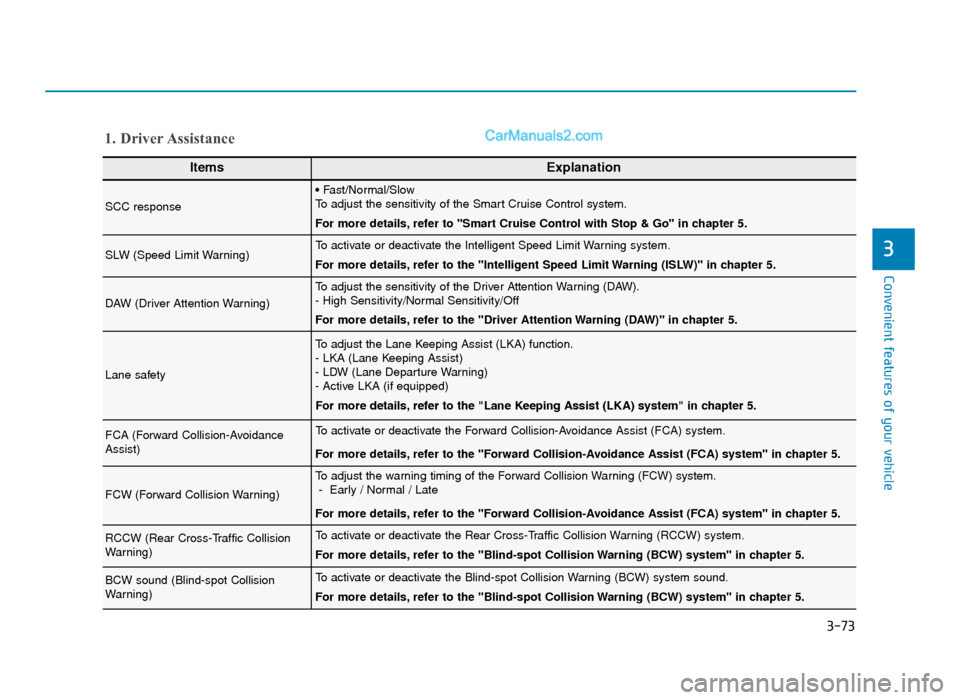
Convenient features of your vehicle
3
ItemsExplanation
SCC response
• Fast/Normal/Slow
To adjust the sensitivity of the Smart Cruise Control system.
For more details, refer to ''Smart Cruise Control with Stop & Go'' in chapter 5.
SLW (Speed Limit Warning)To activate or deactivate the Intelligent Speed Limit Warning system.
For more details, refer to the "Intelligent Speed Limit Warning (ISLW)" in chapter 5.
DAW (Driver Attention Warning)
To adjust the sensitivity of the Driver Attention Warning (DAW).
- High Sensitivity/Normal Sensitivity/Off
For more details, refer to the "Driver Attention Warning (DAW)" in chapter 5.
Lane safety
To adjust the Lane Keeping Assist (LKA) function.
- LKA (Lane Keeping Assist)
- LDW (Lane Departure Warning)
- Active LKA (if equipped)
For more details, refer to the "Lane Keeping Assist (LKA) system" in chapter 5.
FCA (Forward Collision-Avoidance
Assist)To activate or deactivate the Forward Collision-Avoidance Assist (FCA) system.
For more details, refer to the "Forward Collision-Avoidance Assist (FCA) system" in chapter 5.
FCW (Forward Collision Warning)
To adjust the warning timing of the Forward Collision Warning (FCW) system.- Early / Normal / Late
For more details, refer to the "Forward Collision-Avoidance Assist (FCA) system" in chapter 5.
RCCW (Rear Cross-Traffic Collision
Warning)To activate or deactivate the Rear Cross-Traffic Collision Warning (RCCW) system.
For more details, refer to the "Blind-spot Collision Warning (BCW) system" in chapter 5.
BCW sound (Blind-spot Collision
Warning)To activate or deactivate the Blind-spot Collision Warning (BCW) system sound.
For more details, refer to the "Blind-spot Collision Warning (BCW) system" in chapter 5.
1. Driver Assistance
3-73
TLe UK 3a(~109).qxp 6/12/2018 2:27 PM Page 73
Page 326 of 685
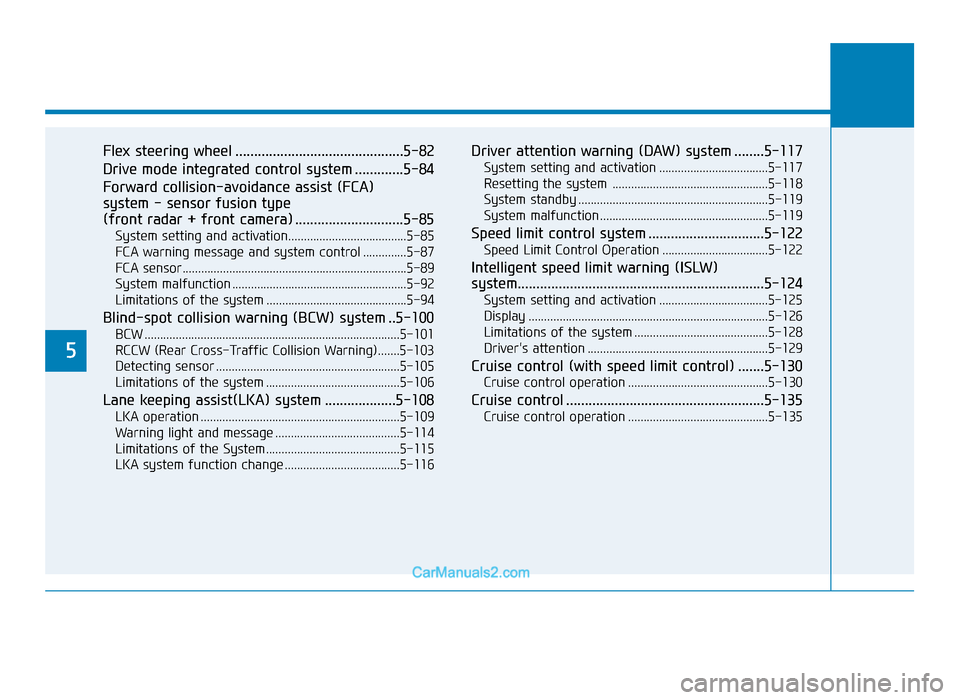
5
Flex steering wheel .............................................5-82
Drive mode integrated control system .............5-84
Forward collision-avoidance assist (FCA)
system - sensor fusion type
(front radar + front camera) .............................5-85
System setting and activation......................................5-85
FCA warning message and system control ..............5-87
FCA sensor........................................................................\
5-89
System malfunction ........................................................5-92
Limitations of the system .............................................5-94
Blind-spot collision warning (BCW) system ..5-100
BCW ........................................................................\
..........5-101
RCCW (Rear Cross-Traffic Collision Warning).......5-103
Detecting sensor ...........................................................5-105
Limitations of the system ...........................................5-106
Lane keeping assist(LKA) system ...................5-108
LKA operation ................................................................5-109
Warning light and message ........................................5-114
Limitations of the System...........................................5-115
LKA system function change .....................................5-116
Driver attention warning (DAW) system ........5-117
System setting and activation ...................................5-117
Resetting the system ..................................................5-118
System standby .............................................................5-119
System malfunction......................................................5-119
Speed limit control system ...............................5-122
Speed Limit Control Operation ..................................5-122
Intelligent speed limit warning (ISLW)
system..................................................................\
5-124
System setting and activation ...................................5-125
Display ........................................................................\
.....5-126
Limitations of the system ...........................................5-128
Driver's attention ..........................................................5-129
Cruise control (with speed limit control) .......5-130
Cruise control operation .............................................5-130
Cruise control .....................................................5-135
Cruise control operation .............................................5-135
TLe UK 5.qxp 5/10/2018 12:18 PM Page 2
Page 327 of 685
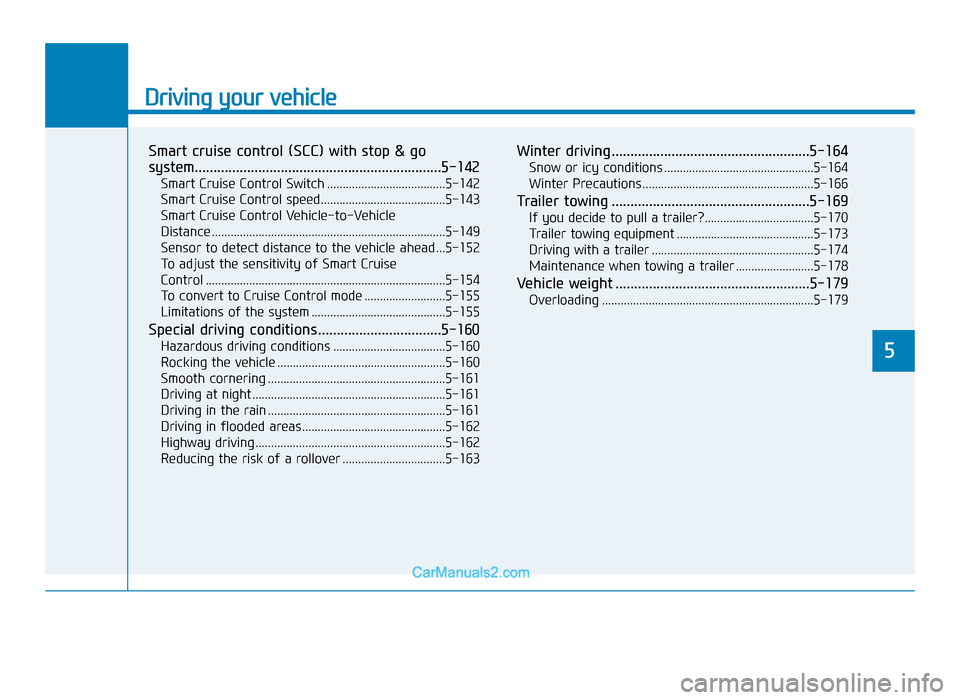
Driving your vehicle
Smart cruise control (SCC) with stop & go
system..................................................................\
5-142
Smart Cruise Control Switch ......................................5-142
Smart Cruise Control speed........................................5-143
Smart Cruise Control Vehicle-to-Vehicle
Distance ........................................................................\
...5-149
Sensor to detect distance to the vehicle ahead ...5-152
To adjust the sensitivity of Smart Cruise
Control ........................................................................\
.....5-154
To convert to Cruise Control mode ..........................5-155
Limitations of the system ...........................................5-155
Special driving conditions .................................5-160
Hazardous driving conditions ....................................5-160
Rocking the vehicle ......................................................5-160
Smooth cornering .........................................................5-161
Driving at night ..............................................................5-161
Driving in the rain .........................................................5-161
Driving in flooded areas..............................................5-162
Highway driving .............................................................5-162
Reducing the risk of a rollover .................................5-163
Winter driving .....................................................5-164
Snow or icy conditions ................................................5-164
Winter Precautions .......................................................5-166
Trailer towing .....................................................5-169
If you decide to pull a trailer?...................................5-170
Trailer towing equipment ............................................5-173
Driving with a trailer ....................................................5-174
Maintenance when towing a trailer .........................5-178
Vehicle weight ....................................................5-179
Overloading ....................................................................5-17\
9
5
TLe UK 5.qxp 5/10/2018 12:18 PM Page 3
Page 383 of 685
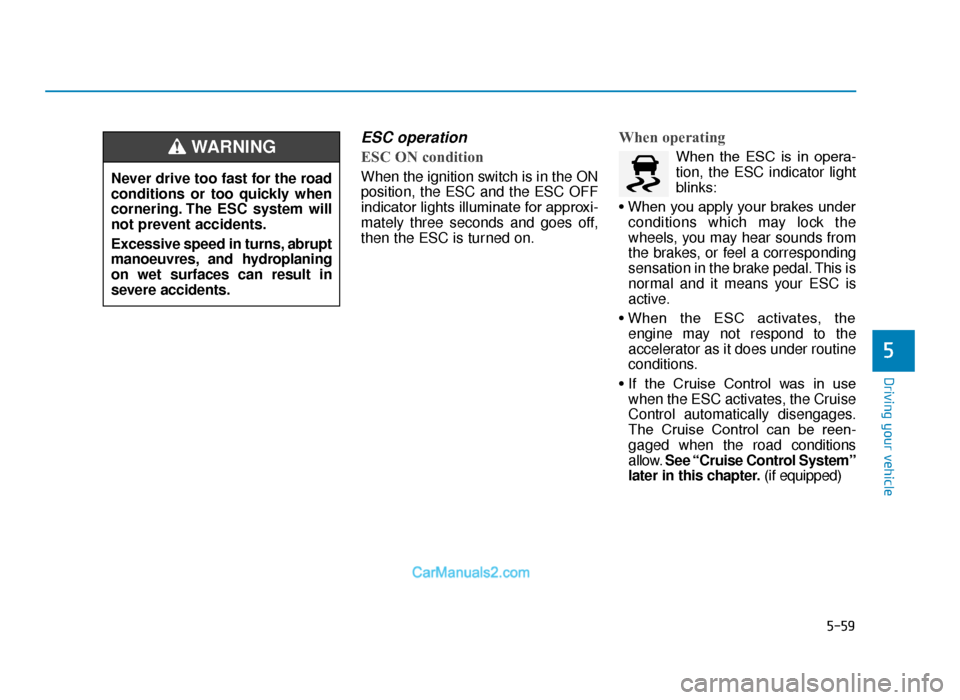
5-59
Driving your vehicle
5
ESC operation
ESC ON condition
When the ignition switch is in the ON
position, the ESC and the ESC OFF
indicator lights illuminate for approxi-
mately three seconds and goes off,
then the ESC is turned on.
When operating
When the ESC is in opera-
tion, the ESC indicator light
blinks:
• When you apply your brakes under conditions which may lock the
wheels, you may hear sounds from
the brakes, or feel a corresponding
sensation in the brake pedal. This is
normal and it means your ESC is
active.
• When the ESC activates, the engine may not respond to the
accelerator as it does under routine
conditions.
• If the Cruise Control was in use when the ESC activates, the Cruise
Control automatically disengages.
The Cruise Control can be reen-
gaged when the road conditions
allow. See “Cruise Control System”
later in this chapter. (if equipped)
Never drive too fast for the road
conditions or too quickly when
cornering. The ESC system will
not prevent accidents.
Excessive speed in turns, abrupt
manoeuvres, and hydroplaning
on wet surfaces can result in
severe accidents.WARNING
TLe UK 5.qxp 5/10/2018 12:22 PM Page 59
Page 445 of 685
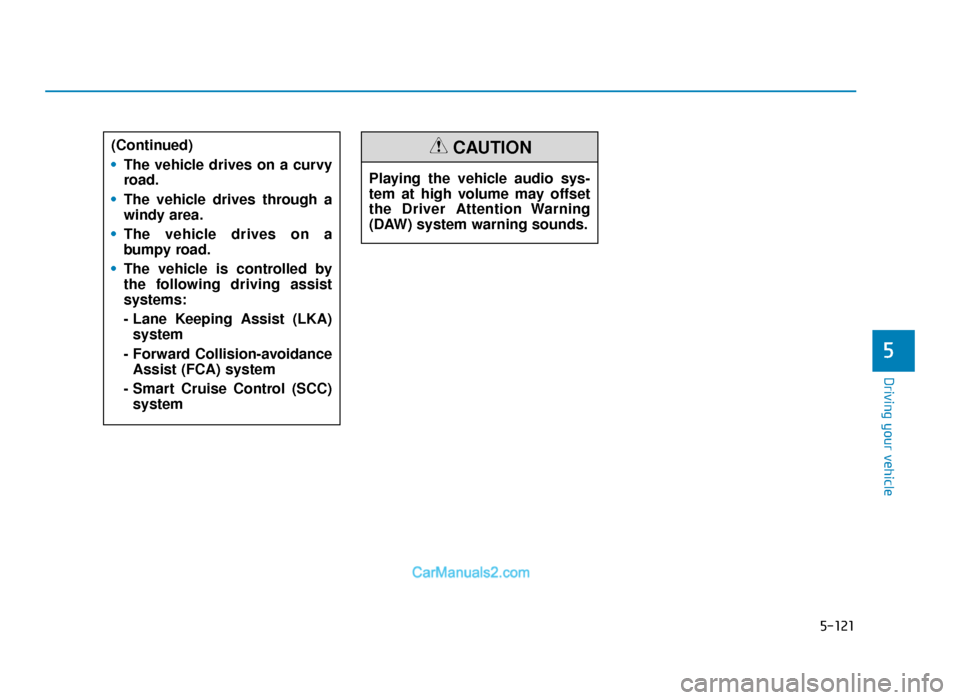
5-121
Driving your vehicle
5
Playing the vehicle audio sys-
tem at high volume may offset
the Driver Attention Warning
(DAW) system warning sounds.
CAUTION(Continued)
•The vehicle drives on a curvy
road.
• The vehicle drives through a
windy area.
• The vehicle drives on a
bumpy road.
• The vehicle is controlled by
the following driving assist
systems:
- Lane Keeping Assist (LKA)
system
- Forward Collision-avoidance Assist (FCA) system
- Smart Cruise Control (SCC) system
TLe UK 5.qxp 5/10/2018 12:27 PM Page 121
Page 446 of 685
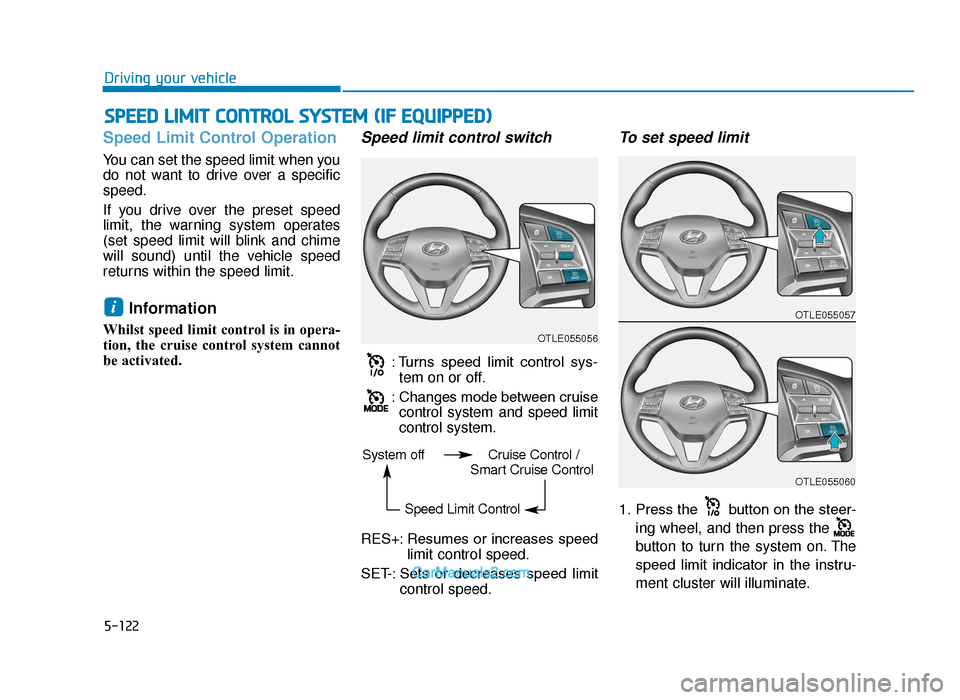
5-122
Driving your vehicle
Speed Limit Control Operation
You can set the speed limit when you
do not want to drive over a specific
speed.
If you drive over the preset speed
limit, the warning system operates
(set speed limit will blink and chime
will sound) until the vehicle speed
returns within the speed limit.
Information
Whilst speed limit control is in opera-
tion, the cruise control system cannot
be activated.
Speed limit control switch
: Turns speed limit control sys-tem on or off.
: Changes mode between cruise control system and speed limit
control system.
RES+: Resumes or increases speed limit control speed.
SET-: Sets or decreases speed limit control speed.
To set speed limit
1. Press the button on the steer-
ing wheel, and then press the
button to turn the system on. The
speed limit indicator in the instru-
ment cluster will illuminate.
i
SPEED LIMIT CONTROL SYSTEM (IF EQUIPPED)
OTLE055056
OTLE055057
OTLE055060
System off Cruise Control / Smart Cruise Control
Speed Limit Control
TLe UK 5.qxp 5/10/2018 12:27 PM Page 122