2019 AUDI TT ROADSTER reset
[x] Cancel search: resetPage 176 of 304
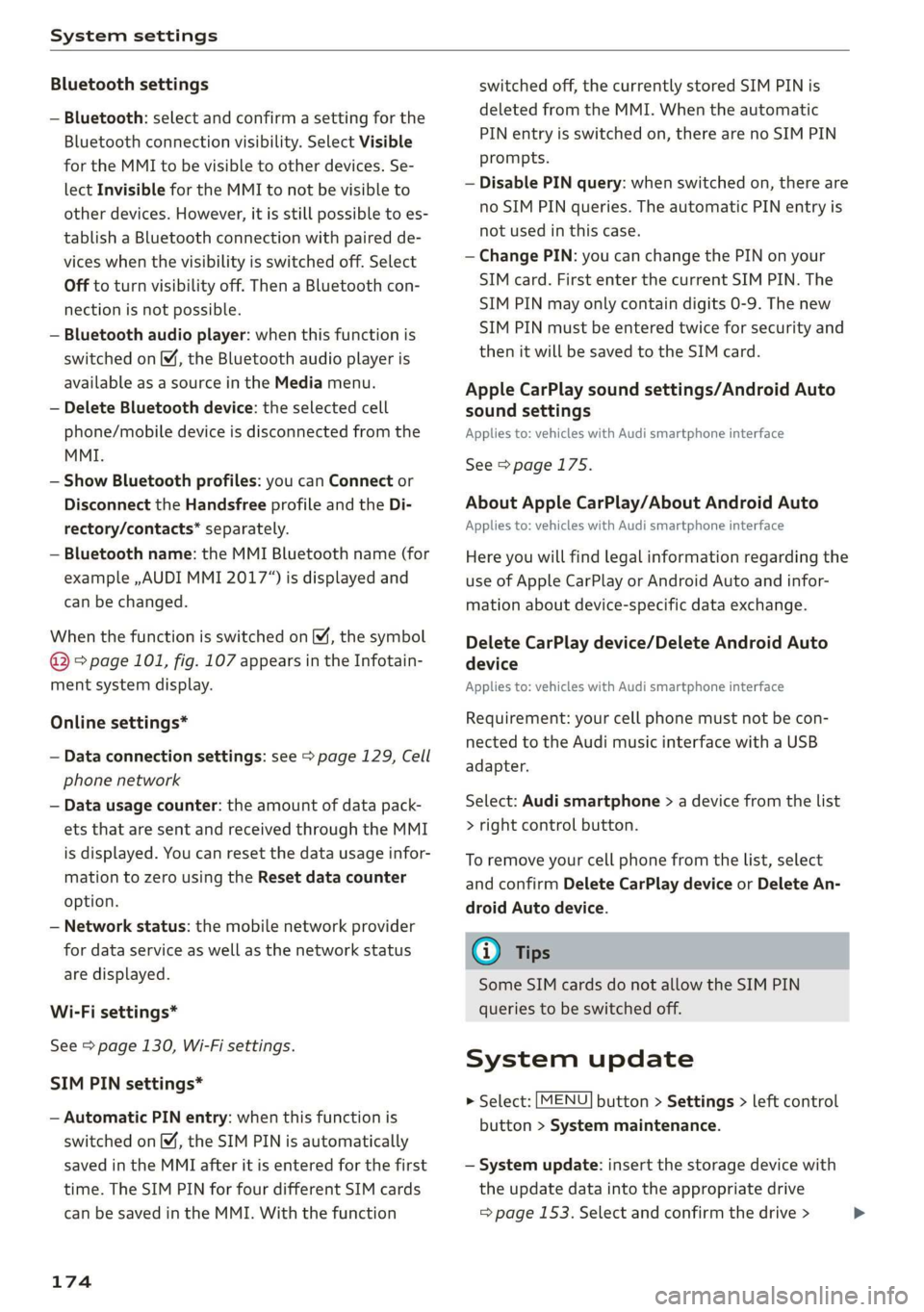
System settings
Bluetooth settings
— Bluetooth: select and confirm a setting for the
Bluetooth connection visibility. Select Visible
for the MMI to be visible to other devices. Se-
lect Invisible for the MMI to not be visible to
other devices. However, it is still possible to es-
tablish a Bluetooth connection with paired de-
vices when the visibility is switched off. Select
Off to turn visibility off. Then a Bluetooth con-
nection is not possible.
— Bluetooth audio player: when this function is
switched on M, the Bluetooth audio player is
available as a source in the Media menu.
— Delete Bluetooth device: the selected cell
phone/mobile device is disconnected from the
MMI.
— Show Bluetooth profiles: you can Connect or
Disconnect the Handsfree profile and the Di-
rectory/contacts* separately.
— Bluetooth name: the MMI Bluetooth name (for
example ,AUDI MMI 2017“) is displayed and
can be changed.
When the function is switched on M, the symbol
@ © page 101, fig. 107 appears in the Infotain-
ment system display.
Online settings*
— Data connection settings: see > page 129, Cell
phone network
— Data usage counter: the amount of data pack-
ets that are sent and received through the MMI
is displayed. You can reset the data usage infor-
mation to zero using the Reset data counter
option.
— Network status: the mobile network provider
for data service as well as the network status
are displayed.
Wi-Fi settings*
See > page 130, Wi-Fi settings.
SIM PIN settings*
— Automatic PIN entry: when this function is
switched on, the SIM PIN is automatically
saved in the MMI after it is entered for the first
time. The SIM PIN for four different SIM cards
can be saved in the MMI. With the function
174
switched off, the currently stored SIM PIN is
deleted from the MMI. When the automatic
PIN entry is switched on, there are no SIM PIN
prompts.
— Disable PIN query: when switched on, there are
no SIM PIN queries. The automatic PIN entry is
not used in this case.
— Change PIN: you can change the PIN on your
SIM card. First enter the current SIM PIN. The
SIM PIN may only contain digits 0-9. The new
SIM PIN must be entered twice for security and
then it will be saved to the SIM card.
Apple CarPlay sound settings/Android Auto
sound settings
Applies to: vehicles with Audi smartphone interface
See > page 175.
About Apple CarPlay/About Android Auto
Applies to: vehicles with Audi smartphone interface
Here you will find legal information regarding the
use of Apple CarPlay or Android Auto and infor-
mation about device-specific data exchange.
Delete CarPlay device/Delete Android Auto
device
Applies to: vehicles with Audi smartphone interface
Requirement: your cell phone must not be con-
nected to the Audi music interface with a USB
adapter.
Select: Audi smartphone > a device from the list
> right control button.
To remove your cell phone from the list, select
and confirm Delete CarPlay device or Delete An-
droid
Auto device.
(i) Tips
Some SIM cards do not allow the SIM PIN
queries to be switched off.
System update
> Select: [MENU] button > Settings > left control
button > System maintenance.
— System update: insert the storage device with
the update data into the appropriate drive
= page 153. Select and confirm the drive > >
Page 177 of 304
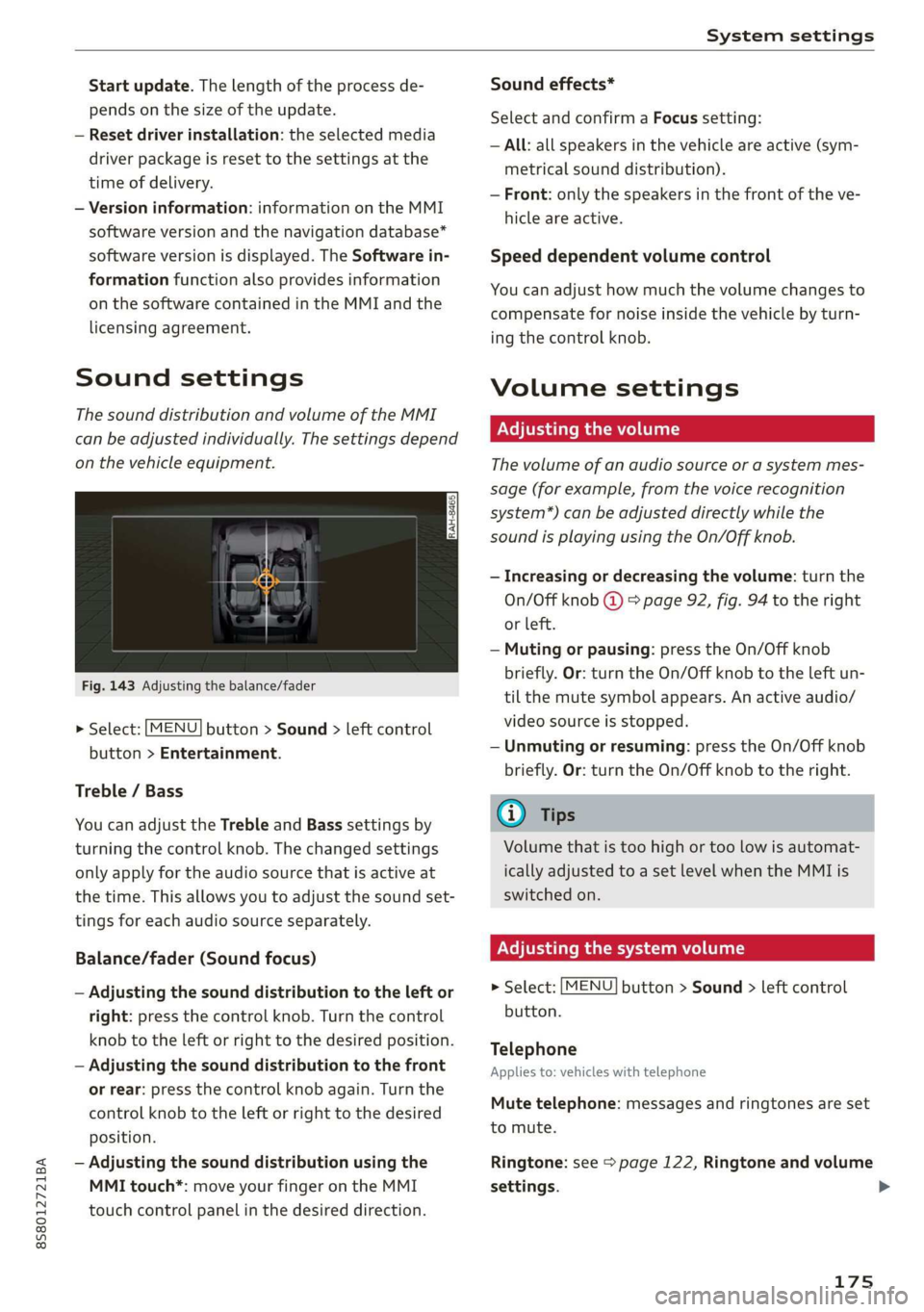
8S8012721BA
System settings
Start update. The length of the process de-
pends on the size of the update.
— Reset driver installation: the selected media
driver package is reset to the settings at the
time of delivery.
— Version information: information on the MMI
software version and the navigation database*
software version is displayed. The Software in-
formation function also provides information
on the software contained in the MMI and the
licensing agreement.
Sound settings
The sound distribution and volume of the MMI
can be adjusted individually. The settings depend
on the vehicle equipment.
Fig. 143 Adjusting the balance/fader
> Select: [MENU] button > Sound > left control
button > Entertainment.
Treble / Bass
You can adjust the Treble and Bass settings by
turning the control knob. The changed settings
only apply for the audio source that is active at
the time. This allows you to adjust the sound set-
tings for each audio source separately.
Balance/fader (Sound focus)
— Adjusting the sound distribution to the left or
right: press the control knob. Turn the control
knob to the left or right to the desired position.
— Adjusting the sound distribution to the front
or rear: press the control knob again. Turn the
control knob to the left or right to the desired
position.
— Adjusting the sound distribution using the
MMI touch*: move your finger on the MMI
touch control panel in the desired direction.
Sound effects*
Select and confirm a Focus setting:
— All: all speakers in the vehicle are active (sym-
metrical sound distribution).
— Front: only the speakers in the front of the ve-
hicle are active.
Speed dependent volume control
You can adjust how much the volume changes to
compensate for noise inside the vehicle by turn-
ing the control knob.
Volume settings
Adjusting the volume
The volume of an audio source or a system mes-
sage (for example, from the voice recognition
system*) can be adjusted directly while the
sound is playing using the On/Off knob.
— Increasing or decreasing the volume: turn the
On/Off knob @) 9 page 92, fig. 94 to the right
or left.
—Muting or pausing: press the On/Off knob
briefly. Or: turn the On/Off knob to the left un-
til the mute symbol appears. An active audio/
video source is stopped.
—Unmuting or resuming: press the On/Off knob
briefly. Or: turn the On/Off knob to the right.
G@) Tips
Volume that is too high or too low is automat-
ically adjusted to a set level when the MMI is
switched on.
Adjusting the system volume
> Select: [MENU] button > Sound > left control
button.
Telephone
Applies to: vehicles with telephone
Mute telephone: messages and ringtones are set
to mute.
Ringtone: see => page 122, Ringtone and volume
settings.
175
Page 178 of 304
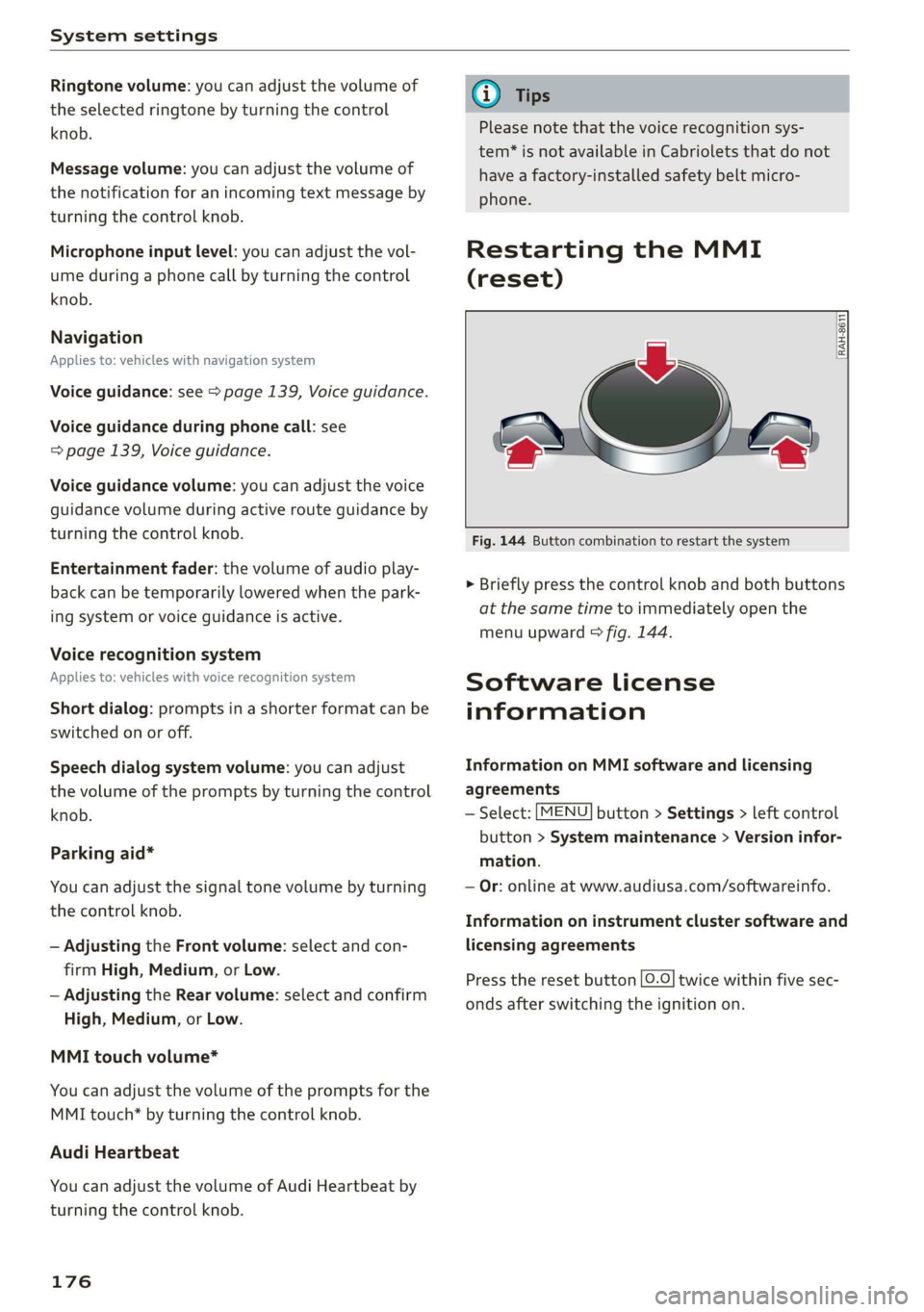
System settings
Ringtone volume: you can adjust the volume of
the selected ringtone by turning the control
knob.
Message volume: you can adjust the volume of
the notification for an incoming text message by
turning the control knob.
Microphone input level: you can adjust the vol-
ume during a phone call by turning the control
knob.
Navigation
Applies to: vehicles with navigation system
Voice guidance: see > page 139, Voice guidance.
Voice guidance during phone call: see
=> page 139, Voice guidance.
Voice guidance volume: you can adjust the voice
guidance volume during active route guidance by
turning the control knob.
Entertainment fader: the volume of audio play-
back can be temporarily lowered when the park-
ing system or voice guidance is active.
Voice recognition system
Applies to: vehicles with voice recognition system
Short dialog: prompts in a shorter format can be
switched on or off.
Speech dialog system volume: you can adjust
the volume of the prompts by turning the control
knob.
Parking aid*
You can adjust the signal tone volume by turning
the control knob.
— Adjusting the Front volume: select and con-
firm High, Medium, or Low.
— Adjusting the Rear volume: select and confirm
High, Medium, or Low.
MMI touch volume*
You can adjust the volume of the prompts for the
MMI touch* by turning the control knob.
Audi Heartbeat
You can adjust the volume of Audi Heartbeat by
turning the control knob.
176
G) Tips
Please note that the voice recognition sys-
tem* is not available in Cabriolets that do not
have a factory-installed safety belt micro-
phone.
Restarting the MMI
(reset)
RAH-8611
g
=
Fig. 144 Button combination to restart the system
> Briefly press the control knob and both buttons
at the same time to immediately open the
menu upward > fig. 144.
Software License
information
Information on MMI software and licensing
agreements
— Select: [MENU] button > Settings > left control
button > System maintenance > Version infor-
mation.
— Or: online at www.audiusa.com/softwareinfo.
Information on instrument cluster software and
licensing agreements
Press the reset button [0.0] twice within five sec-
onds after switching the ignition on.
Page 241 of 304

8S8012721BA
Checking and Filling
@) Note
— The concentration of anti-freezing agent
must be adjusted to the vehicle operating
conditions and the climate. A concentration
that is too high can lead to vehicle damage.
— Never add radiator anti-freeze or other addi-
tives to the washer fluid.
— Do not use a glass cleaner that contains
paint solvents, because this could damage
the paint.
Service interval display
The service interval display detects when your ve-
hicle is due for service.
The service interval display works in two stages:
— Inspection or oil change reminder: after a cer-
tain distance driven, a message appears in the
Infotainment system display each time the ig-
nition is switched on or off. The remaining dis-
tance or time is displayed briefly.
— Inspection or oil change due: if your vehicle
has reached an inspection or oil change interval
or both intervals at the same time, the mes-
sage Inspection due! or Oil change due! or Oil
change and inspection due! appears briefly af-
ter switching the ignition on/off.
Checking service intervals
You can check the remaining distance or time un-
til the next oil change or next inspection. Select
in the Infotainment system: the [MENU] button >
Vehicle > left control button > Service & checks >
Service intervals.
Resetting the indicator
An authorized Audi dealer or authorized Audi
Service Facility will reset the service interval dis-
play after performing service.
If you have changed the oil yourself, you must re-
set the oil change interval.
To reset the display, select in the Infotainment
system: the [MENU] button > Vehicle > left con-
trol button > Service & checks > Service intervals
> Reset oil change interval.
CG) Note
— Only reset the oil change indicator if the oil
was changed.
— Following the service intervals is critical to
maintaining the service life and value of
your vehicle, especially the engine. Even if
the mileage on the vehicle is low, do not ex-
ceed the time for the next service.
239
Page 296 of 304
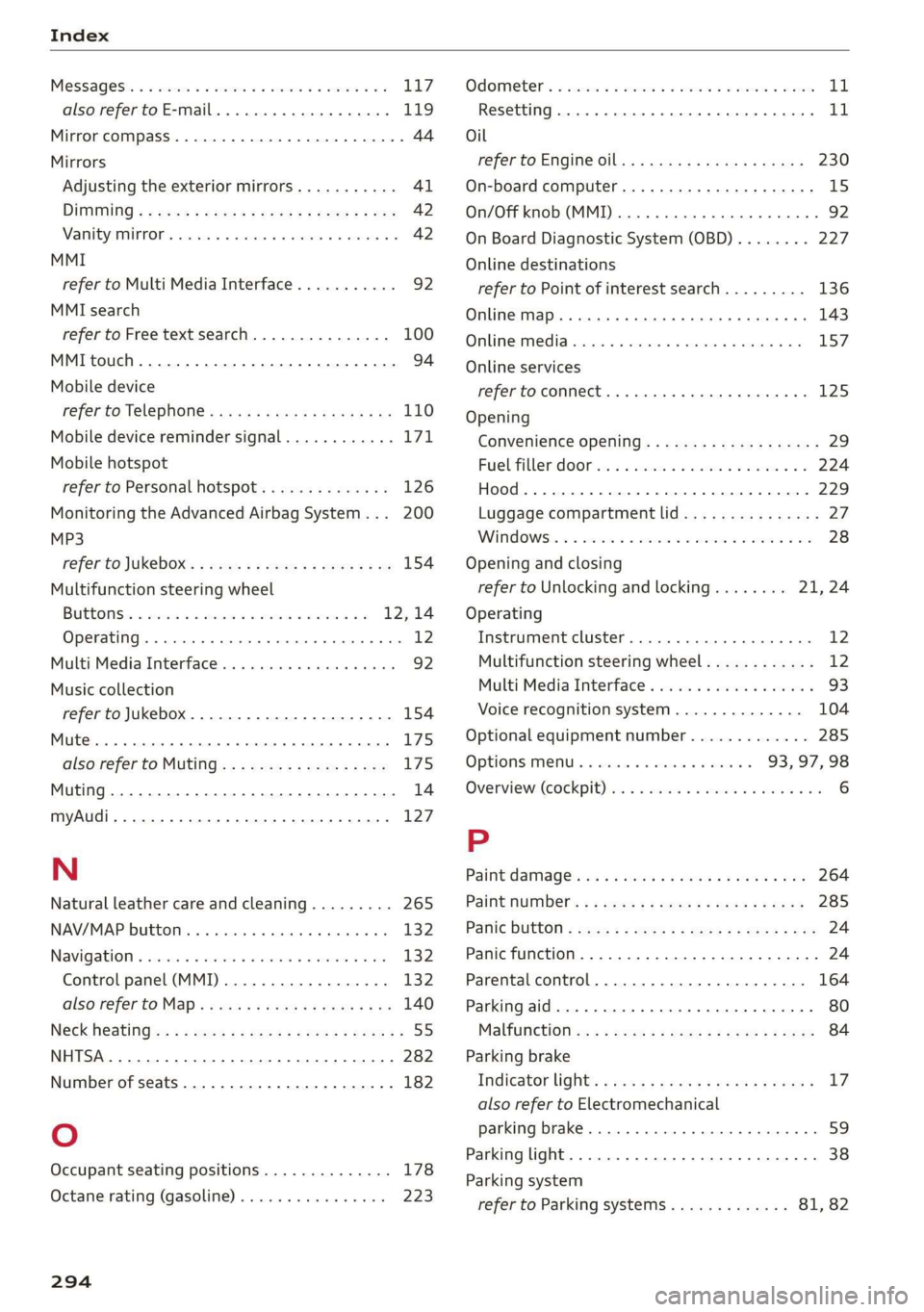
Index
Messages: « « sss 2 0 ssiswes «4 cannes @ o sneies ¥ 8 3 LL7
also refer to E-mail.............-00 eee 119
Mirror compass............0 20.0 2.0200005 44
Mirrors
Adjusting the exterior mirrors........... 4l
DIMMING = s sees + sees 5 eee 5 2 ees x ee 42
ManityMirrOr’s scscine © o sesvene «0 sasese © 0 avezens + © 42
MMI
refer to Multi Media Interface........... 92
MMI search
refer to Free text search............... 100
MMI touch........ 0... cece eee eee ee 94
Mobile device
refer to Telephone...........-.000e00 110
Mobile device reminder signal............ 171
Mobile hotspot
refer to Personal hotspot.............. 126
Monitoring the Advanced Airbag System... 200
MP3
refer to Jukebox: ¢ eee. se evys se eee gee 154
Multifunction steering wheel
BU GEONS wx = esos x = cosseme © 2 vamene © onsaene © = 2 12,14
Operating ......... 2... cee ee eee eee ee 12
Multi Media Interface.............000005 92
Music collection
refer to Jukebox. ............--000 eee 154
Mute... . cece cece eee 175
alsovréfer to. MUTING .« < cae « + same & 2 wo 175
Muting...............0 000.0020 0. eee 14
myAudi... 2... eee eee eee 127
N
Natural leather care and cleaning......... 265
NAV/MAP button ......... 000 eee eee 132
Navigation 5. suis so snags a 6 onus wo arenas aH ani 132
Control panel (MMI)................-. 132
also'réfer tO. Map « sass ss noms x yep sx 08 140
Neck Heating: < « ames = » seme : sees 5 Meme « 55
SY 282
Number of seats............2....2.20005 182
Oo
Occupant seating positions.............. 178
Octane rating (gasoline)................ 223
294
Odometer’. = ssccom x ssenses 6 aes ow aman © stato 11
Resetting... 6... cece eee eee eee 1
Oil
referto Engine oil............0eeeeeee 230
On-board computer.............0 eee eee TS
On/Off knob (MMI)... 0.0.22... 92
On Board Diagnostic System (OBD)........ 227
Online destinations
refer to Point of interest search......... 136
Online Map... .... eee eee eee 143
Online media.................02.0000. 157
Online services
refer toconnect.......... eee eee ee eee 125
Opening
Convenience opening..................5 29
Fuel filler:doOr ios ss wsona s x mace @ ewe a 6 224
Hood... .. cee ee 229
Luggage compartment lid............... 2p
WINdOWS§: « = aoscnw 2s mien oo eon 2 ae + 8 28
Opening and closing
refer to Unlocking and locking........ 21,24
Operating
Instrument cluster...............0005- 12
Multifunction steering wheel............ 12
MultiMedia Interface . oii. sci e ewes 93
Voice recognition system.............. 104
Optional equipment number............. 285
OptionSmeny « & esse sc sonar so saves 93,97,98
Overview (Cockpit) sss: ss vases ¥ o aes @ 8 sean a we 6
P
Paint Camag@ees « « ewws ¢ «ewe ov ees s ees 264
Paint number’: « « sees ¢ = eyes 5 e ewes 2 ees 285
Pailie BUtHOM 2 seus = x wean so wee 2s some 2 oe 24
Panic
function. ...............0 cece ee eee 24
Parental control.....................-5 164
Parking aid... .... eee eee eee ee 80
Ma lfitictionis « = saen = : savse sp eeu 2 2 cee 84
Parking brake
Indicator light:: s caws + ens as yew ao ewes 17
also refer to Electromechanical
parking brake.......... eee eee eee 59
Parking light. .......... 00. e cece cece eee 38
Parking system
refer to Parking systems............. 81, 82
Page 298 of 304
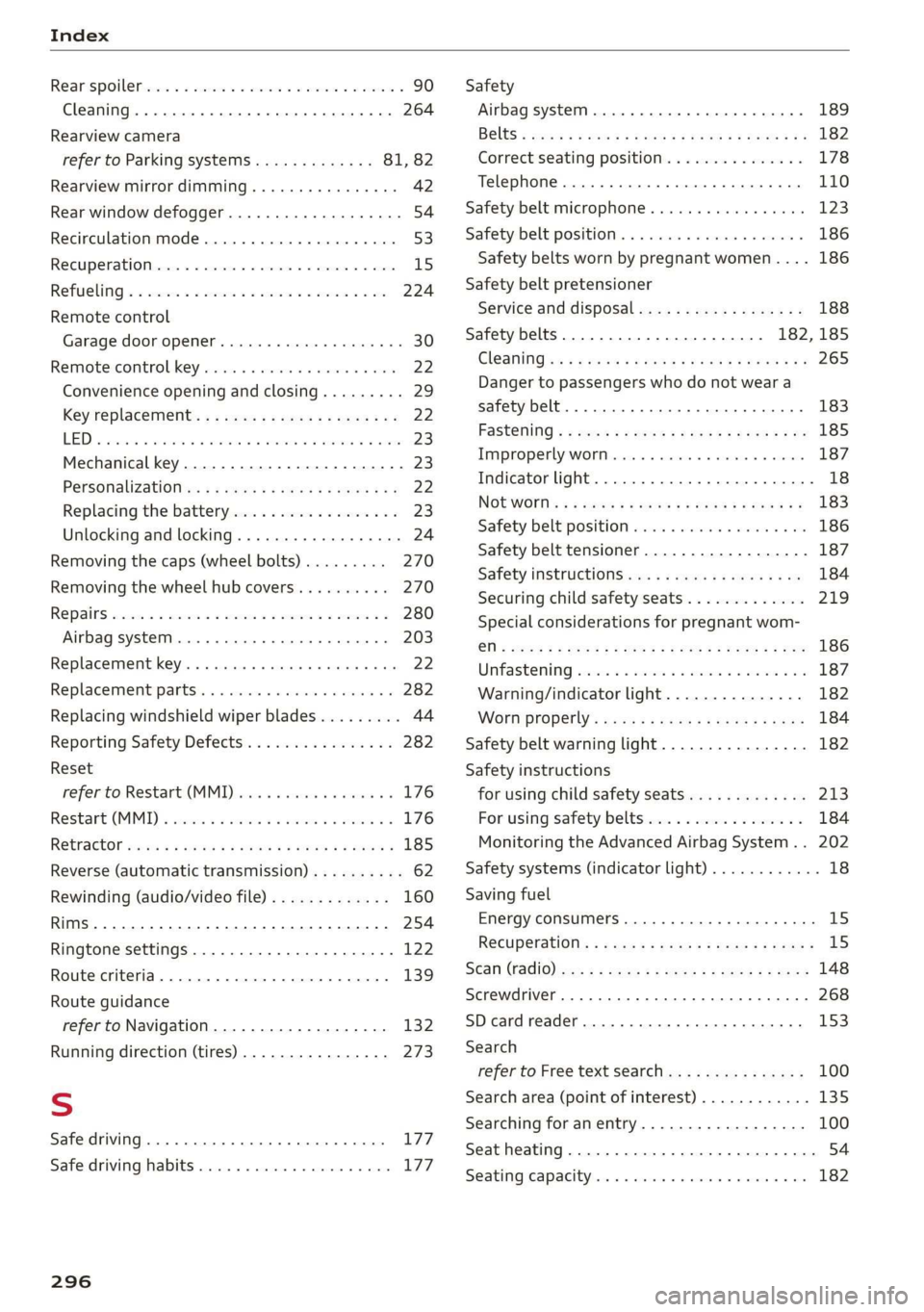
Index
Rearspoile tics + 2 sesame» © ssemte ow aucun 2 v eae © 90
Cleaning....... 06... cece eee eee eee 264
Rearview camera
refer to Parking systems............. 81, 82
Rearview mirror dimming.............04 42
Rear window defogger...........--...55+ 54
Recirculation mode..............e eee eee 53
RECUPe rations « « cece 0 x avers © o sanene @ = ener 15
Refueling « = ssa «2 sews vo enews ¥ x ere #2 owe 224
Remote control
Garage door opener..........-..000000- 30
Remote:control-key, cesses co cise © @ came» 9 ore 22
Convenience opening and closing......... 29
Keyreplacements: x sav 5 = apse + o awe & os 22
LED. o suse « seeseon 4 i ivewoe & oar a 8 one 0 Wares 23
Mechanical key..............-.00000 000 23
Persorializationiay: s 2 wes 9 s awene ay enow 2 aE 22
Replacing the battery.................. 23
Unlocking and locking.............eeeee 24
Removing the caps (wheel bolts)......... 270
Removing the wheel hub covers.......... 270
Repalt’s wecas os wows vo aimee 6 1 oeee a a ee oo 280
Airbag system... 1.2... 2c eee eee eee 203
Replacement key........... cece cece eee 22
Replacement parts...............00 000s 282
Replacing windshield wiper blades......... 44
Reporting Safety Defects................ 282
Reset
refer to Restart (MMI) .......... 000 eee 176
Restart (MMI) « csssoss « 2 cvs x & cameos & & ramon © 3 176
REEACtOE sass s x neve & e Rae ye HOR 8 E ROG 3 185
Reverse (automatic transmission).......... 62
Rewinding (audio/video file)............. 160
RIMS 2... eee ee 254
Ringtone settings...................00. 122
Route criteria. ..... 2.2... eee ee eee 139
Route guidance
refer to Navigation................-.. 132
Running direction (tires)..............-. 273
S
Safe driving. ........ 0... c eee cece eee 177
Safe driving habits................0.00. 177
296
Safety
Airbag system..... 2.2... 00. e eee eee ee 189
Belts « wri 2 y omy © Ramen 3 2 BRR ao Bee EE 182
Correct seating position............... 178
Telephone ...... 0... 0. cece cece eee 110
Safety belt microphone...............45 123
Safety belt position...............0000 186
Safety belts worn by pregnant women.... 186
Safety belt pretensioner
Service and disposal.................. 188
Safety belts.............0022.000- 182,185
Cleaning =< = s ses + 4 game + yews as ews ee 265
Danger to passengers who do not wear a
safety belt... 0.0.2... eee eee eee 183
FaStening » = seen s woerg se eps patee ae He 185
Timproperly: worMiscsss «2 css © o execu ©» eevee 187
Indicator light.................-00000- 18
NOE WOT: « ¢ caees + « wewie = & emg ¥ wees 5 183
Safety belt position .......... 000s ee ee 186
Safety belt tensioner.................. 187
Safety instructions... ..........0e.0 eee 184
Securing child safety seats............. 219
Special considerations for pregnant wom-
ON = seme ¢ sews so HES Gv FES Ge eR et oe 186
Unfasteniy ccc oc ees x s mami oo mane 2 we 187
Warning/indicator light............... 182
Wort properly: zc ss cers = & eee 5 ¢ ews 184
Safety belt warning light................ 182
Safety instructions
for using child safety seats............. 213
For using safety belts................. 184
Monitoring the Advanced Airbag System... 202
Safety systems (indicator light)............ 18
Saving fuel
Energy consumers..........-.0-.0-0005 is
ReCUperation): < sues s xeay © s dome = x wee = 15
SGafi (FA(O) eee: + « wees 5 = eee 4s een 2» eee 148
Screwdriver............00000 cece eee eee 268
SDcardreader.............--2----00-5 153.
Search
refer to Free text search............... 100
Search area (point of interest)............ 135
Searching for anentry.............-.... 100
Seat heating............. 0. e eee eee eee 54
Seating Capacity ior . « cscavor es asor « puiereme o 6 sae 182