2019 AUDI TT ROADSTER hood release
[x] Cancel search: hood releasePage 9 of 304

8S8012721BA
Quick access
OOOO
©
OOOOGOOOO
©
O
®OOO®
Side assist display ..............
Door handle
Central locking switch ...........
Air vent with seat heating controls
Lever for:
—Turn signals and high beams ....
— Active lane assist .............
Multifunction steering wheel with:
— Horn Pe
— Driver's airbag ...............
— Buttons for the virtual instrument
cluster, including the driver infor-
mation system, audio/video, tele-
phone, navigation and voice rec-
ognition system
—Shift paddles ................
Audi virtual cockpit (instrument
cluster) 22... 0... eee eee eee
Windshield washer system lever . .
Starting the engine if there is a
malfunction ..............00 00
Adjustable steering column ......
Cruise control lever .............
Instrument illumination .........
Hood release! » « wae ¢ s eae vs setee
Headlight control switch ........
Power exterior mirror adjustment .
Power windows ............005-
Air vent including climate control
system controls ................
Lockable glove compartment
Drives for CD, DVD, SIM/SD cards .
Front passenger's airbag ........
Rear window defogger button
Depending on equipment, buttons
for:
sdriverselect oc. seins 6 + cgies oo neve
— Electronic Stabilization Control
(ESC) «5 « cows ss owen 4 ¢ ee a8 i vee
—Emergency flashers ...........
— Retractable rear spoiler ........
Depending on equipment, center
console with:
— Multimedia compartment for cell
PNONG aces cs ees s Ree se BER es
75 25
39
72
193
66
10
42
59 57 70
Al
227
38
Al
28
52
153,
193
TT
86
40
90
159
= Audi phone box sessie ss owe oo cee 113
@) Infotainment system on/off button . 92
@5) Infotainment system unit ....... 92
@8 Wind deflector button .......... 35
@) Depending on equipment:
— Storage compartment
—Ashtray 0.2... 00. eee eee eee 48
—CUPHGIDES wis 5 2 wens s x eee 5 2: 49
Power top button .............. 33
@ Parking’ brake: « + cs ss wows so sors 59
G0 Depending on equipment:
—[START ENGINE STOP] button ... 57
— Sound button for exhaust door
control
@) Selector lever (S tronic).......... 62
@) Tips
Some the equipment listed here is only instal-
led in certain models or is available as an op-
tion.
Indicator lights overview
The indicator lights in the instrument cluster
blink or turn on. They indicate functions or mal-
functions.
With some indicator lights, messages may ap-
pear and warning signals may sound. The indica-
tor lights and messages may be covered by other
displays. To show them again, select the second
tab for messages with the multifunction steering
wheel © page 12.
Some indicator lights in the display can display in
several colors.
Some indicator lights turn on briefly as a function
check when you switch the ignition on. These sys-
tems are marked with a V in the following tables.
If one of these indicator lights does not turn on,
there is a malfunction in that system.
The following indicator lights may be available,
depending on the vehicle equipment:
Page 19 of 304

8S8012721BA
Instrument cluster
opening the hood and checking the brake
fluid level.
— If the brake fluid level is below the MIN
marking, it can impair the braking effect and
driving safety, which increase the risk of an
accident. Do not continue driving. See an au-
thorized Audi dealer or authorized Audi
Service Facility for assistance.
— If the brake system indicator light turns on
together with the ABS and ESC indicator
lights, the ABS/ESC regulating function may
be malfunctioning. Functions that stabilize
the vehicle are no longer available. This
could cause the rear of the vehicle to
swerve, which increases the risk that the ve-
hicle will slide. Drive carefully to the nearest
authorized Audi dealer or authorized Audi
Service Facility and have the malfunction
corrected.
PARK/(@)/‘@i, Electromechanical parking
brake
If the Zin i © indicator light turns on, the
parking brake has been set.
Zi if oa Parking brake: warning! Vehicle
parked too steep
If the indicator light blinks and the message ap-
pears, there is not enough braking power to se-
cure the vehicle. The brakes have overheated. The
vehicle could roll away, even on a small incline.
ww Parking brake: malfunction! Please contact
Service
There is a malfunction in the parking brake. Drive
to an authorized Audi dealer or authorized Audi
Service Facility immediately to have the malfunc-
tion corrected.
HL@t3 / {@) Parking brake: warning! Vehicle
parked too steep
There is not enough braking force to hold the ve-
hicle in place. The brakes have overheated. The
vehicle could roll away, even on a small incline.
(9 / (@) Parking brake: applied
If this message appears, press the brake pedal
first and then release the parking brake if neces-
sary.
(i) Tips
For additional information on the parking
brake, see > page 59.
meer ee
|| Turn off engine and check coolant level. See
owner's manual
The coolant level is too low.
Stop driving and switch the engine off. Check the
coolant level > page 234.
— If the coolant level is too low, add coolant
=> page 234. Only continue driving once the in-
dicator light turns off.
|_| Coolant temperature: too high. Let engine
run while vehicle is stationary
Let the engine run at idle for a few minutes to
cool off, until the indicator light turns off.
— If the indicator light does not turn off, do not
continue driving the vehicle. See an authorized
Audi dealer or authorized Audi Service Facility
for assistance.
ZA\ WARNING
— Never open the hood if you can see or hear
steam or coolant escaping from the engine
compartment. This increases the risk of
burns. When you no longer see or hear
steam or coolant escaping, you may open
the engine compartment with caution.
— The engine compartment in any vehicle can
be a dangerous area. Stop the engine and al-
low it to cool before working in the engine
compartment. Always follow the informa-
tion found in > page 227, General informa-
tion.
() Note
Do not continue driving if the Bg indicator
light turns on as this increases the risk of en-
gine damage.
17
Page 65 of 304
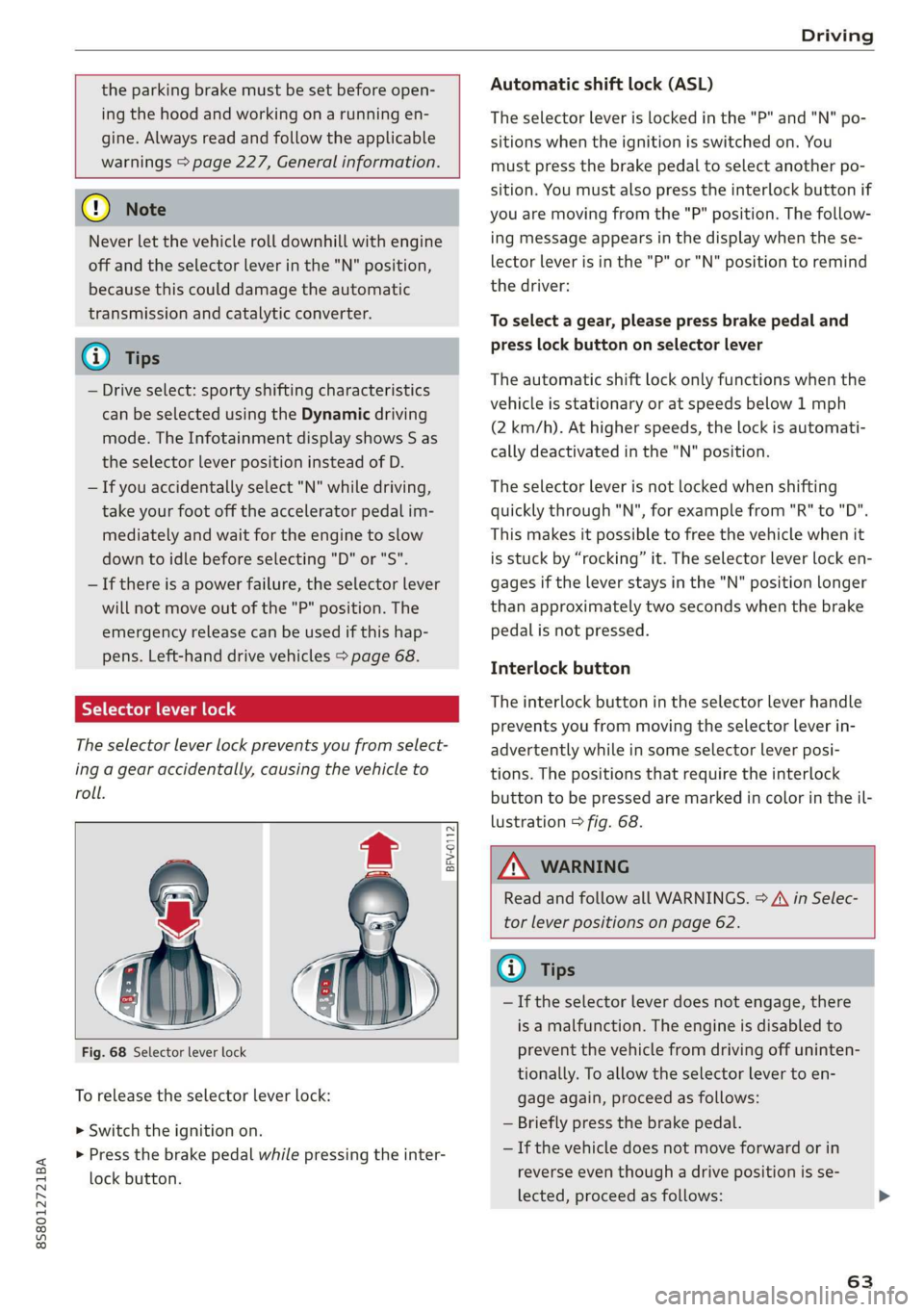
8S8012721BA
Driving
the parking brake must be set before open-
ing the hood and working ona running en-
gine. Always read and follow the applicable
warnings > page 227, General information.
@) Note
Never let the vehicle roll downhill with engine
off and the selector lever in the "N" position,
because this could damage the automatic
transmission and catalytic converter.
G) Tips
— Drive select: sporty shifting characteristics
can be selected using the Dynamic driving
mode. The Infotainment display shows S as
the selector lever position instead of D.
— If you accidentally select "N" while driving,
take your foot off the accelerator pedal im-
mediately and wait for the engine to slow
down to idle before selecting "D" or "S".
— If there is a power failure, the selector lever
will not move out of the "P" position. The
emergency release can be used if this hap-
pens. Left-hand drive vehicles > page 68.
Selector lever lock
The selector lever lock prevents you from select-
ing a gear accidentally, causing the vehicle to
roll.
BFV-0112
Fig. 68 Selector lever lock
To release the selector lever lock:
> Switch the ignition on.
> Press the brake pedal while pressing the inter-
lock button.
Automatic shift lock (ASL)
The selector Lever is locked in the "P" and "N" po-
sitions when the ignition is switched on. You
must press the brake pedal to select another po-
sition. You must also press the interlock button if
you are moving from the "P" position. The follow-
ing message appears in the display when the se-
lector lever is in the "P" or "N" position to remind
the driver:
To select a gear, please press brake pedal and
press lock button on selector lever
The automatic shift lock only functions when the
vehicle is stationary or at speeds below 1 mph
(2 km/h). At higher speeds, the lock is automati-
cally deactivated in the "N" position.
The selector lever is not locked when shifting
quickly through "N", for example from "R" to "D".
This makes it possible to free the vehicle when it
is stuck by “rocking” it. The selector lever lock en-
gages if the lever stays in the "N" position longer
than approximately two seconds when the brake
pedal is not pressed.
Interlock button
The interlock button in the selector lever handle
prevents you from moving the selector lever in-
advertently while in some selector lever posi-
tions. The positions that require the interlock
button to be pressed are marked in color in the il-
lustration > fig. 68.
Z\ WARNING
Read and follow all WARNINGS. > A\ in Selec-
tor lever positions on page 62.
@) Tips
—If the selector lever does not engage, there
is a malfunction. The engine is disabled to
prevent the vehicle from driving off uninten-
tionally. To allow the selector lever to en-
gage again, proceed as follows:
— Briefly press the brake pedal.
— If the vehicle does not move forward or in
reverse even though a drive position is se-
lected, proceed as follows:
63
Page 200 of 304

Airbag system
Deployment of the Advanced Airbag System and
the activation of the safety belt pretensioners de-
pend on the deceleration measured by the crash
sensors and registered by the electronic control
unit. Crash severity depends on speed and decel-
eration as well as the mass and stiffness of the
vehicle or object involved in the crash.
On the passenger side, regardless of safety belt
use,
the front passenger frontal airbag will be
turned off if the electrical capacitance measured
by the capacitive passenger detection system on
the front passenger seat is less than the amount
programmed in the electronic control unit. The
front passenger frontal airbag will also be turned
off if the capacitance measured by the system for
the front passenger seat equals that of an infant
of about one year of age in one of the child seats
that was used to certify the Advanced Airbag Sys-
tem under Federal Motor Vehicle Safety Standard
208. The PASSENGER AIR BAG OFF #; light
comes on and stays on to tell you when the front
Advanced Airbag System on the passenger side
has been turned off > page 200.
Z\ WARNING
To reduce the risk of injury when an airbag in-
flates, always wear safety belts properly.
— If you are unrestrained, leaning forward, sit-
ting sideways or out of position in any way,
your risk of injury is much higher.
— You will also receive serious injuries and
could even be killed if you are up against the
airbag or too close to it when it inflates -
even with an Advanced Airbag > page 189.
More important things to know about front
airbags
g
e
z &
Fig. 157 Inflated front airbags
198
Safety belts are important to help keep front seat
occupants in the proper seated position so that
airbags can unfold properly and provide supple-
mental protection in a frontal collision.
The front airbags are designed to provide addi-
tional protection for the chest and face of the
driver and the front seat passenger when:
— safety belts are worn properly,
— the seats have been positioned so that the oc-
cupant is properly seated as far as possible
from the airbag.
Because airbags inflate in the blink of an eye with
great force, things you have on your lap or have
placed on the seat could become dangerous pro-
jectiles, and be pushed into you if the airbag in-
flates.
When an airbag deploys, fine dust is released.
This is normal and is not caused by a fire in the
vehicle. This dust is made up mostly of a powder
used to lubricate the airbags as they deploy. It
could irritate skin.
It is important to remember that while the sup-
plemental airbag system is designed to reduce
the likelihood of serious injuries, other injuries,
for example swelling, bruising and minor abra-
sions, can also happen when airbags inflate. Air-
bags do not protect the arms or the lower parts
of the body. Front airbags supplement the three
point safety belts only in some frontal collisions
in which the vehicle deceleration is high enough
to deploy the airbags.
Front airbags will not deploy:
— if the ignition is switched off when a crash oc-
curs,
— in side collisions,
—in rear-end collisions,
—in rollovers,
— when the crash deceleration measured by the
airbag system is less than the minimum thresh-
old needed for airbag deployment as registered
by the electronic control unit.
The front passenger airbag will also not
deploy:
—when the front passenger seat is not occupied, >
Page 231 of 304

8S58012721BA
Checking and Filling
® Note
When filling fluids, be sure not to add any flu-
ids to the wrong reservoirs. Otherwise severe
malfunctions and engine damage will occur.
@) For the sake of the environment
You should regularly check the ground under
your vehicle in order to detect leaks quickly. If
there are visible spots from oil or other fluids,
bring your vehicle to an authorized Audi deal-
er or authorized Audi Service Facility to be
checked.
Opening and closing the hood
The hood is released from inside the vehicle.
fa i i \
Fig. 172 Section from the driver's side footwell: release
lever
Q 3
Ss
2 = a
ao
Fig. 173 Unlocked hood: lever
D) The &> symbol on the lever was still being designed at
the time this manual was printed.
Make sure the wiper arms are not raised up from
the windshield. Otherwise the paint could be
damaged.
Opening the hood
> With the door open, pull the lever <>”) below
the instrument panel in the direction of the ar-
row > fig. 172.
> Raise the hood slightly > /A\.
> Press the lever > fig. 173 in the direction of the
arrow. This releases the hooks.
> Open the hood.
Closing the hood
> Push the hood down until you override the
force of the struts.
> Let the hood fall lightly into the latch. Do not
press it in. > /\.
ZA WARNING
— Never open the hood when there is steam or
coolant escaping from the engine compart-
ment, because there is a risk that you could
be burned. Wait until no steam or coolant is
escaping.
— For safety reasons, the hood must always be
latched securely while driving. Because of
this, always check the hood after closing it
to make sure it is latched correctly. The hood
is latched if the front corners cannot be lift-
ed.
— If you notice that the hood is not latched
while you are driving, stop immediately and
close it, because driving when the hood is
not latched increases the risk of an accident.
229
Page 293 of 304

8S58012721BA
Index
Engine
Breakingin..... 2... cece cece 56
GOolaiitevwes: « 2 waem « 2 wees gz eeNeE Ee EE EE 234
StAGEING ia = canes co memes oo memes vo ereees © 57,58
Starting and stopping................05 58
Engine compartment
Opening and closing the hood.......... 229
OVEN OWias « + wang sy wane 5 ¥ een x e eR 230
Safety precautions.................-0. 227
Engine control (indicator light)............ 19
Engine data
refer to Sport displays.................. 15
Engine oil
Adding... 06... cece eee eens 230
Changing’: = = aesu = 2 mews ce eps s sawn 233
Checkingioiblevelss scssss x 6 cminis « sevusse oo 230
Consumption...................-000- 230
Indicator Wight swe. » = sews + » eewe « o ewes 231
Replacement interval................. 239
Temperature display.............-...-. 15
Enhanced view...............0e0 eee e eee 13)
Entering characters/numbers (speller)...... 98
Entering letters (speller) ................4 98
Environment
Unleaded gasoline.................... 223
ESC
refer to Electronic Stabilization
Control(ESE) « « sear: 2 says oo sete Fx Rees 2 86
ESP
refer to Electronic Stabilization
Control (ESC) ..... 6.6... cece eee eee eee 86
Exterior lighting. ...............0e eee eee 38
Exterior mirrors
Adjusting. ......... 0... cee ee eee eee 41
DIMMING « sacs s & saves & & aes + ¥ Hee < Hee 42
Folding settingSte:: + «comes + 2 sews ve mes ow 26
Heating... 0.6... cece eee Al
External voice operation...............5 109
F
Factory default settings (MMI) ........... 172
Fader Gourd) bss: 2 o swsine = a1 asoweins w wecuses 6 weir 175
Fastening
Booster seats .......... 0.0 eee ee eee 217
Convertible child safety seats........... 216
Infantis@ats:. «2 onnsne xo seine © 2 secsnin 2 2 seaman 215
Fast forwarding and rewinding (audio/video
File) eee 160
Fast forwarding (audio/video file)......... 160
FASEMOULC « ccc x x commer 5 2 meee 9 x orate 6 o Hens 139
Favorites
Media... ... cece eee eee eee eee 163
NaVidatioticc: s = saw 3s geen se meee s pee E 134
Telephone rsisxi + aaa « + aise «eames sv eee 117
Federal Communications Commission (FCC) . 283
File formats (media drives) .............. 166
FlOOr Mats = esas ¢ ews g ewes go wee ee oe 181
Fog lights/rear fog light(s)............... 38
Foot pedals.......... 0. cece eee ee eee 180
Footwell lighting...............0.-.0 eee 40
For the sake of the environment
Disposing of engine oil................ 233
FUCLING!s s & sree 2 ¢ nemne & 2 coos & s eauae @ oe 224
Leaks... 2... eee eee eee ee 229
Free: textsSe@arely ces < werersin ¥ esemene we esenene © 100
Media... ... cece eee 162
NAVIGStIOl in: « + anew 2 = cea 4 x eoee 2 Rae 133
RAG iis < aru wv cette a a cmnemes a a amo Wo 148
Telephone ........... eee eee eee eee 121
Freeze protection
Coolant...... 2... eee eee eee eee 234
Frequency band................... 147,149
also refer to Frequency band........... 147
Front airbags
Deseriptioniins = wisn 4 6 ween 6 + waa © + wae 193
How they work. ...........00000 eee eee 198
Frontal collisions and the laws of physics... 183
Front seats
Adjusting .......... 6.6 c cee eee eee eee 179
Child restraints in the front seat......... 190
alsocreferto. Seats oscaa sx woe se ewan se ees 46
Fd@bs 2 cena oo swam oo wens 0 enews 2 maceme © i 223
TAGGIGIVESr « succens «0 snerein oo seamen © stcenoae co 6 wae 224
Current fuel consumption............... 15
Fuel gauge sis ss esos si shies x aeons vee 10, 12
Fuel tank capacity................00-. 285
Gasoline... 1... 2... eee eee eee 223
Indicator light « aes ¢ = ceca se news se pees « 19
Sawing Fitel ccs a x wos 2 ence a ene oc 78
Saving fuel consumption................ 56
Fueling
Fuel filler door emergency release....... 226
Fueligaugeieiin « + acne so mam 6 + comme ve waves 12