2019 AUDI TT ROADSTER power steering fluid
[x] Cancel search: power steering fluidPage 18 of 304
![AUDI TT ROADSTER 2019 Owners Manual Instrument cluster
Accessing the sport displays in the central
area
> Open the first Vehicle tab (trip computer) using
the [<>] button on the multifunction steering
wheel.
> Select on the mul AUDI TT ROADSTER 2019 Owners Manual Instrument cluster
Accessing the sport displays in the central
area
> Open the first Vehicle tab (trip computer) using
the [<>] button on the multifunction steering
wheel.
> Select on the mul](/manual-img/6/57667/w960_57667-17.png)
Instrument cluster
Accessing the sport displays in the central
area
> Open the first Vehicle tab (trip computer) using
the [<>] button on the multifunction steering
wheel.
> Select on the multifunction steering wheel: left
control button > Sport displays.
> Turn the left thumbwheel on the multifunction
steering wheel until the desired sport display
appears in the instrument cluster.
Accessing the sport displays in the additional
display
> Select on the multifunction steering wheel:
right control button > Additional display.
> Select the desired additional display.
G meter*
The G meter displays the longitudinal and lateral
acceleration. The maximum values that are
reached are stored and displayed when the vehi-
cle is stationary.
> To reset the stored values, select on the multi-
function steering wheel: right control button >
Reset values.
Engine data*
The engine data displays the current power and
torque.
Tire Pressure Monitoring System*
The tire pressure monitoring system displays the
current tire pressures and temperature. Also see
=> page 258, Tire pressure monitoring system.
Messages
BRAKE/@)/‘C} Brake system
If this indicator light turns on, there is a malfunc-
tion in the brake system.
GG © Brakes: stop vehicle and check brake
fluid level
Stop the vehicle and check the brake fluid level.
See an authorized Audi dealer or authorized Audi
Service Facility for assistance.
Ga / © Warning! No brake booster function
16
If the brake booster is not working, you have to
use much more force when braking the vehicle.
See an authorized Audi dealer or authorized Audi
Service Facility for assistance.
EG / @ Brakes: malfunction! Safely stop ve-
hicle
If the indicator light turns on and this message
appears, there is a malfunction in the brake sys-
tem
1f 9 / Gana B also turn on, there is a mal-
function in the ABS, ESC, and braking distribu-
tion.
Do not continue driving. See an authorized Audi
dealer or authorized Audi Service Facility for as-
sistance > A\.
EG / o Parking brake: malfunction! Safely
stop vehicle. See owner's manual
— If the indicator light and the message appear
when the vehicle is stationary or after switch-
ing the ignition on, check if you can release the
parking brake. If you cannot release the parking
brake, see an authorized Audi dealer or author-
ized Audi Service Facility. If you can release the
parking brake and the message still appears,
see an authorized Audi dealer or authorized Au-
di Service Facility immediately to have the mal-
function corrected.
— If the indicator light and message appear while
driving, the hill start assist or emergency brak-
ing function may be malfunctioning. It may not
be possible to set the parking brake or release
it once it has been set. Do not park your vehicle
on hills. See an authorized Audi dealer or au-
thorized Audi Service Facility for assistance.
The KO] indicator light turns on when the brake
pads are worn. Drive to an authorized Audi dealer
or authorized Audi Service Facility immediately to
have the brake pads checked.
Applies to: USA models: The fa] indicator light
turns on together with the EG indicator light.
ZX WARNING
— Read and follow the warnings in
= page 227, General information before >
Page 91 of 304

8S8012721BA
Intelligent Technology
@) Note
— Never let the brakes “rub” by pressing the
pedal lightly when braking is not actually
necessary. This can cause the brakes to over-
heat and increases braking distance and
causes wear.
— Before driving on long stretches with steep
hills, reduce the vehicle speed and shift to a
lower gear to use the engine braking effect.
This reduces the load on the brakes. If you
need to brake additionally, brake in intervals
and not continuously.
@) Tips
— If you retrofit your vehicle with a front spoil-
er, wheel covers or similar items, make sure
that the air flow to the brakes is not ob-
structed. Otherwise the brake system can
overheat.
— Also refer to the information about brake
fluid > page 235.
Steering
Electromechanical steering supports the driver's
steering movements by electronically adapting
the power steering depending on the vehicle
speed. The settings depend on the selected Audi
drive select* mode.
a Steering: malfunction! Please stop vehicle
The power steering may have failed. Adapt your
driving style immediately to compensate for the
fact that it may be more difficult to turn the
steering wheel, and stop your vehicle in a safe lo-
cation as soon as possible. Do not continue driv-
ing. See an authorized Audi dealer or authorized
Audi Service Facility for assistance.
a Steering: malfunction! You can continue
driving
There is a malfunction. Steering may be more dif-
ficult or more sensitive. Adapt your driving style.
Have the steering system checked immediately
by an authorized Audi dealer or authorized Audi
Service Facility. Please note that the red indicator
light may turn on after restarting the engine. Do
not continue driving if it does.
G@) Tips
If the 12 or al indicator light only stays on
for a short time, you may continue driving.
ALL wheel drive (quattro)
Applies to: vehicles with all wheel drive
In all wheel drive, all four wheels are powered.
General information
In all wheel drive, the driving power is divided be-
tween all four wheels. This happens automatical-
ly depending on your driving behavior as well as
the current road conditions. Also see > page 86,
Electronic stabilization control (ESC).
The all wheel drive concept is designed for high
engine power. Your vehicle is exceptionally pow-
erful and has excellent driving characteristics
both under normal driving conditions and on
snow and ice. Always read and follow safety pre-
cautions > A\.
Winter tires
By using all wheel drive, your vehicle has good
forward motion with standard tires in winter con-
ditions. However, in winter we recommend using
winter or all season tires on all four wheels, be-
cause this will improve the braking effect.
Snow chains
If there are snow chain laws, snow chains must
also be used on vehicles with all wheel drive
=> page 255, Snow chains.
Replacing tires
For vehicles with all wheel drive, only wheels with
the same rolling circumference should be used.
Avoid using tires with different tread depths
=> page 247, New tires or wheels.
89
Page 301 of 304
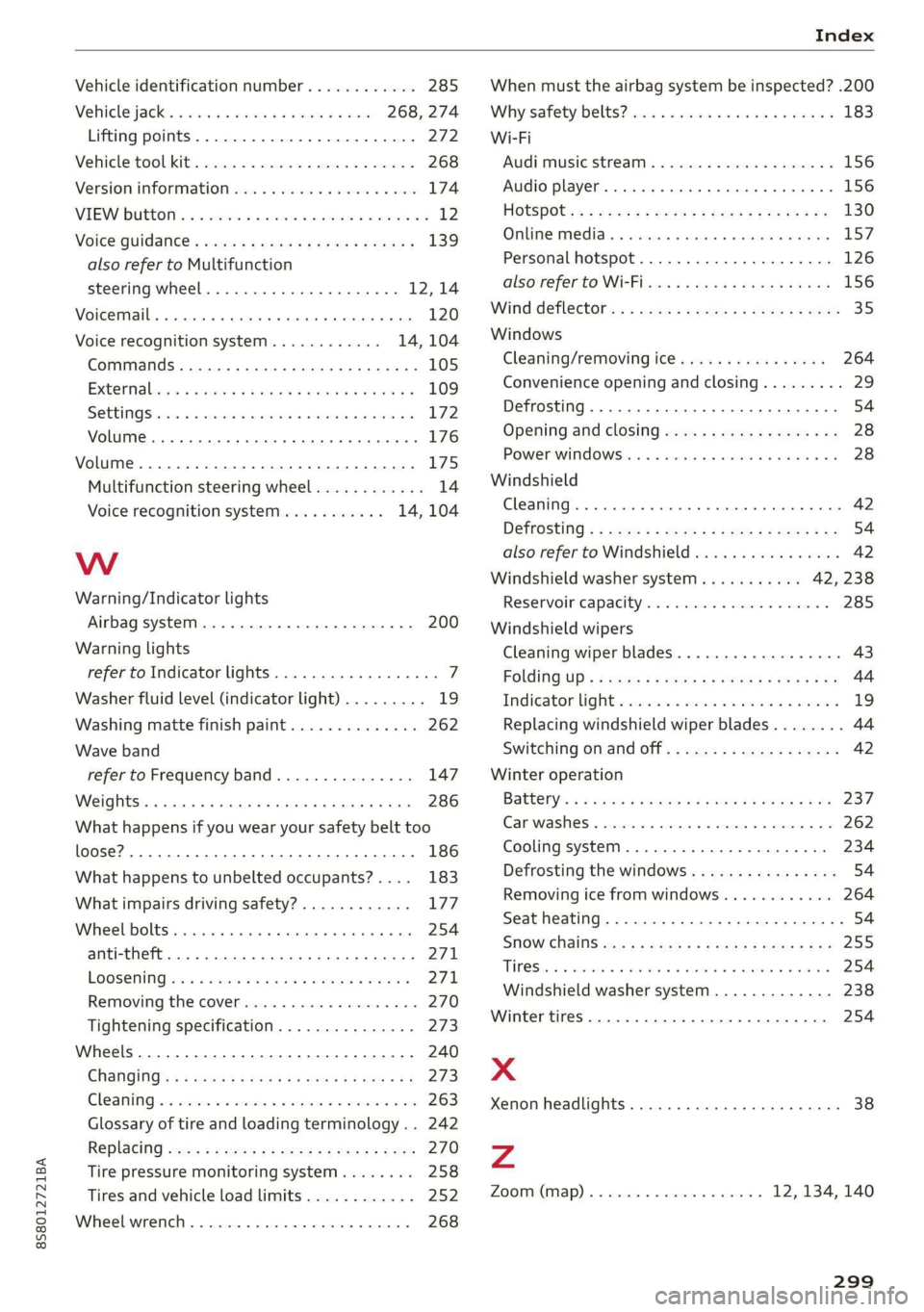
8S58012721BA
Index
Vehicle identification number............ 285
Vehicle jack’: saws = cain « 2 awa s 2 wees 268, 274
Lifting points. ..............0 2.000008 272
Vehicle tool kit.............0...00 0000 268
Version information.................+-5 174
VIEW buttons « # cccen eo ccean oo meoen 2 eeu vo 12
Voice QUuIdance « eis ae eee ss eee 2 oes 139
also refer to Multifunction
steering wheel..............--0000- 12,14
Voicemail... 6... eee cece eee 120
Voice recognition system............ 14, 104
Commands............... eee eee eee ee 105
External
Settings
Volume
Volume... . eee eee eee
Multifunction steering wheel............ 14
Voice recognition system........... 14, 104
Ww
Warning/Indicator lights
Airbag system. .......... 0... eee ee eee 200
Warning lights
refer to Indicator lights.................. 7
Washer fluid level (indicator light)......... 19
Washing matte finish paint.............. 262
Wave band
refer to Frequency band............... 147
Weights... .... cece cece eee eee eee 286
What happens if you wear your safety belt too
loose? .. eee eee eee eee eee 186
What happens to unbelted occupants?.... 183
What impairs driving safety?............ 177
Wee LDOLES: sisson ov sonsane eo exsneoe eo sgmnnce a & woe 254
anti-theft.......................0005 271,
LOOSENING ws ¢ & neu 4 2 news ¢ 2 nee 3 ween 4 271
Removing the cover................005 270
Tightening specification............... 273
Wheels.............0. 020 c ee eee eee 240
Chatiging’s zs seay ¢ e eee se weew x eee gee 273
Gleaning « « eerie a x sewn oo onesies vw eee +o awe 263
Glossary of tire and loading terminology .. 242
Replacing sce « ¢ seen < o meme x e eee x bee 270
Tire pressure monitoring system........ 258
Tires and vehicle load limits............ 252
Wheelwirenel « . ssn
Why'safety belts? ici 5 6 wwe sv nase « warewe 3 183
Wi-Fi
Audi musicstream. . cscs. se cence ee auser ee 156
Audio player... .. 0 sce eee eee eens 156
HOtspOtis« ¢ exces s seme = = memes 5 ¢ eee go 130
Online Medial. « sss © © sans a 6 vamaus a # mewcen LS?
Personal hotspot................0.055 126
alsovreferto Wi-Fliccs « ¢ asen < aaam a 3 pee 156
Wihid deflectors « = sccm = 2 scum » 2 wom ¢ 2 eae 35
Windows
Cleaning/removing ice................ 264
Convenience opening and closing......... 29
Defrosting........... 000s eee e eens 54
Opening and closing.................-- 28
Powerwittd OWS. cscs a » accom o © anesans « 0 6 28
Windshield
Cleaning... .... 2... eee eee 42
Defrosting s < ses: +: eens ss eeec ye wees see 54
also refer to Windshield.............64. 42
Windshield washer system..........- 42, 238
Reservoir capacitys. « « ssevus s+ sues 0 « sumece 285
Windshield wipers
Cleaning wiper blades..............00.. 43
FOlditig:Up's ¢ seve s » wees ye eeem gd ee eee 44
Tndicatorlight « sess x wav vx swan ox iene a 19
Replacing windshield wiper blades........ 44
Switching onand off................-.. 42
Winter operation
Batteny's « 2 sass x = eas o ¢ sews ¢ 4 Rees oo OS 237
Car washes « cases 6 « meee x samen = x ooiane oa 262
Cooling system. .......... 0.0 e eee eee 234
Defrosting the windows................ 54
Removing ice from windows............ 264
Seat heating........... 0. cece eee eee 54
SHOW CHAINS owe « wanes g 2 memes gs deme 5 x ae 255
THMOSi iw secusus a a aussie 6 6 axonice 6 w vances ww annem 254
Windshield washer system............. 238
Winter tires ..... 2.0.0... cee eee ee eee 254
xX
Xenon headlights ..............0 eee eee 38
Zz
Zoom (mMap)......--..00- eee 12, 134, 140
299