Page 213 of 660
2134-2. Driving procedures
4
Driving
AVENSIS_OM_OM20C79E_(EE)
Manual transmission
Push the parking brake switch to check that the parking brake is
set. (P. 230)
Parking brake indicator will come on.
Check that the shift lever is set in N.
Firmly depress the clutch pedal.
The engine switch indicator will turn green. If the indicator does not turn
green, the engine cannot be started.
Press the engine switch.
The engine will crank until it starts
or for up to 30 seconds, whichever
is less.
Continue depressing the clutch
pedal until the engine is completely
started.
Diesel engine only: indicator
turns on. The engine will start after
the indicator light goes out.
The engine can be started from
any engine switch mode.
1
2
3
4
Page 216 of 660
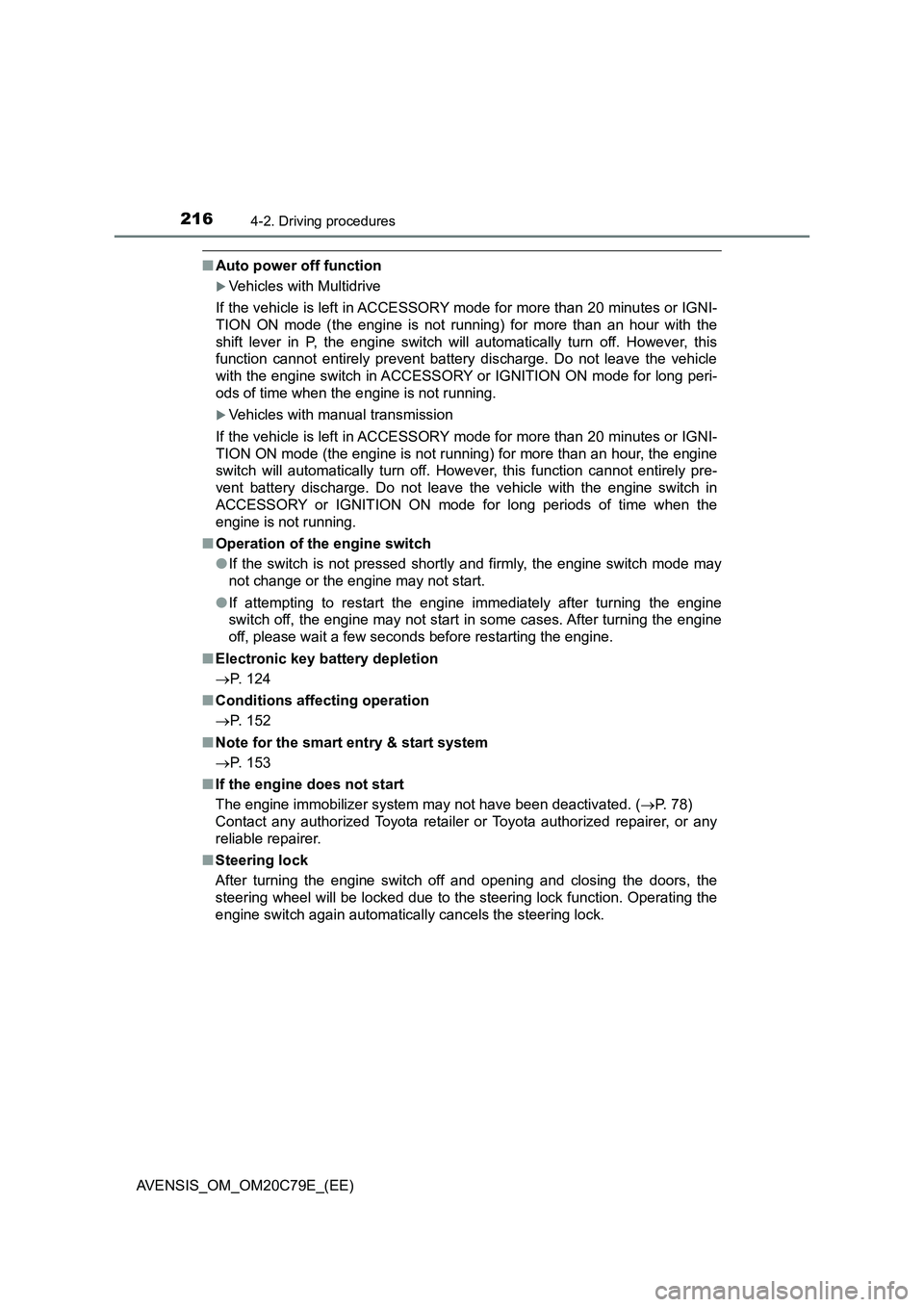
2164-2. Driving procedures
AVENSIS_OM_OM20C79E_(EE)
■Auto power off function
Vehicles with Multidrive
If the vehicle is left in ACCESSORY mode for more than 20 minutes or IGNI-
TION ON mode (the engine is not running) for more than an hour with the
shift lever in P, the engine switch will automatically turn off. However, this
function cannot entirely prevent battery discharge. Do not leave the vehicle
with the engine switch in ACCESSORY or IGNITION ON mode for long peri-
ods of time when the engine is not running.
Vehicles with manual transmission
If the vehicle is left in ACCESSORY mode for more than 20 minutes or IGNI-
TION ON mode (the engine is not running) for more than an hour, the engine
switch will automatically turn off. However, this function cannot entirely pre-
vent battery discharge. Do not leave the vehicle with the engine switch in
ACCESSORY or IGNITION ON mode for long periods of time when the
engine is not running.
■Operation of the engine switch
●If the switch is not pressed shortly and firmly, the engine switch mode may
not change or the engine may not start.
●If attempting to restart the engine immediately after turning the engine
switch off, the engine may not start in some cases. After turning the engine
off, please wait a few seconds before restarting the engine.
■Electronic key battery depletion
P. 124
■Conditions affecting operation
P. 152
■Note for the smart entry & start system
P. 153
■If the engine does not start
The engine immobilizer system may not have been deactivated. (P. 78)
Contact any authorized Toyota retailer or Toyota authorized repairer, or any
reliable repairer.
■Steering lock
After turning the engine switch off and opening and closing the doors, the
steering wheel will be locked due to the steering lock function. Operating the
engine switch again automatically cancels the steering lock.
Page 218 of 660

2184-2. Driving procedures
AVENSIS_OM_OM20C79E_(EE)
NOTICE
■To prevent battery discharge
● Do not leave the engine switch in ACCESSORY or IGNITION ON mode
for long periods of time without the engine running.
● If the indicator on the engine switch is illuminated, the engine switch is not
off. When exiting the vehicle, always check that the engine switch is off.
● On vehicles with Multidrive, do not stop the engine when the shift lever is
in a position other than P. If the engine is stopped in another shift lever
position, the engine switch will not be turned off but instead be turned to
ACCESSORY mode. If the vehicle is left in ACCESSORY mode, battery
discharge may occur.
■ When starting the engine
● Do not race a cold engine.
● If the engine becomes difficult to start or stalls frequently, have your vehi-
cle checked by any authorized Toyota retailer or Toyota authorized
repairer, or any reliable repairer immediately.
■ Symptoms indicating a malfunction with the engine switch
If the engine switch seems to be operating somewhat differently than usual,
such as the switch sticking slightly, there may be a malfunction. Contact any
authorized Toyota retailer or Toyota authorized repairer, or any reliable
repairer immediately.
Page 231 of 660
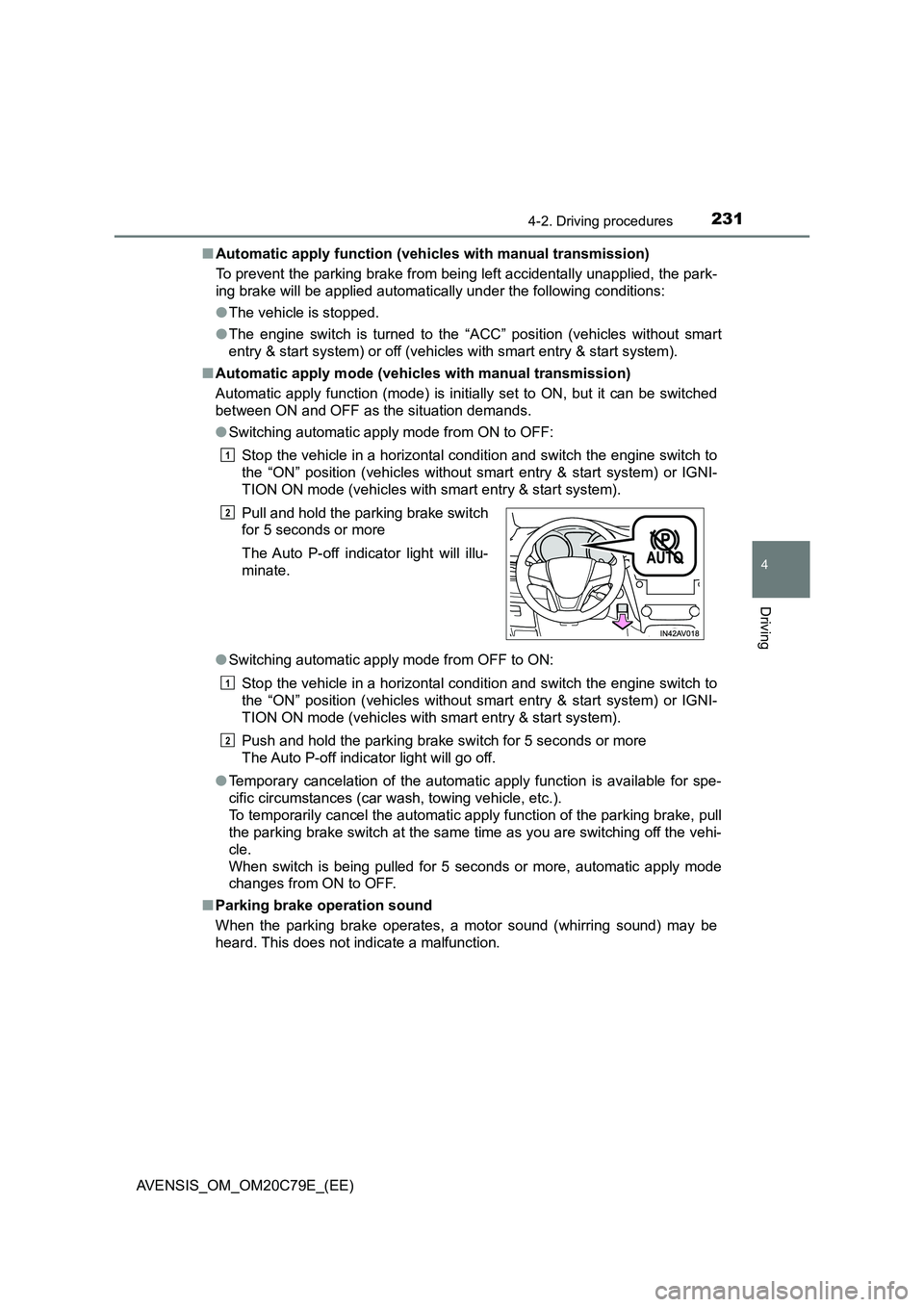
2314-2. Driving procedures
4
Driving
AVENSIS_OM_OM20C79E_(EE)■Automatic apply function (vehicles with manual transmission)
To prevent the parking brake from being left accidentally unapplied, the park-
ing brake will be applied automatically under the following conditions:
●The vehicle is stopped.
●The engine switch is turned to the “ACC” position (vehicles without smart
entry & start system) or off (vehicles with smart entry & start system).
■Automatic apply mode (vehicles with manual transmission)
Automatic apply function (mode) is initially set to ON, but it can be switched
between ON and OFF as the situation demands.
●Switching automatic apply mode from ON to OFF:
Stop the vehicle in a horizontal condition and switch the engine switch to
the “ON” position (vehicles without smart entry & start system) or IGNI-
TION ON mode (vehicles with smart entry & start system).
●Switching automatic apply mode from OFF to ON:
Stop the vehicle in a horizontal condition and switch the engine switch to
the “ON” position (vehicles without smart entry & start system) or IGNI-
TION ON mode (vehicles with smart entry & start system).
Push and hold the parking brake switch for 5 seconds or more
The Auto P-off indicator light will go off.
●Temporary cancelation of the automatic apply function is available for spe-
cific circumstances (car wash, towing vehicle, etc.).
To temporarily cancel the automatic apply function of the parking brake, pull
the parking brake switch at the same time as you are switching off the vehi-
cle.
When switch is being pulled for 5 seconds or more, automatic apply mode
changes from ON to OFF.
■Parking brake operation sound
When the parking brake operates, a motor sound (whirring sound) may be
heard. This does not indicate a malfunction.Pull and hold the parking brake switch
for 5 seconds or more
The Auto P-off indicator light will illu-
minate.
1
2
1
2
Page 246 of 660
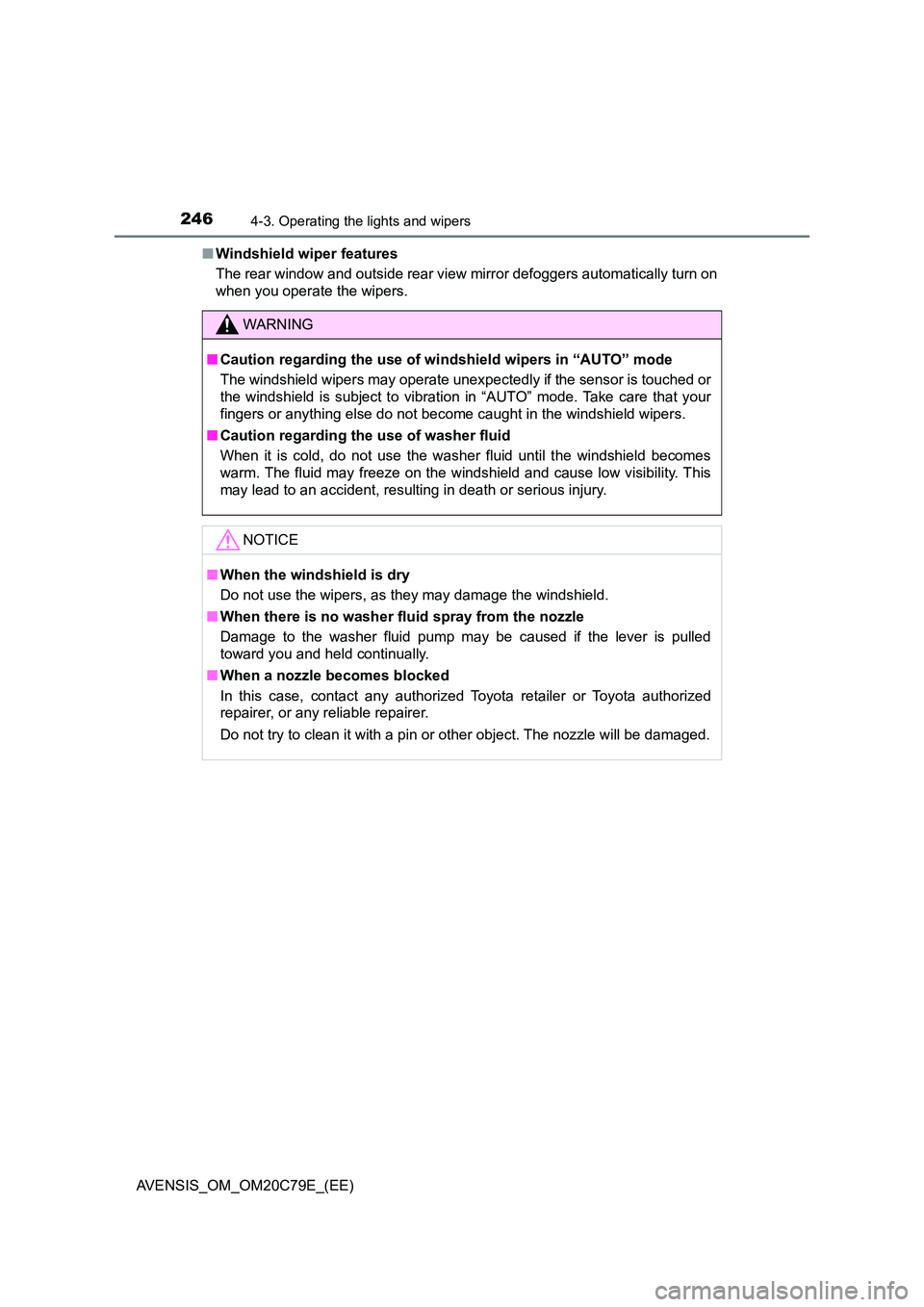
2464-3. Operating the lights and wipers
AVENSIS_OM_OM20C79E_(EE)
■ Windshield wiper features
The rear window and outside rear view mirror defoggers automatically turn on
when you operate the wipers.
WARNING
■ Caution regarding the use of windshield wipers in “AUTO” mode
The windshield wipers may operate unexpectedly if the sensor is touched or
the windshield is subject to vibration in “AUTO” mode. Take care that your
fingers or anything else do not become caught in the windshield wipers.
■ Caution regarding the use of washer fluid
When it is cold, do not use the washer fluid until the windshield becomes
warm. The fluid may freeze on the windshield and cause low visibility. This
may lead to an accident, resulting in death or serious injury.
NOTICE
■ When the windshield is dry
Do not use the wipers, as they may damage the windshield.
■ When there is no washer fluid spray from the nozzle
Damage to the washer fluid pump may be caused if the lever is pulled
toward you and held continually.
■ When a nozzle becomes blocked
In this case, contact any authorized Toyota retailer or Toyota authorized
repairer, or any reliable repairer.
Do not try to clean it with a pin or other object. The nozzle will be damaged.
Page 272 of 660
2724-5. Toyota Safety Sense
AVENSIS_OM_OM20C79E_(EE)
LDA (Lane Departure Alert)
While driving on a road that has lane markers, this system recognizes
the lane markers using a camera as a sensor to alert the driver when
the vehicle deviates from its lane.
If the system judges that the vehicle has deviated from its lane, it
alerts the driver using a buzzer and indications on the multi-informa-
tion display.
Front sensor
Press the LDA switch to activate
the system.
The LDA indicator will come on.
Press the switch again to turn the
LDA system off.
The LDA system will remain on or
off even if the engine switch is
turned to the “ON” position (vehi-
cles without smart entry & start
system) or IGNITION ON mode
(vehicles with smart entry & start
system).
: If equipped
Summary of function
Turning the LDA system on
Page 288 of 660
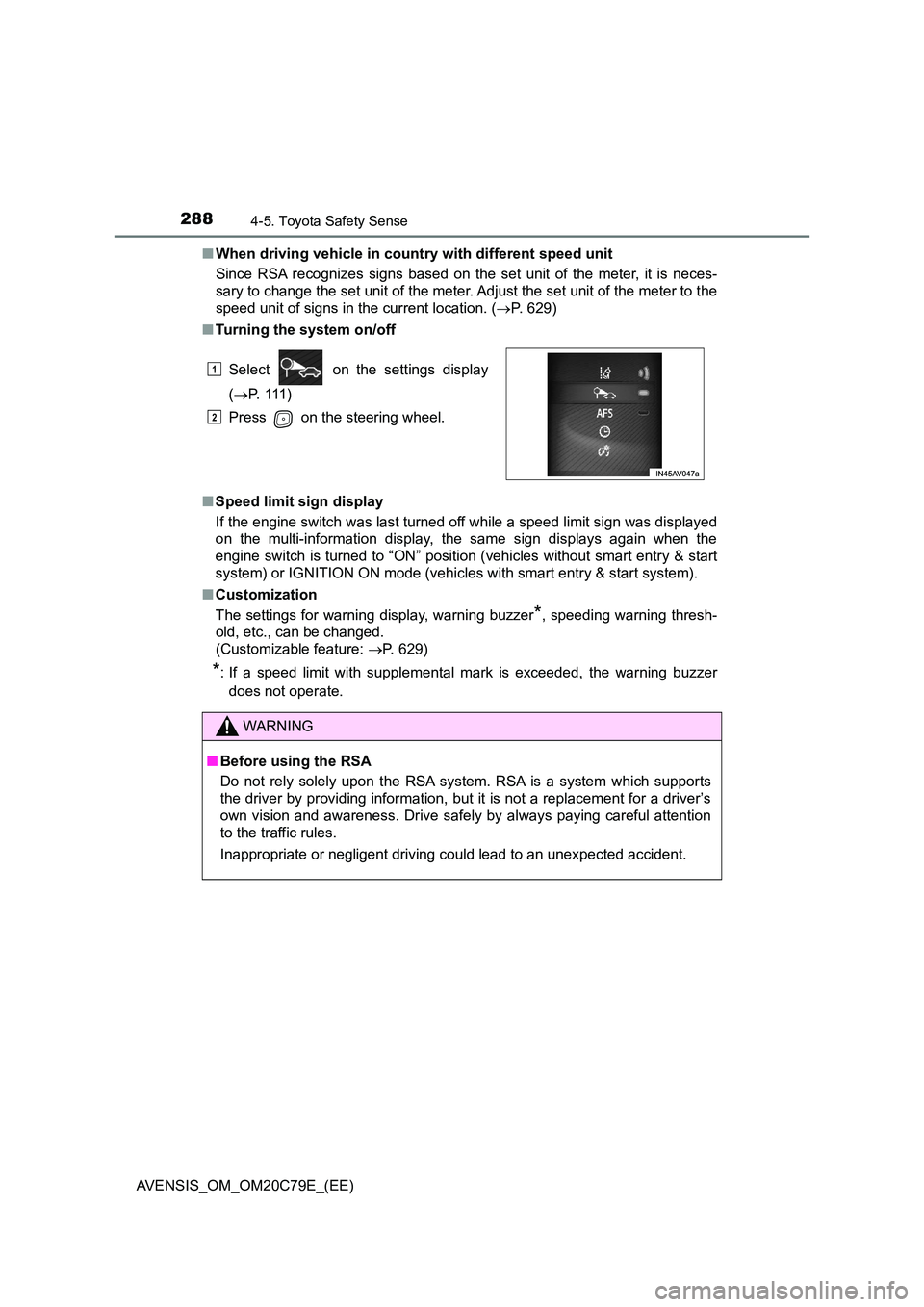
2884-5. Toyota Safety Sense
AVENSIS_OM_OM20C79E_(EE)
■ When driving vehicle in country with different speed unit
Since RSA recognizes signs based on the set unit of the meter, it is neces-
sary to change the set unit of the meter. Adjust the set unit of the meter to the
speed unit of signs in the current location. ( P. 629)
■ Turning the system on/off
■ Speed limit sign display
If the engine switch was last turned off while a speed limit sign was displayed
on the multi-information display, the same sign displays again when the
engine switch is turned to “ON” position (vehicles without smart entry & start
system) or IGNITION ON mode (vehicles with smart entry & start system).
■ Customization
The settings for warning display, warning buzzer*, speeding warning thresh-
old, etc., can be changed.
(Customizable feature: P. 629)
*: If a speed limit with supplemental mark is exceeded, the warning buzzer
does not operate.
Select on the settings display
( P. 111 )
Press on the steering wheel.
WARNING
■ Before using the RSA
Do not rely solely upon the RSA system. RSA is a system which supports
the driver by providing information, but it is not a replacement for a driver’s
own vision and awareness. Drive safely by always paying careful attention
to the traffic rules.
Inappropriate or negligent driving could lead to an unexpected accident.
1
2
Page 336 of 660
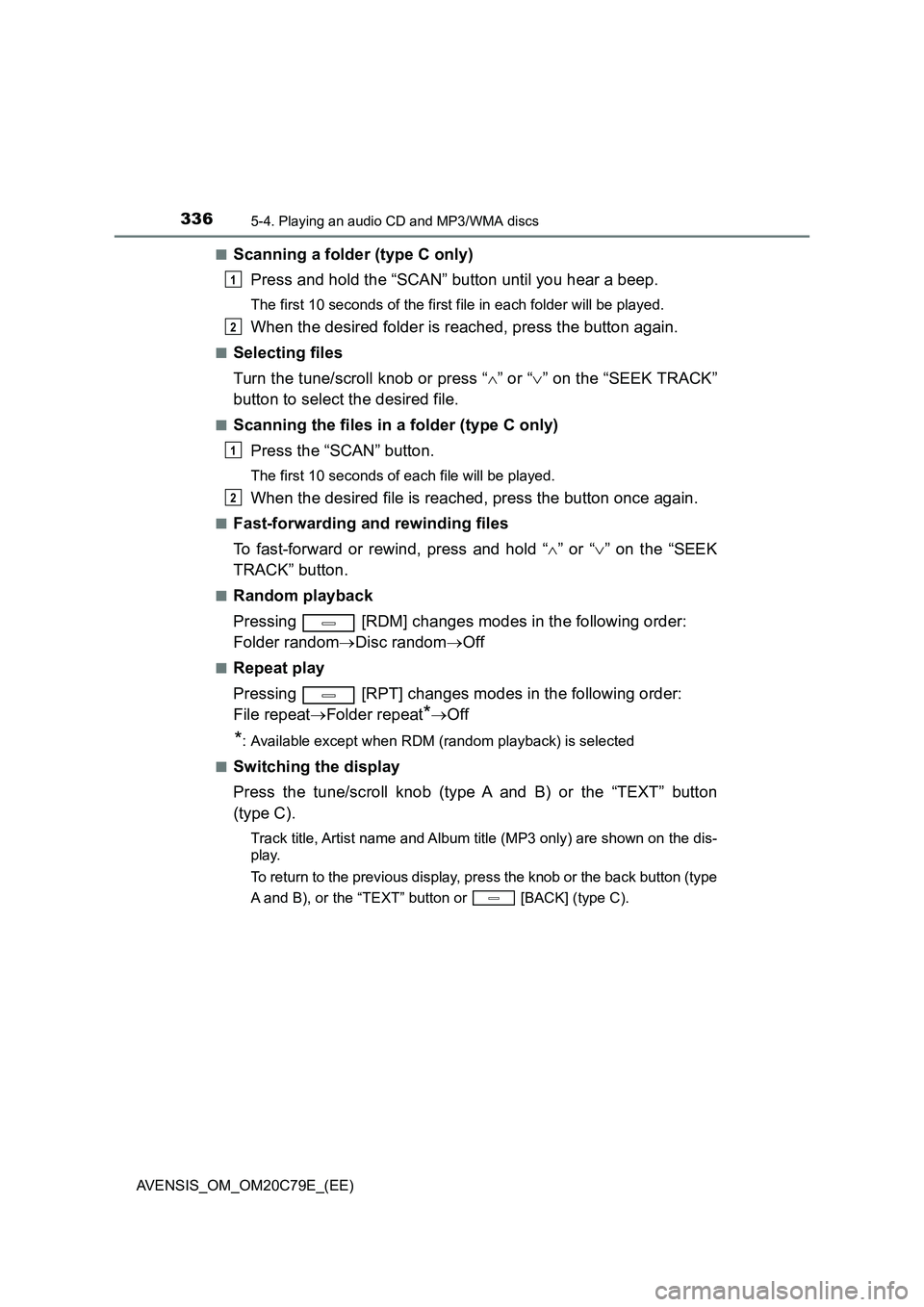
3365-4. Playing an audio CD and MP3/WMA discs
AVENSIS_OM_OM20C79E_(EE)
■Scanning a folder (type C only)
Press and hold the “SCAN” button until you hear a beep.
The first 10 seconds of the first f ile in each folder will be played.
When the desired folder is reached, press the button again.
■Selecting files
Turn the tune/scroll knob or press “ ” or “” on the “SEEK TRACK”
button to select the desired file.
■Scanning the files in a folder (type C only)
Press the “SCAN” button.
The first 10 seconds of each file will be played.
When the desired file is reached, press the button once again.
■Fast-forwarding and rewinding files
To fast-forward or rewind, press and hold “ ” or “” on the “SEEK
TRACK” button.
■Random playback
Pressing [RDM] changes modes in the following order:
Folder random Disc randomOff
■Repeat play
Pressing [RPT] changes modes in the following order:
File repeat Folder repeat*Off
*: Available except when RDM (random playback) is selected
■Switching the display
Press the tune/scroll knob (type A and B) or the “TEXT” button
(type C).
Track title, Artist name and Album title (MP3 only) are shown on the dis-
play.
To return to the previous display, press the knob or the back button (type
A and B), or the “TEXT” button or [BACK] (type C).
1
2
1
2