2018 TOYOTA AVENSIS fuses
[x] Cancel search: fusesPage 5 of 660

5
1
8
6
5
4
3
2
AVENSIS_OM_OM20C79E_(EE)
9
7
6-3. Using the storage features
List of storage features ......412
• Glove box ......................413
• Console box ..................414
• Overhead console .........414
• Cup holders/bottle
holders ...........................415
• Coin box ........................417
Trunk features (sedan) ......418
Luggage compartment
features (wagon)..............420
6-4. Using the other interior
features
Other interior features ........427
• Sun visors ......................427
• Vanity mirror ..................427
• Power outlet ..................428
• Armrest ..........................429
• Trunk/luggage
compartment
storage extension ..........430
• Panoramic roof shade
(wagon) .........................431
• Coat hooks ....................433
• Assist grips ....................433
7-1. Maintenance and care
Cleaning and
protecting the
vehicle exterior ................ 436
Cleaning and
protecting the
vehicle interior ................. 440
7-2. Maintenance
Maintenance
requirements ................... 443
7-3. Do-it-yourself maintenance
Do-it-yourself service
precautions ..................... 446
Hood.................................. 450
Positioning a floor jack ...... 452
Engine compartment ......... 453
Tires .................................. 468
Tire inflation pressure........ 486
Wheels .............................. 488
Air conditioning filter .......... 491
Wireless remote control/
electronic key battery ...... 493
Checking and replacing
fuses ............................... 496
Light bulbs ......................... 501
7Maintenance and care
Page 362 of 660
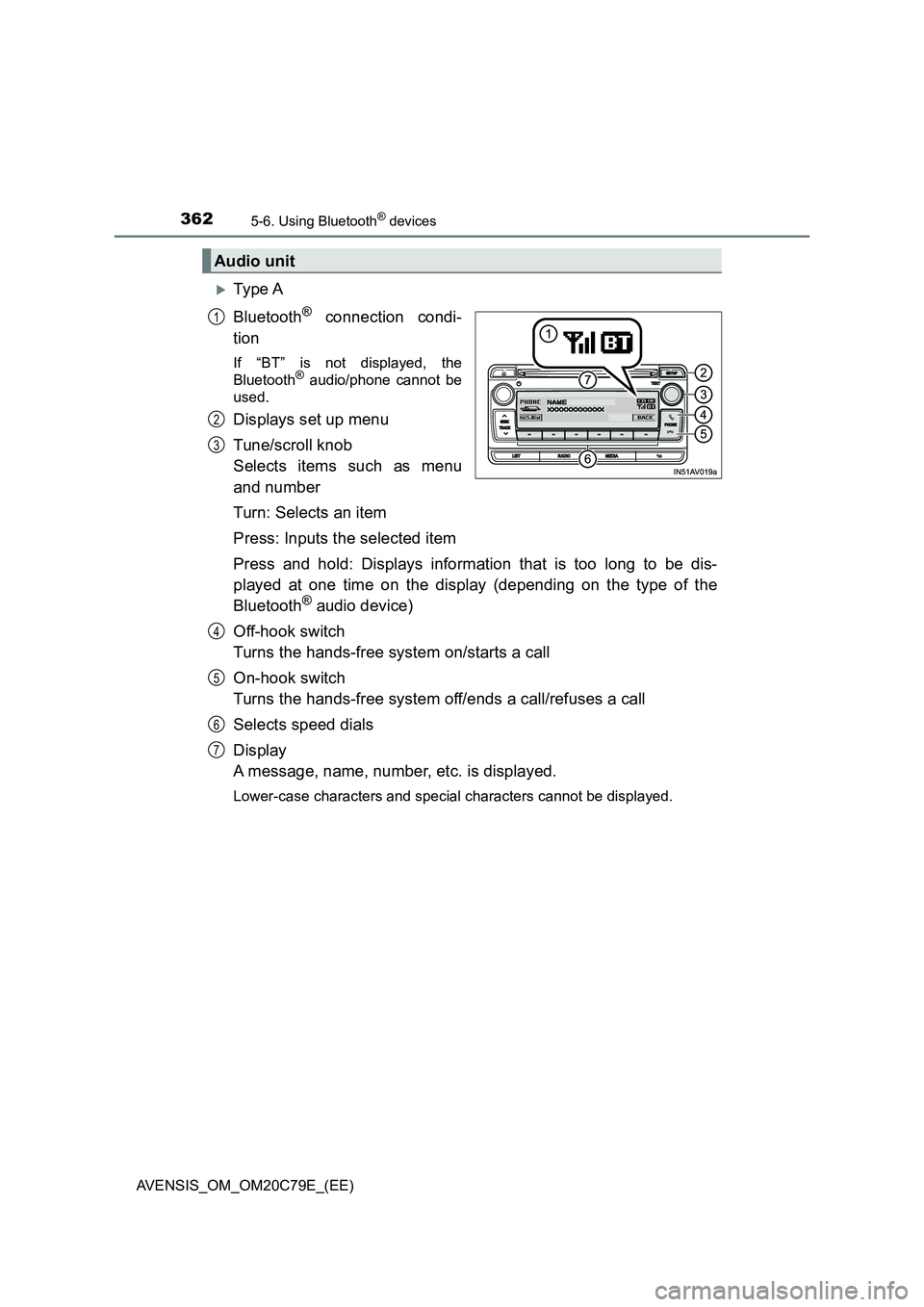
3625-6. Using Bluetooth® devices
AVENSIS_OM_OM20C79E_(EE)
Ty pe A
Bluetooth
® connection condi-
tion
If “BT” is not displayed, the
Bluetooth® audio/phone cannot be
used.
Displays set up menu
Tune/scroll knob
Selects items such as menu
and number
Turn: Selects an item
Press: Inputs the selected item
Press and hold: Displays information that is too long to be dis-
played at one time on the display (depending on the type of the
Bluetooth
® audio device)
Off-hook switch
Turns the hands-free system on/starts a call
On-hook switch
Turns the hands-free system off/ends a call/refuses a call
Selects speed dials
Display
A message, name, number, etc. is displayed.
Lower-case characters and special characters cannot be displayed.
Audio unit
1
2
3
4
5
6
7
Page 363 of 660
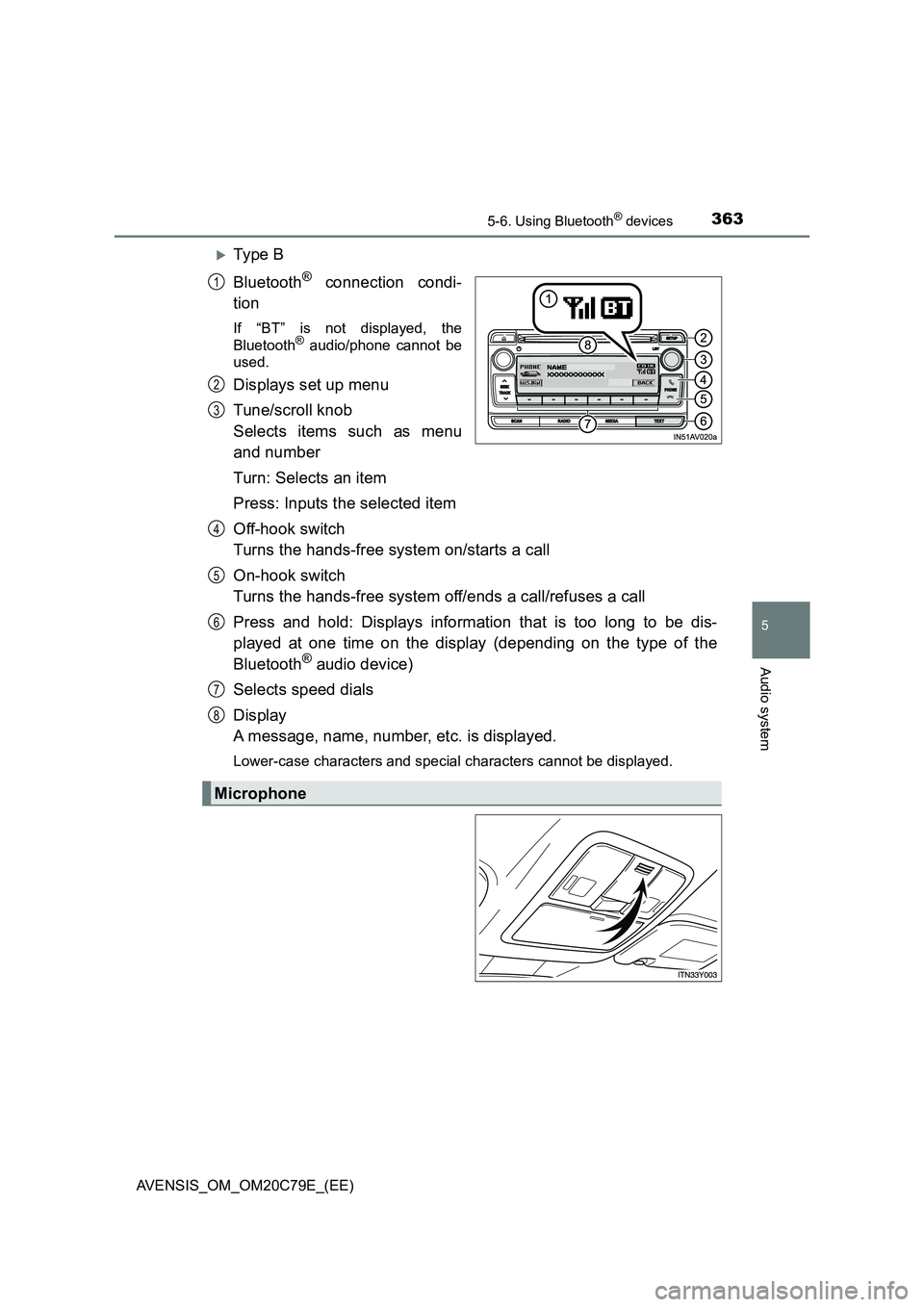
3635-6. Using Bluetooth® devices
5
Audio system
AVENSIS_OM_OM20C79E_(EE)
Ty pe B
Bluetooth
® connection condi-
tion
If “BT” is not displayed, the
Bluetooth® audio/phone cannot be
used.
Displays set up menu
Tune/scroll knob
Selects items such as menu
and number
Turn: Selects an item
Press: Inputs the selected item
Off-hook switch
Turns the hands-free system on/starts a call
On-hook switch
Turns the hands-free system off/ends a call/refuses a call
Press and hold: Displays information that is too long to be dis-
played at one time on the display (depending on the type of the
Bluetooth
® audio device)
Selects speed dials
Display
A message, name, number, etc. is displayed.
Lower-case characters and special characters cannot be displayed.
1
2
3
Microphone
4
5
6
7
8
Page 435 of 660
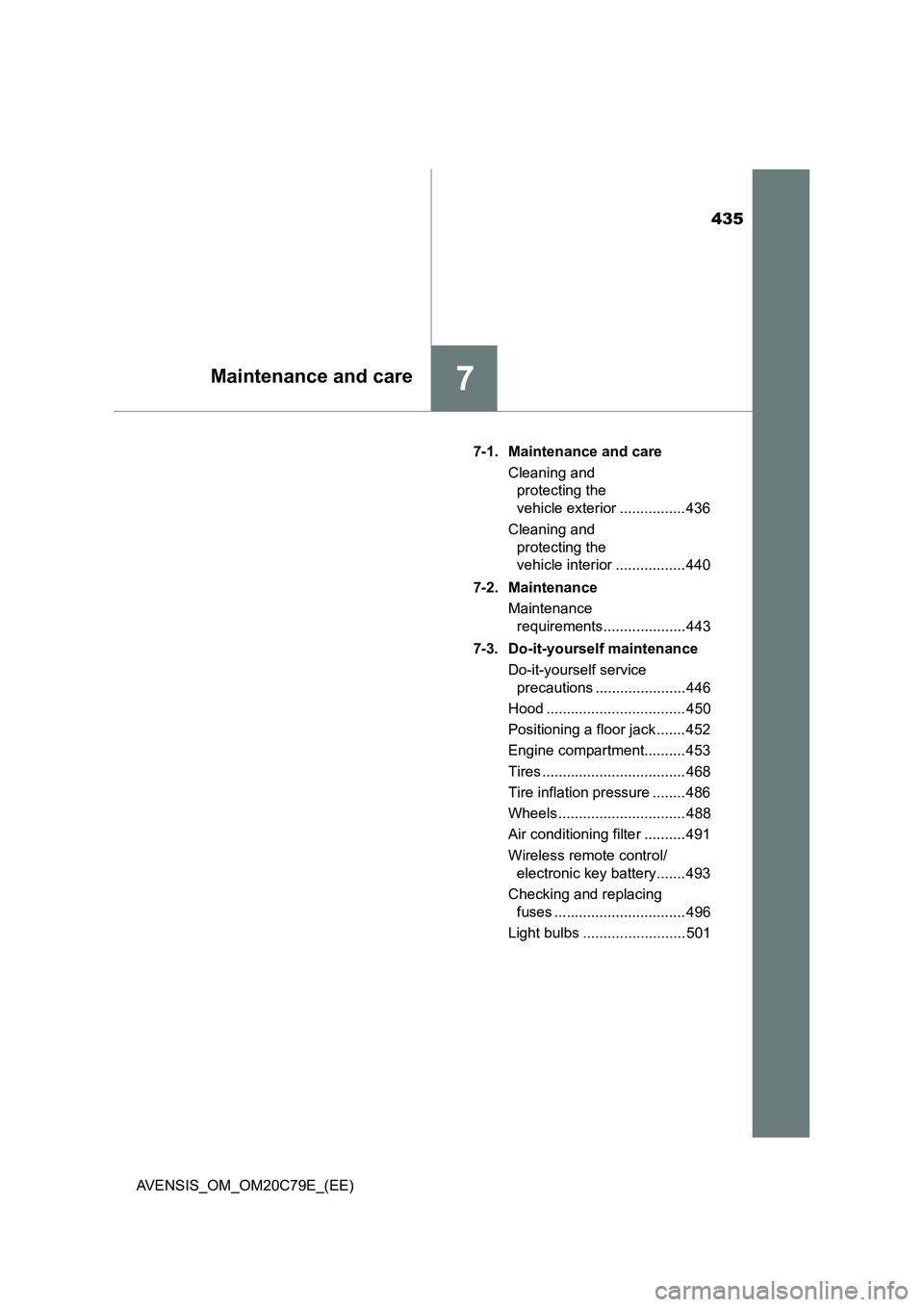
435
7Maintenance and care
AVENSIS_OM_OM20C79E_(EE)7-1. Maintenance and care
Cleaning and
protecting the
vehicle exterior ................ 436
Cleaning and
protecting the
vehicle interior ................. 440
7-2. Maintenance
Maintenance
requirements.................... 443
7-3. Do-it-yourself maintenance
Do-it-yourself service
precautions ...................... 446
Hood .................................. 450
Positioning a floor jack ....... 452
Engine compartment.......... 453
Tires ................................... 468
Tire inflation pressure ........ 486
Wheels ............................... 488
Air conditioning filter .......... 491
Wireless remote control/
electronic key battery....... 493
Checking and replacing
fuses ................................ 496
Light bulbs ......................... 501
Page 446 of 660
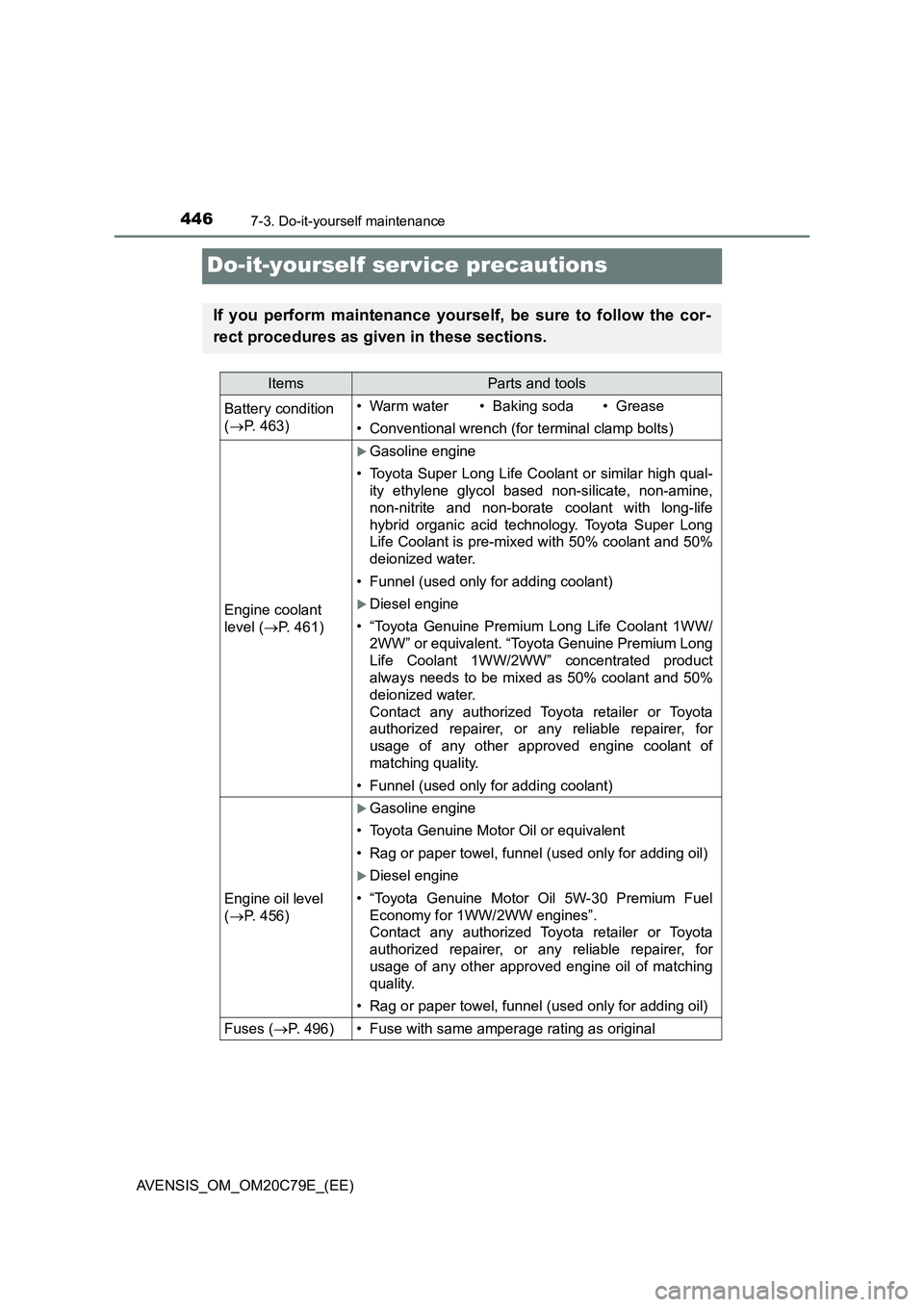
4467-3. Do-it-yourself maintenance
AVENSIS_OM_OM20C79E_(EE)
Do-it-yourself service precautions
If you perform maintenance yourself, be sure to follow the cor-
rect procedures as given in these sections.
ItemsParts and tools
Battery condition
(P. 463)•Warm water• Baking soda•Grease
• Conventional wrench (for terminal clamp bolts)
Engine coolant
level (P. 461)
Gasoline engine
• Toyota Super Long Life Coolant or similar high qual-
ity ethylene glycol based non-silicate, non-amine,
non-nitrite and non-borate coolant with long-life
hybrid organic acid technology. Toyota Super Long
Life Coolant is pre-mixed with 50% coolant and 50%
deionized water.
• Funnel (used only for adding coolant)
Diesel engine
• “Toyota Genuine Premium Long Life Coolant 1WW/
2WW” or equivalent. “Toyota Genuine Premium Long
Life Coolant 1WW/2WW” concentrated product
always needs to be mixed as 50% coolant and 50%
deionized water.
Contact any authorized Toyota retailer or Toyota
authorized repairer, or any reliable repairer, for
usage of any other approved engine coolant of
matching quality.
• Funnel (used only for adding coolant)
Engine oil level
(P. 456)
Gasoline engine
• Toyota Genuine Motor Oil or equivalent
• Rag or paper towel, funnel (used only for adding oil)
Diesel engine
• “Toyota Genuine Motor Oil 5W-30 Premium Fuel
Economy for 1WW/2WW engines”.
Contact any authorized Toyota retailer or Toyota
authorized repairer, or any reliable repairer, for
usage of any other approved engine oil of matching
quality.
• Rag or paper towel, funnel (used only for adding oil)
Fuses (P. 4 9 6 )• Fuse with same amperage rating as original
Page 496 of 660
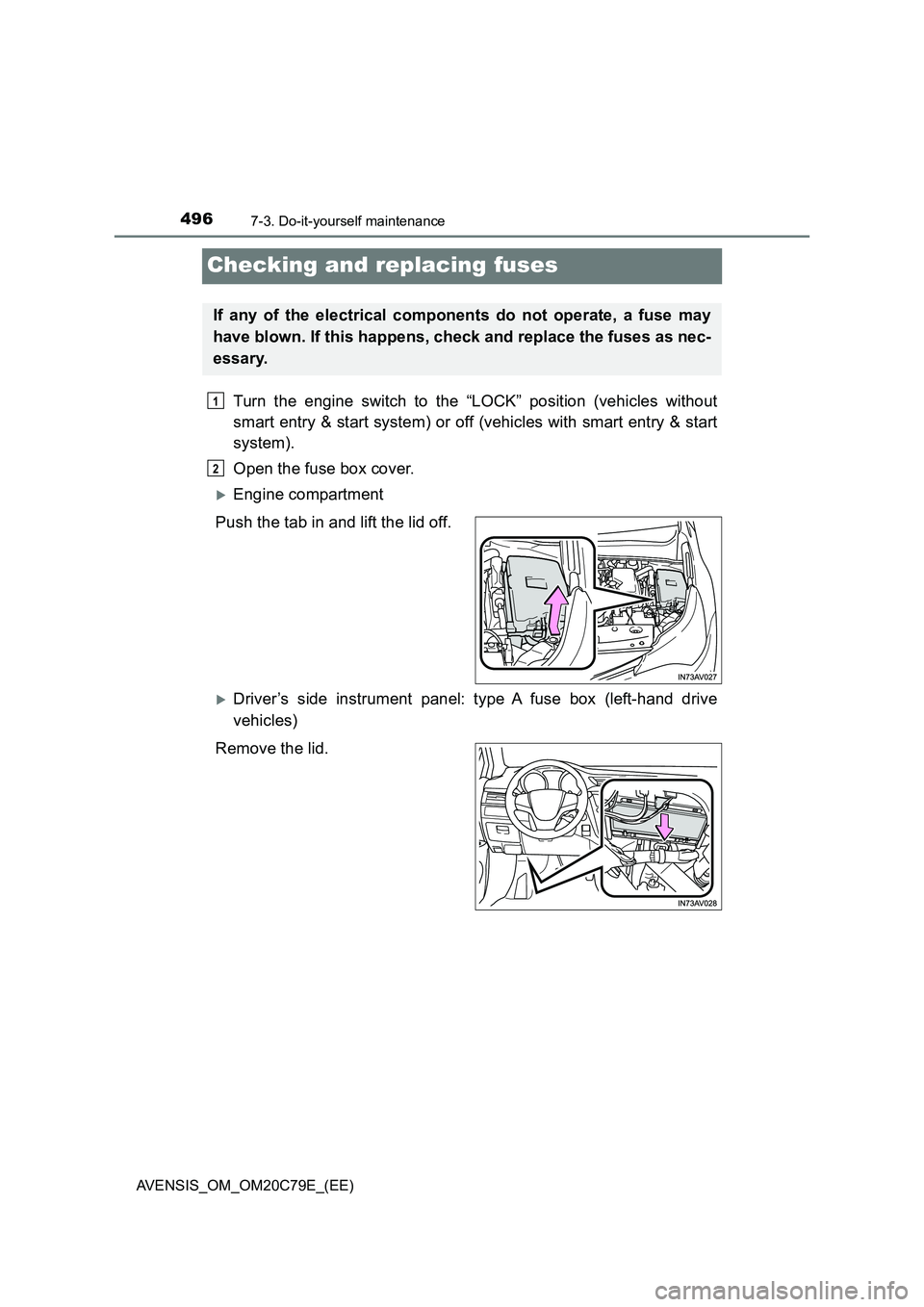
4967-3. Do-it-yourself maintenance
AVENSIS_OM_OM20C79E_(EE)
Checking and replacing fuses
Turn the engine switch to the “LOCK” position (vehicles without
smart entry & start system) or off (vehicles with smart entry & start
system).
Open the fuse box cover.
Engine compartment
Push the tab in and lift the lid off.
Driver’s side instrument panel: type A fuse box (left-hand drive
vehicles)
Remove the lid.
If any of the electrical components do not operate, a fuse may
have blown. If this happens, check and replace the fuses as nec-
essary.
1
2
Page 500 of 660
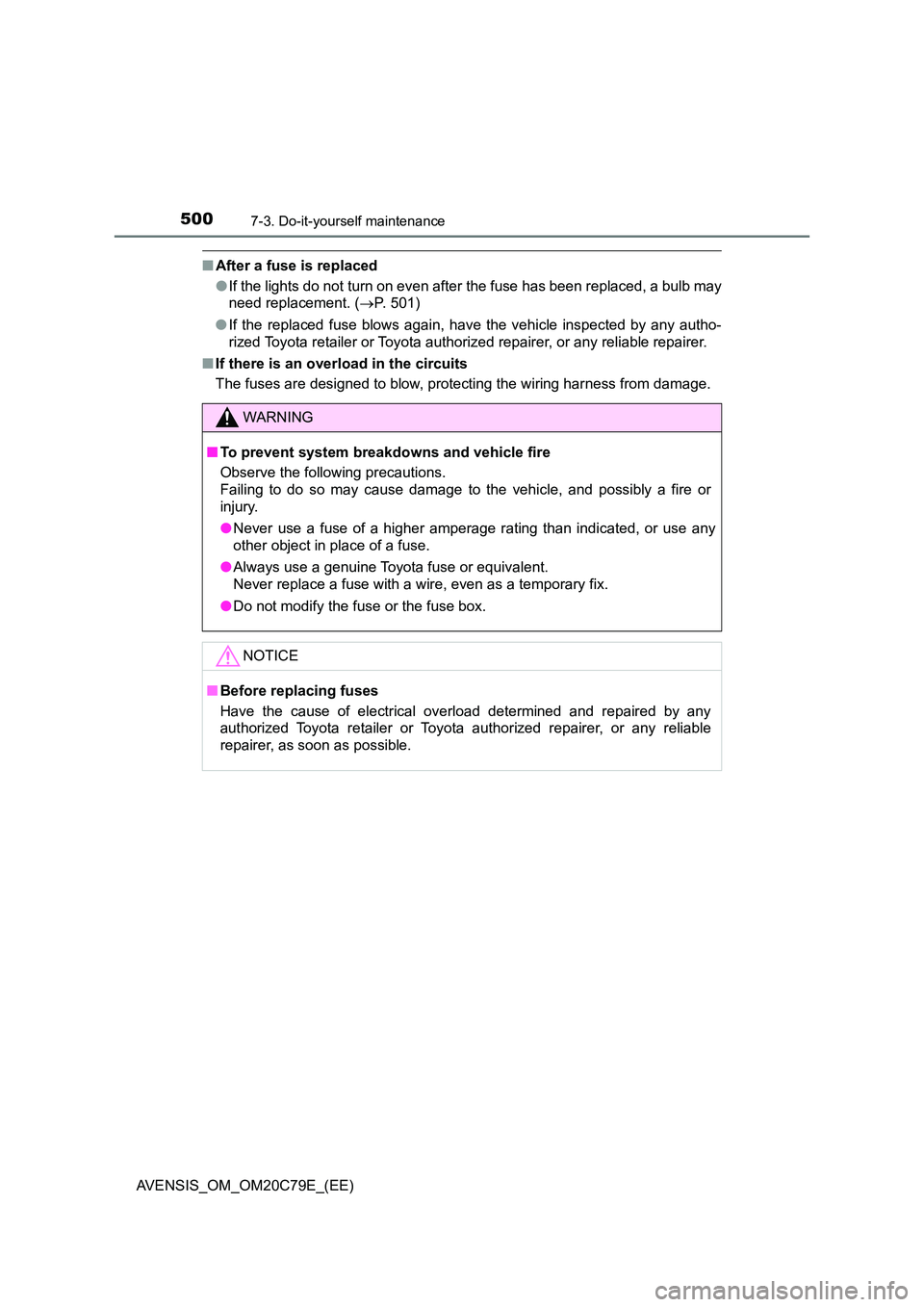
5007-3. Do-it-yourself maintenance
AVENSIS_OM_OM20C79E_(EE)
■After a fuse is replaced
● If the lights do not turn on even after the fuse has been replaced, a bulb may
need replacement. ( P. 501)
● If the replaced fuse blows again, have the vehicle inspected by any autho-
rized Toyota retailer or Toyota authorized repairer, or any reliable repairer.
■ If there is an overload in the circuits
The fuses are designed to blow, protecting the wiring harness from damage.
WARNING
■ To prevent system breakdowns and vehicle fire
Observe the following precautions.
Failing to do so may cause damage to the vehicle, and possibly a fire or
injury.
● Never use a fuse of a higher amperage rating than indicated, or use any
other object in place of a fuse.
● Always use a genuine Toyota fuse or equivalent.
Never replace a fuse with a wire, even as a temporary fix.
● Do not modify the fuse or the fuse box.
NOTICE
■Before replacing fuses
Have the cause of electrical overload determined and repaired by any
authorized Toyota retailer or Toyota authorized repairer, or any reliable
repairer, as soon as possible.
Page 649 of 660
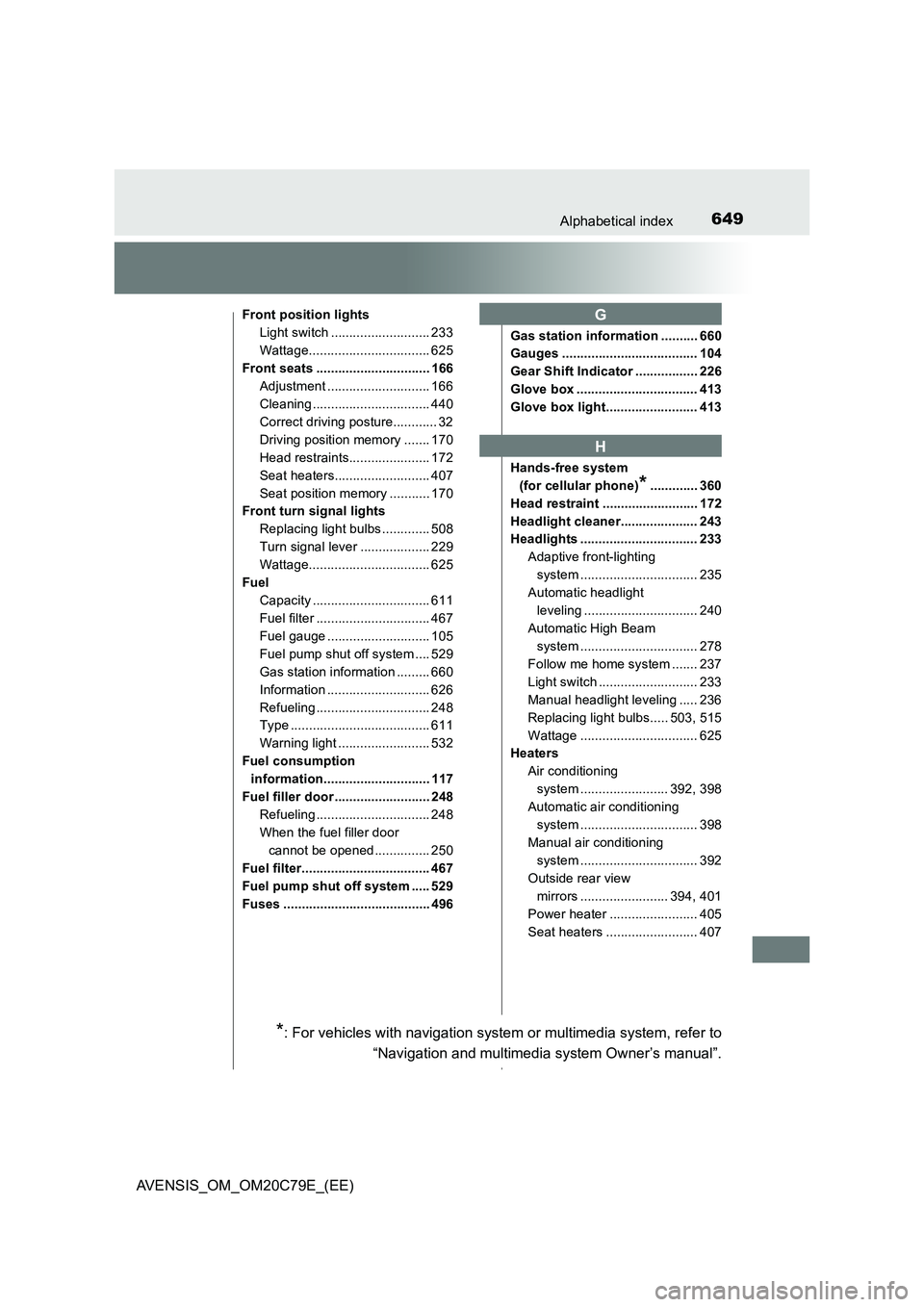
649Alphabetical index
AVENSIS_OM_OM20C79E_(EE)
Front position lights
Light switch ........................... 233
Wattage................................. 625
Front seats ............................... 166
Adjustment ............................ 166
Cleaning ................................ 440
Correct driving posture............ 32
Driving position memory ....... 170
Head restraints...................... 172
Seat heaters.......................... 407
Seat position memory ........... 170
Front turn signal lights
Replacing light bulbs ............. 508
Turn signal lever ................... 229
Wattage................................. 625
Fuel
Capacity ................................ 611
Fuel filter ............................... 467
Fuel gauge ............................ 105
Fuel pump shut off system .... 529
Gas station information ......... 660
Information ............................ 626
Refueling ............................... 248
Type ...................................... 611
Warning light ......................... 532
Fuel consumption
information............................. 117
Fuel filler door .......................... 248
Refueling ............................... 248
When the fuel filler door
cannot be opened ............... 250
Fuel filter................................... 467
Fuel pump shut off system ..... 529
Fuses ........................................ 496Gas station information .......... 660
Gauges ..................................... 104
Gear Shift Indicator ................. 226
Glove box ................................. 413
Glove box light......................... 413
Hands-free system
(for cellular phone)
*............. 360
Head restraint .......................... 172
Headlight cleaner..................... 243
Headlights ................................ 233
Adaptive front-lighting
system ................................ 235
Automatic headlight
leveling ............................... 240
Automatic High Beam
system ................................ 278
Follow me home system ....... 237
Light switch ........................... 233
Manual headlight leveling ..... 236
Replacing light bulbs..... 503, 515
Wattage ................................ 625
Heaters
Air conditioning
system ........................ 392, 398
Automatic air conditioning
system ................................ 398
Manual air conditioning
system ................................ 392
Outside rear view
mirrors ........................ 394, 401
Power heater ........................ 405
Seat heaters ......................... 407
G
H
*: For vehicles with navigation system or multimedia system, refer to
“Navigation and multimedia system Owner’s manual”.