Page 271 of 660

2714-5. Toyota Safety Sense
4
Driving
AVENSIS_OM_OM20C79E_(EE)■If the PCS warning light flashes or illuminates and a warning message is
displayed on the multi-information display
The pre-crash safety system may be temporarily unavailable or there may be
a malfunction in the system.
●In the following situations, the warning light will turn off, the message will
disappear and the system will become operational when normal operating
conditions return:
• When the area around the front sensor is hot, such as in the sun
• When the windshield is fogged up or covered with condensation or ice
(P. 394, 401)
• When driving in conditions where the front sensor cannot detect an
object, such as in the dark (at night on a road without street lights or other
lights, etc.), when bright light is shining into the sensor, or in snow or fog.
• When the front sensor or the area around either sensor is cold, such as in
an extremely cold environment
• If the area in front of the front sensor is obstructed, such as when the
hood is open
●If the PCS warning light continues to flash or illuminate or the warning mes-
sage does not disappear, the system may be malfunctioning. Have the vehi-
cle inspected by any authorized Toyota retailer or Toyota authorized
repairer, or any reliable repairer immediately.
■If VSC is disabled
●If TRC and VSC are disabled (P. 308), the pre-crash brake assist and pre-
crash braking functions are also disabled. However, the pre-crash warning
function will still operate.
●The PCS warning light will turn on and a warning message will be displayed
on the multi-information display. (P. 544)
Page 516 of 660

5167-3. Do-it-yourself maintenance
AVENSIS_OM_OM20C79E_(EE)
WARNING
■Replacing light bulbs
● Turn off the headlights. Do not attempt to replace the bulb immediately
after turning off the headlights.
The bulbs become very hot and may cause burns.
● Do not touch the glass portion of the light bulb with bare hands. When it is
unavoidable to hold the glass portion, use and hold with a clean dry cloth
to avoid getting moisture and oils on the bulb.
Also, if the bulb is scratched or dropped, it may blow out or crack.
● Fully install light bulbs and any parts used to secure them. Failing to do so
may result in heat damage, fire, or water entering the headlight unit. This
may damage the headlights or cause condensation to build up on the lens.
● Do not attempt to repair or disassemble light bulbs, connectors, electric
circuits or component parts.
Doing so may result in death or serious injury due to electric shock.
■ To prevent damage or fire
Make sure bulbs are fully seated and locked.
Page 531 of 660
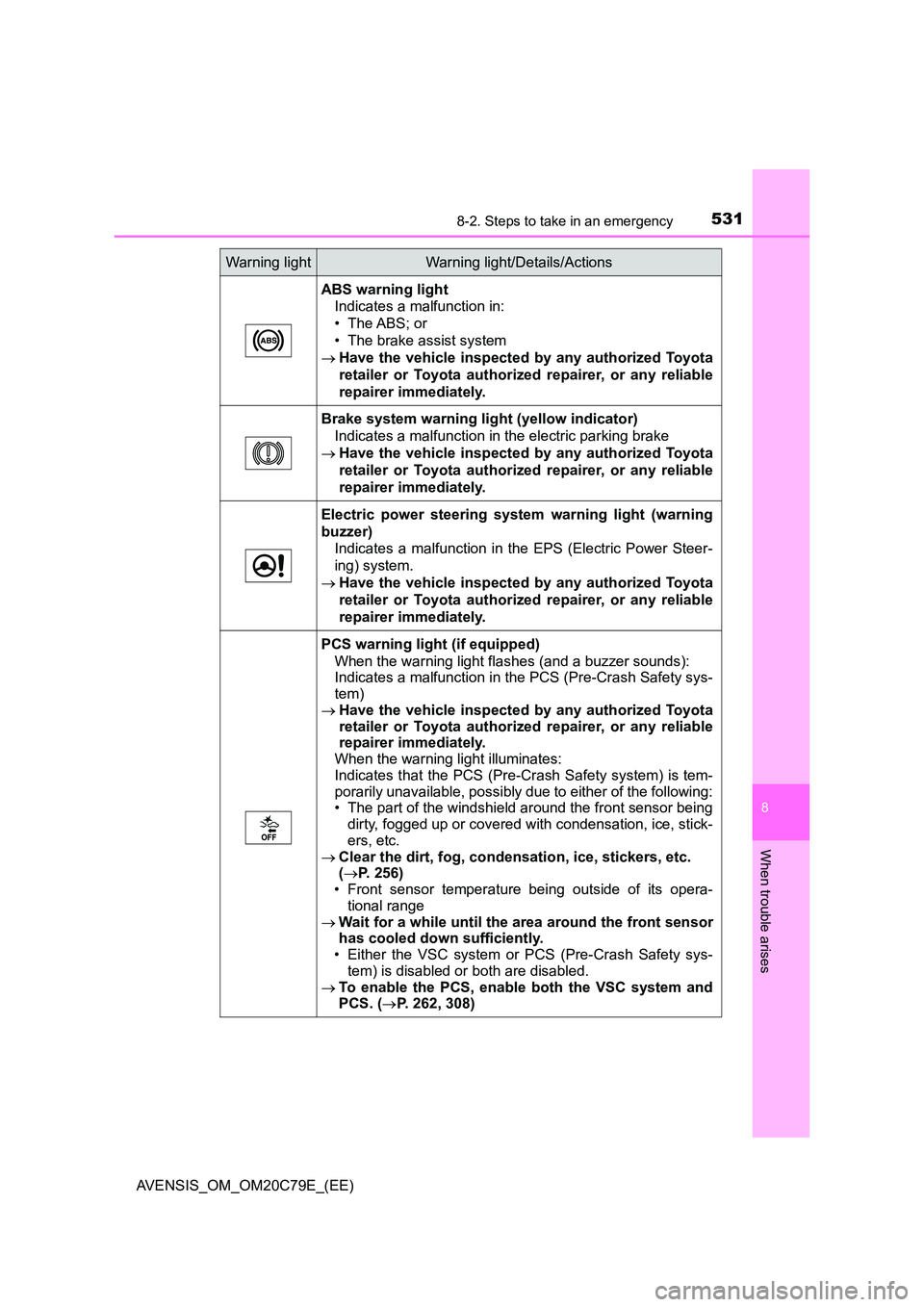
5318-2. Steps to take in an emergency
AVENSIS_OM_OM20C79E_(EE)
8
When trouble arises
ABS warning light
Indicates a malfunction in:
• The ABS; or
• The brake assist system
Have the vehicle inspected by any authorized Toyota
retailer or Toyota authorized repairer, or any reliable
repairer immediately.
Brake system warning light (yellow indicator)
Indicates a malfunction in the electric parking brake
Have the vehicle inspected by any authorized Toyota
retailer or Toyota authorized repairer, or any reliable
repairer immediately.
Electric power steering system warning light (warning
buzzer)
Indicates a malfunction in the EPS (Electric Power Steer-
ing) system.
Have the vehicle inspected by any authorized Toyota
retailer or Toyota authorized repairer, or any reliable
repairer immediately.
PCS warning light (if equipped)
When the warning light flashes (and a buzzer sounds):
Indicates a malfunction in the PCS (Pre-Crash Safety sys-
tem)
Have the vehicle inspected by any authorized Toyota
retailer or Toyota authorized repairer, or any reliable
repairer immediately.
When the warning light illuminates:
Indicates that the PCS (Pre-Crash Safety system) is tem-
porarily unavailable, possibly due to either of the following:
• The part of the windshield around the front sensor being
dirty, fogged up or covered with condensation, ice, stick-
ers, etc.
Clear the dirt, fog, condensation, ice, stickers, etc.
( P. 256)
• Front sensor temperature being outside of its opera-
tional range
Wait for a while until the area around the front sensor
has cooled down sufficiently.
• Either the VSC system or PCS (Pre-Crash Safety sys-
tem) is disabled or both are disabled.
To enable the PCS, enable both the VSC system and
PCS. ( P. 262, 308)
Warning lightWarning light/Details/Actions
Page 629 of 660
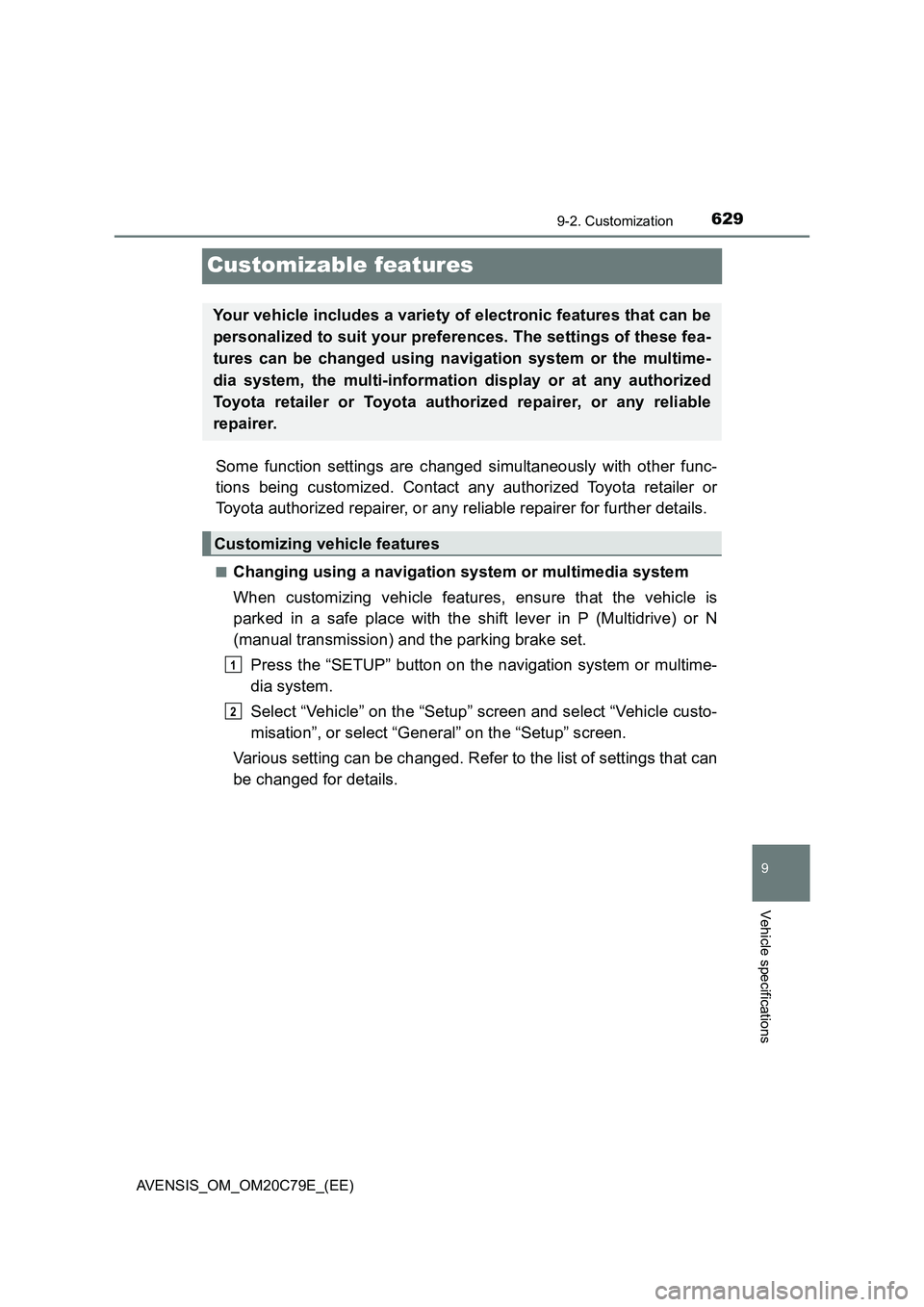
629
9
9-2. Customization
Vehicle specifications
AVENSIS_OM_OM20C79E_(EE)
Customizable features
Some function settings are changed simultaneously with other func-
tions being customized. Contact any authorized Toyota retailer or
Toyota authorized repairer, or any reliable repairer for further details.
■Changing using a navigation system or multimedia system
When customizing vehicle features, ensure that the vehicle is
parked in a safe place with the shift lever in P (Multidrive) or N
(manual transmission) and the parking brake set.
Press the “SETUP” button on the navigation system or multime-
dia system.
Select “Vehicle” on the “Setup” screen and select “Vehicle custo-
misation”, or select “General” on the “Setup” screen.
Various setting can be changed. Refer to the list of settings that can
be changed for details.
Your vehicle includes a variety of electronic features that can be
personalized to suit your preferences. The settings of these fea-
tures can be changed using navigation system or the multime-
dia system, the multi-information display or at any authorized
Toyota retailer or Toyota authorized repairer, or any reliable
repairer.
Customizing vehicle features
1
2