Page 5 of 660

5
1
8
6
5
4
3
2
AVENSIS_OM_OM20C79E_(EE)
9
7
6-3. Using the storage features
List of storage features ......412
• Glove box ......................413
• Console box ..................414
• Overhead console .........414
• Cup holders/bottle
holders ...........................415
• Coin box ........................417
Trunk features (sedan) ......418
Luggage compartment
features (wagon)..............420
6-4. Using the other interior
features
Other interior features ........427
• Sun visors ......................427
• Vanity mirror ..................427
• Power outlet ..................428
• Armrest ..........................429
• Trunk/luggage
compartment
storage extension ..........430
• Panoramic roof shade
(wagon) .........................431
• Coat hooks ....................433
• Assist grips ....................433
7-1. Maintenance and care
Cleaning and
protecting the
vehicle exterior ................ 436
Cleaning and
protecting the
vehicle interior ................. 440
7-2. Maintenance
Maintenance
requirements ................... 443
7-3. Do-it-yourself maintenance
Do-it-yourself service
precautions ..................... 446
Hood.................................. 450
Positioning a floor jack ...... 452
Engine compartment ......... 453
Tires .................................. 468
Tire inflation pressure........ 486
Wheels .............................. 488
Air conditioning filter .......... 491
Wireless remote control/
electronic key battery ...... 493
Checking and replacing
fuses ............................... 496
Light bulbs ......................... 501
7Maintenance and care
Page 6 of 660
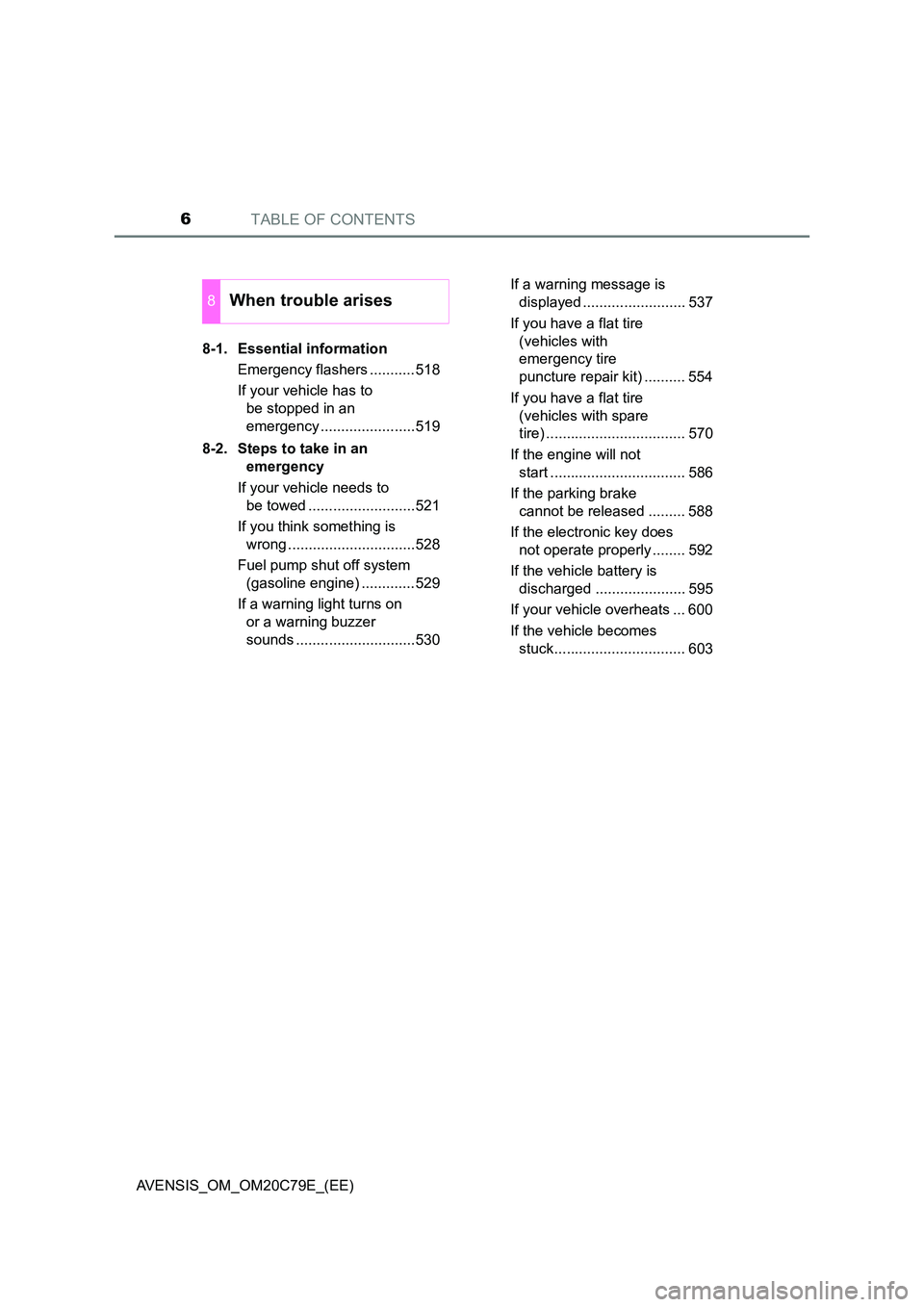
TABLE OF CONTENTS6
AVENSIS_OM_OM20C79E_(EE)
8-1. Essential information
Emergency flashers ...........518
If your vehicle has to
be stopped in an
emergency .......................519
8-2. Steps to take in an
emergency
If your vehicle needs to
be towed ..........................521
If you think something is
wrong ...............................528
Fuel pump shut off system
(gasoline engine) .............529
If a warning light turns on
or a warning buzzer
sounds .............................530
If a warning message is
displayed ......................... 537
If you have a flat tire
(vehicles with
emergency tire
puncture repair kit) .......... 554
If you have a flat tire
(vehicles with spare
tire) .................................. 570
If the engine will not
start ................................. 586
If the parking brake
cannot be released ......... 588
If the electronic key does
not operate properly ........ 592
If the vehicle battery is
discharged ...................... 595
If your vehicle overheats ... 600
If the vehicle becomes
stuck................................ 603
8When trouble arises
Page 90 of 660
901-3. Theft deterrent system
AVENSIS_OM_OM20C79E_(EE)
■System maintenance
The vehicle has a maintenance-free type alarm system.
■ Items to check before locking the vehicle
To prevent unexpected triggering of the alarm and vehicle theft, make sure of
the following:
● Nobody is in the vehicle.
● The windows are closed before the alarm is set.
● No valuables or other personal items are left in the vehicle.
■ Triggering of the alarm
The alarm may be triggered in the following situations:
(Stopping the alarm deactivates the alarm system.)
● The door is unlocked using the key.
● A person inside the vehicle opens a door
or hood.
● The battery is recharged or replaced
when the vehicle is locked.
Page 91 of 660
911-3. Theft deterrent system
1
AVENSIS_OM_OM20C79E_(EE)
For safety and security
■When the battery is disconnected
Be sure to cancel the alarm system.
If the battery is disconnected before canceling the alarm, the system may be
triggered when the battery is reconnected.
■ Alarm-operated door lock
In the following cases, depending on the situation, the door may automatically
lock to prevent improper entry into the vehicle:
● When a person remaining in the vehicle unlocks the door and the alarm is
activated.
● While the alarm is activated, a person remaining in the vehicle unlocks the
door.
● When recharging or replacing the battery.
NOTICE
■To ensure the system operates correctly
Do not modify or remove the system. If modified or removed, the proper
operation of the system cannot be guaranteed.
Page 110 of 660
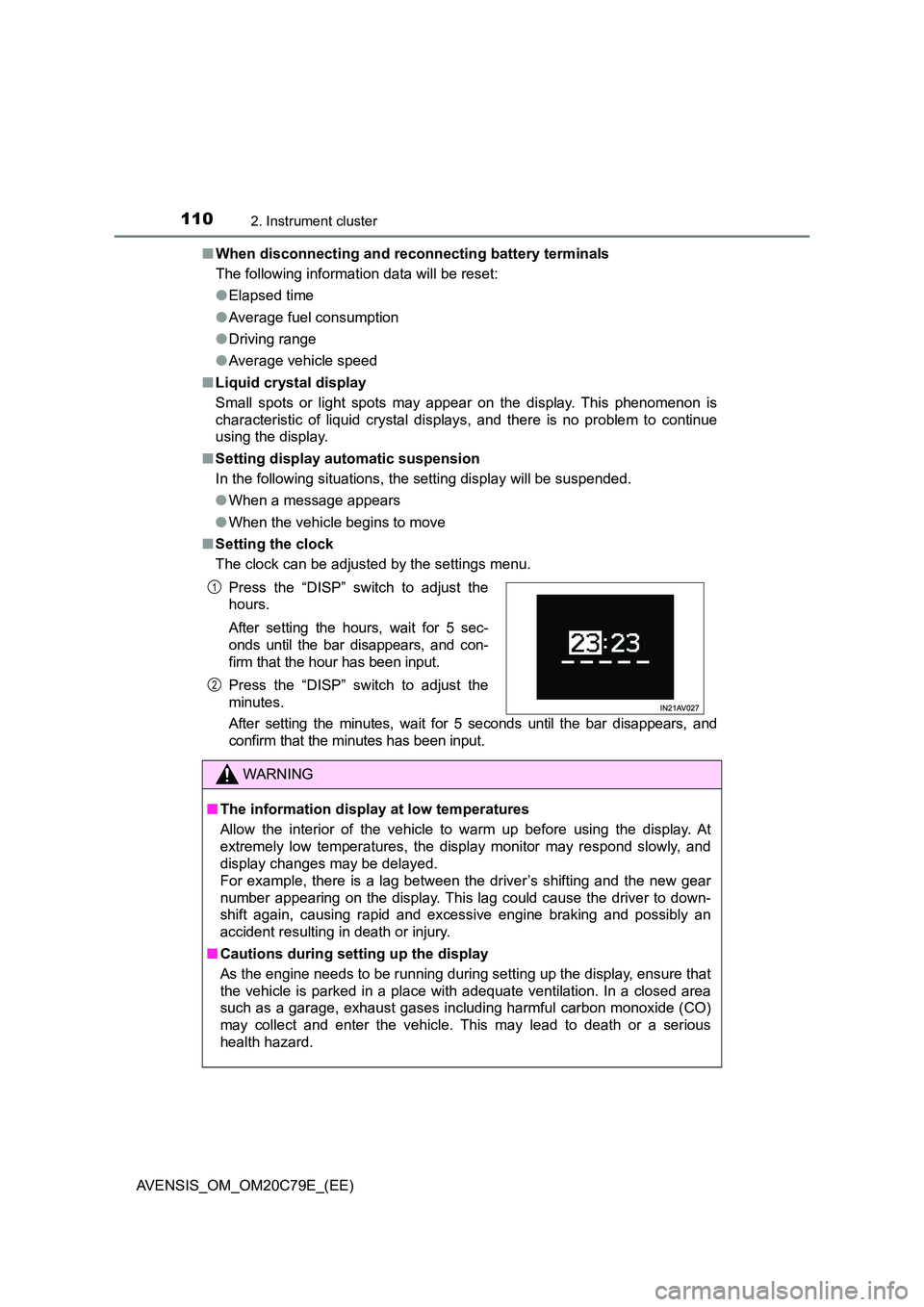
1102. Instrument cluster
AVENSIS_OM_OM20C79E_(EE)
■ When disconnecting and reconnecting battery terminals
The following information data will be reset:
● Elapsed time
● Average fuel consumption
● Driving range
● Average vehicle speed
■ Liquid crystal display
Small spots or light spots may appear on the display. This phenomenon is
characteristic of liquid crystal displays, and there is no problem to continue
using the display.
■ Setting display automatic suspension
In the following situations, the setting display will be suspended.
● When a message appears
● When the vehicle begins to move
■ Setting the clock
The clock can be adjusted by the settings menu.
After setting the minutes, wait for 5 seconds until the bar disappears, and
confirm that the minutes has been input.
Press the “DISP” switch to adjust the
hours.
After setting the hours, wait for 5 sec-
onds until the bar disappears, and con-
firm that the hour has been input.
Press the “DISP” switch to adjust the
minutes.
WARNING
■ The information display at low temperatures
Allow the interior of the vehicle to warm up before using the display. At
extremely low temperatures, the display monitor may respond slowly, and
display changes may be delayed.
For example, there is a lag between the driver’s shifting and the new gear
number appearing on the display. This lag could cause the driver to down-
shift again, causing rapid and exce ssive engine braking and possibly an
accident resulting in death or injury.
■ Cautions during setting up the display
As the engine needs to be running during setting up the display, ensure that
the vehicle is parked in a place with adequate ventilation. In a closed area
such as a garage, exhaust gases including harmful carbon monoxide (CO)
may collect and enter the vehicle. This may lead to death or a serious
health hazard.
1
2
Page 122 of 660
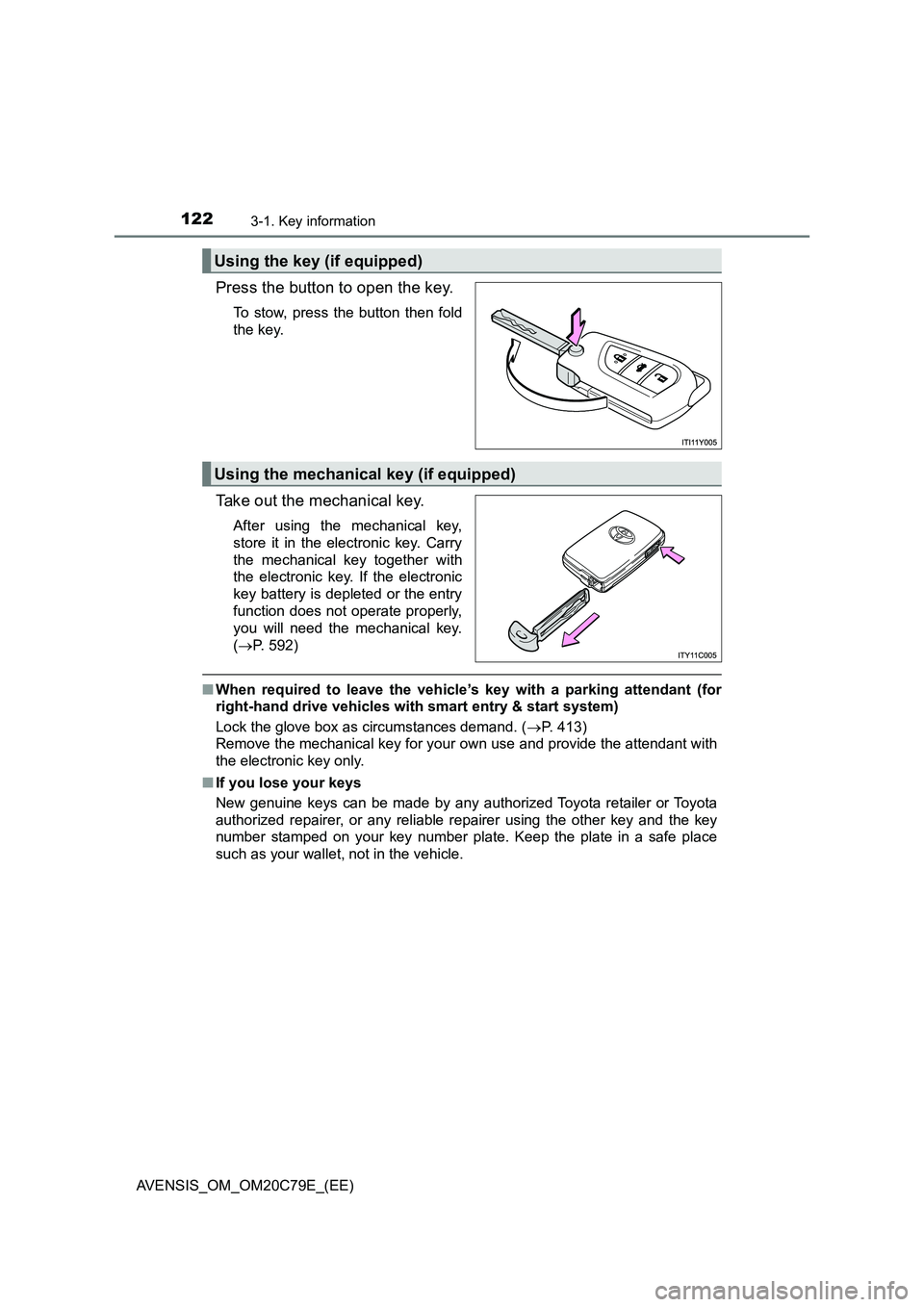
1223-1. Key information
AVENSIS_OM_OM20C79E_(EE)
Press the button to open the key.
To stow, press the button then fold
the key.
Take out the mechanical key.
After using the mechanical key,
store it in the electronic key. Carry
the mechanical key together with
the electronic key. If the electronic
key battery is depleted or the entry
function does not operate properly,
you will need the mechanical key.
(P. 592)
■When required to leave the vehicle’s key with a parking attendant (for
right-hand drive vehicles with smart entry & start system)
Lock the glove box as circumstances demand. (P. 413)
Remove the mechanical key for your own use and provide the attendant with
the electronic key only.
■If you lose your keys
New genuine keys can be made by any authorized Toyota retailer or Toyota
authorized repairer, or any reliable repairer using the other key and the key
number stamped on your key number plate. Keep the plate in a safe place
such as your wallet, not in the vehicle.
Using the key (if equipped)
Using the mechanical key (if equipped)
Page 124 of 660
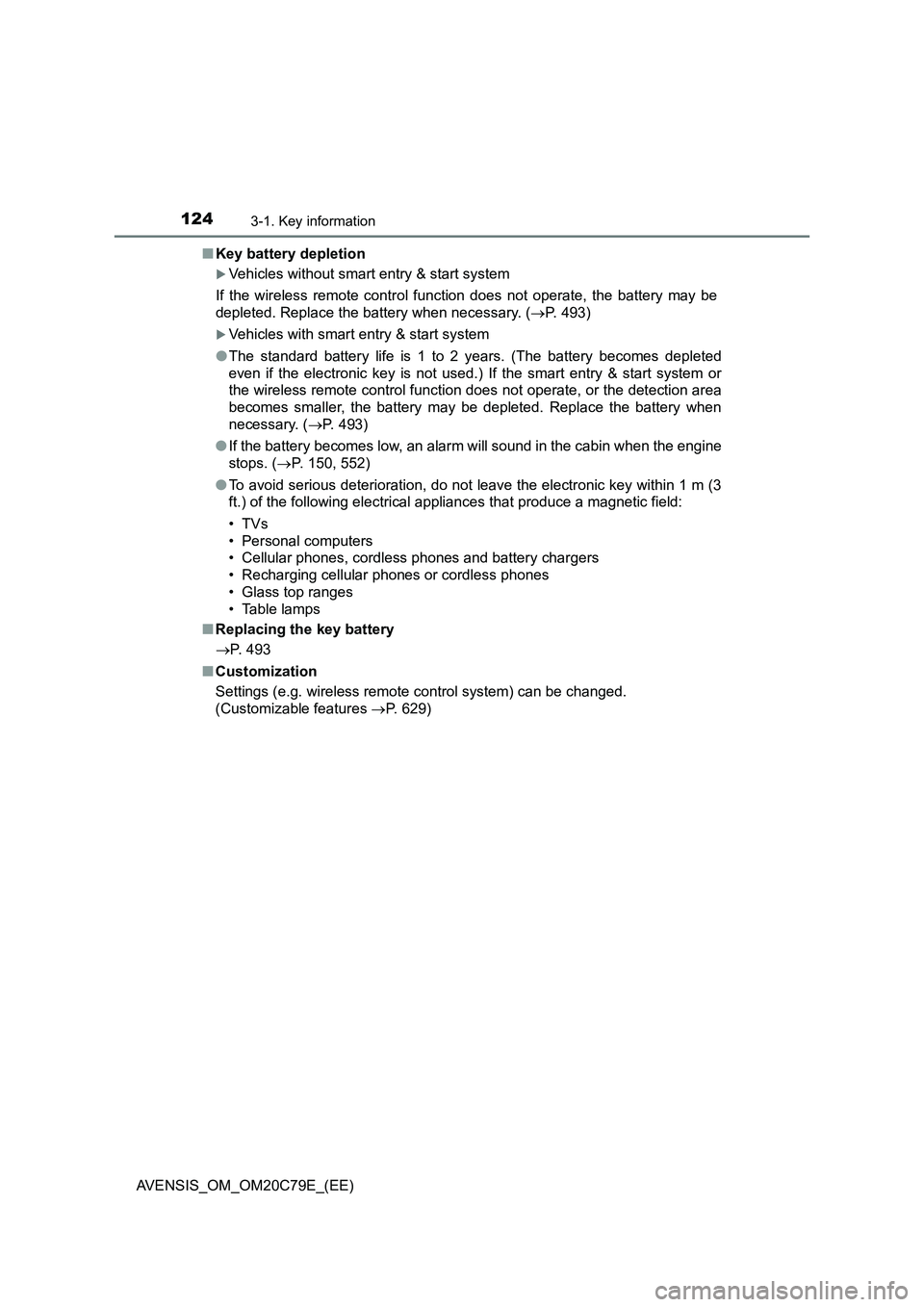
1243-1. Key information
AVENSIS_OM_OM20C79E_(EE)■Key battery depletion
Vehicles without smart entry & start system
If the wireless remote control function does not operate, the battery may be
depleted. Replace the battery when necessary. (P. 493)
Vehicles with smart entry & start system
●The standard battery life is 1 to 2 years. (The battery becomes depleted
even if the electronic key is not used.) If the smart entry & start system or
the wireless remote control function does not operate, or the detection area
becomes smaller, the battery may be depleted. Replace the battery when
necessary. (P. 493)
●If the battery becomes low, an alarm will sound in the cabin when the engine
stops. (P. 150, 552)
●To avoid serious deterioration, do not leave the electronic key within 1 m (3
ft.) of the following electrical appliances that produce a magnetic field:
•TVs
• Personal computers
• Cellular phones, cordless phones and battery chargers
• Recharging cellular phones or cordless phones
• Glass top ranges
• Table lamps
■Replacing the
key battery
P. 493
■Customization
Settings (e.g. wireless remote control system) can be changed.
(Customizable features P. 629)
Page 134 of 660
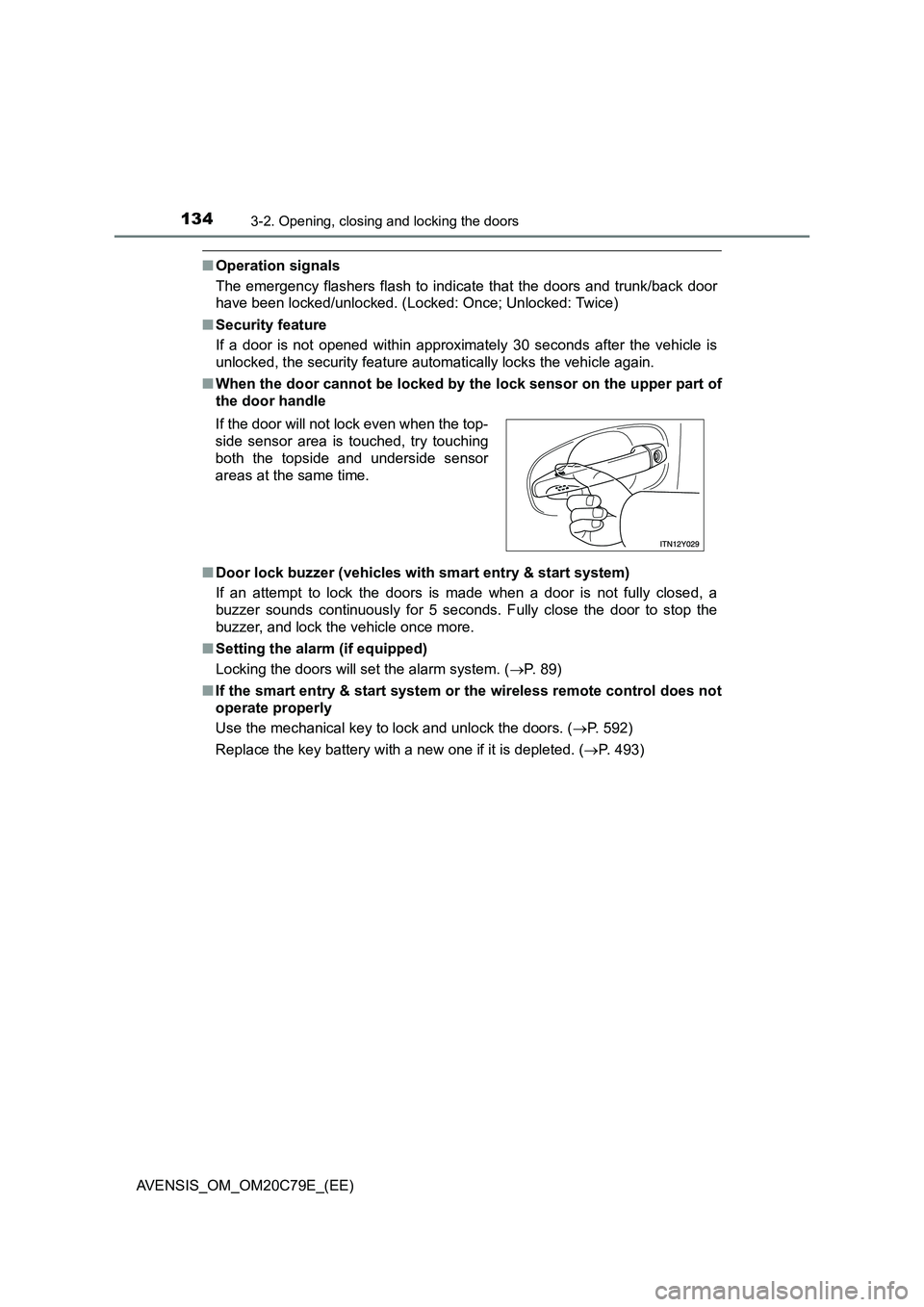
1343-2. Opening, closing and locking the doors
AVENSIS_OM_OM20C79E_(EE)
■Operation signals
The emergency flashers flash to indicate that the doors and trunk/back door
have been locked/unlocked. (Locked: Once; Unlocked: Twice)
■Security feature
If a door is not opened within approximately 30 seconds after the vehicle is
unlocked, the security feature automatically locks the vehicle again.
■When the door cannot be locked by the lock sensor on the upper part of
the door handle
■Door lock buzzer (vehicles with smart entry & start system)
If an attempt to lock the doors is made when a door is not fully closed, a
buzzer sounds continuously for 5 seconds. Fully close the door to stop the
buzzer, and lock the vehicle once more.
■Setting the alarm (if equipped)
Locking the doors will set the alarm system. (P. 89)
■If the smart entry & start system or the wireless remote control does not
operate properly
Use the mechanical key to lock and unlock the doors. (P. 592)
Replace the key battery with a new one if it is depleted. (P. 493) If the door will not lock even when the top-
side sensor area is touched, try touching
both the topside and underside sensor
areas at the same time.