Page 87 of 660

87
1
1-3. Theft deterrent system
AVENSIS_OM_OM20C79E_(EE)
For safety and security
Double locking system
Vehicles employing this system
have labels on the window glass
of both front doors.
Turn the engine switch to the “LOCK” position (vehicles without
smart entry & start system) or off (vehicles with smart entry & start
system), have all passengers exit the vehicle and ensure that all the
doors are closed.
Using the entry function (vehicles with smart entry & start system):
Touch the lock sensor on the outside door handle twice within 5
seconds.
Using the wireless remote control:
Press twice within 5 seconds.
Using the entry function (vehicles with smart entry & start system):
Hold the outside door handle on the driver side.
Using the wireless remote control:
Press .
: If equipped
Unauthorized access to the vehicle is prevented by disabling the
door unlocking function from both the interior and exterior of
the vehicle.
Setting the double locking system
Canceling the double locking system
1
2
Page 89 of 660

89
1
1-3. Theft deterrent system
AVENSIS_OM_OM20C79E_(EE)
For safety and security
Alarm
The alarm uses light and sound to give an alert when an intrusion is
detected.
The alarm is triggered in the following situations when the alarm is
being set:
● A locked door or trunk/back door is unlocked or opened in any way
other than using the entry function (vehicles with smart entry & start
system) or wireless remote control. (The doors will lock again auto-
matically.)
● The hood is opened.
● If equipped, the intrusion sensor detects something moving inside
the vehicle. (An intruder gets in the vehicle.)
Close the doors, trunk/back door
and hood, and lock all the doors.
The system will be set automati-
cally after 30 seconds.
The indicator light changes from
being on to flashing when the sys-
tem is set.
Do one of the following to deactivate or stop the alarm.
● Unlock the doors or trunk/back door using the entry function (vehi-
cles with smart entry & start system) or wireless remote control.
● Start the engine. (The alarm will be deactivated or stopped after a
few seconds.)
: If equipped
The alarm
Setting the alarm system
Deactivating or stopping the alarm
Page 92 of 660

921-3. Theft deterrent system
AVENSIS_OM_OM20C79E_(EE)
The intrusion sensor detects intruders or movement in the vehicle.
When an intruder or movement is detected, the alarm will be trig-
gered.
This system is designed to deter and prevent vehicle theft but does
not guarantee absolute security against all intrusions.
■Setting the intrusion sensor
The intrusion sensor will be set automatically when the alarm is set.
( P. 8 9 )
■Canceling the intrusion sensor
If you are leaving pets or other moving things inside the vehicle,
make sure to disable the intrusion sensor before setting the alarm,
as it will respond to movement inside the vehicle.
Turn the engine switch to the lock position (vehicles without
smart entry & start system) or off (vehicles with smart entry &
start system).
Press the intrusion sensor
cancel switch.
Pressing the switch again will
re-enable the intrusion sensor.
■ Canceling and automatic re-enabling of the intrusion sensor
● The alarm will still be set even when the intrusion sensor is canceled.
● Vehicles without smart entry & start system: After the intrusion sensor is
canceled, turn the engine switch to the “LOCK” position or unlocking the
doors using the wireless remote control will re-enable the intrusion sensor.
Vehicles with smart entry & start system: After the intrusion sensor is can-
celed, pressing the engine switch or unlocking the doors using the entry
function or wireless remote control will re-enable the intrusion sensor.
● The intrusion sensor will automatically be re-enabled when the alarm sys-
tem is deactivated.
Intrusion sensor (if equipped)
1
2
Page 120 of 660
1203-1. Key information
AVENSIS_OM_OM20C79E_(EE)
Keys
The following keys are provided with the vehicle.
Vehicles without smart entry & start system
Keys
Operating the wireless remote con-
trol function
Key number plate
Vehicles with smart entry & start system
Electronic keys
• Operating the smart entry &
start system ( P. 148)
• Operating the wireless remote
control function
Mechanical keys
Key number plate
The keys
1
2
1
2
3
Page 121 of 660
1213-1. Key information
3
Operation of each component
AVENSIS_OM_OM20C79E_(EE)
Vehicles without smart entry & start system
Locks all the doors and trunk/
back door (P. 133)
Unlocks the trunk/back door
Unlocks all the doors and trunk/
back door (P. 133)
Vehicles with smart entry & start system
Locks all the doors and trunk/
back door (P. 133)
Unlocks all the doors and trunk/
back door (P. 133)
Unlocks the trunk/back door
Wireless remote control
1
2
3
1
2
3
Page 123 of 660

1233-1. Key information
3
Operation of each component
AVENSIS_OM_OM20C79E_(EE)■When riding in an aircraft
When bringing a key with wireless remote control function onto an aircraft,
make sure you do not press any buttons on the key while inside the aircraft
cabin. If you are carrying a key in your bag etc., ensure that the buttons are
not likely to be pressed accidentally. Pressing a button may cause the key to
emit radio waves that could interfere with the operation of the aircraft.
■Conditions affecting operation
Vehicles without smart entry & start system
The wireless remote control function may not operate normally in the follow-
ing situations:
●Near a TV tower, radio station, electric power plant, airport or other facility
that generates strong radio waves or electrical noise
●When carrying a portable radio, cellular phone or other wireless communi-
cation device
●When multiple wireless keys are in the vicinity
●When the wireless key has come into contact with, or is covered by a metal-
lic object
●When a wireless key (that emits radio waves) is being used nearby
●When the wireless key has been left near an electrical appliance such as a
personal computer
●If window tint with a metallic content or metallic objects are attached to the
rear window
●Sedan: If a metallic object is placed on the package tray
Vehicles with smart entry & start system
P. 152
Page 124 of 660
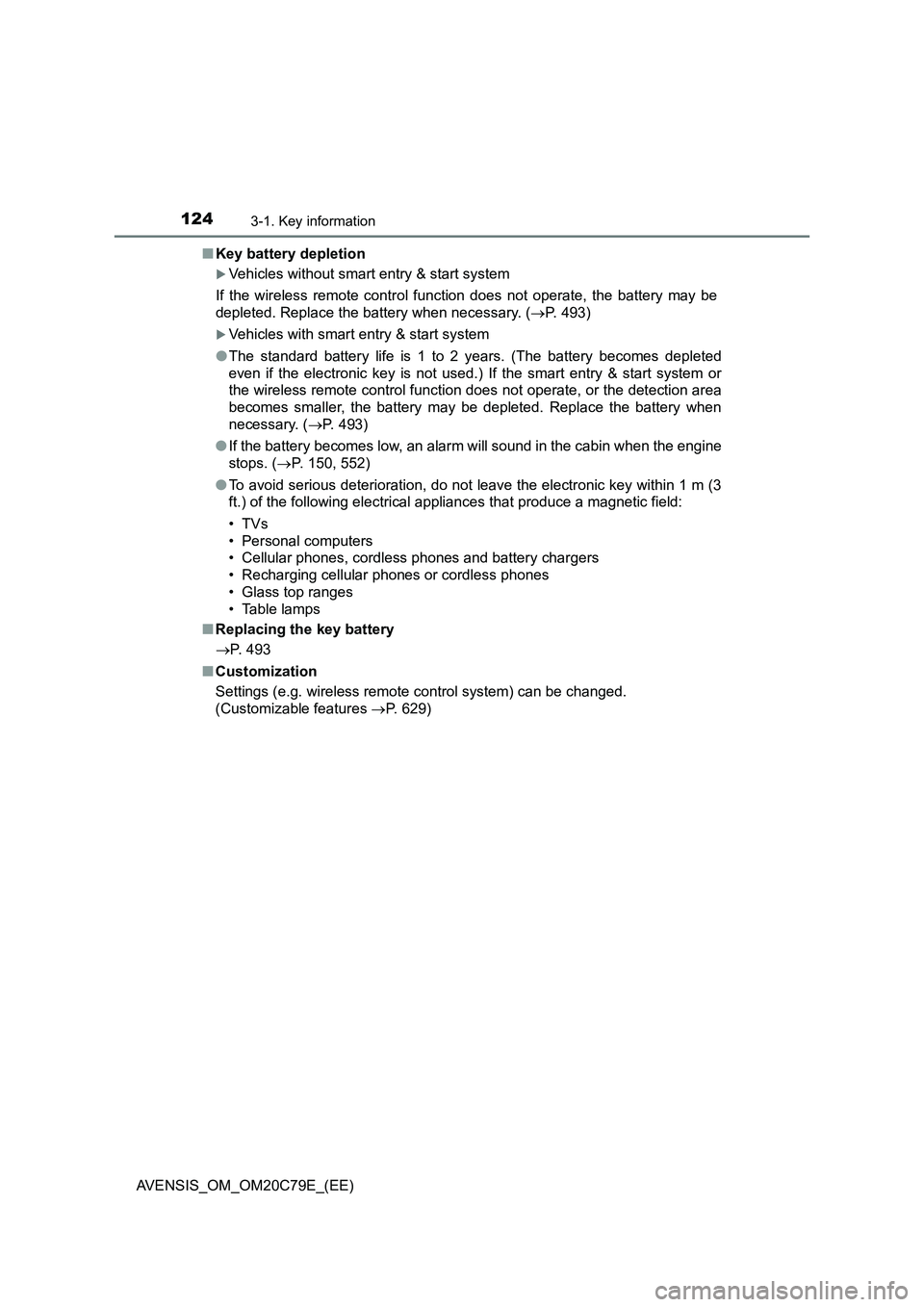
1243-1. Key information
AVENSIS_OM_OM20C79E_(EE)■Key battery depletion
Vehicles without smart entry & start system
If the wireless remote control function does not operate, the battery may be
depleted. Replace the battery when necessary. (P. 493)
Vehicles with smart entry & start system
●The standard battery life is 1 to 2 years. (The battery becomes depleted
even if the electronic key is not used.) If the smart entry & start system or
the wireless remote control function does not operate, or the detection area
becomes smaller, the battery may be depleted. Replace the battery when
necessary. (P. 493)
●If the battery becomes low, an alarm will sound in the cabin when the engine
stops. (P. 150, 552)
●To avoid serious deterioration, do not leave the electronic key within 1 m (3
ft.) of the following electrical appliances that produce a magnetic field:
•TVs
• Personal computers
• Cellular phones, cordless phones and battery chargers
• Recharging cellular phones or cordless phones
• Glass top ranges
• Table lamps
■Replacing the
key battery
P. 493
■Customization
Settings (e.g. wireless remote control system) can be changed.
(Customizable features P. 629)
Page 125 of 660
1253-1. Key information
3
Operation of each component
AVENSIS_OM_OM20C79E_(EE)■Certification for wireless remote control (vehicles without smart entry &
start system)