Page 213 of 592
2134-2. Driving procedures
UK AURIS_HV_HB_EE (OM12M49E)
4
Driving
Modes can be changed by pressing the power switch with brake pedal
released. (The mode chang es each time the switch is pressed.)
Off
The emergency flashers can be
used.
ACCESSORY mode
Some electrical components such
as the audio system can be used.
“Power ON.” will be displayed on
the multi-information display.
ON mode
All electrical components can be
used.
“Power ON.” will be displayed on
the multi-information display.
Changing power switch modes
Page 215 of 592
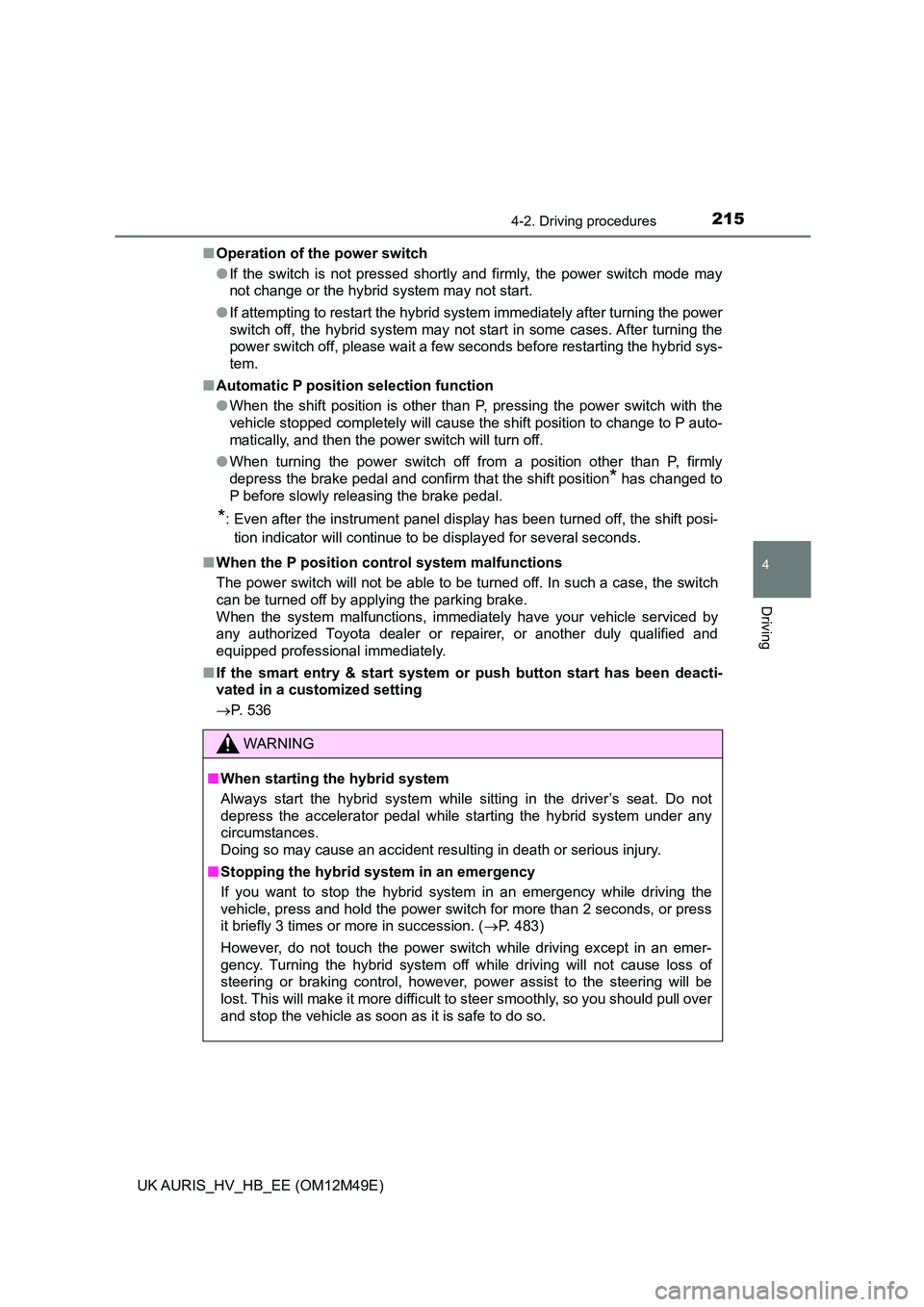
2154-2. Driving procedures
UK AURIS_HV_HB_EE (OM12M49E)
4
Driving
■Operation of the power switch
● If the switch is not pressed shortly and firmly, the power switch mode may
not change or the hybrid system may not start.
● If attempting to restart the hybrid system immediately after turning the power
switch off, the hybrid system may not start in some cases. After turning the
power switch off, please wait a few seconds before restarting the hybrid sys-
tem.
■ Automatic P position selection function
● When the shift position is other than P, pressing the power switch with the
vehicle stopped completely will cause the shift position to change to P auto-
matically, and then the power switch will turn off.
● When turning the power switch off from a position other than P, firmly
depress the brake pedal and confirm that the shift position* has changed to
P before slowly releasing the brake pedal.
*: Even after the instrument panel display has been turned off, the shift posi-
tion indicator will continue to be displayed for several seconds.
■ When the P position control system malfunctions
The power switch will not be able to be turned off. In such a case, the switch
can be turned off by applying the parking brake.
When the system malfunctions, immediately have your vehicle serviced by
any authorized Toyota dealer or repairer, or another duly qualified and
equipped professional immediately.
■ If the smart entry & start system or push button start has been deacti-
vated in a customized setting
P. 536
WARNING
■When starting the hybrid system
Always start the hybrid system while sitting in the driver’s seat. Do not
depress the accelerator pedal while starting the hybrid system under any
circumstances.
Doing so may cause an accident resulting in death or serious injury.
■ Stopping the hybrid system in an emergency
If you want to stop the hybrid system in an emergency while driving the
vehicle, press and hold the power switch for more than 2 seconds, or press
it briefly 3 times or more in succession. ( P. 483)
However, do not touch the power switch while driving except in an emer-
gency. Turning the hybrid system off while driving will not cause loss of
steering or braking control, however , power assist to the steering will be
lost. This will make it more difficult to steer smoothly, so you should pull over
and stop the vehicle as soon as it is safe to do so.
Page 219 of 592
2194-2. Driving procedures
UK AURIS_HV_HB_EE (OM12M49E)
4
DrivingOperate the shift lever gently and ensure correct shifting operation.
Release the shift lever after each shif ting operation to allow it return to
the position.
When shifting to the D or R positions, move the shift lever
along the shift gate.
To shift to the N position, slid e the shift lever to the left and
hold it. The shift position will change to N.
To shift to the B position, pull the shift lever to the rear along
the shift gate. Shifting to B is only possible when the shift posi-
tion D is selected.
When shifting from P to N, D or R, from D to R, or from R to D, ensure
that the brake pedal is being depres sed and that the vehicle is station-
ary.
Hybrid transmission
Shifting the shift lever
Page 221 of 592
2214-2. Driving procedures
UK AURIS_HV_HB_EE (OM12M49E)
4
Driving
■When shifting the shift position to P
The shift position can be changed to P through the use of the P
position switch.
Fully stop the vehicle and keep
depressing the brake pedal,
and then press the P position
switch.
When the shift position is
changed to P, the switch indica-
tor comes on.
Check that the P position indica-
tor is illuminated on the shift
position indicator.
■Shifting the shift position from P to other positions
● While depressing the brake pedal firmly, operate the shift lever. If
the shift lever is operated wit hout depressing the brake pedal, a
buzzer will sound and the shifting operation will be disabled.
● When selecting the shift position, make sure to use the shift posi-
tion indicator for checking that the desired shift position has been
attained. ( P. 9 8 )
● The shift position cannot be changed from P to B directly.
P position switch
Page 224 of 592
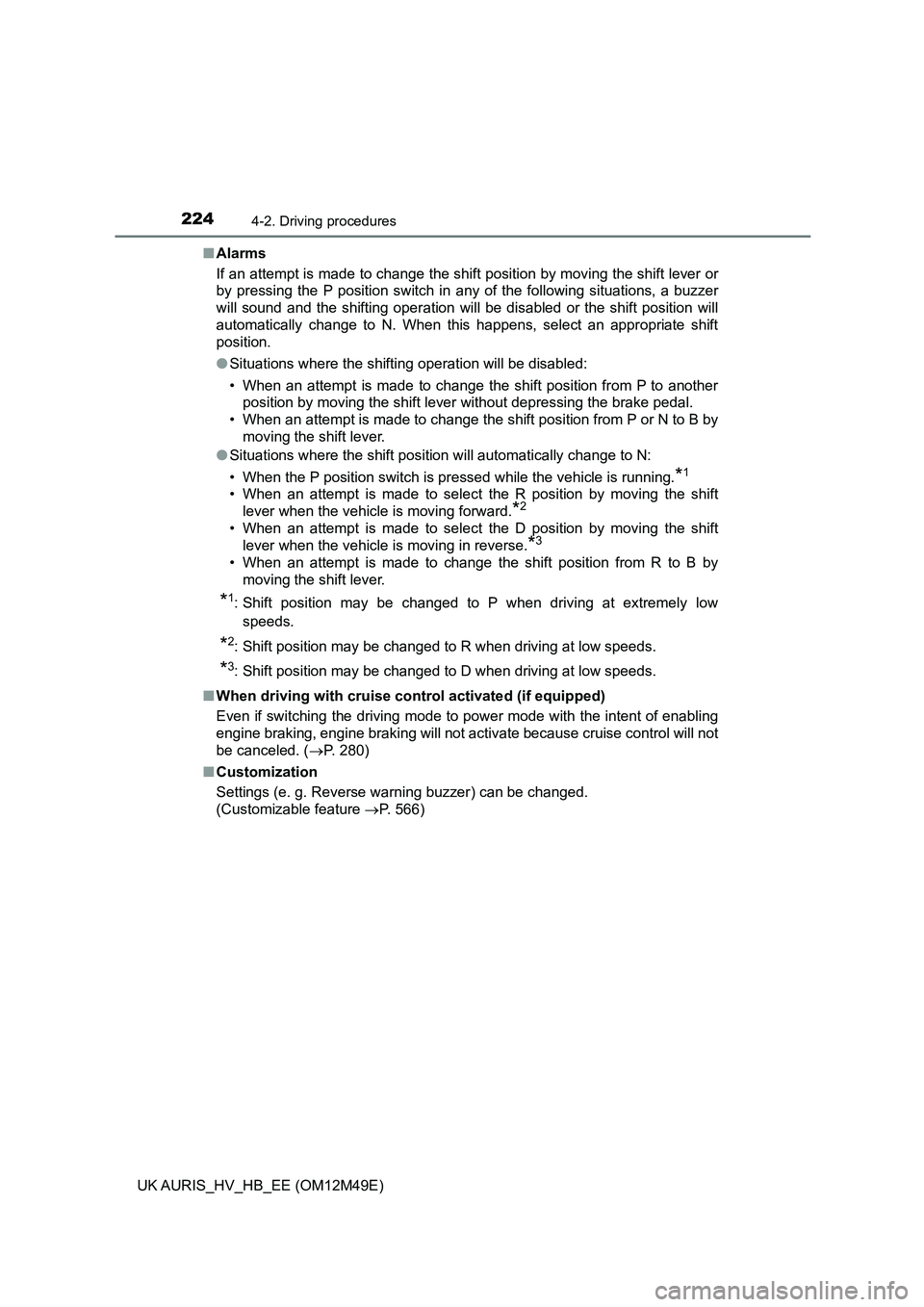
2244-2. Driving procedures
UK AURIS_HV_HB_EE (OM12M49E)
■ Alarms
If an attempt is made to change the shift position by moving the shift lever or
by pressing the P position switch in any of the following situations, a buzzer
will sound and the shifting operation will be disabled or the shift position will
automatically change to N. When this happens, select an appropriate shift
position.
● Situations where the shifting operation will be disabled:
• When an attempt is made to change the shift position from P to another
position by moving the shift lever without depressing the brake pedal.
• When an attempt is made to change the shift position from P or N to B by
moving the shift lever.
● Situations where the shift position will automatically change to N:
• When the P position switch is pressed while the vehicle is running.*1
• When an attempt is made to select the R position by moving the shift
lever when the vehicle is moving forward.*2
• When an attempt is made to select the D position by moving the shift
lever when the vehicle is moving in reverse.*3
• When an attempt is made to change the shift position from R to B by
moving the shift lever.
*1: Shift position may be changed to P when driving at extremely low
speeds.
*2: Shift position may be changed to R when driving at low speeds.
*3: Shift position may be changed to D when driving at low speeds.
■ When driving with cruise control activated (if equipped)
Even if switching the driving mode to power mode with the intent of enabling
engine braking, engine braking will not activate because cruise control will not
be canceled. ( P. 280)
■ Customization
Settings (e. g. Reverse warning buzzer) can be changed.
(Customizable feature P. 566)
Page 226 of 592

2264-2. Driving procedures
UK AURIS_HV_HB_EE (OM12M49E)
NOTICE
■Situations where P position control system malfunctions are possible
If any of the following situations occurs, P position control system malfunc-
tions are possible.
Immediately stop the vehicle in a safe place on level ground, apply the park-
ing brake, and then contact any authorized Toyota dealer or repairer, or
another duly qualified and equipped professional.
● When a warning message indicating malfunction appears on the multi-
information display. ( P. 498)
● When the shift position indicator remains off.
■ Hybrid battery (traction battery) charge
If shift position N is selected, the hybrid battery (traction battery) will not be
charged. To help prevent the battery from discharging, avoid leaving the N
position selected for an extended period of time.
■ If the vehicle cannot be shifted out of P
There is a possibility that the 12-volt battery is discharged. Check the 12-
volt battery in this situation.
■ Notes regarding shift lever and P position switch operation
Avoid repeatedly operating the shift lever and P position switch in quick suc-
cession.
The system protection function may activate and it will not be temporarily
possible to shift the shift position other than P. If this happens, please wait
for a while before attempting to change the shift position again.
Page 228 of 592
2284-2. Driving procedures
UK AURIS_HV_HB_EE (OM12M49E)
To set the parking brake, fully
pull the parking brake lever
while depressing the brake
pedal.
To release the parking brake,
slightly raise the lever and
lower it completely while press-
ing the button.
■ Parking the vehicle
P. 191
■ Parking brake engaged warning buzzer
If the vehicle is driven at a speed of approximately 5 km/h (3 mph) or more
with the parking brake engaged, a buzzer will sound.
“Release parking brake.” will be displayed on the multi-information display.
■ Usage in winter time
P. 314
Parking brake
Operating instructions
1
2
NOTICE
■Before driving
Fully release the parking brake.
Driving the vehicle with the parking brake set will lead to brake components
overheating, which may affect braking performance and increase brake
wear.
Page 233 of 592

2334-3. Operating the lights and wipers
UK AURIS_HV_HB_EE (OM12M49E)
4
Driving
■Daytime running light system
To make your vehicle more visible to other drivers during daytime driving, the
daytime running lights turn on automatically whenever the hybrid system is
started and the parking brake is released with the headlight switch off or in
the position. (Illuminate brighter than the front position lights.) Daytime
running lights are not designed for use at night.
■ Headlight control sensor (if equipped)
■ Automatic light off system
When the light switch is in or : The headlights and front fog lights
turn off automatically if the power switch is turned off.
When the light switch is in : All lights turn off automatically if the power
switch is turned off.
To turn the lights on again, turn the power switch to ON mode, or turn the light
switch off once and then back to or .
■ Light reminder buzzer
A buzzer sounds when the power switch is turned off or turned to ACCES-
SORY mode and the driver's door is opened while the lights are turned on.
The sensor may not function properly if an
object is placed on the sensor, or anything
that blocks the sensor is affixed to the
windshield.
Doing so interferes with the sensor
detecting the level of ambient light and
may cause the automatic headlight sys-
tem to malfunction.