2018 TOYOTA AURIS park assist
[x] Cancel search: park assistPage 3 of 592

3
1
9
8
7
5
4
3
2
UK AURIS_HV_HB_EE (OM12M49E)
6
4-1. Before driving
Driving the vehicle .............190
Cargo and luggage ............200
Trailer towing .....................201
4-2. Driving procedures
Power (ignition) switch .......211
EV drive mode ...................217
Hybrid transmission ...........219
Turn signal lever ................227
Parking brake.....................228
4-3. Operating the lights
and wipers
Headlight switch.................229
Fog light switch ..................235
Windshield wipers
and washer ......................237
Rear window wiper
and washer ......................241
4-4. Refueling
Opening the fuel tank
cap ...................................243
4-5. Toyota Safety Sense
Toyota Safety Sense ......... 246
PCS
(Pre-Crash Safety
system) ........................... 252
LDA
(Lane Departure Alert) .... 265
Automatic High Beam ....... 270
RSA (Road Sign Assist) .... 274
4-6. Using the driving
support systems
Cruise control .................... 280
Toyota parking
assist-sensor ................... 284
Simple-IPA
(Simple-Intelligent
Parking Assist) ................ 291
Driving assist systems....... 305
4-7. Driving tips
Hybrid vehicle driving
tips .................................. 311
Winter driving tips.............. 314
4Driving
Page 101 of 592

1012. Instrument cluster
UK AURIS_HV_HB_EE (OM12M49E)
2
Instrument cluster
The indicators inform the driver of the operating state of the vehicle’s
various systems.
Indicators
Turn signal indicator
( P. 227)(if equipped)
Simple-IPA indicator
( P. 291)
Tail light indicator
( P. 229)
*1, 2Slip indicator
( P. 306)
Headlight high beam
indicator ( P. 229)
*1VSC OFF indicator
( P. 306)
*1
(if equipped)
Automatic High Beam
indicator ( P. 270)
*1
(if equipped)
PCS warning light
( P. 255)
(if equipped)
Front fog light indicator
( P. 235) EV indicator ( P. 217)
Rear fog light indicator
( P. 235)
*3Security indicator
( P. 82, 89)
(if equipped)
Cruise control indicator
( P. 280)
Power mode indicator
( P. 222)
(if equipped)
Cruise control “SET”
indicator ( P. 280)
“ECO MODE” indicator
( P. 222)
(if equipped)
LDA (Lane Departure
Alert) indicator
( P. 265)
EV drive mode indicator
( P. 217)
(if equipped)
Toyota parking
assist-sensor indicator
( P. 284)
“READY” indicator
( P. 211)
Page 112 of 592

1122. Instrument cluster
UK AURIS_HV_HB_EE (OM12M49E)
◆Settings display
■ LDA (Lane Departure Alert) warning sensitivity (if
equipped)
LDA warning sensitivity can be set to 2 different levels.
■ Toyota parking assist-sensor (if equipped)
Select to activate/deactivate th e Toyota parking assist-sensor sys-
tem.
■ RSA (Road Sign Assist) (if equipped)
Select to activate/deactivate the RSA system.
■ Meter light control
Select to adjust the brightness of the meters when in night mode*.
*: Night mode: P. 1 1 3
■ Other settings
Select to change the following settings:
● RSA (Road Sign Assist) setting (if equipped)
• Notification method (exc ess speed/other warnings)
Select to change the notification method of the following warn-
ings to no notification/display only/display and buzzer.
Excess speed warning:
Warns the driver if the vehicl e exceeds the speed displayed on
the speed limit sign on th e multi-information display.
Other warnings:
Warns the driver if the system determines that the vehicle is
overtaking when a no overtaking si gn is displayed on the multi-
information display.
• Excess speed notification level
Select to set the speed threshold over which the excess speed
warning starts to operate when a speed limit sign is displayed
on the multi-information display.
● Units
Select to change the units of measure displayed on the multi-
information display.
● EV indicator
Select to set the EV indicator on/off.
Page 189 of 592

189
4Driving
UK AURIS_HV_HB_EE (OM12M49E)
4-1. Before driving
Driving the vehicle ............. 190
Cargo and luggage ............ 200
Trailer towing ..................... 201
4-2. Driving procedures
Power (ignition) switch ....... 211
EV drive mode ................... 217
Hybrid transmission ........... 219
Turn signal lever ................ 227
Parking brake .................... 228
4-3. Operating the lights
and wipers
Headlight switch ................ 229
Fog light switch .................. 235
Windshield wipers
and washer ...................... 237
Rear window wiper
and washer ...................... 241
4-4. Refueling
Opening the fuel tank
cap ................................... 243
4-5. Toyota Safety Sense
Toyota Safety Sense ......... 246
PCS
(Pre-Crash Safety
system) ............................ 252
LDA
(Lane Departure Alert) ..... 265
Automatic High Beam ........ 270
RSA (Road Sign Assist)..... 274
4-6. Using the driving
support systems
Cruise control..................... 280
Toyota parking
assist-sensor ................... 284
Simple-IPA
(Simple-Intelligent
Parking Assist)................. 291
Driving assist systems ....... 305
4-7. Driving tips
Hybrid vehicle driving
tips ................................... 311
Winter driving tips .............. 314
Page 191 of 592
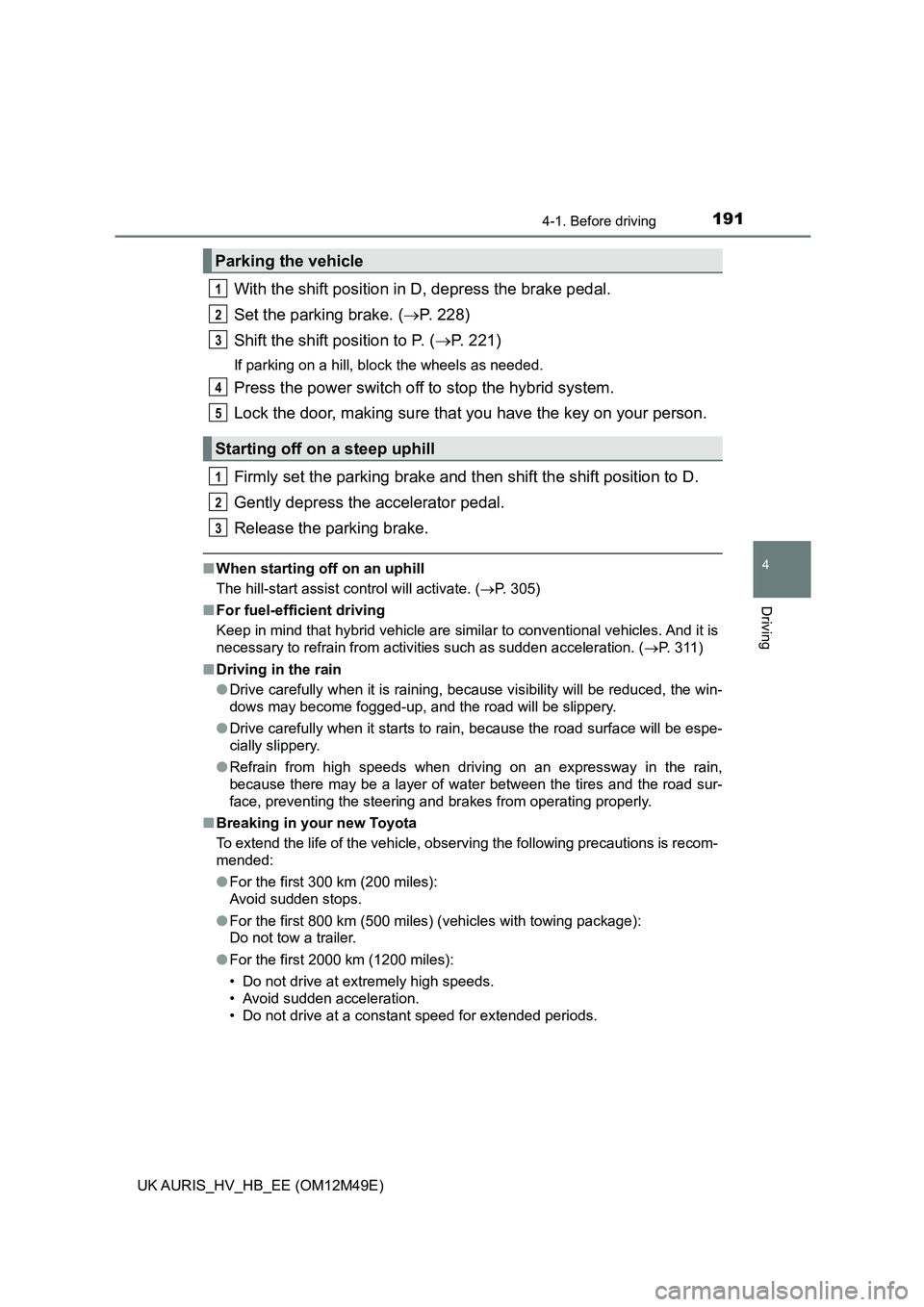
1914-1. Before driving
UK AURIS_HV_HB_EE (OM12M49E)
4
Driving
With the shift position in D, depress the brake pedal.
Set the parking brake. ( P. 228)
Shift the shift position to P. ( P. 221)
If parking on a hill, block the wheels as needed.
Press the power switch off to stop the hybrid system.
Lock the door, making sure that you have the key on your person.
Firmly set the parking brake and t hen shift the shift position to D.
Gently depress the accelerator pedal.
Release the parking brake.
■ When starting off on an uphill
The hill-start assist control will activate. ( P. 305)
■ For fuel-efficient driving
Keep in mind that hybrid vehicle are similar to conventional vehicles. And it is
necessary to refrain from activities such as sudden acceleration. ( P. 311)
■ Driving in the rain
● Drive carefully when it is raining, because visibility will be reduced, the win-
dows may become fogged-up, and the road will be slippery.
● Drive carefully when it starts to rain, because the road surface will be espe-
cially slippery.
● Refrain from high speeds when driving on an expressway in the rain,
because there may be a layer of water between the tires and the road sur-
face, preventing the steering and brakes from operating properly.
■ Breaking in your new Toyota
To extend the life of the vehicle, observing the following precautions is recom-
mended:
● For the first 300 km (200 miles):
Avoid sudden stops.
● For the first 800 km (500 miles) (vehicles with towing package):
Do not tow a trailer.
● For the first 2000 km (1200 miles):
• Do not drive at extremely high speeds.
• Avoid sudden acceleration.
• Do not drive at a constant speed for extended periods.
Parking the vehicle
Starting off on a steep uphill
1
2
3
4
5
1
2
3
Page 215 of 592
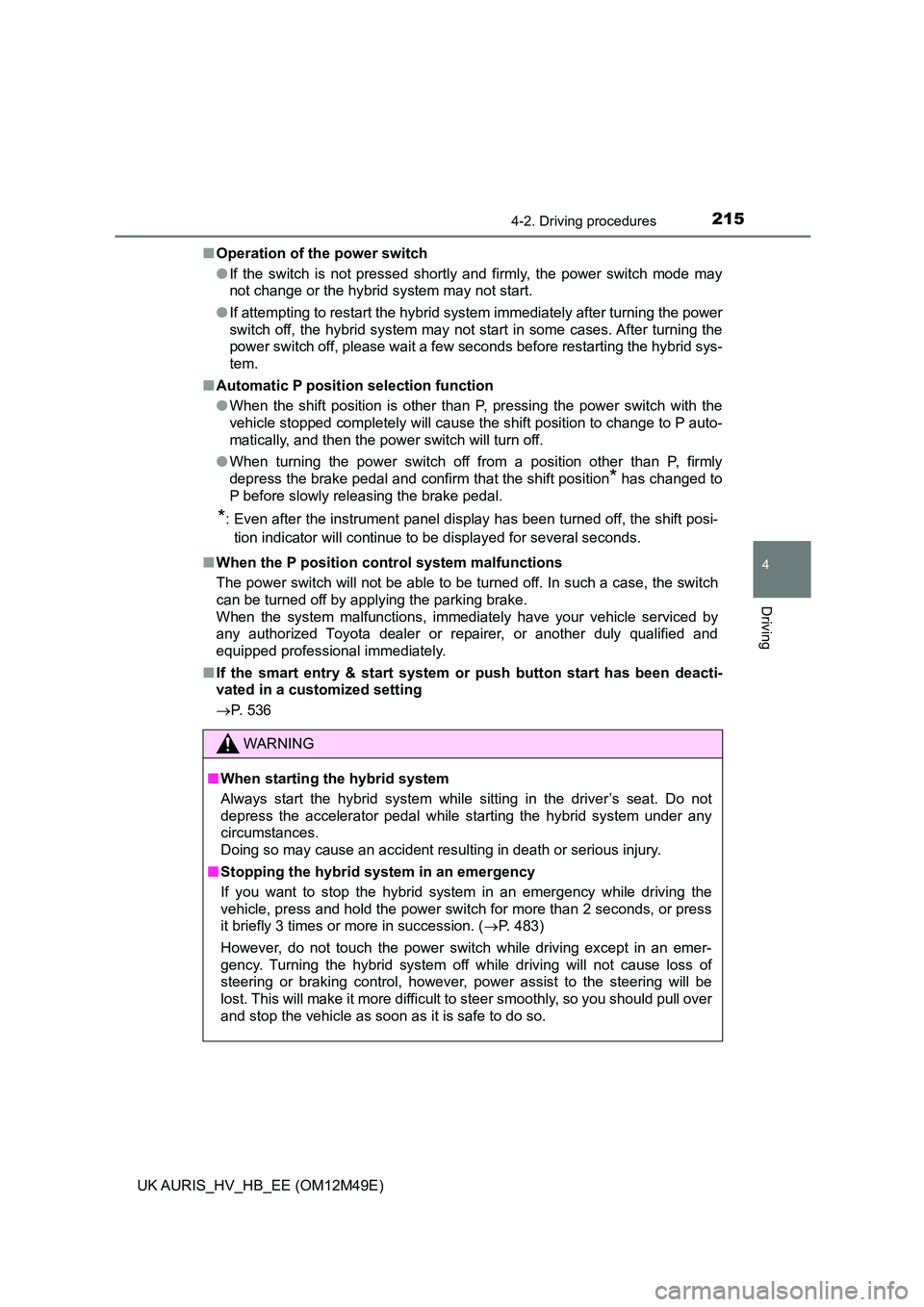
2154-2. Driving procedures
UK AURIS_HV_HB_EE (OM12M49E)
4
Driving
■Operation of the power switch
● If the switch is not pressed shortly and firmly, the power switch mode may
not change or the hybrid system may not start.
● If attempting to restart the hybrid system immediately after turning the power
switch off, the hybrid system may not start in some cases. After turning the
power switch off, please wait a few seconds before restarting the hybrid sys-
tem.
■ Automatic P position selection function
● When the shift position is other than P, pressing the power switch with the
vehicle stopped completely will cause the shift position to change to P auto-
matically, and then the power switch will turn off.
● When turning the power switch off from a position other than P, firmly
depress the brake pedal and confirm that the shift position* has changed to
P before slowly releasing the brake pedal.
*: Even after the instrument panel display has been turned off, the shift posi-
tion indicator will continue to be displayed for several seconds.
■ When the P position control system malfunctions
The power switch will not be able to be turned off. In such a case, the switch
can be turned off by applying the parking brake.
When the system malfunctions, immediately have your vehicle serviced by
any authorized Toyota dealer or repairer, or another duly qualified and
equipped professional immediately.
■ If the smart entry & start system or push button start has been deacti-
vated in a customized setting
P. 536
WARNING
■When starting the hybrid system
Always start the hybrid system while sitting in the driver’s seat. Do not
depress the accelerator pedal while starting the hybrid system under any
circumstances.
Doing so may cause an accident resulting in death or serious injury.
■ Stopping the hybrid system in an emergency
If you want to stop the hybrid system in an emergency while driving the
vehicle, press and hold the power switch for more than 2 seconds, or press
it briefly 3 times or more in succession. ( P. 483)
However, do not touch the power switch while driving except in an emer-
gency. Turning the hybrid system off while driving will not cause loss of
steering or braking control, however , power assist to the steering will be
lost. This will make it more difficult to steer smoothly, so you should pull over
and stop the vehicle as soon as it is safe to do so.
Page 284 of 592

2844-6. Using the driving support systems
UK AURIS_HV_HB_EE (OM12M49E)
■Types of sensors
Toyota parking assist-sensor
: If equipped
Vehicles without a navigation/multimedia system:
The distance from your vehicle to nearby obstacles when paral-
lel parking or maneuvering into a garage is measured by the
sensors and communicated via the multi-information display
and a buzzer. Always check the surrounding area when using
this system.
Vehicles with a navigation/multimedia system:
Refer to the “Navigation and multimedia system Owner’s man-
ual”.
Front center sensors
Front corner sensors
Front side sensors
Rear corner sensors
Rear center sensors
1
2
3
4
5
Page 285 of 592

2854-6. Using the driving support systems
UK AURIS_HV_HB_EE (OM12M49E)
4
Driving
■Enabling/disabling the Toyota parking assist-sensor system
This system can be enabled/disabled on the multi-information dis-
play.
Display the settings display ( P. 106), and then press /
on the meter control switches to select .
Press on the meter con-
trol switches to enable/dis-
able the system.
When enabled, the Toyota
parking assist-sensor indica-
tor will illuminate.
When the sensors detect an obstacle, a graphic is shown on the multi
information display depending on the position and distance to the
obstacle.
Front center sensor operation
Front corner sensor and front
side sensor operation
Rear corner sensor operation
Rear center sensor operation
1
2
Display
1
2
3
4