2018 PEUGEOT 5008 parking brake
[x] Cancel search: parking brakePage 5 of 364

3
.
bit.ly/helpPSA
.
Driving recommendations 155
Anti-theft protection 1 56
Starting/Switching off the engine with
the key
1
56
Starting/Switching off the engine with
K
eyless Entry and Starting
1
58
Electric parking brake
1
61
Manual gearbox
1
64
Automatic gearbox
1
65
Hill start assist
1
69
Dynamic pack
1
70
Gear shift indicator
1
70
Stop & Start
1
71
Under-inflation detection
1
74
Memorising speeds
1
75
Recognition of speed limit signs and
recommendation
1
76
Speed limiter
1
79
Cruise control
1
81
Adaptive cruise control
1
84
Distance Alert and Active Safety Brake
1
92
Fatigue detection system
1
96
Lane Departure Warning System
1
98
Active Lane Departure Warning System
1
98
Blind Spot Monitoring System
2
03
Parking sensors
2
05
Visiopark 1 - Visiopark 2
2
07
Park Assist
2
12Fuel
220
Misfuel prevention (Diesel) 2 21
Compatibility of fuels
2
22
Towing device
2
23
Towbar with quickly detachable towball
2
24
Load reduction mode
2
27
Energy economy mode
2
27
Very cold climate screen
2
28
Snow chains
2
28
Fitting roof bars
2
29
Bonnet
23
0
Engine compartment
2
31
Checking levels
23
2
Checks
235
AdBlue
® (BlueHDi engines) 2 37
Warning triangle
2
40
Running out of fuel (Diesel)
2
40
Tool kit
2
41
Temporary puncture repair kit
2
43
Spare wheel
2
46
Changing a
bulb
2
52
Changing a
wiper blade
2
57
Changing a
fuse
2
57
12
V battery
2
62
Towing the vehicle
2
65Engine technical data and towed loads
2
67
Petrol engines and towed loads
2
68
Diesel engines and towed loads
2
69
Dimensions
272
Identification markings
2
73
Driving
Practical information Technical data
Alphabetical index
In the event of a
breakdownAudio equipment and telematics
PEUGEOT Connect Nav
PEUGEOT Connect Radio
Bluetooth audio system
Access to additional videos
.
Contents
Page 6 of 364
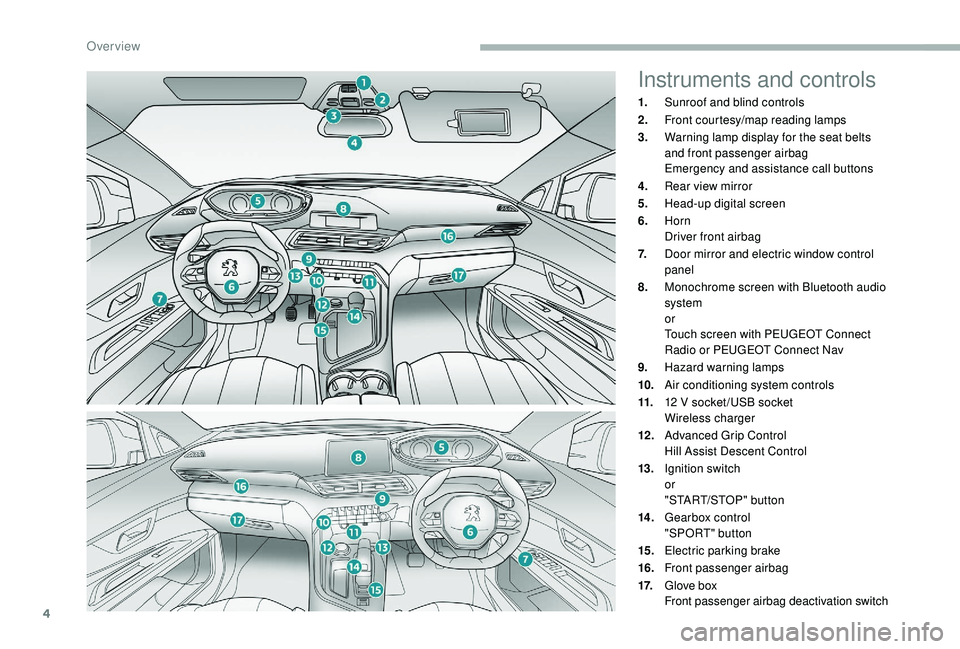
4
Instruments and controls
1.Sunroof and blind controls
2. Front courtesy/map reading lamps
3. Warning lamp display for the seat belts
and front passenger airbag
Emergency and assistance call buttons
4. Rear view mirror
5. Head-up digital screen
6. Horn
Driver front airbag
7. Door mirror and electric window control
panel
8. Monochrome screen with Bluetooth audio
system
or
Touch screen with PEUGEOT Connect
Radio or PEUGEOT Connect Nav
9. Hazard warning lamps
10. Air conditioning system controls
11. 12
V socket /USB socket
Wireless charger
12 . Advanced Grip Control
Hill Assist Descent Control
13. Ignition switch
or
"START/STOP" button
14 . Gearbox control
"SPORT" button
15. Electric parking brake
16. Front passenger airbag
17. Glove box
Front passenger airbag deactivation switch
Over view
Page 15 of 364
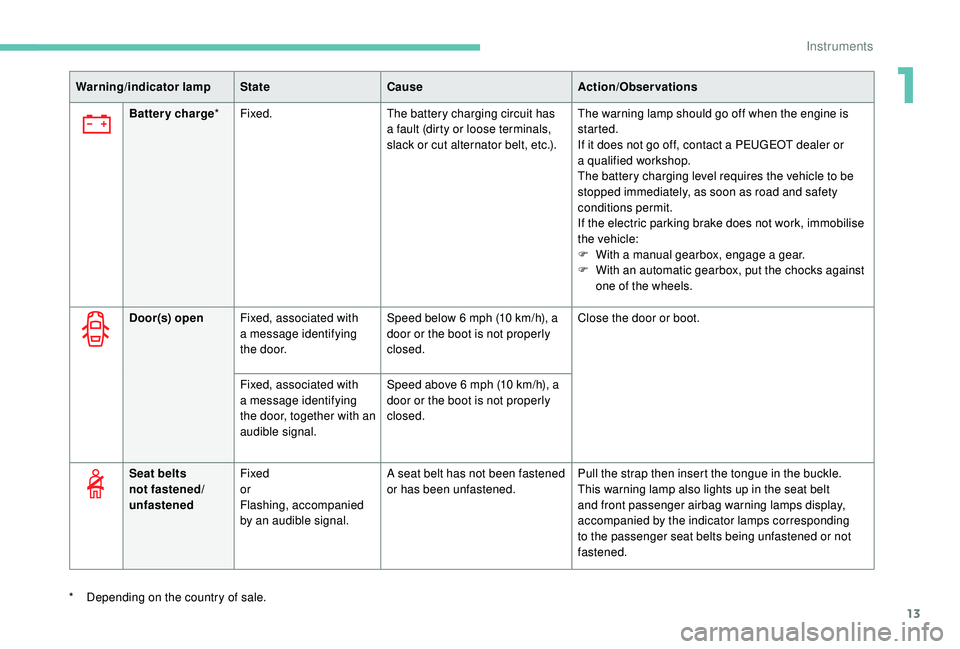
13
Warning/indicator lampStateCause Action/Observations
Battery charge * Fixed. The battery charging circuit has
a
fault (dirty or loose terminals,
slack or cut alternator belt, etc.). The warning lamp should go off when the engine is
started.
If it does not go off, contact a
PEUGEOT dealer or
a
qualified workshop.
The battery charging level requires the vehicle to be
stopped immediately, as soon as road and safety
conditions permit.
If the electric parking brake does not work, immobilise
the vehicle:
F
W
ith a
manual gearbox, engage a
gear.
F
W
ith an automatic gearbox, put the chocks against
one of the wheels.
*
D
epending on the country of sale. Door(s) open
Fixed, associated with
a
message identifying
the door. Speed below 6
mph (10 km/h), a
door or the boot is not properly
closed. Close the door or boot.
Fixed, associated with
a
message identifying
the door, together with an
audible signal. Speed above 6
mph (10 km/h), a
door or the boot is not properly
closed.
Seat belts
not fastened/
unfastened Fixed
or
Flashing, accompanied
by an audible signal. A seat belt has not been fastened
or has been unfastened.
Pull the strap then insert the tongue in the buckle.
This warning lamp also lights up in the seat belt
and front passenger airbag warning lamps display,
accompanied by the indicator lamps corresponding
to the passenger seat belts being unfastened or not
fastened.
1
Instruments
Page 16 of 364
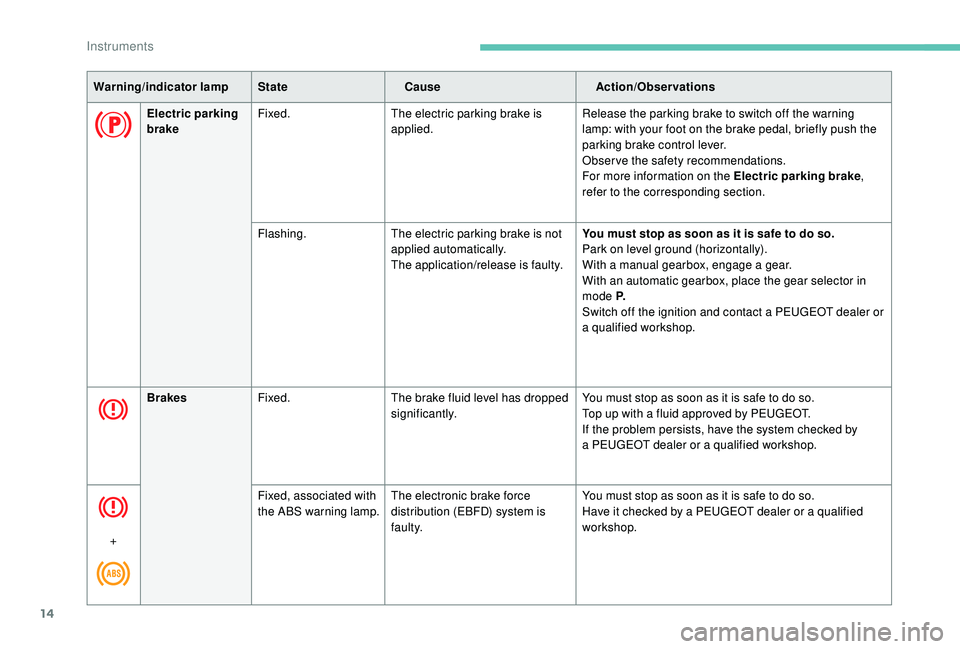
14
Warning/indicator lampStateCause Action/Observations
Electric parking
brake Fixed.
The electric parking brake is
applied. Release the parking brake to switch off the warning
lamp: with your foot on the brake pedal, briefly push the
parking brake control lever.
Observe the safety recommendations.
For more information on the Electric parking brake
,
refer to the corresponding section.
Flashing. The electric parking brake is not
applied automatically.
The application/release is faulty. You must stop as soon as it is safe to do so.
Park on level ground (horizontally).
With a
manual gearbox, engage a
gear.
With an automatic gearbox, place the gear selector in
mode P.
Switch off the ignition and contact a
PEUGEOT dealer or
a
qualified workshop.
Brakes Fixed. The brake fluid level has dropped
significantly. You must stop as soon as it is safe to do so.
Top up with a
fluid approved by PEUGEOT.
If the problem persists, have the system checked by
a
PEUGEOT dealer or a qualified workshop.
+ Fixed, associated with
the ABS warning lamp.
The electronic brake force
distribution (EBFD) system is
faulty. You must stop as soon as it is safe to do so.
Have it checked by a
PEUGEOT dealer or a qualified
workshop.
Instruments
Page 17 of 364

15
Warning/indicator lampStateCause Action/Observations
Orange warning/indicator lamps Braking Fixed. A minor fault with the braking
system. Drive carefully.
Have the system checked by a
PEUGEOT dealer or
a
qualified workshop as soon as possible.
Anti-lock
Braking System
(ABS) Fixed.
The anti-lock braking system has
a
fault.The vehicle retains conventional braking.
Drive carefully at reduced speed and contact
a
PEUGEOT dealer or a qualified workshop without
d e l ay.
Dynamic stability
control
(DSC/ASR) Flashing.
The DSC/ASR regulation is
operating. The system optimises traction and improves the
directional stability of the vehicle in the event of loss of
grip or trajectory.
Fixed. The DSC/ASR system has a
fault. Have the system checked by a PEUGEOT dealer or
a
qualified workshop.
Deactivation of
the automatic
functions of the
electric parking
brake Fixed.
The "automatic application" (on
switching off the engine) and
"automatic release" functions are
deactivated. Activate the functions again.
For more information on the Electric parking brake
,
refer to the corresponding section.
1
Instruments
Page 29 of 364
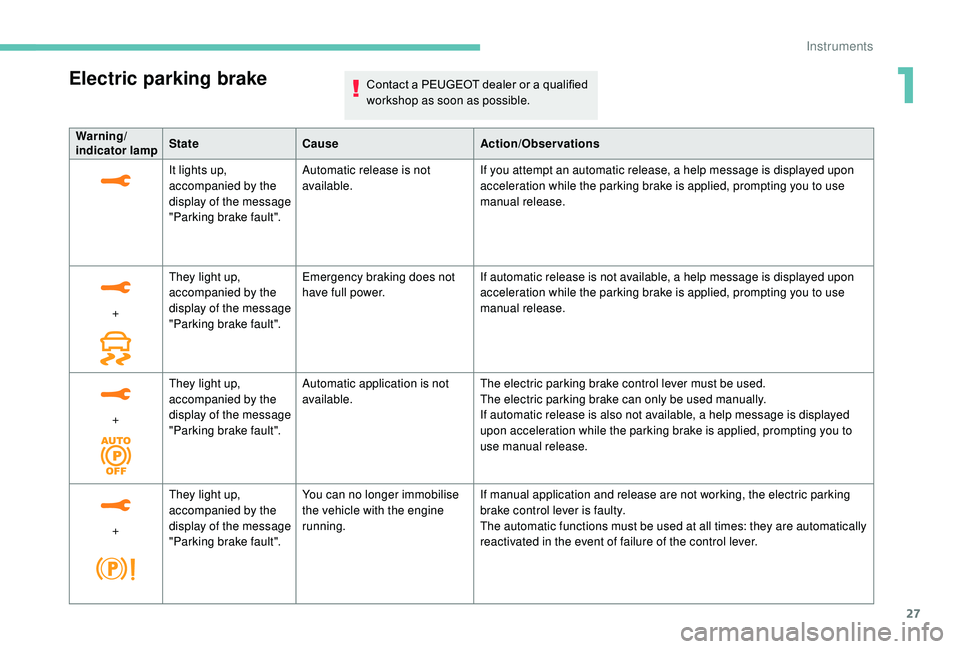
27
Electric parking brakeContact a PEUGEOT dealer or a qualified
w orkshop as soon as possible.
Warning/
indicator lampState Cause Action/Observations
It lights up,
accompanied by the
display of the message
"Parking brake fault". Automatic release is not
available.
If you attempt an automatic release, a help message is displayed upon
acceleration while the parking brake is applied, prompting you to use
manual release.
+ They light up,
accompanied by the
display of the message
"Parking brake fault". Emergency braking does not
have full power.
If automatic release is not available, a help message is displayed upon
acceleration while the parking brake is applied, prompting you to use
manual release.
+ They light up,
accompanied by the
display of the message
"Parking brake fault". Automatic application is not
available.
The electric parking brake control lever must be used.
The electric parking brake can only be used manually.
If automatic release is also not available, a help message is displayed
upon acceleration while the parking brake is applied, prompting you to
use manual release.
+ They light up,
accompanied by the
display of the message
"Parking brake fault". You can no longer immobilise
the vehicle with the engine
running.
If manual application and release are not working, the electric parking
brake control lever is faulty.
The automatic functions must be used at all times: they are automatically
reactivated in the event of failure of the control lever.
1
Instruments
Page 30 of 364
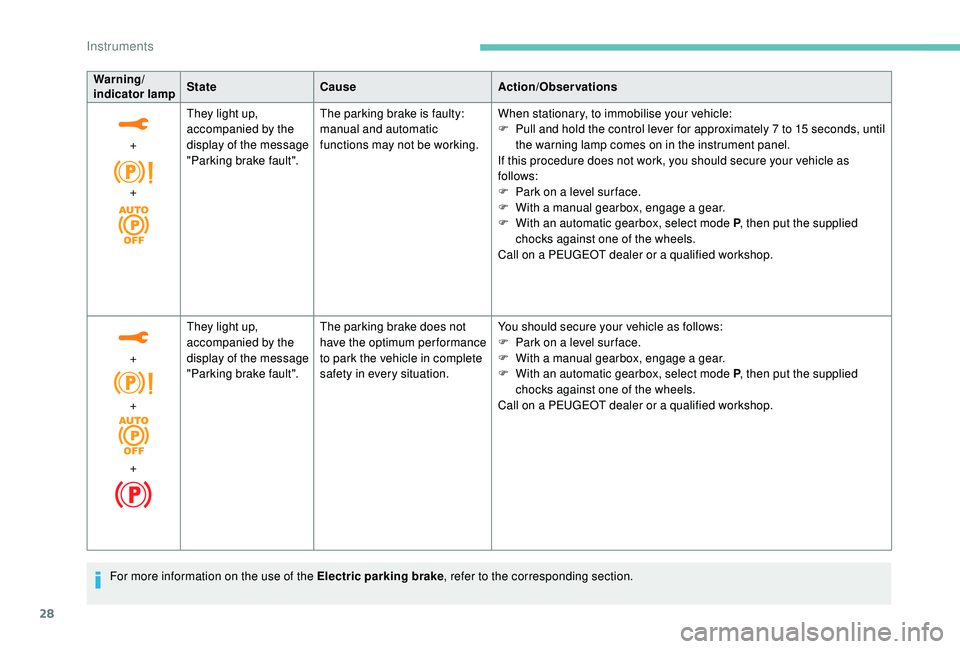
28
Warning/
indicator lampStateCause Action/Observations
+
+ They light up,
accompanied by the
display of the message
"Parking brake fault".
The parking brake is faulty:
manual and automatic
functions may not be working.
When stationary, to immobilise your vehicle:
F
P
ull and hold the control lever for approximately 7 to 15 seconds, until
the warning lamp comes on in the instrument panel.
If this procedure does not work, you should secure your vehicle as
follows:
F
P
ark on a level sur face.
F
W
ith a
manual gearbox, engage a
gear.
F
W
ith an automatic gearbox, select mode P, then put the supplied
chocks against one of the wheels.
Call on a
PEUGEOT dealer or a qualified workshop.
+
+
+ They light up,
accompanied by the
display of the message
"Parking brake fault".
The parking brake does not
have the optimum performance
to park the vehicle in complete
safety in every situation. You should secure your vehicle as follows:
F
P
ark on a level sur face.
F
W
ith a
manual gearbox, engage a
gear.
F
W
ith an automatic gearbox, select mode P, then put the supplied
chocks against one of the wheels.
Call on a
PEUGEOT dealer or a qualified workshop.
For more information on the use of the Electric parking brake , refer to the corresponding section.
Instruments
Page 42 of 364

40
Touch screen
As a safety measure, the driver must
o nly carry out operations that require
sustained attention with the vehicle
stationary.
Some functions are not accessible when
driving.
General operation
Recommendations
This screen is of the capacitive type.
Use is possible in all temperatures.
Do not use pointed objects on the touch
screen.
Do not touch the touch screen with wet hands.
Use a
soft clean cloth to clean the touch
screen.
•
"
Fatigue Detection System".
For more information on the Fatigue
detection system , refer to the "Driving"
section.
-
"
Driving assistance ":
•
"
Auto. emergency braking".
For more information on the Active
Safety Brake , refer to the "Driving"
section.
•
"
Speed recommendation".
For more information on Speed limit
recognition , refer to the "Driving"
section.
•
"
Tyre inflation".
For more information on Under-
inflation detection and reinitialisation in
particular, refer to the "Driving" section.
Choice of language
This menu allows selection of the language
used by the screen and the instrument panel.
Display configuration
This menu gives access to the following
settings:
-
"
Choice of units",
-
"
Date and time adjustment",
-
"
Display parameters",
-
"Brightness". Adjusting the date and time
F
P
ress the "
7" or " 8" button to display the
"Display configuration" menu, then press
OK.
F
P
ress the "
5" or " 6" button to select the
"Date and time adjustment" button, then
press OK.
F
P
ress the "
7" or " 8" button to select the
setting to modify. Confirm by pressing OK,
then modify the setting and confirm again to
save the modification.
F
A
djust the settings one by one, confirming
with the OK button.
F
P
ress the "
5" or " 6" button, then the OK
button to select the OK box and confirm or
the Back button to cancel.
As a safety measure, the driver must only
carry out operations that require sustained
attention with the vehicle stationary. This system gives access to:
-
t
he permanent display of the time and
the exterior temperature (a blue symbol
appears when there is a risk of ice),
-
t
he heating/air conditioning controls,
-
m
enus for adjusting settings for vehicle
functions and systems,
-
a
udio system and telephone controls and
the display of associated information,
-
t
he display of visual parking aids (visual
parking sensor information, Park Assist,
e t c .),
-
I
nternet ser vices and the display of
associated information.
and, depending on equipment, allows:
-
a
ccess to the navigation system controls
and the display of associated information.
Instruments