2018 PEUGEOT 5008 wiper blades
[x] Cancel search: wiper bladesPage 95 of 364
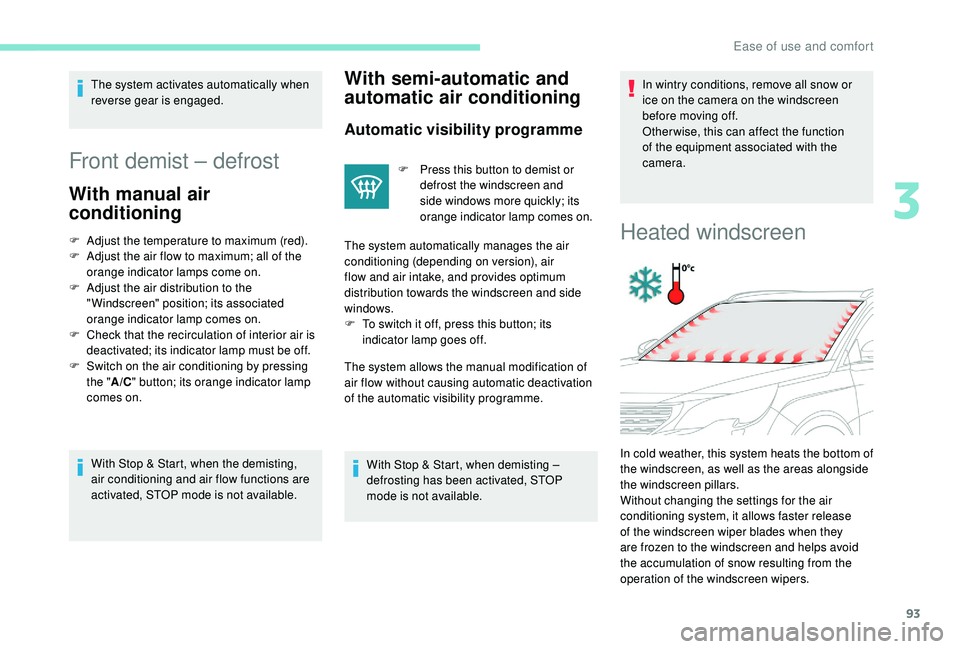
93
The system activates automatically when
reverse gear is engaged.
Front demist – defrost
With manual air
conditioning
F Adjust the temperature to maximum (red).
F A djust the air flow to maximum; all of the
orange indicator lamps come on.
F
A
djust the air distribution to the
" Windscreen" position; its associated
orange indicator lamp comes on.
F
C
heck that the recirculation of interior air is
deactivated; its indicator lamp must be off.
F
S
witch on the air conditioning by pressing
the " A/C" button; its orange indicator lamp
comes on.
With Stop & Start, when the demisting,
air conditioning and air flow functions are
activated, STOP mode is not available.
With semi-automatic and
automatic air conditioning
Automatic visibility programme
F Press this button to demist or defrost the windscreen and
side windows more quickly; its
orange indicator lamp comes on.
The system automatically manages the air
conditioning (depending on version), air
flow and air intake, and provides optimum
distribution towards the windscreen and side
windows.
F
T
o switch it off, press this button; its
indicator lamp goes off.
The system allows the manual modification of
air flow without causing automatic deactivation
of the automatic visibility programme.
With Stop & Start, when demisting –
defrosting has been activated, STOP
mode is not available. In wintry conditions, remove all snow or
ice on the camera on the windscreen
before moving off.
Other wise, this can affect the function
of the equipment associated with the
camera.Heated windscreen
In cold weather, this system heats the bottom of
the windscreen, as well as the areas alongside
the windscreen pillars.
Without changing the settings for the air
conditioning system, it allows faster release
of the windscreen wiper blades when they
are frozen to the windscreen and helps avoid
the accumulation of snow resulting from the
operation of the windscreen wipers.
3
Ease of use and comfort
Page 121 of 364
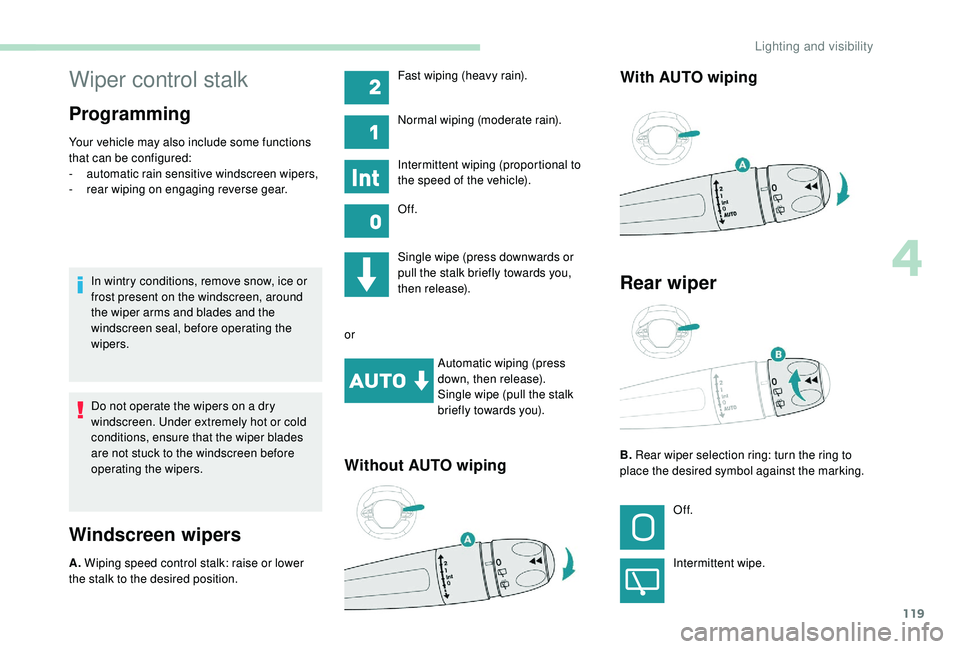
119
Wiper control stalk
Programming
Your vehicle may also include some functions
that can be configured:
-
a
utomatic rain sensitive windscreen wipers,
-
r
ear wiping on engaging reverse gear.
In wintry conditions, remove snow, ice or
frost present on the windscreen, around
the wiper arms and blades and the
windscreen seal, before operating the
wipers.
Do not operate the wipers on a
dry
windscreen. Under extremely hot or cold
conditions, ensure that the wiper blades
are not stuck to the windscreen before
operating the wipers.
Windscreen wipers
A. Wiping speed control stalk: raise or lower
the stalk to the desired position. Single wipe (press downwards or
pull the stalk briefly towards you,
then release).
or Automatic wiping (press
down, then release).
Single wipe (pull the stalk
briefly towards you).
Without AUTO wiping With AUTO wiping
Fast wiping (heavy rain).
Normal wiping (moderate rain).
Intermittent wiping (proportional to
the speed of the vehicle).
Of f.
Rear wiper
B.
Rear wiper selection ring: turn the ring to
place the desired symbol against the marking.
Of f.
Intermittent wipe.
4
Lighting and visibility
Page 122 of 364
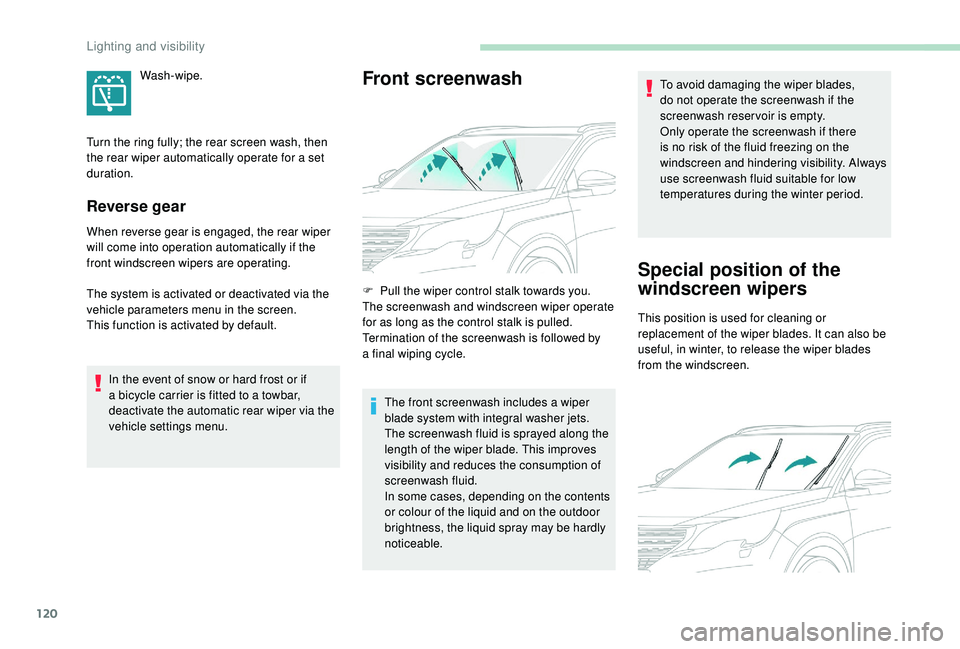
120
Reverse gear
When reverse gear is engaged, the rear wiper
will come into operation automatically if the
front windscreen wipers are operating.
The system is activated or deactivated via the
vehicle parameters menu in the screen.
This function is activated by default.In the event of snow or hard frost or if
a
bicycle carrier is fitted to a towbar,
deactivate the automatic rear wiper via the
vehicle settings menu.
Front screenwashWash-wipe.
F
P
ull the wiper control stalk towards you.
The screenwash and windscreen wiper operate
for as long as the control stalk is pulled.
Termination of the screenwash is followed by
a
final wiping cycle.The front screenwash includes a
wiper
blade system with integral washer jets.
The screenwash fluid is sprayed along the
length of the wiper blade. This improves
visibility and reduces the consumption of
screenwash fluid.
In some cases, depending on the contents
or colour of the liquid and on the outdoor
brightness, the liquid spray may be hardly
noticeable. To avoid damaging the wiper blades,
do not operate the screenwash if the
screenwash reservoir is empty.
Only operate the screenwash if there
is no risk of the fluid freezing on the
windscreen and hindering visibility. Always
use screenwash fluid suitable for low
temperatures during the winter period.
Special position of the
windscreen wipers
Turn the ring fully; the rear screen wash, then
the rear wiper automatically operate for a
set
duration.
This position is used for cleaning or
replacement of the wiper blades. It can also be
useful, in winter, to release the wiper blades
from the windscreen.
Lighting and visibility
Page 123 of 364
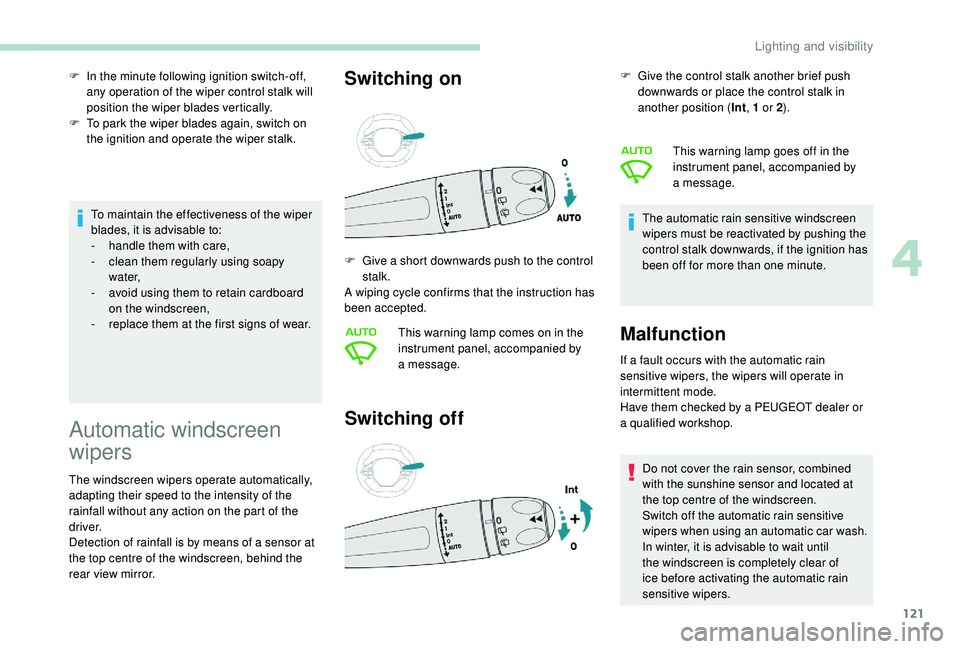
121
To maintain the effectiveness of the wiper
blades, it is advisable to:
-
h
andle them with care,
-
c
lean them regularly using soapy
water,
-
a
void using them to retain cardboard
on the windscreen,
-
r
eplace them at the first signs of wear.
F
I
n the minute following ignition switch-off,
any operation of the wiper control stalk will
position the wiper blades vertically.
F
T
o park the wiper blades again, switch on
the ignition and operate the wiper stalk.
Automatic windscreen
wipers
The windscreen wipers operate automatically,
adapting their speed to the intensity of the
rainfall without any action on the part of the
driver.
Detection of rainfall is by means of a
sensor at
the top centre of the windscreen, behind the
rear view mirror.
Switching on
Switching off
If a fault occurs with the automatic rain
s ensitive wipers, the wipers will operate in
intermittent mode.
Have them checked by a
PEUGEOT dealer or
a
qualified workshop. Do not cover the rain sensor, combined
with the sunshine sensor and located at
the top centre of the windscreen.
Switch off the automatic rain sensitive
wipers when using an automatic car wash.
In winter, it is advisable to wait until
the windscreen is completely clear of
ice before activating the automatic rain
sensitive wipers.
F
G
ive a
short downwards push to the control
stalk.
A wiping cycle confirms that the instruction has
been accepted.
This warning lamp comes on in the
instrument panel, accompanied by
a
message. F
G
ive the control stalk another brief push
downwards or place the control stalk in
another position ( Int, 1 or 2
).
The automatic rain sensitive windscreen
wipers must be reactivated by pushing the
control stalk downwards, if the ignition has
been off for more than one minute. This warning lamp goes off in the
instrument panel, accompanied by
a
message.
Malfunction
4
Lighting and visibility
Page 259 of 364
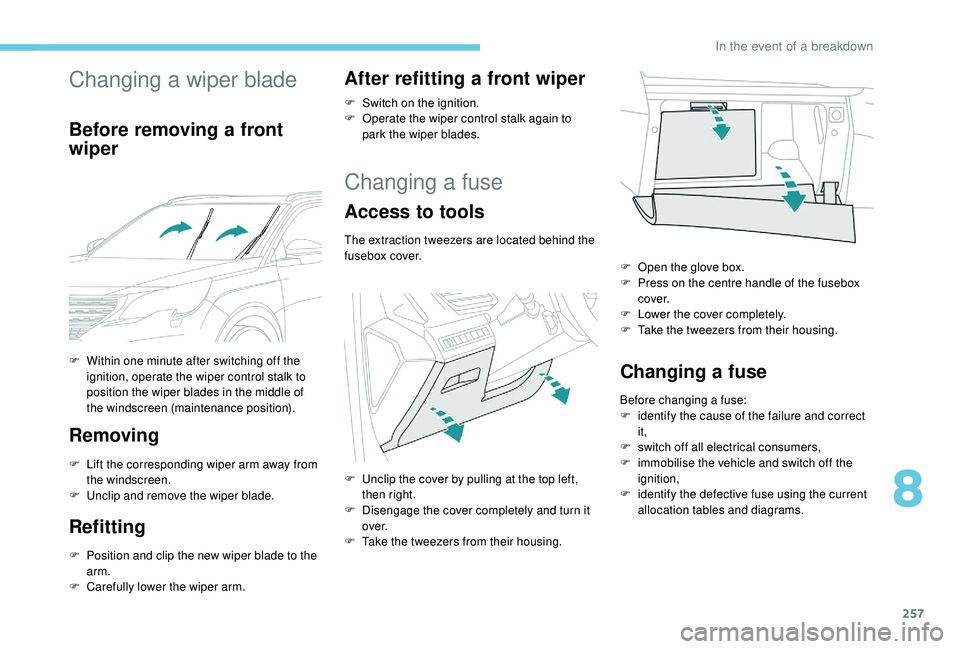
257
Changing a wiper blade
Before removing a front
w iper
Removing
F Lift the corresponding wiper arm away from the windscreen.
F
U
nclip and remove the wiper blade.
Refitting
F Position and clip the new wiper blade to the arm.
F
C
arefully lower the wiper arm.
After refitting a front wiper
F Switch on the ignition.
F O perate the wiper control stalk again to
park the wiper blades.
Changing a fuse
Access to tools
The extraction tweezers are located behind the
fusebox cover.
Changing a fuse
Before changing a fuse:
F i dentify the cause of the failure and correct
it,
F
s
witch off all electrical consumers,
F
i
mmobilise the vehicle and switch off the
ignition,
F
i
dentify the defective fuse using the current
allocation tables and diagrams.
F
W
ithin one minute after switching off the
ignition, operate the wiper control stalk to
position the wiper blades in the middle of
the windscreen (maintenance position).
F
U
nclip the cover by pulling at the top left,
then right.
F
D
isengage the cover completely and turn it
ove r.
F
T
ake the tweezers from their housing. F
O
pen the glove box.
F
P
ress on the centre handle of the fusebox
c ove r.
F
L
ower the cover completely.
F
T
ake the tweezers from their housing.
8
In the event of a breakdown
Page 359 of 364
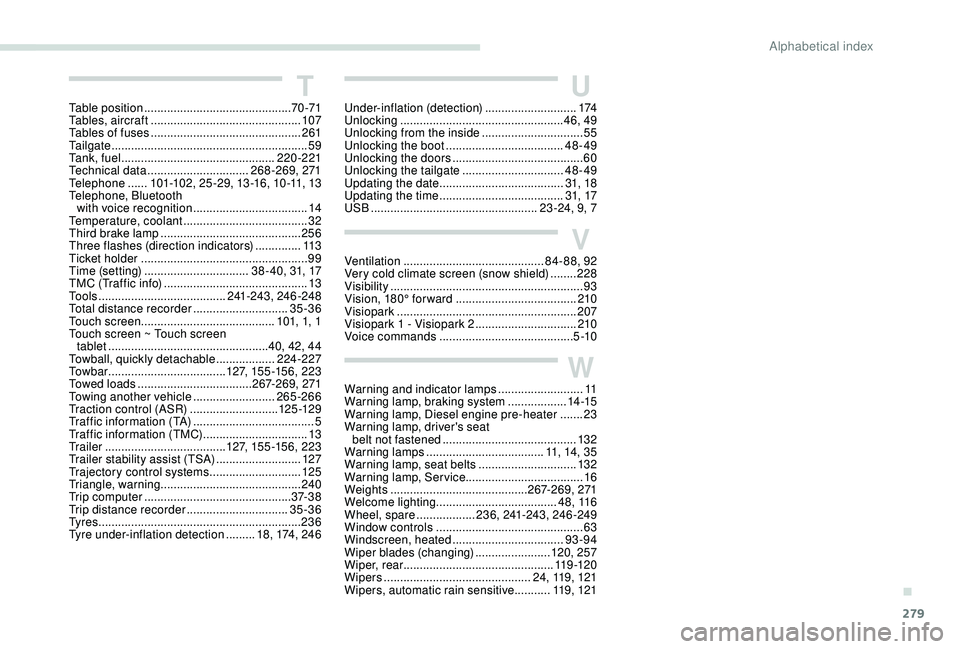
279
V
W
U
Ventilation ........................................... 84- 88, 92
Very cold climate screen (snow shield) ........228
Visibility
...............
............................................ 93
Vision, 180° for ward
..................................... 210
Visiopark
....................................................... 2
07
Visiopark 1 - Visiopark 2
...............................210
Voice commands
......................................... 5 -10
Warning and indicator lamps
.......................... 11
W
arning lamp, braking system
..................14 -15
Warning lamp, Diesel engine pre-heater
.......23
Warning lamp, driver's seat belt not fastened
...............................
..........132
Warning lamps
.................................... 11, 14, 35
Warning lamp, seat belts
..............................132
Warning lamp, Service ....................................16
Weights
...............
...........................267-269, 271
Welcome lighting ..................................... 4 8 , 11 6
Wheel, spare
.................. 2
36, 241-243, 246 -249
Window controls
............................................. 63
Windscreen, heated
.................................. 93-94
Wiper blades (changing)
.......................120, 257
Wiper, rear .............................................. 11 9 -12 0
Wipers
............................................. 24, 119, 121
Wipers, automatic rain sensitive
...........11 9 , 12 1
Under-inflation (detection)
............................
174
Unlocking
..................................................
46, 49
Unlocking from the inside ...............................
55
Unlocking the boot
...............................
.....
48-49
Unlocking the doors
........................................ 60
U
nlocking the tailgate
...............................
4
8-49
Updating the date
...................................... 3
1, 18
Updating the time
...............................
.......
31, 17
USB
...................................................
23 -24, 9, 7
Table position
.............................................
70 -71
Tables, aircraft
..............................................
107
Tables of fuses
..............................................
261
Tailgate
................
............................................
59
Ta n k , f u e l
...............................................
220-221
Technical data
............................... 26
8-269, 271
Telephone
...... 10
1-102, 25 -29, 13 -16, 10 -11, 13
Telephone, Bluetooth with voice recognition
................................... 14
T
emperature, coolant
......................................
32
Third brake lamp
...........................................
256
Three flashes (direction indicators) .............. 11
3
Ticket holder
...................................................
99
Time (setting)
................................ 38 - 40, 31, 17
TMC (Traffic info)
............................................ 13
T
o o l s
....................................... 241-243, 246 -248
Total distance recorder
............................. 35-36
Touch screen ......................................... 101, 1, 1
Touch screen ~ Touch screen tablet
................................................. 40, 42, 44
Towball, quickly detachable
.................. 224-227
To w b a r
...............................
..... 127, 15 5 -15 6, 2 23
Towed loads
................................... 267-269, 271
Towing another vehicle
......................... 265-266
Traction control (ASR)
........................... 125 -12 9
Traffic information (TA)
..................................... 5
Traffic information (TMC)
................................ 13
Tr a i l e r
...............
...................... 127, 15 5 -15 6, 2 23
Trailer stability assist (TSA)
.......................... 12
7
Trajectory control systems
............................ 12
5
Triangle, warning ........................................... 240
Trip computer
............................................. 37- 3 8
Trip distance recorder
............................... 35
-36
Ty r e s
.............................................................. 236
Tyre under-inflation detection
......... 18, 174, 246
T
.
Alphabetical index