2018 PEUGEOT 5008 wheel
[x] Cancel search: wheelPage 4 of 364
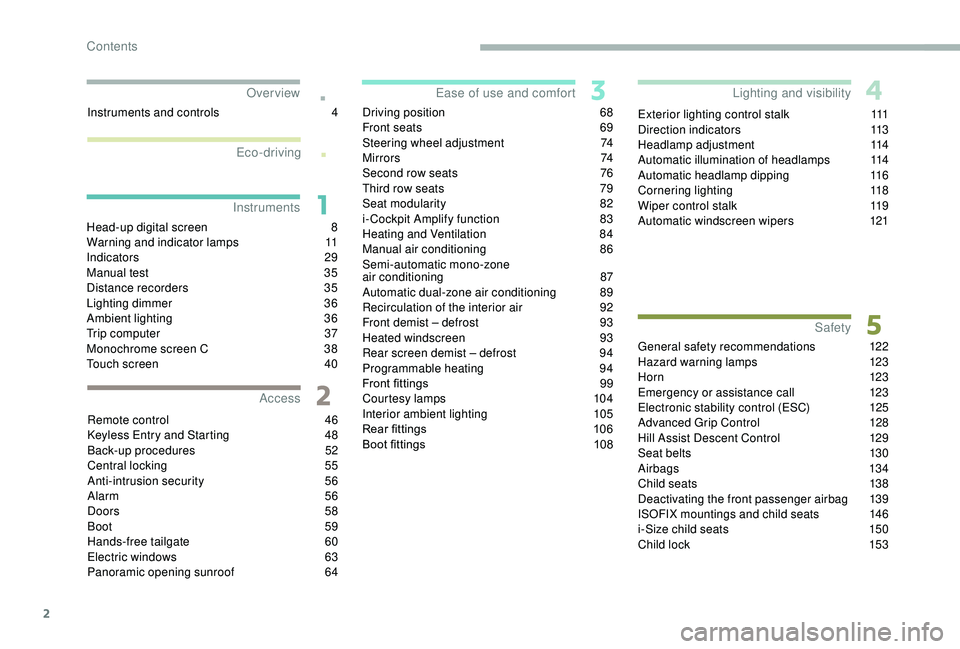
2
.
.
Head-up digital screen 8
W arning and indicator lamps 1 1
Indicators
29
Manual test
3
5
Distance recorders
3
5
Lighting dimmer
3
6
Ambient lighting
3
6
Trip computer
3
7
Monochrome screen C
3
8
Touch screen
4
0
Remote control
4
6
K
eyless Entry and Starting
4
8
Back-up procedures
5
2
Central locking
5
5
Anti-intrusion security
5
6
Alarm
56
Doors
58
Boot
59
Hands-free tailgate
6
0
Electric windows
6
3
Panoramic opening sunroof
6
4Driving position
6
8
Front seats
6
9
Steering wheel adjustment
7
4
M i r r o r s
74
Second row seats
7
6
Third row seats
7
9
Seat modularity
8
2
i- Cockpit Amplify function 8 3
Heating and Ventilation 8 4
Manual air conditioning
8
6
Semi-automatic mono-zone
air conditioning
87
A
utomatic dual-zone air conditioning
8
9
Recirculation of the interior air
9
2
Front demist – defrost
9
3
Heated windscreen
9
3
Rear screen demist – defrost
9
4
Programmable heating
9
4
Front fittings
9
9
Courtesy lamps
1
04
Interior ambient lighting
1
05
Rear fittings
1
06
Boot fittings
1
08Exterior lighting control stalk
1
11
Direction indicators
1
13
Headlamp adjustment
1
14
Automatic illumination of headlamps
1
14
Automatic headlamp dipping
1
16
Cornering lighting
1
18
Wiper control stalk
1
19
Automatic windscreen wipers 1 21
General safety recommendations
1
22
Hazard warning lamps
1
23
H or n
123
Emergency or assistance call
1
23
Electronic stability control (ESC)
1
25
Advanced Grip Control
1
28
Hill Assist Descent Control
1
29
Seat belts
1
30
Airbags
1
34
Child seats
1
38
Deactivating the front passenger airbag
1
39
ISOFIX mountings and child seats
1
46
i-Size child seats
1
50
Child lock
1
53
Over view
Instruments Ease of use and comfort
Safety
Access Lighting and visibility
Eco-driving
Instruments and controls 4
Contents
Page 5 of 364

3
.
bit.ly/helpPSA
.
Driving recommendations 155
Anti-theft protection 1 56
Starting/Switching off the engine with
the key
1
56
Starting/Switching off the engine with
K
eyless Entry and Starting
1
58
Electric parking brake
1
61
Manual gearbox
1
64
Automatic gearbox
1
65
Hill start assist
1
69
Dynamic pack
1
70
Gear shift indicator
1
70
Stop & Start
1
71
Under-inflation detection
1
74
Memorising speeds
1
75
Recognition of speed limit signs and
recommendation
1
76
Speed limiter
1
79
Cruise control
1
81
Adaptive cruise control
1
84
Distance Alert and Active Safety Brake
1
92
Fatigue detection system
1
96
Lane Departure Warning System
1
98
Active Lane Departure Warning System
1
98
Blind Spot Monitoring System
2
03
Parking sensors
2
05
Visiopark 1 - Visiopark 2
2
07
Park Assist
2
12Fuel
220
Misfuel prevention (Diesel) 2 21
Compatibility of fuels
2
22
Towing device
2
23
Towbar with quickly detachable towball
2
24
Load reduction mode
2
27
Energy economy mode
2
27
Very cold climate screen
2
28
Snow chains
2
28
Fitting roof bars
2
29
Bonnet
23
0
Engine compartment
2
31
Checking levels
23
2
Checks
235
AdBlue
® (BlueHDi engines) 2 37
Warning triangle
2
40
Running out of fuel (Diesel)
2
40
Tool kit
2
41
Temporary puncture repair kit
2
43
Spare wheel
2
46
Changing a
bulb
2
52
Changing a
wiper blade
2
57
Changing a
fuse
2
57
12
V battery
2
62
Towing the vehicle
2
65Engine technical data and towed loads
2
67
Petrol engines and towed loads
2
68
Diesel engines and towed loads
2
69
Dimensions
272
Identification markings
2
73
Driving
Practical information Technical data
Alphabetical index
In the event of a
breakdownAudio equipment and telematics
PEUGEOT Connect Nav
PEUGEOT Connect Radio
Bluetooth audio system
Access to additional videos
.
Contents
Page 7 of 364
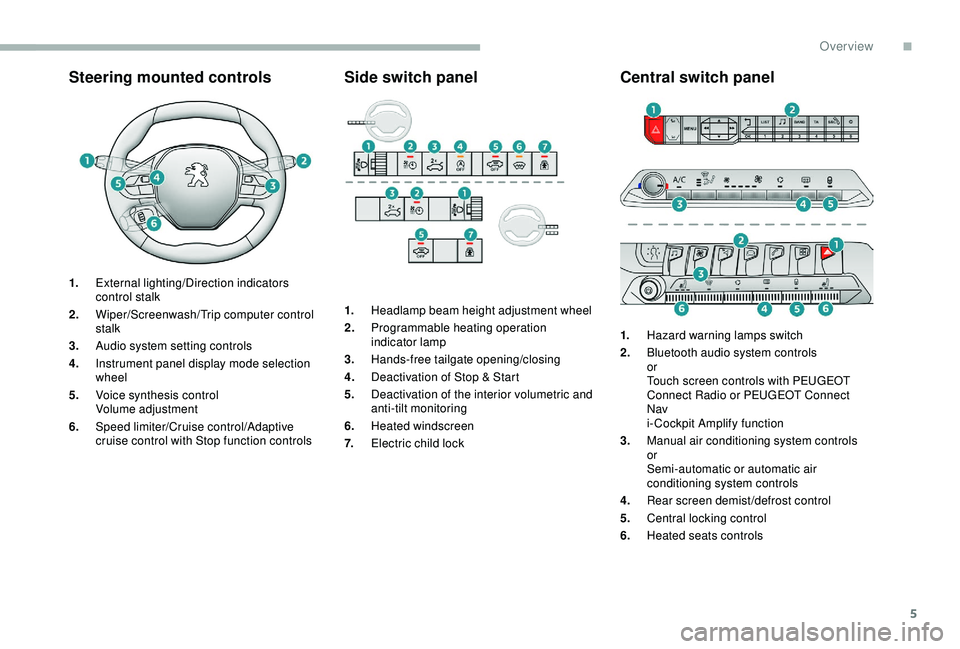
5
Steering mounted controls
1.External lighting/Direction indicators
control stalk
2. Wiper/Screenwash/ Trip computer control
stalk
3. Audio system setting controls
4. Instrument panel display mode selection
wheel
5. Voice synthesis control
Volume adjustment
6. Speed limiter/Cruise control/Adaptive
cruise control with Stop function controls
Side switch panel
1.Headlamp beam height adjustment wheel
2. Programmable heating operation
indicator lamp
3. Hands-free tailgate opening/closing
4. Deactivation of Stop & Start
5. Deactivation of the interior volumetric and
anti-tilt monitoring
6. Heated windscreen
7. Electric child lock
Central switch panel
1.Hazard warning lamps switch
2. Bluetooth audio system controls
or
Touch screen controls with PEUGEOT
Connect Radio or PEUGEOT Connect
Nav
i- Cockpit Amplify function
3. Manual air conditioning system controls
or
Semi-automatic or automatic air
conditioning system controls
4. Rear screen demist/defrost control
5. Central locking control
6. Heated seats controls
.
Over view
Page 9 of 364

7
Limit the causes of excess
consumption
Spread loads throughout the vehicle; place
the heaviest items in the bottom of the boot,
as close as possible to the rear seats.
Limit the loads carried in the vehicle and
reduce wind resistance (roof bars, roof rack,
bicycle carrier, trailer, etc.). Preferably, use a
roof box.
Remove roof bars and roof racks after use.
At the end of winter, remove snow tyres and
refit your summer tyres.
Observe the recommendations
on maintenance
Check the tyre pressures regularly, when cold,
referring to the label in the door aperture,
driver's side.
Carry out this check in particular:
-
b
efore a long journey,
-
a
t each change of season,
-
a
fter a long period out of use.
Do not forget the spare wheel and the tyres on
any trailer or caravan. Have your vehicle ser viced regularly (engine
oil, oil filter, air filter, cabin filter, etc.) and
obser ve the schedule of operations in the
manufacturer's service schedule.
When filling the tank, do not continue after the
3
rd cut-off of the nozzle to avoid over flow.
At the wheel of your new vehicle, it is only
after the first 1,900
miles (3,000 kilometres)
that you will see the fuel consumption settle
down to a
consistent average.
With a
BlueHDi Diesel engine, if the SCR
system is faulty, your vehicle becomes
polluting. As soon as possible, visit
a
PEUGEOT dealer or a qualified workshop
to make your vehicle's level of nitrogen oxides
emissions compliant to the standard.
.
Eco-driving
Page 11 of 364

9
* Versions with monochrome screen.
**
V
ersions with touch screen.
Customisation of the
instrument panel
You can modify the appearance of the
instrument panel, by choosing:
-
t
he instrument panel display colour**,
-
a d
isplay mode.
Display language and units
They depend on the configuration of the
multifunction screen (configuration menu).
When travelling abroad, the speed must
be shown in the of ficial units of the
country you are driving in (km/h, km or
mph, miles).
As a
safety measure, these adjustments
must be carried out with the vehicle
stationary.
**
V
ersions with touch screen.
Choosing a display colour
This depends on the ambience activated by the
i- Cockpit Amplify function.
The possible choices are:
F
"Relax ": grey,
F
"Boost ": red,
F
"Normal " (no ambience activated): blue.
For more information on the i-Cockpit Amplify
function , refer to the corresponding section.
Choice of display mode
To modify the display mode of the instrument
panel:
F
T
urn the wheel located on the left of the
steering wheel to display and scroll through
the different modes on the right-hand side
of the instrument panel.
F
O
nce the selected display mode appears,
press on the wheel to validate.
The new display mode is applied instantly.
Each mode corresponds to the type of
information displayed in the instrument panel.
-
"
DIALS": standard display of the analogue
and digital speedometers, the rev counter,
the fuel gauge, the engine coolant
temperature indicator and the distance
recorders.
-
"
NAVIGATION": standard display also
showing the current navigation information
(map database and navigation instructions). -
"
DRIVING": standard display also showing
the current driving aid systems information.
-
"
MINIMAL": minimal display with digital
speedometer and the distance recorders
and, in the event of a warning only, the
fuel gauge and the coolant temperature
i n d i c a t o r.
-
"
TRIP COMPUTER"* minimal display also
showing the rev counter, current information
and the trip recorder selected (1 or 2).
or
-
"
PERSONAL"**: minimal display also
showing the selection made from the touch
screen of the type of information displayed
in the customisable areas on the left and
right.
To enter settings for the "PERSONAL"
display mode and select the information to
be displayed in the customisable areas of the
instrument panel:
or F
Sel
ect the Settings menu in the
upper bar of the touch screen.
1
Instruments
Page 15 of 364
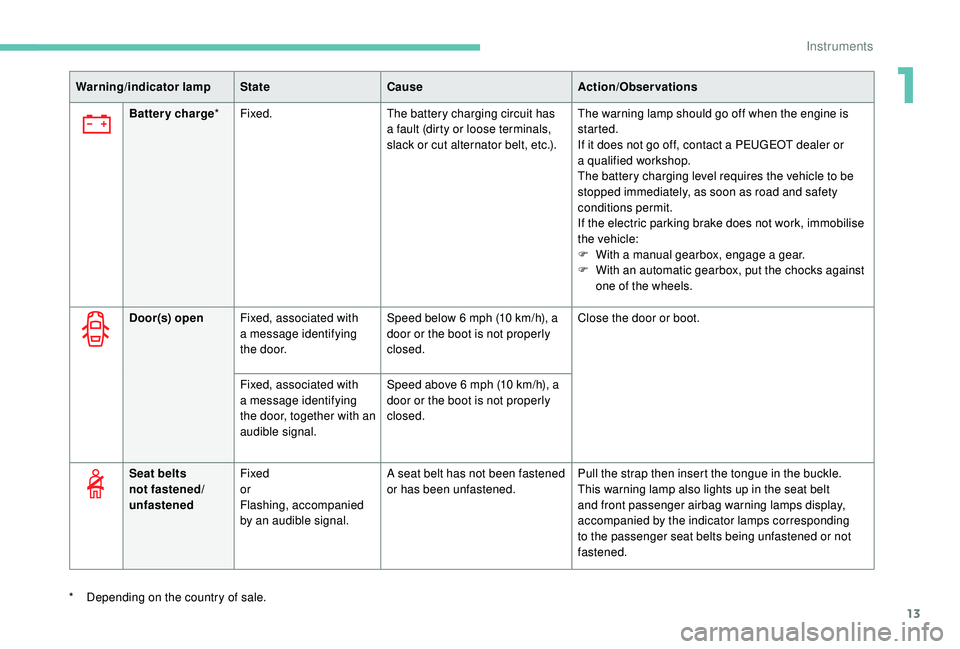
13
Warning/indicator lampStateCause Action/Observations
Battery charge * Fixed. The battery charging circuit has
a
fault (dirty or loose terminals,
slack or cut alternator belt, etc.). The warning lamp should go off when the engine is
started.
If it does not go off, contact a
PEUGEOT dealer or
a
qualified workshop.
The battery charging level requires the vehicle to be
stopped immediately, as soon as road and safety
conditions permit.
If the electric parking brake does not work, immobilise
the vehicle:
F
W
ith a
manual gearbox, engage a
gear.
F
W
ith an automatic gearbox, put the chocks against
one of the wheels.
*
D
epending on the country of sale. Door(s) open
Fixed, associated with
a
message identifying
the door. Speed below 6
mph (10 km/h), a
door or the boot is not properly
closed. Close the door or boot.
Fixed, associated with
a
message identifying
the door, together with an
audible signal. Speed above 6
mph (10 km/h), a
door or the boot is not properly
closed.
Seat belts
not fastened/
unfastened Fixed
or
Flashing, accompanied
by an audible signal. A seat belt has not been fastened
or has been unfastened.
Pull the strap then insert the tongue in the buckle.
This warning lamp also lights up in the seat belt
and front passenger airbag warning lamps display,
accompanied by the indicator lamps corresponding
to the passenger seat belts being unfastened or not
fastened.
1
Instruments
Page 19 of 364
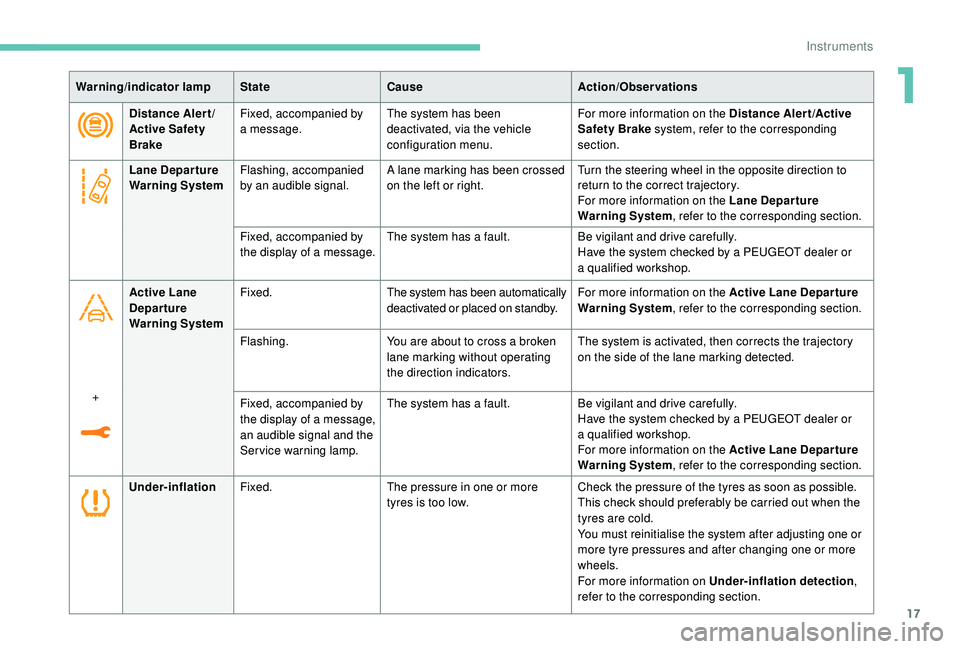
17
Warning/indicator lampStateCause Action/Observations
Distance Alert/
Active Safety
Brake Fixed, accompanied by
a
message.The system has been
deactivated, via the vehicle
configuration menu. For more information on the Distance Alert/Active
Safety Brake
system, refer to the corresponding
section.
Lane Depar ture
Warning System Flashing, accompanied
by an audible signal. A lane marking has been crossed
on the left or right. Turn the steering wheel in the opposite direction to
return to the correct trajectory.
For more information on the Lane Depar ture
Warning System
, refer to the corresponding section.
Fixed, accompanied by
the display of a
message.The system has a
fault.Be vigilant and drive carefully.
Have the system checked by a
PEUGEOT dealer or
a
qualified workshop.
Active Lane
Departure
Warning System Fixed.
The system has been automatically
deactivated or placed on standby. For more information on the Active Lane Depar ture
Warning System
, refer to the corresponding section.
Flashing. You are about to cross a
broken
lane marking without operating
the direction indicators. The system is activated, then corrects the trajectory
on the side of the lane marking detected.
+ Fixed, accompanied by
the display of a
message,
an audible signal and the
Service warning lamp. The system has a
fault.Be vigilant and drive carefully.
Have the system checked by a
PEUGEOT dealer or
a
qualified workshop.
For more information on the Active Lane Depar ture
Warning System , refer to the corresponding section.
Under-inflation Fixed. The pressure in one or more
tyres is too low. Check the pressure of the tyres as soon as possible.
This check should preferably be carried out when the
tyres are cold.
You must reinitialise the system after adjusting one or
more tyre pressures and after changing one or more
wheels.
For more information on Under-inflation detection
,
refer to the corresponding section.
1
Instruments
Page 30 of 364
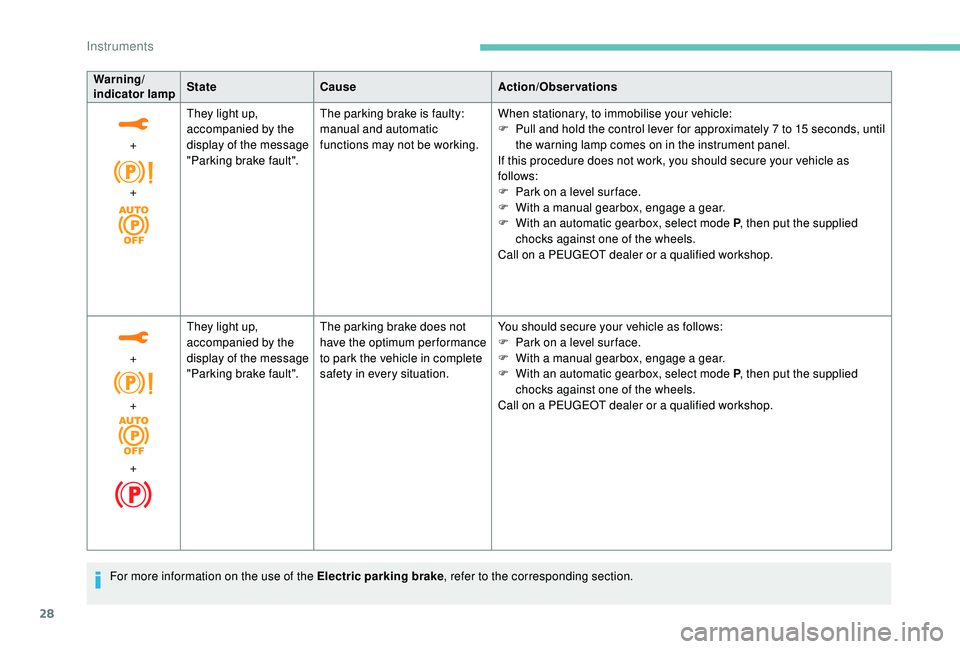
28
Warning/
indicator lampStateCause Action/Observations
+
+ They light up,
accompanied by the
display of the message
"Parking brake fault".
The parking brake is faulty:
manual and automatic
functions may not be working.
When stationary, to immobilise your vehicle:
F
P
ull and hold the control lever for approximately 7 to 15 seconds, until
the warning lamp comes on in the instrument panel.
If this procedure does not work, you should secure your vehicle as
follows:
F
P
ark on a level sur face.
F
W
ith a
manual gearbox, engage a
gear.
F
W
ith an automatic gearbox, select mode P, then put the supplied
chocks against one of the wheels.
Call on a
PEUGEOT dealer or a qualified workshop.
+
+
+ They light up,
accompanied by the
display of the message
"Parking brake fault".
The parking brake does not
have the optimum performance
to park the vehicle in complete
safety in every situation. You should secure your vehicle as follows:
F
P
ark on a level sur face.
F
W
ith a
manual gearbox, engage a
gear.
F
W
ith an automatic gearbox, select mode P, then put the supplied
chocks against one of the wheels.
Call on a
PEUGEOT dealer or a qualified workshop.
For more information on the use of the Electric parking brake , refer to the corresponding section.
Instruments