2018 MERCEDES-BENZ SLC ROADSTER display
[x] Cancel search: displayPage 148 of 298
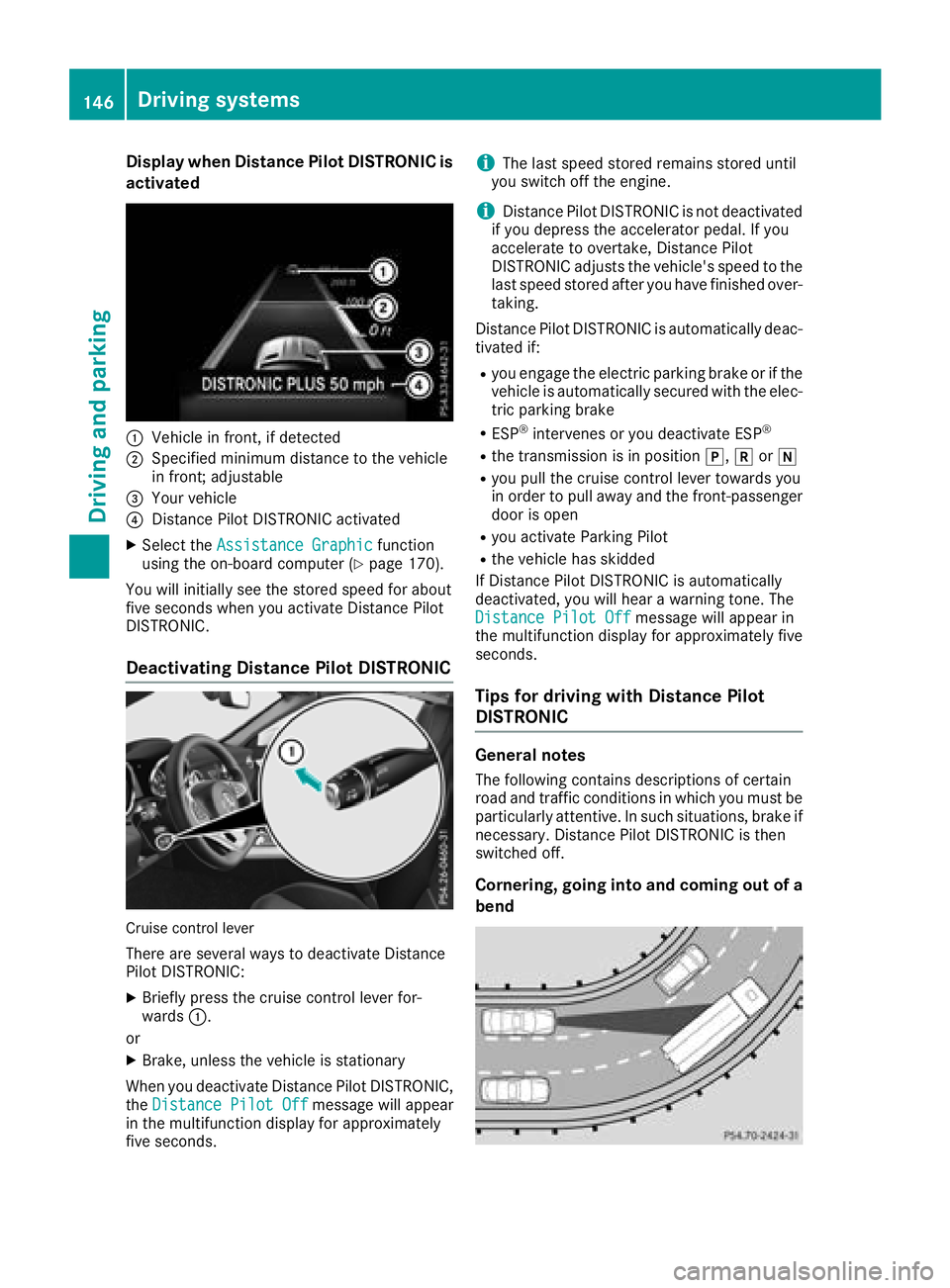
Display when DistancePilot DISTRONIC is
activate d
:Vehicleinfront,ifd etecte d
;Specified minimum distanc etothevehicl e
in front; adjustable
=Your vehicl e
?DistancePilotD ISTR ONIC activated
XSelec tthe Assistanc eGraphi cfunction
usin gthe on-boar dcom puter (Ypage 170).
You will initially see th estoreds peed fo rabout
fiv es econds when you activat eDistance Pilot
DISTRONIC.
Deactivating Distanc ePilot DISTRONIC
Cruis econtro llever
There are severa lways to deactivat eDistance
Pilo tDISTR ONIC:
XBriefly press th ecruise control lever for-
ward s:.
or
XBrake ,unless th evehicl eiss tationary
Whe nyou deactivat eDistance PilotDISTR ONIC,
th eDistance Pilot Off
message will appear
in th emultifunction display fo rapproximately
fiv es econds.
iThe last speed store dremain sstoredu ntil
you switch of fthe engine.
iDistanc ePilotD ISTR ONIC is no tdeactivated
if you depress th eaccelerato rpedal. If you
accelerate to overtake ,Distance Pilot
DISTRONIC adjust sthe vehicle's speed to th e
last speed store dafter you hav efinished over-
taking.
Distanc ePilotD ISTR ONIC is automatically deac -
tivated if:
Ryou engage th eelectric parkin gbrak eorift he
vehicl eisautomatically secured wit hthe elec -
tric parkin gbrak e
RESP®intervenes or you deactivat eESP®
Rthet ransmissio nisinpositionj,kori
Ryou pull th ecruise control lever toward syou
in order to pull away and th efront-pa ssenger
doo riso pen
Ryou activat eParking Pilo t
Rthev ehicl ehas skidde d
If Distanc ePilotD ISTR ONIC is automatically
deactivated, you will hear awarnin gtone. The
Distance Pilot Off
message will appear in
th em ultifunction display fo rapproximately fiv e
seconds.
Tips for drivin gwithD istanc ePilot
DISTRONIC
General notes
The following contain sdescription sofcertain
roa dand traffic condition sinwhichyou mus tbe
particularl yattentive. In suc hsituations, brak eif
necessary. Distanc ePilotD ISTR ONIC is then
switched off.
Cornering, going int oand coming out of a
bend
146Driving systems
Driving an dparking
Page 150 of 298
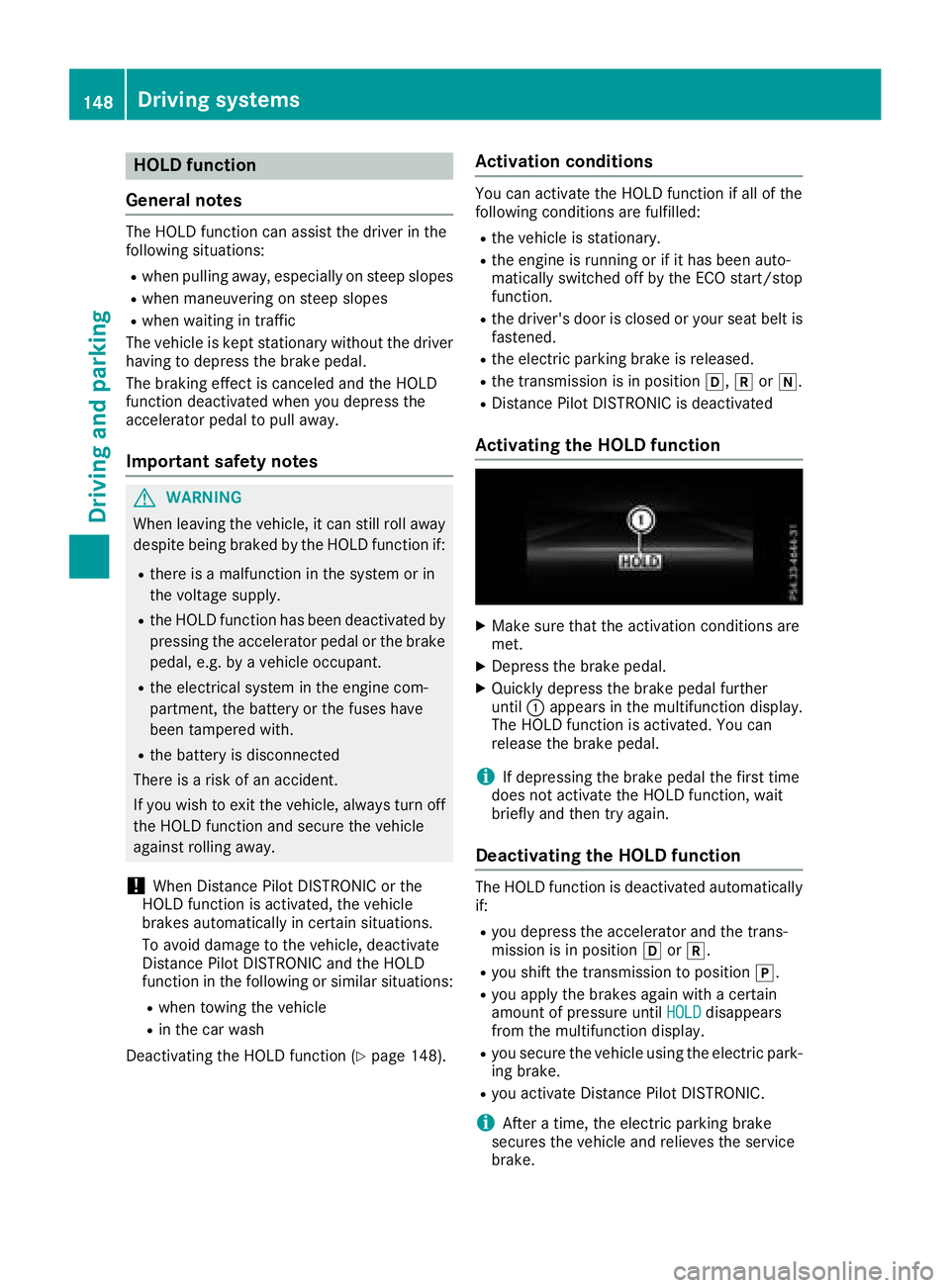
HOLD function
General notes
The HOLD function can assist the driverint he
following situations:
Rwhen pulling away, especially on steep slopes
Rwhen maneuvering on steep slopes
Rwhen waiting in traffic
The vehicleisk ept stationary without the driver
having to depress the brake pedal.
The braking effect is cancele dand the HOLD
function deactivated when you depress the
accelerator pedaltop ulla way.
Important safety notes
GWARNING
When leaving the vehicle, it can still roll away despite being braked by the HOLD function if:
Rthere is amalfunction in the system or in
the voltag esupply.
Rthe HOLD function has been deactivated by
pressing the accelerator pedalort he brake
pedal, e.g. by avehicleo ccupant.
Rthe electrical system in the engine com-
partment, the battery or the fuse shave
been tampere dwith.
Rthe battery is disconnected
There is arisk of an accident.
If you wis htoexit the vehicle, alway sturn off
the HOLD function and secure the vehicle
against rolling away.
!When Distance Pilot DISTRONIC or the
HOLD function is activated, the vehicle
brakes automatically in certain situations.
To avoi ddamage to the vehicle, deactivate
Distance Pilot DISTRONIC and the HOLD
function in the following or similar situations:
Rwhen towing the vehicle
Rin the car wash
Deactivating the HOLD function (
Ypage1 48).
Activation conditions
You can activate the HOLD function if all of the
following conditions are fulfilled:
Rthe vehicleiss tationary.
Rthe engine is running or if it has been auto-
matically switched off by the ECO start/stop
function.
Rthe driver's door is closed or you rseat belti s
fastened.
Rthe electric parking brake is released.
Rthe transmission is in position h,kori.
RDistance Pilot DISTRONIC is deactivated
Activating the HOLD function
XMake sure that the activation conditions are
met.
XDepress the brake pedal.
XQuickly depress the brake pedalf urther
until :appears in the multifunction display.
The HOLD function is activated. You can
release the brake pedal.
iIf depressing the brake pedalt he first time
does not activate the HOLD function, wait
briefly and then try again.
Deactivatin gthe HOLD function
The HOLD function is deactivated automatically
if:
Ryou depress the accelerator and the trans-
mission is in position hork.
Ryou shift the transmission to position j.
Ryou apply the brakes again withacertain
amount of pressure until HOLDdisappears
from the multifunction display.
Ryou secure the vehicleu sing the electric park-
ing brake.
Ryou activate Distance Pilot DISTRONIC.
iAfter atime, the electric parking brake
secure sthe vehiclea nd relieves the service
brake.
148Driving systems
Driving and parking
Page 152 of 298
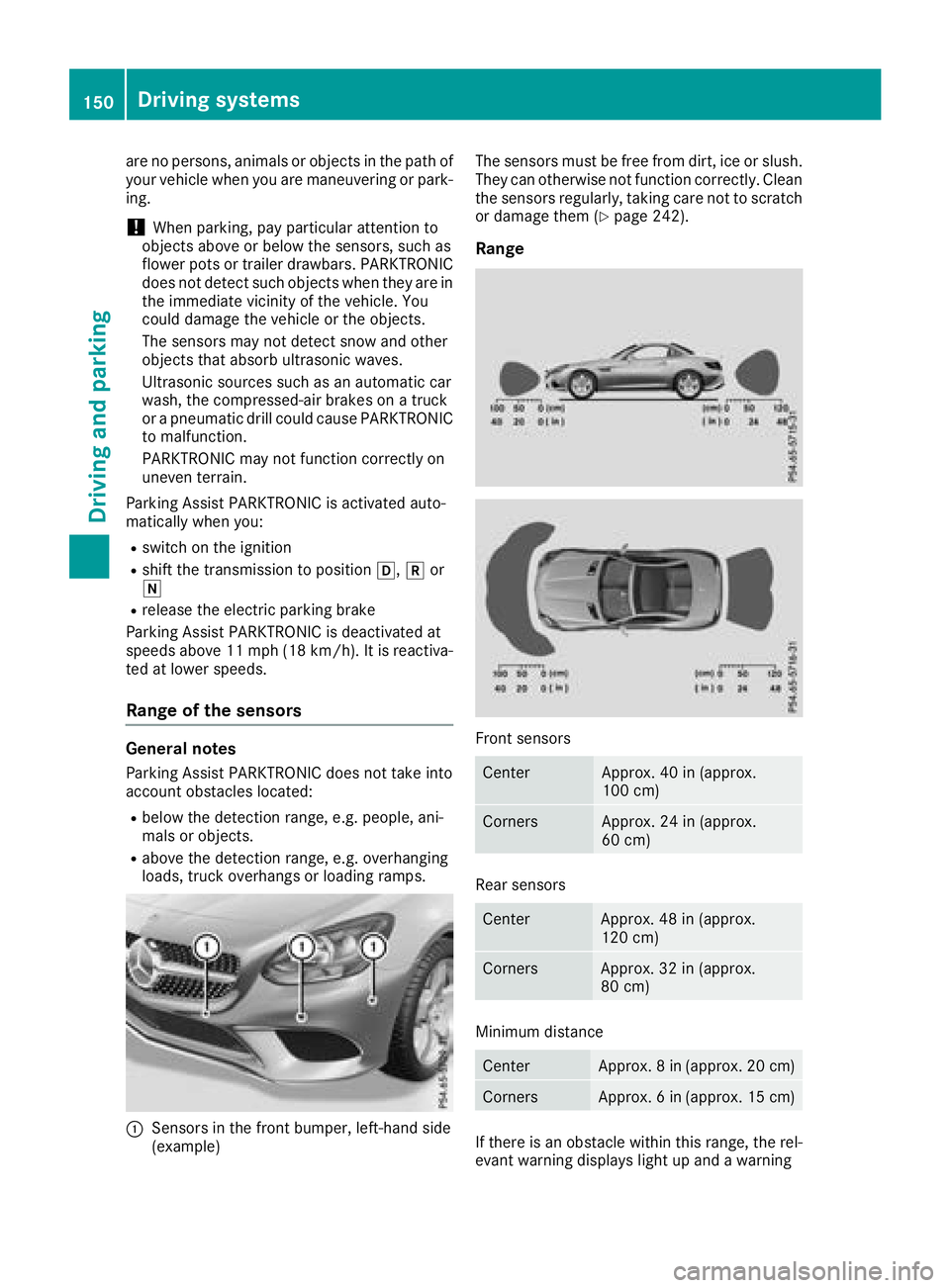
are no persons, animals or objectsinthepatho f
your vehicle when you are maneuvering or park-
ing.
!When parking ,pay particular attention to
object saboveorb elow thesensors, sucha s
flowe rpotsort railer drawbars. PARKTRONIC
does no tdetect sucho bjectswhen they are in
th ei mmediatev icinityoft hevehicle .You
coul ddamage th evehicle or th eobjects.
The sensorsm ay notdetect snow and other
object sthata bsorbu ltrasonic waves.
Ultrasonic sources suchasana utomatic car
wash, th ecompressed-air brakes on atruck
or ap neumatic drill coul dcaus ePARKTRONIC
to malfunction.
PARKTRONIC may no tfunction correctly on
uneven terrain.
Parking Assist PARKTRONIC is activated auto-
matically when you:
Rswitch on th eignition
Rshiftt hetransmission to position h,kor
i
Rrelease th eelectric parking brake
Parking Assist PARKTRONIC is deactivate dat
speeds above1 1mph (18 km/h). It is reactiva-
te datl ower speeds.
Range of th esensors
General notes
Parking Assist PARKTRONIC does no ttak ei nto
accounto bstacleslocated:
Rbelow th edetection range, e.g .people, ani-
mals or objects.
Rabovet hedetection range, e.g .overhanging
loads, truck overhangs or loadingr amps.
:Sensorsinthefrontb umper, left-hand side
(example) The sensorsm
ust be free from dirt ,ice or slush.
They can otherwise no tfunction correctly. Clean
th es ensorsr egularly, taking car enotto scratch
or damage them (
Ypage 242).
Range
Fronts ensors
CenterApprox .40in( approx.
10 0c m)
CornersApprox .24in( approx.
60 cm)
Rear sensors
CenterApprox .48in( approx.
12 0c m)
CornersApprox .32in( approx.
80 cm)
Minimum distance
CenterApprox .8in (approx.2 0cm)
CornersApprox .6in (approx.1 5cm)
If there is an obstacle within this range, th erel-
evantw arning displays light up and awarning
150Driving systems
Driving and parking
Page 153 of 298
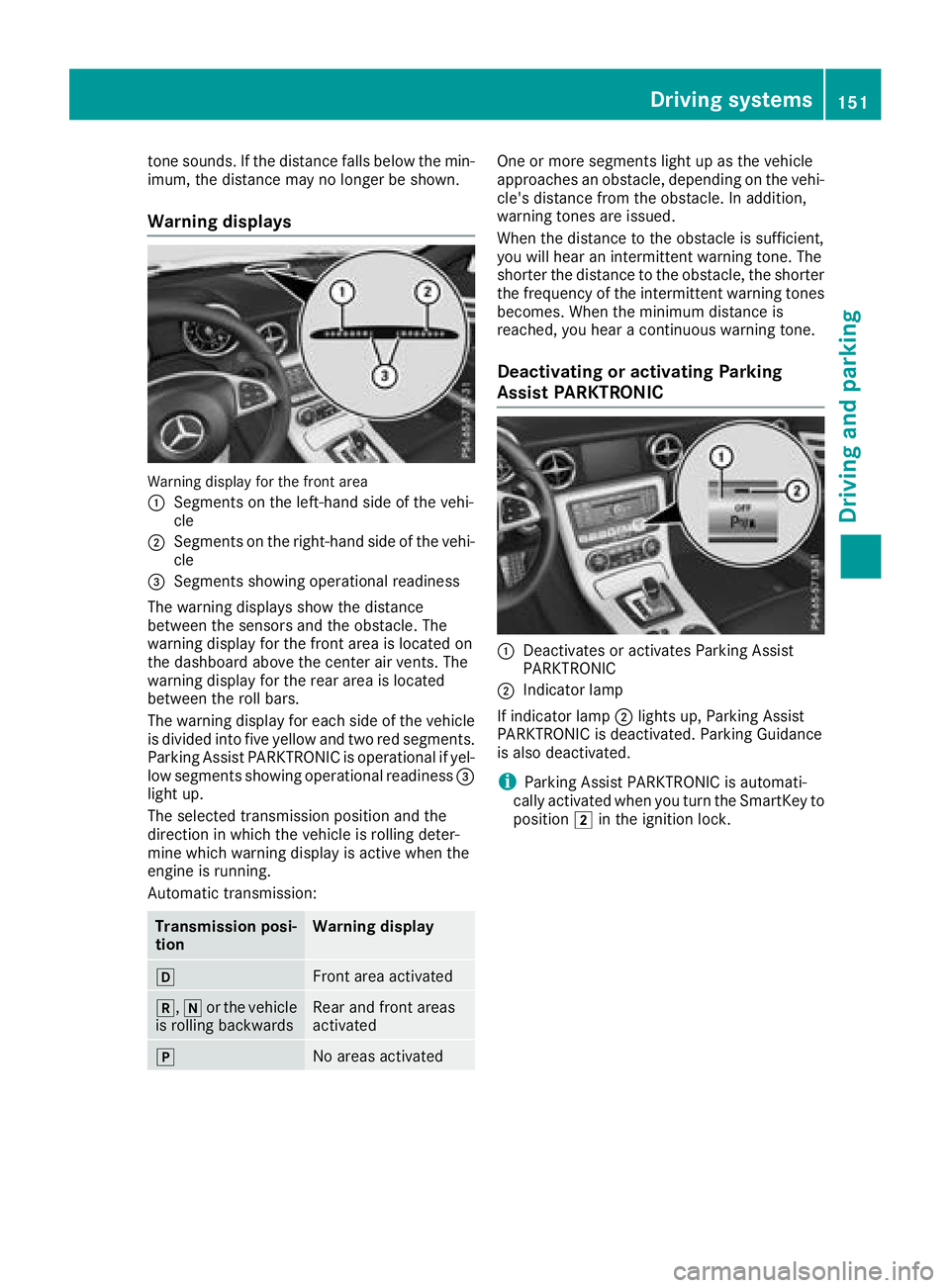
tone sounds.Ifthe distance fall sbelow the min-
imum ,the distance maynol ongerbes hown.
Warnin gdisplays
Warning displa yfor the front area
:
Segments on the left-hand side of the vehi-
cle
;Segments on the right-hand side of the vehi-
cle
=Segments showing operational readiness
The warning displays sho wthe distance
between the sensors and the obstacle .The
warning displa yfor the front area is locate don
the dashboard above the cente rairvents .The
warning displa yfor the rea rareaisl ocated
between the rol lbars.
The warning displa yfor each side of the vehicle
is divided into fiv eyello wand two red segments.
Parking Assist PARKTRONICiso perational if yel-
lo ws egments showing operational readiness =
light up.
The selected transmission positio nand the
direction in which the vehicl eisrolling deter-
mine which warning displa yisactive when the
engine is running.
Automatic transmission:
Transmission posi-
tionWarnin gdisplay
hFron tareaa ctivated
k, ior the vehicle
is rolling backwardsRear and front areas
activated
jNo area sactivated
One or mor esegments light up as the vehicle
approaches an obstacle ,depen ding on the vehi-
cle's distance fromt he obstacle.Inaddition,
warning tone sareissued.
When the distance to the obstacle is sufficient,
yo uw illh earani ntermittent warning tone .The
shorter th edistance to the obstacle ,the shorter
the frequency of the intermittent warning tones
becomes. When the minimum distance is
reached, yo uhearac ontinuous warning tone.
Deactivatin goractivatin gParking
Assist PARKTRONIC
:Deactivate soractivates Parking Assist
PARKTRONIC
;Indicato rlam p
If indicator lamp ;lights up ,Parking Assist
PARKTRONICisd eactivated .Parking Guidance
is also deactivated.
iParking Assist PARKTRONICisa utomati-
cally activated when yo uturnt he SmartKeyt o
position 2in the ignition lock.
Driving system s151
Driving an dparking
Z
Page 154 of 298

Problems with Parking Assist PARKTRONIC
ProblemPossible causes/consequences andMSolutions
Only the red segments in
the Parking Assist
PARKTRONIC warning
displaysare lit. You also
hear awarning tone for
approximately two sec-
onds.
Parking Assist
PARKTRONIC is deacti-
vated after approx-
imately 20 seconds, and
the indicator lamp in the
Parking Assist
PARKTRONIC button
lights up.Parking Assist PARKTRONIC has malfunctioned and has been deacti-
vated.
XIf problems persist, have Parking Assist PARKTRONIC checked at a
qualified specialist workshop.
Only the red segments in
the Parking Assist
PARKTRONIC warning
displaysa re lit. Parking
Assist PARKTRONIC is
deactivated after
approximately five sec-
onds.The Parking Assist PARKTRONIC sensors are dirty or malfunctioning.
XClean the Parking Assist PARKTRONIC sensors (Ypage 242).
XSwitch the ignition back on.
The problem may be caused by an external source of radio or ultra-
sound waves.
XCheck to see if Parking Assist PARKTRONIC functions in adifferent
location.
Parking Guidance
Important safety notes
Parking Guidance is an electronic parking aid
with ultrasound. Ultrasound is used to measure
the road on both sides of the vehicle. Asuitable
parking space is indicated by the parking sym-
bol. You receive steering instructions when
parking. You can also still use Active Parking
Assist PARKTRONIC (
Ypage 149).
Parking Guidance is only an aid. It is not a
replacement for your attention to your immedi-
ate surroundings. You are always responsible
for safe maneuvering, parking and exiting a
parking space. Make sure that there are no per-
sons, animals or object sinthe maneuvering
area when you are maneuvering or parking.
GWARNING
If object sare located above or below the
detection range, Active Parking Assist may
steer too early. This could cause acollision.
There is arisk of an accident.
Do not use Active Parking Assist in these
types of situation.
!If they cannot be avoided, drive over obsta-
cles such as curbs slowly and at an obtuse
angle. Otherwise, you may damage the
wheels or tires.
If Active Parking Assist PARKTRONIC is deacti-
vated, Parking Guidance is also unavailable.
Parking Guidance may also display spaces not
suitable for parking, e.g.:
Rwhere parking or stopping is prohibited
Rin front of driveways or entrances and exits
Ron unsuitable surfaces
Use Parking Guidance for parking spaces:
Rparalleltot he direction of travel
Ron straight roads, not bends
Rthat are on the same level as the road, i.e. not
on the pavement, for example. Parking Guid-
ance may not detect flat curbs
152Driving systems
Driving and parking
Page 155 of 298

Parking tips:
Ron narrow roads, drive as closely as possible
past the parking space
Rparking spaces that are littered or overgrown
might be identified or measured incorrectly
Rparking spaces that are partially occupied by
trailer drawbars might not be identified as
such or be measured incorrectly
Rsnowfall or heavy rain may lead to aparking
space being measured inaccurately
Rpay attention to the Active Parking Assist
PARKTRONIC warning messages during the
parking procedure (
Ypage 151)
Rwhen transportin gaload which protrudes
from your vehicle, you should not use Parking
Guidance
Rnever use Parking Guidance with snow chains
or an emergencys pare wheel fitted
Rmake sure that the tire pressures are always
correct. This hasadirect effect on the steer-
ing instructions
Rthe way your vehicle is positioned in the park-
ing space after parking is dependent on vari-
ous factors. These include the position and
shape of the vehicles parked in fronta nd
behind it and the conditions of the location. In
some cases, Parking Guidance may guide you
too far or not far enough into aparking space.
In some cases, it may also lead you across or
ont othe curb. If necessary, cancel the park-
ing procedure with Parking Guidance.
Detecting parking spaces
:Detected parking space on the left
;Parking symbol
=Detected parking space on the right
Parking Guidance is automatically activated
when you drive forwards. The system is opera-
tional at speeds of up to approximately 22 mph (3 5k m/ h).W hile in operation, the system inde-
pendently locate sand measures parking spaces
on both sides of the vehicle. Whend riving at
speeds below 19 mph (30 km/h), yo uwills ee parking symbol
;asastatu sindicator in the
instrument cluster.
Whenap arking space hasb eend etected, an
arrow towards the right =or the left :also
appears. Parking Guidance only display spark-
ing spaces on the front-passenger sid easstand-
ard .Parking spaces on the driver'ss idea re dis-
played as soona sthe turn signal on the driver's
sid eisa ctivated. To park on the driver'ss ide,
yo um ustlea ve the driver'ss idet urn signal
switched on unti lyou have engaged reverse
gear.
Parking Guidance will only detect parking
spaces:
Rthat are paralle ltothe direction of travel
Rthat are at leas t5ft(1.5 m) wid e
Rthatareat leas t4.3 ft (1.3 m) longer thany our
vehicle
Ap arking space is displayed whil eyou are driv-
ing past it, and unti lyou are approximately5 0ft
(15 m) away from it.
Parking
Movin gthe vehicle into the stopp osition
XStop the vehiclewhent he parking space sym-
bo lshows the desired parking space in the
instrument cluster.
XVehicles with manua ltransmission: shift to
reverse gear.
Vehicles with automatic transmission: shift
the transmission to position k.
The multifunctio ndisplay shows the Be
AwareofObstaclesNeartheVehiclePress 'OK'toC onfirmmessage.
XPress theabutton on the multifunction
steering whee ltoconfirm.
The multifunctio ndisplay switches to Parking
Guidance.
Driving systems153
Driving an dparking
Z
Page 156 of 298
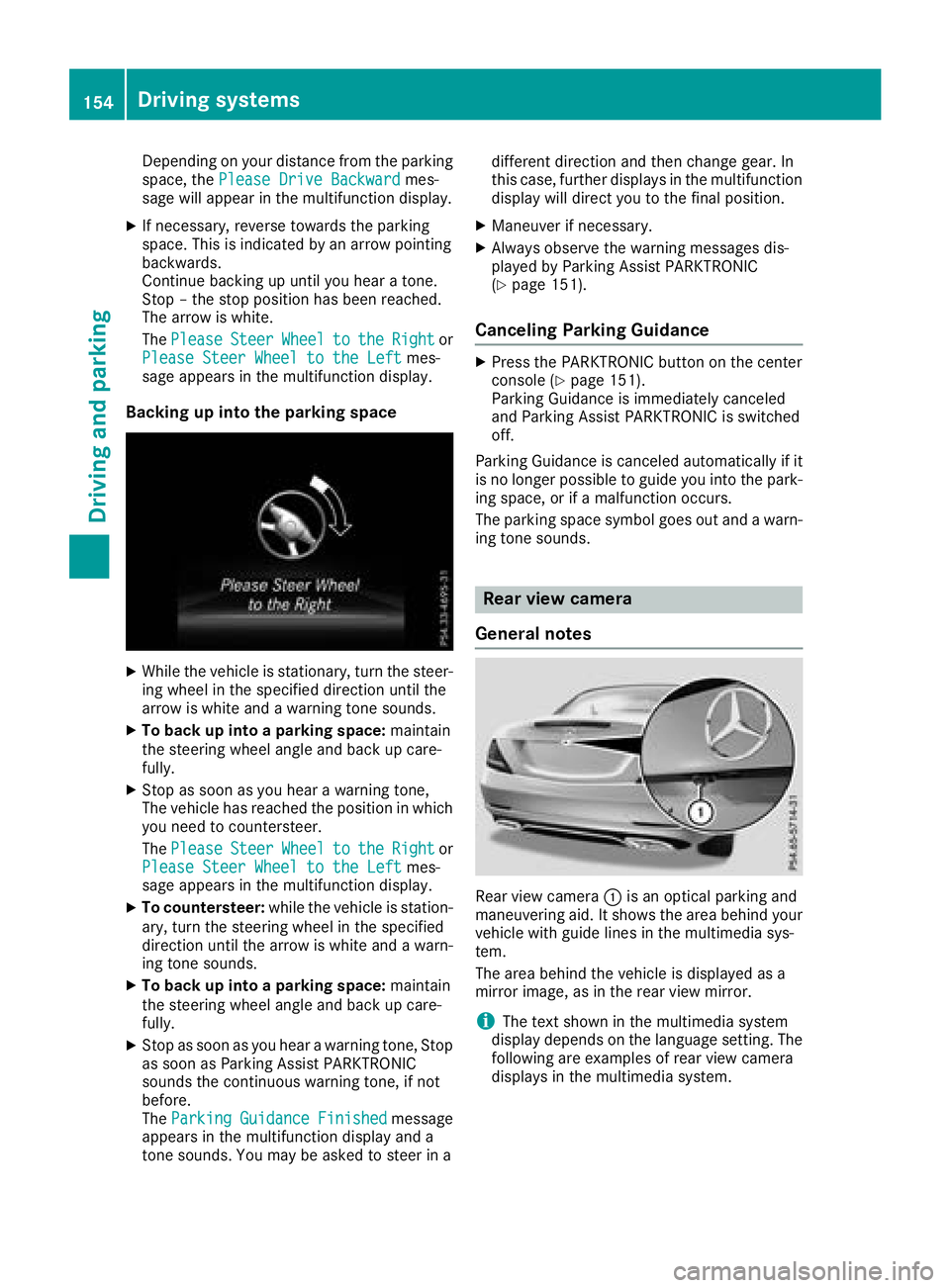
Depending on your distance fromthe parking
space ,the Please Drive Backwardmes-
sage will appear in the multifunctio ndisplay .
XIf necessary,r eversetowards the parking
space .Thisisi ndicated by an arrow pointing
backwards.
Continu ebacking up unti lyou hear atone.
Stop –the stop positio nhasbeen reached.
The arrow is white.
The Please
SteerWheeltotheRightor
Please Steer Wheel to the Leftmes-
sage appear sinthe multifunctio ndisplay .
Backin gupintot he parking space
XWhil ethe vehicl eisstationary, tur nthe steer-
ing whee linthe specifie ddirection unti lthe
arrow is white and awarning tone sounds.
XTo bac kupintoap arking space: maintain
the steerin gwheel angle and back up care-
fully.
XStop as soo nasyou hear awarning tone,
The vehicl ehasreachedt he positio ninwhich
yo un eedtoc ountersteer.
The Please
SteerWheeltotheRightor
Please Steer Wheel to the Leftmes-
sage appear sinthe multifunctio ndisplay .
XTo countersteer: whilethe vehicl eisstation-
ary, tur nthe steerin gwheel in the specified
direction unti lthe arrow is white and awarn-
ing tone sounds.
XTo bac kupintoap arking space: maintain
the steerin gwheel angle and back up care-
fully.
XStop as soo nasyou hear awarning tone,S top
as soo nasParkin gA ssist PARKTRONIC
sounds the continuous warning tone,ifn ot
before.
The Parking
GuidanceFinishedmessage
appear sinthe multifunctio ndisplay and a
tone sounds .You maybea sked to stee rina different direction and thenc
hange gear.In
thisc ase, furtherd isplaysinthe multifunction
displa ywilld irect yo utothe fina lposit ion.
XManeuver if necessary.
XAlway sobserve the warning message sdis-
played by Parkin gAssist PARKTRONIC
(
Ypage 151).
Cancelin gParking Guidance
XPress the PARKTRONICb utton on the center
consol e(Ypage 151).
Parkin gGuida nce is immediatel ycanceled
and Parkin gAssist PARKTRONICiss witched
off.
Parkin gGuida nce is canceled automaticall yifit
is no longe rpossibl etog uideyoui nto the park-
ing space ,orifamalfunctio noccurs.
The parkin gspace symbo lgoe so utand awarn-
ing tone sounds.
Rea rviewc amera
General notes
Rear vie wcamera :is an optica lparkin ga nd
maneuvering aid. It shows the area behind your
vehicl ewithg uide lines in the multimedia sys-
tem.
The area behind the vehicl eisdisplayed as a
mirror image,asint he rearviewm irror.
iThe text shown in the multimedia system
displa ydepen ds on the languag esetting. The
following ar eexamples of rea rviewc amera
displays in the multimedia system.
154Driving system s
Driving an dparking
Page 157 of 298
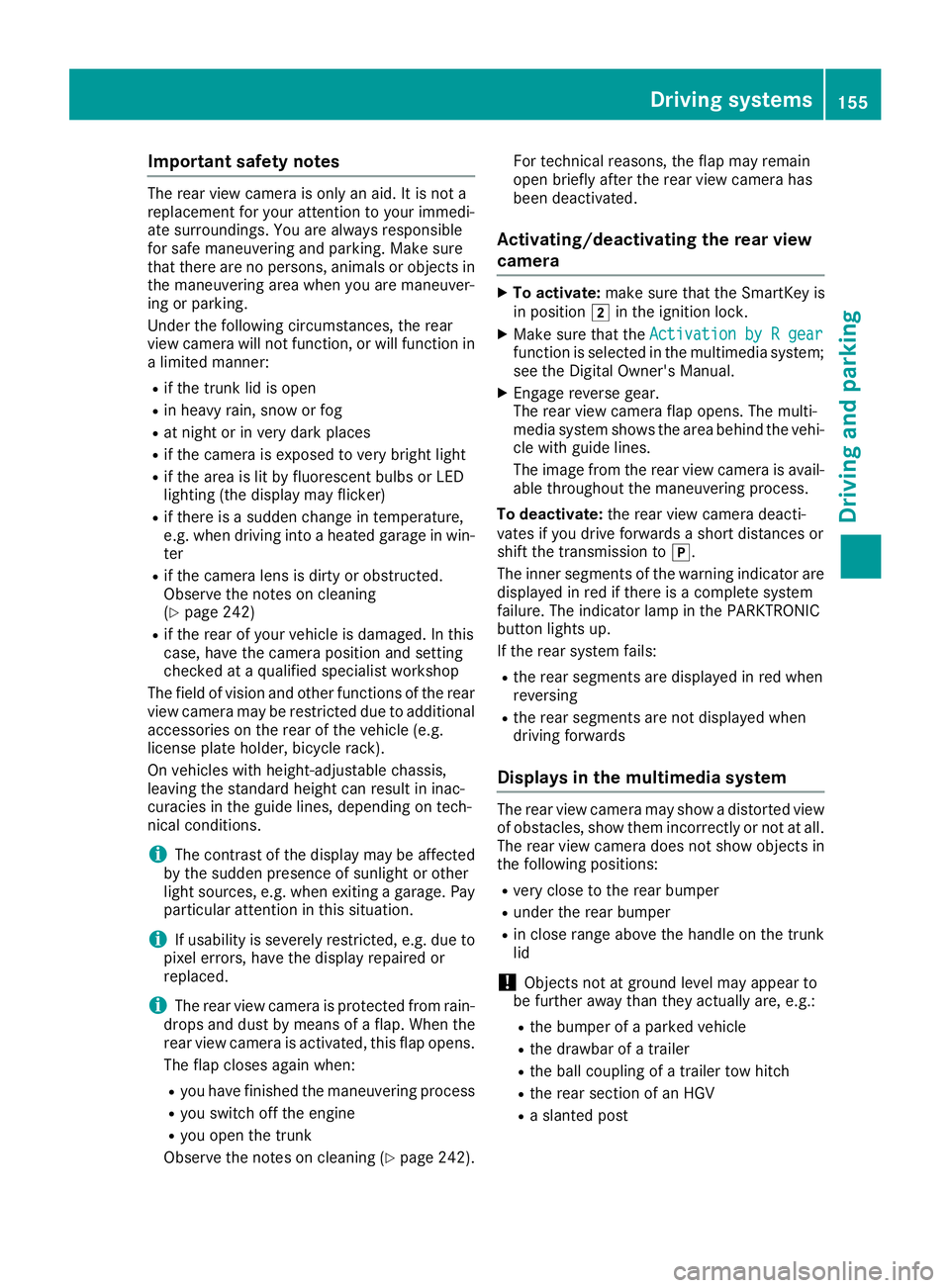
Important safety notes
The rear viewcamera is only an aid. It is no ta
replacemen tfor your attention to your immedi-
ate surroundings. You are always responsible
for saf emaneuverin gand parking .Makes ure
that there are no persons, animals or objects in
th em aneuverin garea when you are maneuver-
ing or parking .
Under th efollowin gcircumstances, th erear
vie wc amera will no tfunction ,orwill function in
al imite dmanner:
Rif th etrunk lid is open
Rin heav yrain ,sno worf og
Rat night or in ver ydark places
Rif th ecamera is exposed to ver ybright ligh t
Rif thearea is lit by fluorescent bulbs or LE D
lighting (the display may flicker)
Rif there is asudde nchang eint emperature,
e.g. when driving int oaheated garage in win -
te r
Rif th ecamera len sisdirtyoro bstructed.
Observ ethe note sonc leaning
(
Ypage 242)
Rif th erear of your vehicl eisdamaged. In this
case, hav ethe camera position and setting
checke dataq ualified specialist workshop
The field of vision and other function softherear
vie wc amera may be restricted due to additional
accessories on th erear of th evehicl e(e.g.
license plat eholder, bicycle rack) .
On vehicles wit hheight-adjustable chassis,
leaving th estandard height can result in inac-
curacie sint
he g
uide lines, depending on tech -
nical conditions.
iThe contras tofthedisplay may be affecte d
by th esudde npresence of sunligh torother
ligh tsources, e.g. when exiting agarage. Pay
particular attention in this situation .
iIf usabilityisseverely restricted, e.g. due to
pixel errors ,have th edisplay repaire dor
replaced.
iThe rear vie wcamera is protected from rain -
drops and dust by mean sofaflap.W hen th e
rear vie wcamera is activated, this flap opens.
The flap closes again when :
Ryou havefinishe dthe maneuverin gprocess
Ryou switch off th eengine
Ryou open th etrunk
Observ ethe note sonc leaning (
Ypage 242). Fo
rtechn ical reasons, th eflap may remain
open briefly after th erear vie wcamera has
been deactivated.
Activating/deactivating th erearv iew
camera
XTo activate: makesuret hatthe SmartKey is
in position 2in th eignition lock.
XMak esuret hatthe Activatio nbyRgearfunction is selected in th emultimedia system;
see th eDigital Owner' sManual.
XEngage revers egear .
The rear vie wcamera flap opens. The multi-
media system shows th earea behind th evehi-
cle wit hguide lines.
The imag efromt herear vie wcamera is avail-
able throughout th emaneuverin gprocess.
To deactivate: ther ear vie wcamera deacti -
vates if you driv eforwards ashort distances or
shif tthe transmission to j.
The inner segments of th ewarning indicator are
displayed in red if there is acom plete system
failure. The indicator lamp in th ePARKTRONIC
butto nlights up.
If th erear system fails :
Rther ear segments are displayed in red when
reversing
Rth er ear segments are no tdisplayed when
driving forwards
Display sinthemultimedi asystem
The rear vie wcamera may sho wadistorted vie w
of obstacles, sho wthemi ncorrectl yornotat all.
The rear vie wcamera does no tsho wo bjects in
th ef ollowin gpositions:
Rver yclose to th erear bumper
Runder th erear bumper
Rin close range abov ethe handle on th etrunk
lid
!Objects no tatground level may appear to
be further away than they actually are, e.g. :
Rtheb umper of aparked vehicl e
Rthed rawbar of atrailer
Rth eb all couplin gofatrailer to whitch
Rther ear section of an HGV
Ras lante dpost
Driving systems155
Driving and parking
Z