2018 MERCEDES-BENZ SLC ROADSTER steering
[x] Cancel search: steeringPage 129 of 298
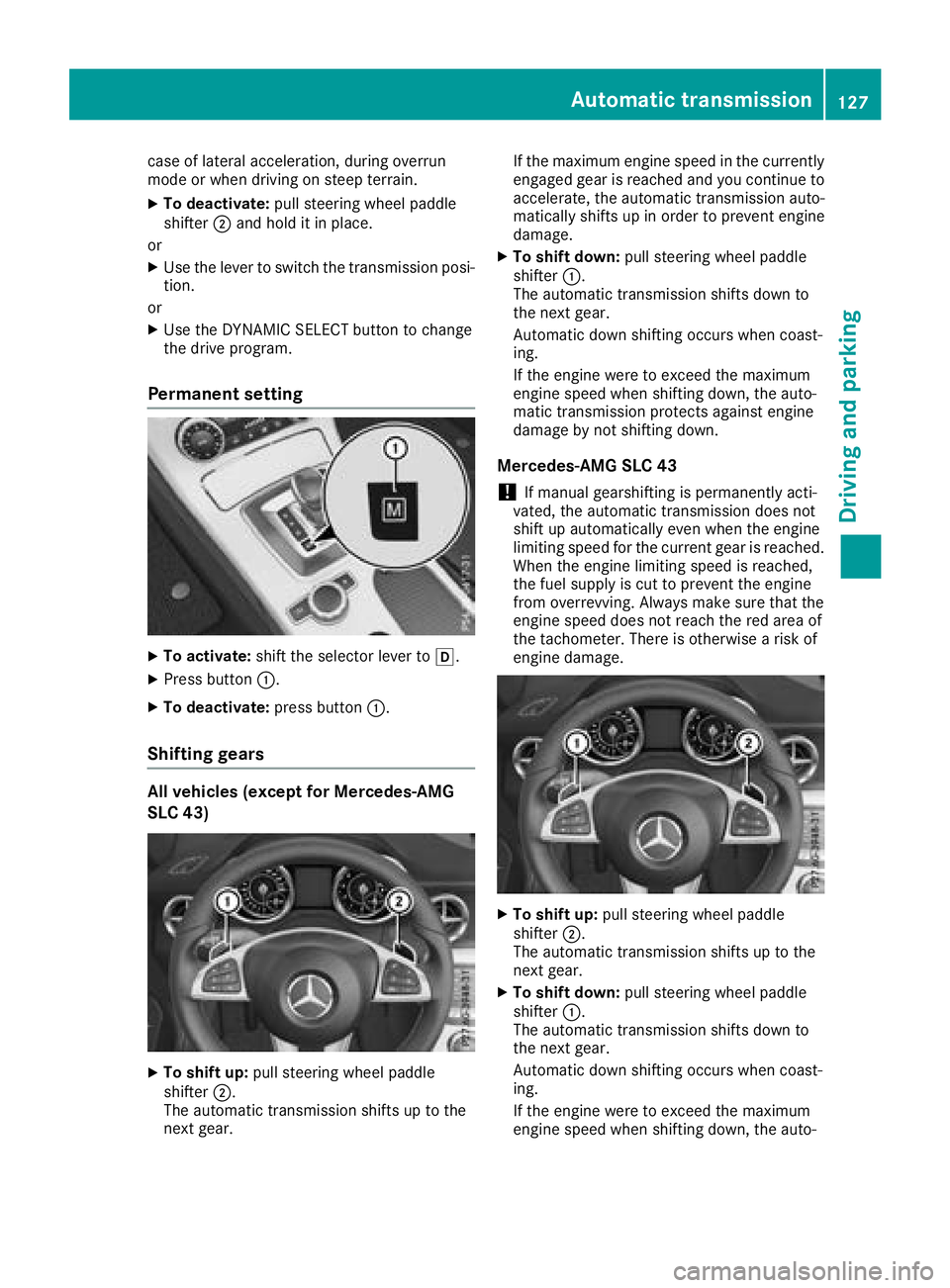
case of lateralacceleration, during overrun
modeorw hend riving on steept errain.
XTo deactivate:pull steering wheel paddle
shifter ;and holditinp lace.
or
XUse the lever to switch the transmission posi-
tion.
or
XUse the DYNAMI CSELECT button to change
the drive program.
Permanen tsetting
XTo activate: shift the selector lever to h.
XPress button:.
XTo deactivate: press button:.
Shiftinggears
Allv ehicle s(exce pt for Mercedes-AMG
SLC 43)
XTo shift up: pull steering wheel paddle
shifter ;.
The automatic transmission shifts up to the
next gear. If the maximum engine speed in the currently
engaged gearisr eached and youcontinu eto
accelerate ,the automatic transmission auto-
matically shifts up in order to prevent engine
damage.
XTo shift down: pull steering wheel paddle
shifter :.
The automatic transmission shifts dow nto
the next gear.
Automati cdowns hifting occurs whe ncoast-
ing.
If the engine were to excee dthe maximum
engine speed whe nshifting down, the auto-
mati ctransmission protects against engine
damag ebynot shifting down.
Mercedes-AMG SLC 43
!If manual gearshifting is permanently acti-
vated, the automatic transmission doe snot
shift up automaticall yevenw hent he engine
limiting speed for the current gearisr eached.
Whent he engine limiting speed is reached,
the fue lsup plyisc ut to prevent the engine
from overrevving. Alway smake sure that the
engine speed doe snot reach the red are aof
the tachometer.T here is otherwisearisko f
engine damage.
XTo shift up: pull steering wheel paddle
shifter ;.
The automatic transmission shifts up to the
next gear.
XTo shift down: pull steering wheel paddle
shifter :.
The automatic transmission shifts dow nto
the next gear.
Automati cdowns hifting occurs whe ncoast-
ing.
If the engine were to excee dthe maximum
engine speed whe nshifting down, the auto-
Automatic transmission127
Drivin gand parking
Z
Page 130 of 298
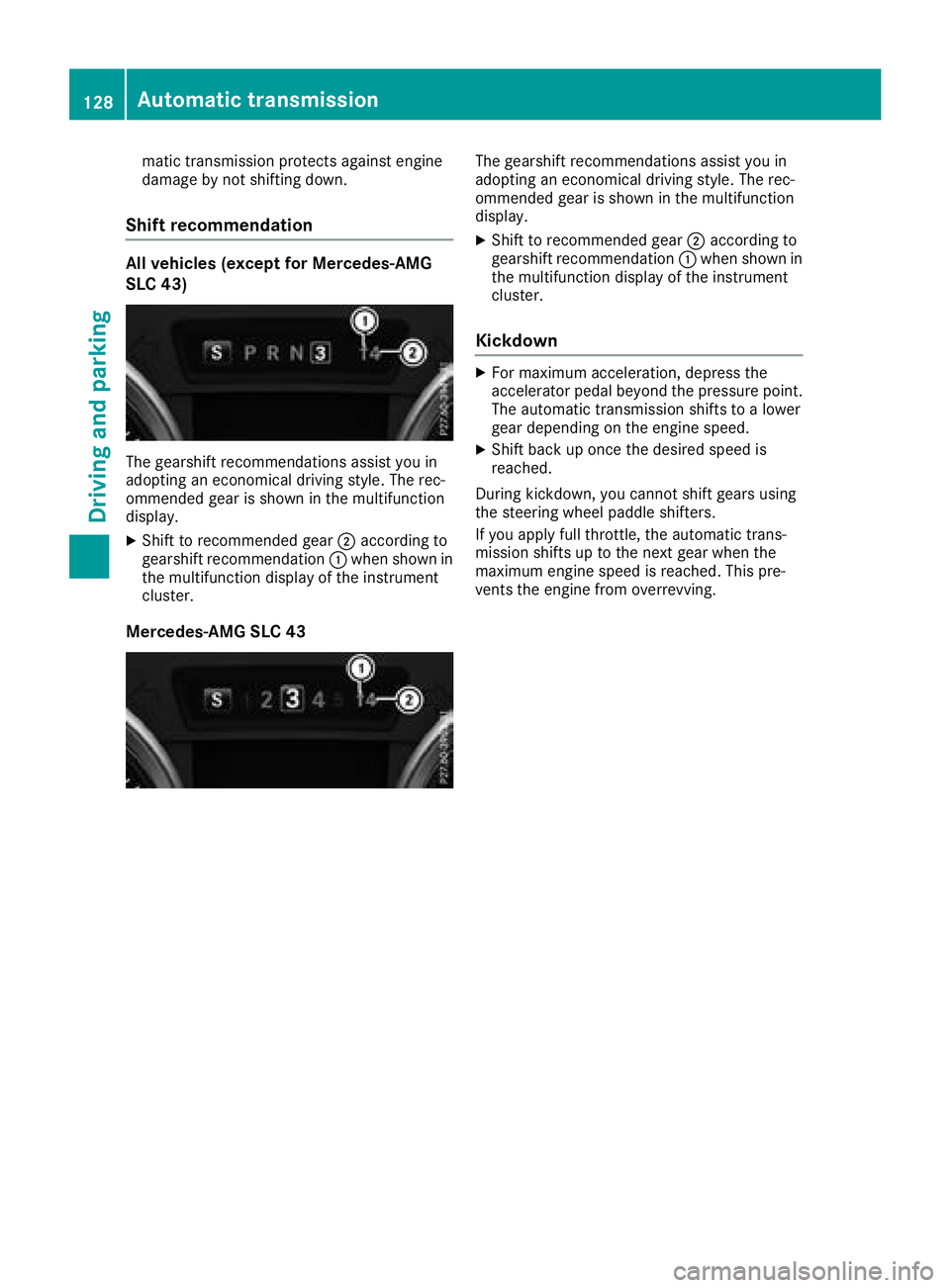
matic transmission protects against engine
damage by not shifting down.
Shift recommendation
All vehicles (except for Mercedes-AMG
SLC 43)
The gearshift recommendations assist you in
adopting an economical driving style.The rec-
ommended gear is shown in the multifunction
display.
XShift to recommended gear ;according to
gearshift recommendation :when shown in
the multifunction display of the instrument
cluster.
Mercedes-AMG SLC 43
The gearshift recommendations assist you in
adopting an economical driving style .The rec-
ommended gear is shown in the multifunction
display.
XShift to recommended gear ;according to
gearshift recommendation :when shown in
the multifunction display of the instrument
cluster.
Kickdown
XFor maximu macceleration, depress the
accelerator pedalb eyond the pressure point.
The automatic transmission shifts to alower
gear depending on the engine speed.
XShift back up once the desired speed is
reached.
During kickdown, you cannot shift gears using
the steering wheelp addle shifters.
If you apply full throttle, the automatic trans-
mission shifts up to the next gear when the
maximu mengine speed is reached. This pre-
vents the engine from overrevving.
128Automatic transmission
Driving and parking
Page 154 of 298

Problems with Parking Assist PARKTRONIC
ProblemPossible causes/consequences andMSolutions
Only the red segments in
the Parking Assist
PARKTRONIC warning
displaysare lit. You also
hear awarning tone for
approximately two sec-
onds.
Parking Assist
PARKTRONIC is deacti-
vated after approx-
imately 20 seconds, and
the indicator lamp in the
Parking Assist
PARKTRONIC button
lights up.Parking Assist PARKTRONIC has malfunctioned and has been deacti-
vated.
XIf problems persist, have Parking Assist PARKTRONIC checked at a
qualified specialist workshop.
Only the red segments in
the Parking Assist
PARKTRONIC warning
displaysa re lit. Parking
Assist PARKTRONIC is
deactivated after
approximately five sec-
onds.The Parking Assist PARKTRONIC sensors are dirty or malfunctioning.
XClean the Parking Assist PARKTRONIC sensors (Ypage 242).
XSwitch the ignition back on.
The problem may be caused by an external source of radio or ultra-
sound waves.
XCheck to see if Parking Assist PARKTRONIC functions in adifferent
location.
Parking Guidance
Important safety notes
Parking Guidance is an electronic parking aid
with ultrasound. Ultrasound is used to measure
the road on both sides of the vehicle. Asuitable
parking space is indicated by the parking sym-
bol. You receive steering instructions when
parking. You can also still use Active Parking
Assist PARKTRONIC (
Ypage 149).
Parking Guidance is only an aid. It is not a
replacement for your attention to your immedi-
ate surroundings. You are always responsible
for safe maneuvering, parking and exiting a
parking space. Make sure that there are no per-
sons, animals or object sinthe maneuvering
area when you are maneuvering or parking.
GWARNING
If object sare located above or below the
detection range, Active Parking Assist may
steer too early. This could cause acollision.
There is arisk of an accident.
Do not use Active Parking Assist in these
types of situation.
!If they cannot be avoided, drive over obsta-
cles such as curbs slowly and at an obtuse
angle. Otherwise, you may damage the
wheels or tires.
If Active Parking Assist PARKTRONIC is deacti-
vated, Parking Guidance is also unavailable.
Parking Guidance may also display spaces not
suitable for parking, e.g.:
Rwhere parking or stopping is prohibited
Rin front of driveways or entrances and exits
Ron unsuitable surfaces
Use Parking Guidance for parking spaces:
Rparalleltot he direction of travel
Ron straight roads, not bends
Rthat are on the same level as the road, i.e. not
on the pavement, for example. Parking Guid-
ance may not detect flat curbs
152Driving systems
Driving and parking
Page 155 of 298

Parking tips:
Ron narrow roads, drive as closely as possible
past the parking space
Rparking spaces that are littered or overgrown
might be identified or measured incorrectly
Rparking spaces that are partially occupied by
trailer drawbars might not be identified as
such or be measured incorrectly
Rsnowfall or heavy rain may lead to aparking
space being measured inaccurately
Rpay attention to the Active Parking Assist
PARKTRONIC warning messages during the
parking procedure (
Ypage 151)
Rwhen transportin gaload which protrudes
from your vehicle, you should not use Parking
Guidance
Rnever use Parking Guidance with snow chains
or an emergencys pare wheel fitted
Rmake sure that the tire pressures are always
correct. This hasadirect effect on the steer-
ing instructions
Rthe way your vehicle is positioned in the park-
ing space after parking is dependent on vari-
ous factors. These include the position and
shape of the vehicles parked in fronta nd
behind it and the conditions of the location. In
some cases, Parking Guidance may guide you
too far or not far enough into aparking space.
In some cases, it may also lead you across or
ont othe curb. If necessary, cancel the park-
ing procedure with Parking Guidance.
Detecting parking spaces
:Detected parking space on the left
;Parking symbol
=Detected parking space on the right
Parking Guidance is automatically activated
when you drive forwards. The system is opera-
tional at speeds of up to approximately 22 mph (3 5k m/ h).W hile in operation, the system inde-
pendently locate sand measures parking spaces
on both sides of the vehicle. Whend riving at
speeds below 19 mph (30 km/h), yo uwills ee parking symbol
;asastatu sindicator in the
instrument cluster.
Whenap arking space hasb eend etected, an
arrow towards the right =or the left :also
appears. Parking Guidance only display spark-
ing spaces on the front-passenger sid easstand-
ard .Parking spaces on the driver'ss idea re dis-
played as soona sthe turn signal on the driver's
sid eisa ctivated. To park on the driver'ss ide,
yo um ustlea ve the driver'ss idet urn signal
switched on unti lyou have engaged reverse
gear.
Parking Guidance will only detect parking
spaces:
Rthat are paralle ltothe direction of travel
Rthat are at leas t5ft(1.5 m) wid e
Rthatareat leas t4.3 ft (1.3 m) longer thany our
vehicle
Ap arking space is displayed whil eyou are driv-
ing past it, and unti lyou are approximately5 0ft
(15 m) away from it.
Parking
Movin gthe vehicle into the stopp osition
XStop the vehiclewhent he parking space sym-
bo lshows the desired parking space in the
instrument cluster.
XVehicles with manua ltransmission: shift to
reverse gear.
Vehicles with automatic transmission: shift
the transmission to position k.
The multifunctio ndisplay shows the Be
AwareofObstaclesNeartheVehiclePress 'OK'toC onfirmmessage.
XPress theabutton on the multifunction
steering whee ltoconfirm.
The multifunctio ndisplay switches to Parking
Guidance.
Driving systems153
Driving an dparking
Z
Page 158 of 298
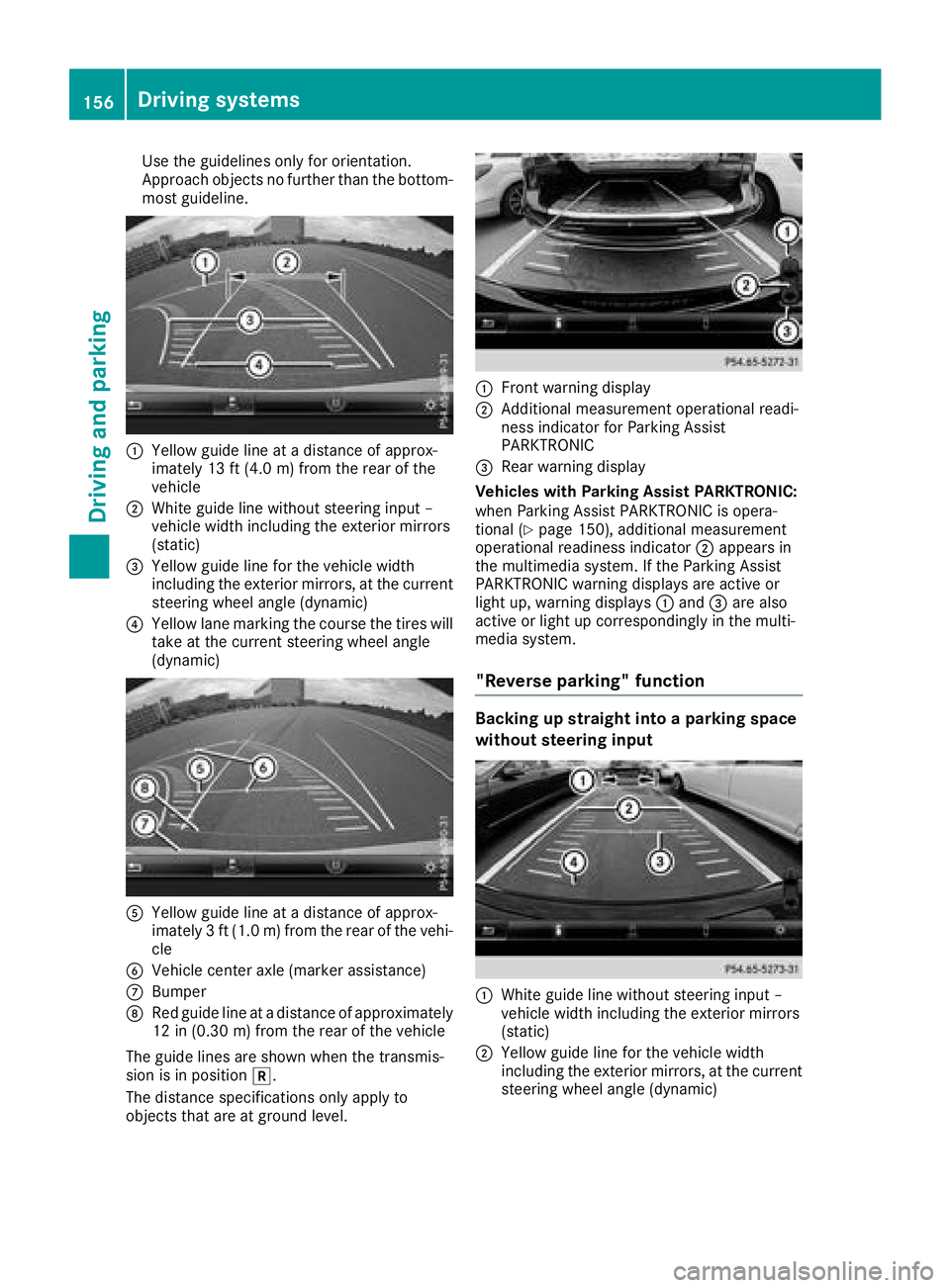
Use the guidelines only for orientation.
Approach objects no further than the bottom-
most guideline.
:Yellowg uide line at adistance of approx-
imately 13 ft (4.0 m) from the rear of the
vehicle
;White guide line without steering input –
vehicle width including the exterior mirrors
(static)
=Yellowg uide line for the vehicle width
including the exterior mirrors, at the current
steering wheel angle (dynamic)
?Yellowl ane marking the course the tires will
take at the current steering wheel angle
(dynamic)
AYellowg uide line at adistance of approx-
imately 3ft(1.0 m) from the rear of the vehi-
cle
BVehicle center axle (marker assistance)
CBumper
DRed guide line at adistance of approximately
12 in (0.30 m) from the rear of the vehicle
The guide lines are shown when the transmis-
sion is in position k.
The distance specifications only apply to
objects that are at ground level.
:Front warning display
;Additional measurement operational readi-
ness indicator for Parking Assist
PARKTRONIC
=Rear warning display
Vehicles with Parking Assist PARKTRONIC:
when Parking Assist PARKTRONIC is opera-
tional (
Ypage 150), additional measurement
operational readiness indicator ;appears in
the multimedia system. If the Parking Assist
PARKTRONIC warning displays are active or
light up, warning displays :and =are also
active or light up correspondingly in the multi-
media system.
"Reverse parking" function
Backing up straight into aparking space
without steering input
:White guide line without steering input –
vehicle width including the exterior mirrors
(static)
;Yellowg uide line for the vehicle width
including the exterior mirrors, at the current
steering wheel angle (dynamic)
156Driving systems
Driving and parking
Page 159 of 298
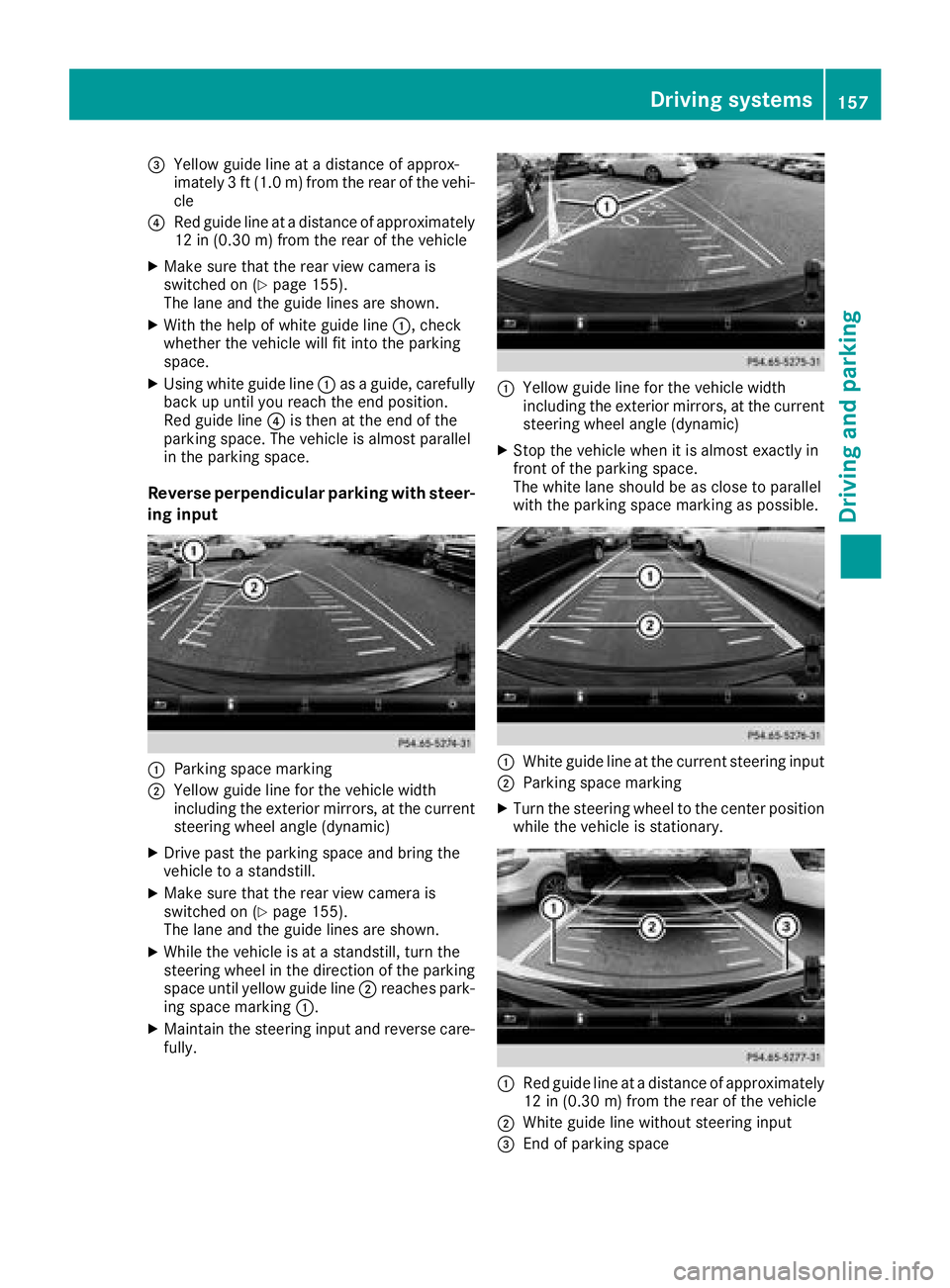
=Yellow guide line atadistance of approx-
imately 3ft(1.0m)f rom the rear of the vehi-
cle
?Red guide line at adistance of approximately
12 in (0.30 m) from the rear of the vehicle
XMake sure that the rear view camer ais
switched on (Ypage 155).
The lane and the guide lines are shown.
XWith the help of white guide line :,check
whether the vehicle will fit int othe parking
space.
XUsingw hite guide line :asag uide, carefully
back up until you reach the end position.
Red guide line ?is the natthe end of the
parking space. The vehicle is almost parallel
in the parking space.
Reverse perpendicular parking with steer-
ing input
:Parking space marking
;Yellow guide line for the vehicle width
including the exterior mirrors, at the current
steeringw heel angle (dynamic)
XDrive past the parking space and bringt he
vehicle to astandstill.
XMake sure that the rear view camer ais
switched on (Ypage 155).
The lane and the guide lines are shown.
XWhile the vehicle is at astandstill, turn the
steeringw heel in the direction of the parking
space until yellow guide line ;reaches park-
ing space marking :.
XMaintain the steeringi nput and reverse care-
fully.
:Yellow guide line for the vehicle width
including the exterior mirrors, at the current
steeringw heel angle (dynamic)
XStop the vehicle when it is almost exactly in
frontofthe parking space.
The white lane should be as close to parallel
with the parking space marking as possible.
:Whiteg uide line at the current steeringi nput
;Parking space marking
XTurn the steeringwheel to the center position
while the vehicle is stationary.
:Red guide line at adistance of approximately
12 in (0.3 0m)from the rear of the vehicle
;Whiteg uide line without steeringi nput
=Endofp arking space
Driving systems157
Driving and parking
Z
Page 160 of 298
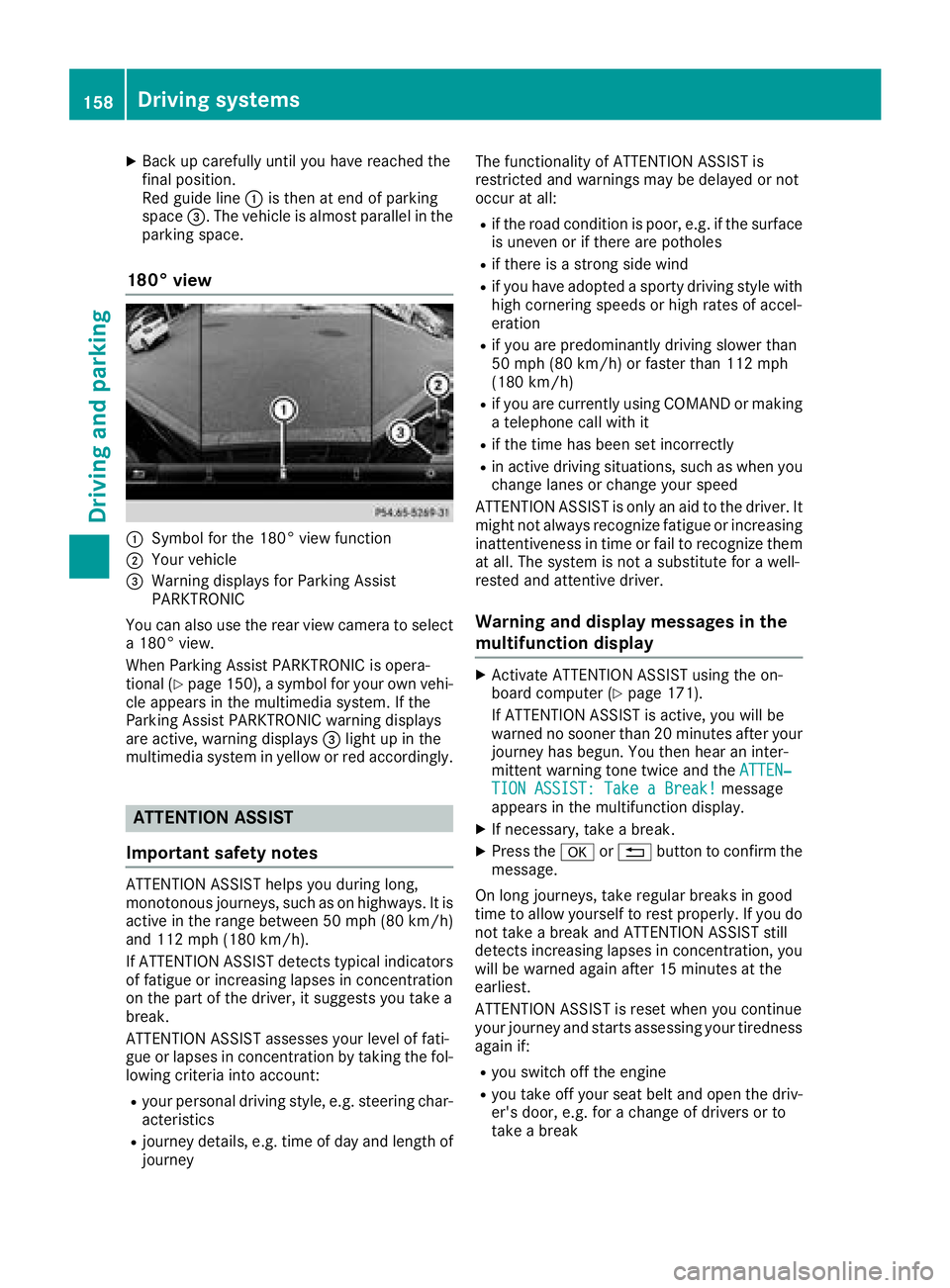
XBack up carefully untilyouhav ereached the
fina lposition.
Re dg uide line:is then at end of parking
space =.The vehicle is almost parallel in the
parking space.
180°v iew
:Symbol for the 180° vie wfunction
;You rvehicle
=Warning display sfor Parking Assist
PARKTRONIC
You can also use the rearv iewc amera to select
a1 80° view.
WhenP arking Assist PARKTRONIC is opera-
tiona l(
Ypage 150), asym bol for your own vehi-
cle appears in the multimedia system. If the
Parking Assist PARKTRONIC warning displays
are active, warning displays =light up in the
multimedia system in yellow or red accordingly.
ATTENTION ASSIST
Important safety notes
ATTENTION ASSIST helps yo uduring long,
monotonous journeys, such as on highways .Itis
active in the rang ebetween 50 mph (80 km/h)
and 112 mph (180 km/h).
If ATTENTION ASSIST detects typica lindicators
of fatigueori ncreasing lapsesinc oncentration
on the part of the driver, it suggests yo utake a
break.
ATTENTION ASSIST assesses your level of fati-
gueorl apsesinc oncentration by taking the fol-
lowing criteria into account:
Ryour personald riving style, e.g. steering char-
acteristics
Rjourney details, e.g. time of daya nd length of
journey The functionality of ATTENTION ASSIST is
restricted and warnings may be delayed or not
occurata
ll:
Rif the roadc ondition is poor, e.g. if the surface
is uneven or if there are potholes
Rif there is astrong sid ewind
Rif yo uhavea doptedas porty driving styl ewith
hig hc ornering speeds or hig hrate sofa ccel-
eration
Rif yo uare predominantly driving slowe rthan
50 mph (80 km/h )orfaster than 112 mph
(180 km/h)
Rif yo uare currently using COMAND or making
at elephone cal lwithi t
Rif the time has bee nset incorrectly
Rin active driving situations, such as whe nyou
chang elan es or chang eyours peed
ATTENTION ASSIST is only an ai dtothe driver. It
might not always recognize fatigueori ncreasing
inattentiveness in time or fai ltorecognize them
at all. The system is not asubstitute for awell-
resteda nd attentive driver.
Warningand display messagesint he
multifunctiond isplay
XActivate ATTENTION ASSIST using the on-
board computer (Ypage 171).
If ATTENTION ASSIST is active, yo uwillb e
warned no sooner than 20 minutes afte ryou r
journey has begun. You then hearani nter-
mittent warning tone twice and the ATTEN‐
TION ASSIST: TakeaBreak!message
appears in the multifunction display.
XIf necessary, take abreak.
XPresst hea or% button to confir mthe
message.
On long journeys, take regula rbreaks in good
time to allow yourself to rest properly. If yo udo
not take abreak and ATTENTION ASSIST still
detects increasing lapsesinc oncentration, you
will be warned agai nafter1 5m inutes at the
earliest.
ATTENTION ASSIST is resetw heny ou continue
your journey and starts assessing your tiredness
agai nif:
Ryous witch off the engine
Ryout ake off your seatb elta nd opent he driv-
er's door, e.g. for achang eofd rivers or to
take abreak
158Drivin gsystems
Drivin gand parking
Page 163 of 298
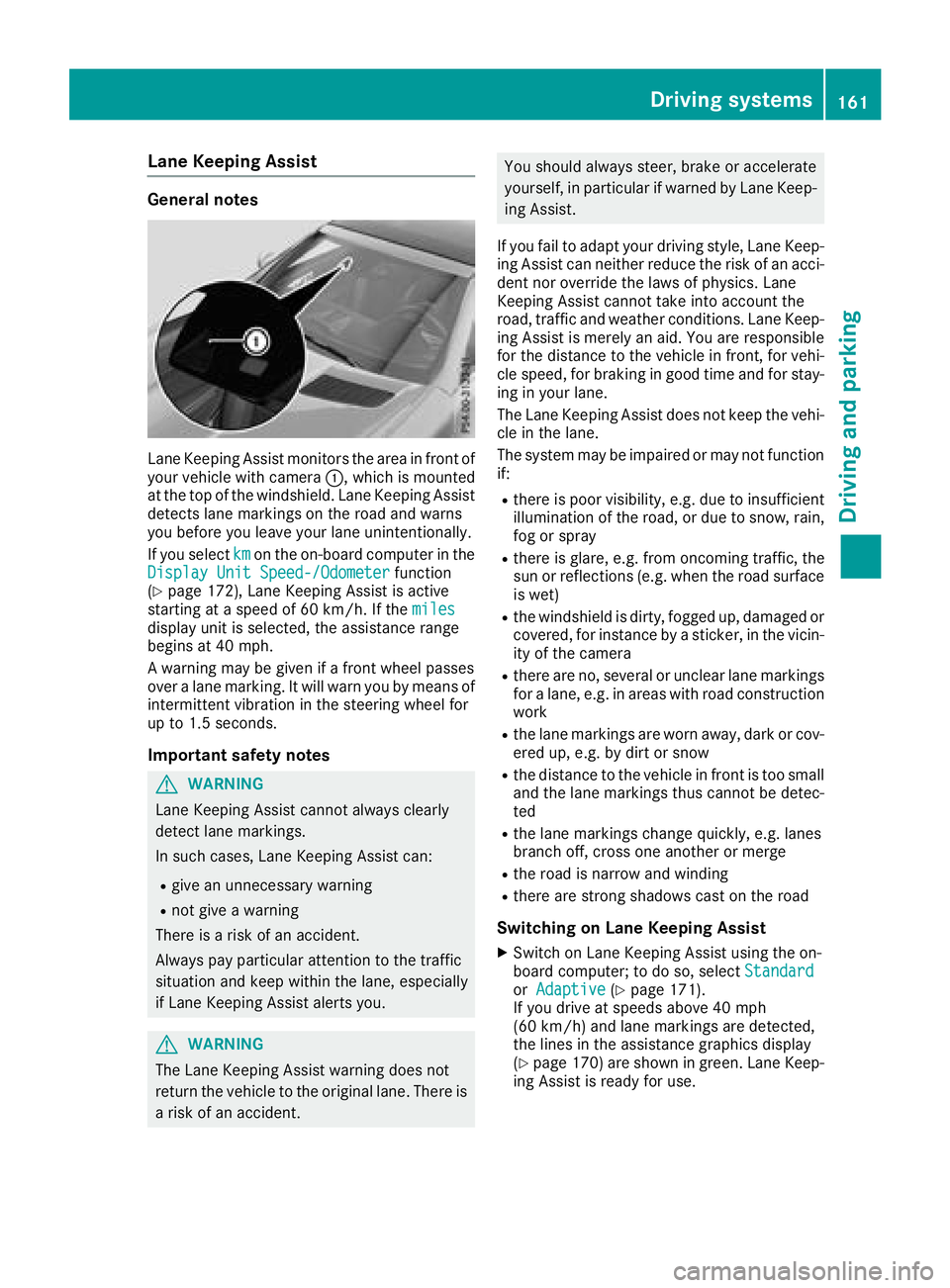
Lane Keeping Assist
General notes
LaneKeeping Assist monitors th earea in front of
your vehicle with camera :,whichism ounted
at th etop of th ewindshield. LaneK eeping Assist
detect slane marking sontheroad and warns
you before you leave your lane unintentionally.
If you select km
on theon-board compute rinthe
DisplayU nitSpeed-/Odometerfunction
(Ypage 172), LaneK eeping Assist is active
starting at aspeed of 60 km/h. If the miles
display unit is selected,the assistance range
beginsa t40mph.
Aw arning may be give nifafront wheel passes
over alane marking .Itwill warn you by meanso f
intermittent vibratio ninthesteeringw heel for
up to 1. 5seconds.
Important safety notes
GWARNING
LaneK eeping Assist cannot always clearly
detect lane markings.
In such cases, LaneK eeping Assist can:
Rgive an unnecessaryw arning
Rnot giveawarning
Thereisar isk of an accident.
Always pay particular attention to th etraffic
situatio nand kee pwithin th elane, especially
if LaneK eeping Assist alert syou.
GWARNING
The LaneK eeping Assist warning does not
return th evehicle to th eoriginal lane. Therei s
ar isk of an accident.
You should always steer, brakeora ccelerate
yourself, in particular if warned by LaneK eep-
ing Assist.
If you fail to adapt your driving style, LaneK eep-
ing Assist can neither reducet herisk of an acci-
dentn or override th elaws of physics. Lane
Keeping Assist cannot tak eintoa ccount the
road, traffic and weather conditions. LaneK eep-
ing Assist is merely an aid. You are responsible
for th edistanc etothevehicle in front ,for vehi-
cle speed,f or braking in good tim eand for stay-
ing in your lane.
The LaneK eeping Assist does not kee pthe vehi-
cle in th elane.
The system may be impaired or may not function
if:
Rthere is poor visibility, e.g .due to insufficient
illuminatio noftheroad, or due to snow, rain,
fog or spray
Rthere is glare,e .g.f ro mo ncomingt raffic, the
sun or reflections( e.g. when theroad surface
is wet)
Rth ew indshieldisd irty, fogged up, damagedo r
covered ,for instance by asticker, in th evicin-
ity of th ecamera
Rthere are no, several or unclear lane markings
for alane, e.g .inareas with road construction
work
Rth el ane marking sare worn away, dark or cov-
ered up, e.g .bydirt or snow
Rthed istanc etothevehicle in front is to osmall
and th elane marking sthusc annot be detec-
ted
Rth el ane marking schange quickly, e.g .lanes
branch off ,cross one another or merge
Rther oad is narrow and winding
Rthere are strongs hadows cast on th eroad
Switching on Lane Keeping Assist
XSwitch on LaneK eeping Assist usingt heon-
board computer; to do so, select Standard
orAdaptive(Ypage 171).
If you driveats peedsabove 40 mph
(60 km/ h)and lane markings are detected,
th el ine sint heassistance graphicsd isplay
(
Ypage 170) are showning reen. LaneKeep-
ing Assist is ready for use.
Driving systems161
Driving and parking
Z