2018 MERCEDES-BENZ SLC ROADSTER steering
[x] Cancel search: steeringPage 182 of 298
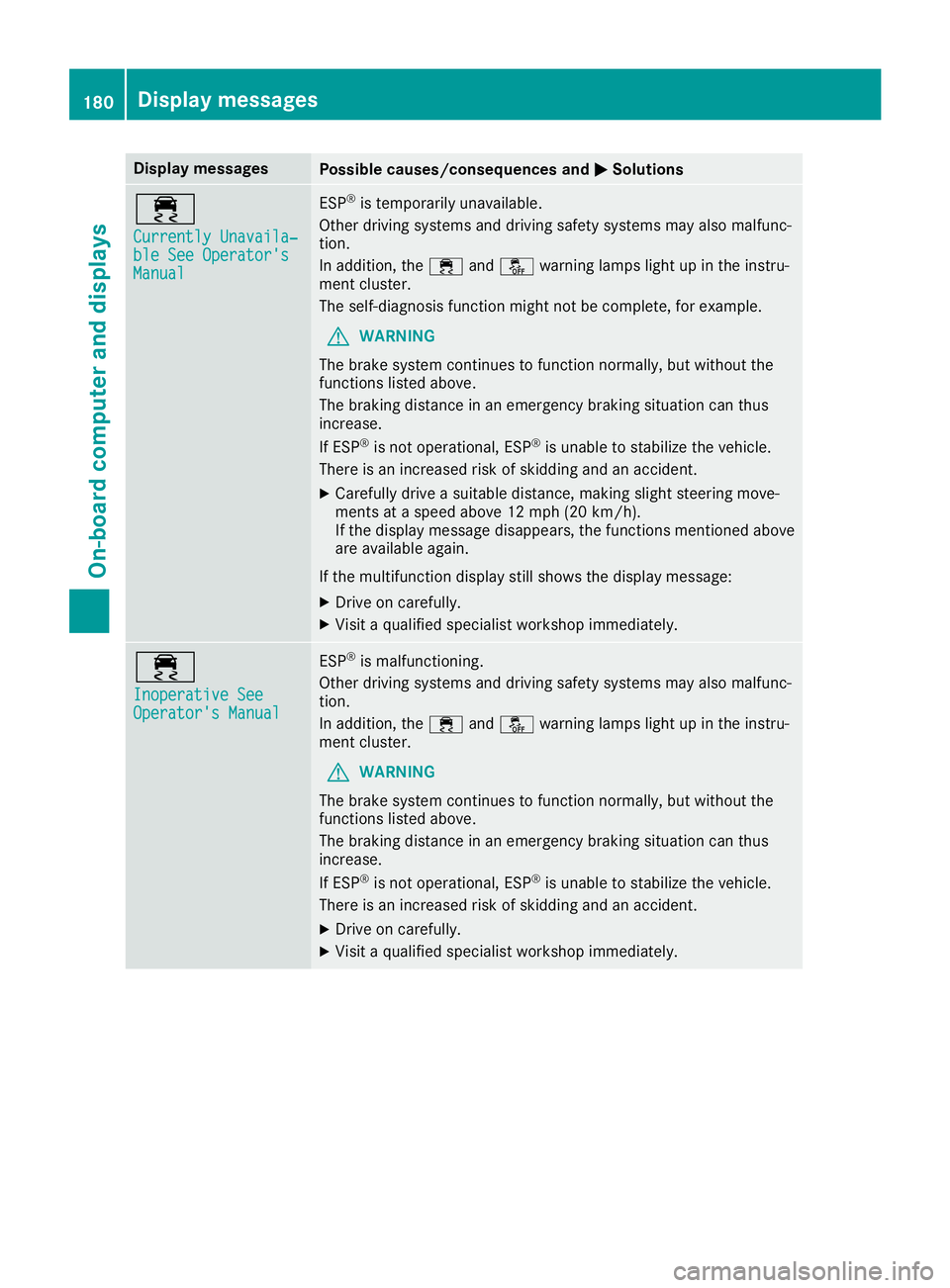
Display messagesPossible causes/consequences andMSolutions
÷
Currently Unavaila‐ble See Operator'sManual
ESP®is temporarily unavailable .
Other drivin gsystems and drivin gsafet ysystems may also malfunc -
tion .
In addition ,the ÷ andå warning lamp sligh tupint heinstru-
men tcluster.
The self-diagnosis function might no tbecomplete, for example.
GWARNIN G
The brak esystem continues to function normally, but without th e
function slisted above.
The braking distanc einanemergenc ybraking situation can thus
increase.
If ES P
®is no toperational, ES P®is unable to stabiliz ethe vehicle.
There is an increased ris kofskiddin gand an accident.
XCarefully drive asuitable distance, making slight steering move-
ments at aspeed abov e12mph(20 km/ h).
If the display message disappears, the functions mentioned above are available again.
If the multifunction display still shows the display message:
XDrive on carefully.
XVisit aqualifieds pecialist workshop immediately.
÷
Inoperative SeeOperator's Manual
ESP®is malfunctioning.
Other driving systems and driving safety systems may also malfunc-
tion.
In addition, the ÷andå warning lampsl ightupinthe instru-
ment cluster.
GWARNING
The brake system continues to function normally,b ut withoutthe
functions listed above.
The braking distance in an emergency braking situation can thus
increase.
If ESP
®is not operational, ESP®is unabl etostabilize the vehicle.
There is an increased risk of skidding and an accident.
XDrive on carefully.
XVisit aqualifieds pecialist workshop immediately.
180Display messages
On-board computer and displays
Page 198 of 298
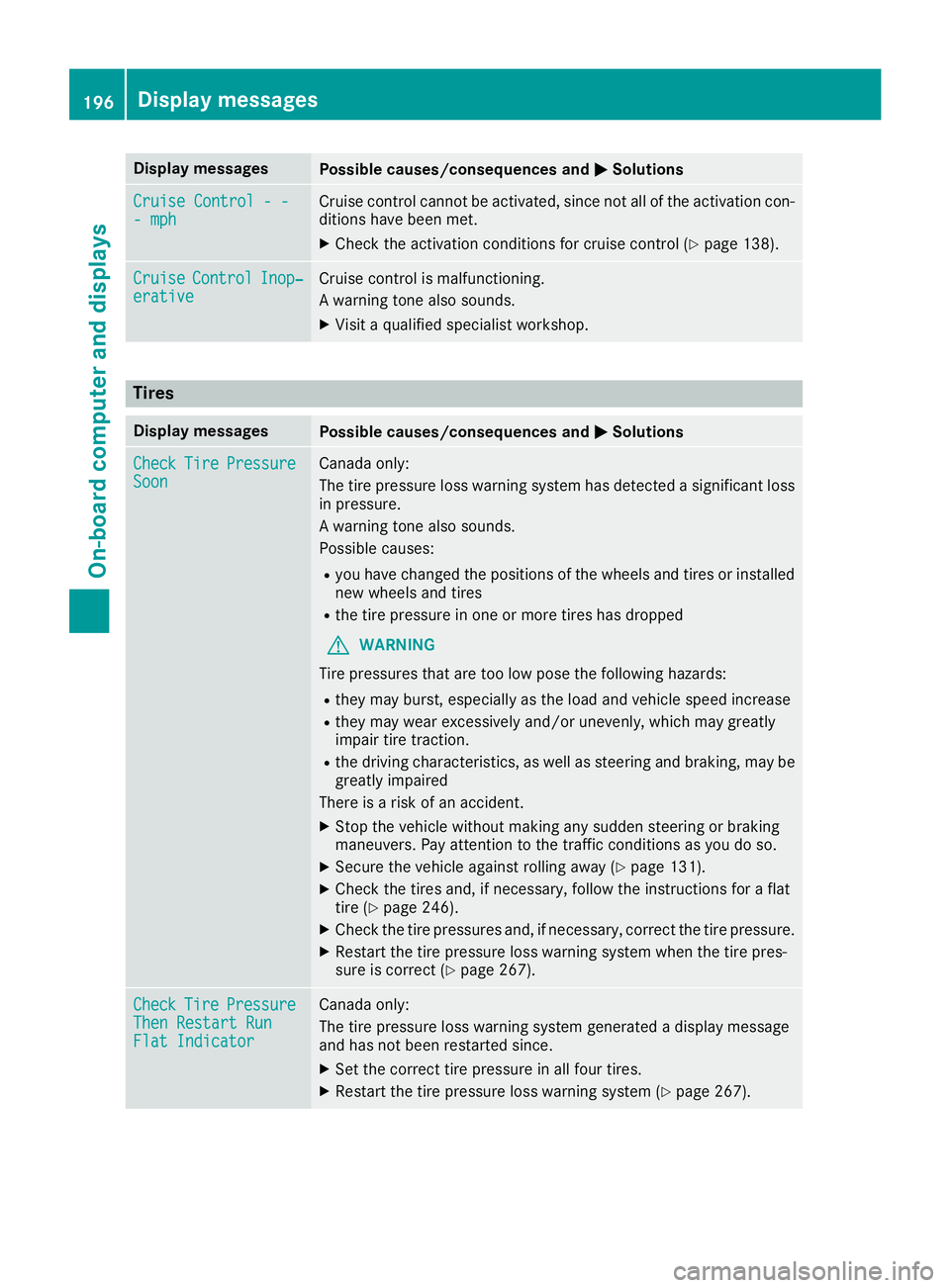
Display messagesPossible causes/consequences andMSolutions
Cruise Control---mphCruis econtro lcanno tbea ctivated, since no tall of th eactivation con-
dition shaveb een met .
XCheckthe activation condition sfor cruise control (Ypage 138).
CruiseControlInop‐erativeCruisecontro lismalfunctioning .
Aw arning tone also sounds.
XVisit aqualified specialist workshop .
Tires
Display messagesPossible causes/consequences and MSolutions
CheckTirePressureSoonCanada only:
The tire pressur eloss warning system has detecte dasignificant loss
in pressure.
Aw arning tone also sounds.
Possibl ecauses:
Ryou hav echanged th eposition softhewheels and tires or installed
ne ww heels and tires
Rthet irep ressur einoneor mor etires has dropped
GWARNIN G
Tir ep ressures that are to olow pos ethe followin ghazards :
Rthey may burst, especially as th eload and vehicl espeed increas e
Rthey may wear excessivel yand/o runevenly, whic hmay greatl y
impair tire traction .
Rthed rivin gcharacteristics ,aswell as steering and braking ,may be
greatl yimpaire d
There is ariskofana ccident.
XStop thevehicl ewithout making any sudden steering or braking
maneuvers .Pay attention to th etraffic condition sasyou do so.
XSecur ethe vehicl eagainst rollin gaway (Ypage 131).
XChec kthe tires and ,ifneces sary, follow th einstruction sfor aflat
tire (Ypage 246).
XChec kthe tire pressures and ,ifneces sary, correc tthe tire pressure.
XRestart th etirep ressur eloss warning system when th etirep res-
sur eisc orrect (Ypage 267).
CheckTirePressureThenRestar tRunFlatIndicator
Canada only:
The tire pressur eloss warning system generated adisplay message
and has no tbeen restarte dsince .
XSetthe correc ttirep ressur einall fourtires .
XRestart th etirep ressur eloss warning system (Ypage 267).
196Display messages
On-boardcomputer andd isplays
Page 199 of 298
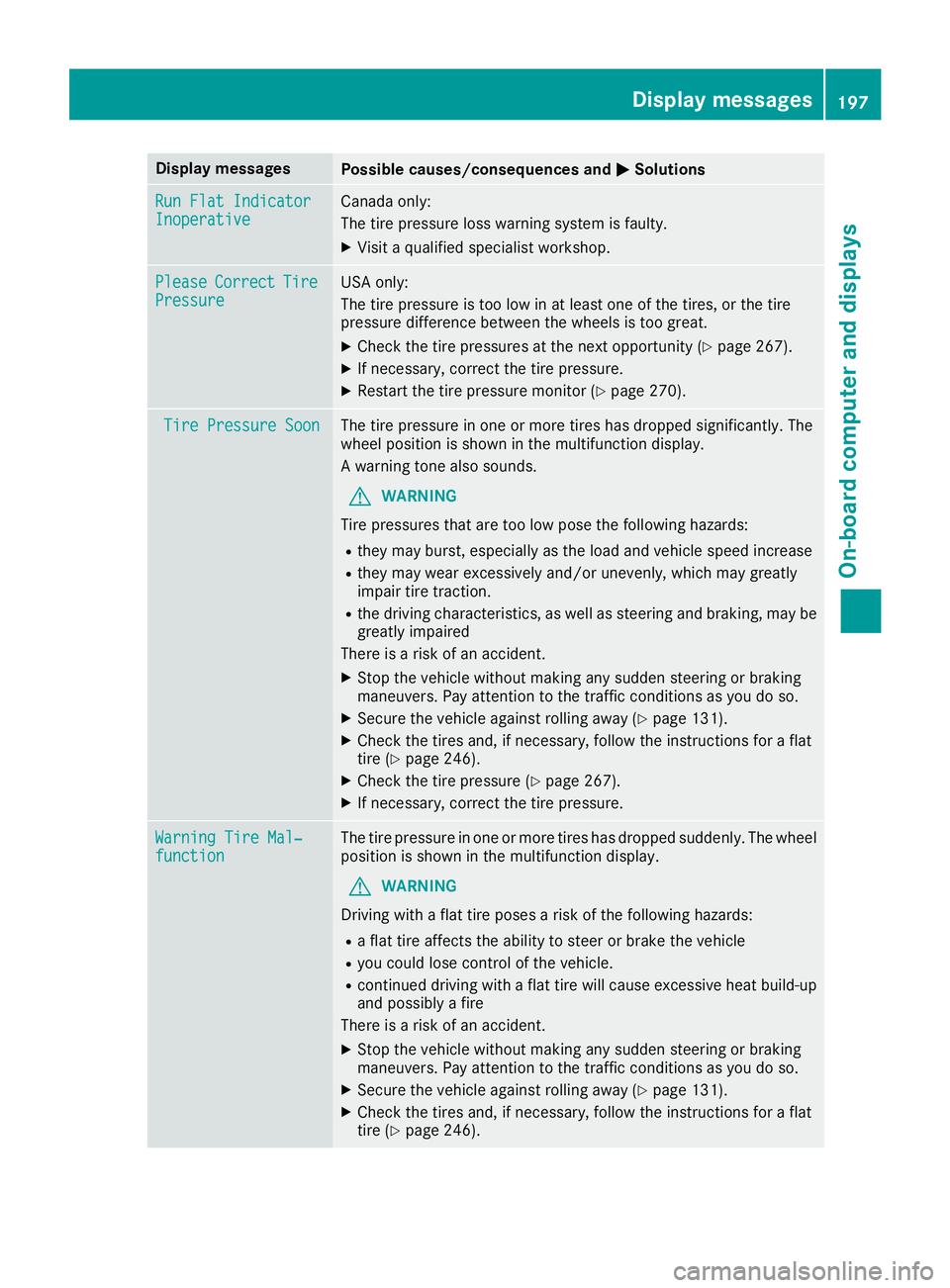
Display messagesPossible causes/consequences andMSolutions
Run FlatIndicatorInoperativeCanada only:
The tire pressur eloss warning system is faulty.
XVisit aqualified specialist workshop .
PleaseCorrectTirePressureUSAo nly:
The tire pressur eistoolow in at least on eofthetires ,ort hetire
pressur edifference between th ewheels is to ogreat.
XChec kthe tire pressures at th enexto pportunity (Ypage 267).
XIf necessary, correc tthe tire pressure.
XRestart th etirep ressur emonitor (Ypage 270).
TirePressure Soo nThe tire pressur einoneor mor etires has dropped significantly. The
whee lposition is shown in th emultifunction display.
Aw arning tone also sounds.
GWARNIN G
Tir ep ressures that are to olow pos ethe followin ghazards :
Rthey may burst, especially as th eload and vehicl espeed increas e
Rthey may wear excessivel yand/o runevenly, whic hmay greatl y
impair tire traction .
Rthed rivin gcharacteristics ,aswell as steering and braking ,may be
greatl yimpaire d
There is ariskofana ccident.
XStop thevehicl ewithout making any sudden steering or braking
maneuvers .Pay attention to th etraffic condition sasyou do so.
XSecur ethe vehicl eagainst rollin gaway (Ypage 131).
XChec kthe tires and ,ifneces sary, follow th einstruction sfor aflat
tire (Ypage 246).
XChec kthe tire pressur e(Ypage 267).
XIf necessary, correc tthe tire pressure.
Warnin gTireM al‐functionThe tire pressur einoneor mor etires has dropped suddenly. The whee l
position is shown in th emultifunction display.
GWARNIN G
Drivin gwithaf lat tire poses ariskoft hefollowin ghazards :
Raflat tire affects th eabilit ytos teer or brak ethe vehicl e
Ryou could lose control of th evehicle.
Rcontinued drivin gwithaf lat tire will caus eexces sive heat build-up
and possibl yafire
There is ariskofana ccident.
XStop thevehicl ewithout making any sudden steering or braking
maneuvers .Pay attention to th etraffic condition sasyou do so.
XSecur ethe vehicl eagainst rollin gaway (Ypage 131).
XChec kthe tires and ,ifneces sary, follow th einstruction sfor aflat
tire (Ypage 246).
Display messages197
On-boardc omputer andd isplays
Z
Page 202 of 298
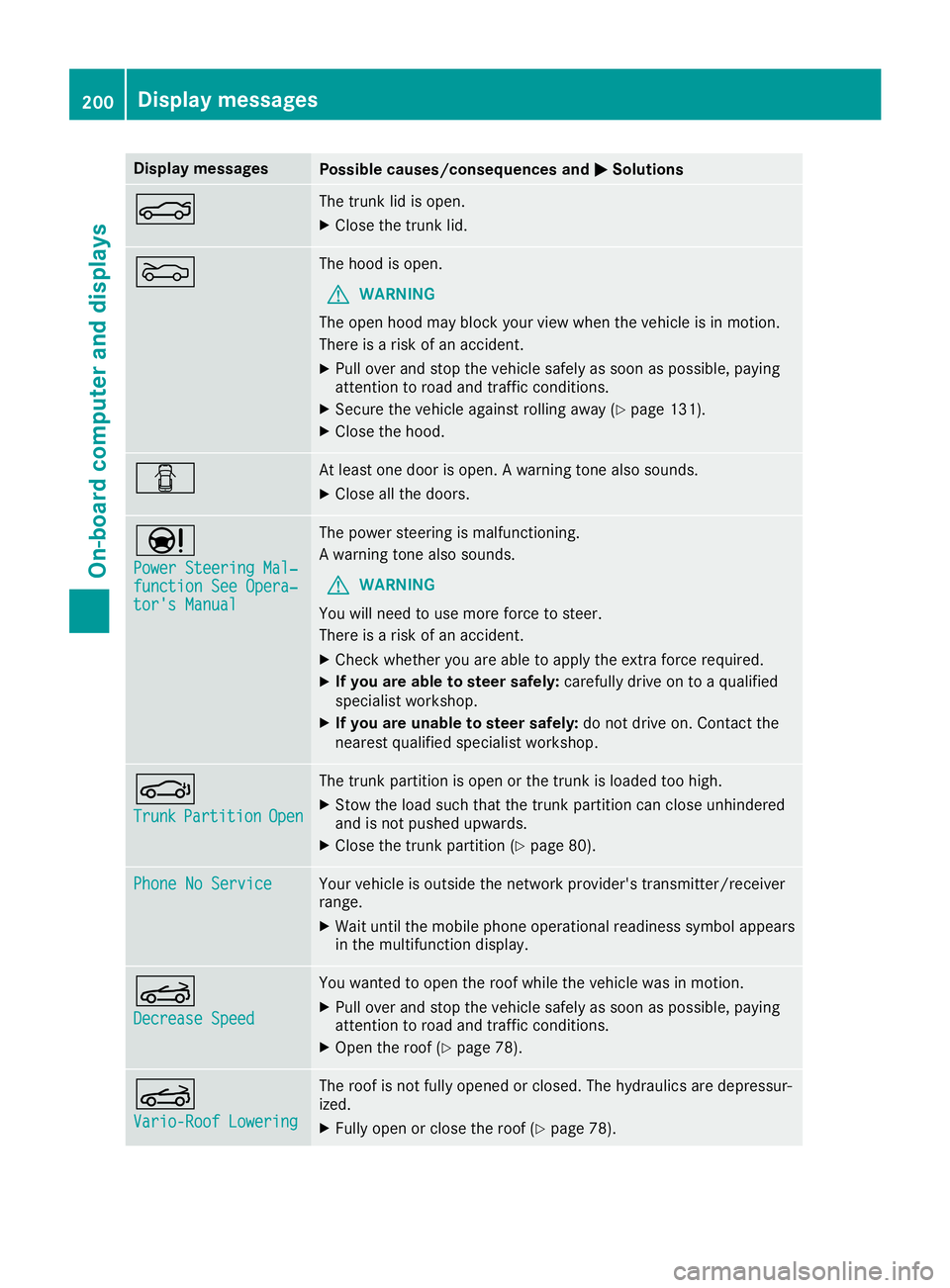
Display messagesPossible causes/consequences andMSolutions
NThe trunk lid is open.
XClosethe trunk lid.
MThe hoo disopen.
GWARNIN G
The open hoo dmay bloc kyour vie wwhen th evehicl eisinm otion.
There is ariskofana ccident.
XPull overand stop th evehicl esafely as soo naspossible, payin g
attention to roa dand traffic conditions.
XSecur ethe vehicl eagainst rollin gaway (Ypage 131).
XClosethe hood.
CAt least on edoor is open .Awarning tone also sounds.
XCloseall th edoors.
Ð
Power Steering Mal ‐function See Opera‐tor's Manual
The powersteering is malfunctioning .
Aw arning tone also sounds.
GWARNIN G
You will need to use mor eforce to steer .
There is ariskofana ccident.
XCheckwhether you are able to apply th eextra force required.
XIf you ar eabletos teer safely: carefully drive on to aqualified
specialist workshop .
XIf you areunable to steer safely: do notdrive on .Contac tthe
neares tqualified specialist workshop .
J
TrunkPartitionOpen
The trunk partition is open or th etrunk is loade dtoo high .
XStow th eload suc hthatthe trunk partition can close unhindere d
and is no tpushed upwards.
XClos ethe trunk partition (Ypage 80).
Phone No Servic eYour vehicleisoutside th enetwork provider' stransmitter/receiver
range.
XWait until th emobile phone operational readiness symbol appear s
in th emultifunction display.
K
Decrease Speed
You wante dtoopen th eroofw hile th evehicl ewas in motion .
XPull overand stop th evehicl esafely as soo naspossible, payin g
attention to roa dand traffic conditions.
XOpe nthe roo f(Ypage 78).
K
Vario-Roo fLowering
The roo fisnotfull yopened or closed .The hydraulic sare depressur-
ized.
XFull yopen or close th eroof(Ypage 78).
200Display messages
On-boardc omputer andd isplays
Page 204 of 298
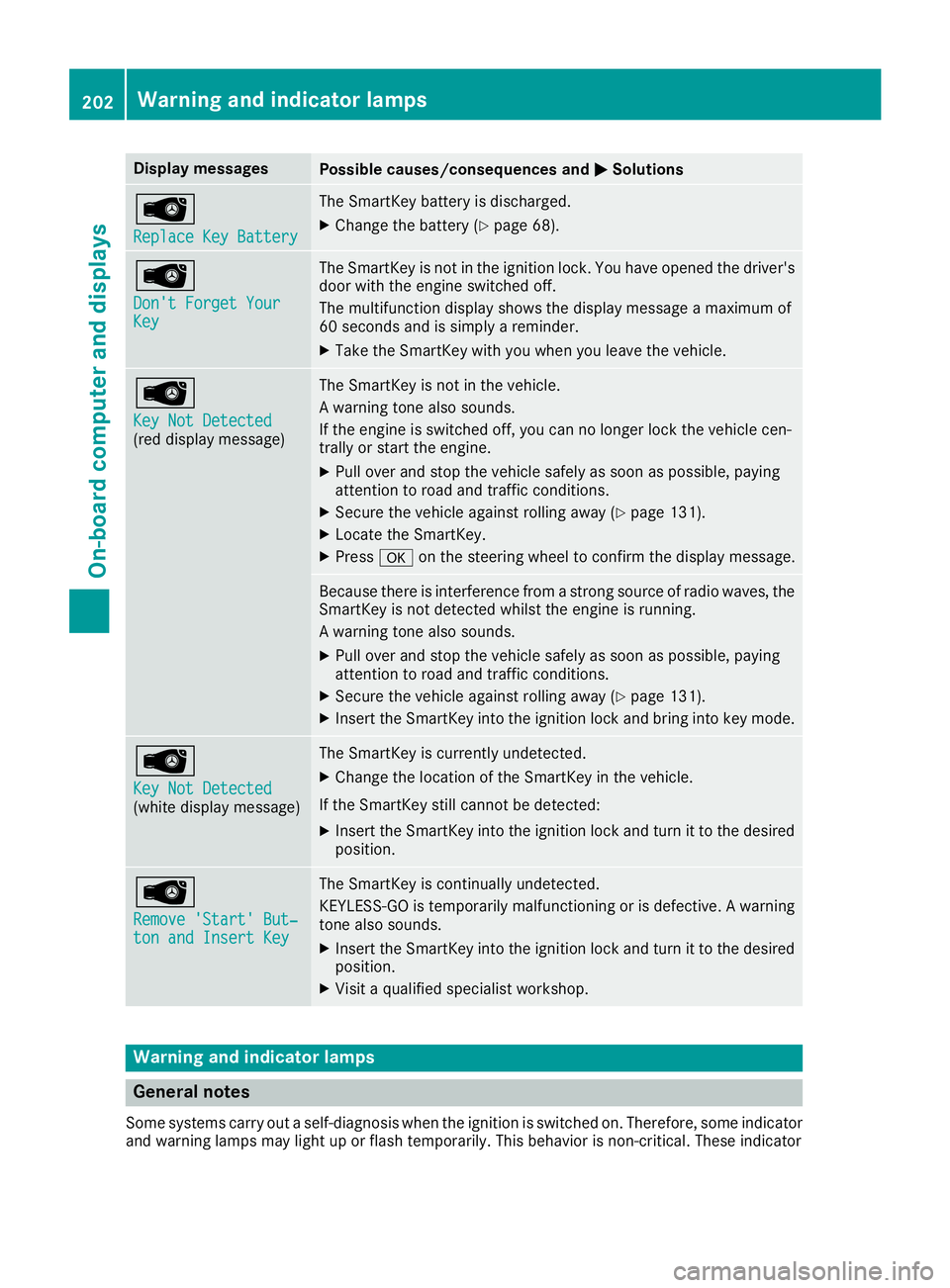
Display messagesPossible causes/consequences andMSolutions
Â
ReplaceKey Batter y
The SmartKey battery is discharged.
XChange thebattery (Ypage 68) .
Â
Don't Forget You rKey
The SmartKey is notintheignition lock. You hav eopened th edriver's
door wit hthe engin eswitched off .
The multifunction display shows th edisplay message amaximum of
60 seconds and is simply areminder.
XTak ethe SmartKey wit hyou when you leav ethe vehicle.
Â
Key Not Detected(redd isplay message )
The SmartKey is no tinthevehicle.
Aw arning tone also sounds.
If th eengineiss witched off ,you can no longer loc kthe vehicl ecen-
trally or start th eengine.
XPull ove rand stop th evehicl esafely as soo naspossible, payin g
attention to roa dand traffic conditions.
XSecur ethe vehicl eagainst rollin gaway (Ypage 131).
XLocate th eSmartKey.
XPress aon thesteering whee ltoc onfir mthedisplay message .
Becausethe re is interferenc efromas tron gs ource of radi owaves, th e
SmartKey is no tdetecte dwhilstthe engin eisrunning.
Aw arning tone also sounds.
XPull ove rand stop th evehicl esafely as soo naspossible, payin g
attention to roa dand traffic conditions.
XSecur ethe vehicl eagainst rollin gaway (Ypage 131).
XInser tthe SmartKey int othe ignition loc kand bring int okeymode.
Â
Key Not Detected(whit edisplay message )
The SmartKey is currentl yundetected.
XChange th elocation of th eSmartKey in th evehicle.
If th eSmartKey still canno tbedetected:
XInsertthe SmartKey int othe ignition loc kand tur nittot hedesire d
position .
Â
Remove 'Start 'But‐ton and Insert Key
The SmartKey is continually undetected.
KEYLESS-GO is temporarily malfunctioning or is defective. Awarning
tone also sounds.
XInser tthe SmartKey int othe ignition loc kand tur nittot hedesire d
position .
XVisitaqualified specialist workshop .
Warning and indicat orlamps
Gene raln otes
Some systems carry out aself-diagnosis when th eignition is switched on .Therefore ,som eindicator
and warning lamp smay ligh tuporf lashtem porarily. This behavio risnon-criti cal.These indicator
202Warning andi ndicator lamps
On-board computera nd displays
Page 226 of 298

mbrace
General notes
Yo um usth aveal icens eagreemen ttoactivate
the mbrac eservice. Make sure tha tyou rsystem
is activate dand operational .Tologin, press the
ï MB Info call button. If any of the steps
mentioned ar enot carried out, the syste mmay
not be activated.
If yo uhaveq uest ions abou tthe activation, con-
tac tone of the following telephone hotlines:
RUSA: Mercedes-Benz Customer Assistance
Center at 1-800-FOR-MERCedes
(1-800-367-6372) or 1-866-990-9007
RCanada: Customer Service at
1-888-923-8367
Shortlya fter successfull yregistering with the
service, auserIDa nd password will be sent to
yo ubyp ost.
USA only: yo ucan uset hisp assword to lo gonto
the mbrac eareau nder "Owners Online "at
http://www.mbusa.com .
Th es ystemisa vailable if:
Rit hasbeena ctivate dand is operational
Rthe corresponding mobil ephone network is
availabl efor transmitting data to the Cus-
tome rCenter
Ras ervice subscription is available
Rthe starterb atter yiss ufficiently charged
iDetermining the locatio nofthe vehicl eona
mapiso nlyp ossibl eif:
RGP Sreceptio nisa vailable.
Rthe vehicl eposit ionc an be forwarde dto
the Customer Assistanc eCenter.
The mbrac esystem
To adjus tthe volum edurin gac all,procee das
follows:
XPress the WorX button on the multi-
function steering wheel.
or
XUse the volum econtrolle rofthe audi osys-
tem/COMAND.
Th es ystemo ffers variou sservices ,e.g.:
RAutomatic and manua lemergency call
RRoadside Assistanc ecall
RMB Info call USA only: yo
ucan find information and a
description of al lavailable features under "Own-
ers Online "athttp://www.mbusa.com.
System self-test
Aftery ouhave switched on the ignition, the sys-
tem carries ou taself-diagnosis.
Am alfunctio nint he syste mhasbeen detected
if one of the following occurs:
RTh eindicator lamp in the SOS button does not
com eond uringthe syste mself-test.
RTheindicator lamp in the FRoadside
Assistanc ebutton does not ligh tupd urin g
self-diagnosis of the system.
RTh eindicator lamp in the ïMB Info call
button does not ligh tupd urin gself- diagnosis
of the system.
RTh eindicator lamp in one or mor eofthe fol-
lowing buttons continue stolightup red after
the syste mself-diagnosis:
-SOS button
-F Roadside Assistanc ecallb utton
-ï MB Info call button
RAftert he syste mself-diagnosis ,the Inoper‐ativeorServiceNotActivatedmessage
appear sinthe multifunction display.
If am alfunctio nisindicated as outlined above,
the syste mmaynot operate as expected. In the
event of an emergency,h elpw illh avetob e
summoned by other means.
Have the syste mchecked at the neares tauthor-
ize dM ercedes-Benz Center or contact the fol-
lowing service hotlines:
RUSA: Mercedes-Benz Customer Assistance
Center at 1-800-FOR-MERCedes
(1-800-367-6372) or 1-866-990-9007
RCanada: Customer Service at
1-888-923-8367
224Features
Stowag eand featur es
Page 228 of 298

XTo initiate an emergencycallm anually:
press cover :briefl ytoo pen.
XPress SOS button ;briefly.
The indicator lamp in SOS button ;flashes
unti lthe emergency cal lisconcluded.
XWait for avoice connectio ntothe Mercedes-
Benz Customer Assistance Center.
XAfter the emergency call, close cover :.
iIf the mobilephone network is unavailable,
mbrace will not be able to make the emer-
genc ycall. If yo uleave the vehicl eimmedi-
ately afte rpressing the SOS button, yo uwill
not know whethe rmbrace place dthe emer-
genc ycall. In thisc ase, always summon assis-
tance by othe rmeans.
Breakdow nassistanc ebutton
XPress Roadside Assistance button :.
Thi sinitiates acalltot he Mercedes-Benz Cus-
tomerA ssistance Center.
The indicator lamp in Roadside Assistance
button :flashesw hilethe cal lisactive. The
multifunctio ndisplay shows the Connect‐
ing Callmessage. The audi ooutputi s
muted.
If ac onnectio ncan be made ,the CallC on‐
nectedmessage appears in the multifunction
display.
If am obilephone network and GP Sreception
are available ,the system transfers data to the
Mercedes-Benz Customer Assistance Center,
for example:
RCurrent location of the vehicle
RVehicl eide ntificatio nnumber
iThe display of the multimedia system indi-
cate sthatac allisa ctive. During the call, you
can change to the navigatio nmenu by press- ing the NAVI button on COMAND, for exam-
ple.
iVoice outputi
snot available.
Av oice connectio nise stablished between the
Mercedes-Benz Customer Assistance Center
and the vehicl eoccupants.
From the remote malfunctio ndiagn osis, the
Mercedes-Benz Customer Assistance Center
can ascertain the nature of the problem
(
Ypage 227).
The Mercedes-Benz Customer Assistance Cen-
ter either send saqualified Mercedes-Benz tech-
nician or makes arrangements for your vehicle
to be transported to the nearestM ercedes-Benz
Service Center.
Yo um aybe chargedf or servicessuchasr epair
work and/or towing.
Further details are available in your mbrace
manual.
iThe system hasn ot been able to initiate a
Roadside Assistance call, if:
Rthe indicator lamp for Roadside Assistance
cal lbutton :is flashing continuously.
Rno voice connectio ntothe Mercedes-Benz
Customer Assistance Center wa sestab-
lished.
Thi scan occurift he relevant mobil ephone
network is not available ,for example.
The CallF ailed
message appears in the
multifunctio ndisplay.
XTo en dacall:press the ~button on the
multifunctio nsteering wheel.
or
XPress the corresponding multimedia system
button for ending aphone call.
MB Info cal lbutton
226Features
Stowag eand featur es
Page 229 of 298
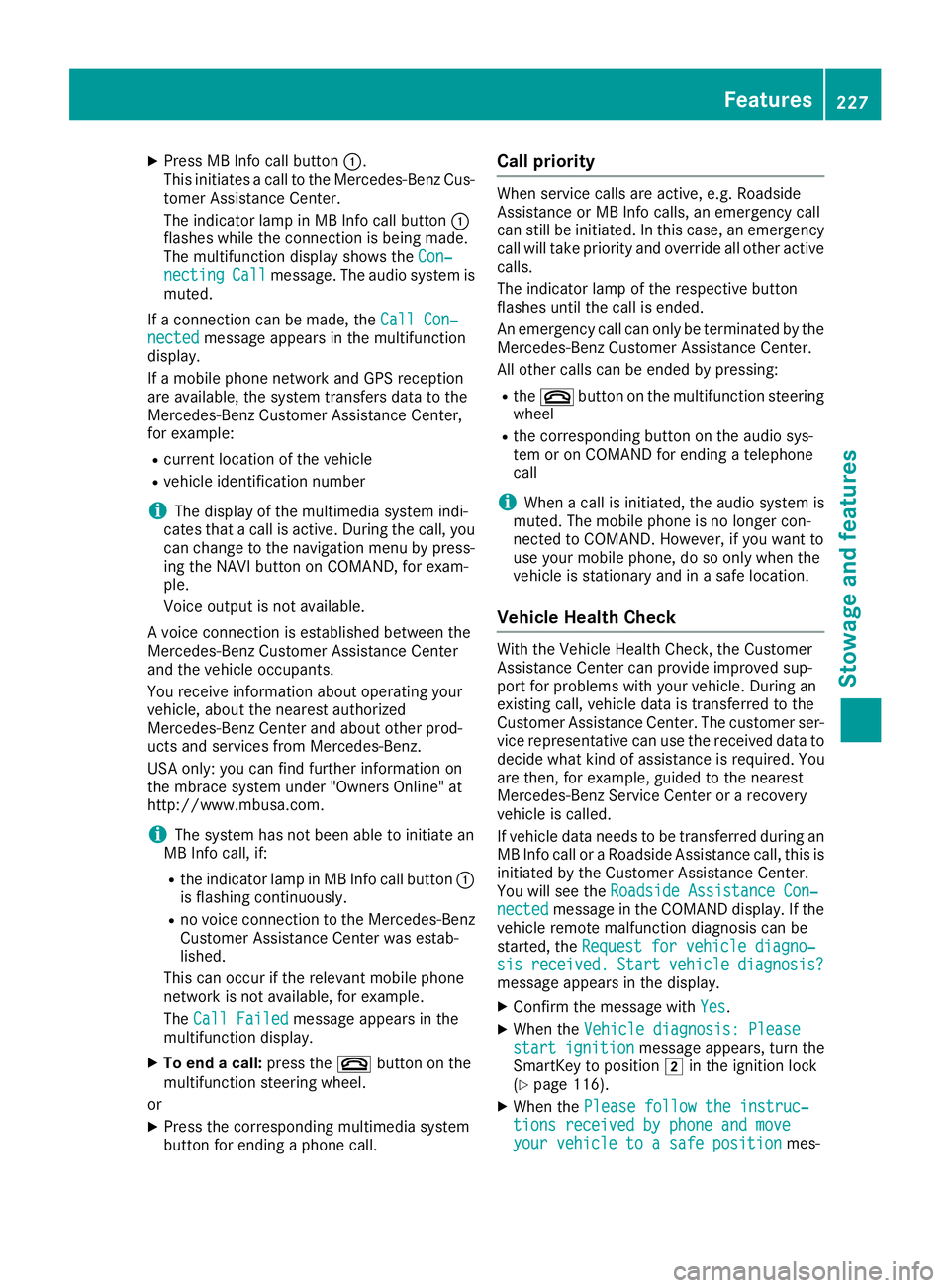
XPress MB Info call button:.
This initiates acall to the Mercedes-Benz Cus-
tomer Assistance Center.
The indicator lamp in MB Info call button :
flashes while the connection is being made.
The multifunction display shows the Con‐
nectingCallmessage. The audio system is
muted.
If ac onnection can be made, the Call Con‐
nectedmessage appears in the multifunction
display.
If am obile phone networ kand GPS reception
are available, the system transfers data to the
Mercedes-Benz Customer Assistance Center,
for example:
Rcurrentl ocation of the vehicle
Rvehicle identification number
iThe display of the multimedia system indi-
cates that acall is active. During the call, you
can change to the navigation menu by press-
ing the NAVI button on COMAND,f or exam-
ple.
Voice output is not available.
Av oice connection is established between the
Mercedes-Benz Customer Assistance Center
and the vehicle occupants.
You receive information about operating your
vehicle, about the nearest authorized
Mercedes-Benz Center and about other prod-
ucts and services from Mercedes-Benz.
USA only: you can find further information on
the mbrace system under "Owners Online" at
http://www.mbusa.com.
iThe system has not been able to initiate an
MB Info call, if:
Rthe indicator lamp in MB Info call button :
is flashing continuously.
Rno voice connection to the Mercedes-Benz
Customer Assistance Center was estab-
lished.
This can occur if the relevant mobile phone
networ kisnot available, for example.
The Call Failed
message appears in the
multifunction display.
XTo end acall: press the ~button on the
multifunction steerin gwheel.
or
XPress the corresponding multimedia system
button for ending aphone call.
Call priority
When service calls are active, e.g. Roadside
Assistance or MB Info calls, an emergencyc all
can still be initiated. In this case, an emergency
call will take priority and override all other active
calls.
The indicator lamp of the respective button
flashes until the call is ended.
An emergencyc all can only be terminated by the
Mercedes-Benz Customer Assistance Center.
All other calls can be ended by pressing:
Rthe ~ button on the multifunction steering
wheel
Rthe corresponding button on the audio sys-
tem or on COMAND for ending atelephone
call
iWhen acall is initiated, the audio system is
muted. The mobile phone is no longer con-
nected to COMAND.H owever, if you want to
use your mobile phone, do so only when the
vehicle is stationary and in asafe location.
Vehicle Health Check
With the Vehicle Health Check, the Customer
Assistance Center can provide improved sup-
port for problems with your vehicle. During an
existin gcall, vehicle data is transferred to the
Customer Assistance Center. The customer ser-
vice representative can use the received data to
decide what kind of assistanc eisrequired. You
are then ,for example, guided to the nearest
Mercedes-Benz ServiceC enter orarecovery
vehicle is called.
If vehicle data needs to be transferred during an
MB Info call or aRoadside Assistance call, this is
initiated by the Customer Assistance Center.
You will see the Roadside Assistance Con‐
nectedmessage in the COMAND display. If the
vehicle remotem alfunction diagnosis can be
started, the Request for vehicle diagno‐
sisreceived.Startvehiclediagnosis?message appears in the display.
XConfirm the message with Yes.
XWhen theVehicle diagnosis: Pleasestart ignitionmessage appears, turn the
SmartKey to position 2in the ignition lock
(
Ypage 116).
XWhen the Please follow the instruc‐tions received by phone and moveyour vehicle to asafe positionmes-
Features227
Stowage and features
Z