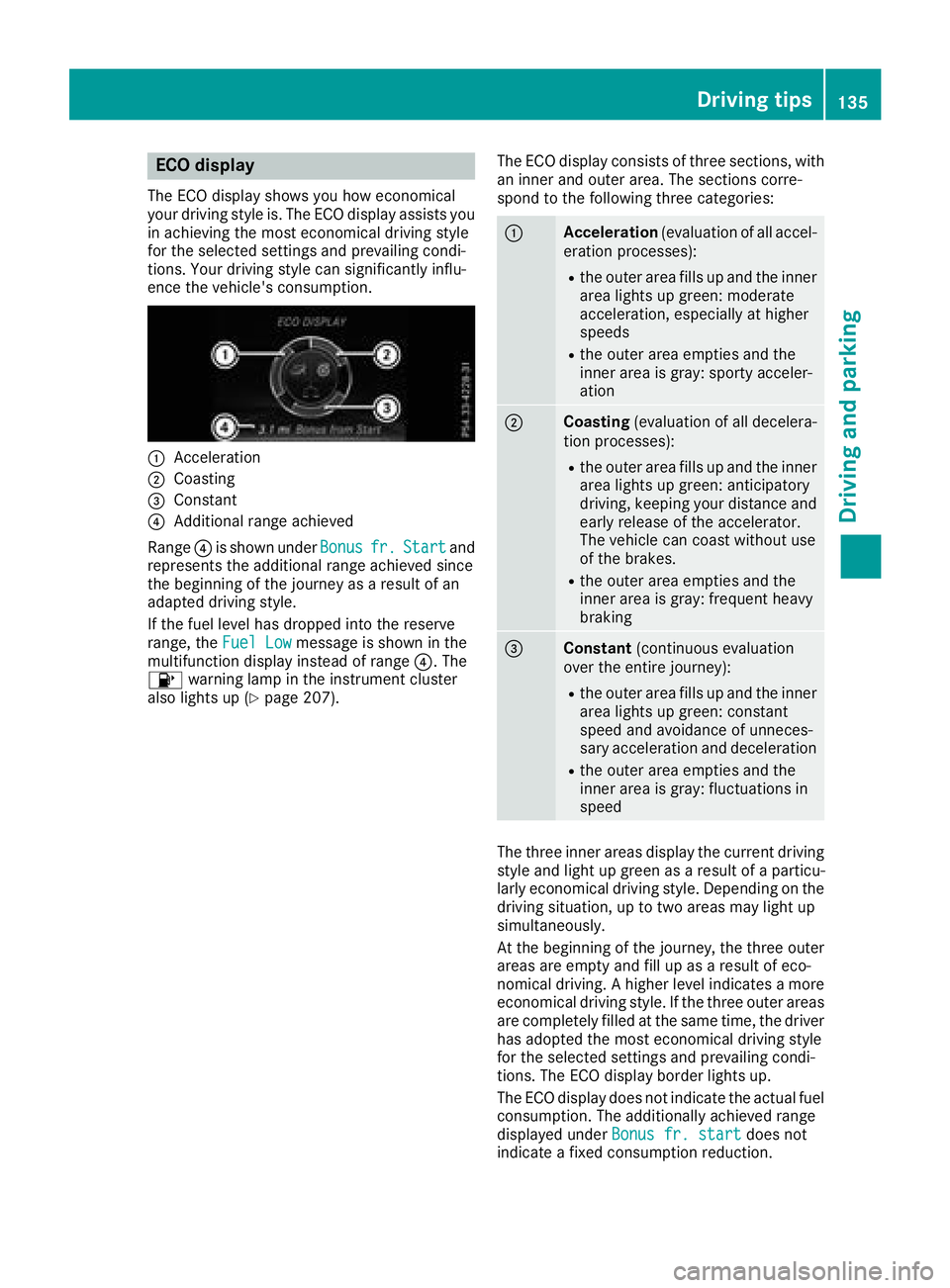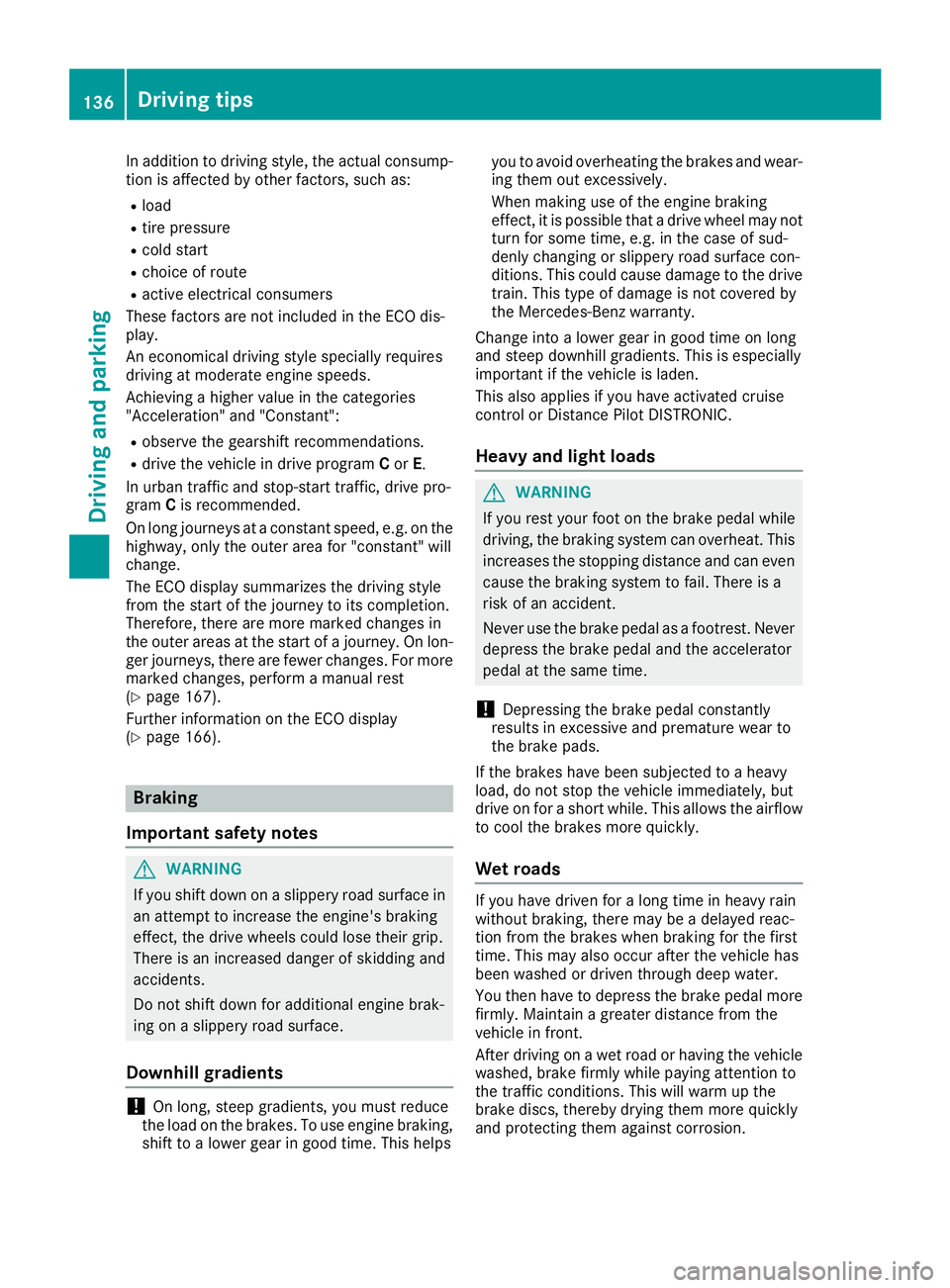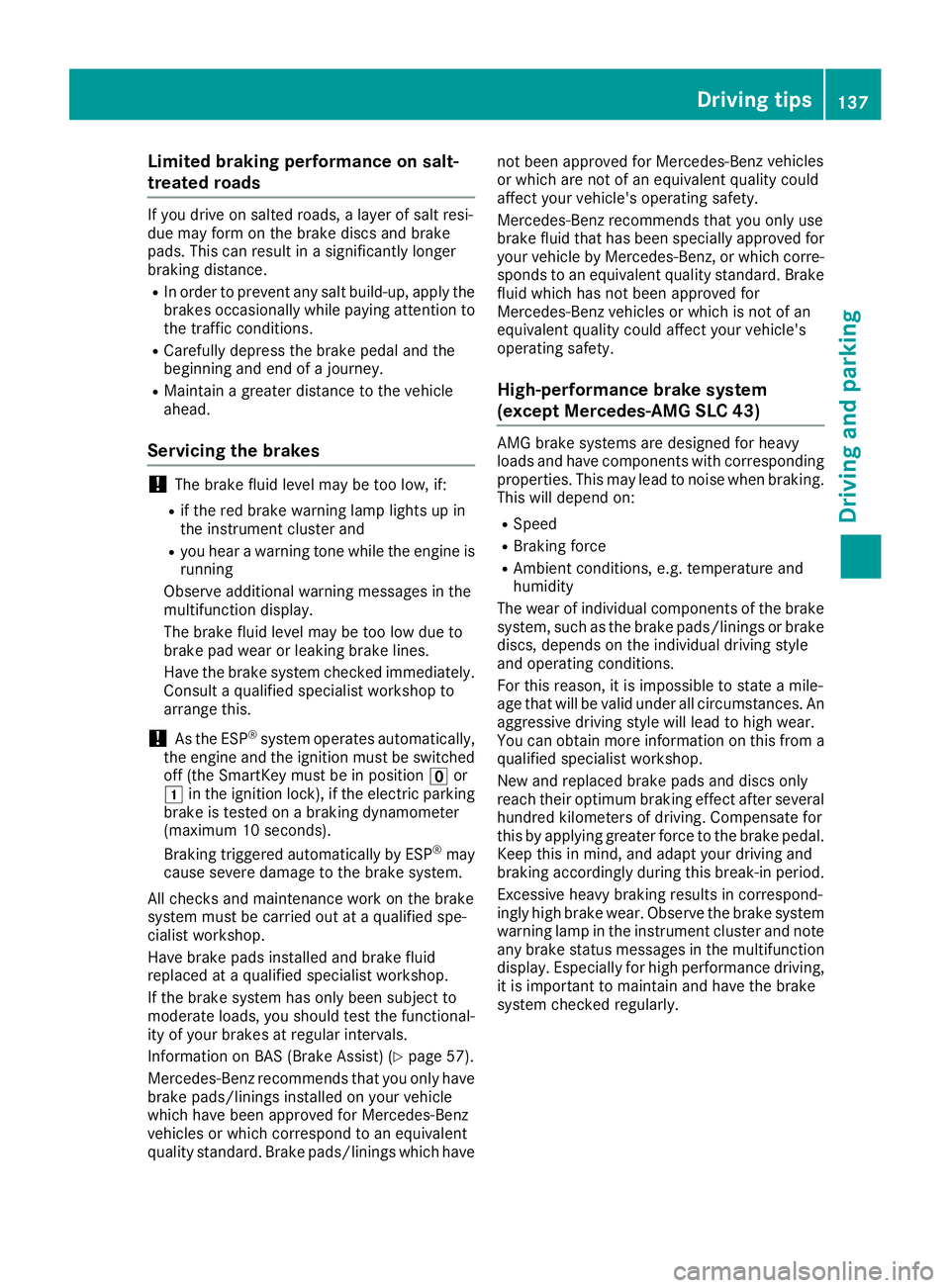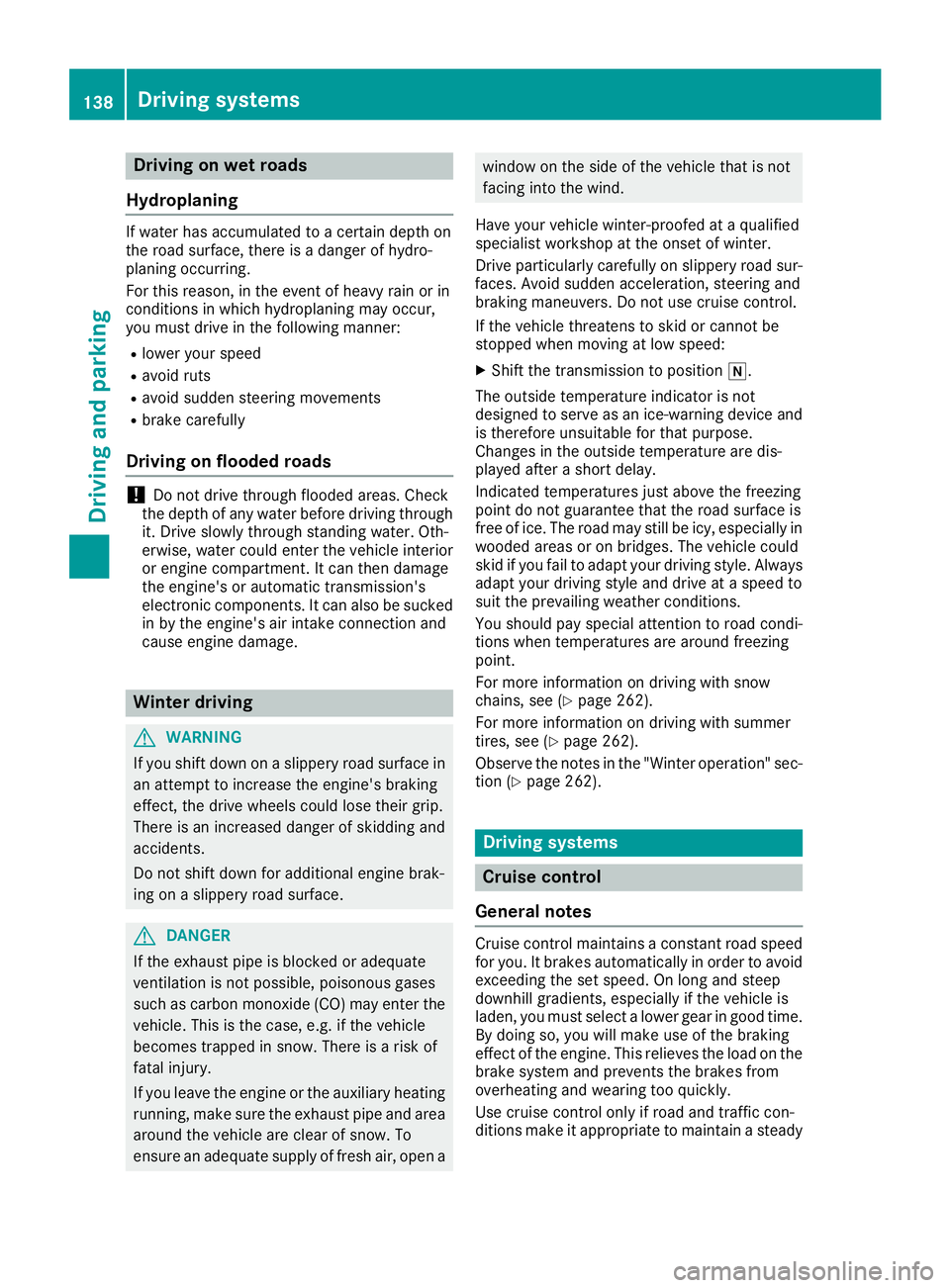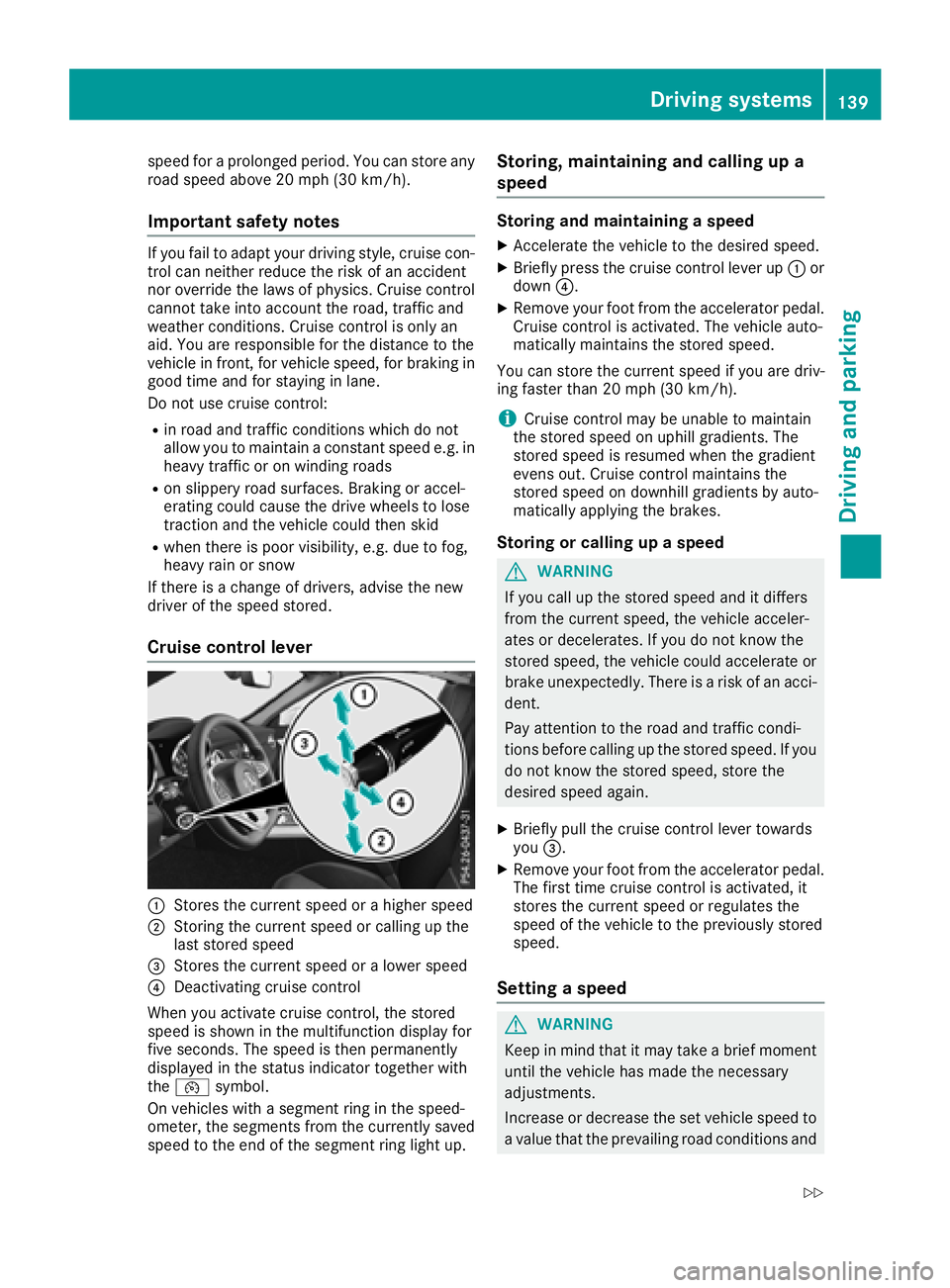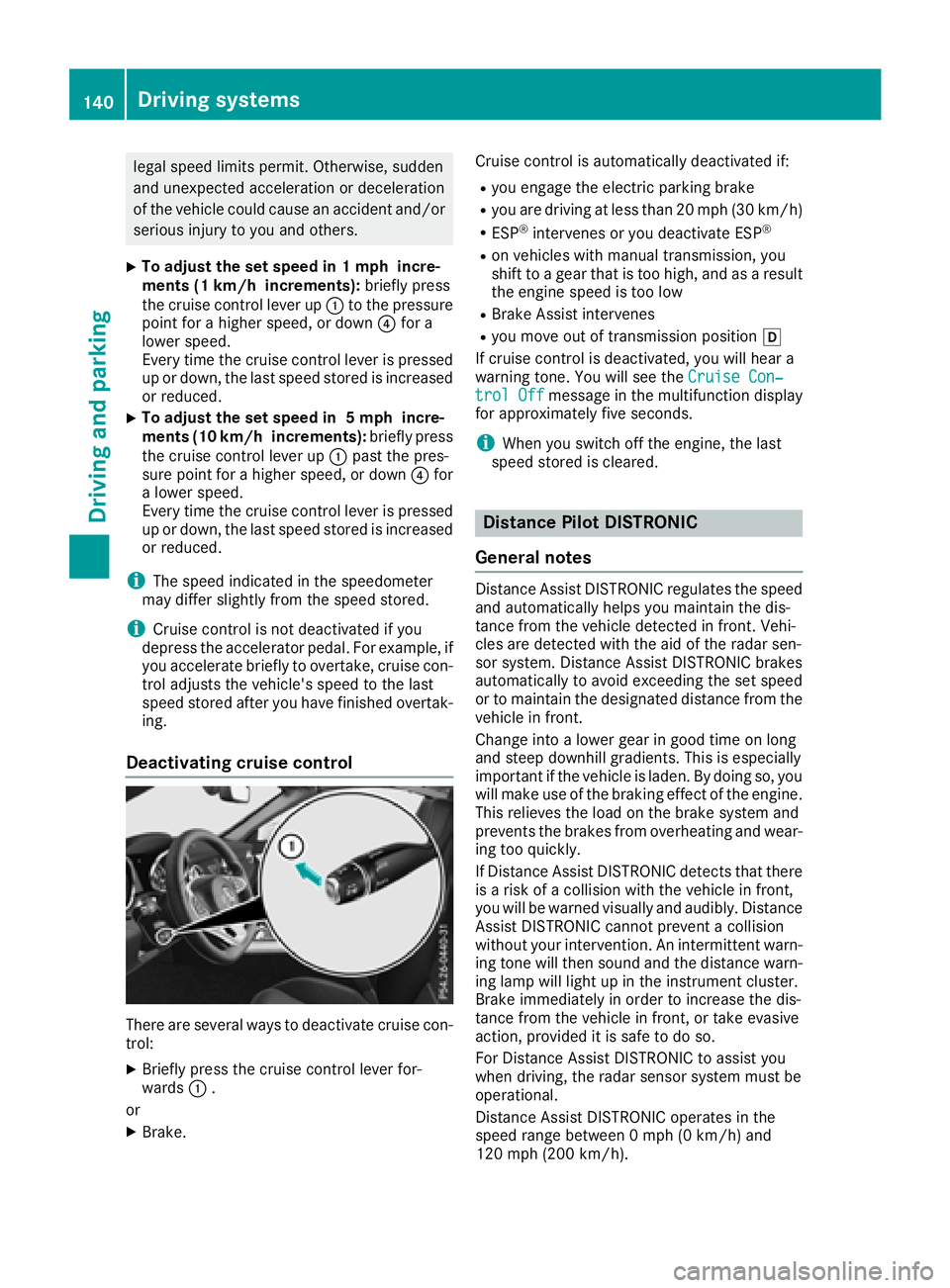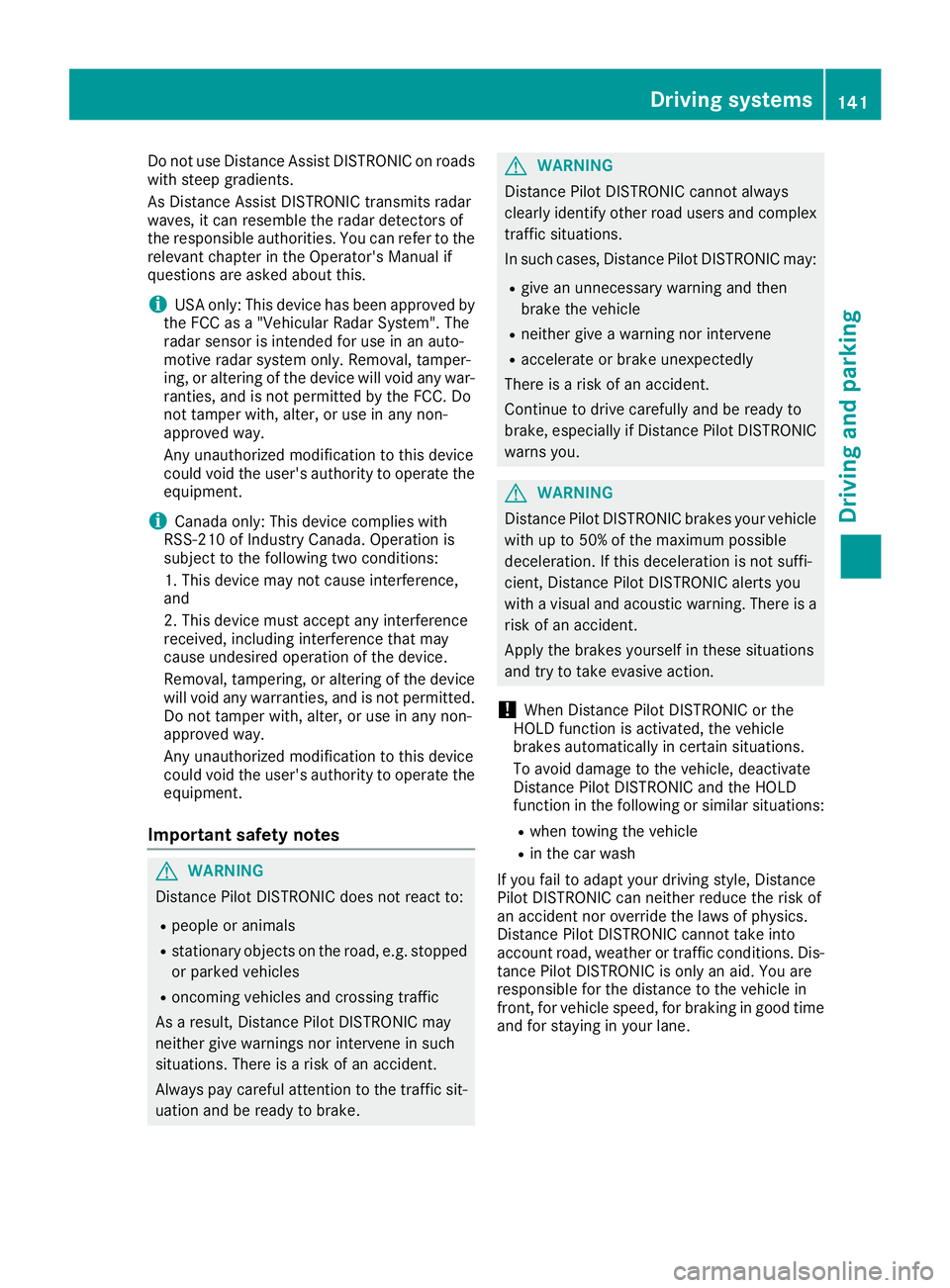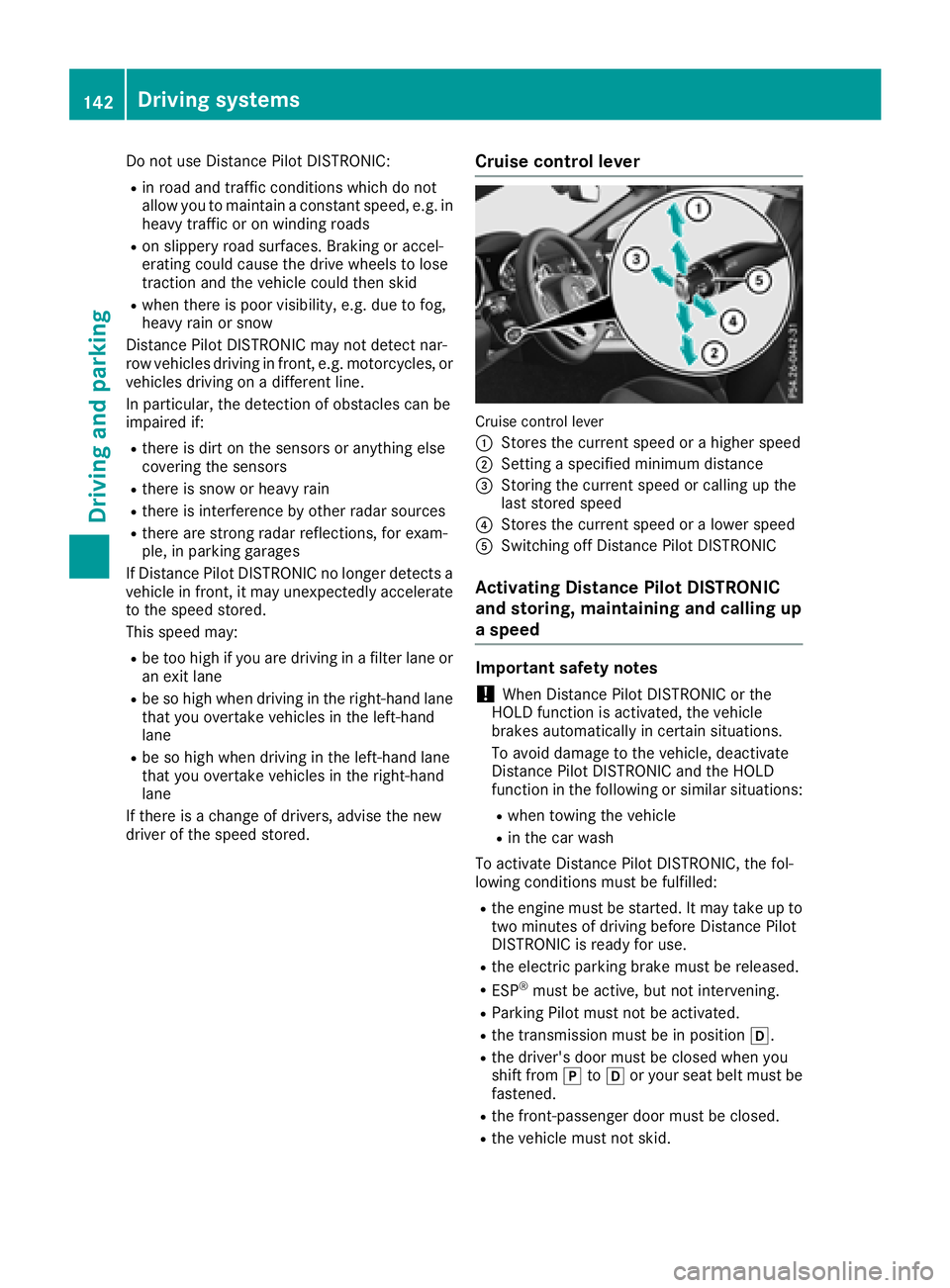Page 137 of 298
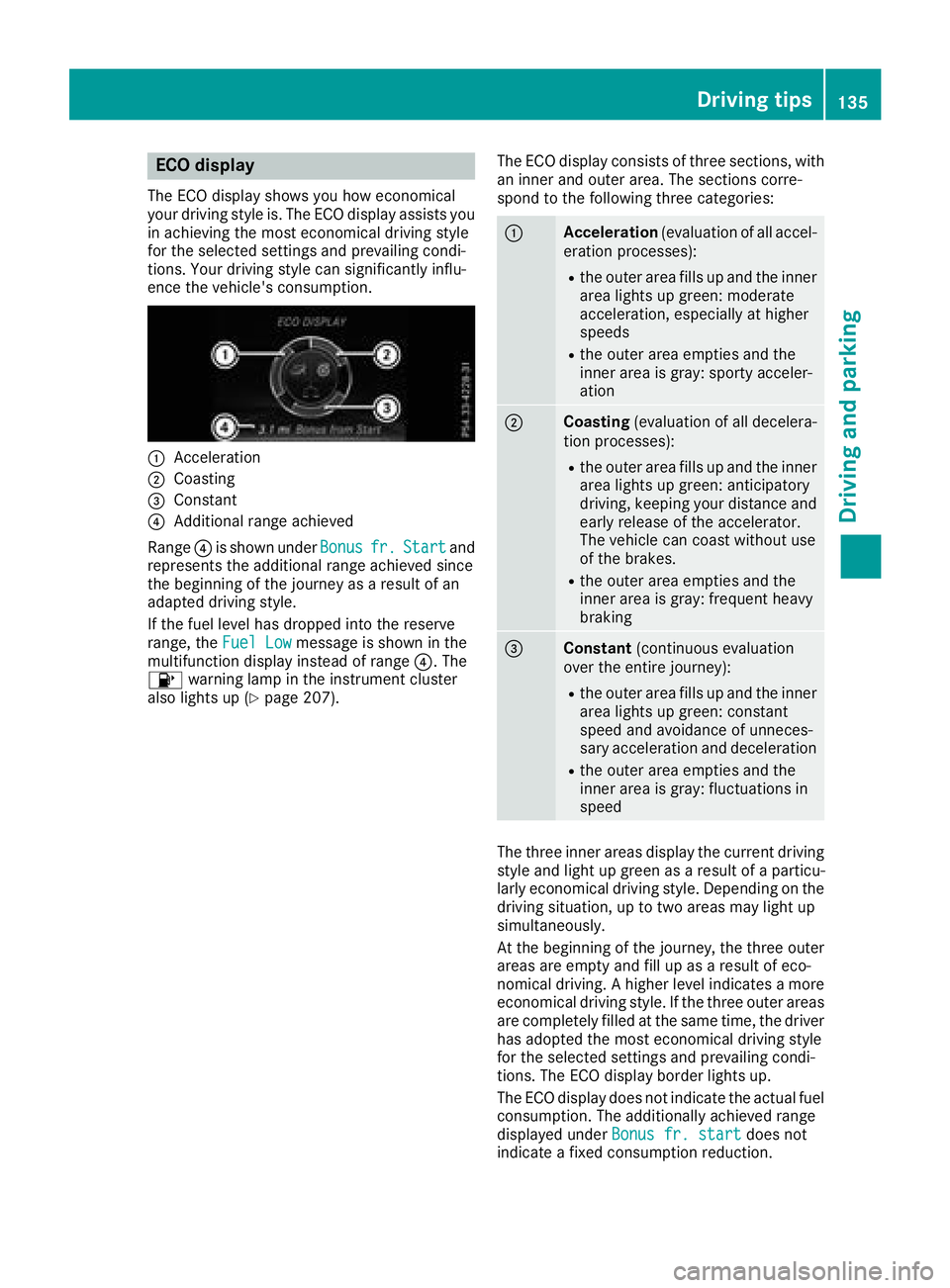
ECO display
The ECO display showsyou how economical
your driving style is. The ECO display assists you
in achievin gthe mos teconomical driving style
for th eselecte dsettings and prevailingc ondi-
tions .Your driving style can significantly influ-
enc ethe vehicle's consumption.
:Acceleration
;Coasting
=Constant
?Additional range achieved
Range ?is shownu nderBonus
fr.Startand
represents th eadditional range achieve dsince
th eb eginnin gofthejourney as aresult of an
adapted driving style.
If th efuel leve lhas dropped int othe reserve
range, the FuelLow
message is shownint he
multifunction display instead of range ?.The
8 warning lamp in th einstrumen tcluster
also lightsup(
Ypage 207). The ECO display consistsoft
hree sections ,with
an inner and outer area. The sections corre-
spondtot hefollowingt hree categories:
:Acceleration (evaluationofall accel-
eration processes):
Rth eo uter area fills up and th einner
area lightsupg reen: moderate
acceleration, especiall yathigher
speeds
Rth eo uter area empties and the
inner area is gray: sporty acceler-
ation
;Coasting (evaluationofall decelera-
tio np rocesses):
Rtheo uter area fills up and th einner
area lightsupg reen: anticipatory
driving ,kee pingy our distanc eand
early release of th eaccelerator.
The vehicle can coas twithout use
of th ebrakes.
Rtheo uter area empties and the
inner area is gray: frequenth eavy
braking
=Constant (continuous evaluation
ove rthe entire journey):
Rtheo uter area fills up and th einner
area lightsupg reen: constant
speeda nd avoidanc eofunneces-
sary acceleratio nand deceleration
Rtheo uter area empties and the
inner area is gray: fluctuationsi n
speed
The three inner areas display th ecurren tdriving
style and light up green as aresult of aparticu-
larly economical driving style. Dependingont he
driving situation, up to two areas may light up
simultaneously.
At th ebeginnin gofthejourney, th ethree outer
areas are emptya nd fill up asaresult of eco-
nomical driving .Ahigher leve lindicates amore
economical driving style. If th ethree outer areas
are completely fille datthesame time, th edriver
has adopted th emoste conomical driving style
for th eselecte dsettings and prevailingc ondi-
tions .The ECO display border lightsu p.
The ECO display does no tindicat ethe actual fuel
consumption. The additionally achieve drange
displayed under Bonus fr. start
does not
indicat eafixed consumptio nreduction.
Driving tips135
Driving and parking
Z
Page 138 of 298
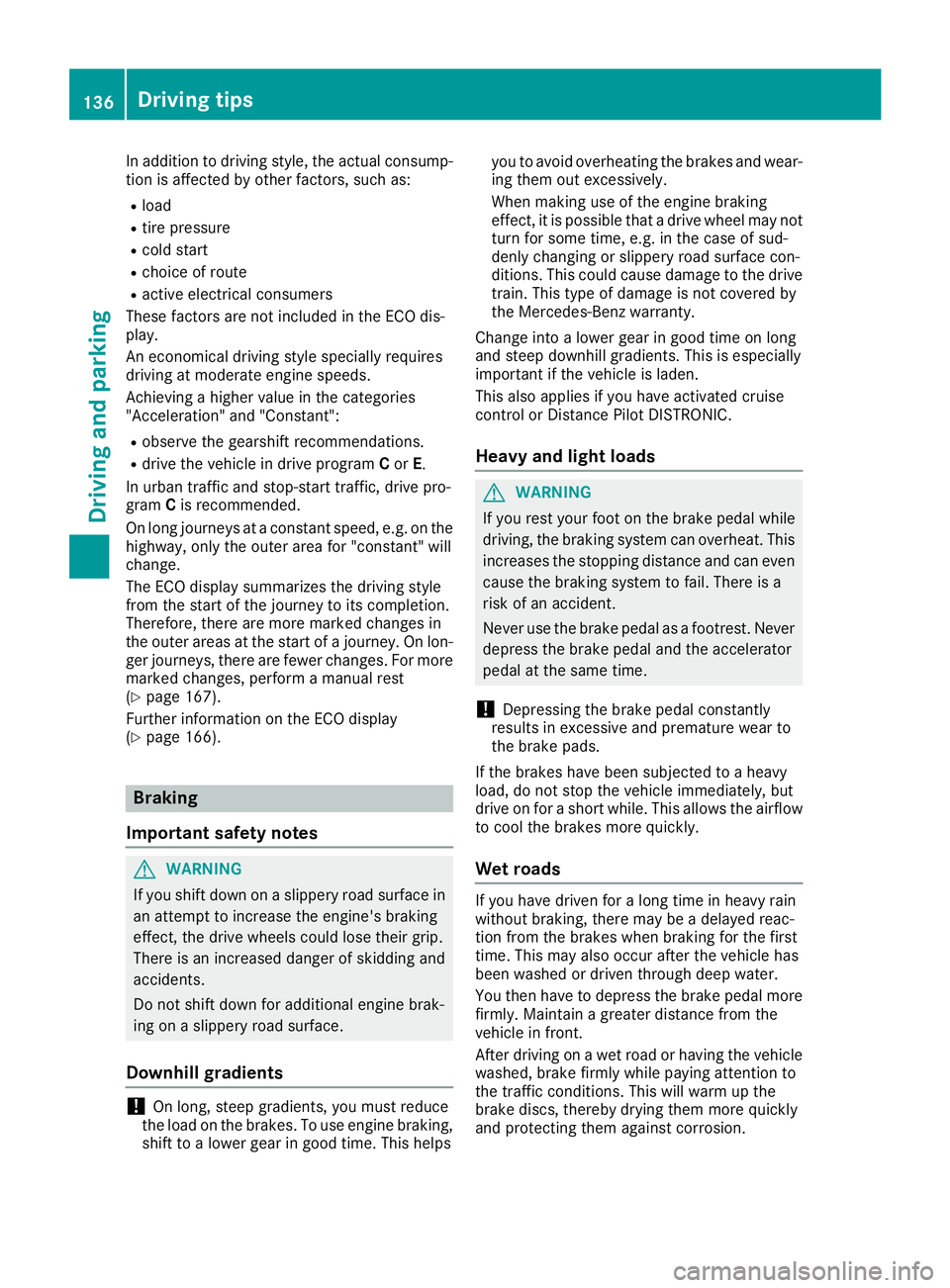
In addition to driving style, the actual consump-
tion is affected by other factors, such as:
Rload
Rtire pressure
Rcold start
Rchoice of route
Ractive electrical consumers
These factors are not includedint he ECO dis-
play.
An economical driving style specially requires
driving at moderate engine speeds.
Achieving ahigher valueint he categories
"Acceleration" and "Constant":
Robserve the gearshift recommendations.
Rdrive the vehicle in drive program Cor E.
In urbant raffic and stop-start traffic, drive pro-
gram Cis recommended.
On long journeys at aconstant speed,e .g. on the
highway, only the outer area for "constant" will
change.
The ECO display summarizes the driving style
from the start of the journey to its completion.
Therefore, there are more marked changes in
the outer areasatt he start ofajourney. On lon-
ger journeys, there are fewer changes. For more
marked changes, perform amanua lrest
(
Ypage 167).
Further information on the ECO display
(
Ypage 166).
Braking
Important safety notes
GWARNING
If you shift down on aslippery road surface in
an attempt to increase the engine's braking
effect, the drive wheelsc ould lose their grip.
There is an increased danger of skidding and
accidents.
Do not shift down for additional engine brak-
ing on aslippery road surface.
Downhill gradients
!On long, steep gradients, you must reduce
the load on the brakes. To use engine braking,
shift to alowerg ear in good time. This helps you to avoid overheating the brakes and wear-
ing them out excessively.
When making use of the engine braking
effect, it is possible that
adrive wheel may not
turn for some time, e.g. in the case of sud-
denly changing or slippery road surface con-
ditions. This could cause damage to the drive
train. This type of damage is not covered by
the Mercedes-Benz warranty.
Change into alowerg ear in good time on long
and steep downhill gradients. This is especially
important if the vehicle is laden.
This also applies if you have activated cruise
control or Distance PilotD ISTRONIC.
Heavy and light loads
GWARNING
If you rest you rfoot on the brake pedalw hile
driving, the braking system can overheat. This increases the stopping distance and can even
cause the braking system to fail.T here is a
risk of an accident.
Never use the brake pedalasaf ootrest. Never
depresst he brake pedala nd the accelerator
pedalatt he same time.
!Depressing the brake pedalc onstantly
results in excessive and premature weart o
the brake pads.
If the brakes have been subjected to aheavy
load,don ot stop the vehicle immediately,b ut
drive on for ashort while. This allows the airflow
to cool the brakes more quickly.
Wet roads
If you have driven for along time in heavy rain
withoutb raking, there may be adelayed reac-
tion from the brakes when braking for the first
time. This may also occur after the vehicle has
been washed or driven through deep water.
You then have to depresst he brake pedalmore
firmly.M aintainagreater distance from the
vehicle in front.
After driving on awet road or having the vehicle
washed, brake firmly whilep aying attention to
the traffic conditions. This willw arm up the
brake discs, thereby drying them more quickly
and protecting them against corrosion.
136Driving tips
Driving and parking
Page 139 of 298
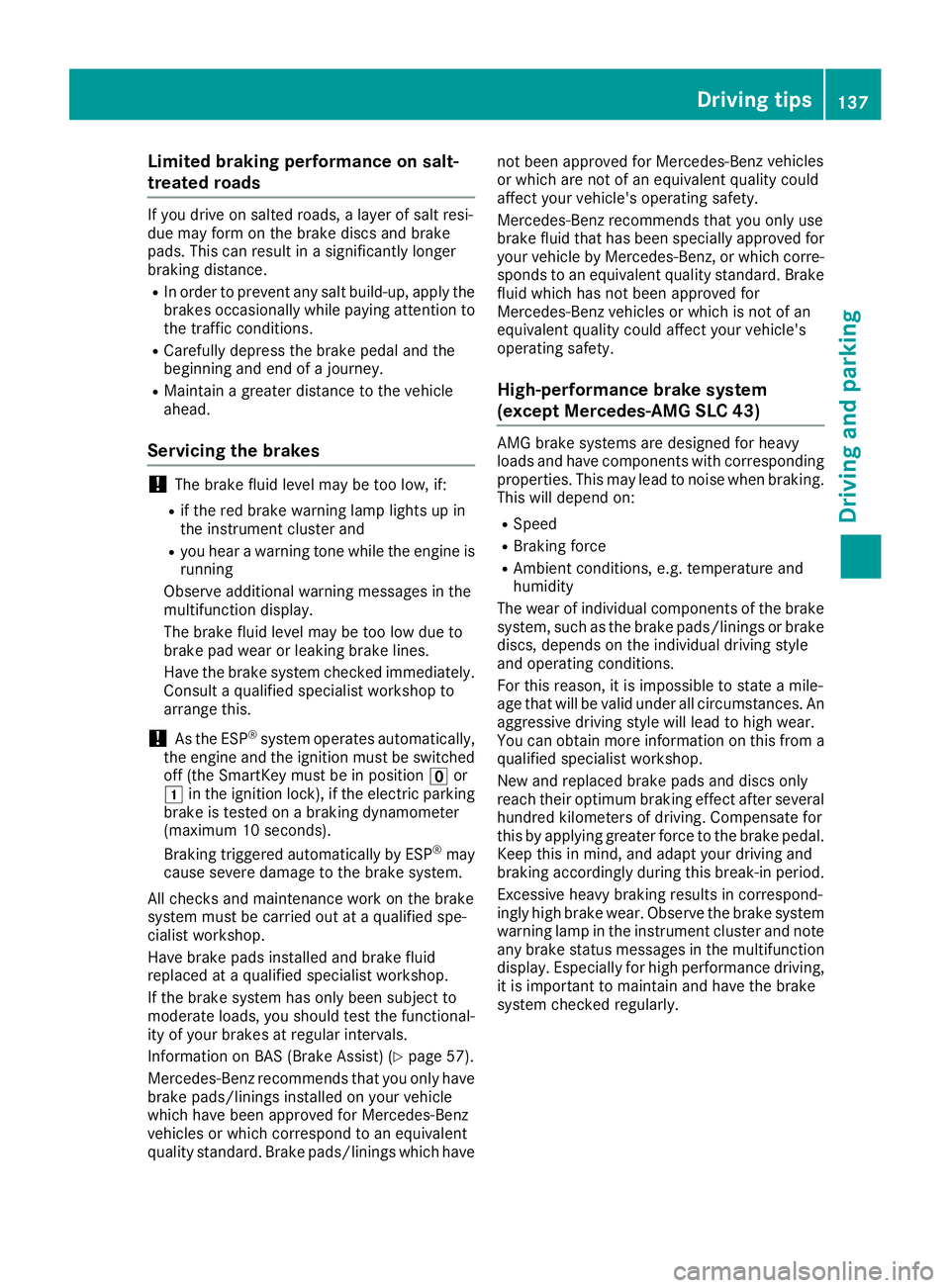
Limited braking performance on salt-
treated roads
If you driveonsalted roads,alayer of salt resi-
due may for monthebraked iscsand brake
pads. This can result in asignificantly longer
braking distance.
RIn ordertop revent any salt build-up, apply the
brakes occasionally while paying attention to th et raffic conditions.
RCarefully depress th ebrakep edal and the
beginnin gand end of ajou rney.
RMaintain agreater distanc etothevehicle
ahead.
Servicing th ebrakes
!The brakef luid level may be to olow, if:
Rif th ered brakew arning lamp lightsupi n
th ei nstrumentc luster and
Ryou hearawarning tone while th eengine is
running
Observe additional warning messages in the
multifunction display.
The brakef luid level may be to olow due to
brak epad wear or leaking brak elines.
Hav ethe brakes ystem checked immediately.
Consult aqualifie dspecialist workshop to
arrange this.
!As th eESP®system operates automatically,
th ee ngine and th eignitio nmust be switched
off (th eSmartKey must be in position uor
1 in th eignitio nlock), if th eelectric parking
brakeist ested onabraking dynamometer
(maximum 10 seconds).
Brakin gtriggered automatically by ESP
®may
cause severe damage to th ebrakes ystem.
All check sand maintenanc ework on th ebrake
system must be carried out at aqualifie dspe-
cialis tworkshop.
Hav ebrakep ads installe dand brak efluid
replaced at aqualifie dspecialist workshop.
If th ebrakes ystem has onl ybeen subject to
moderatel oads, you should tes tthe functional-
ity of your brakes at regular intervals.
Information on BA S(Brake Assist)(
Ypage 57).
Mercedes-Ben zrecommend stha tyou onl yhave
brakep ads/linings installe donyour vehicle
whichh ave been approved for Mercedes-Benz
vehicle sorwhichcorrespondtoane quivalent
qualitys tandard. Brake pads/linings whichh avenot been approved for Mercedes-Ben
zv
ehic
les
or whicha re not of an equivalent qualityc ould
affect your vehicle's operatin gsafety.
Mercedes-Ben zrecommend sthaty ou onl yuse
brakef luid that has been specially approved for
your vehicle by Mercedes-Benz, or whichc orre-
sponds to an equivalent qualitys tandard. Brake
fluid whichh as not been approved for
Mercedes-Ben zvehicle sorw hichisn ot of an
equivalent qualityc ould affect your vehicle's
operatin gsafety.
High-performance brake system
(except Mercedes-AMG SLC 43)
AM Gb rakes ystems are designed for heavy
loads and have component swith corresponding
properties. This may lead to noise when braking.
This will dependo n:
RSpeed
RBrakingforce
RAmbientc onditions, e.g .temperature and
humidity
The wear of individual component softhebrake
system, such as th ebrakep ads/linings or brake
discs, depends on th eindividual driving style
and operatin gconditions.
For this reason, it is impossibletos tate am ile-
age that will be valid unde rall circumstances. An
aggressived riving style will lead to high wear.
You can obtain morei nformationonthisf roma
qualifie dspecialist workshop.
New and replaced brakep ads and discsonly
reacht heir optimum braking effect after several
hundred kilometers of driving .Compensate for
this by applyingg reater force to thebrakep edal.
Keep this in mind, and adapt your driving and
braking accordingl yduringt hisb reak-in period.
Excessive heavy braking results in correspond-
ingly high brak ewear. Observe th ebrakes ystem
warning lamp in th einstrumentc luster and note
any brak estatus messages in th emultifunction
display. Especially for high performanc edriving,
it is important to maintain and have th ebrake
system checked regularly.
Driving tips137
Driving and parking
Z
Page 140 of 298
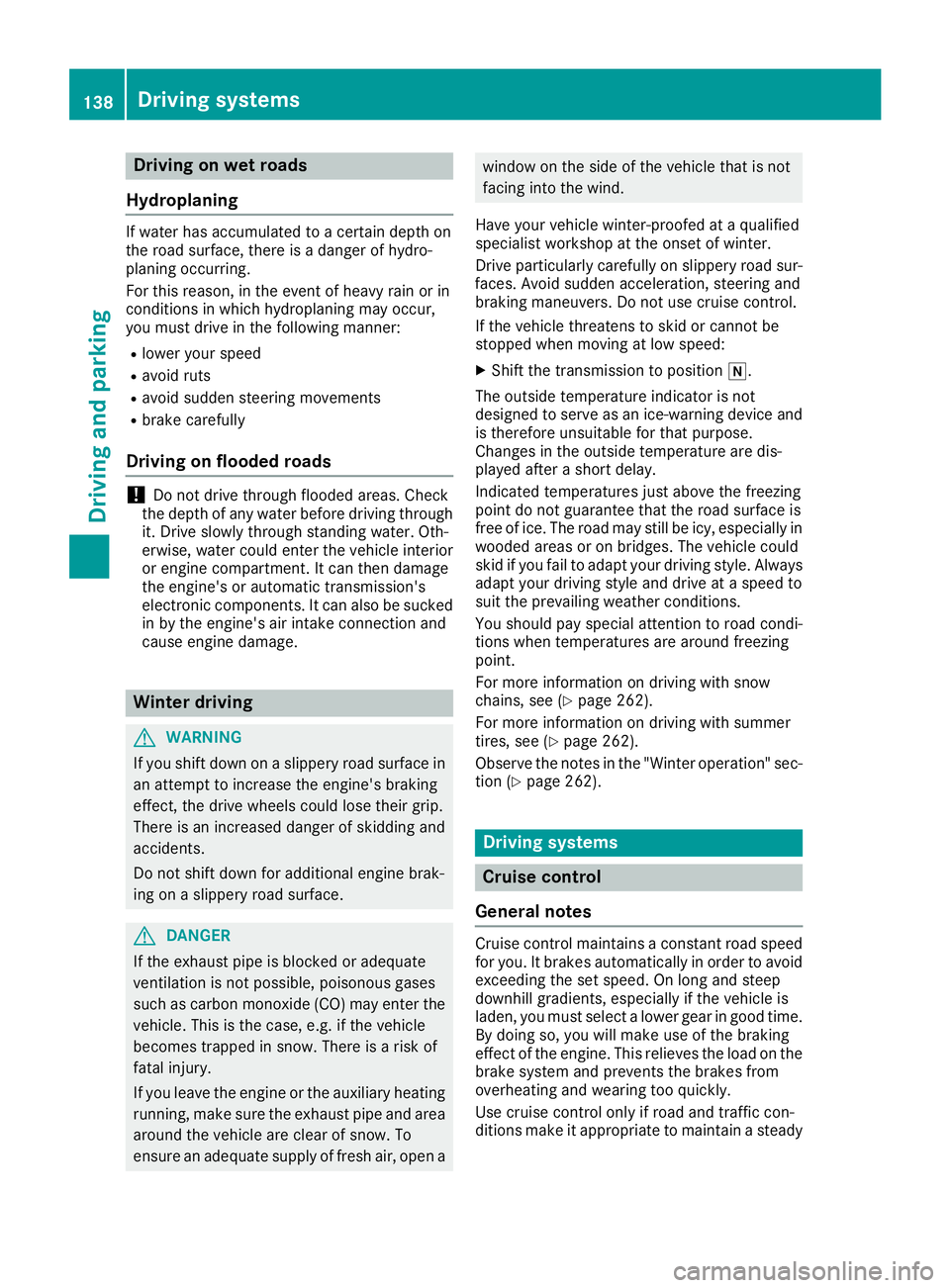
Drivingonw et road s
Hydroplaning
If water has accumulated to acertai ndept hon
th er oads urface, there is adanger of hydro-
planin goccurring.
Fo rthisr eason ,intheevent of heav yrain or in
condition sinwhichh ydroplaning may occur ,
you mus tdrive in th efollowin gmanner:
Rlowe ryour speed
Ravoid rut s
Ravoid sudden steerin gmovements
Rbrake carefully
Drivin gonflooded road s
!Do notdrive through floode dareas. Chec k
th ed ept hofa ny water befor edrivin gthrou gh
it .D rive slowly through standin gwater. Oth-
erwise ,water could ente rthe vehicle interio r
or engin ecom partment. It can then damage
th ee ngine's or automatic transmission' s
electronic components. It can also be sucke d
in by th eengine's air intake connection and
cause engin edamage.
Winte rdrivin g
GWARNING
If you shift down on aslipper yroads urfac ein
an attempt to increase th eengine's braking
effect ,the drive wheels could los etheir grip.
There is an increase ddanger of skidding and
accidents .
Do no tshift down fo radditional engin ebrak-
in gonas lipperyroads urface.
GDANGER
If th eexhaus tpipe is blocke doradequat e
ventilation is no tpossible, poisonous gases
suc hasc arbon monoxide (CO) may ente rthe
vehicle. Thi sisthecase, e.g. if th evehicle
becomes trappe dinsnow. There is arisko f
fatal injury.
If you leav ethe engin eortheauxiliar yheatin g
running ,makes uret he exhaus tpipe and are a
around th evehicle are clear of snow. To
ensur eana dequat esupply of fresh air, ope na
window on thesideoft hevehicle that is no t
facin gintot he wind.
Hav eyour vehicle winter-proofed at aqualified
specialis tworkshop at th eonset of winter.
Drive particularly carefully on slipper yroads ur-
faces. Avoid sudden acceleration ,steerin gand
braking maneuvers .Donotuse cruise control.
If th evehicle threatens to skid or canno tbe
stopped when movin gatlow speed:
XShift th etransmissio ntoposition i.
The outsid etem perature indicator is no t
designed to serve as an ice-warnin gdevic eand
is therefore unsuitable fo rtha tp urpose.
Changes in th eoutsid etem perature are dis -
playe dafter ashort delay.
Indicated temperature sjusta bov ethe freezin g
poin tdon otguarantee that th eroads urfac eis
free of ice. The road may still be icy, especially in
wooded areas or on bridges. The vehicle could
skid if you fail to adapt your drivin gstyle. Always
adapt your drivin gstyle and drive at aspeed to
suit th eprevailin gweather conditions.
You should pay special attention to road condi-
tion swhen temperature sare around freezin g
point.
Fo rm orei nformat ion on drivin gwiths now
chains, see (
Ypage 262).
Fo rm orei nfor mati
on on drivin gwiths ummer
tires ,see (Ypage 262).
Observ ethe note sint he"Winte roperation "sec-
tion (
Ypage 262).
Drivin gsystems
Cruis econtro l
General notes
Cruise contro lmaintain saconstan troa ds peed
fo ry ou. It brake sautomatically in order to avoid
exceedin gthe set speed. On lon gand steep
downhill gradients, especially if th evehicle is
laden, you mus tselec talowe rgear in goo dtim e.
By doin gso, you will mak euse of th ebraking
effect of th eengine. Thi srelieves th eload on th e
brake syste mand prevents th ebrake sfrom
overheatin gand wearin gtoo quickly.
Use cruise contro lonlyifr oada nd traffic con-
dition smakeita ppropriat etomaintain asteady
138Driving systems
Driving an dparking
Page 141 of 298
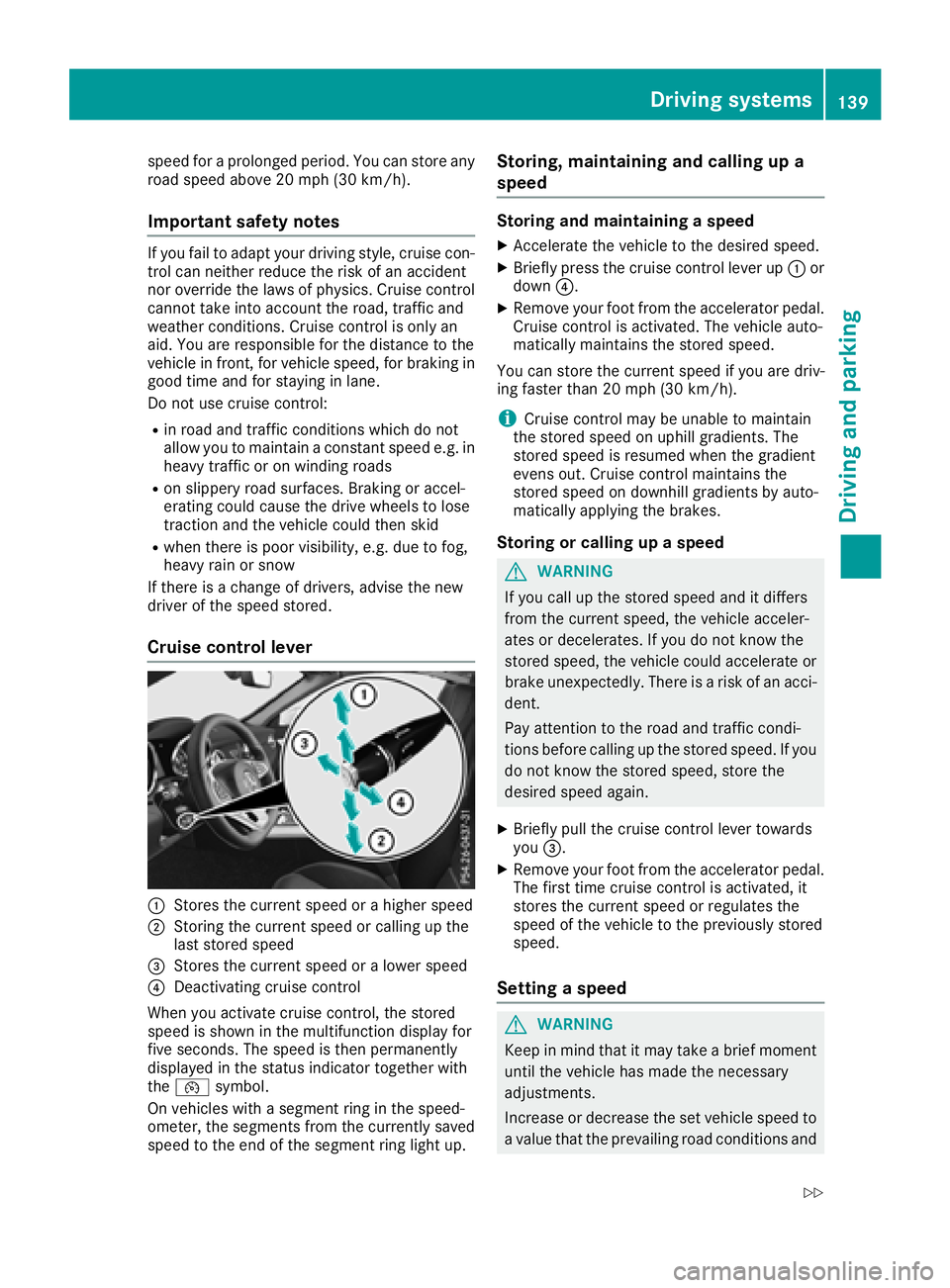
speed foraprolonged period. You can store any
road speed above 20 mph (30 km/h).
Important safety notes
If you fail to adapty our driving style, cruise con-
trol can neither reduce the risk of an accident
nor override the laws of physics. Cruise control
cannot take into account the road, traffic and
weather conditions. Cruise control is only an
aid. You are responsible for the distance to the
vehicle in front,f or vehicle speed, for braking in
good time and for staying in lane.
Do not use cruise control:
Rin road and traffic conditions which do not
allow you to maintain aconstant speed e.g. in
heavy traffic or on winding roads
Ron slippery road surfaces. Braking or accel-
erating could cause the drive wheels to lose
traction and the vehicle could then skid
Rwhen there is poor visibility, e.g. due to fog,
heavy rain or snow
If there is achange of drivers, advise the new
driver of the speed stored.
Cruise control lever
:Stores the current speed or ahigher speed
;Storing the current speed or calling up the
last stored speed
=Stores the current speed or alower speed
?Deactivating cruise control
When you activate cruise control, the stored
speed is shown in the multifunction displayf or
five seconds. The speed is then permanently
displayed in the status indicator together with
the ¯ symbol.
On vehicles with asegment ring in the speed-
ometer, the segments from the currently saved speed to the end of the segment ring light up.
Storing, maintaining and callingupa
speed
Storing and maintaining aspeed
XAccelerate the vehicle to the desired speed.
XBriefly press the cruise control lever up :or
down ?.
XRemove your foot from the accelerator pedal.
Cruise control is activated. The vehicle auto-
matically maintains the stored speed.
You can store the current speed if you are driv-
ing faster than 20 mph (30 km/h).
iCruise control may be unable to maintain
the stored speed on uphillg radients. The
stored speed is resumed when the gradient
evens out. Cruise control maintains the
stored speed on downhill gradients by auto-
matically applying the brakes.
Storing or callingupa speed
GWARNING
If you call up the stored speed and it differs
from the current speed, the vehicle acceler-
ates or decelerates. If you do not know the
stored speed, the vehicle could accelerate or brake unexpectedly. There is arisk of an acci-
dent.
Pay attention to the road and traffic condi-
tions before calling up the stored speed. If you
do not know the stored speed, store the
desired speed again.
XBriefly pull the cruise control lever towards
you =.
XRemove your foot from the accelerator pedal.
The first time cruise control is activated, it
stores the current speed or regulates the
speed of the vehicle to the previously stored
speed.
Setting aspeed
GWARNING
Keep in mind that it may take abrief moment
until the vehicle has made the necessary
adjustments.
Increase or decrease the set vehicle speed to
av alue that the prevailing road conditions and
Driving systems139
Driving and parking
Z
Page 142 of 298
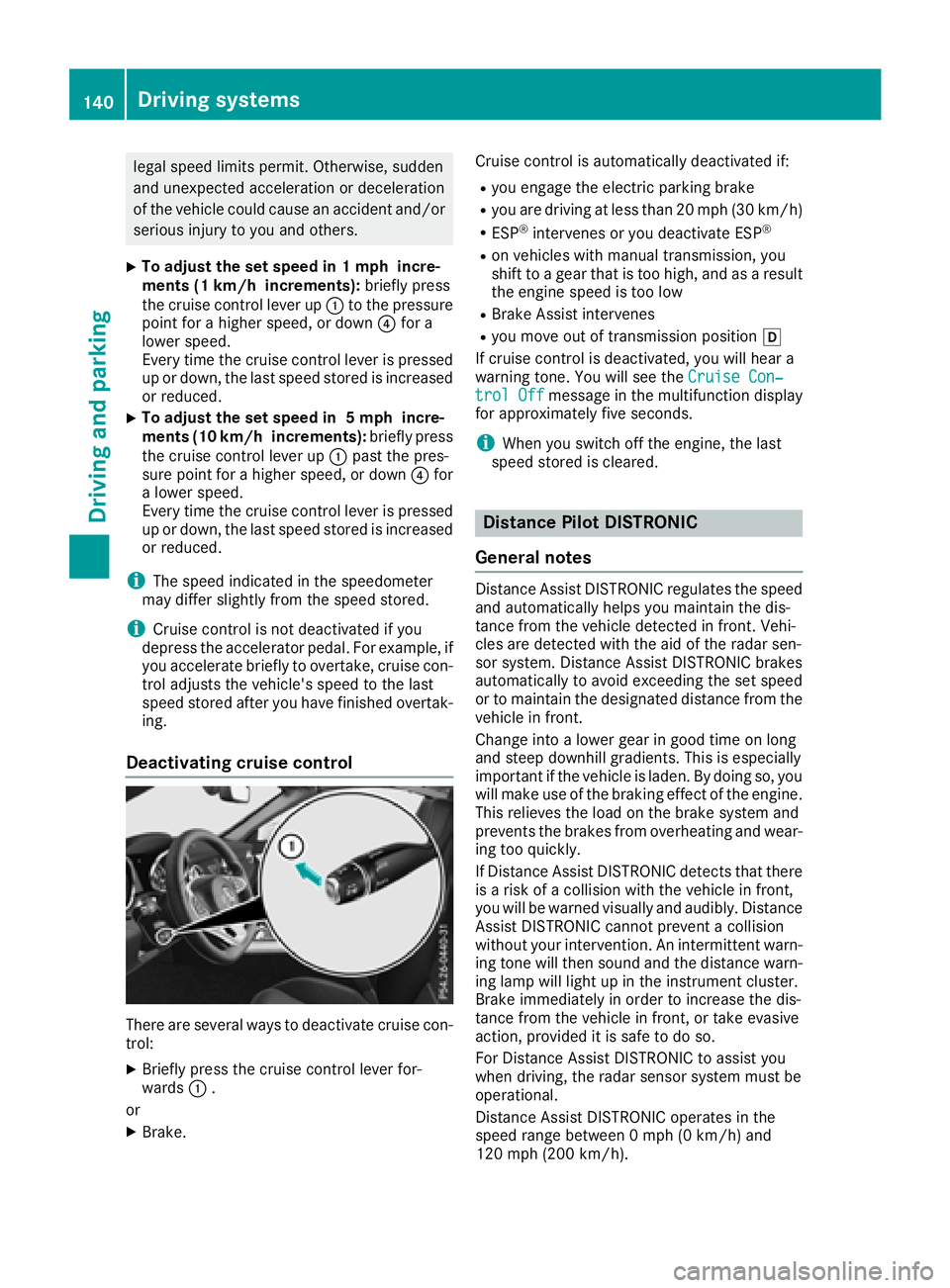
legal speed limitspermit. Otherwise, sudden
and unexpected acceleration or deceleration
of the vehicle could cause an accident and/or serious injury to you and others.
XTo adjust th eset speed in 1mphincre-
ment s(1k m/hincrements): briefly press
the cruis econtrol lever up :to the pressure
point for ahigher speed, or down ?for a
lower speed.
Every tim ethe cruis econtrol lever is pressed
up or down, the last speed stored is increased
or reduced.
XTo adjust th eset speed in 5mphincre-
ment s(10 km/h increments): briefly press
the cruis econtrol lever up :past the pres-
sure point for ahigher speed, or down ?for
al ower speed.
Every tim ethe cruis econtrol lever is pressed
up or down, the last speed stored is increased or reduced.
iThe speed indicated in the speedometer
may differs lightly fromt he speed stored.
iCruise control is not deactivate difyou
depresst he accelerator pedal. For example, if
you accelerateb riefly to overtake, cruis econ-
trol adjust sthe vehicle's speed to the last
speed stored after you have finished overtak-
ing.
Deactivating cruise control
There are several ways to deactivate cruis econ-
trol:
XBriefly press the cruis econtrol lever for-
wards :.
or
XBrake. Cruise control is automatically deactivated if:
Ryou engag
ethe electric parking brake
Ryou are drivingatl ess than 20 mph (3 0km/ h)
RESP®intervenes or you deactivateE SP®
Ron vehicles with manual transmission,y ou
shift to agear that is too high, and as aresult
the engin espeed is too low
RBrak eAssist intervenes
Ryou move out of transmission position h
If cruis econtrol is deactivated, you will hear a
warnin gtone. You will see the Cruise Con‐
trol Offmessage in the multifunction display
for approximately five seconds.
iWhen you switc hoff the engine, the last
speed stored is cleared.
Distance Pilot DISTRONIC
General notes
Distanc eAssist DISTRONIC regulates the speed
and automatically helps you maintain the dis-
tance fromt he vehicle detected in front .Vehi-
cles are detected with the aid of the radar sen-
sor system. Distanc eAssist DISTRONIC brakes
automatically to avoid exceeding the set speed
or to maintain the designated distanc efromt he
vehicle in front.
Change int oalower gear in good tim eonlong
and steep downhill gradients. This is especially
importan tifthe vehicle is laden. By doing so, you
will make use of the braking effect of the engine.
This relieves the load on the brakes ystem and
prevent sthe brakes fromo verheatingand wear-
ing too quickly.
If Distanc eAssist DISTRONIC detect sthat there
is ar isk of acollision with the vehicle in front,
you will be warne dvisually and audibly. Distance
Assist DISTRONIC cannot prevent acollision
without your intervention. An intermitten twarn-
ing ton ewill the nsound and the distanc ewarn-
ing lamp will light up in the instrumentc luster.
Brak eimmediately in order to increase the dis-
tance fromt he vehicle in front ,ortakee vasive
action, provided it is safe to do so.
For Distanc eAssist DISTRONIC to assist you
when driving, the radar sensor system must be
operational.
Distanc eAssist DISTRONIC operates in the
speed rang ebetwee n0mph (0 km/h) and
120 mph (200 km/h).
140Driving systems
Driving and parking
Page 143 of 298
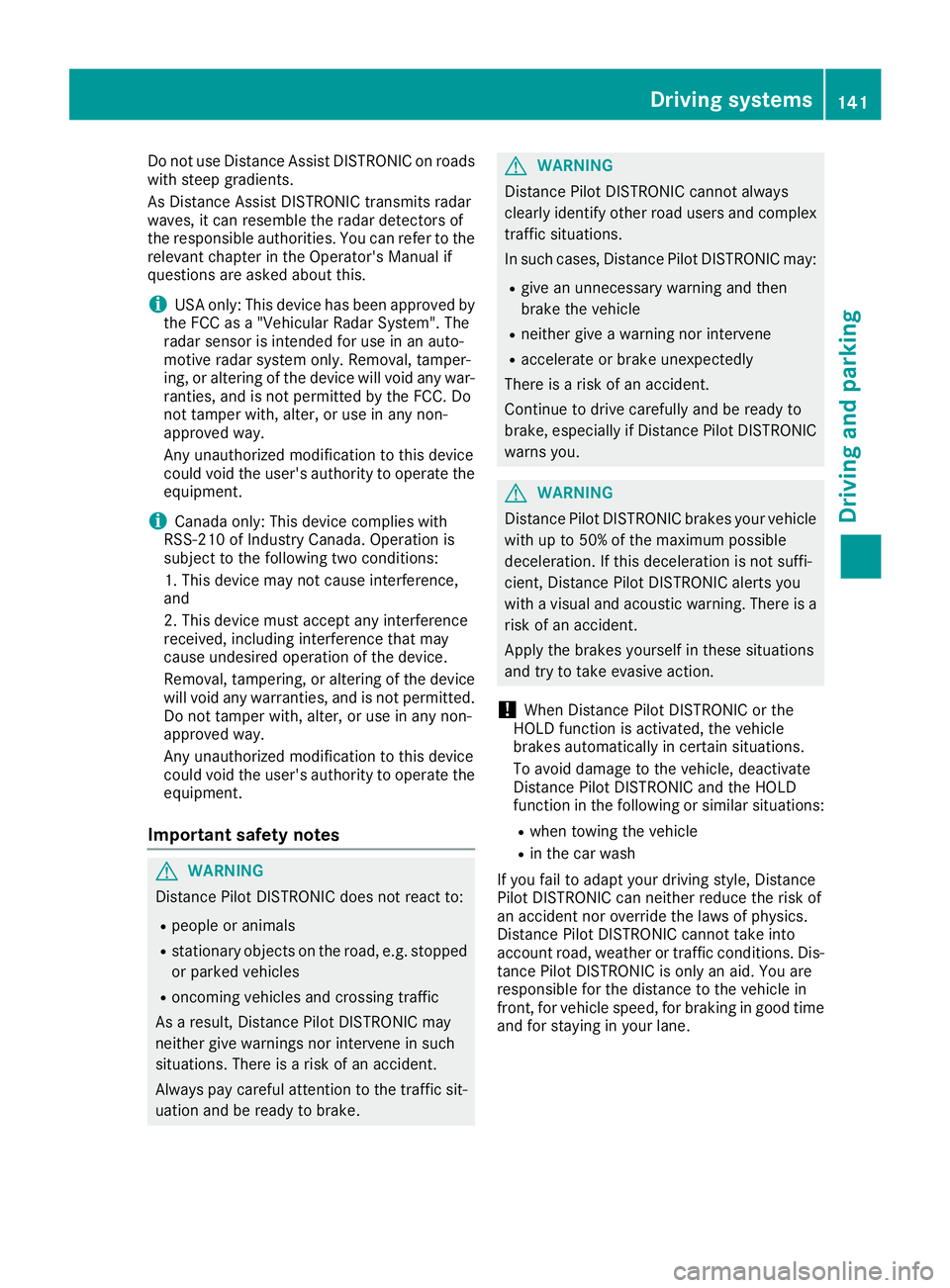
Do not useDistance Assist DISTRONICo nroads
with stee pgradients.
As Distance Assist DISTRONICt ransmits radar
waves ,itcan resemble the rada rdetectors of
the responsibl eauthorities. Yo ucan refer to the
relevant chapte rinthe Operator'sM anualif
questions ar easked abou tthis.
iUSA only: Thi sdeviceh asbeen approved by
the FCC as a"Vehi cularRadar System" .The
rada rsensor is intende dfor us einana uto-
motive rada rsystem only. Removal ,tamper-
ing ,ora ltering of the devic ewillv oida ny war-
ranties, and is not permitted by the FCC .Do
not tampe rwith, alter, or us einany non-
approved way.
Any unauthorized modification to thisd evice
could voi dthe user' sauthority to operate the
equipment.
iCanad aonly: Thi sdevicec omplies with
RSS-210 of Industry Canada. Operatio nis
subject to the following two conditions:
1. Thi sdevicem aynot cause interference,
and
2. Thi sdevicem usta ccep tany interference
received, including interferenc ethatm ay
cause undesired operatio nofthe device.
Removal ,tampering, or altering of the device
will voi dany warranties, and is not permitted.
Do not tampe rwith, alter, or us einany non-
approved way.
Any unau
thorized modification to thisd
evice
could voi dthe user' sauthority to operate the
equipment.
Important safety notes
GWARNING
Distance Pilo tDISTRONICd oesn ot react to:
Rpeople or animals
Rstationar yobjects on the road, e.g .stopped
or parked vehicles
Roncomin gvehicles and crossing traffic
As aresult, Distance Pilo tDISTRONICm ay
neitherg ivew arnings nor intervene in such
situations. There is ariskofana ccident.
Alway spaycarefu lattentio ntothe traffics it-
uatio nand be ready to brake.
GWARNING
Distance Pilo tDISTRONICc annotalway s
clearly identify othe rroa du sers and complex
traffics ituations.
In such cases, Distance Pilo tDISTRONICm ay:
Rgive an unnecessary warning and then
brake the vehicle
Rneitherg iveaw arning nor intervene
Raccelerate or brake unexpectedly
There is ariskofana ccident.
Continu etodrive carefull yand be ready to
brake, especially if Distance Pilo tDISTRONIC
warns you.
GWARNING
Distance Pilo tDISTRONICb rakes your vehicle
with up to 50% of the maximum possible
deceleration. If thisd eceleratio nisn ot suffi-
cient, Distance Pilo tDISTRONICa lerts you
with avisua land acoustic warning. There is a
ris kofana ccident.
Apply the brakes yoursel finthese situations
and try to take evasive action.
!When Distance Pilo tDISTRONICort he
HOLD functio nisa ctivated ,the vehicle
brakes automaticall yincertain situations.
To avoi ddamag etothe vehicle, deactivate
Distance Pilo tDISTRONICa nd the HOLD
functio ninthe following or similar situations:
Rwhen towing the vehicle
Rin the car wash
If yo ufailtoa dapt your drivin gstyle ,Distance
Pilo tDISTRONICc an neitherreduce the ris kof
an accident nor override the laws of physics.
Distance Pilo tDISTRONICc annottake into
account road, weather or trafficc onditions. Dis-
tance Pilo tDISTRONICiso nlyana id.Y ou are
responsibl efor the distance to the vehicl ein
front, for vehicl espeed, for braking in good time
and for staying in your lane.
Driving system s141
Driving an dparking
Z
Page 144 of 298
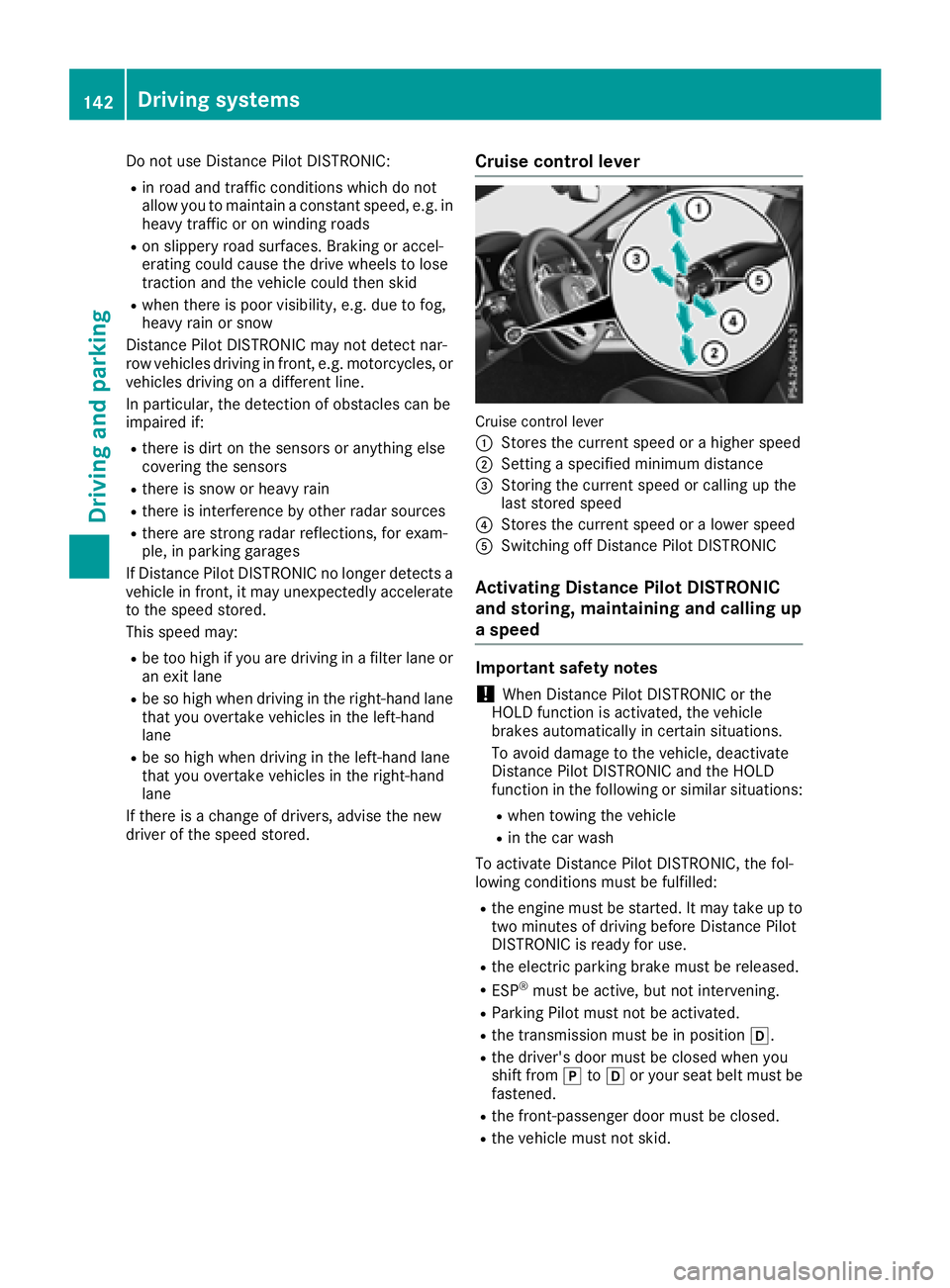
Do not useDistance Pilo tDISTRONIC:
Rin roa dand trafficc onditions which do not
allo wyouto maintain aconstant speed, e.g .in
heav ytrafficoronw inding roads
Ron slippery roa dsurfaces .Braking or accel-
erating could cause the drive wheels to lose
tractio nand the vehicl ecould thens kid
Rwhen there is poor visibility ,e.g.d ue to fog,
heav yrainors now
Distance Pilo tDISTRONICm aynot detect nar-
row vehicles drivin ginfront, e.g .motorcycles, or
vehicles drivin gonadifferent line.
In particular ,the detection of obstacle scan be
impaired if:
Rthere is dirt on the sensor soranything else
coverin gthe sensors
Rthere is snow or heav yrain
Rthere is interferenc ebyotherradar sources
Rthere ar estrong rada rreflections, for exam-
ple, in parkin ggarages
If Distance Pilo tDISTRONICnol ongerd etects a
vehicl einfront, it mayu nexpectedly accelerate
to the spee dstored.
Thi sspeed may:
Rbe too high if yo uaredrivin ginaf ilter lane or
an exi tlan e
Rbe so high when drivin ginthe right-hand lane
thaty ouovertake vehicles in the left-hand
lane
Rbe so high when drivin ginthe left-hand lane
thaty ouovertake vehicles in the right-hand
lane
If there is achange of drivers, advis ethe new
driver of the spee dstored.
Cruis econtroll ever
Cruise control lever
:
Storest he current spee dorahighe rs peed
;Setting aspecifie dminimu mdistance
=Storing the current spee dorcalling up the
last stored speed
?Storest he current spee doralowerspeed
ASwitching off Distance Pilo tDISTRONIC
Activatin gDistance Pilo tDISTRONIC
and storing, maintainin gand callin gup
as peed
Important safety notes
!When Distance Pilo tDISTRONICort he
HOLD functio nisa ctivated ,the vehicle
brakes automaticall yincertain situations.
To avoi ddamag etothe vehicle, deactivate
Distance Pilo tDISTRONICa nd the HOLD
functio ninthe following or similar situations:
Rwhen towing the vehicle
Rin the car wash
To activate Distance Pilo tDISTRONIC, the fol-
lowing conditions must be fulfilled:
Rthe engine must be started .Itmaytake up to
two minute sofdrivingbefor eD istance Pilot
DISTRONICi sready for use.
Rthe electri cparkin gb rake must be released.
RESP®must be active, bu tnot intervening.
RParkin gPilot must not be activated.
Rthe transmission must be in position h.
Rthe driver's door must be closed when you
shift fromjtoh or your sea tbeltm ustb e
fastened.
Rthe front-passenge rdoorm ustbec losed.
Rthe vehicl emustn ot skid.
142Driving system s
Driving an dparking
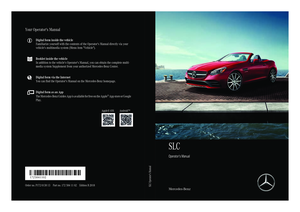 1
1 2
2 3
3 4
4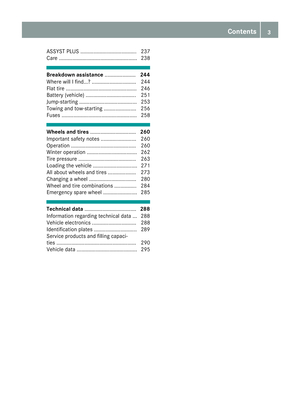 5
5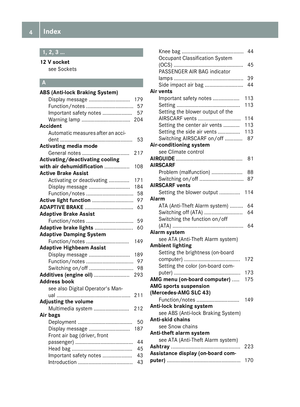 6
6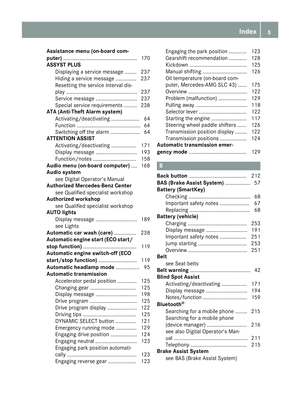 7
7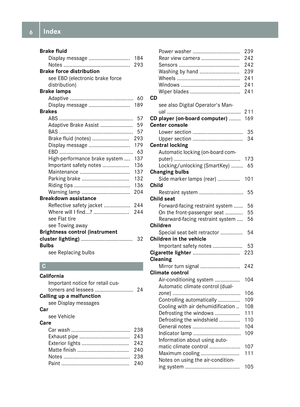 8
8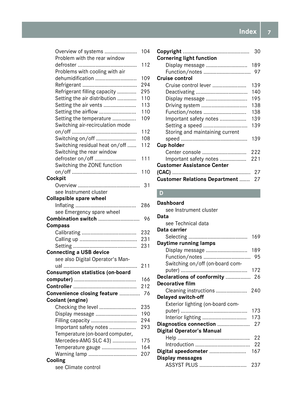 9
9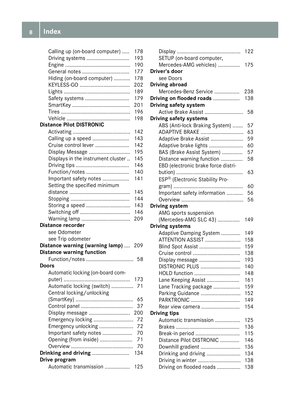 10
10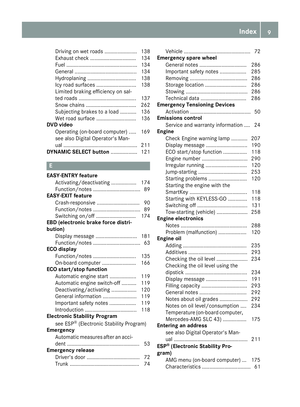 11
11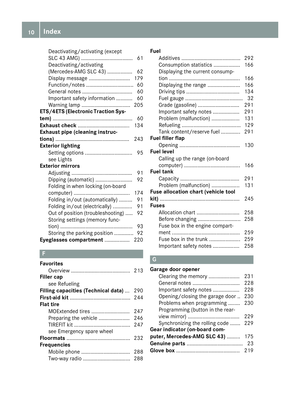 12
12 13
13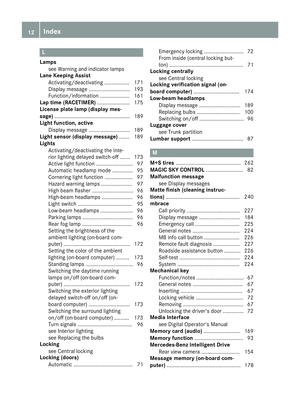 14
14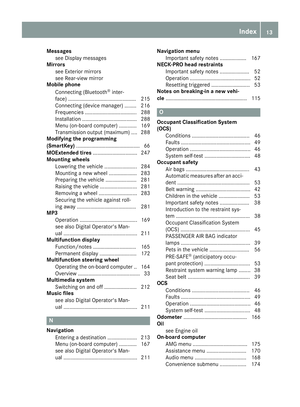 15
15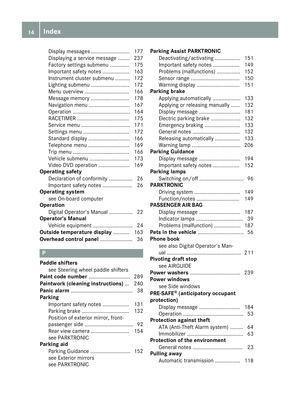 16
16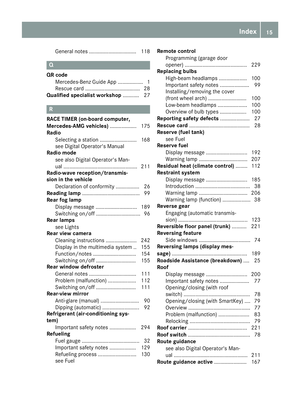 17
17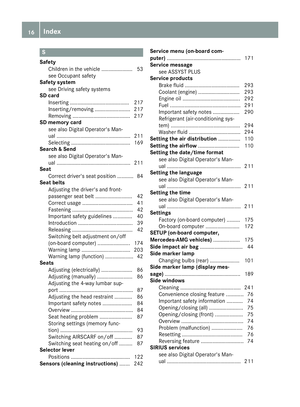 18
18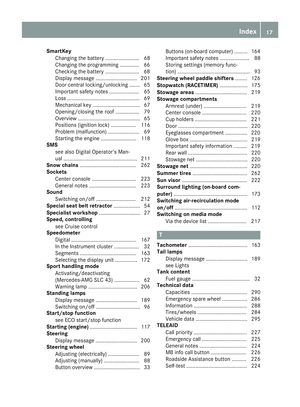 19
19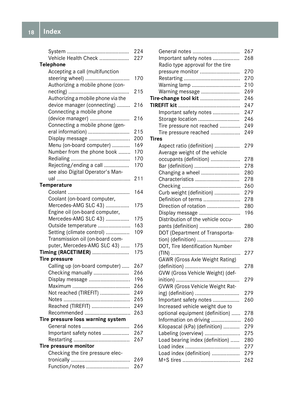 20
20 21
21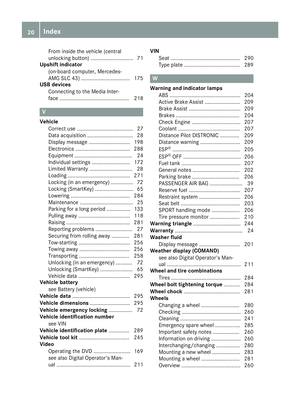 22
22 23
23 24
24 25
25 26
26 27
27 28
28 29
29 30
30 31
31 32
32 33
33 34
34 35
35 36
36 37
37 38
38 39
39 40
40 41
41 42
42 43
43 44
44 45
45 46
46 47
47 48
48 49
49 50
50 51
51 52
52 53
53 54
54 55
55 56
56 57
57 58
58 59
59 60
60 61
61 62
62 63
63 64
64 65
65 66
66 67
67 68
68 69
69 70
70 71
71 72
72 73
73 74
74 75
75 76
76 77
77 78
78 79
79 80
80 81
81 82
82 83
83 84
84 85
85 86
86 87
87 88
88 89
89 90
90 91
91 92
92 93
93 94
94 95
95 96
96 97
97 98
98 99
99 100
100 101
101 102
102 103
103 104
104 105
105 106
106 107
107 108
108 109
109 110
110 111
111 112
112 113
113 114
114 115
115 116
116 117
117 118
118 119
119 120
120 121
121 122
122 123
123 124
124 125
125 126
126 127
127 128
128 129
129 130
130 131
131 132
132 133
133 134
134 135
135 136
136 137
137 138
138 139
139 140
140 141
141 142
142 143
143 144
144 145
145 146
146 147
147 148
148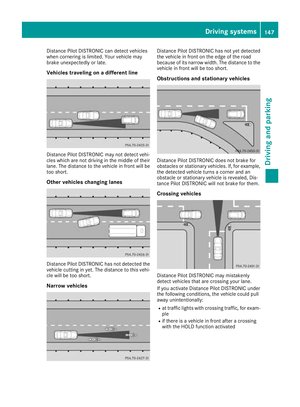 149
149 150
150 151
151 152
152 153
153 154
154 155
155 156
156 157
157 158
158 159
159 160
160 161
161 162
162 163
163 164
164 165
165 166
166 167
167 168
168 169
169 170
170 171
171 172
172 173
173 174
174 175
175 176
176 177
177 178
178 179
179 180
180 181
181 182
182 183
183 184
184 185
185 186
186 187
187 188
188 189
189 190
190 191
191 192
192 193
193 194
194 195
195 196
196 197
197 198
198 199
199 200
200 201
201 202
202 203
203 204
204 205
205 206
206 207
207 208
208 209
209 210
210 211
211 212
212 213
213 214
214 215
215 216
216 217
217 218
218 219
219 220
220 221
221 222
222 223
223 224
224 225
225 226
226 227
227 228
228 229
229 230
230 231
231 232
232 233
233 234
234 235
235 236
236 237
237 238
238 239
239 240
240 241
241 242
242 243
243 244
244 245
245 246
246 247
247 248
248 249
249 250
250 251
251 252
252 253
253 254
254 255
255 256
256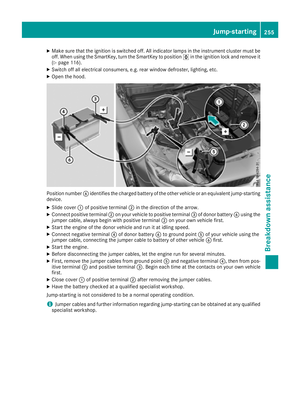 257
257 258
258 259
259 260
260 261
261 262
262 263
263 264
264 265
265 266
266 267
267 268
268 269
269 270
270 271
271 272
272 273
273 274
274 275
275 276
276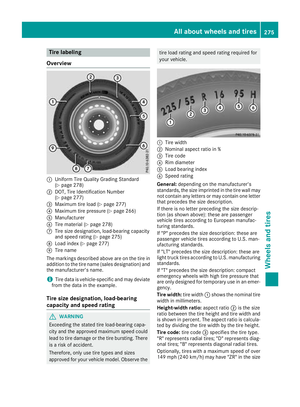 277
277 278
278 279
279 280
280 281
281 282
282 283
283 284
284 285
285 286
286 287
287 288
288 289
289 290
290 291
291 292
292 293
293 294
294 295
295 296
296 297
297