2018 MERCEDES-BENZ SLC ROADSTER odometer
[x] Cancel search: odometerPage 10 of 298
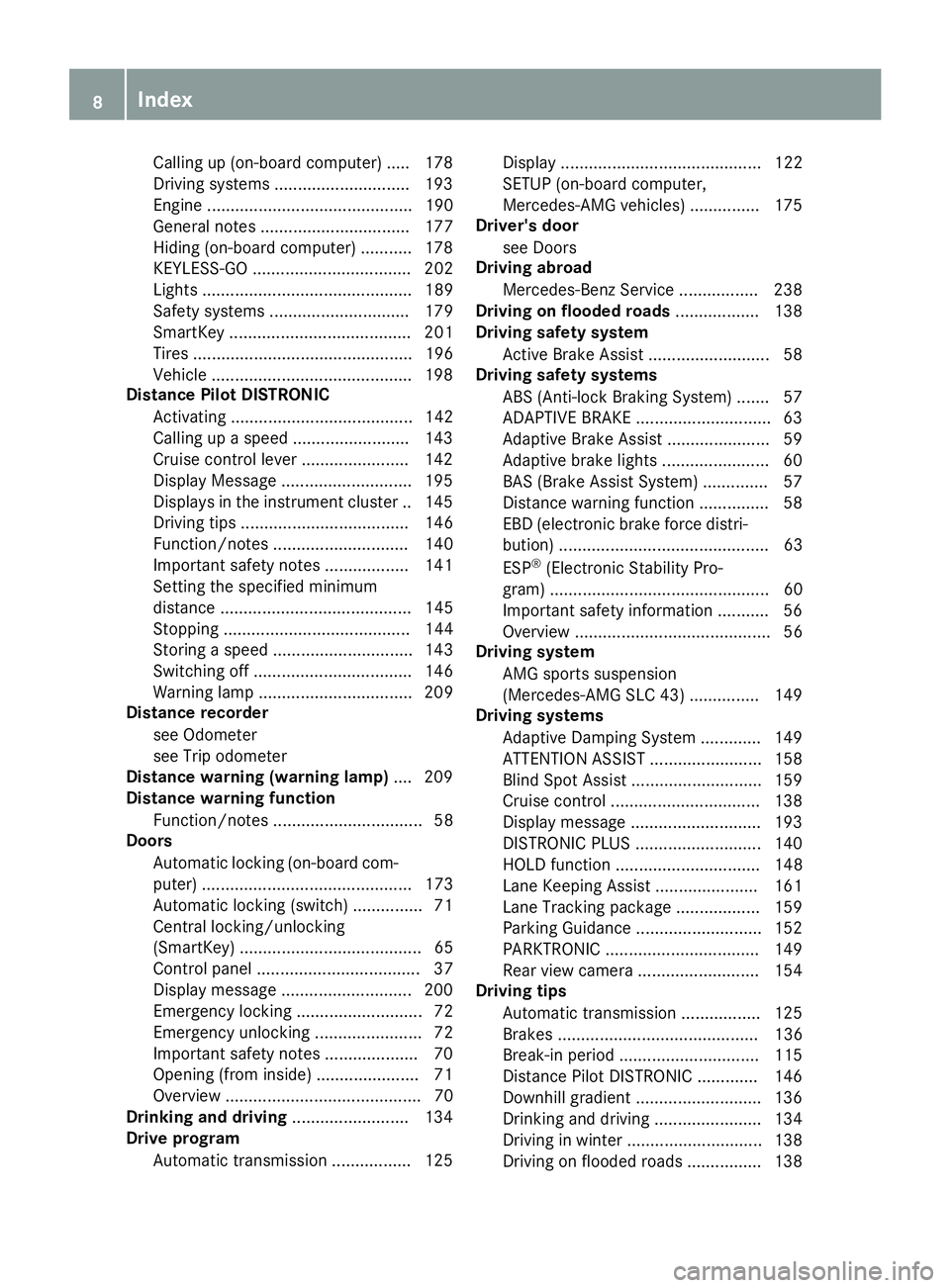
Callingup( on-board computer) .... .178
Driving systems .............................1 93
Engine ............................................ 190
General notes ................................ 177
Hiding (on-board computer) ........... 178
KEYLESS-GO .................................. 202
Lights ............................................. 189
Safety systems .............................. 179
SmartKey ....................................... 201
Tires. .............................................. 196
Vehicle ...........................................1 98
DistanceP ilot DISTRONIC
Activating ....................................... 142
Calling up aspeed. ........................ 143
Cruise control lever ....................... 142
Displa yMessage ............................ 195
Displays in the instrument cluster .. 145
Driving tip s.................................... 146
Function/note s............................. 140
Important safety notes .................. 141
Setting the specified minimum
distance ......................................... 145
Stopping ........................................ 144
Storing aspeed .............................. 143
Switching off .................................. 146
Warning lamp ................................. 209
Distance recorder
see Odometer
see Tripo dometer
Distance warnin g(wa rning lamp) .... 209
Distance warnin gfunction
Function/note s................................ 58
Doors
Automati cloc king (on-board com-
puter) ............................................. 173
Automati cloc king (switch) ............... 71
Central locking/unlocking
(SmartKey). ...................................... 65
Control panel ................................... 37
Displa ymessage ............................ 200
Emergency locking ........................... 72
Emergency unlocking ....................... 72
Important safety notes .................... 70
Opening (fro minside )...................... 71
Overview .......................................... 70
Drinking and driving ......................... 134
Drive program
Automati ctransmissio n................. 125 Displa
y........................................... 122
SETUP (on-board computer,
Mercedes-AMGv ehicles) ............... 175
Driver's door
see Doors
Drivin gabroad
Mercedes-Benz Service ................. 238
Drivin gonfloo
de
droads .................. 138
Drivin gsafety system
Active Brake Assist .......................... 58
Drivin gsafety systems
ABS (Anti-lock Braking System) ....... 57
ADAPTIVEB RAKE............................. 63
Adaptive Brake Assist ...................... 59
Adaptive brake lights ....................... 60
BAS (Brake Assist System) .............. 57
Distance warning function ............... 58
EBD (electronicb rake force distri-
bution) ............................................. 63
ESP
®(Electronic Stability Pro-
gram) ............................................... 60
Important safety information ........... 56
Overview .......................................... 56
Drivin gsystem
AMG sports suspension
(Mercedes-AMGS LC 43) ............... 149
Drivin gsystems
Adaptive Damping System ............. 149
ATTENTIONA SSIST ........................ 158
Blind Spot Assist ............................ 159
Cruise control ................................ 138
Displa ymessage ............................ 193
DISTRONIC PLUS. .......................... 140
HOLD function ............................... 148
Lane Keeping Assist ...................... 161
Lane Tracking packag e.................. 159
Parking Guidance ........................... 152
PARKTRONIC ................................. 149
Rear vie wcamera .......................... 154
Drivin gtips
Automati ctransmission ................. 125
Brakes ........................................... 136
Break-in perio d.............................. 115
Distance Pilo tDISTRONIC ............. 146
Downhil lgradient ........................... 136
Drinking and driving ....................... 134
Driving in winter ............................. 138
Driving on floode droads ................ 138
8Index
Page 15 of 298
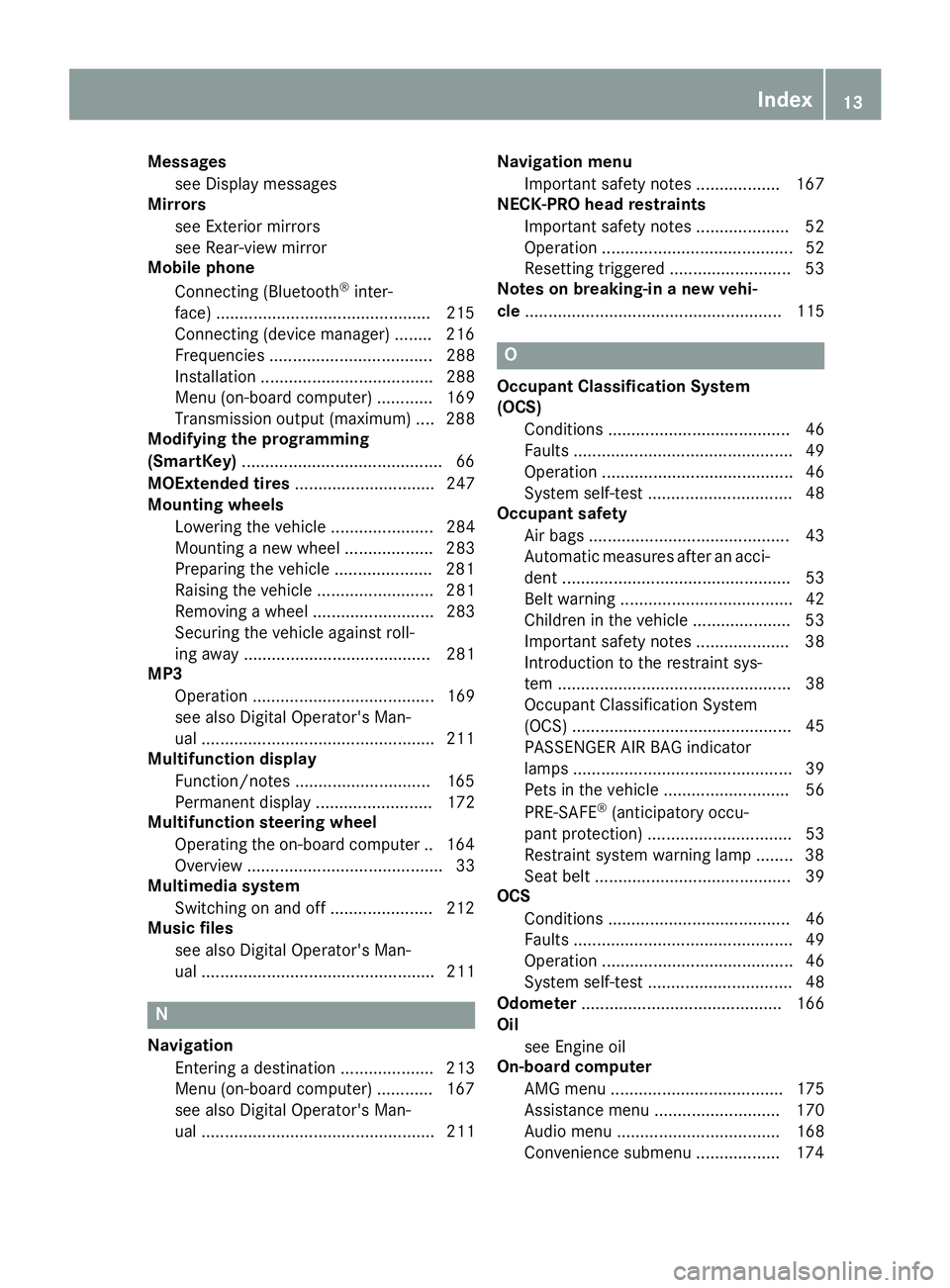
Messagessee Display messages
Mirrors
see Exterior mirrors
see Rear-view mirror
Mobile phone
Connecting (Bluetooth
®inter-
face) ..............................................2 15
Connecting (device manager) ........2 16
Frequencies ................................... 288
Installatio n..................................... 288
Menu (on-board computer) ............ 169
Transmissiono utput (maximum ).... 288
Modifying the programming
(SmartKey) ...........................................6 6
MOExtended tires .............................. 247
Mountingw heels
Lowering the vehicle. ..................... 284
Mounting anew wheel. .................. 283
Preparing the vehicle. ....................281
Raising the vehicle ......................... 281
Removing awheel .......................... 283
Securing the vehicle against roll-
ing away ........................................ 281
MP3
Operation ....................................... 169
see also Digita lOperator's Man-
ua l..................................................2 11
Multifunctio ndisplay
Function/notes .............................1 65
Permanent display. ........................ 172
Multifunctio nsteering wheel
Operating the on-board computer .. 164 Overview .......................................... 33
Multimedia system
Switching on and off ......................2 12
Music files
see also Digita lOperator's Man-
ua l.................................................. 211
N
Navigation
Entering adestination .................... 213
Menu (on-board computer) ............ 167
see also Digital Operator's Man-
ua l.................................................. 211 Navigation menu
Important safety notes .................. 167
NECK-PRO hea drestraints
Important safety notes .................... 52
Operation ......................................... 52
Resetting triggered .......................... 53
Note sonb reaking-i nanewvehi-
cle ....................................................... 115
O
Occupant Classification System
(OCS)
Conditions ....................................... 46
Faults ............................................... 49
Operation ......................................... 46
System self-test ............................... 48
Occupant safety
Air bags ........................................... 43
Automati cmeasures afte ranacci-
dent ................................................. 53
Bel twarning ..................................... 42
Childre ninthe vehicl e..................... 53
Important safety notes .................... 38
Introduction to the restraint sys-
tem .................................................. 38
Occupant Classification System
(OCS) ............................................... 45
PASSENGER AIR BAG indicator
lamps ............................................... 39
Pets in the vehicl e........................... 56
PRE-SAFE
®(anticipatory occu-
pant protection) ............................... 53
Restraint system warning lamp ........ 38
Seatb elt. ......................................... 39
OCS
Conditions ....................................... 46
Faults ............................................... 49
Operation ......................................... 46
System self-test ............................... 48
Odometer ........................................... 166
Oil
see Engine oil
On-board computer
AMG menu ..................................... 175
Assistance menu ........................... 170
Audio menu ................................... 168
Convenience submenu .................. 174
Index13
Page 21 of 298

Maximum load onatire (defini-
tion) ............................................... 279
Maximum loaded vehicle weight
(definition) .....................................2 79
Maximum permissible tire pres-
sure (definition) .............................2 79
Maximum tire load. ........................ 277
Maximum tire load( definition) ....... 279
MOExtended tires .......................... 262
Optional equipment weight (defi-
nition) ............................................ 280
Overview ........................................ 260
PSI (pounds per square inch) (def-
inition) ...........................................2 79
Replacing ....................................... 280
Service life ..................................... 261
Sidewall (definition) ....................... 279
Speed rating (definition) ................ 279
Storing ...........................................2 81
Structure and characteristics
(definition) ..................................... 278
Summer tires ................................. 262
Temperature .................................. 274
TIN (Tire Identification Number)
(definition) ..................................... 280
Tire bead( definition) ......................2 79
Tire pressure (definition) ................ 279
Tire pressure s(recommended). ..... 278
Tire size (data) ............................... 284
Tire size designation, load-bearing
capacity, speedr ating .................... 275
Tire tread ....................................... 261
Tire tread (definition) ..................... 279
Total loadl imit (definition) ............. 280
Traction ......................................... 274
Traction (definition) ....................... 280
Treadw ear..................................... 274
Uniform Tire Quality Grading
Standard s...................................... 273
Uniform Tire Quality Grading
Standard s(de finition) .................... 278
Wea rindicator (definition) ............. 280
Wheel and tire combination ........... 284
Wheel rim (definiti on) .................... 278
se
e Fla ttire
Tow-starting
Emergency engine starting ............ 258
Important safety notes .................. 256 Towin
gaway
Important safety guideline s........... 256
Installing the towing eye. ............... 256
Removing the towing eye. .............. 257
Transporting the vehicl e................ 258
With both axles on the ground ....... 257
With the reara xler aised ................ 257
Trafficr eports
see also Digital Operator's Man-
ua l.................................................. 211
Transmission
Selector lever ................................ 122
see Automati ctransmission
Transmissio nposition display ......... 122
Transporting the vehicle .................. 258
Trip computer (on-board com-
puter) .................................................. 166
Trip odometer
Calling up ....................................... 166
Resetting (on-board computer) ...... 167
Trunk
Emergency release .......................... 73
Important safety notes .................... 72
Locking separately. .......................... 73
Opening/closing (manuall yfrom
outside) ............................................ 73
Overview .......................................... 72
Trunk lid
Displa ymessage ............................ 200
Opening dimensions ...................... 295
Trunk partition
Displa ymessage ............................ 200
Generaln otes .................................. 79
Opening/closing .............................. 80
Turn signals
Displa ymessage ............................ 189
Switching on/off. ............................. 96
Two-wa yradio
Frequencie s................................... 288
Installation ..................................... 288
Transmission output( maximum) .... 288
Type identificatio nplate
see Vehicl eide ntification plate
U
Unlocking
Emergency unlocking ....................... 72
Index19
Page 26 of 298
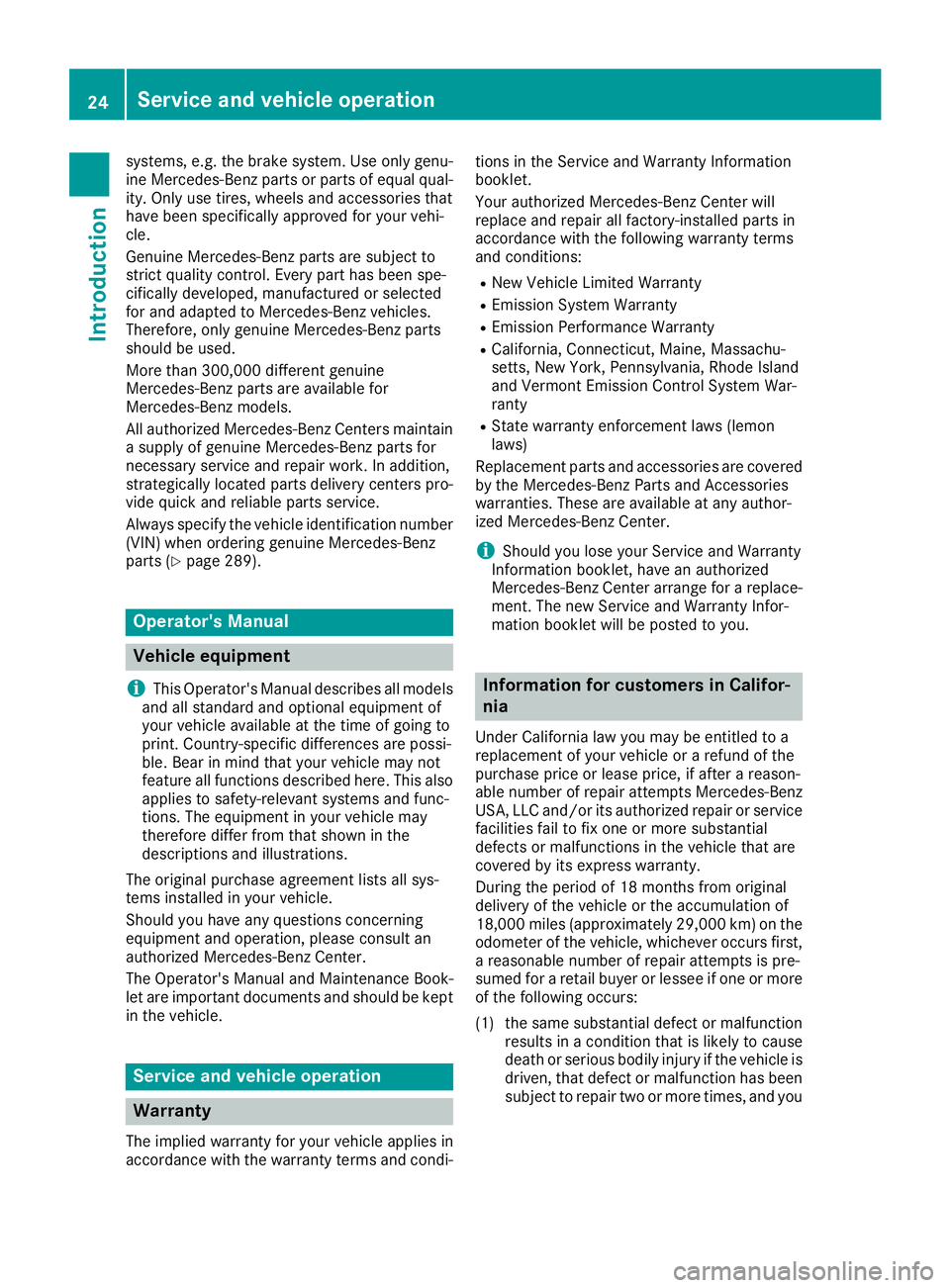
systems, e.g. the brake system. Use only genu-
ine Mercedes-Benz parts or parts of equalqual-
ity. Only use tires, wheels and accessories that
have been specifically approved for your vehi-
cle.
Genuine Mercedes-Benz parts are subject to
strict quality control. Every part has been spe-
cifically developed,m anufactured or selected
for and adapted to Mercedes-Benz vehicles.
Therefore, only genuine Mercedes-Benz parts
should be used.
More than 300,000 different genuine
Mercedes-Benz parts are available for
Mercedes-Benz models.
All authorized Mercedes-Benz Centers maintain
as upply of genuine Mercedes-Benz parts for
necessary service and repair work. In addition,
strategically located parts delivery centers pro-
vide quick and reliable parts service.
Always specify the vehicle identification number
(VIN) when ordering genuine Mercedes-Benz
parts (
Ypage 289).
Operator's Manual
Vehicle equipment
i
This Operator's Manual describes all models
and all standard and optional equipment of
your vehicle available at the time of going to
print. Country-specific differences are possi-
ble. Bear in mind that your vehicle may not
feature all functions described here. This also applies to safety-relevant systems and func-
tions. The equipment in your vehicle may
therefore differ from that shown in the
descriptions and illustrations.
The original purchase agreement lists all sys-
tems installed in your vehicle.
Should you have any questions concerning
equipment and operation, please consult an
authorized Mercedes-Benz Center.
The Operator's Manual and Maintenance Book-
let are important documents and should be kept
in the vehicle.
Service and vehicleo peration
Warranty
The implied warranty for your vehicle applies in
accordance with the warranty terms and condi- tions in the Service and Warranty Information
booklet.
Your authorized Mercedes-Benz Center will
replace and repair all factory-installedp
arts in
accordance with the following warranty terms
and conditions:
RNew Vehicle Limited Warranty
REmission System Warranty
REmission Performance Warranty
RCalifornia, Connecticut,M aine, Massachu-
setts, New York, Pennsylvania, Rhode Island
and Vermont Emission Control System War-
ranty
RState warranty enforcementl aws (lemon
laws)
Replacement parts and accessories are covered
by the Mercedes-Benz Parts and Accessories
warranties. These are available at any author-
ized Mercedes-Benz Center.
iShould you lose your Service and Warranty
Information booklet, have an authorized
Mercedes-Benz Center arrange for areplace-
ment. The new Service and Warranty Infor-
mation booklet will be posted to you.
Information for customers in Califor-
nia
Under California law you may be entitled to a
replacement of your vehicle or arefund of the
purchase price or lease price, if after areason-
able number of repair attempts Mercedes-Benz
USA, LLC and/or its authorized repair or service
facilities fail to fix one or more substantial
defects or malfunctions in the vehicle that are
covered by its express warranty.
During the period of 18 months from original
delivery of the vehicle or the accumulation of
18,000 miles (approximately 29,000 km) on the
odometer of the vehicle, whichever occurs first,
ar easonable number of repair attempts is pre-
sumed for aretail buyerorl essee if one or more
of the following occurs:
(1) the same substantial defect or malfunction results in acondition that is likely to cause
death or serious bodily injury if the vehicle is
driven, that defect or malfunction has been
subject to repair two or more times, and you
24Service and vehicleo peration
Introduction
Page 163 of 298
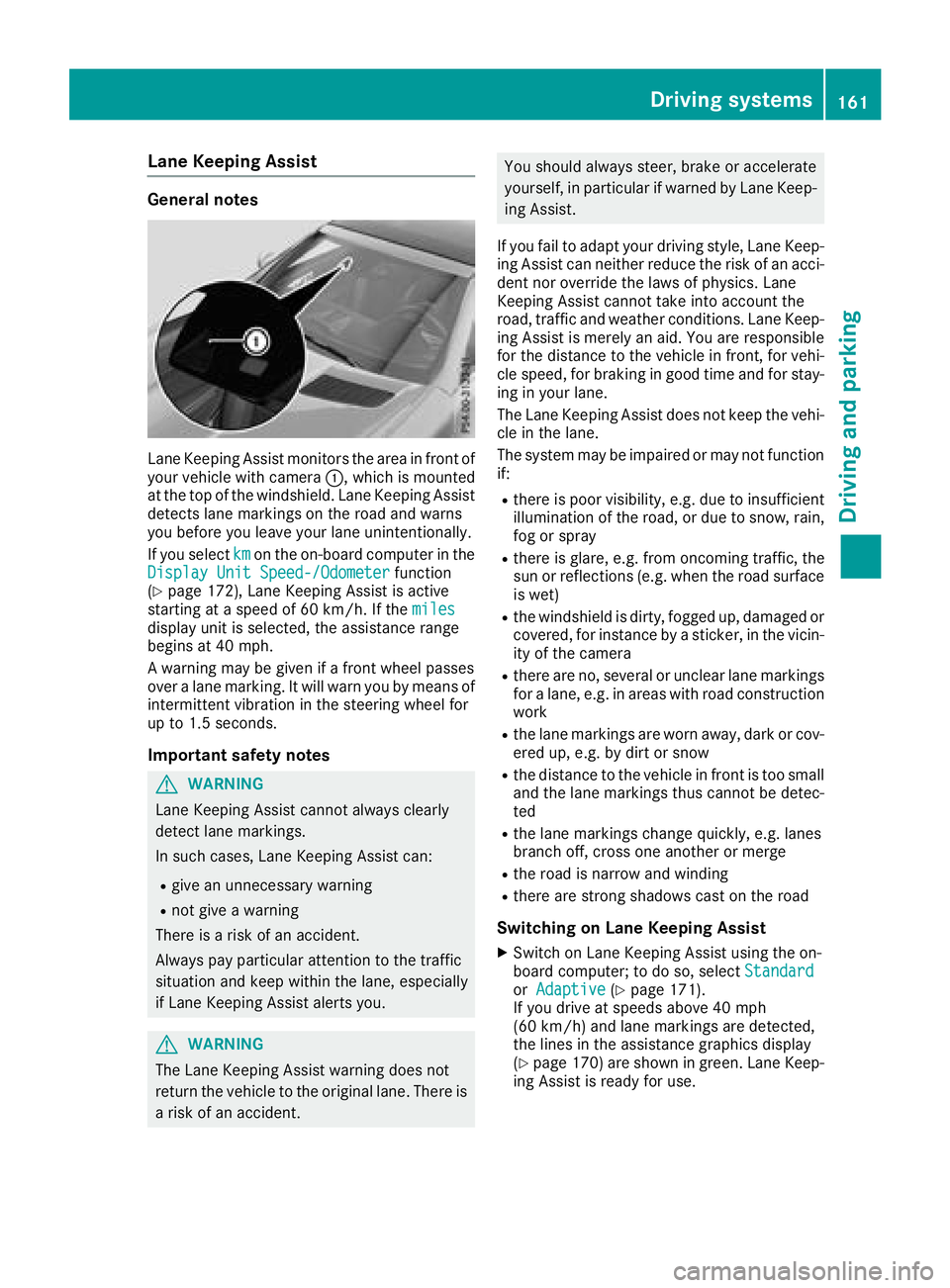
Lane Keeping Assist
General notes
LaneKeeping Assist monitors th earea in front of
your vehicle with camera :,whichism ounted
at th etop of th ewindshield. LaneK eeping Assist
detect slane marking sontheroad and warns
you before you leave your lane unintentionally.
If you select km
on theon-board compute rinthe
DisplayU nitSpeed-/Odometerfunction
(Ypage 172), LaneK eeping Assist is active
starting at aspeed of 60 km/h. If the miles
display unit is selected,the assistance range
beginsa t40mph.
Aw arning may be give nifafront wheel passes
over alane marking .Itwill warn you by meanso f
intermittent vibratio ninthesteeringw heel for
up to 1. 5seconds.
Important safety notes
GWARNING
LaneK eeping Assist cannot always clearly
detect lane markings.
In such cases, LaneK eeping Assist can:
Rgive an unnecessaryw arning
Rnot giveawarning
Thereisar isk of an accident.
Always pay particular attention to th etraffic
situatio nand kee pwithin th elane, especially
if LaneK eeping Assist alert syou.
GWARNING
The LaneK eeping Assist warning does not
return th evehicle to th eoriginal lane. Therei s
ar isk of an accident.
You should always steer, brakeora ccelerate
yourself, in particular if warned by LaneK eep-
ing Assist.
If you fail to adapt your driving style, LaneK eep-
ing Assist can neither reducet herisk of an acci-
dentn or override th elaws of physics. Lane
Keeping Assist cannot tak eintoa ccount the
road, traffic and weather conditions. LaneK eep-
ing Assist is merely an aid. You are responsible
for th edistanc etothevehicle in front ,for vehi-
cle speed,f or braking in good tim eand for stay-
ing in your lane.
The LaneK eeping Assist does not kee pthe vehi-
cle in th elane.
The system may be impaired or may not function
if:
Rthere is poor visibility, e.g .due to insufficient
illuminatio noftheroad, or due to snow, rain,
fog or spray
Rthere is glare,e .g.f ro mo ncomingt raffic, the
sun or reflections( e.g. when theroad surface
is wet)
Rth ew indshieldisd irty, fogged up, damagedo r
covered ,for instance by asticker, in th evicin-
ity of th ecamera
Rthere are no, several or unclear lane markings
for alane, e.g .inareas with road construction
work
Rth el ane marking sare worn away, dark or cov-
ered up, e.g .bydirt or snow
Rthed istanc etothevehicle in front is to osmall
and th elane marking sthusc annot be detec-
ted
Rth el ane marking schange quickly, e.g .lanes
branch off ,cross one another or merge
Rther oad is narrow and winding
Rthere are strongs hadows cast on th eroad
Switching on Lane Keeping Assist
XSwitch on LaneK eeping Assist usingt heon-
board computer; to do so, select Standard
orAdaptive(Ypage 171).
If you driveats peedsabove 40 mph
(60 km/ h)and lane markings are detected,
th el ine sint heassistance graphicsd isplay
(
Ypage 170) are showning reen. LaneKeep-
ing Assist is ready for use.
Driving systems161
Driving and parking
Z
Page 168 of 298
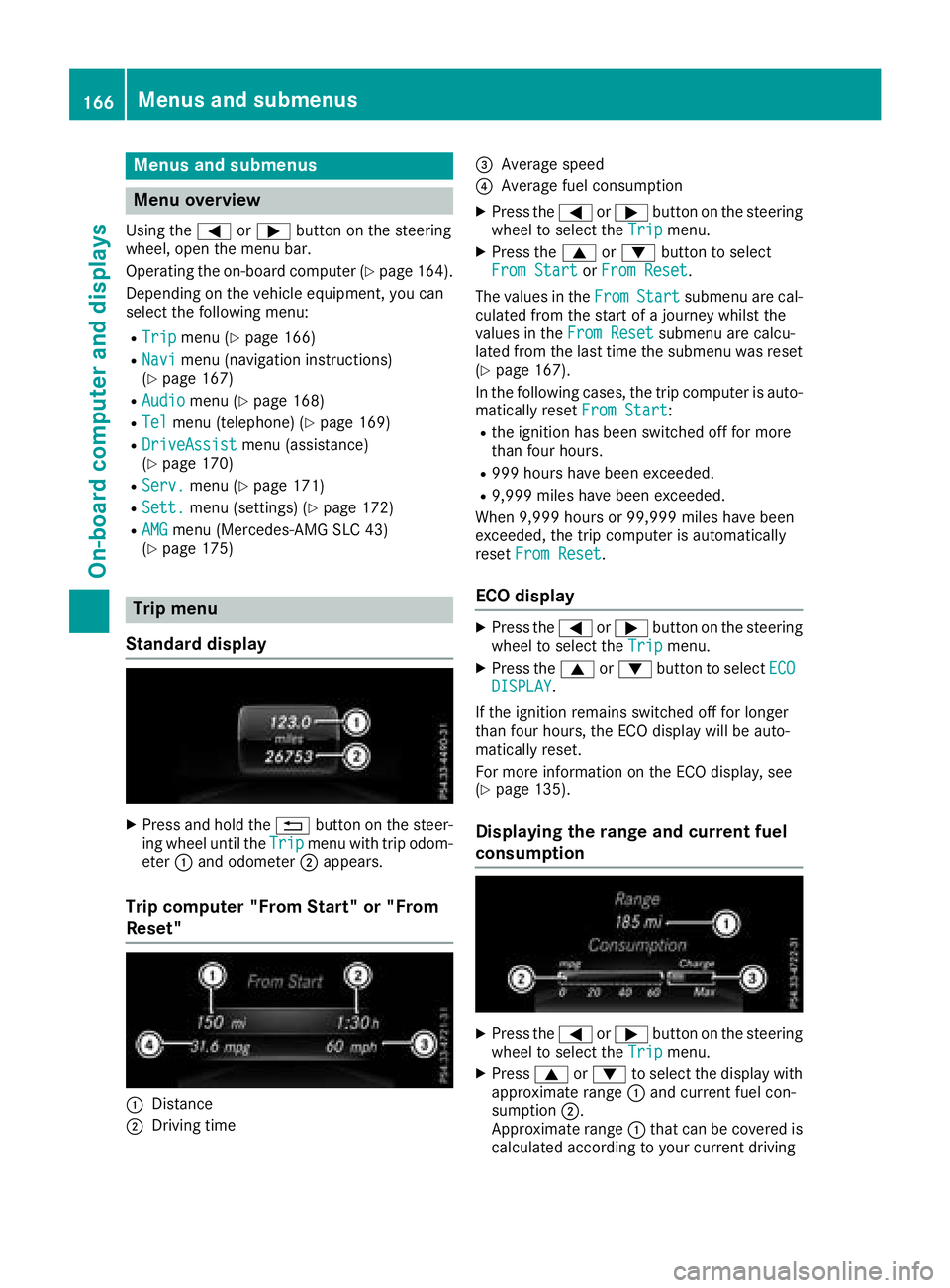
Menus and submenus
Menu overview
Using the=or; button on the steering
wheel, open the menu bar.
Operating the on-board compute r(
Ypage164).
Depending on the vehiclee quipment, you can
select the following menu:
RTripmenu (Ypage1 66)
RNavimenu (navigatio ninstructions)
(Ypage1 67)
RAudiomenu (Ypage168)
RTelmenu (telephone) (Ypage169)
RDriveAssistmenu (assistance)
(Ypage1 70)
RServ.menu (Ypage171)
RSett.menu (settings) (Ypage172)
RAMGmenu (Mercedes-AMG SLC 43)
(Ypage1 75)
Trip menu
Standard display
XPress and hold the %button on the steer-
ing wheelu ntil theTripmenu with trip odom-
eter :and odometer ;appears.
Trip computer "From Start" or "From
Reset"
:Distance
;Driving time
=Average speed
?Average fuel consumption
XPress the =or; button on the steering
wheeltos elect theTripmenu.
XPress the 9or: button to select
From Startor From Reset.
The values in the From
Startsubmenu are cal-
culated from the start of ajourney whilst the
values in the From Reset
submenu are calcu-
lated from the las ttime the submenu was reset
(
Ypage1 67).
In the following cases ,the trip compute risauto-
matically reset From Start
:
Rthe ignitionhas been switched off for more
than four hours.
R999 hour shave bee nexceeded.
R9,999 milesh ave been exceeded.
When 9,999 hours or 99,999 milesh ave been
exceeded, the trip computer is automatically
reset From Reset
.
ECOd isplay
XPress the =or; button on the steering
wheeltos elect theTripmenu.
XPress the 9or: button to select ECODISPLAY.
If the ignitio nremains switched off for longer
than four hours,t he ECO display willbea uto-
matically reset.
For more information on the ECO display ,see
(
Ypag e135).
Displayingt he range and current fuel
consumption
XPress the =or; button on the steering
wheeltos elect theTripmenu.
XPress9or: to select the display with
approximate range :and current fuel con-
sumption ;.
Approximate range :that can be covered is
calculated according to you rcurrent driving
166Menus and submenus
On-board computer and displays
Page 169 of 298
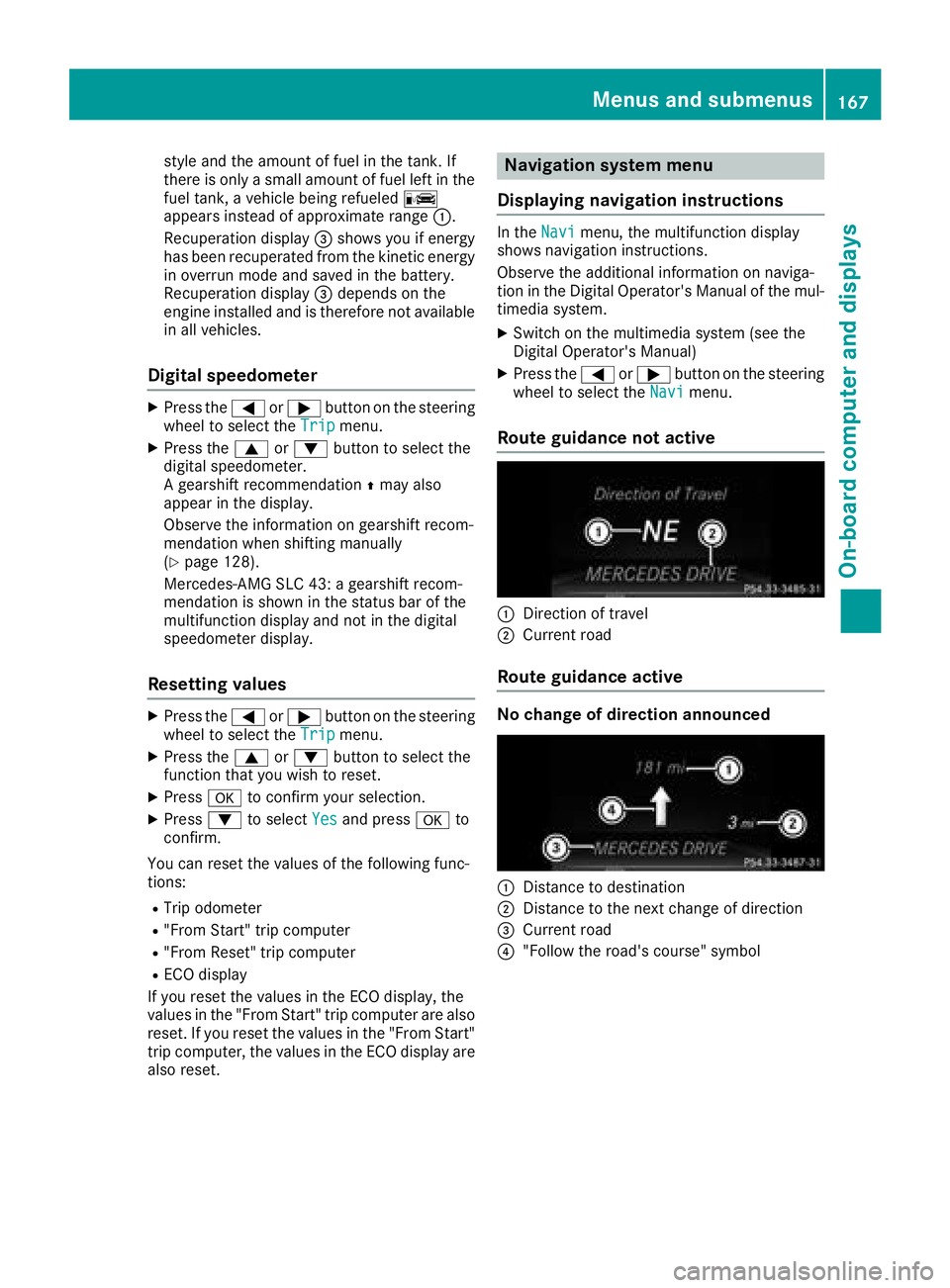
style and the amount of fuel in the tank. If
there is onlyasmall amount of fuel left in the
fuel tank, avehicle being refueled C
appears instead of approximate range :.
Recuperation display =shows you if energy
has been recuperated from the kinetic energy in overrun mode and saved in the battery.
Recuperation display =depends on the
engine installed and is therefore not available
in all vehicles.
Digital speedometer
XPress the =or; button on the steering
wheel to select the Tripmenu.
XPress the9or: button to select the
digital speedometer.
Ag earshift recommendation Zmay also
appearint he display.
Observe the information on gearshift recom-
mendation when shifting manually
(
Ypage 128).
Mercedes-AMG SLC 43: agearshift recom-
mendation is shown in the status bar of the
multifunction displaya nd not in the digital
speedometer display.
Resetting values
XPress the =or; button on the steering
wheel to select the Tripmenu.
XPress the9or: button to select the
function that you wish to reset.
XPress ato confirm your selection.
XPress :to select Yesand press ato
confirm.
You can reset the values of the following func-
tions:
RTrip odometer
R"From Start" trip computer
R"From Reset" trip computer
RECO display
If you reset the values in the ECO display, the
values in the "From Start" trip computer are also reset. If you reset the values in the "From Start"
trip computer, the values in the ECO displaya re
also reset.
Navigation system menu
Displaying navigation instructions
In the Navimenu, the multifunction display
shows navigation instructions.
Observe the additional information on naviga-
tion in the Digital Operator's Manual of the mul-
timedia system.
XSwitch on the multimedia system (see the
Digital Operator's Manual)
XPress the =or; button on the steering
wheel to select the Navimenu.
Route guidance not active
:Direction of travel
;Current road
Route guidance active
No change of direction announced
:Distance to destination
;Distance to the next change of direction
=Current road
?"Follow the road's course" symbol
Menus and submenus167
On-board computer and displays
Z
Page 174 of 298
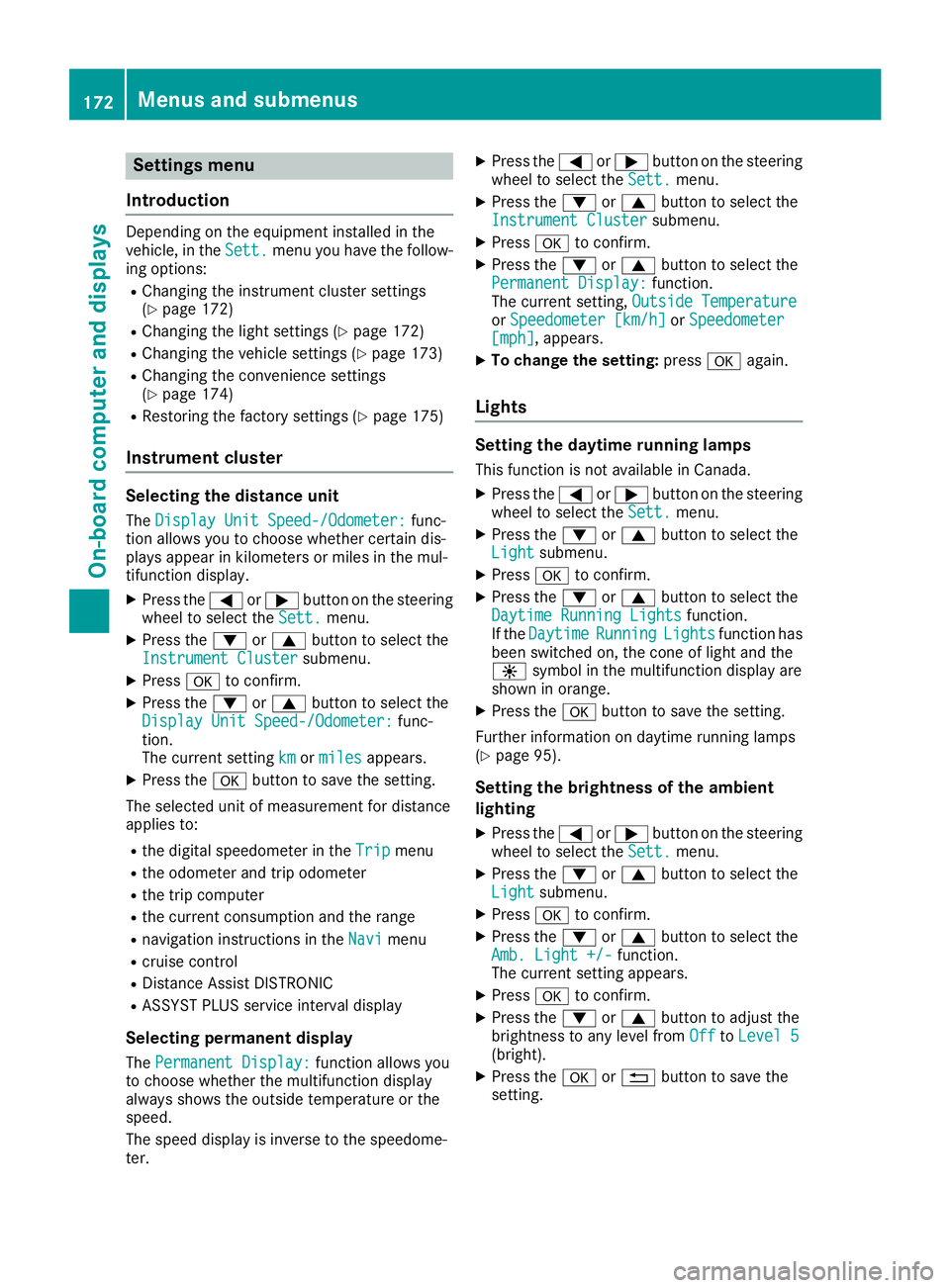
Settings menu
Introduction
Depending on the equipment installed in the
vehicle, in the Sett.menu you have the follow-
ing options:
RChanging the instrumentc luster settings
(Ypage 172)
RChanging the light settings (Ypage 172)
RChanging the vehicle settings (Ypage 173)
RChanging the convenience settings
(Ypage 174)
RRestoring the factory settings (Ypage 175)
Instrument cluster
Selecting the distance unit
The Display Unit Speed-/Odometer:func-
tion allowsy ou to choose whether certain dis-
playsa ppear in kilometers or miles in the mul-
tifunction display.
XPress the =or; button on the steering
wheel to select the Sett.menu.
XPress the:or9 button to select the
Instrument Clustersubmenu.
XPress ato confirm.
XPress the :or9 button to select the
Display Unit Speed-/Odometer:func-
tion.
The current setting km
ormilesappears.
XPress the abutton to save the setting.
The selected unit of measurement for distance
appliest o:
Rthe digital speedometer in the Tripmenu
Rthe odometer and trip odometer
Rthe trip computer
Rthe current consumption and the range
Rnavigation instructions in theNavimenu
Rcruise control
RDistanceAssist DISTRONIC
RASSYST PLUS service interval display
Selecting permanent display
The Permanent Display:function allowsy ou
to choose whether the multifunction display
always shows the outside temperature or the
speed.
The speed display is inverse to the speedome-
ter.
XPress the =or; button on the steering
wheel to select the Sett.menu.
XPress the:or9 button to select the
Instrument Clustersubmenu.
XPress ato confirm.
XPress the :or9 button to select the
Permanent Display:function.
The current setting, Outside Temperature
orSpeedometer [km/h]orSpeedometer[mph],appears.
XTo change the setting: pressaagain.
Lights
Setting the daytime running lamps
This function is not available in Canada.
XPress the =or; button on the steering
wheel to select the Sett.menu.
XPress the:or9 button to select the
Lightsubmenu.
XPress ato confirm.
XPress the :or9 button to select the
Daytime Running Lightsfunction.
If the DaytimeRunningLightsfunction has
been switched on, the cone of light and the
W symbol in the multifunction display are
shown in orange.
XPress the abutton to save the setting.
Further information on daytime running lamps
(
Ypage 95).
Setting the brightness of the ambient
lighting
XPress the =or; button on the steering
wheel to select the Sett.menu.
XPress the:or9 button to select the
Lightsubmenu.
XPress ato confirm.
XPress the :or9 button to select the
Amb. Light +/-function.
The current settinga ppears.
XPressato confirm.
XPress the :or9 button to adjust the
brightness to any level from OfftoLevel 5(bright).
XPress the aor% button to save the
setting.
172Menus and submenus
On-board computer and displays