2018 MERCEDES-BENZ CLA COUPE service indicator
[x] Cancel search: service indicatorPage 4 of 326
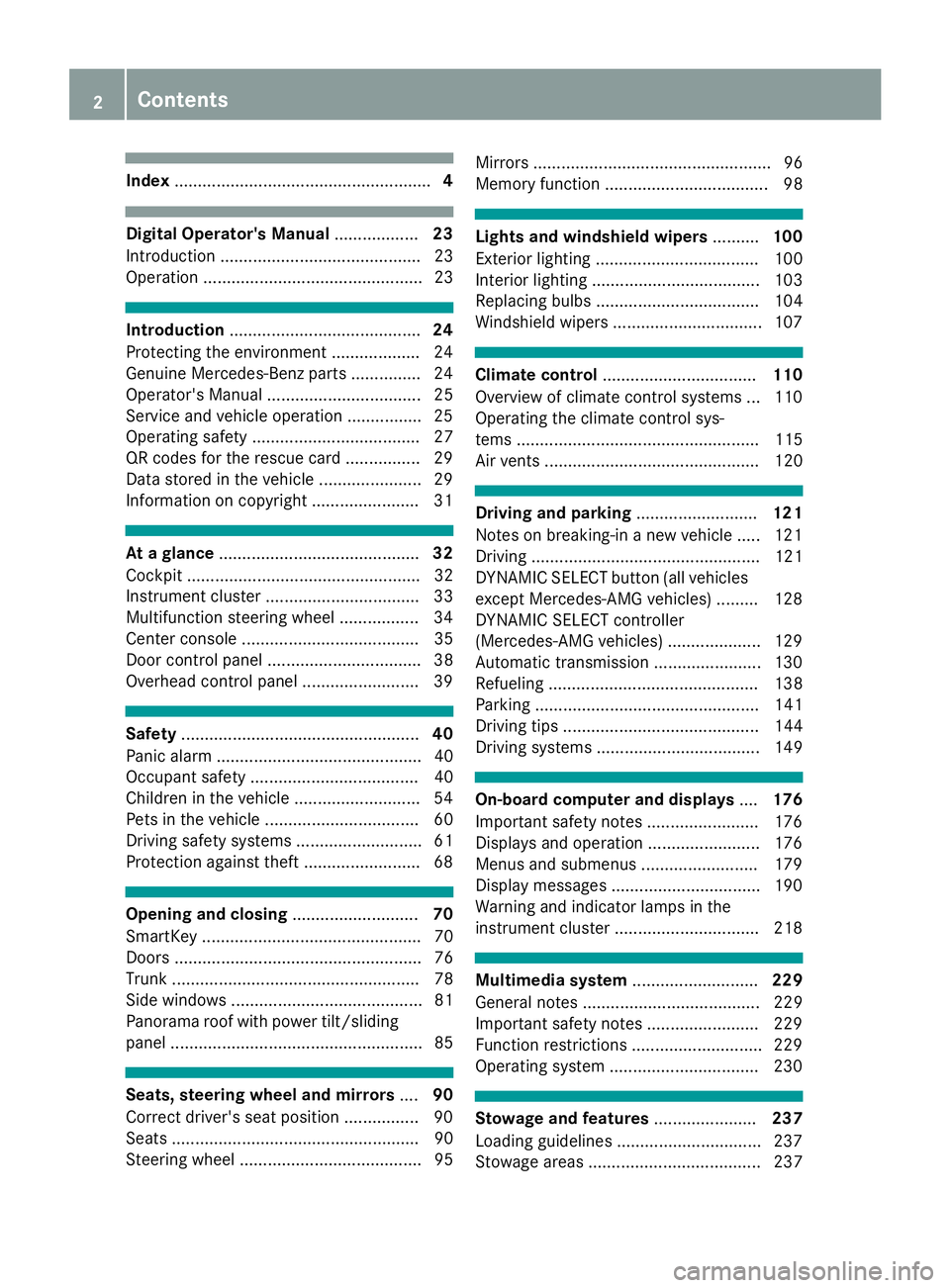
Index....................................................... 4
Digital Operator's Manual..................23
Introductio n........................................... 23
Operation ............................................... 23
Introduction ......................................... 24
Protecting the environment ...................2 4
Genuine Mercedes-Ben zparts............... 24
Operator's Manual ................................. 25
Service and vehicle operation ................2 5
Operating safety .................................... 27
QR codes for the rescue card ................2 9
Data stored in the vehicl e...................... 29
Informatio noncopyright ....................... 31
Atag lance ........................................... 32
Cockpi t.................................................. 32
Instrument cluster. ................................ 33
Multifunctio nsteering whee l................. 34
Center consol e...................................... 35
Doorc ontrolpan el ................................. 38
Overhead contro lpan el .........................3 9
Safety................................................... 40
Panic alarm ............................................ 40
Occupant safety .................................... 40
Children in the vehicle ........................... 54
Pets in the vehicle ................................. 60
Driving safety systems ........................... 61
Protection against theft .........................6 8
Opening and closing...........................70
SmartKey ............................................... 70
Doors ..................................................... 76
Trunk ..................................................... 78
Side windows ......................................... 81
Panorama roof with power tilt/sliding
panel ...................................................... 85
Seats, steering wheel and mirrors ....90
Correct driver's seat position ............... .90
Seats ..................................................... 90
Steering wheel ....................................... 95 Mirrors.
.................................................. 96
Memory function ................................... 98
Lights and windshield wipers ..........100
Exterior lighting ................................... 100
Interior lighting .................................... 103
Replacing bulb s................................... 104
Windshield wipers ................................ 107
Climate control ................................. 110
Overview of climate control systems ... 110
Operating the climate control sys-
tems .................................................... 115
Air vents .............................................. 120
Drivin gand parking .......................... 121
Notesonb reaking-inanew vehicl e..... 121
Driving ................................................. 121
DYNAMIC SELECT button (all vehicles
excep tMercedes-AMGv ehicles) ......... 128
DYNAMIC SELECT controller
(Mercedes-AMGv ehicles) .................... 129
Automati ctransmissio n....................... 130
Refueling ............................................. 138
Parking ................................................ 141
Driving tip s.......................................... 144
Driving systems ................................... 149
On-board computer and displays ....176
Important safety notes ........................ 176
Displays and operation ........................ 176
Menusa nd submenus ......................... 179
Displa ymessages ................................ 190
Warning and indicator lamps in the
instrument cluster ............................... 218
Multimedi asystem ........................... 229
Generaln otes ...................................... 229
Important safety notes ........................ 229
Function restrictions ............................ 229
Operating system ................................ 230
Stowag eand features ...................... 237
Loading guideline s............................... 237
Stowag eareas ..................................... 237
2Contents
Page 6 of 326

1, 2,3...
4ETS (Electronic Traction System)
see ETS/4ETS (Electronic Trac-
tion System)
4MATIC
Display message ............................ 215
4MATIC (permanent four-wheel
drive) .................................................. 160
A
ABS (Anti-lock Braking System)
Display message ............................ 192
Function/notes ................................ 61
Important safety notes .................... 61
Warnin glamp ................................ .220
Accident
Automatic measure safter an acci-
dent ................................................. 54
Activatingm edia mode
General notes ................................ 235
Activating/deactivating cooling
with air dehumidification ................. 115
Active Brake Assist
Activating or deactivating .............. 185
Display message ............................ 197
Function/notes ................................ 62
ADAPTIVE BRAKE ................................. 68
Adaptive Dampin gSystem
Function/notes .............................1 60
Adaptive Highbeam Assist
Display message ............................ 204
Function/notes .............................1 02
Switching on/off ........................... 103
Additional speedometer ................... 187
Additives (engine oil) ........................ 318
Address book
see also Digita lOperator's Man-
ua l..................................................2 29
Adjustin gthe volume
Multimedias ystem ........................ 230
Ai rb ags
Deployment ..................................... 52
Display message ............................ 200
Front ai rbag (driver, front
passenger). ...................................... 46
Important safety notes .................... 45 Introduction ..................................... 45
Knee bag .......................................... 46
Occupant Classification System
(OCS) ............................................... 47
PASSENGER AIR BAG indicator
lamps ............................................... 41
Side impact ai
rbag .......................... 47
Windowc urtainairbag .................... 47
Ai rv ents
Important safety notes .............. .... 120
R
ea r............................................... 120
Setting the center ai rvents ........... 120
Setting the sidea irvents ...............1 20
Air-conditionings ystem
see Climate control
Alarm
ATA (Anti-Theft Alarm system) ......... 68
Switching off (ATA) .......................... 68
Switching the function on/off
(ATA) ................................................ 68
Alarm system
see ATA (Anti-Theft Alarm system)
AMG
Adaptive sport suspension sys-
tem ................................................ 159
Performance Seat ............................ 94
AMG adaptive sport suspension
system
General Information ....................... 159
AMG menu (on-board computer) ..... 188
AMG Performance exhaus tsys-
tem ..................................................... 127
Anti-loc kbraking system
see ABS (Anti-lock Braking System)
Anti-skid chains
see Snow chains
Anti-Theft Alarm system
see ATA (Anti-Theft Alarm system)
Ashtray ............................................... 244
Assistanced isplay (on-board com-
puter) ..................................................1 85
Assistancem enu (on-board com-
puter) ..................................................1 84
ASSYST PLUS
Displaying aservice message ........2 61
Driving abroad ............................... 262
Hiding aservice message .............. 261
4Index
Page 16 of 326
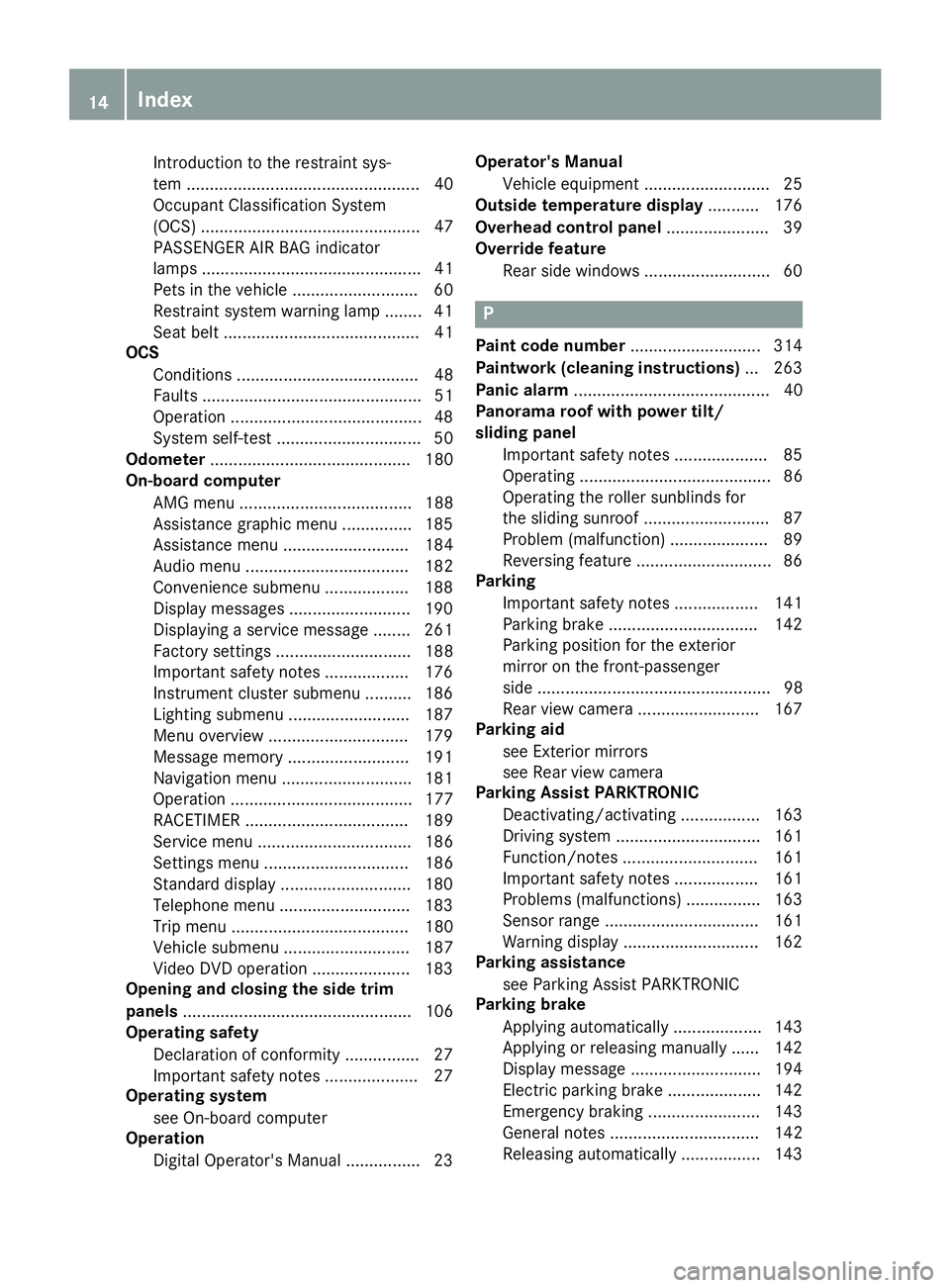
Introduction to the restraint sys-
tem .................................................. 40
Occupant Classification System
(OCS) ............................................... 47
PASSENGER AIR BAG indicator
lamps............................................... 41
Pets in the vehicle ........................... 60
Restraint system warning lamp ........ 41
Seat belt .......................................... 41
OCS
Conditions ....................................... 48
Faults ............................................... 51
Operation .........................................4 8
System self-test ............................... 50
Odometer ........................................... 180
On-board computer
AMG menu ..................................... 188
Assistance graphi cmenu ............... 185
Assistance menu ........................... 184
Audio menu ................................... 182
Convenience submenu .................. 188
Displa ymessages .......................... 190
Displaying aservice message ........ 261
Factory settings ............................. 188
Important safety notes .................. 176
Instrument cluster submenu .......... 186
Lighting submenu .......................... 187
Menu overview .............................. 179
Message memory .......................... 191
Navigation menu ............................ 181
Operation ....................................... 177
RACETIMER ................................... 189
Service menu ................................. 186
Setting smenu ............................... 186
Standard display ............................ 180
Telephone menu ............................ 183
Tripm enu ...................................... 180
Vehicl esubmenu ........................... 187
Video DVD operation ..................... 183
Opening and closin gthe side trim
panels ................................................. 106
Operatin gsafety
Declaration of conformity ................ 27
Important safety notes .................... 27
Operatin gsystem
see On-board computer
Operation
Digital Operator's Manua l................ 23 Operator's Manual
Vehicl eequipment ........................... 25
Outside temperature display ........... 176
Overhead controlp anel...................... 39
Override feature
Rear side w
indow
s........................... 60
P
Paint code number ............................ 314
Paintwork (cleaning instructions) ... 263
Panic alarm .......................................... 40
Panorama roo fwithp ower tilt/
sliding panel
Important safety notes .................... 85
Operating ......................................... 86
Operating the rolle rsunblind sfor
the sliding sunroof. .......................... 87
Problem (malfunction) ..................... 89
Reversing feature ............................. 86
Parking
Important safety notes .................. 141
Parking brake ................................ 142
Parking position for the exterior
mirror on the front-passenger
side .................................................. 98
Rear vie wcamera .......................... 167
Parking aid
see Exterior mirrors
see Rear vie wcamera
Parking Assist PARKTRONIC
Deactivating/activating ................. 163
Driving system ............................... 161
Function/note s............................. 161
Important safety notes .................. 161
Problems (malfunctions )................ 163
Sensorr ange................................. 161
Warning display ............................. 162
Parking assistance
see Parking Assist PARKTRONIC
Parking brake
Applying automaticall y................... 143
Applying or releasing manually ...... 142
Displa ymessage ............................ 194
Electric parking brake .................... 142
Emergency braking ........................ 143
Generaln otes ................................ 142
Releasing automaticall y................. 143
14Index
Page 111 of 326
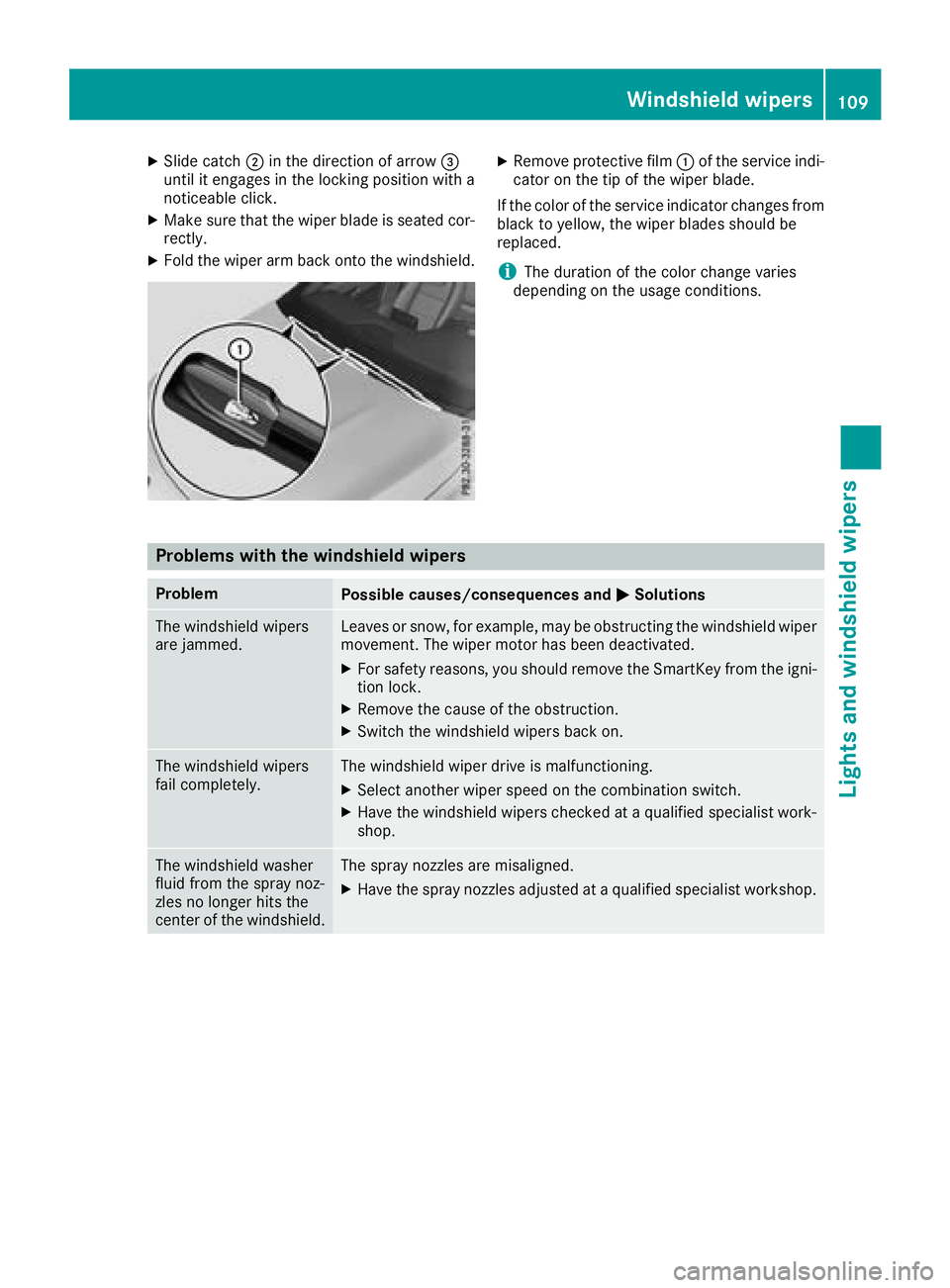
XSlide catch;in the direction of arrow =
unti lite ngages in the locking position with a
noticeable click.
XMake sure that the wiper blad eisseated cor-
rectly.
XFoldt he wiper arm back onto the windshield.
XRemove protectiv efilm :of the service indi-
cato ront he tip of the wiper blade.
If the color of the service indicator changes from
black to yellow,t he wiper blades shoul dbe
replaced.
iThe duration of the color change varies
depending on the usag econditions.
Problems with the windshield wipers
ProblemPossiblec auses/consequence sand MSolutions
The windshield wipers
are jammed.Leaves or snow,f or example, may be obstructing the windshield wiper
movement. The wiper motor hasb eend eactivated.
XFor safety reasons,y oushoul dremove the SmartKey from the igni-
tion lock.
XRemove the cause of the obstruction.
XSwitch the windshield wiper sbacko n.
The windshield wipers
failcompletely.The windshield wiper drive is malfunctioning.
XSelect another wiper speed on the combination switch.
XHave the windshield wiper scheckedataq ualified specialist work-
shop.
The windshield washer
fluid from the spray noz-
zles no longer hits the
center of the windshield.The spray nozzle sare misaligned.
XHave the spray nozzle sadjuste dataq ualified specialist workshop.
Windshiel dwipers109
Lights and windshield wipers
Z
Page 247 of 326
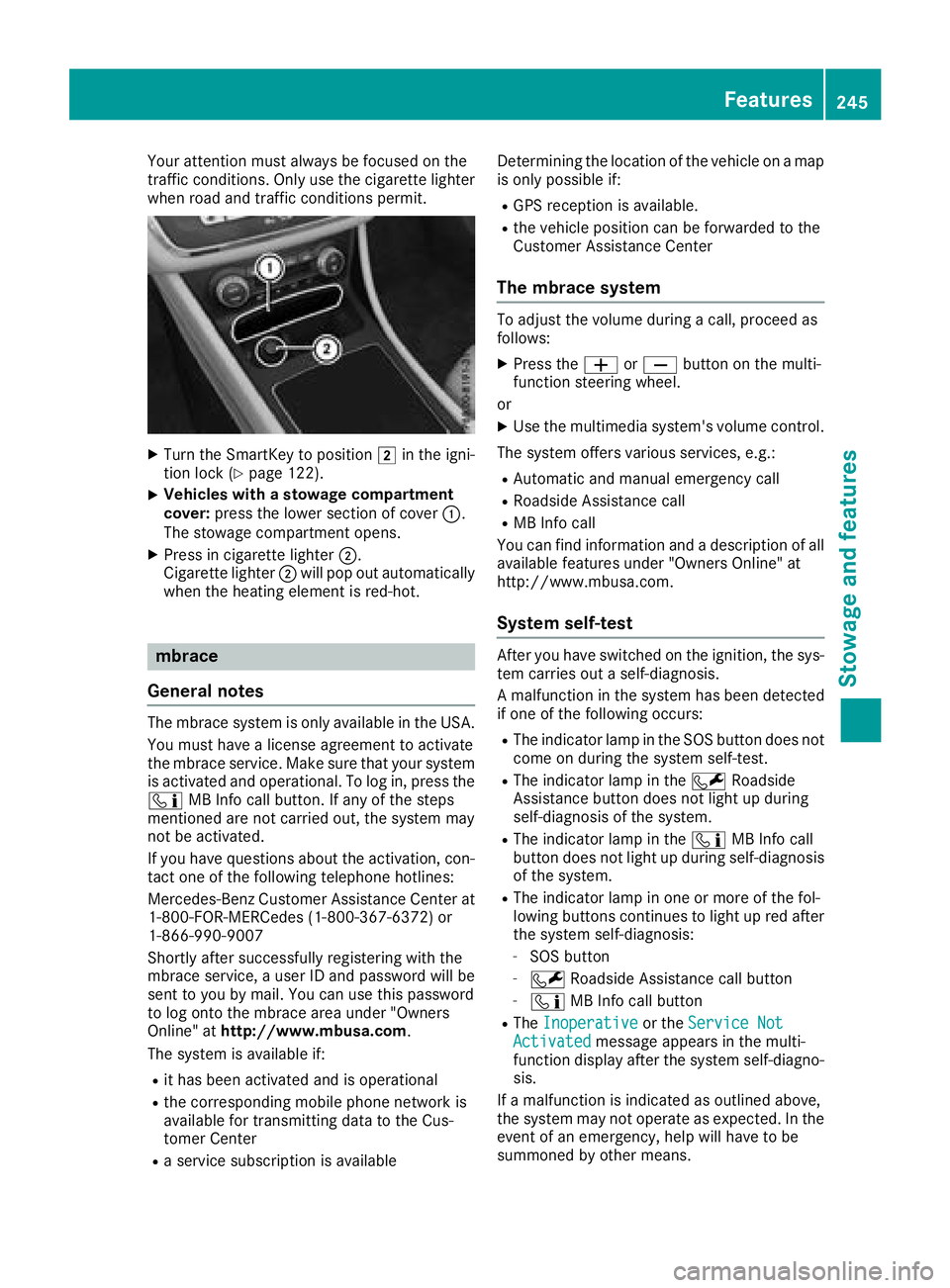
Your attention must always be focused on the
traffic conditions. Only use the cigarettelighter
when road and traffic condition spermit.
XTurn the SmartKey to position 2in the igni-
tion lock (Ypage 122).
XVehicles with astowag ecompartment
cover: press the lower section of cover :.
The stowage compartmento pens.
XPress in cigarettelighter ;.
Cigarette lighter ;will pop out automatically
when the heatin gelementisr ed-hot.
mbrace
Genera lnotes
The mbraces ystemiso nly available in the USA.
You must have alicense agreement to activate
the mbraces ervice. Make sure that your system
is activate dand operational. To log in, press the
ï MB Inf ocall button. If any of the steps
mentioned are not carried out, the syste mmay
not be activated.
If you have questions about the activation, con-
tac tone of the followingt elephone hotlines:
Mercedes-Ben zCustomer Assistance Center at
1-800-FOR-MERCedes (1-800-367-6372) or
1-866-990-9007
Shortly afte rsuccessfully registeringw ith the
mbraces ervice,auser ID and password will be
sent to you by mail. You can use this password
to log ont othe mbracea rea under "Owners
Online" at http://www.mbusa.com.
The syste misavailable if:
Rit has been activate dand is operational
Rthe corresponding mobile phonen etwork is
available for transmitting data to the Cus-
tomer Center
Ras ervice subscription is available Determining the location of the vehicle on
amap
is only possible if:
RGPS receptio nisavailable.
Rthe vehicle position can be forwarded to the
Customer Assistance Center
Them brace system
To adjust the volume during acall, proceed as
follows:
XPress the WorX button on the multi-
function steeringw heel.
or
XUse the multimedia system's volume control.
The syste moffers various services, e.g.:
RAutomatic and manual emergenc ycall
RRoadside Assistance call
RMB Inf ocall
You can findi nformation and adescription of all
available features under "Owner sOnline" at
http://www.mbusa.com.
System self-test
After you have switched on the ignition, the sys-
tem carries out aself-diagnosis.
Am alfunction in the syste mhas been detected
if one of the followingo ccurs:
RThe indicator lamp in the SOS button does not
com eond uring the syste mself-test.
RThe indicator lamp in the FRoadside
Assistance button does not light up during
self-diagnosis of the system.
RThe indicator lamp in the ïMB Inf ocall
button does not light up during self-diagnosis
of the system.
RThe indicator lamp in one or more of the fol-
lowing buttons continues to light up red after
the syste mself-diagnosis:
-SOS button
-F Roadside Assistance call button
-ïMB Inf ocall button
RThe Inoperativeor the Service NotActivatedmessagea ppears in the multi-
function display afte rthe syste mself-diagno-
sis.
If am alfunction is indicated as outlined above,
the syste mmay not operatease xpected. In the
eventofane mergency, help will have to be
summoned by other means.
Features245
Stowage and features
Z
Page 248 of 326
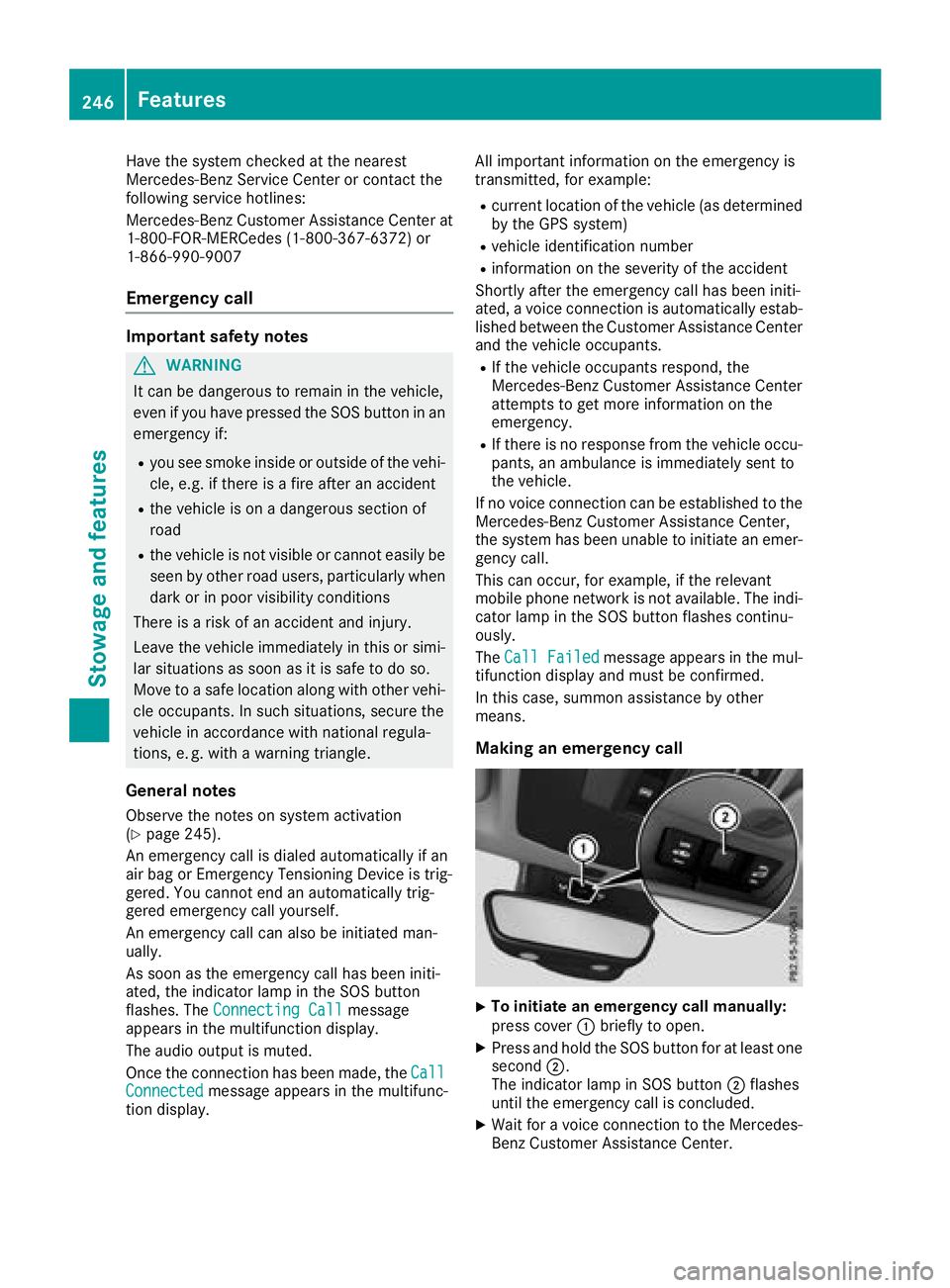
Have the system checked at the nearest
Mercedes-Benz Service Center or contact the
following service hotlines:
Mercedes-Benz Customer Assistance Center at
1-800-FOR-MERCedes(1-800-367-6372) or
1-866-990-9007
Em ergencyc all
Important safety notes
GWARNING
It can be dangeroustor emainint he vehicle,
eve nify ouhave pressedt he SOS button in an
emergency if:
Ryo us ee smoke insid eoroutsid eoft he vehi-
cle ,e.g.ift hereisaf irea fterana ccident
Rthe vehicl eisonad angerouss ection of
road
Rthe vehicl eisnot visible or canno teasil ybe
see nbyothe rroadu sers,p articularly when
dark or in poo rvisibility conditions
There is ariskofana ccident and injury.
Leave the vehicl eimmediatelyint his or simi-
la rs ituations as soona sitissafetodos o.
Mov etoas afel oc ation along with othe rvehi-
cle occupants. In such situations, secure the
vehicl einaccordance with nationalr egula-
tions, e. g. with awarning triangle.
General notes
Observe the notes on system activation
(Ypage 245).
An emergency cal lisdialed automaticall yifan
ai rb ag or Emergency Tensioning Device is trig-
gered .You canno tend an automaticall ytrig-
gered emergency cal lyours elf.
An emergency cal lcan also be initiated man-
ually.
As soona sthe emergency cal lhas been initi-
ated, the indicator lamp in the SOS button
flashes. The ConnectingC all
message
appears in the multifunctio ndisplay.
The audi ooutputi smuted.
Once the connectio nhasbeen made, the Call
Connectedmessage appears in the multifunc-
tio nd isplay. All important informatio
nonthe emergency is
transmitted, for example:
Rcurrent location of the vehicl e(as determined
by the GP Ssystem)
Rvehicl eide ntificatio nnumber
Rinformatio nonthe severity of the accident
Shortly afte rthe emergency cal lhas been initi-
ated, avoice connectio nisa utomaticall yestab-
lishedb etween the Customer Assistance Center
and the vehicl eoccupants.
RIf the vehicl eoccupants respond ,the
Mercedes-Benz Customer Assistance Center
attempts to get more informatio nonthe
emergency.
RIf ther eisnor esponsefrom the vehicl eoccu-
pants, an ambulance is immediatelys ent to
the vehicle.
If no voice connectio ncan be established to the
Mercedes-Benz Customer Assistance Center,
the system hasb eenu nabl etoi nitiate an emer-
genc ycall.
Thi scan occur, for example, if the relevant
mobil ephone network is not available .The indi-
cato rlam pint he SOS button flashesc ontinu-
ously.
The CallF ailed
message appears in the mul-
tifunctio ndisplay and must be confirmed.
In this case, summon assistance by other
means.
Making an emergenc ycall
XTo initiate an emergenc ycallm anually:
press cover :briefl ytoo pen.
XPress and hol dthe SOS button for at leas tone
second ;.
The indicator lamp in SOS button ;flashes
unti lthe emergency cal lisconcluded.
XWait for avoice connectio ntothe Mercedes-
Benz Customer Assistance Center.
246Features
Stowag eand featur es
Page 249 of 326
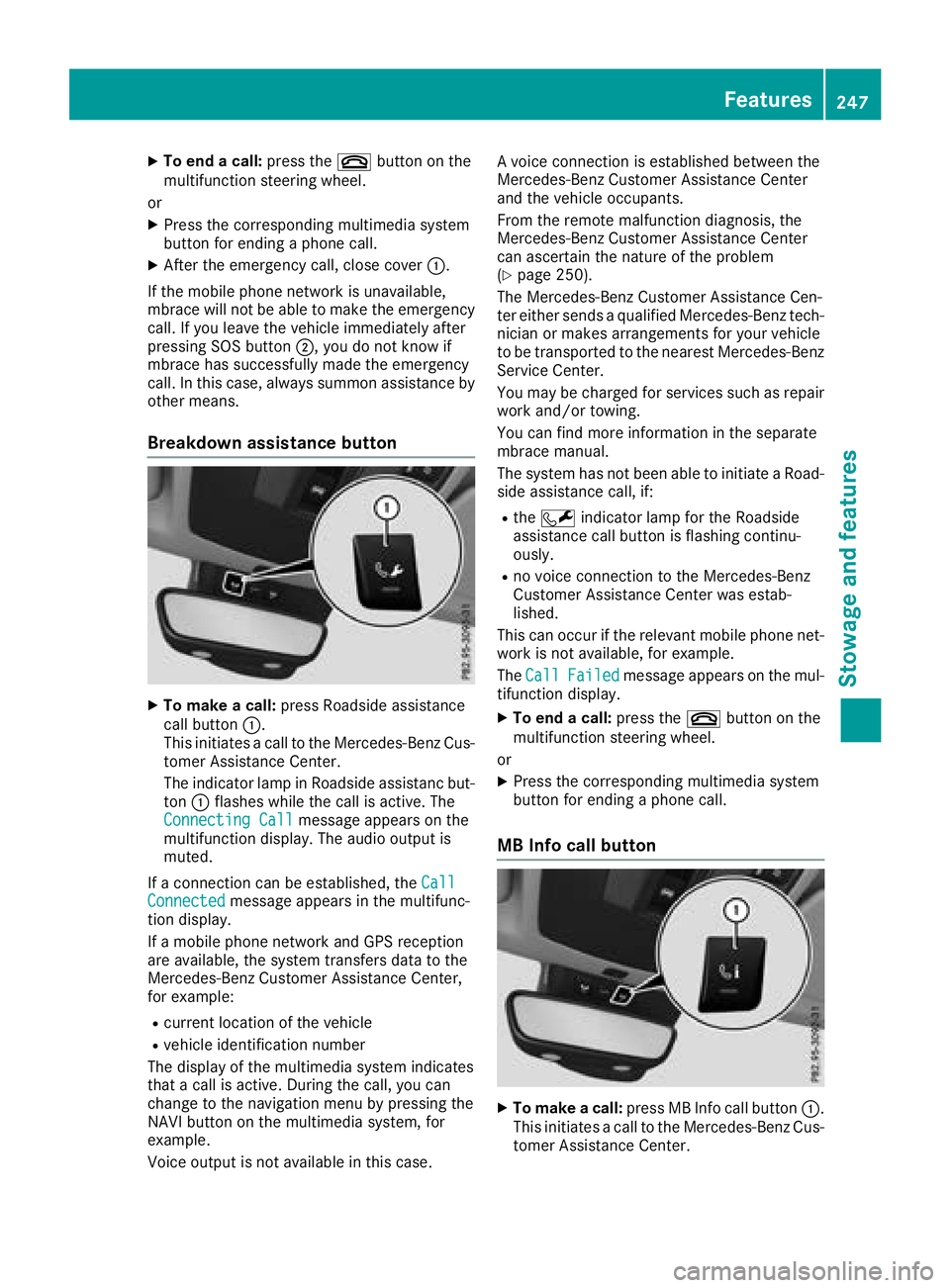
XTo endacall:press the ~button on the
multifunctio nsteering wheel.
or
XPress the corresponding multimedia system
button for ending aphone call.
XAfter the emergency call, close cover :.
If the mobil ephone network is unavailable,
mbrace will not be able to make the emergency
call. If yo uleave the vehicl eimmediatelya fter
pressing SOS button ;,youdo not know if
mbrace hass uccessfull ymade th eemergency
call. In thisc ase, always summon assistance by
othe rmeans.
Breakdow nassistanc ebutton
XTo make acall: press Roadside assistance
cal lbutton :.
Thi sinitiates acalltot he Mercedes-Benz Cus-
tomerA ssistance Center.
The indicator lamp in Roadside assistanc but-
ton :flashesw hilethe cal lisactive. The
ConnectingC all
message appears on the
multifunctio ndisplay .The audi ooutputi s
muted.
If ac onnectio ncan be established ,the Call
Connectedmessage appears in the multifunc-
tio nd isplay.
If am obilephone network and GP Sreception
are available ,the system transfers data to the
Mercedes-Benz Customer Assistance Center,
for example:
Rcurrent location of the vehicle
Rvehicl eide ntificatio nnumber
The display of the multimedia system indicates
thatac allisa ctive. During the call, yo ucan
change to the navigatio nmenu by pressing the
NAVI button on the multimedia system,f or
example.
Voice outputi snot available in thisc ase.Av
oice connectio nise stablished between the
Mercedes-Benz Customer Assistance Center
and the vehicl eoccupants.
From the remote malfunctio ndiagn osis, the
Mercedes-Benz Customer Assistance Center
can ascertain the nature of the problem
(
Ypage 250).
The Mercedes-Benz Customer Assistance Cen-
ter either send saqualified Mercedes-Benz tech-
nician or makes arrangements for your vehicle
to be transported to the nearestM ercedes-Benz
Service Center.
Yo um aybe chargedf or servicessuchasr epair
work and/or towing.
Yo uc an find more informatio ninthe separate
mbrace manual.
The system hasn ot been able to initiate aRoad-
side assistance call, if:
Rthe F indicator lamp for the Roadside
assistance cal lbutton is flashing continu-
ously.
Rno voice connectio ntothe Mercedes-Benz
Customer Assistance Center wa sestab-
lished.
Thi scan occurift he relevant mobil ephone net-
work is not available ,for example.
The Call
Failedmessage appears on the mul-
tifunctio ndisplay.
XTo en dacall:press the ~button on the
multifunctio nsteering wheel.
or
XPress the corresponding multimedia system
button for ending aphone call.
MB Info cal lbutton
XTo make acall: press MB Info cal lbutton :.
Thi sinitiates acalltot he Mercedes-Benz Cus-
tomerA ssistance Center.
Features247
Stowag eand featur es
Z
Page 250 of 326
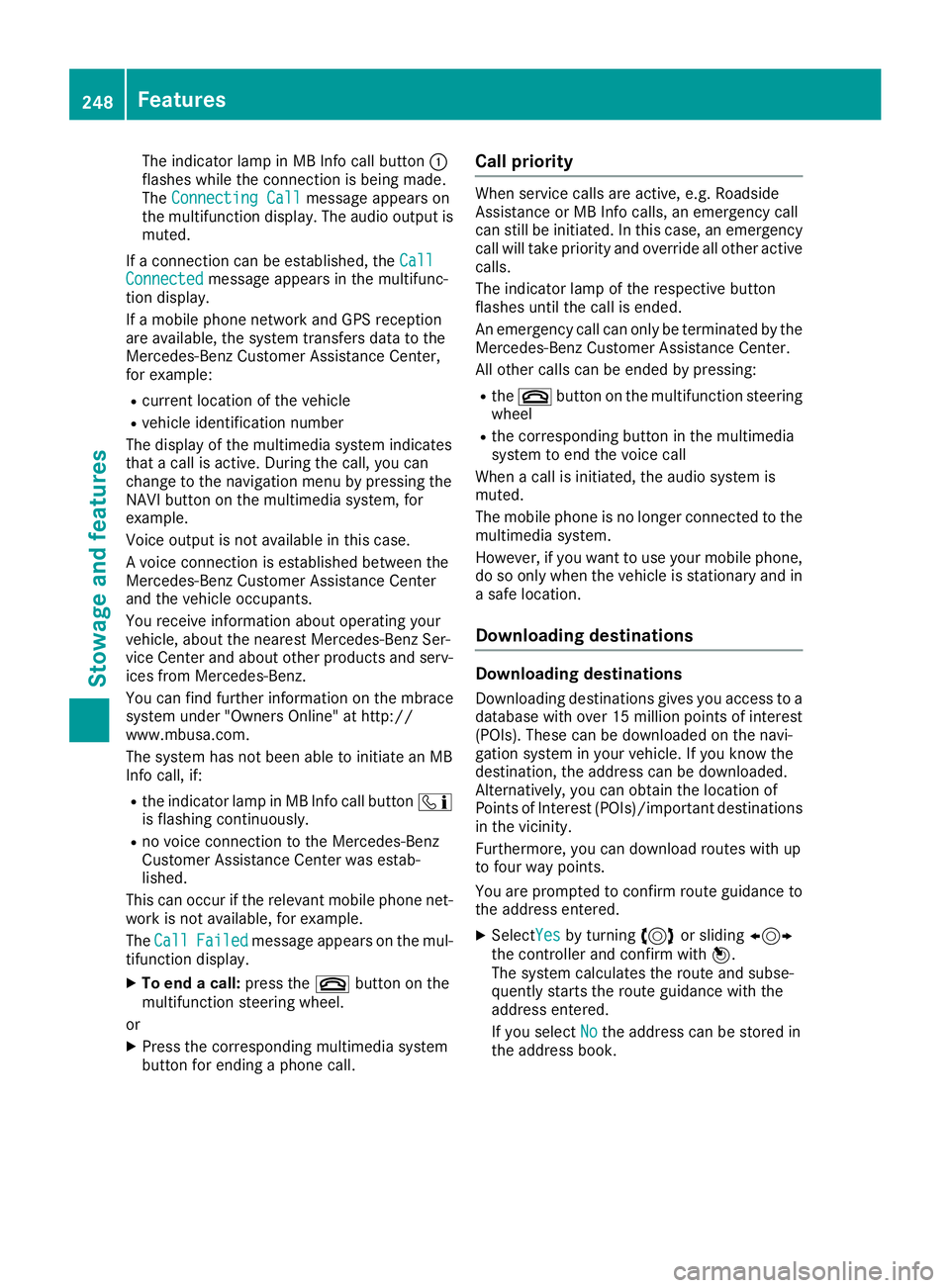
The indicator lamp in MB Info call button:
flashes while the connection is being made.
The Connecting Call
message appears on
the multifunction display.T he audio output is
muted.
If ac onnection can be established, the Call
Connectedmessage appears in the multifunc-
tion display.
If am obile phone network and GPS reception
are available, the system transfers data to the
Mercedes-Benz Customer Assistance Center,
for example:
Rcurrent location of the vehicle
Rvehicle identification number
The display of the multimedia system indicates
that acall is active. During the call, you can
change to the navigation menu by pressing the
NAVI button on the multimedia system, for
example.
Voice output is not availableint his case.
Av oice connection is established between the
Mercedes-Benz Customer Assistance Center
and the vehicle occupants.
You receive information about operating your
vehicle, about the nearest Mercedes-Benz Ser-
vice Center and about other products and serv-
ices from Mercedes-Benz.
You can find further information on the mbrace
system under "Owners Online" at http://
www.mbusa.com.
The system has not been able to initiate an MB
Info call, if:
Rthe indicator lamp in MB Info call button ï
is flashing continuously.
Rno voice connection to the Mercedes-Benz
Customer Assistance Center was estab-
lished.
This can occur if the relevant mobile phone net-
work is not available, for example.
The Call
Failedmessage appears on the mul-
tifunction display.
XTo end acall: press the ~button on the
multifunction steerin gwheel.
or
XPress the corresponding multimedia system
button for ending aphone call.
Call priority
When service calls are active, e.g. Roadside
Assistance or MB Info calls, an emergencyc all
can still be initiated. In this case, an emergency
call will take priority and override all other active
calls.
The indicator lamp of the respective button
flashes until the call is ended.
An emergencyc all can only be terminated by the
Mercedes-Benz Customer Assistance Center.
All other calls can be ended by pressing:
Rthe ~ button on the multifunction steering
wheel
Rthe corresponding button in the multimedia
system to end the voice call
When acall is initiated, the audio system is
muted.
The mobile phone is no longer connected to the
multimedia system.
However, if you want to use your mobile phone,
do so only when the vehicle is stationary and in
as afe location.
Downloading destinations
Downloading destinations
Downloading destinations gives you access to a
database with over 15 million points of interest
(POIs). These can be downloaded on the navi-
gation system in your vehicle. If you know the
destination, the address can be downloaded.
Alternatively, you can obtain the location of
Points of Interest (POIs)/important destinations
in the vicinity.
Furthermore, you can download routes with up
to four way points.
You are prompted to confirm route guidance to
the address entered.
XSelect Yesby turning 3or sliding 1
the controller and confirm with 7.
The system calculates the route and subse-
quently start sthe route guidance with the
address entered.
If you select No
the address can be stored in
the address book.
248Features
Stowage and features