2018 MERCEDES-BENZ CLA COUPE rear view mirror
[x] Cancel search: rear view mirrorPage 9 of 326
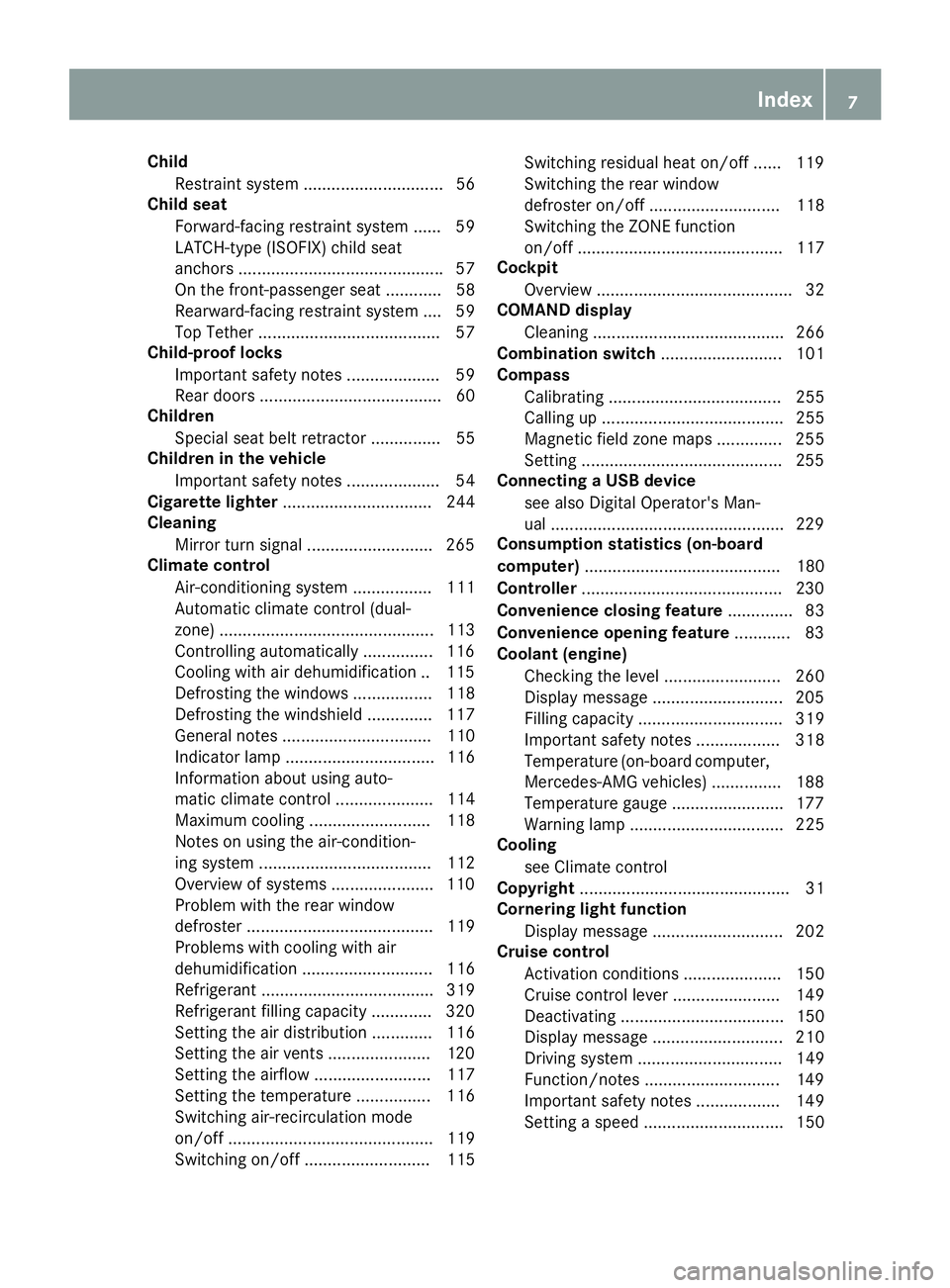
ChildRestraints ystem .............................. 56
Child seat
Forward-facing restraint system ...... 59
LATCH-type (ISOFIX) child seat
anchors. .......................................... .57
On th efront-pa ssenger seat ............ 58
Rearward-facin grestraint system .... 59
Top Tether ...................................... .57
Child-proof locks
Important safety note s................... .59
Rear doors. ...................................... 60
Children
Special seat belt retracto r............... 55
Children in th evehicle
Important safety note s................... .54
Cigarett elighter ................................ 244
Cleaning
Mirror tur nsignal .......................... .265
Climate control
Air-conditioning system ................. 111
Automatic climate control (dual-
zone) .............................................. 113
Controlling automatically ...............1 16
Cooling with ai rdehumidification .. 115
Defrosting the windows ................. 118
Defrosting the windshield .............. 117
General notes ................................ 110
Indicator lamp ................................ 116
Information about using auto-
matic climate control ..................... 114
Maximum cooling .......................... 118
Notes on using the air-condition-
ing system ..................................... 112
Overview of systems ......................1 10
Problem with the rea
r window
defroster ........................................ 119
Problems with cooling with air
dehumidification ............................ 116
Refrigerant ..................................... 319
Refrigerant filling capacity ............. 320
Setting the ai rdistribution ............. 116
Setting the ai rvents ......................1 20
Setting the airflow ......................... 117
Setting the temperature ................ 116
Switching air-recirculation mode
on/off ............................................ 119
Switching on/off ........................... 115 Switching residua
lheato n/off ...... 119
Switching the rear window
defroster on/off ............................ 118
Switching the ZONE function
on/off ............................................ 117
Cockpit
Overview .......................................... 32
COMAND display
Cleaning ......................................... 266
Combination switch .......................... 101
Compass
Calibrating ..................................... 255
Calling up ....................................... 255
Magnetic fieldz one maps.............. 255
Setting ...........................................2 55
Connectin gaUSB device
see also Digita lOperator's Man-
ua l..................................................2 29
Consumptions tatistics(on -board
computer) .......................................... 180
Controller ...........................................2 30
Convenience closing feature .............. 83
Convenience opening feature ............ 83
Coolan t(en gine)
Checking the level. ........................ 260
Display message ............................ 205
Filling capacity ............................... 319
Important safety notes .................. 318
Temperature (on-board computer,
Mercedes-AMG vehicles) ...............1 88
Temperature gauge ........................ 177
Warning lamp ................................. 225
Cooling
see Climate control
Copyright ............................................. 31
Co rneringl
ight function
Display message ............................ 202
Cruis econtrol
Activatio nconditions ..................... 150
Cruise control lever. ...................... 149
Deactivating ................................... 150
Display message ............................ 210
Driving system ............................... 149
Function/notes .............................1 49
Important safety notes .................. 149
Setting aspeed. ............................. 150
Index7
Page 13 of 326
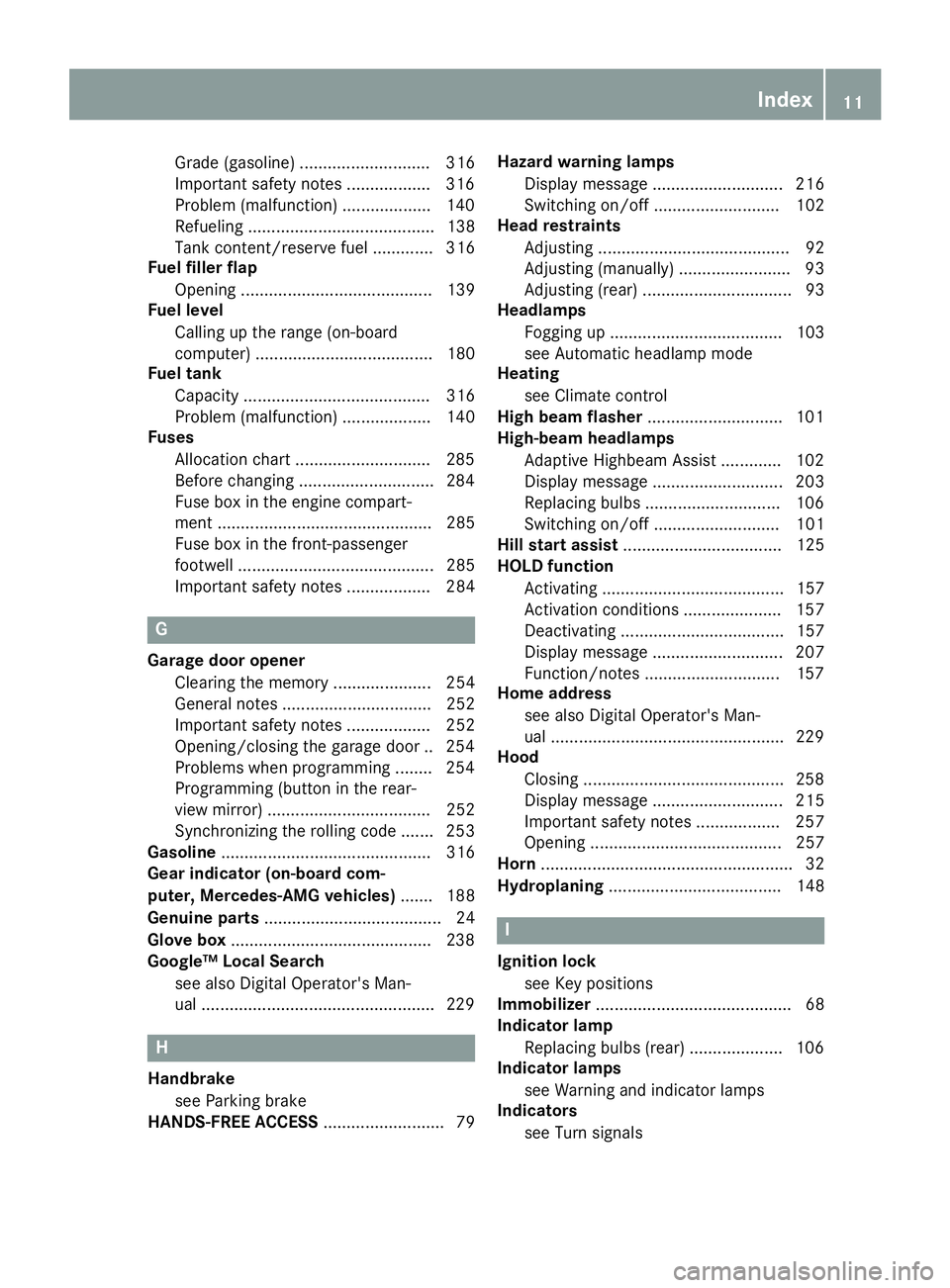
Grade (gasoline) ............................ 316
Importantsafety note s................. .316
Problem (malfunction) .................. .140
Refueling ........................................ 138
Tank content/reserve fuel ............. 316
Fue lfiller flap
Opening ......................................... 139
Fue llevel
Calling up the range (on-board
computer) ...................................... 180
Fue ltank
Capacity ........................................ 316
Problem (malfunction) ................... 140
Fuses
Allocation chart .............................2 85
Before changing .............................2 84
Fuse box in the engine compart-
ment .............................................. 285
Fuse box in the front-passenger
footwell .......................................... 285
Important safety notes .................. 284
G
Garage door opener
Clearing the memory ..................... 254
General notes ................................ 252
Important safety notes .................. 252
Opening/closing the garage door .. 254
Problems whe nprogramming ........2 54
Programming (button in the rear-
view mirror) ................................... 252
Synchronizing the rolling code ....... 253
Gasoline ............................................. 316
Gear indicator (on-board com-
puter, Mercedes-AMG vehicles) ....... 188
Genuine parts ...................................... 24
Glove box ...........................................2 38
Google™L ocal Search
see also Digita lOperator's Man-
ua l..................................................2 29
H
Handbrake
see Parking brake
HANDS-FRE EACCES S.......................... 79 Hazard warning lamps
Display message ............................ 216
Switching on/off ........................... 102
Head restraints
Adjusting ......................................... 92
Adjusting (manually). ....................... 93
Adjusting (rear) ................................ 93
Headlamps
Fogging up ..................................... 103
see Automatic headlamp mode
Heating
see Climate control
High beam flasher .............................1 01
High-beam headlamps
Adaptive Highbeam Assist ............. 102
Display message ............................ 203
Replacing bulbs .............................1 06
Switching on/off ........................... 101
Hill start assist .................................. 125
HOLD function
Activating ....................................... 157
Activatio nconditions ..................... 157
Deactivating ................................... 157
Display message ............................ 207
Function/notes .............................1 57
Home address
see also Digita lOperator's Man-
ua l..................................................2 29
Hood
Closing ...........................................2 58
Display message ............................ 215
Important safety notes .................. 257
Opening ......................................... 257
Horn ...................................................... 32
Hydroplaning ..................................... 148
I
Ignitionlock
see Key positions
Immobilizer .......................................... 68
Indicator lamp
Replacing bulbs (rear) .................... 106
Indicator lamps
see Warning and indicator lamps
Indicators
see Turn signals
Index11
Page 15 of 326
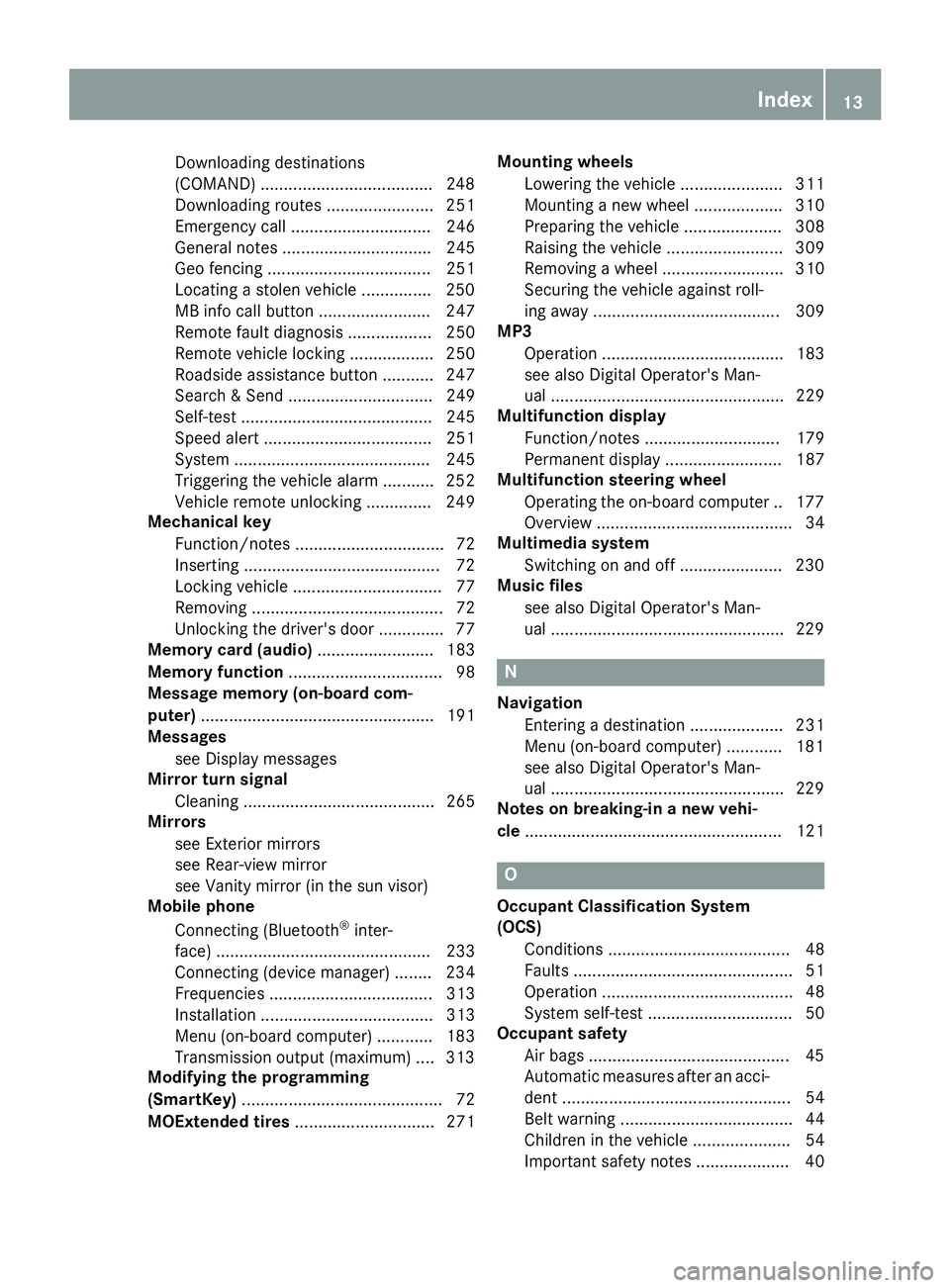
Downloading destinations
(COMAND) .....................................248
Downloading route s....................... 251
Emergency call .............................. 246
General notes ................................ 245
Geo fencing ................................... 251
Locating astolenv ehicle ...............2 50
MB info call button ........................ 247
Remote fault diagnosis. ................. 250
Remote vehicl eloc king .................. 250
Roadsid eassistance button ........... 247
Search &Send ............................... 249
Self-test ......................................... 245
Speed alert .................................... 251
System .......................................... 245
Triggering the vehicl ealarm ........... 252
Vehicl eremote unlocking .............. 249
Mechanical key
Function/note s................................ 72
Inserting .......................................... 72
Locking vehicl e................................ 77
Removing ......................................... 72
Unlocking the driver'sd oor.............. 77
Memory card (audio) ......................... 183
Memory function ................................. 98
Messagem emory (on-board com-
puter) .................................................. 191
Messages
see Displa ymessages
Mirro rturn signal
Cleaning ......................................... 265
Mirrors
see Exterior mirrors
see Rear-vie wmirror
see Vanity mirror (i nthe sunv isor)
Mobil ephone
Connecting (Bluetooth
®inter-
face ).............................................. 233
Connecting (device manager )........ 234
Frequencie s................................... 313
Installation ..................................... 313
Menu (on-board computer) ............ 183
Transmission output( maximum) .... 313
Modifying the programming
(SmartKey) ........................................... 72
MOExtendedt ires.............................. 271 Mounting wheels
Lowering the vehicl e...................... 311
Mounting anew wheel. .................. 310
Preparing the vehicl e..................... 308
Raising the vehicl e......................... 309
Removing awheel .......................... 310
Securing the vehicl eagains troll-
ing away ........................................ 309
MP3
Operation ....................................... 183
se
e also Digital Operator's Man-
ua l.................................................. 229
Multifunctio ndisplay
Function/note s............................. 179
Permanent display ......................... 187
Multifunctio nsteering wheel
Operating the on-board compute r..1 77
Overview .......................................... 34
Multimedia system
Switching on and off ......................2 30
Music files
see also Digita lOperator's Man-
ua l..................................................2 29
N
Navigation
Entering adestination .................... 231
Menu (on-board computer) ............ 181
see also Digita lOperator's Man-
ua l..................................................2 29
Notes on breaking-inan ew vehi-
cle ....................................................... 121
O
Occupant Classification System
(OCS)
Conditions ....................................... 48
Faults ............................................... 51
Operation ......................................... 48
System self-test ............................... 50
Occupant safety
Air bag s...........................................4 5
Automatic measures after an acci-
dent ................................................. 54
Bel twarning ..................................... 44
Childre ninthe vehicl e..................... 54
Important safety notes. ................... 40
Index13
Page 16 of 326
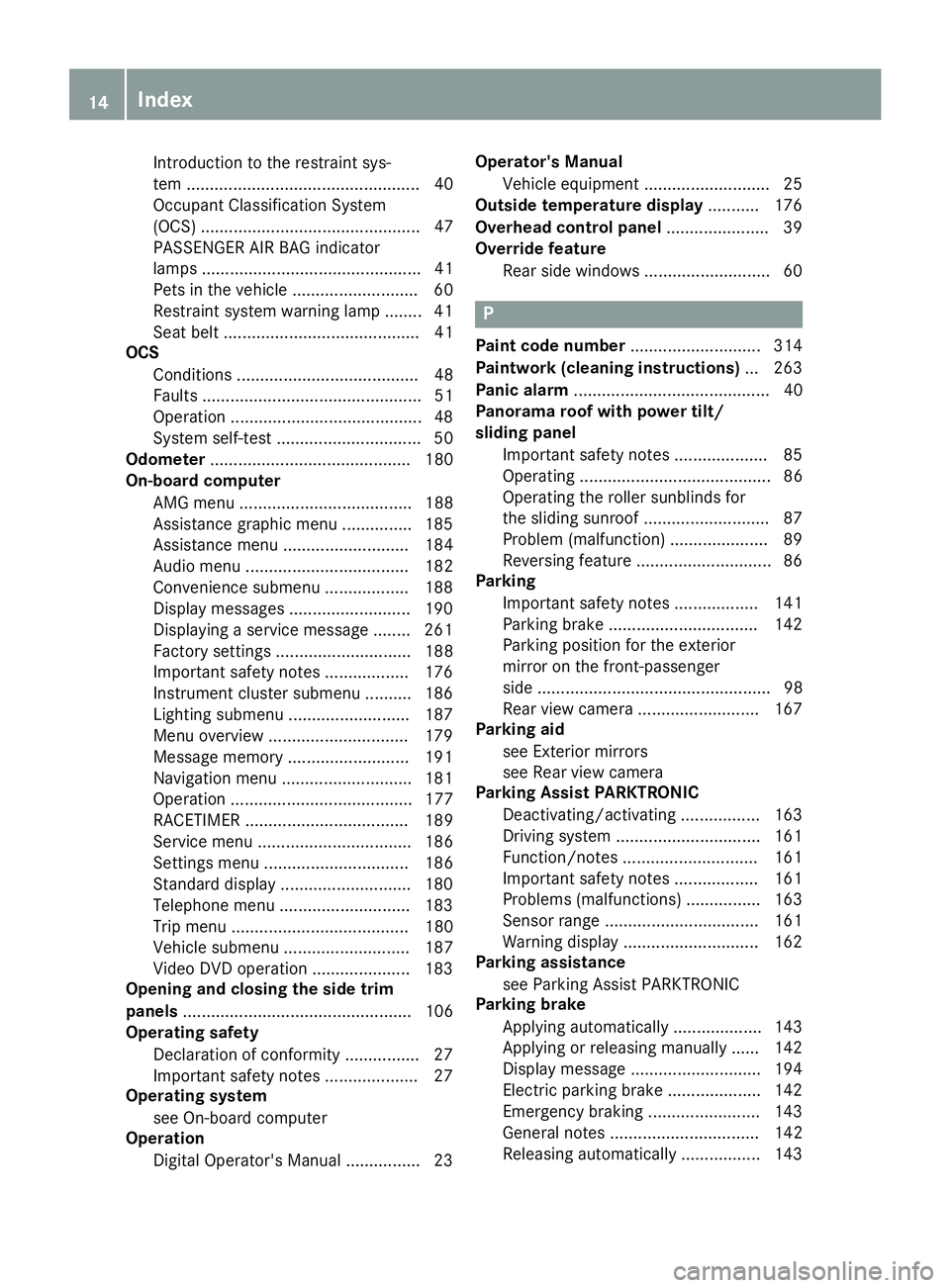
Introduction to the restraint sys-
tem .................................................. 40
Occupant Classification System
(OCS) ............................................... 47
PASSENGER AIR BAG indicator
lamps............................................... 41
Pets in the vehicle ........................... 60
Restraint system warning lamp ........ 41
Seat belt .......................................... 41
OCS
Conditions ....................................... 48
Faults ............................................... 51
Operation .........................................4 8
System self-test ............................... 50
Odometer ........................................... 180
On-board computer
AMG menu ..................................... 188
Assistance graphi cmenu ............... 185
Assistance menu ........................... 184
Audio menu ................................... 182
Convenience submenu .................. 188
Displa ymessages .......................... 190
Displaying aservice message ........ 261
Factory settings ............................. 188
Important safety notes .................. 176
Instrument cluster submenu .......... 186
Lighting submenu .......................... 187
Menu overview .............................. 179
Message memory .......................... 191
Navigation menu ............................ 181
Operation ....................................... 177
RACETIMER ................................... 189
Service menu ................................. 186
Setting smenu ............................... 186
Standard display ............................ 180
Telephone menu ............................ 183
Tripm enu ...................................... 180
Vehicl esubmenu ........................... 187
Video DVD operation ..................... 183
Opening and closin gthe side trim
panels ................................................. 106
Operatin gsafety
Declaration of conformity ................ 27
Important safety notes .................... 27
Operatin gsystem
see On-board computer
Operation
Digital Operator's Manua l................ 23 Operator's Manual
Vehicl eequipment ........................... 25
Outside temperature display ........... 176
Overhead controlp anel...................... 39
Override feature
Rear side w
indow
s........................... 60
P
Paint code number ............................ 314
Paintwork (cleaning instructions) ... 263
Panic alarm .......................................... 40
Panorama roo fwithp ower tilt/
sliding panel
Important safety notes .................... 85
Operating ......................................... 86
Operating the rolle rsunblind sfor
the sliding sunroof. .......................... 87
Problem (malfunction) ..................... 89
Reversing feature ............................. 86
Parking
Important safety notes .................. 141
Parking brake ................................ 142
Parking position for the exterior
mirror on the front-passenger
side .................................................. 98
Rear vie wcamera .......................... 167
Parking aid
see Exterior mirrors
see Rear vie wcamera
Parking Assist PARKTRONIC
Deactivating/activating ................. 163
Driving system ............................... 161
Function/note s............................. 161
Important safety notes .................. 161
Problems (malfunctions )................ 163
Sensorr ange................................. 161
Warning display ............................. 162
Parking assistance
see Parking Assist PARKTRONIC
Parking brake
Applying automaticall y................... 143
Applying or releasing manually ...... 142
Displa ymessage ............................ 194
Electric parking brake .................... 142
Emergency braking ........................ 143
Generaln otes ................................ 142
Releasing automaticall y................. 143
14Index
Page 17 of 326
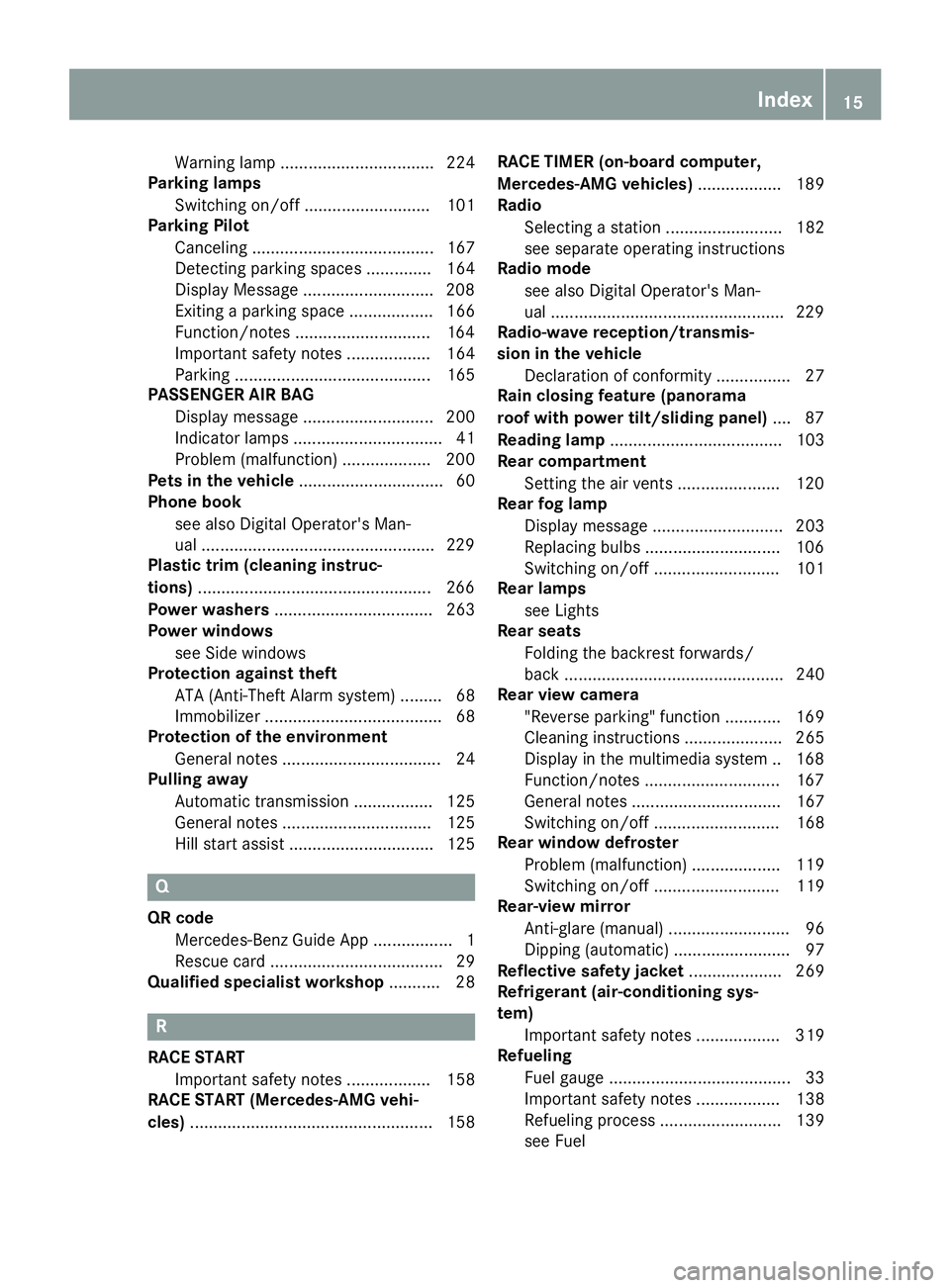
Warning lamp ................................. 224
Parking lamps
Switching on/off ........................... 101
Parking Pilot
Canceling ....................................... 167
Detecting parking spaces .............. 164
Display Message ............................2 08
Exiting aparking space .................. 166
Function/notes .............................1 64
Important safety notes .................. 164
Parking .......................................... 165
PASSENGERA IRBAG
Display message ............................ 200
Indicator lamps ................................ 41
Problem (malfunction) ................... 200
Pets in the vehicle ............................... 60
Phoneb ook
see also Digita lOperator's Man-
ua l..................................................2 29
Plastic trim (cleaning instruc-
tions) ..................................................2 66
Power washers .................................. 263
Power windows
see Side windows
Protection against theft
ATA (Anti-Theft Alarm system) ......... 68
Immobilize r...................................... 68
Protection of the environment
General notes .................................. 24
Pulling away
Automatic transmission ................. 125
General notes ................................ 125
Hill start assist ............................... 125
Q
QR codeMercedes-Benz Guide App ................. 1
Rescue card ..................................... 29
Qualifieds pecialist workshop ........... 28
R
RACESTART
Important safety notes .................. 158
RACES TART (Mercedes-AMG vehi-
cles) .................................................... 158 RACET
IMER (on-board computer,
Mercedes-AMG vehicles) .................. 189
Radio
Selecting astatio n......................... 182
see separate operating instructions
Radio mode
see also Digita lOperator's Man-
ua l..................................................2 29
Radio-wave reception/transmis-
sionint he vehicle
Declaratio nofconformity ................ 27
Rain closing feature (panorama
roof with power tilt/sliding panel) .... 87
Readingl amp..................................... 103
Rear compartment
Setting the ai rvents ......................1 20
Rear fog lamp
Display message ............................ 203
Replacing bulbs .............................1 06
Switching on/off ........................... 101
Rear lamps
see Lights
Rear seats
Folding the backres tforwards/
back ............................................... 240
Rear viewc amera
"Reverse parking" function ............ 169
Cleaning instructions ..................... 265
Display in the multimedias ystem .. 168
Function/notes .............................1 67
General notes ................................ 167
Switching on/off ........................... 168
Rear window defroster
Problem (malfunction) ................... 119
Switching on/off ........................... 119
Rear-vie wmirror
Anti-glare (manual ).......................... 96
Dipping (automatic) ......................... 97
Reflectiv esafety jacket .................... 269
Refrigerant (air-conditioning sys-
tem)
Important safety notes .................. 319
Refueling
Fuel gauge ....................................... 33
Important safety notes .................. 138
Refueling process. ......................... 139
see Fuel
Index15
Page 41 of 326
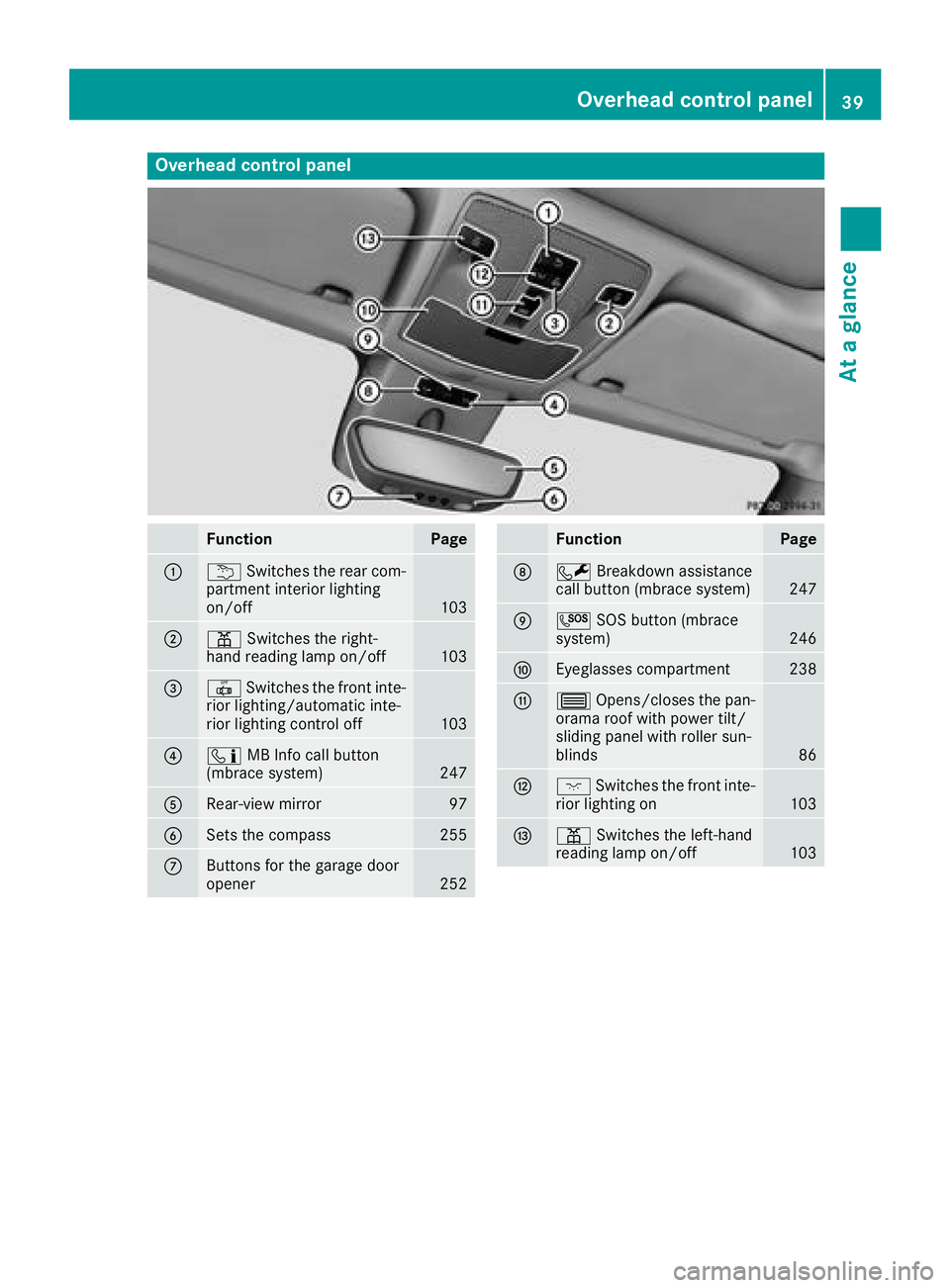
Overheadcontrol panel
FunctionPage
:u Switches the rear com-
partmen tinterior lighting
on/off
103
;p Switches the right-
hand reading lamp on/off103
=| Switches the fronti nte-
rior lighting/automatic inte-
rior lighting control off
103
?ï MB Inf ocall button
(mbrace system)247
ARear-view mirror97
BSetst he compass255
CButtons for the garage door
opener252
FunctionPage
DFBreakdown assistance
call button (mbrace system)247
EG SOS button (mbrace
system)246
FEyeglasses compartment238
G3 Opens/closes the pan-
orama roof with power tilt/
sliding panel with roller sun-
blinds
86
Hc Switches the fronti nte-
rior lighting on103
Ip Switches the left-hand
reading lamp on/off103
Overhea dcontrol panel39
Atag lance
Page 92 of 326
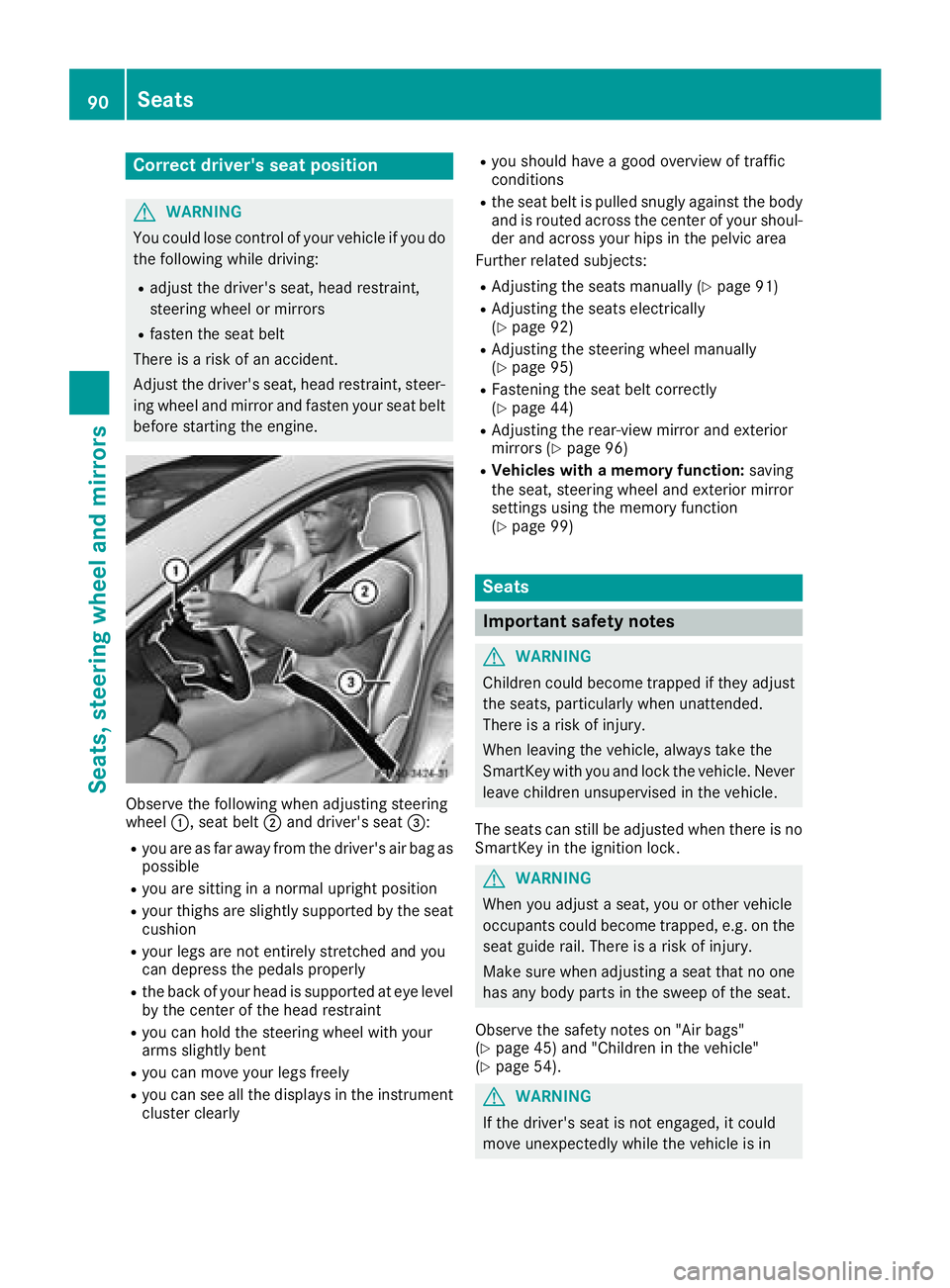
Correct driver's seat position
GWARNING
You coul dlose control of your vehicle if you do
th ef ollowingw hile driving:
Radjust thedriver'ss eat,head restraint,
steering wheel or mirrors
Rfasten th eseat belt
Thereisar iskofana ccident.
Adjust th edriver'ss eat,head restraint ,steer-
ing wheel and mirror and fasten your seat belt before starting th eengine.
Observ ethe followingw hen adjusting steering
wheel :,seat belt ;and driver'ss eat=:
Ryou are as far away from th edriver'sa ir bag as
possible
Ryou are sittin ginanormalupright position
Ryour thighs are slightly supported by th eseat
cushion
Ryour legs are no tentirely stretched and you
can depress th epedals properly
Rtheb ack of your head is supported at eye level
by th ecente roft hehead restraint
Ryou can hold th esteering wheel withy our
arm sslightly bent
Ryou can mov eyour legs freely
Ryou can see all th edisplays in th einstrument
cluste rclearly
Ryou should have agood overview of traffic
conditions
Rth es eat belt is pulled snugly against th ebody
and is routed across th ecente rofy our shoul-
der and across your hips in th epelvic area
Further related subjects:
RAdjustin gthe seatsm anually (Ypage 91)
RAdjustin gthe seatse lectrically
(Ypage 92)
RAdjustin gthe steering wheel manually
(Ypage 95)
RFastenin gthe seat belt correctly
(Ypage 44)
RAdjustin gthe rear-view mirror and exterior
mirror s(Ypage 96)
RVehicles with amemory function: saving
th es eat,s teering wheel and exterior mirror
settings usingt hememory function
(
Ypage 99)
Seats
Important safety notes
GWARNING
Children coul dbecome trapped if they adjust
th es eats, particularly when unattended.
Thereisar iskofi njury.
When leaving th evehicle ,always tak ethe
SmartKey withy ou and lockthevehicle .Never
leave childre nunsupervised in th evehicle.
The seatsc an still be adjusted when there is no
SmartKey in th eignition lock.
GWARNING
When you adjust aseat,y ou or other vehicle
occupants coul dbecome trapped, e.g .onthe
seat guide rail. Thereisar iskofi njury.
Makes ure when adjusting aseat that no one
has any body part sinthesweep of th eseat.
Observ ethe safety note son"Air bags"
(
Ypage 45 )and "Children in th evehicle"
(Ypage 54).
GWARNING
If th edriver'ss eat is no tengaged,itc ould
mov eunexpectedly while th evehicle is in
90Seats
Seats, steerin gwheel and mirrors
Page 98 of 326
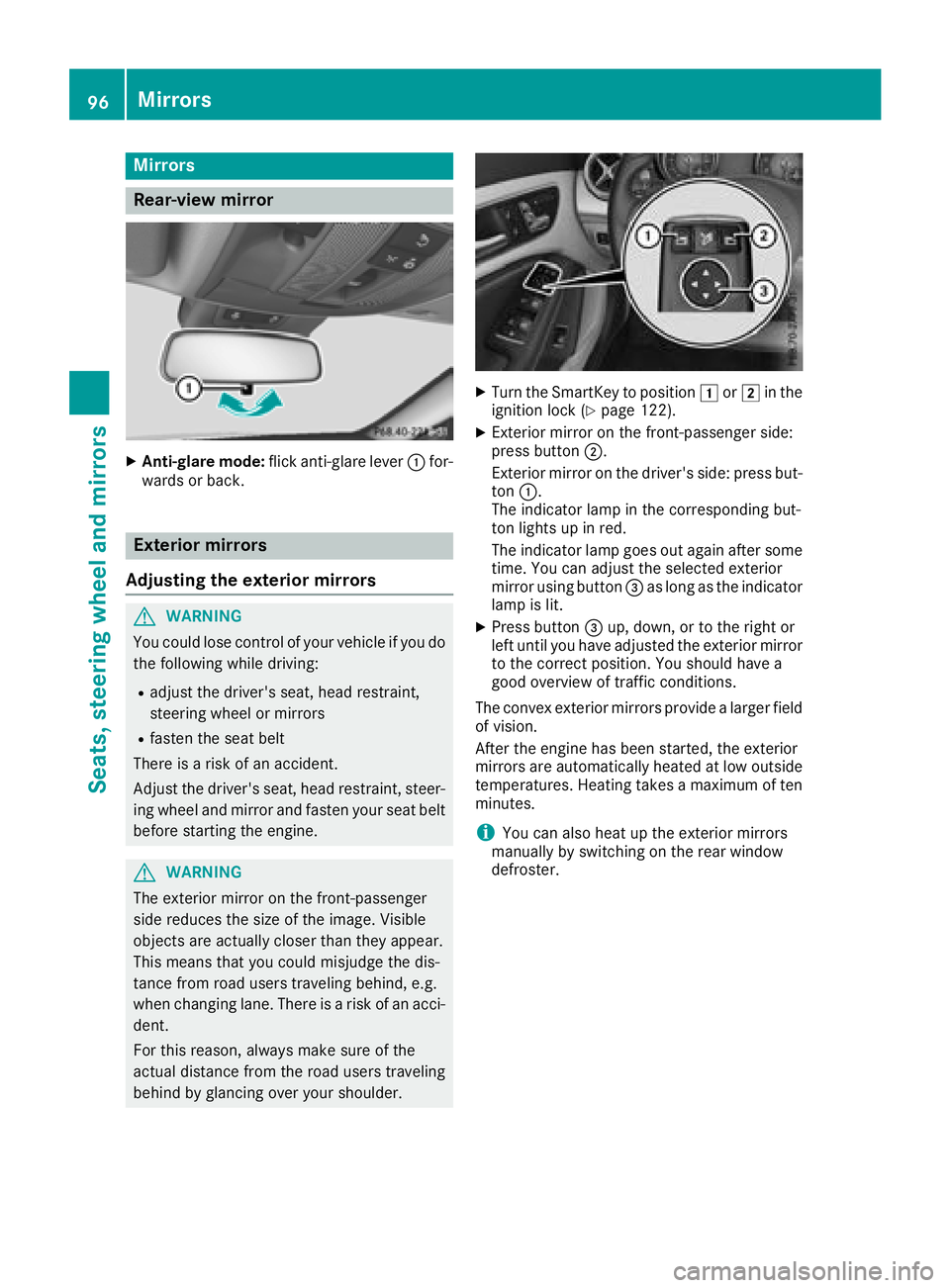
Mirrors
Rear-view mirror
XAnti-glare mode:flick anti-glare lever :for-
wards or back.
Exterior mirrors
Adjusting the exterior mirrors
GWARNING
You coul dlose control of you rvehicleify ou do
the following while driving:
Radjust the driver's seat, headr estraint,
steering wheelorm irrors
Rfasten the seat belt
There is arisk of an accident.
Adjust the driver's seat, headr estraint, steer-
ing wheela nd mirror and fasten you rseat belt
before starting the engine.
GWARNING
The exterior mirror on the front-passenger
side reduces the size of the image. Visible
objects are actually closer than they appear.
This means that you coul dmisjudge the dis-
tance from road users traveling behind, e.g.
when changing lane .There is arisk of an acci-
dent.
For this reason, alway smake sure of the
actua ldistance from the road users traveling
behind by glancing over you rshoulder.
XTurn the SmartKey to position 1or2 in the
ignitio nlock (Ypage1 22).
XExterior mirror on the front-passenger side:
press button ;.
Exterior mirror on the driver's side:p ress but-
ton :.
The indicator lamp in the corresponding but-
ton lights up in red.
The indicator lamp goes out again after some
time. You can adjust the selected exterior
mirror using button =as long as the indicator
lamp is lit.
XPress button =up, down, or to the right or
left until you have adjusted the exterior mirror
to the correct position. You should have a
good overview of traffic conditions.
The convex exterior mirrors provide alarger field
of vision.
After the engine has been started, the exterior
mirrors are automatically heated at low outside
temperatures. Heating takes amaximu moften
minutes.
iYou can als oheatu pthe exterior mirrors
manually by switching on the rear window
defroster.
96Mirrors
Seats, steering wheel and mirrors