2018 MERCEDES-BENZ CLA COUPE start stop button
[x] Cancel search: start stop buttonPage 167 of 326
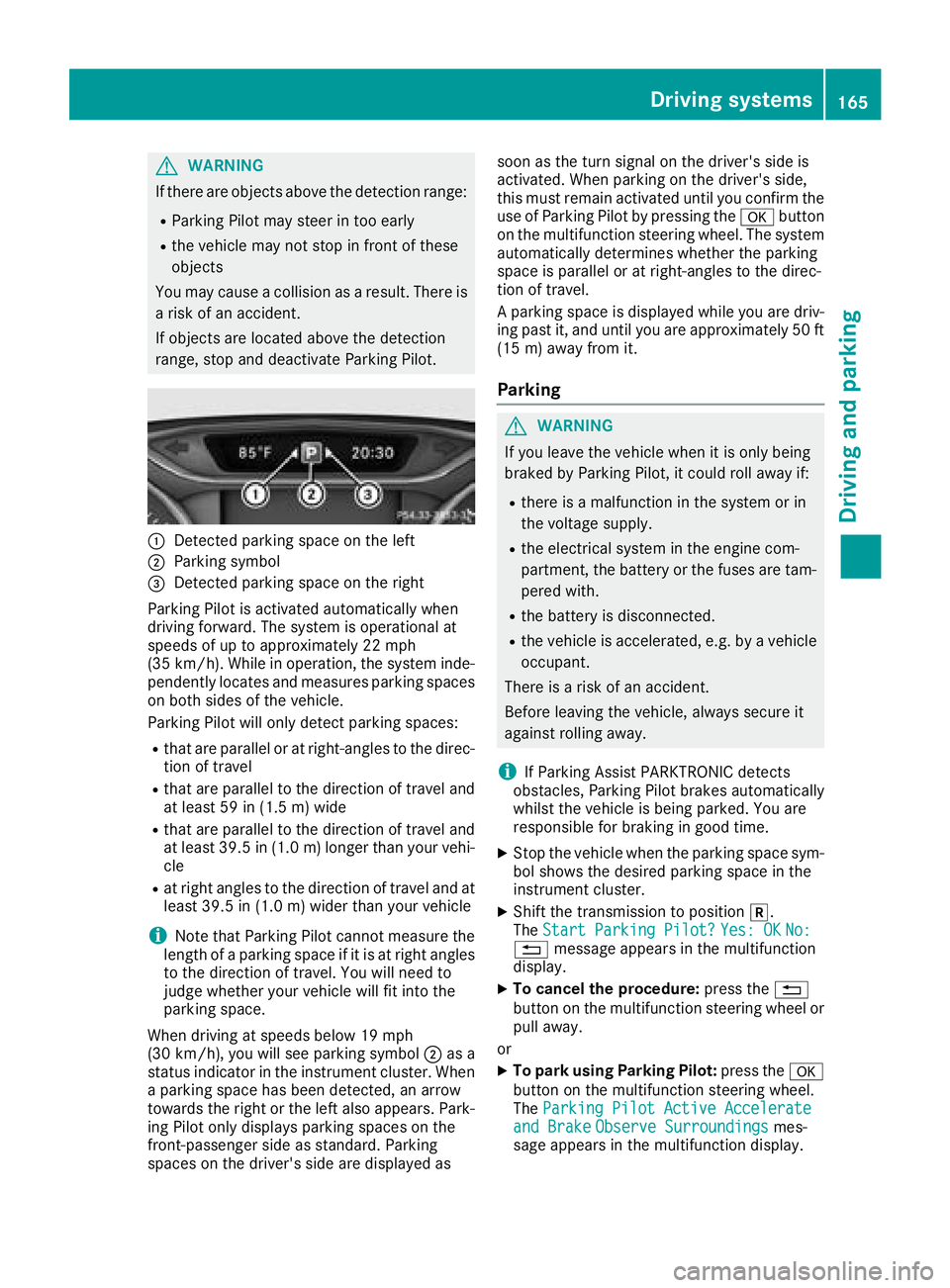
GWARNING
If there are objects above the detection range:
RParking Pilot may steer in too early
Rthe vehiclem ay not stop in front of these
objects
You may caus eacollision as aresult. There is
ar isk of an accident.
If objects are located above the detection
range, stop and deactivate Parking Pilot.
:Detected parking space on the left
;Parking symbol
=Detected parking space on the right
Parking Pilot is activated automatically when
driving forward. The system is operational at
speeds of up to approximately 22 mph
(35 km/h) .Whileino peration, the system inde-
pendently locates and measures parking spaces on both sidesoft he vehicle.
Parking Pilot wil lonly detect parking spaces:
Rthat are paralleloratr ight-angles to the direc-
tion of travel
Rthat are paralleltot he direction of travel and
at least 59 in (1.5 m) wide
Rthat are paralleltot he direction of travel and
at least 39.5 in (1.0 m)longer than your vehi-
cle
Rat right angles to the direction of travel and at
least 39.5i n(1.0m )wider than your vehicle
iNotet hat Parking Pilot cannot measure the
lengt hofap arking space if it is at right angles
to the direction of travel. You will need to
judge whether your vehicle will fit int othe
parking space.
When drivingats peeds below 19 mph
(30 km/h), you will see parking symbol ;as a
status indicator in the instrumentc luster. When
ap arking space has been detected, an arrow
towards the right or the left also appears. Park-
ing Pilot only displays parking spaces on the
front-passenge rside as standard. Parking
spaces on the driver's side are displayed as soon as the turn signal on the driver's side is
activated. When parking on the driver's side,
this must remain activated until you confirm the
use of Parking Pilot by pressing the
abutton
on the multifunction steeringw heel. The system
automatically determines whether the parking
space is parallel or at right-angles to the direc-
tion of travel.
Ap arking spac
e is displayed while you are driv-
ing past it, and until you are approximately 50 ft
(15 m) away fromi t.
Parking
GWARNING
If you leave the vehicle when it is only being
braked by Parking Pilot,itc ould roll away if:
Rthere isamalfunction in the system or in
the voltage supply.
Rthe electrical system in the engin ecom-
partment, the battery or the fuses are tam-
pered with.
Rthe battery is disconnected.
Rthe vehicle is accelerated, e.g. by avehicle
occupant.
There is arisk of an accident.
Before leavingt he vehicle, always secur eit
against rollinga way.
iIf Parking Assist PARKTRONIC detects
obstacles, Parking Pilot brakes automatically
whilst the vehicle is being parked. You are
responsible for braking in good time.
XStop the vehicle when the parking space sym- bol shows the desiredp arking space in the
instrumentc luster.
XShiftthe transmission to position k.
The StartP arking Pilot?Yes: OKNo:%message appears in the multifunction
display.
XTo cancel th eprocedure: press the %
button on the multifunction steeringw heel or
pull away.
or
XTo park using Parking Pilot: press thea
button on the multifunction steeringw heel.
The Parking PilotA ctive Accelerate
and BrakeObserve Surroundingsmes-
sage appears in the multifunction display.
Driving systems165
Driving and parking
Z
Page 186 of 326
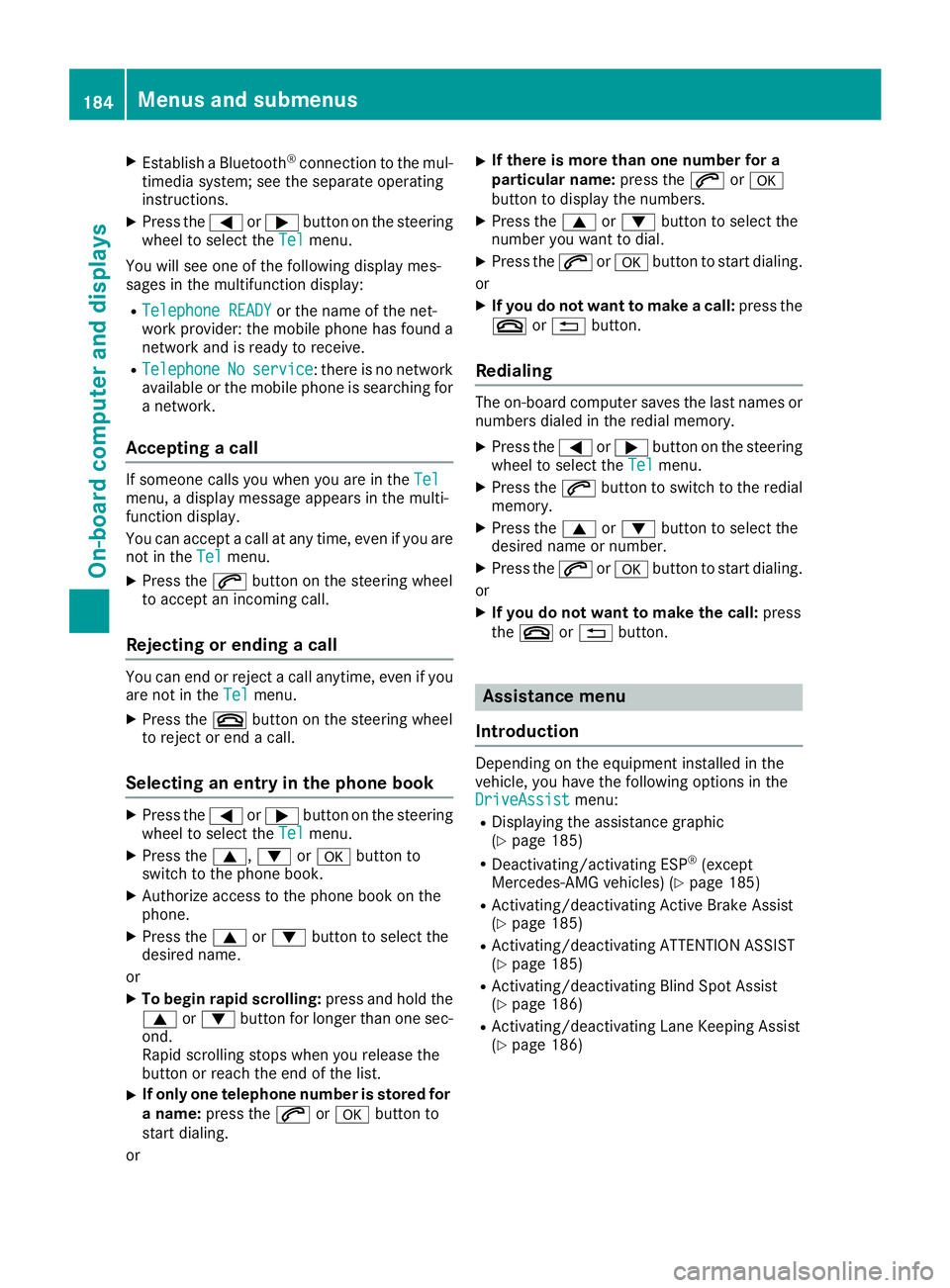
XEstablishaBluetooth®connectio ntothe mul-
timedi asystem ;see the separate operating
instructions.
XPress the =or; button on the steering
whee ltoselect the Telmenu.
Yo uw ills ee one of the following displa ymes-
sage sint he multifunctio ndisplay :
RTelephone READYor the nam eofthe net-
work provider: the mobil ephone hasf ound a
network and is ready to receive.
RTelephoneNoservice:t here is no network
availabl eorthe mobil ephone is searching for
an etwork.
Acceptin gacall
If someone calls yo uwheny ou areint heTelmenu ,adisplay message appear sinthe multi-
functio ndisplay .
Yo uc an accep tacallata ny time ,eve nify ouare
not in the Tel
menu.
XPress the6button on the steerin gwheel
to accep tanincomin gcall.
Rejecting or endin gacall
Yo uc an end or reject acalla nytime ,evenify ou
ar en ot in the Telmenu.
XPress the ~button on the steerin gwheel
to reject or end acall.
Selecting an entry in the phone book
XPress the =or; button on the steering
whee ltoselect the Telmenu.
XPress the 9,:ora button to
switch to the phone book.
XAuthorize access to the phone book on the
phone.
XPress the 9or: button to select the
desired name.
or
XTo begi nrapid scrolling: press and holdthe
9 or: button for longe rthano ne sec-
ond.
Rapi dscrolling stop swheny ou release the
button or reach the end of the list.
XIf only on etelephon enumber is stored for
an ame: press the 6ora button to
start dialing.
or
XIf there is more than on enumber fora
particular name: press the6ora
button to displa ythe numbers.
XPress the 9or: button to select the
numbe ryou want to dial.
XPress the 6ora button to start dialing.
or
XIf youdon otwant to make acall: press the
~ or% button.
Redialing
The on-board compute rsaves the last names or
numbers dialed in the redia lmemory.
XPress the =or; button on the steering
whee ltoselect the Telmenu.
XPress the 6button to switch to the redial
memory.
XPress the 9or: button to select the
desired nam eornumber.
XPress the 6ora button to start dialing.
or
XIf youdon otwant to make the call: press
the ~ or% button.
Assistance menu
Introduction
Depending on the equipment installe dinthe
vehicle, yo uhavet he following options in the
DriveAssist
menu:
RDisplaying the assistance graphic
(Ypage 185)
RDeactivating/activating ESP®(except
Mercedes‑ AMG vehicles) (Ypage 185)
RActivating/deactivating Activ eBrake Assist
(Ypage 185)
RActivating/deactivating ATTENTION ASSIST
(Ypage 185)
RActivating/deactivating Blind Spo tAssist
(Ypage 186)
RActivating/deactivating Lane Keeping Assist
(Ypage 186)
184Menus and submenus
On-board computer and displays
Page 191 of 326
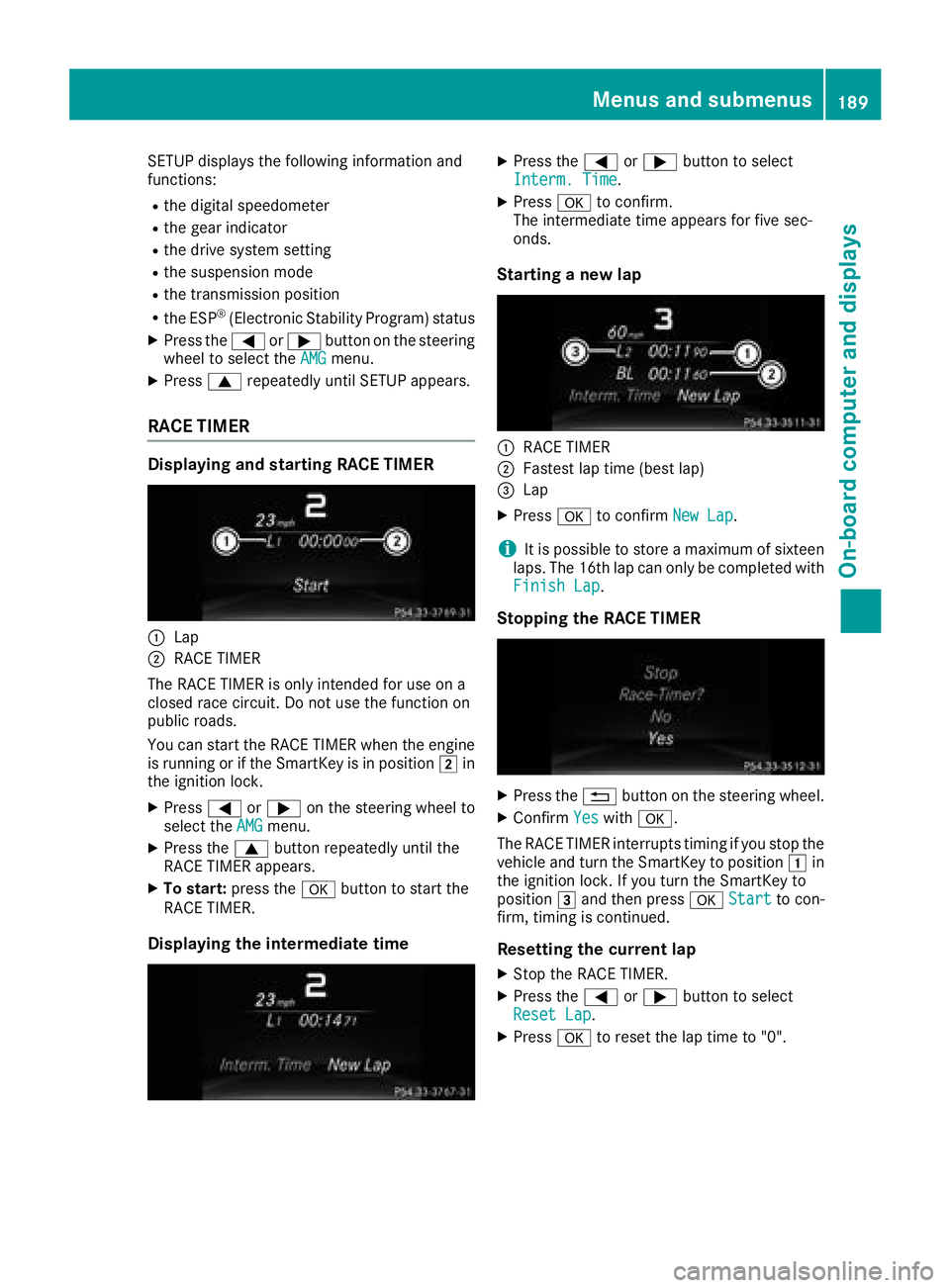
SETUP displaysthe following information and
functions:
Rthe digital speedometer
Rthe gea rindicator
Rthe drive system setting
Rthe suspensio nmode
Rthe transmissio nposition
Rthe ESP®(Electroni cStability Program) status
XPress the =or; button on the steering
wheel to select the AMGmenu.
XPress9repeatedl yuntilSETUP appears.
RAC ETIMER
Displaying and startin gRACET IMER
:Lap
;RAC ETIMER
The RAC ETIMER is only intended for us eona
closed race circuit. Do not us ethe function on
public roads.
You can star tthe RAC ETIMER when the engine
is running or if the SmartKey is in position 2in
the ignition lock.
XPress =or; on the steering wheel to
select the AMGmenu.
XPress the9button repeatedl yuntilthe
RAC ETIMER appears.
XTo start: press the abutton to star tthe
RAC ETIMER.
Displaying the intermediate time
XPress the =or; button to select
Interm. Time.
XPress ato confirm.
The intermediate time appears for five sec-
onds.
Startin ganewlap
:RAC ETIMER
;Fastest la ptime (best lap)
=Lap
XPress ato confirm New Lap.
iIt is possible to store amaximum of sixteen
laps. The 16th la pcan only be completed with
Finish Lap
.
Stopping the RAC ETIMER
XPress the %button on the steering wheel.
XConfirm Yeswitha.
The RAC ETIMER interrupts timing if yo ustop the
vehicl eand turn the SmartKey to position 1in
the ignition lock. If yo uturn the SmartKey to
position 3and then press aStart
to con-
firm ,timing is continued.
Resetting the current lap
XStop the RAC ETIMER.
XPress the =or; button to select
ResetL ap.
XPressato resett he laptime to "0".
Menus and submenus189
On-board computer and displays
Z
Page 284 of 326
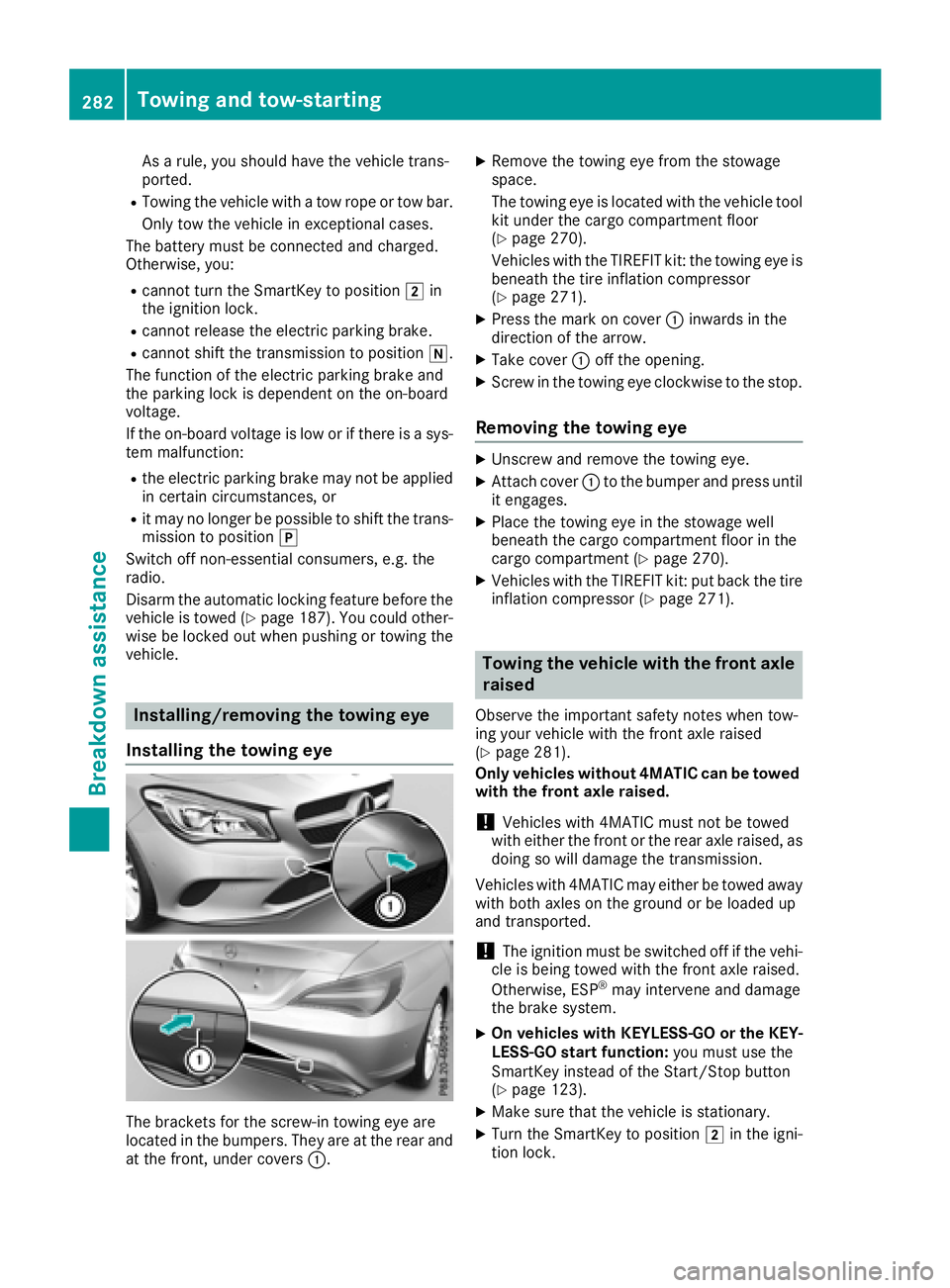
Asarule, yous houl dhavet he vehicl etrans-
ported.
RTowing the vehicl ewithat ow ropeort ow bar.
Onlyt ow the vehicl einexceptionalc ases.
The battery must be connected and charged.
Otherwise, you:
Rcanno tturn the SmartKeytop osition2in
the ignition lock.
Rcanno trelease the electri cparking brake.
Rcanno tshift the transmission to position i.
The functio nofthe electri cparking brake and
the parking lock is dependent on the on-board
voltage.
If the on-board voltag eislowor if ther eisasys-
tem malfunction:
Rthe electri cparking brake mayn ot be applied
in certain circumstances ,or
Rit maynol ongerbep ossibl etos hift the trans-
mission to position j
Switch off non-essentia lconsumers, e.g .the
radio.
Disar mthe automatic locking feature before the
vehicl eistowed (
Ypage 187). Yo ucould other-
wise be locked outw henp ushing or towing the
vehicle.
Installing/removin gthe towin geye
Installing the towin geye
The brackets for the screw-i ntowing ey eare
locate dinthe bumpers. The yareat the rea rand
at the front, under covers :.
XRemove the towing eyefrom the stowage
space.
The towing ey eislocate dw itht he vehicl etool
kit under the cargo compartment floor
(
Ypage 270).
Vehicles with the TIREFIT kit: the towing ey eis
beneath the tire inflation compressor
(
Ypage 271).
XPress the mark on cover :inwards in the
direction of the arrow.
XTake cover :off the opening.
XScrew in the towing ey eclockwise to the stop.
Removing the towin geye
XUnscrew and remove the towing eye.
XAttach cover :to the bumpe rand press until
it engages.
XPlace the towing ey einthe stowag ewell
beneath the cargo compartment floor in the
cargo compartment (
Ypage 270).
XVehicles with the TIREFIT kit: pu tbackt he tire
inflation compressor (Ypage 271).
Towin gthe vehicle with the fron taxle
raised
Observ ethe important safety notes when tow-
ing your vehicl ewitht he front axl eraised
(
Ypage 281).
Only vehicle swithou t4MATIC can be towed
with the fron taxler aised.
!Vehicles with 4MATIC must not be towed
with either the front or the rea raxler aised, as
doing so will damage the transmission.
Vehicles with 4MATIC maye ither be towed away
with both axles on the ground or be loaded up
and transported.
!The ignition must be switched off if the vehi-
cle is being towed with the front axl eraised.
Otherwise, ESP
®mayi ntervene and damage
the brake system.
XOn vehicle swithK EYLESS -GO or the KEY-
LESS-GO start function: youm ustu se the
SmartKeyi nsteadofthe Start/Stop button
(
Ypage 123).
XMake sure thatt he vehicleisstationary.
XTurn the SmartKeytop osition 2in the igni-
tio nlock.
282Towin gand tow-starting
Breakdo wn assis tance
Page 285 of 326
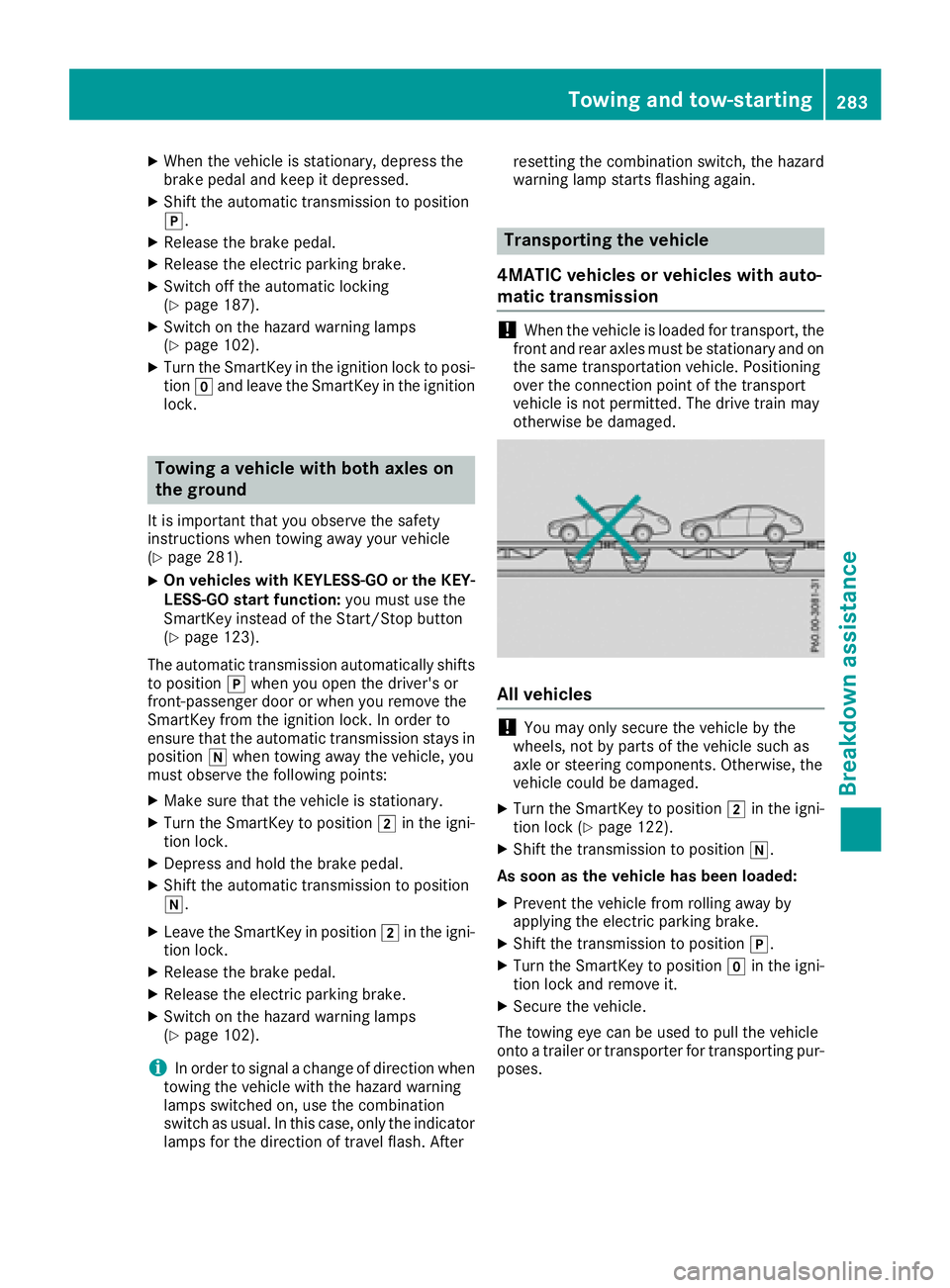
XWhen the vehicle is stationary, depress the
brake pedal and keep it depressed.
XShift the automatic transmission to position
j.
XRelease the brake pedal.
XRelease the electric parking brake.
XSwitchoff the automatic locking
(Ypage 187).
XSwitc hont he hazard warning lamps
(Ypage 102).
XTurn the SmartKey in the ignition lock to posi-
tion gand leave the SmartKey in the ignition
lock.
Towing avehicle with both axles on
the ground
It is importan tthat you observe the safety
instruction swhen towing away your vehicle
(
Ypage 281).
XOn vehicles with KEYLESS-GO or the KEY-
LESS-GO star tfunction: you must use the
SmartKey instead of the Start/Stop button
(
Ypage 123).
The automatic transmission automatically shifts
to position jwhen you open the driver's or
front-passenger door or when you remove the
SmartKey from the ignition lock. In order to
ensure that the automatic transmission stays in
position iwhen towing away the vehicle, you
must observe the following points:
XMake sure that the vehicle is stationary.
XTurn the SmartKey to position 2in the igni-
tion lock.
XDepress and hold the brake pedal.
XShift the automatic transmission to position
i.
XLeave the SmartKey in position 2in the igni-
tion lock.
XRelease the brake pedal.
XRelease the electric parking brake.
XSwitc hont he hazard warning lamps
(Ypage 102).
iIn order to signal achange of direction when
towing the vehicle with the hazard warning
lamps switched on, use the combination
switch as usual. In this case, only the indicator
lamps for the direction of travel flash. After resetting the combination switch, the hazard
warning lamp start
sflashing again.
Transporting the vehicle
4MATIC vehicles or vehicles with auto-
matic transmission
!When the vehicle is loaded for transport, the
fronta nd rear axles must be stationary and on
the same transportation vehicle. Positioning
over the connection point of the transport
vehicle is not permitted. The drive train may
otherwise be damaged.
All vehicles
!You may only secure the vehicle by the
wheels, not by parts of the vehicle such as
axle or steerin gcomponents. Otherwise, the
vehicle could be damaged.
XTurn the SmartKey to position 2in the igni-
tion lock (Ypage 122).
XShift the transmission to position i.
As soon as the vehicle has been loaded:
XPreventt he vehicle from rolling away by
applying the electric parking brake.
XShift the transmission to position j.
XTurn the SmartKey to positiongin the igni-
tion lock and remove it.
XSecure the vehicle.
The towing eye can be used to pull the vehicle
ont oat railer or transporter for transportin gpur-
poses.
Towing and tow-starting283
Breakdown assistance
Z