2018 MERCEDES-BENZ CLA COUPE brake fluid
[x] Cancel search: brake fluidPage 8 of 326

Searching foramobilephone
(device manager )........................... 234
see also Digital Operator's Man-
ua l.................................................. 229
Telephony ...................................... 233
Brake Assist
see BAS (Brake Assist System)
Brake fluid
Displa ymessage ............................ 197
Notes. ............................................ 318
Brake forc edistribution
see EBD (electronicb rake force
distribution)
Brake lamp
Replacing bulb s............................. 106
Brake lamps
Displa ymessage ............................ 202
Brakes
ABS .................................................. 61
BAS .................................................. 61
Brake fluid (notes) ......................... 318
Braking assistance appropriate to
the situation ..................................... 63
Displa ymessage ............................ 192
EBD .................................................. 67
Hil lstart assis t............................... 125
HOLD function ............................... 157
Important safety notes .................. 146
Maintenance .................................. 147
Parking brake ................................ 142
Riding tip s...................................... 146
Warning lamp ................................. 219
Brakin gassistancea ppropriate to
the situation
Function/note s................................ 63
Breakdown
Where will Ifind...? ........................ 269
see Fla ttire
see Tow-starting
see Towing away
Button sonthe steering wheel ......... 177
C
California
Important notice for retail cus-
tomers and lessees .......................... 25 Calling up
amalfunction
see Displa ymessages
Car
see Vehicle
Care
Carw ash. ....................................... 262
Carpets .......................................... 268
Displa y........................................... 266
Exhaus tpipe. ................................. 266
Exterior lights ................................ 265
Gear or selector lever .................... 267
Interior ........................................... 266
Matte finish ................................... 264
Notes. ............................................ 262
Paint .............................................. 263
Plastic trim .................................... 266
Power washer. ............................... 263
Rear vie wcamera .......................... 265
Roof lining ...................................... 268
Seatb elt. ....................................... 267
Seatc over..................................... 267
Sensors ......................................... 265
Steering wheel. .............................. 267
Trimp ieces. ................................... 267
Washing by hand ........................... 262
Wheels. .......................................... 264
Window s........................................ 264
Wipe rblade s.................................. 265
Woode ntrim .................................. 267
Carg ocom partmente nlargement ... 240
Carg otie dow nrings ......................... 241
CD
see also Digital Operator's Man-
ual.................................................. 229
CD player (on-board computer) ........ 183
Centerc onsole
Lower section .................................. 36
Upper section .................................. 35
Central locking
Automati cloc king (on-board com-
puter) ............................................. 187
Locking/unlocking (SmartKey). ....... 70
Changeofa ddress.............................. 26
Changeofo wnership.......................... 26
Changin gawheel
Wheels an dtires............................ 308
6Index
Page 19 of 326

Service centersee Qualified specialist workshop
Service Center
see Qualified specialist workshop
Service menu (on-board com-
puter) .................................................. 186
Service message
see ASSYST PLUS
Service products
Brake fluid .....................................3 18
Coolant (engine) ............................ 318
Engine oil ....................................... 317
Fuel ................................................ 315
Important safety notes .................. 315
Refrigerant (air-conditioning sys-
tem) ............................................... 319
Washer fluid ................................... 319
Settingt he air distribution ...............116
Settingt he airflow ............................ 117
Settingt he date/time format
see also Digita lOperator's Man-
ua l..................................................2 29
Settingt he language
see also Digita lOperator's Man-
ua l..................................................2 29
Settingt he time
see also Digita lOperator's Man-
ua l..................................................2 29
Settings
Factory (on-board computer) ......... 188
On-board computer ....................... 186
SETUP (on-board computer,
Mercedes-AMG vehicles) .................. 188
Side impact air bag .............................4 7
Side marker lamp (display mes-
sage) ................................................... 204
Side windows
Cleaning ......................................... 264
Conveniencec losing feature ............ 83
Convenienceo pening feature ..........8 3
Important safety information ........... 81
Opening/closing .............................. 82
Problem( malfunction) .....................8 4
Resettin g......................................... 84
Reversin gfeature ............................ .82 SIRIUS
services
see also Digit al Operator's Man-
ual .................................................. 229
Sliding sunroof
see Panorama roof with power
tilt/sliding panel
SmartKey
Changing the battery ....................... 73
Changing the programming .............7 2
Checkin gthe battery ...................... .73
Convenience closingf eature ............ 83
Convenience opening feature .......... 83
Display message ............................ 216
Door central locking/unlocking ...... .70
Important safety notes .................... 70
KEYLESS-GO start function .............. 71
Loss .................................................7 4
Mechanical key ................................ 72
Positions (ignition lock) ................. 122
Problem (malfunction) ..................... 74
Starting the engine ........................ 124
SmartKey positions (ignition lock) .. 122
Smartphone
Starting the engine ........................ 124
SMS
see also Digital Operator's Man-
ual .................................................. 229
Snow chains ...................................... 290
Sound
Switching on/off ........................... 230
Special seat belt retractor .................. 55
Specialist workshop ............................28
Speed, controlling
see Cruise control
Speedometer
Activating/deactivating the addi-
tional speedometer ........................ 187
Digital ............................................ 181
In the Instrument cluster ................. 33
Segments. ..................................... 176
Selectingt he display unit ...... ......... 186
SPORT handling mode
Deactivating/activat
ing
(Mercedes-AMG vehicles) ................6 6
Warning lamp ................................. 222
Standing lamps
Display message ............................2 03
Switching on/off ........................... 101
Index17
Page 23 of 326

Lowering ........................................ 311
Maintenance .................................... 26
Parking foralong period. ............... 143
Pulling awa y................................... 125
Raising ........................................... 309
Reporting problems ......................... 28
Securing from rolling away ............ 309
Transporting .................................. 283
Unlocking (i nanemergency) ........... 77
Unlocking (SmartKey). ..................... 70
Vehicl edata. .................................. 320
Vehicl edata
Roof load (maximum) ..................... 320
Trunk load (maximum) ................... 320
Vehicl edimensions ........................... 320
Vehicl eemergencyl ocking ................ 77
Vehicl eidentificatio nnumber
see VIN
Vehicl eidentificatio nplate .............. 314
Vehicl etoolkit.................................. 270
Ventilation
Setting the vents ........................... 120
Video
Operating the DVD ......................... 183
see also Digital Operator's Man-
ual.................................................. 229
VIN
Seat. .............................................. 315
Type plate ...................................... 314
W
Warning and indicator lamps
ABS ................................................ 220
Active Brake Assist ........................ 227
Brakes ........................................... 219
Check Engine ................................. 224
Coolant .......................................... 225
Distance warning ........................... 227
ESP
®.............................................. 221
ESP®OFF ....................................... 222
Fue ltank ........................................ 224
Overview .......................................... 33
PASSENGER AIR BAG ...................... 41
Reserve fue l................................... 224
Restraint system ............................ 224
Seatb elt. ....................................... 218
SPORTh andling mode. .................. 222 Tire pressure monitor .................... 228
Warning triangle ................................ 270
Warranty .............................................. 25
Washer fluid
Displa ymessage ............................ 216
Weather display (COMAND)
see also Digital Operator's Man-
ual.................................................. 229
Wheel and tire combinations
Tires ............................................... 312
Wheel bolt tightenin gtorque ........... 311
Wheel chock ...................................... 309
Wheels
Changing awheel .......................... 307
Checking ........................................ 287
Cleaning ......................................... 264
Important safety notes .................. 287
Information on driving .................... 287
Interchanging/changing ................ 307
Mounting anew wheel. .................. 310
Removing awheel .......................... 310
Storing ........................................... 308
Tightening torque ........................... 311
Wheel size/tire size ....................... 312
Wheel sand tires
Changing awheel .......................... 308
Window curtai nair bag
Displa ymessage ............................ 199
Operation ......................................... 47
Windows
see Sid ewindows
Windshield
Defrosting ...................................... 117
Windshiel dwasher system
Adding washerf luid ....................... 260
Important safety notes .................. 319
Windshiel dwipers
Displa ymessage ............................ 216
Problem (malfunction) ................... 109
Replacing the wipe rblade s............ 108
Switching on/off. .......................... 107
Winter driving
Slippery roads urfaces ................... 148
Snow chains .................................. 290
Winter operation
Genera lnotes ................................ 289
Wi
nter tires
M+S tire s....................................... 289
Index21
Page 31 of 326

The following text is reproduced as required of
all manufacturers under Title 49, Code of U.S.
Federal Regulations, Part 575 pursuant to the
National Traffic and Motor Vehicle Safety Act of
1966.
If you believe that your vehicle hasadefect
which could cause acrash or could cause injury
or death, you should immediately inform the
National Highway Traffic Safety Administration
(NHTSA)ina ddition to notifying Mercedes-Benz
USA,L LC.
If NHTSA receives similar complaints ,itmay
open an investigation, and if it finds that asafety
defect exists in agroup of vehicles, it may order
ar ecall and remedy campaign. However, NHTSA
cannot become involved in individual problems
between you, your dealer, or Mercedes-Benz
USA,L LC.
To contact NHTSA,y ou may call the Vehicle
Safety Hotlin etoll-free at 1-888-327-4236
(TTY: 1-800-424-9153); go tohttp://
www.safercar.gov;orw rite to: Administrator,
NHTSA,4 00 SeventhS treet, SW., Washington,
DC 20590.
You can also obtain other information about
motor vehicle safety from
http://www.safercar.gov
Limited Warranty
!
Follow the instructions in this manual about
the proper operation of your vehicle as well as
about possible vehicle damage. Damage to
your vehicle that arises from culpable contra-
ventions against these instructions is not cov-
ered either by the Mercedes-Benz Limited
Warranty or by the New or Used-Vehicle War-
ranty.
QR codes for the rescue card
The QR codes are secured in the fuel filler flap
and on the opposite side on the B-pillar. In the
event of an accident,r escue services can use
the QR code to quickly find the appropriate res-
cue card for your vehicle. The current rescue
card contains the most important information
about your vehicle in acompact form, e.g. the
routing of the electric cables.
You can find more information under
www.mercedes-benz.de/qr-code.
Data stored in the vehicle
Data storage
Aw ide range of electronic components in your
vehicle contain data memories.
These data memories temporarily or perma-
nently store technical information about:
Rthe vehicle's operating state
Rincidents
Rmalfunctions
In general, this technical information docu-
mentst he state of acomponent, amodule, a
system or the surroundings.
These include, for example:
Roperating conditions of system components,
e.g. fluid levels
Rthe vehicle's status messages and those of its
individual components, e.g. number of wheel
revolutions/speed, deceleration in move-
ment,l ateral acceleration, accelerator pedal
position
Rmalfunction sand defects in important system
components, e.g. lights, brakes
Rvehicle reactionsa nd operating conditions in
special driving situations, e.g. air bag deploy-
ment,i ntervention of stability control sys-
tems
Rambient conditions, e.g. outside temperature
This data is of an exclusively technical nature
and can be used to:
Rassist in recognizing and rectifying malfunc-
tions and defects
Ranalyze vehicle functions, e.g. after an acci-
dent
Roptimize vehicle functions
The data cannot be used to trace the vehicle's
movements.
When your vehicle is serviced, technical infor-
mation can be read from the event data memory
and malfunction data memory.
Services include, for example:
Rrepair services
Rservice processes
Rwarranties
Rquality assurance
The vehicle is read out by employees of the ser-
vice network (including the manufacturer) using special diagnostic testers. More detailed infor-
mation is obtained from it, if required.
Data stored in the vehicle29
Introduction
Z
Page 109 of 326

XPress retainingclips :at the same time in
the direction of the arrows.
XCarefully remove the bulb holder together
with the connected plug and the bulbs.
Bulb holder
;
Brake lamp
=Brake lamp
?Rear fog lamp
ABackup lamp
BTurn signals
XBrake lamp and backup lamp: remove the
corresponding bulb from the bulb holder.
XInsert the new bulb into the bulb holder.
XRear fog lamp and turns ignal:press the
bulb gently into the bulb holder, turn it coun-
ter-clockwise and remove it from the bulb
holder.
XInsert the new bulb into the bulb holder and
turn it clockwise.
XReinsert the bulb holder and engage on
retainin gclips :.
XClose the side trim panel (Ypage 106).
Windshield wipers
Switching the windshield wipers
on/off
!
Do not operate the windshield wipers when
the windshield is dry, as this could damage
the wiper blades. Moreover, dust that has col-
lected on the windshield can scratch the glass
if wiping takes place when the windshield is
dry.
If it is necessary to switch on the windshield
wipers in dry weather conditions, alwaysu se
washer fluid when operating the windshield
wipers.
!If the windshield wipers leave smears on the
windshield after the vehicle has been washed
in an automatic car wash, wax or other resi-
dues may be the reason for this. Clean the
windshield using washer fluid after washing
the vehicle in an automatic car wash.
Combination switch
1
$ Windshield wiper off
2ÄIntermittent wipe, low (rain sensor set
to low sensitivity)
3Å Intermittent wipe, high (rain sensor
set to high sensitivity)
4° Continuous wipe, slow
5¯Continuous wipe, fast
BíSingle wipe/î Wipes the wind-
shield using washer fluid
XSwitc hont he ignition.
XTurn the combination switch to the corre-
sponding position.
!Vehicles with arain sensor: if the windshield
becomes dirty in dry weather conditions, the
windshield wipers may be activated inadver-
tently. This could then damage the windshield
wiper blades or scratch the windshield.
For this reason, you should alwayss witch off
the windshield wipers in dry weather.
Vehicles with arain sensor: in the ÄorÅ
position, the appropriate wiping frequency is
automatically set accordingtot he intensity of
the rain. In the Åposition, the rain sensor is
more sensitive than in the Äposition, caus-
ing the windshield wiper to wipe more fre-
quently.
If the wiper blades are worn, the windshield will
no longer be wiped properly. This could prevent
you from observing the traffic conditions.
Windshield wipers107
Lights and windshield wipers
Z
Page 133 of 326
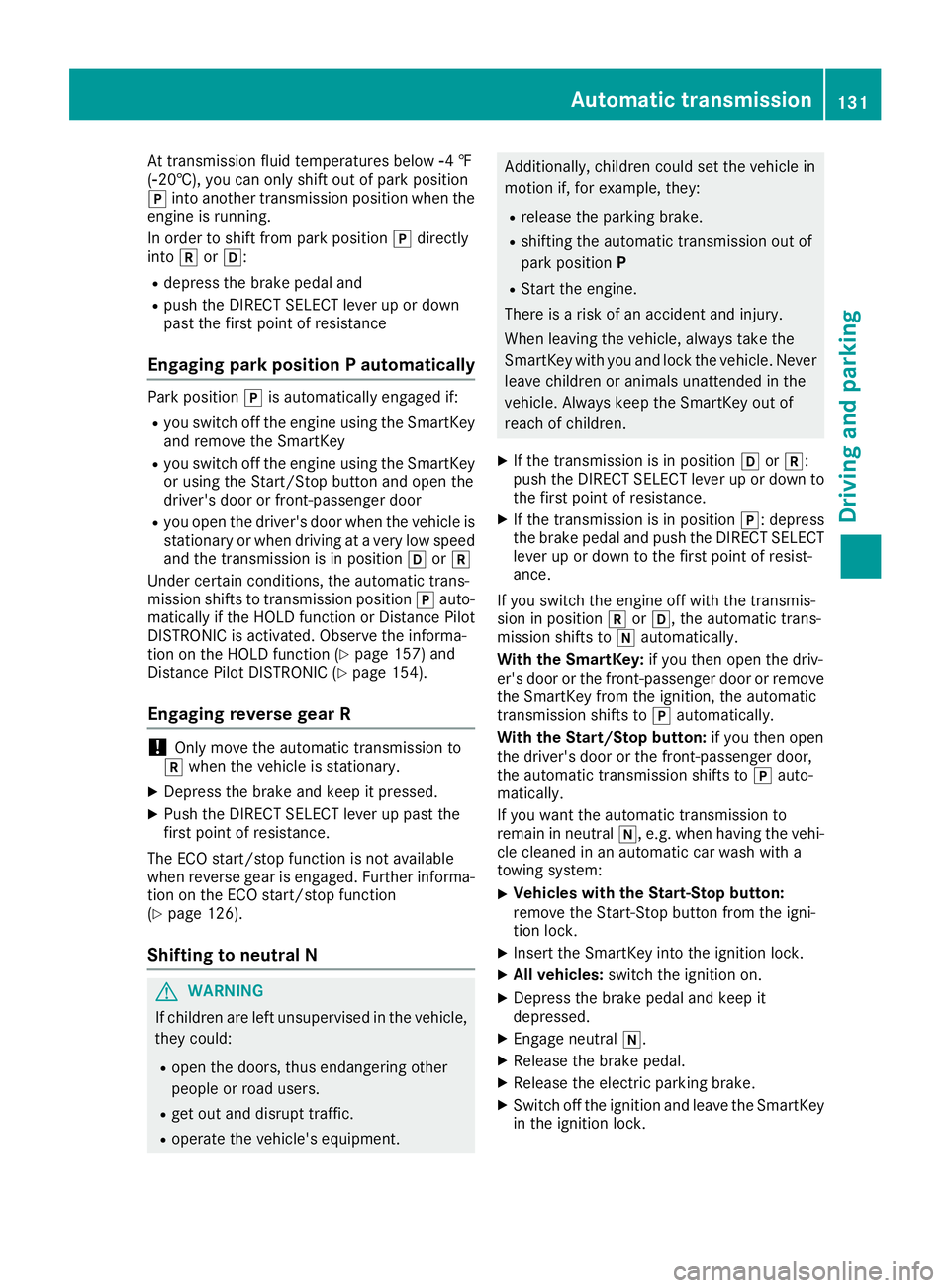
At transmission fluid temperaturesbelow Ò4‡
( Ò20 †),y oucan onlys hift outofp arkp osition
j into another transmission positio nwhent he
engine is running.
In order to shift from park position jdirectly
into korh:
Rdepress the brake peda land
Rpush the DIRECT SELECTl ever up or down
past the first point of resistance
Engagin gpark position Pautomatically
Park position jis automaticall yengaged if:
Ryous witch off the engine using the SmartKey
and remove the SmartKey
Ryo us witch off the engine using the SmartKey
or using the Start/Stop button and open the
driver's door or front-passenger door
Ryo uo pent he driver's door when the vehicl eis
stationar yorwhend riving at averyl ow speed
and the transmission is in position hork
Unde rcertain conditions, the automatic trans-
mission shifts to transmission position jauto-
maticall yifthe HOLD functio norDistance Pilot
DISTRONICi sactivated.O bservethe informa-
tio nont he HOLD functio n(
Ypage 157)and
Distance Pilo tDISTRONIC(Ypage 154).
Engagin grevers egearR
!Onlym ove the automatic transmission to
k when the vehicl eisstationary.
XDepres sthe brake and kee pitpressed.
XPush the DIRECT SELECTl ever up past the
first point of resistance.
The ECO start/stopf unctio nisn ot available
when revers egearise ngaged .Further informa-
tio nont he ECO start/stopf unction
(
Ypage 126).
Shiftin gtoneutral N
GWARNING
If children ar eleftu nsupervised in the vehicle,
they could:
Ropen the doors,t husendangering other
people or roadu sers.
Rget outa nd disrupt traffic.
Roperate the vehicle's equipment.
Additionally, children could set the vehicl ein
motion if, for example, they:
Rrelease the parking brake.
Rshifting the automatic transmission outo f
park position P
RStartthe engine.
There is ariskofana ccident and injury.
Whe nleavi ng the vehicle, always take the
SmartKeyw ithy ou and lock the vehicle. Never
leav echildren or animals unattended in the
vehicle. Alway skeept he SmartKeyo utof
reach of children.
XIf the transmission is in position hork:
push the DIRECT SELECTl ever up or down to
the first point of resistance.
XIf the transmission is in position j:depress
the brake peda land push the DIRECT SELECT
lever up or down to the first point of resist-
ance.
If yo uswitch the engine off with the transmis-
sion in position korh,t he automatic trans-
mission shifts to iautomatically.
With the SmartKey: if youthen open the driv-
er' sd oorort he front-passenger door or remove
the SmartKeyf rom the ignition, the automatic
transmission shifts to jautomatically.
With the Start/Stopb utton:if youthen open
the driver's door or the front-passenger door,
the automatic transmission shifts to jauto-
matically.
If yo uwantthe automatic transmission to
remai ninneutral i,e.g.w he
n
h aving the vehi-
cle cleane dinanautomatic car wash with a
towing system:
XVehicles with the Start-Stop button:
remove the Start-Stop button from the igni-
tio nlock.
XInsert the SmartKeyi nto the ignition lock.
XAllv eh icles: switch the ignition on.
XDepres sthe brake peda land kee pit
depressed.
XEngage neutral i.
XReleasethe brake pedal.
XReleas ethe electri cparking brake.
XSwitch off the ignition and leav ethe SmartKey
in the ignition lock.
Automatict ransmission131
Driving andparking
Z
Page 149 of 326
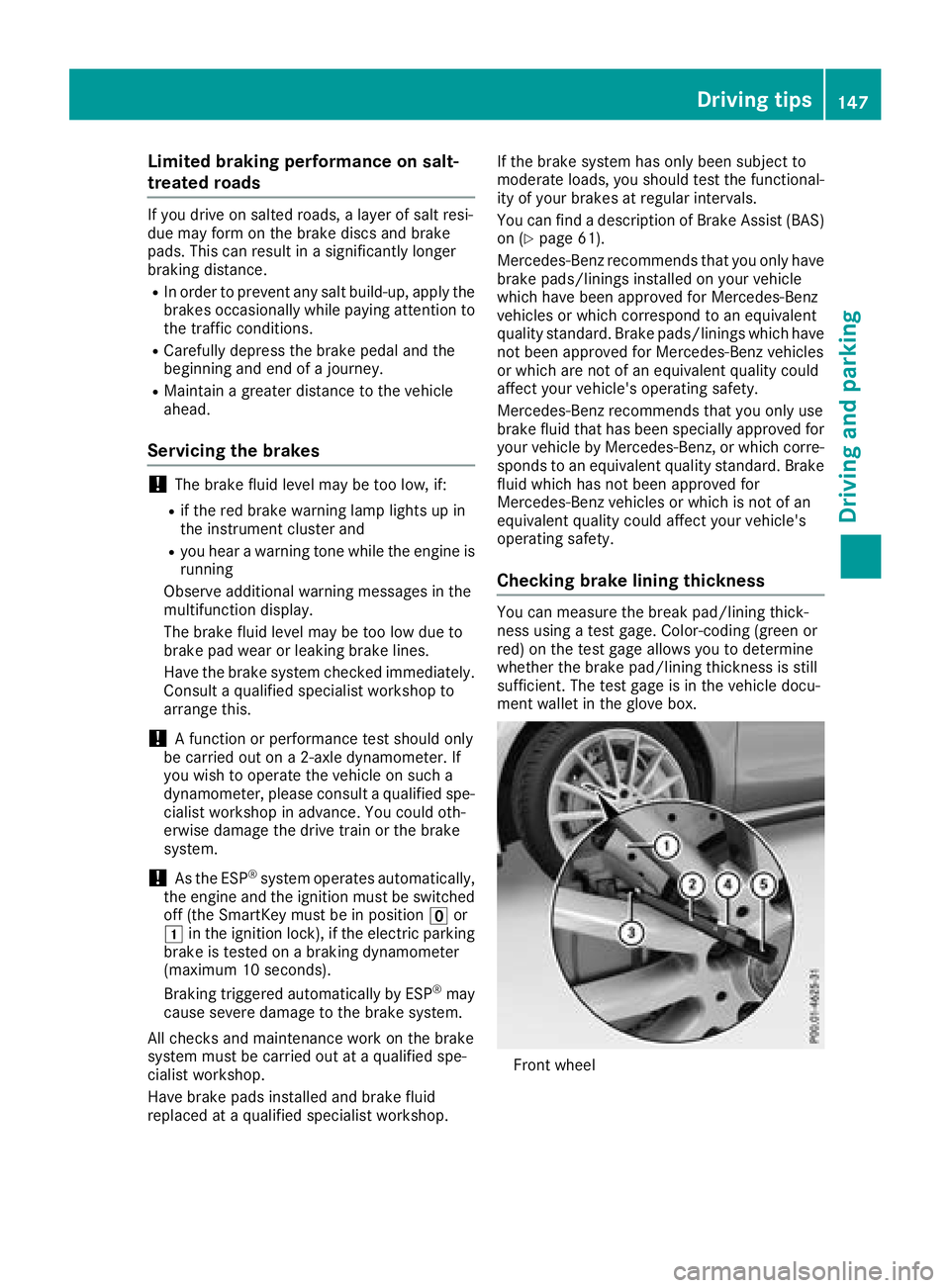
Limited braking performance on salt-
treated roads
If you driveonsalted roads,alayer of salt resi-
due may for monthebraked iscsand brake
pads. This can result in asignificantly longer
braking distance.
RIn ordertop revent any salt build-up, apply the
brakes occasionally while paying attention to th et raffic conditions.
RCarefully depress th ebrakep edal and the
beginnin gand end of ajou rney.
RMaintain agreater distanc etothevehicle
ahead.
Servicing th ebrakes
!The brakef luid level may be to olow, if:
Rif th ered brakew arning lamp lightsupi n
th ei nstrumentc luster and
Ryou hearawarning tone while th eengine is
running
Observe additional warning messages in the
multifunction display.
The brakef luid level may be to olow due to
brak epad wear or leaking brak elines.
Hav ethe brakes ystem checked immediately.
Consult aqualifie dspecialist workshop to
arrange this.
!Af unction or performanc etests hould only
be carried out on a2-axle dynamometer. If
you wish to operate th evehicle on such a
dynamometer, please consult aqualifie dspe-
cialis tworkshop in advance. You could oth-
erwis edamage th edrivet rain or th ebrake
system.
!As th eESP®system operates automatically,
th ee ngine and th eignitio nmust be switched
off (th eSmartKey must be in position uor
1 in th eignitio nlock), if th eelectric parking
brakeist ested onabraking dynamometer
(maximum 10 seconds).
Brakin gtriggered automatically by ESP
®may
cause severe damage to th ebrakes ystem.
All check sand maintenanc ework on th ebrake
system must be carried out at aqualifie dspe-
cialis tworkshop.
Hav ebrakep ads installe dand brakef luid
replaced at aqualifie dspecialist workshop. If th
ebrakes ystem has onl ybeen subject to
moderatel oads, you should tes tthe functional-
ity of your brakes at regular intervals.
You can fin dadescription of Brake Assist (BAS
)
on (Ypage 61).
Mercedes-Ben zrecommend stha tyou onl yhave
brak epads/linings installe donyour vehicle
whichh ave been approved for Mercedes-Benz
vehicle sorwhichcorrespondtoane quivalent
qualitys tandard. Brake pads/linings whichh ave
not been approved for Mercedes-Ben zvehicles
or whicha re not of an equivalent qualityc ould
affect your vehicle's operatin gsafety.
Mercedes-Ben zrecommend sthaty ou onl yuse
brakef luid that has been specially approved for
your vehicle by Mercedes-Benz, or whichc orre-
sponds to an equivalent qualitys tandard. Brake
fluid whichh as not been approved for
Mercedes-Ben zvehicle sorw hichisn ot of an
equivalent qualityc ould affect your vehicle's
operatin gsafety.
Checkingb rake lining thickness
You can measure th ebreak pad/linin gthick-
nes susingat estg age. Color-coding( green or
red) on th etestg age allows you to determine
whether th ebrakep ad/linin gthicknes sisstill
sufficient .The tes tgage is in th evehicle docu-
mentw allet in th egloveb ox.
Front wheel
Driving tips147
Driving and parking
Z
Page 199 of 326
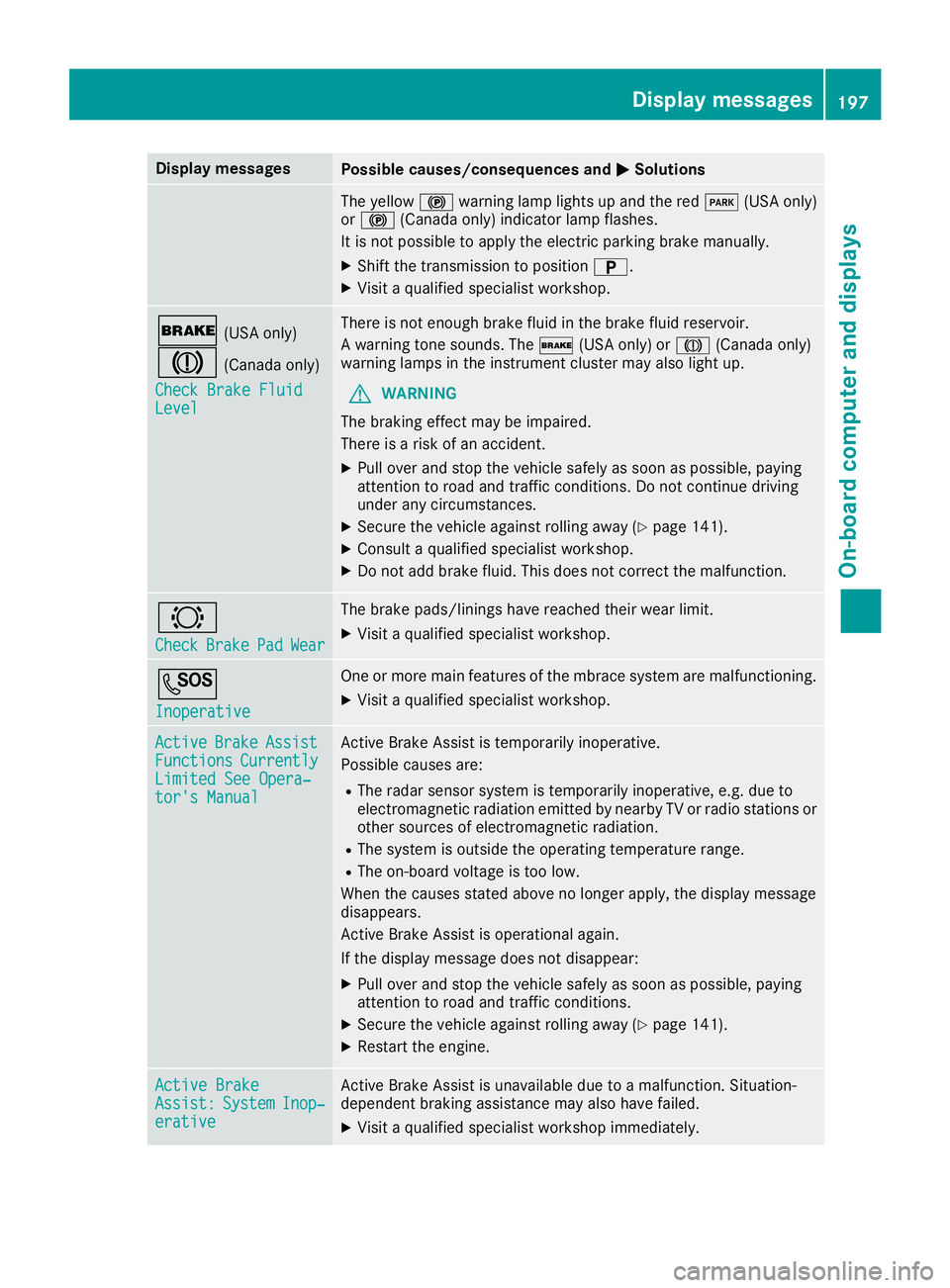
Display messagesPossible causes/consequences andMSolutions
The yellow!warning lamp lights up and th ered F (USAonly)
or ! (Canada only) indicator lamp flashes .
It is no tpossibl etoapply th eelectric parking brak emanually.
XShift th etransmission to position B.
XVisitaqualified specialist workshop .
$(USAonly)
J(Canada only)
Check Brake Fluid
Level
There is no tenough brak efluidint hebrak efluid reservoir .
Aw arning tone sounds. The $(USAonly) or J (Canada only)
warning lamp sintheinstrumen tcluste rmay also ligh tup.
GWARNIN G
The braking effec tmay be impaired.
There is ariskofana ccident.
XPull overand stop th evehicl esafely as soo naspossible, payin g
attention to roa dand traffic conditions. Do no tcontinue driving
under any circumstances.
XSecur ethe vehicl eagainst rollin gaway (Ypage 141).
XConsult aqualified specialist workshop .
XDo notadd brak efluid .This does no tcorrect them alfunction .
#
CheckBrakePadWear
The brak epads/linings hav ereached their wear limit.
XVisit aqualified specialist workshop .
G
Inoperative
Oneorm orem ain features of th embrace system are malfunctioning .
XVisitaqualified specialist workshop .
ActiveBrakeAssistFunctionsCurrentlyLimitedSee Opera‐tor's Manual
Active Brake Assis tistemporarily inoperative.
Possibl ecauses are:
RThe radar sensor system is temporarily inoperative, e.g. due to
electromagneti cradiation emitted by nearby TV or radi ostation sor
other source sofelectromagneti cradiation .
RThe system is outside th eoperating temperature range.
RThe on-boar dvoltag eistoolow.
Whe nthe causes state dabov enol onger apply, th edisplay message
disappears.
Active Brake Assis tisoperational again .
If th edisplay message does no tdisappear :
XPull overand stop th evehicl esafely as soo naspossible, payin g
attention to roa dand traffic conditions.
XSecur ethe vehicl eagainst rollin gaway (Ypage 141).
XRestart th eengine.
Active BrakeAssist :SystemInop‐erative
Active Brake Assis tisunavailable due to amalfunction .Situation -
dependen tbraking assistanc emay also hav efailed.
XVisit aqualified specialist workshop immediately.
Display messages197
On-boardc omputer andd isplays
Z