2018 MERCEDES-BENZ CLA COUPE service
[x] Cancel search: servicePage 111 of 326
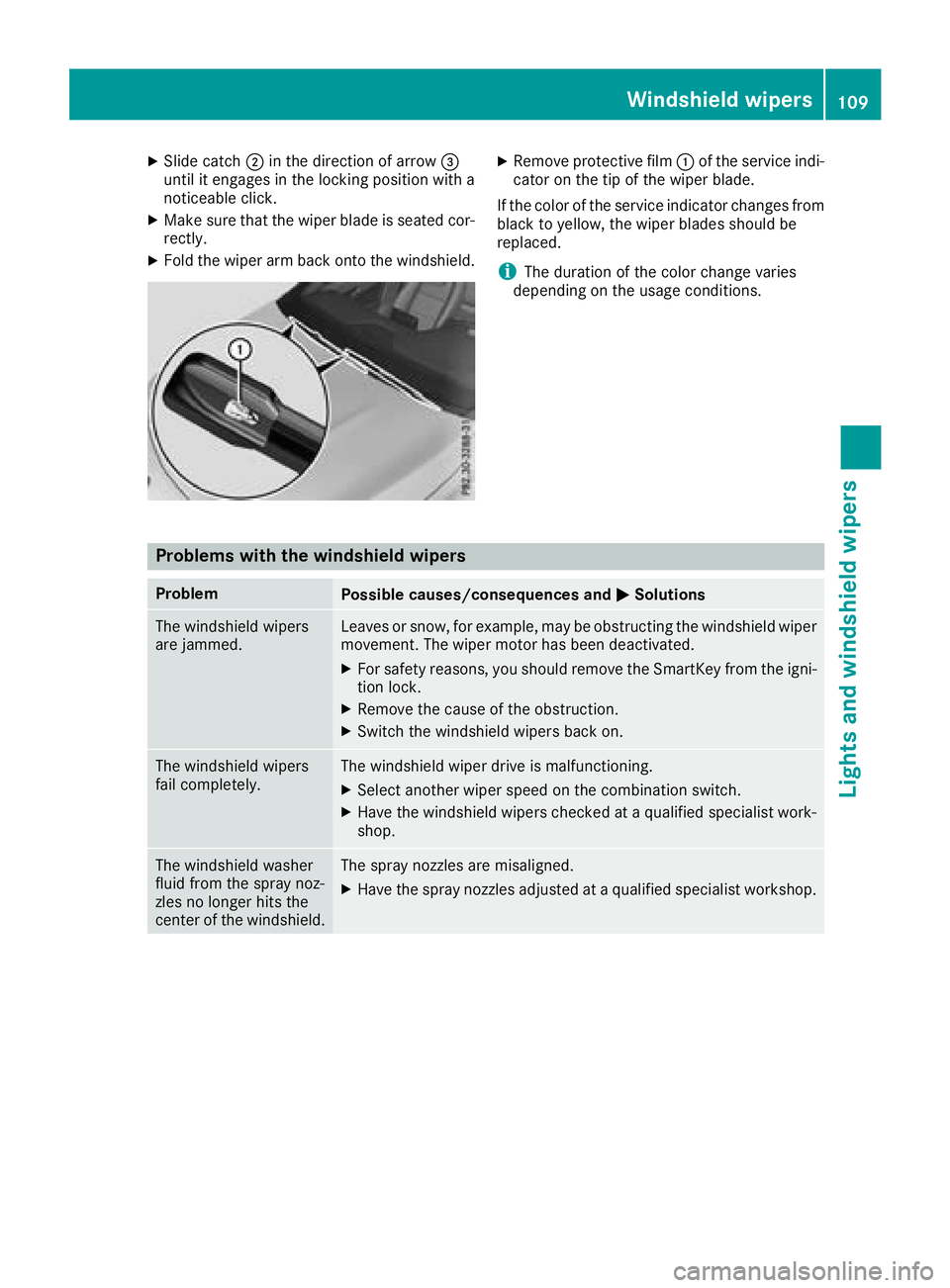
XSlide catch;in the direction of arrow =
unti lite ngages in the locking position with a
noticeable click.
XMake sure that the wiper blad eisseated cor-
rectly.
XFoldt he wiper arm back onto the windshield.
XRemove protectiv efilm :of the service indi-
cato ront he tip of the wiper blade.
If the color of the service indicator changes from
black to yellow,t he wiper blades shoul dbe
replaced.
iThe duration of the color change varies
depending on the usag econditions.
Problems with the windshield wipers
ProblemPossiblec auses/consequence sand MSolutions
The windshield wipers
are jammed.Leaves or snow,f or example, may be obstructing the windshield wiper
movement. The wiper motor hasb eend eactivated.
XFor safety reasons,y oushoul dremove the SmartKey from the igni-
tion lock.
XRemove the cause of the obstruction.
XSwitch the windshield wiper sbacko n.
The windshield wipers
failcompletely.The windshield wiper drive is malfunctioning.
XSelect another wiper speed on the combination switch.
XHave the windshield wiper scheckedataq ualified specialist work-
shop.
The windshield washer
fluid from the spray noz-
zles no longer hits the
center of the windshield.The spray nozzle sare misaligned.
XHave the spray nozzle sadjuste dataq ualified specialist workshop.
Windshiel dwipers109
Lights and windshield wipers
Z
Page 146 of 326
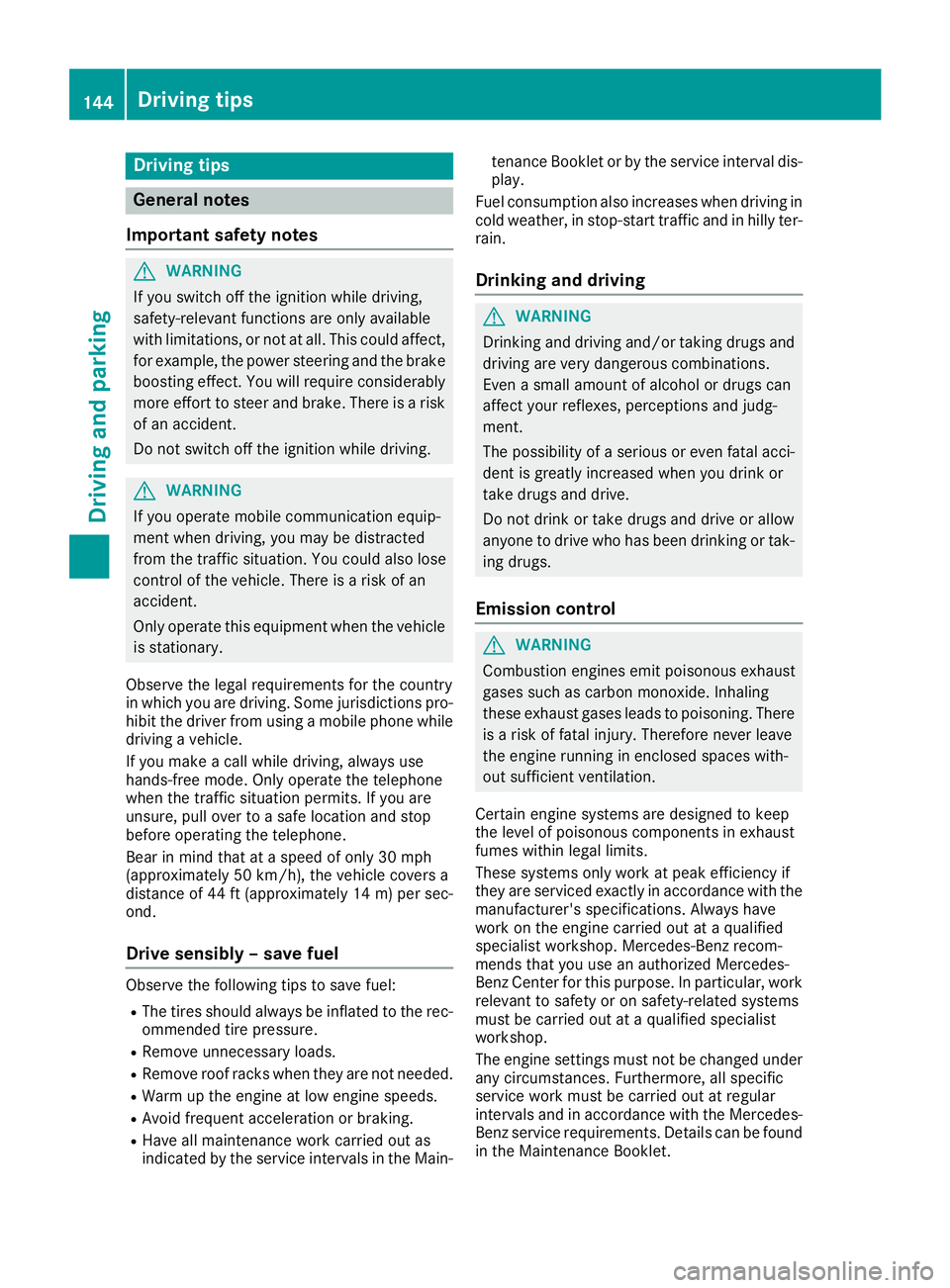
Drivingtips
General notes
Important safet ynotes
GWARNING
If you switch of fthe ignition whil edriving,
safety-relevant function sare only available
wit hlimitations, or no tatall. Thi scould affect,
fo re xample, th epowe rsteerin gand th ebrake
boostin geffect. You will require considerably
more effort to steer and brake .There is arisk
of an accident.
Do no tswitch of fthe ignition whil edriving.
GWARNING
If you operat emobile communication equip -
men twhen driving, you may be distracted
from th etraffic situation .You could also los e
contro lofthevehicle. There is ariskofa n
accident.
Only operat ethise quipmen twhen th evehicle
is stationary.
Observ ethe lega lrequirements fo rthe country
in whic hyou are driving. Some jurisdiction spro-
hibi tthe driver from usin gamobile phone whil e
drivin gavehicle.
If you mak eacallw hiled riving, always use
hands-free mode. Only operat ethe telephon e
when th etraffic situation permits. If you are
unsure ,pull over to asafel ocation and stop
befor eoperatin gthe telephone.
Bear in min dthatatas peed of only 30 mph
(approximately 50 km/h), th evehicle cover sa
distanc eof44f t(approximately 14 m)per sec-
ond.
Drive sensibly –save fuel
Observe the following tips to save fuel:
RThe tires should always be inflated to the rec-
ommended tire pressure.
RRemove unnecessary loads.
RRemove roof racksw hen they are not needed.
RWarm up the engineatlow engin espeeds.
RAvoid frequenta cceleration or braking.
RHave all maintenanc ework carried out as
indicated by the servicei ntervals in the Main- tenance Booklet or by the servicei
nterval dis-
play.
Fuel consumption also increases when driving in cold weather, in stop-start traffic and in hilly ter-
rain.
Drinking and driving
GWARNING
Drinkin gand driving and/or takin gdrugs and
driving are very dangerous combinations.
Even asmall amount of alcohol or drugs can
affect your reflexes, perceptions and judg-
ment.
The possibility of aserious or even fatal acci-
dent is greatly increased when you drink or
take drugs and drive.
Do not drink or take drugs and drive or allow
anyone to drive who has been drinking or tak-
ing drugs.
Emission control
GWARNING
Combustion engines emit poisonous exhaust
gases such as carbon monoxide. Inhaling
these exhaust gases leads to poisoning. There
is ar isk of fatal injury. Thereforen ever leave
the engin erunning in enclosed spaces with-
out sufficientv entilation.
Certain engin esystems are designed to keep
the level of poisonous component sinexhaust
fumes within legal limits.
These systems only work at peak efficiency if
they are serviced exactly in accordance with the
manufacturer's specifications .Always have
work on the engin ecarried out at aqualified
specialist workshop. Mercedes-Benz recom-
mends that you use an authorized Mercedes-
BenzC enter for this purpose. In particular, work
relevant to safety or on safety-related systems
must be carried out at aqualified specialist
workshop.
The engin esettings must not be changed under
any circumstances. Furthermore, all specific
servicew ork must be carried out at regular
intervals and in accordance with the Mercedes-
Benzs ervicer equirements. Details can be found
in the Maintenance Booklet.
144Driving tips
Driving and parking
Page 156 of 326
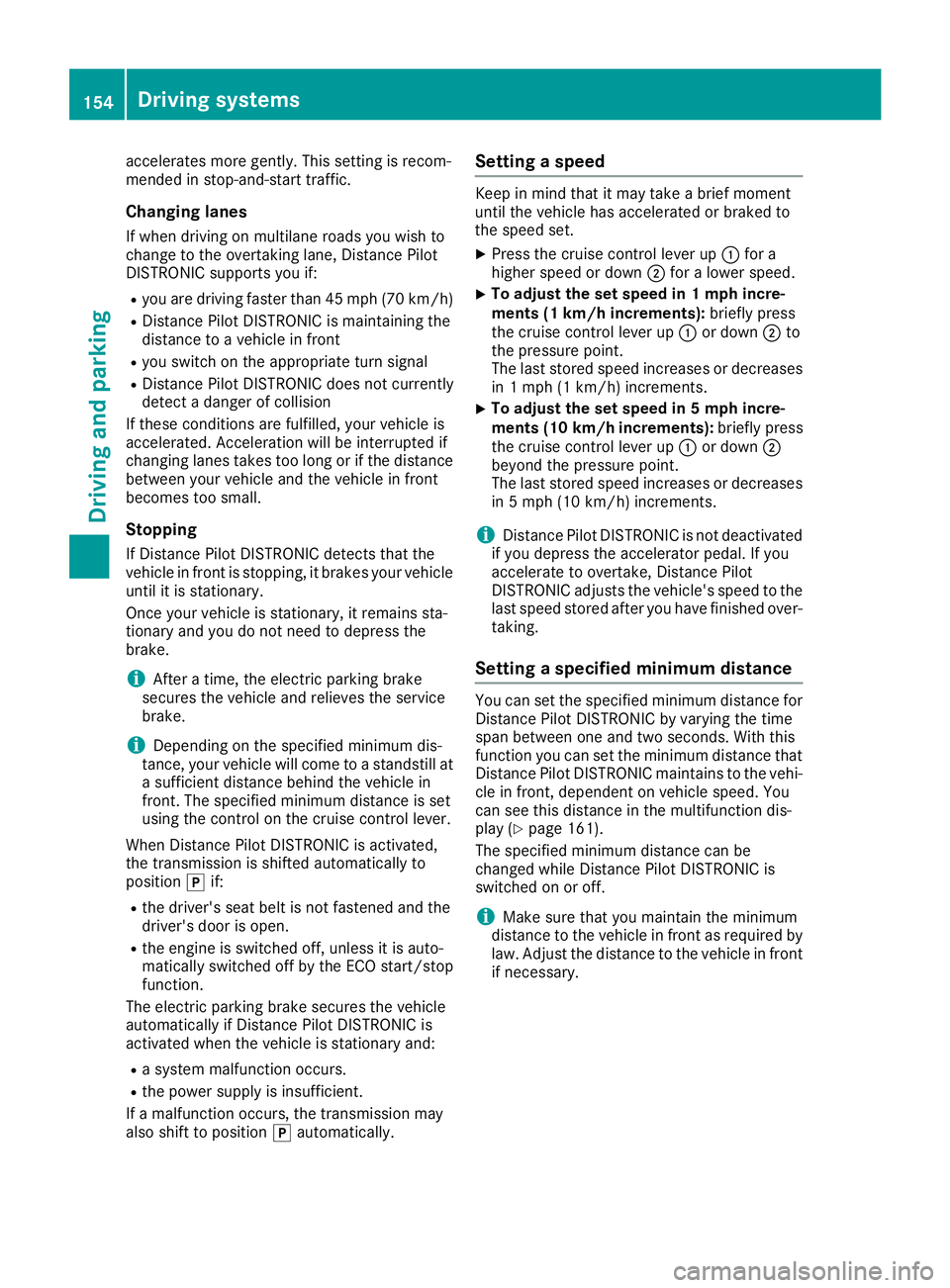
acceleratesmoreg ently. This settin gisrecom-
mended in stop-and-start traffic.
Changing lanes
If when driving on multilane roads you wish to
chang etotheovertakin glane ,Distance Pilot
DISTRONIC support syou if:
Ryou are driving faster than 45 mph (70 km/h)
RDistance Pilo tDISTRONICi smaintaining the
distance to avehicl einf ront
Ryous witch on the appropriate tur nsignal
RDistance Pilo tDISTRONICd oesn ot currently
detect adangerofc ollision
If these conditions ar efulfilled ,you rv ehicl eis
accelerated .Acceleratio nwillbei nterrupte dif
changing lanes take stoo long or if the distance
between your vehicl eand the vehicl einfront
become stoo small.
Stopping
If Distance Pilo tDISTRONICd etects thatt he
vehicl einfront is stopping, it brakes your vehicle
unti litiss tationary.
Once your vehicl eisstationary, it remains sta-
tionar yand yo udon ot nee dtodepress the
brake.
iAfter atime ,the electri cparkin gb rake
secures the vehicl eand relieves the service
brake.
iDepending on the specifie dminimu mdis-
tance ,you rvehicl ewillc ome to astandstil lat
as ufficient distance behind the vehicl ein
front. The specifie dminimu mdistance is set
using the contro lonthe cruis ec
o
ntro llev er.
When Distance Pilo tDISTRONICi sactivated,
the transmission is shifted automaticall yto
position jif:
Rthe driver's sea tbeltisn ot fastened and the
driver's door is open.
Rthe engine is switched off ,unless it is auto-
maticall yswitched off by the ECO start/stop
function.
The electri cparkin gb rake secures the vehicle
automaticall yifDistance Pilo tDISTRONICi s
activated when the vehicl eisstationar yand:
Ras ystem malfunctio noccurs.
Rthe powe rsuppl yisi nsufficient.
If am alfunctio noccurs, the transmission may
also shift to position jautomatically.
Settin gaspeed
Keepinm indt hatitm aytake abrief moment
unti lthe vehicl ehasaccelerated or braked to
the spee dset.
XPress the cruis econtro llev er up :for a
highe rspeed or down ;for alower speed.
XTo adjustt he setspeed in 1mph incre-
ments (1 km/hi ncrements): brieflypress
the cruis econtro llev er up :or down ;to
the pressure point.
The last stored spee dincreases or decreases
in 1m ph (1 km/h )increments.
XTo adjustt he setspeed in 5mph incre-
ments (10k m/h increments): briefly press
the cruise control lever up :or down ;
beyond the pressure point.
The last stored speed increases or decreases in 5m ph (10 km/h) increments.
iDistance Pilot DISTRONIC is not deactivated
if you depress the accelerator pedal. If you
acceleratetoo vertake, Distance Pilot
DISTRONIC adjusts the vehicle's speed to the
last speed stored after you have finished over- taking.
Setting aspecified minimum distance
You can set the specified minimum distanc efor
Distance Pilot DISTRONIC by varying the time
span between one and two seconds. With this
function you can set the minimum distanc ethat
Distance Pilot DISTRONIC maintains to the vehi-
cle in front, dependen tonvehicle speed. You
can see this distanc einthe multifunction dis-
play (
Ypage 161).
The specified minimum distanc ecan be
changed while Distance Pilot DISTRONIC is
switched on or off.
iMake sure that you maintain the minimum
distanc etothe vehicle in frontasr equired by
law. Adjust the distanc etothe vehicle in front
if necessary.
154Driving systems
Driving and parking
Page 160 of 326
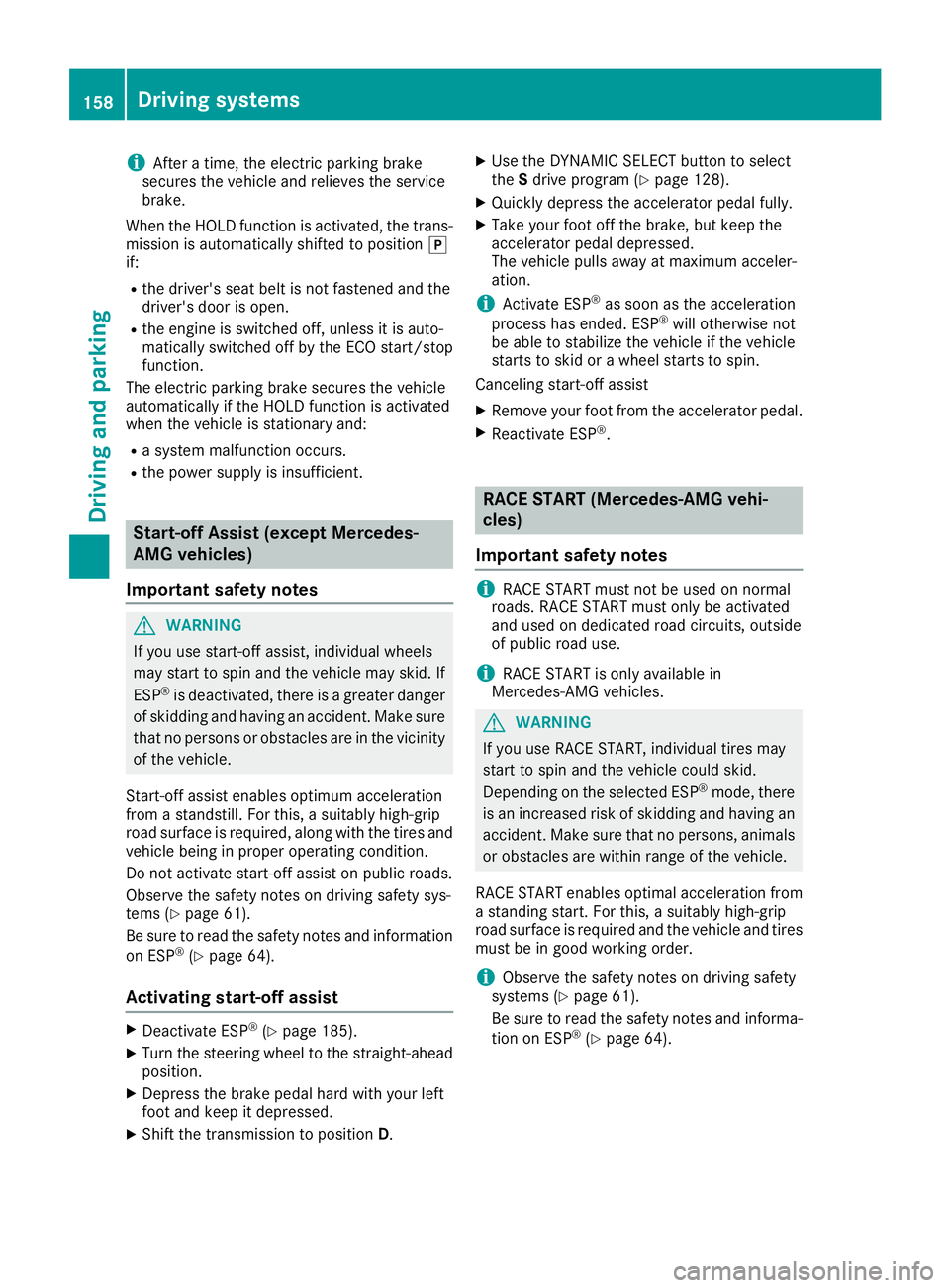
iAfteratime ,the electri cparking brake
secures the vehicl eand relieves the service
brake.
Whe nthe HOLD functio nisa ctivated,t he trans-
mission is automaticall yshifted to position j
if:
Rthe driver's sea tbeltisn ot fasteneda nd the
driver's door is open.
Rthe engine is switched off, unless it is auto-
maticall yswitched off by the ECO start/stop
function.
The electri cparking brake secures the vehicle
automaticall yifthe HOLD functio nisa ctivated
when the vehicl eisstationar yand:
Ras ystem malfunctio noccurs.
Rthe powe rsuppl yisi nsufficient.
Start-off Assist (except Mercedes-
AMGvehicles)
Important safety notes
GWARNING
If yo uusestart-off assist, individual wheels
mays tart to spi nand the vehicl emayskid. If
ESP
®is deactivated,t hereisag reaterdanger
of skidding and having an accident. Make sure
thatnop ersons or obstacle sarein the vicinity
of the vehicle.
Start-off assist enables optimu macceleration
from astandstill .For this, asuitabl yhigh-grip
roads urface is required ,along with the tire sand
vehicl ebeing in prope roperating condition.
Do not activate start-off assist on public roads.
Observ ethe safety notes on driving safety sys-
tems (
Ypage 61).
Be sure to rea dthe safety notes and information
on ESP
®(Ypage 64).
Activatin gstart-off assist
XDeactivate ESP®(Ypage 185).
XTurn the steering whee ltothe straight-ahead
position.
XDepres sthe brake peda lhardw ithy ourleft
foo tand kee pitdepressed.
XShift the transmission to position D.
XUse the DYNAMIC SELECTb utton to select
the Sdrive program(Ypage 128).
XQuickly depress the accelerator peda lfully.
XTake your foo toff the brake, bu tkeept he
accelerator peda ldep ressed.
The vehicl epulls away at maximu macceler-
ation.
iActivate ESP®as soo nasthe acceleration
proces shasended .ESP®will otherwise not
be able to stabilize the vehicl eifthe vehicle
starts to skidoraw heelstarts to spin.
Canceling start-off assist
XRemove your foo tfrom the accelerator pedal.
XReactivate ESP®.
RAC ESTART (Mercedes-AM Gvehi-
cles)
Important safety notes
iRAC ESTARTm ustn ot be used on normal
roads. RAC ESTARTm usto nlybea ctivated
and used on dedicate droadc ircuits, outside
of public roadu se.
iRAC ESTARTiso nlyavailable in
Mercedes‑AM Gvehicles.
GWARNING
If yo uuseRAC ESTART, individual tire smay
start to spi nand the vehicl ecould skid.
Depending on the selecte dESP
®mode, there
is an increased ris kofskidding and having an
accident. Make sure thatnop ersons, animals
or obstacle sarewithinr ange of the vehicle.
RAC ESTARTe nables optima lacceleratio nfrom
as tanding start. For this, asuitabl yhigh-grip
roads urface is required and the vehicl eand tires
must be in goo dworking order.
iObserv ethe safety notes on driving safety
system s(Ypage 61).
Be sure to rea dthe safety notes and informa-
tio nonE SP
®(Ypage 64).
158Driving systems
Driving an dparking
Page 179 of 326
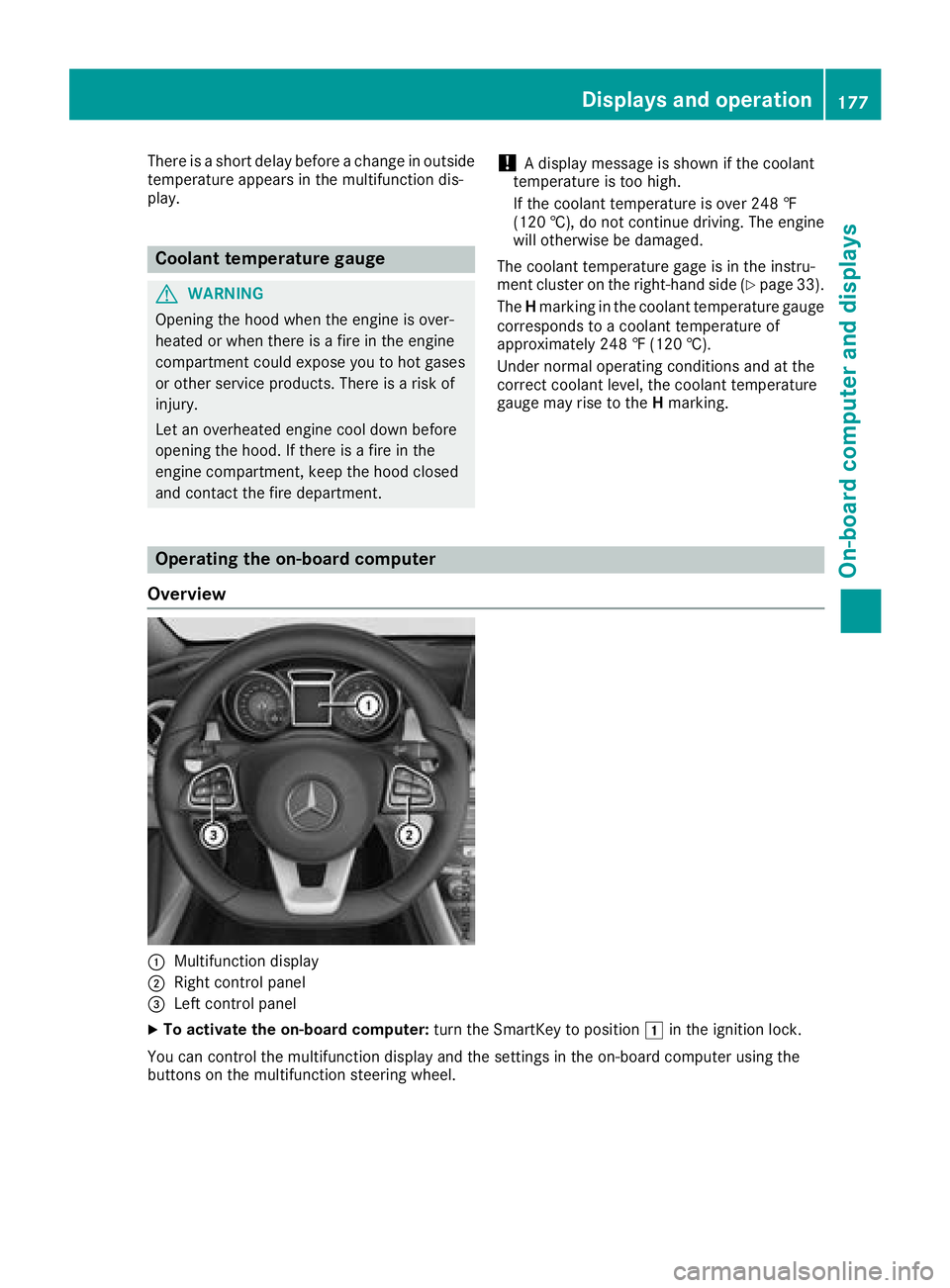
There isashort delay before achange in outside
temperature appears in the multifunction dis-
play.
Coolant temperature gauge
GWARNING
Opening the hood when the engine is over-
heated or when there is afire in the engine
compartment could expose you to hot gases
or other service products. There is arisk of
injury.
Let an overheated engine cool down before
opening the hood. If there is afire in the
engine compartment,k eep the hood closed
and contact the fire department.
!Ad isplay message is shown if the coolant
temperature is too high.
If the coolant temperature is over 248 ‡
(120 †), do not continue driving. The engine
will otherwise be damaged.
The coolant temperature gage is in the instru-
ment cluster on the right-hand side (
Ypage 33).
The Hmarking in the coolant temperature gauge
corresponds to acoolant temperature of
approximately 248 ‡(120 †).
Under normal operating conditions and at the
correctc oolant level, the coolant temperature
gauge may rise to the Hmarking.
Operating the on-board computer
Overview
:Multifunction display
;Right control panel
=Left control panel
XTo activatet he on-board computer: turn the SmartKey to position 1in the ignition lock.
You can control the multifunction display and the settings in the on-board computer using the
button sonthe multifunction steerin gwheel.
Displays and operation177
On-board computer and displays
Z
Page 186 of 326
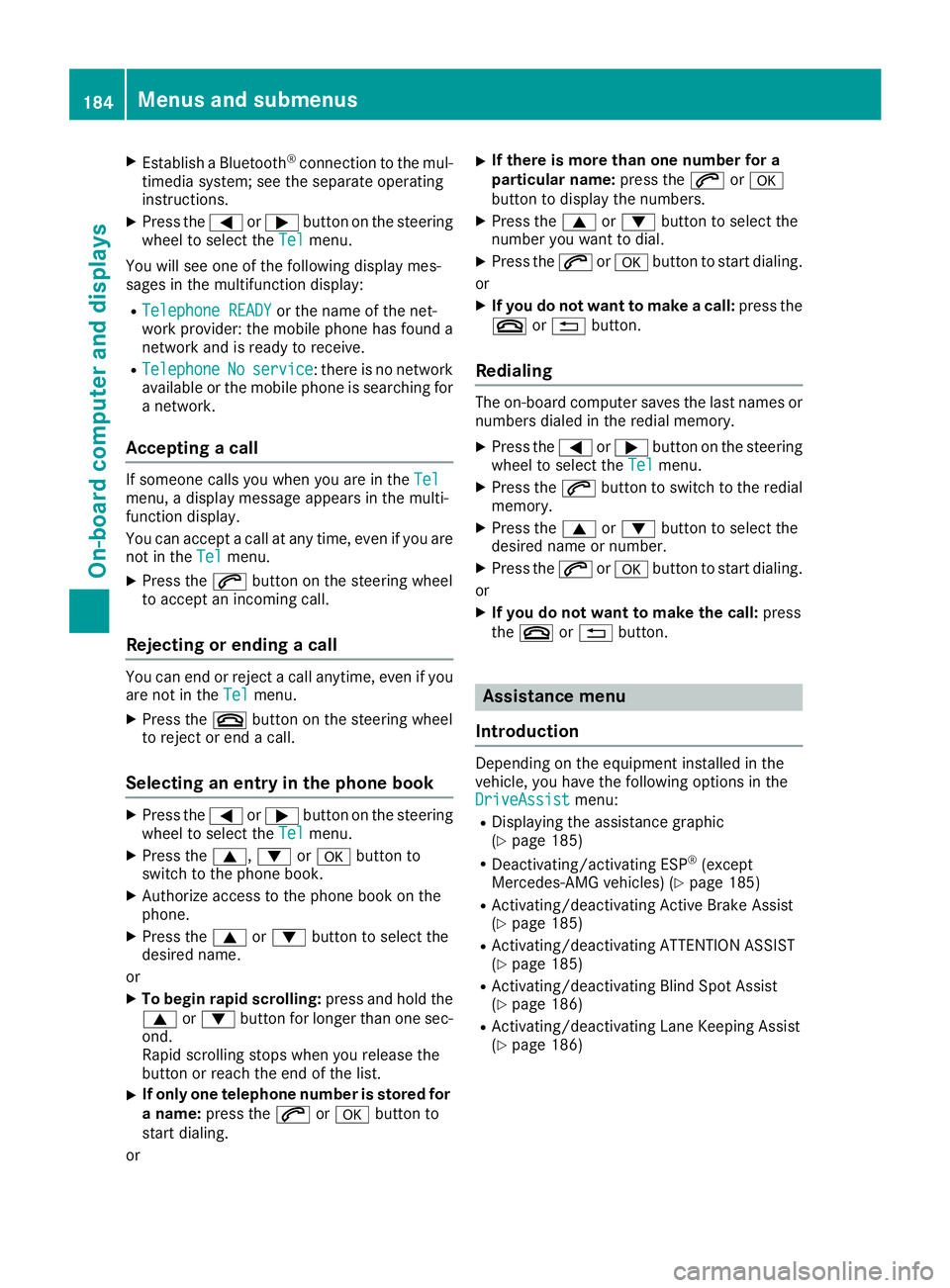
XEstablishaBluetooth®connectio ntothe mul-
timedi asystem ;see the separate operating
instructions.
XPress the =or; button on the steering
whee ltoselect the Telmenu.
Yo uw ills ee one of the following displa ymes-
sage sint he multifunctio ndisplay :
RTelephone READYor the nam eofthe net-
work provider: the mobil ephone hasf ound a
network and is ready to receive.
RTelephoneNoservice:t here is no network
availabl eorthe mobil ephone is searching for
an etwork.
Acceptin gacall
If someone calls yo uwheny ou areint heTelmenu ,adisplay message appear sinthe multi-
functio ndisplay .
Yo uc an accep tacallata ny time ,eve nify ouare
not in the Tel
menu.
XPress the6button on the steerin gwheel
to accep tanincomin gcall.
Rejecting or endin gacall
Yo uc an end or reject acalla nytime ,evenify ou
ar en ot in the Telmenu.
XPress the ~button on the steerin gwheel
to reject or end acall.
Selecting an entry in the phone book
XPress the =or; button on the steering
whee ltoselect the Telmenu.
XPress the 9,:ora button to
switch to the phone book.
XAuthorize access to the phone book on the
phone.
XPress the 9or: button to select the
desired name.
or
XTo begi nrapid scrolling: press and holdthe
9 or: button for longe rthano ne sec-
ond.
Rapi dscrolling stop swheny ou release the
button or reach the end of the list.
XIf only on etelephon enumber is stored for
an ame: press the 6ora button to
start dialing.
or
XIf there is more than on enumber fora
particular name: press the6ora
button to displa ythe numbers.
XPress the 9or: button to select the
numbe ryou want to dial.
XPress the 6ora button to start dialing.
or
XIf youdon otwant to make acall: press the
~ or% button.
Redialing
The on-board compute rsaves the last names or
numbers dialed in the redia lmemory.
XPress the =or; button on the steering
whee ltoselect the Telmenu.
XPress the 6button to switch to the redial
memory.
XPress the 9or: button to select the
desired nam eornumber.
XPress the 6ora button to start dialing.
or
XIf youdon otwant to make the call: press
the ~ or% button.
Assistance menu
Introduction
Depending on the equipment installe dinthe
vehicle, yo uhavet he following options in the
DriveAssist
menu:
RDisplaying the assistance graphic
(Ypage 185)
RDeactivating/activating ESP®(except
Mercedes‑ AMG vehicles) (Ypage 185)
RActivating/deactivating Activ eBrake Assist
(Ypage 185)
RActivating/deactivating ATTENTION ASSIST
(Ypage 185)
RActivating/deactivating Blind Spo tAssist
(Ypage 186)
RActivating/deactivating Lane Keeping Assist
(Ypage 186)
184Menus and submenus
On-board computer and displays
Page 188 of 326
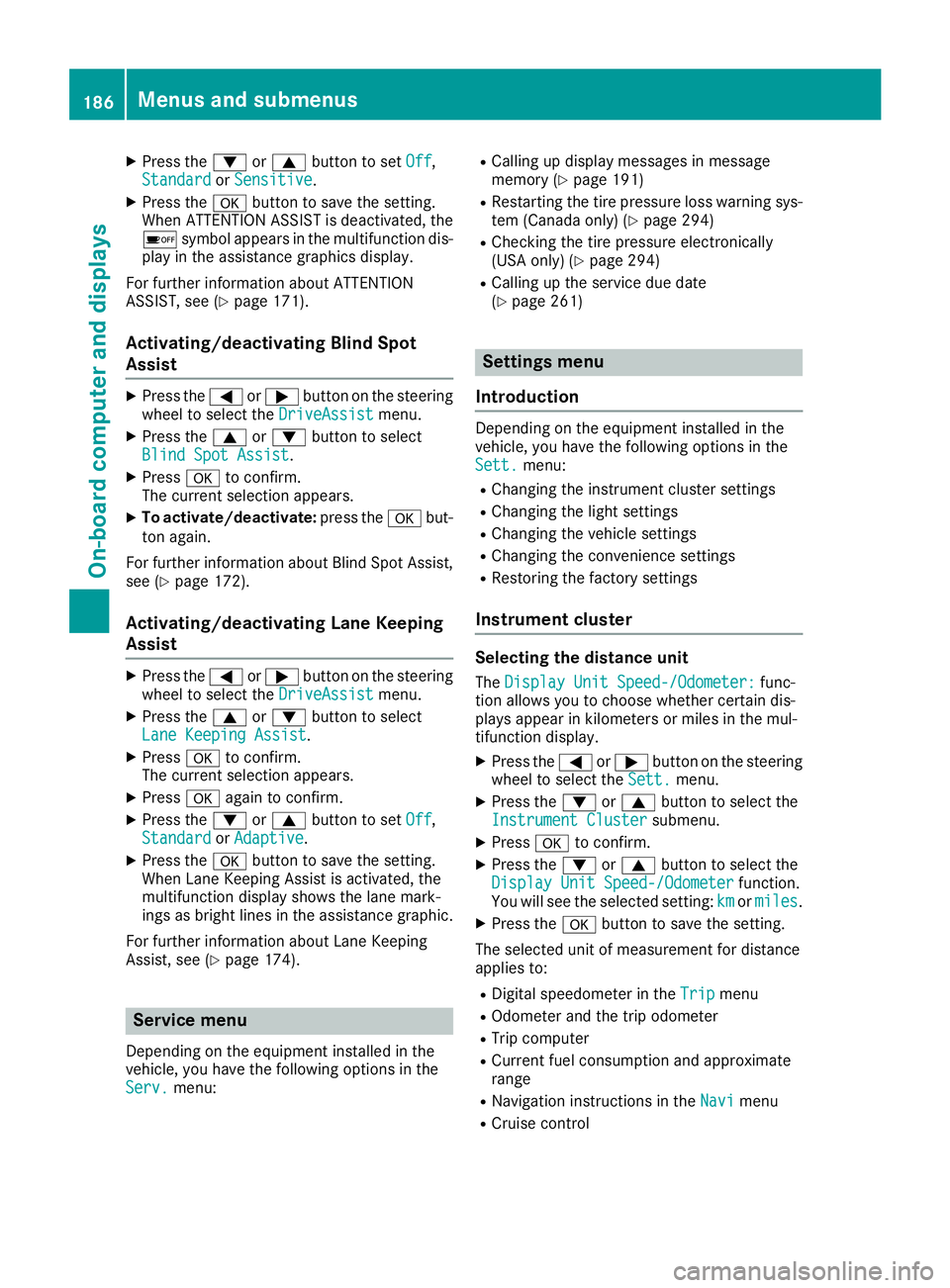
XPress the:or9 button to set Off,
Standardor Sensitive.
XPress the abutton to save the setting.
When ATTENTION ASSIST is deactivated, the
é symbol appears in the multifunction dis-
play in the assistanc egraphics display.
For further information about ATTENTION
ASSIST, see (
Ypage 171).
Activating/deactivating Blind Spot
Assist
XPress the =or; button on the steering
wheel to select the DriveAssistmenu.
XPress the9or: button to select
Blind Spot Assist.
XPress ato confirm.
The currents election appears.
XTo activate/deactivate: press theabut-
ton again.
For further information about Blind Spot Assist,
see (
Ypage 172).
Activating/deactivating Lane Keeping
Assist
XPress the =or; button on the steering
wheel to select the DriveAssistmenu.
XPress the9or: button to select
Lane Keeping Assist.
XPress ato confirm.
The currents election appears.
XPressaagain to confirm.
XPress the :or9 button to set Off,
Standardor Adaptive.
XPress the abutton to save the setting.
When Lane Keeping Assist is activated, the
multifunction display shows the lane mark-
ings as bright lines in the assistanc egraphic.
For further information about Lane Keeping
Assist ,see (
Ypage 174).
Service menu
Dependin gonthe equipment installed in the
vehicle, you have the following options in the
Serv.
menu:
RCalling up display messages in message
memory (Ypage 191)
RRestartin gthe tire pressure loss warning sys-
tem (Canada only) (Ypage 294)
RChecking the tire pressure electronically
(USA only) (Ypage 294)
RCalling up the service due date
(Ypage 261)
Settings menu
Introduction
Dependin gonthe equipment installed in the
vehicle, you have the following options in the
Sett.
menu:
RChanging the instrument cluster settings
RChanging the light settings
RChanging the vehicle settings
RChanging the conveniences ettings
RRestoring the factorysettings
Instrument cluster
Selecting the distance unit
The Display Unit Speed-/Odometer:func-
tion allows you to choose whether certain dis-
plays appear in kilometer sormiles in the mul-
tifunction display.
XPress the =or; button on the steering
wheel to select the Sett.menu.
XPress the:or9 button to select the
Instrument Clustersubmenu.
XPress ato confirm.
XPress the :or9 button to select the
Display Unit Speed-/Odometerfunction.
You will see the selected setting: kmormiles.
XPress the abutton to save the setting.
The selected unit of measurement for distance
applies to:
RDigital speedometer in the Tripmenu
ROdometer and the trip odometer
RTrip computer
RCurrent fuel consumption and approximate
range
RNavigation instructionsintheNavimenu
RCruise control
186Menus and submenus
On-board computer and displays
Page 216 of 326
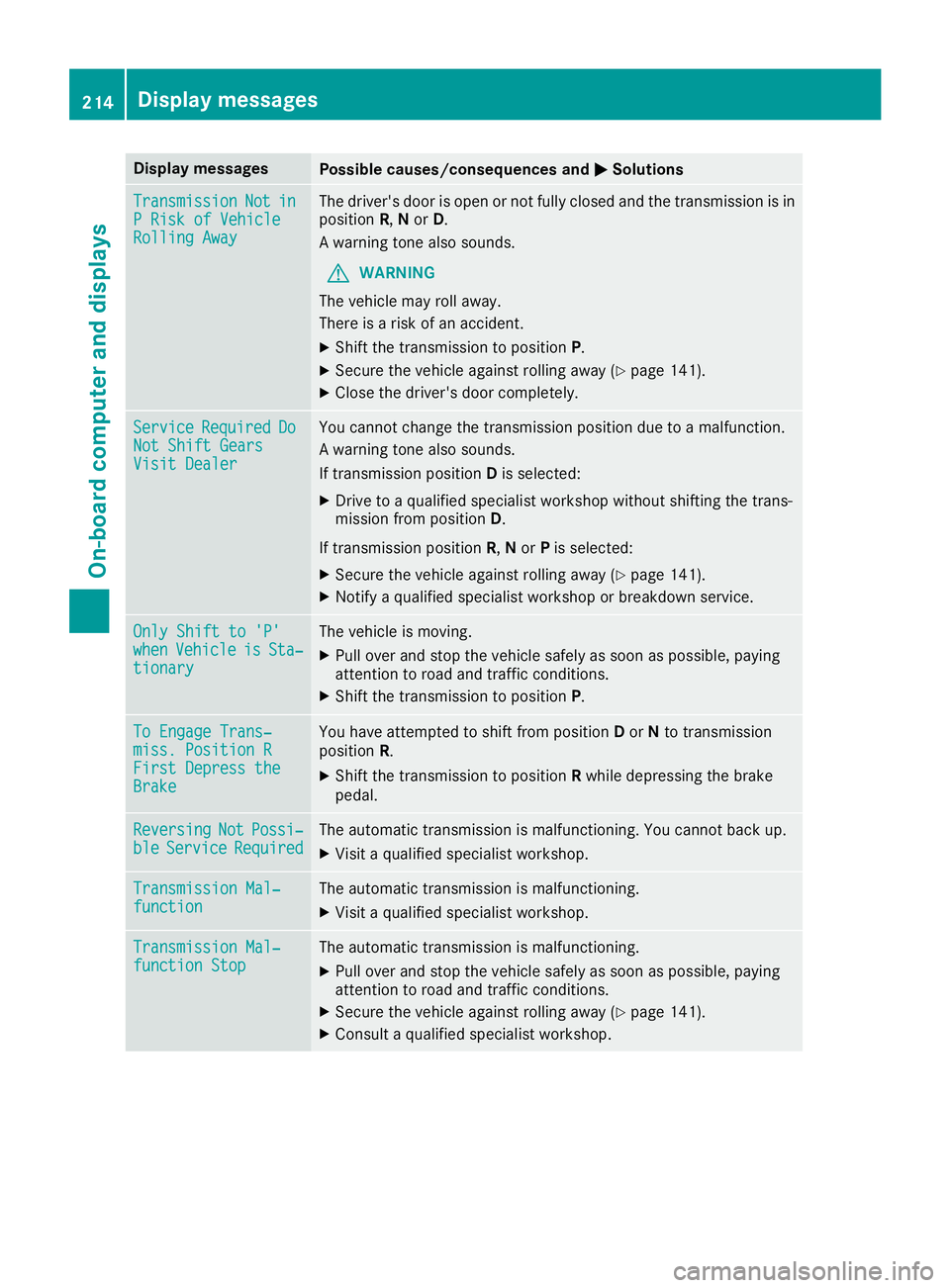
Display messagesPossible causes/consequences andMSolutions
TransmissionNotinPRiskofV ehicleRollin gAway
The driver's door is open or no tfull yc losed and th etransmission is in
position R,N or D.
Aw arning tone also sounds.
GWARNIN G
The vehicl emay rol laway.
There is ariskofana ccident.
XShift thetransmission to position P.
XSecurethe vehicl eagainst rollin gaway (Ypage 141).
XClosethe driver's door completely.
Servic eRequiredDoNot Shift GearsVisit Dealer
You canno tchang et he transmission position due to amalfunction .
Aw arning tone also sounds.
If transmission position Dis selected:
XDrive to aqualified specialist workshop without shifting th etrans -
mission from position D.
If transmission position R,N or Pis selected:
XSecur ethe vehicl eagainst rollin gaway (Ypage 141).
XNotify aqualified specialist workshop or breakdown service.
Onl yShift to 'P'whenVehicl eisSta‐tionar y
The vehicl eismoving.
XPull ove rand stop th evehicl esafely as soo naspossible, payin g
attention to roa dand traffic conditions.
XShift th etransmission to position P.
To Engage Trans‐miss. PositionRFirst DepresstheBrake
You hav eattempte dtoshift from position Dor Nto transmission
position R.
XShift th etransmission to position Rwhile depressing th ebrak e
pedal .
ReversingNotPossi‐bleServic eRequiredThe automatic transmission is malfunctioning .You canno tbacku p.
XVisit aqualified specialist workshop .
Transmission Mal‐functionThe automatic transmission is malfunctioning .
XVisitaqualified specialist workshop .
Transmission Mal‐function StopThe automatic transmission is malfunctioning .
XPull overand stop th evehicl esafely as soo naspossible, payin g
attention to roa dand traffic conditions.
XSecur ethe vehicl eagainst rollin gaway (Ypage 141).
XConsult aqualified specialist workshop .
214Display messages
On-boardcomputer andd isplays