2018 MERCEDES-BENZ CLA COUPE light
[x] Cancel search: lightPage 165 of 326

becomes.When the minimum distance is
reached, you hear acontinuous warning tone.
Deactivating or activating Parking
Assist PARKTRONIC
:Indicator lamp
;Deactivates or activates Parkin gAssist
PARKTRONIC If indicator lamp
:is lit, Parkin gAssist
PARKTRONI Cisd eactivated.
iParkin gAssist PARKTRONI Cisautomati-
cally activated when you turn the SmartKey to
position 2in the ignition lock.
Problems with Parking Assist PARKTRONIC
ProblemPossible causes/consequences and MSolutions
Only the red segments in
the ParkingAssist
PARKTRONI Cwarning
displays are lit. You also
hear awarning ton efor
approximately two sec-
onds.
Parkin gAssist
PARKTRONI Cisthen
deactivated and the indi-
cator lamp on the
PARKTRONI Cbutton
lights up.Parkin gAssist PARKTRONI Chas malfunctioned and has been deacti-
vated.
XIf problems persist,h ave ParkingAssist PARKTRONI Cchecked at a
qualified specialist workshop.
Only the red segments in
the Parkin gAssist
PARKTRONI Cwarning
displays are lit. Parking
Assist PARKTRONI Cis
then deactivated.The Parkin gAssist PARKTRONI Csensor sare dirty or ther eisinter-
ference.
XClean the Parkin gAssist PARKTRONI Csensor s(Ypage 265).
XSwitchthe ignition back on.
The problem may be caused by an external source of radio or ultra-
sound waves.
XCheck to see if Parkin gAssist PARKTRONI Cworks at adifferent
location.
Driving systems163
Driving and parking
Z
Page 169 of 326
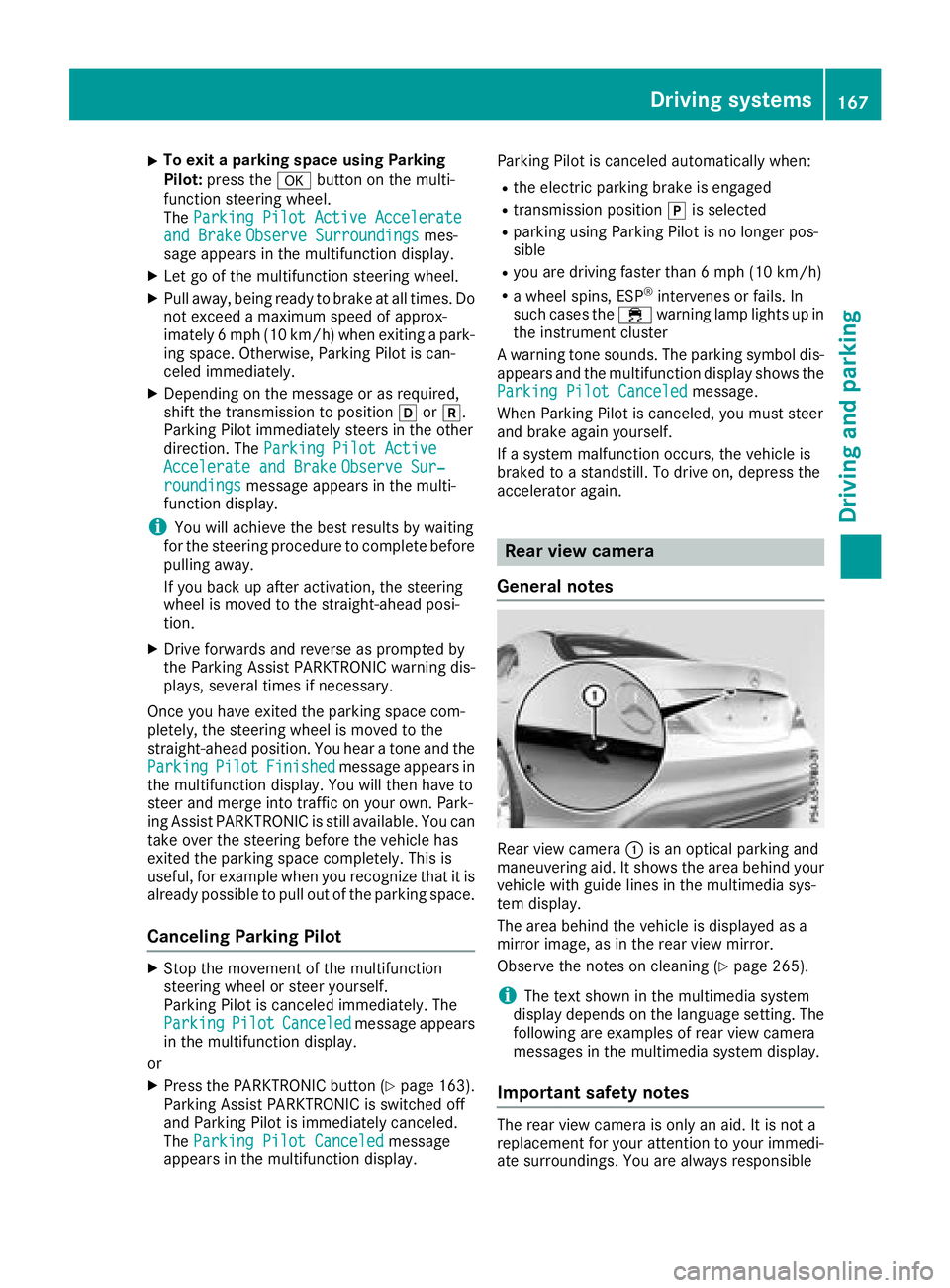
XTo exitaparking spaceu sing Parking
Pilot: press the abutton on the multi-
functio nsteering wheel.
The ParkingP ilot Active Accelerate
and BrakeObserveSurroundingsmes-
sage appears in the multifunctio ndisplay.
XLet go of the multifunctio nsteering wheel.
XPull away ,being ready to brake at al ltimes. Do
not exceed amaximu mspeed of approx-
imately6m ph (10 km/h )whene xiting apark-
ing space. Otherwise, Parking Pilo tisc an-
celed immediately.
XDepending on the message or as required,
shift the transmission to position hork.
Parking Pilo timmediatelys teers in the other
direction. The ParkingPilot Active
Acceleratea nd BrakeObserveSur‐roundingsmessage appears in the multi-
functio ndisplay.
iYo uw illa chieve the best results by waiting
for the steering procedur etocomplete before
pulling away.
If yo ubacku pa fteractivation, the steering
whee lism ovedtot he straight-ahea dposi-
tion.
XDriv eforward sand reverse as prompte dby
the Parking Assist PARKTRONIC warning dis-
plays, severa ltime sifn ecessary.
Once yo uhavee xited the parking space com-
pletely, the steering whee lismovedtot he
straight-ahea dposition. Youh earat one and the
Parking
PilotFinishedmessage appears in
the multifunctio ndisplay .You will then have to
steera nd merge into traffic on your own. Park-
ing Assist PARKTRONIC is stil lavailable .You can
take overt he steering before the vehicl ehas
exited the parking space completely. Thi sis
useful, for exampl ewheny ou recognize thatiti s
already possibl etopullo ut of the parking space.
Canceling Parking Pilot
XStop the movement of the multifunction
steering whee lorsteeryours elf.
Parking Pilo tisc ancele dimmediately. The
Parking
PilotCanceledmessage appears
in the multifunctio ndisplay.
or
XPress the PARKTRONIC button (Ypage 163).
Parking Assist PARKTRONIC is switched off
and Parking Pilo tisi mmediatelyc anceled.
The ParkingP ilot Canceled
message
appears in the multifunctio ndisplay. Parking Pilo
tisc ancele dautomaticall ywhen:
Rthe electri cparking brake is engaged
Rtransmission position jis selected
Rparking using Parking Pilo tisnol onger pos-
sible
Ryo ua re driving faster than6 mph (10 km/h)
Rawheel spins, ESP®intervene sorfails.In
such cases the ÷warning lamp lights up in
the instrument cluster
Aw arning tone sounds. The parking symbo ldis-
appears and the multifunctio ndisplay shows the
ParkingP ilot Canceled
message.
Whe nParking Pilo tisc anceled, yo umusts teer
and brake agai nyours elf.
If as ystem malfunctio noccurs, the vehicl eis
braked to astandstill .Todrive on, depress the
accelerato ragain .
Rear view camera
General notes
Rear vie wcamera :is an optica lparking and
maneuvering aid. It shows the are abehin dyour
vehicl ewithg uide lines in the multimedia sys-
tem display.
The are abehin dthe vehicl eisdisplayed as a
mirror image, as in the rearv iewm irror.
Observe the notes on cleaning (
Ypage 265).
iThe text shown in the multimedia system
display depends on the languag esetting. The
following are examples of rearv iewc amera
messages in the multimedia system display.
Important safety notes
The rearv iewc amera is onlyana id.Itisn ot a
replacement for your attentio ntoyourimmedi-
ate surroundings. Yo uare always responsible
Driving systems167
Driving an dparking
Z
Page 170 of 326
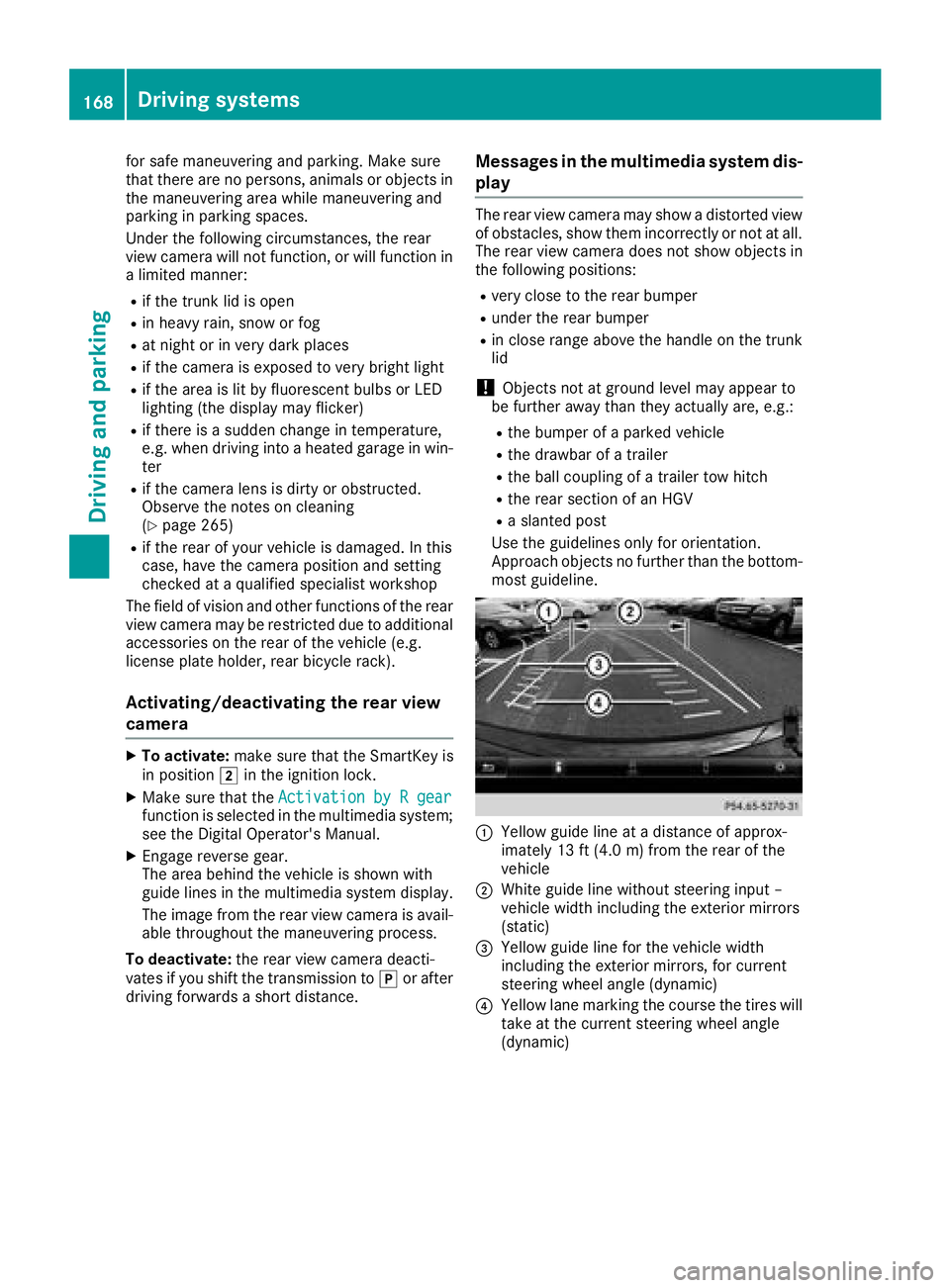
for safe maneuvering and parking. Make sure
that there are no persons, animals or objects in
the maneuvering area while maneuvering and
parking in parking spaces.
Under the following circumstances, the rear
view camera willnot function, or wil lfunction in
al imited manner:
Rif the trunk lid is open
Rin heavy rain, snow or fog
Rat night or in very dark places
Rif the camera is exposedtov ery bright light
Rif the area is lit by fluorescent bulbs or LED
lighting (the display may flicker)
Rif there isasudden change in temperature,
e.g. when driving into aheated garage in win-
ter
Rif the camera lens is dirty or obstructed.
Observe the notes on cleaning
(
Ypag e265)
Rif the rear of you rvehicleisd amaged. In this
case, have the camera position and setting
checked at aqualified specialist workshop
The fieldofv ision and other functions of the rear
view camera may be restricted due to additional
accessories on the rear of the vehicle( e.g.
license plate holder, rear bicycle rack).
Activating/deactivating the rear view
camera
XTo activate: make sure that the SmartKey is
in position 2in the ignition lock.
XMake sure that the Activation byRgearfunction is selected in the multimedias ystem;
see the Digita lOperator's Manual.
XEngage reverse gear.
The area behind the vehicleiss hownwith
guide lines in the multimedias ystem display.
The image from the rear view camera is avail-
abl ethroughoutt he maneuvering process.
To deactivate: the rear view camera deacti-
vates if you shift the transmission to jor after
driving forwards ashort distance.
Messages in the multimedia system dis-
play
The rear view camera may show adistorted view
of obstacles, show them incorrectly or not at all.
The rear view camera does not show objects in
the following positions:
Rvery close to the rear bumper
Runder the rear bumper
Rin close range above the handl eonthe trunk
lid
!Objects not at ground levelm ay appear to
be further away than they actually are, e.g.:
Rthe bumper of aparked vehicle
Rthe drawbar of atrailer
Rthe bal lcoupling of atrailer tow hitch
Rthe rear section of an HGV
Ras lanted post
Use the guidelines only for orientation.
Approach objects no further than the bottom-
most guideline.
:Yellow guide line at adistance of approx-
imately 13 ft (4.0 m) from the rear of the
vehicle
;White guide line without steering input–
vehiclew idth including the exterior mirrors
(static)
=Yellow guide line for the vehiclew idth
including the exterior mirrors, for current
steering wheela ngle (dynamic)
?Yellow lane marking the course the tires will
take at the current steering wheela ngle
(dynamic)
168Driving systems
Driving and parking
Page 171 of 326
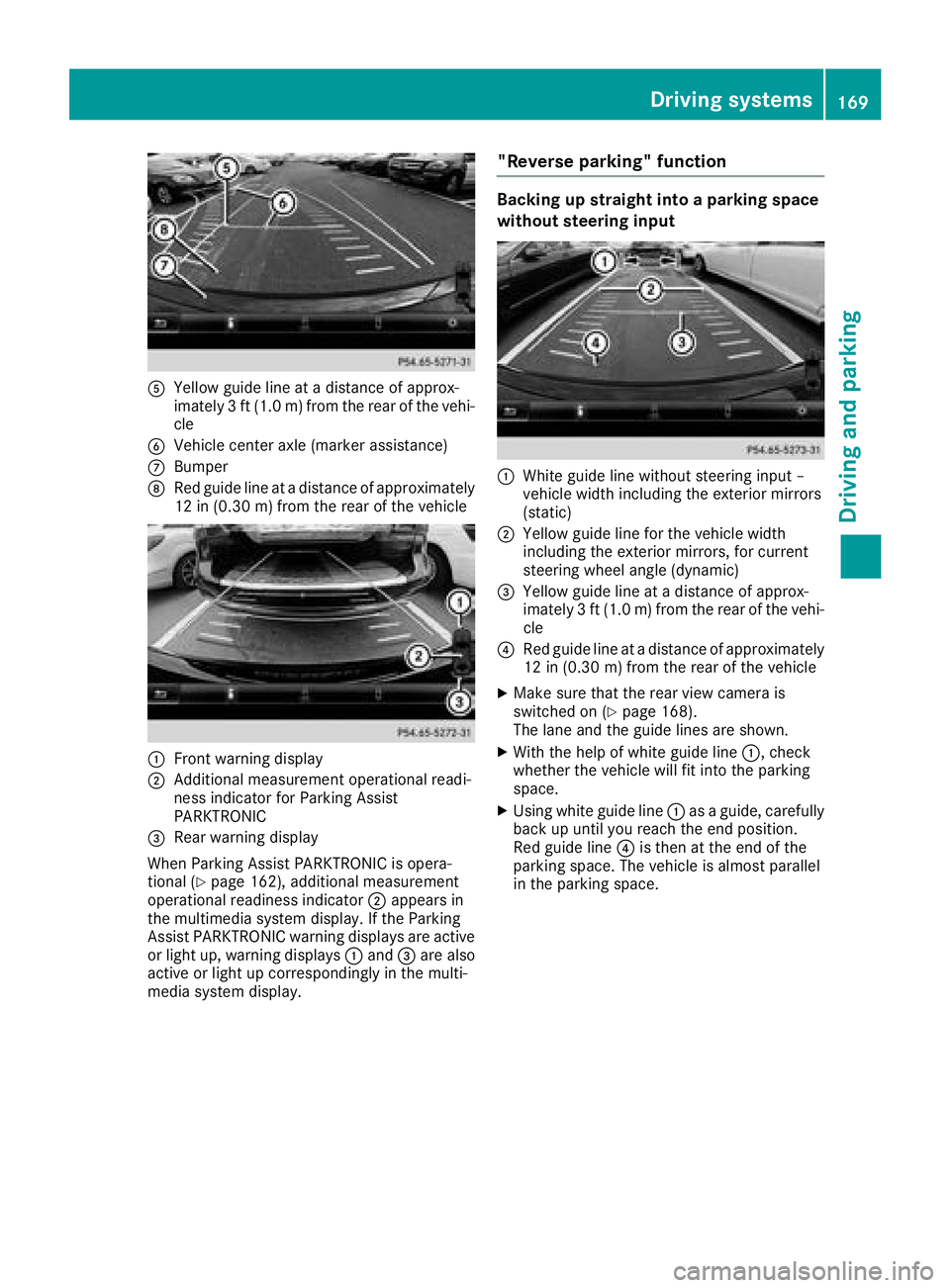
AYellow guide line atadistance of approx-
imately 3ft(1.0m)f rom the rear of the vehi-
cle
BVehicle center axle (marker assistance)
CBumper
DRed guide line at adistance of approximately
12 in (0.3 0m)from the rear of the vehicle
:Front warnin gdisplay
;Additional measurement operational readi-
ness indicator for Parking Assist
PARKTRONIC
=Rear warnin gdisplay
When Parking Assist PARKTRONIC is opera-
tional (
Ypage 162),a dditional measurement
operational readiness indicator ;appears in
the multimedia syste mdisplay. If the Parking
Assist PARKTRONIC warnin gdisplays are active
or light up, warnin gdisplays :and =are also
active or light up correspondingly in the multi-
media syste mdisplay.
"Reverse parking" function
Backing up straight into aparkin gspace
withou tsteering input
:Whiteg uide line without steeringi nput –
vehicle width including the exterior mirrors
(static)
;Yellow guide line for the vehicle width
including the exterior mirrors, for current
steeringw heel angle (dynamic)
=Yellow guide line at adistance of approx-
imately 3ft(1.0m )from the rear of the vehi-
cle
?Red guide line at adistance of approximately
12 in (0.30 m) from the rear of the vehicle
XMake sure that the rear view camer ais
switched on (Ypage 168).
The lane and the guide lines are shown.
XWith the help of white guide line :,check
whether the vehicle will fit int othe parking
space.
XUsingw hite guide line :asag uide, carefully
back up until you reach the end position.
Red guide line ?is the natthe end of the
parking space. The vehicle is almost parallel
in the parking space.
Driving systems169
Driving and parking
Z
Page 175 of 326
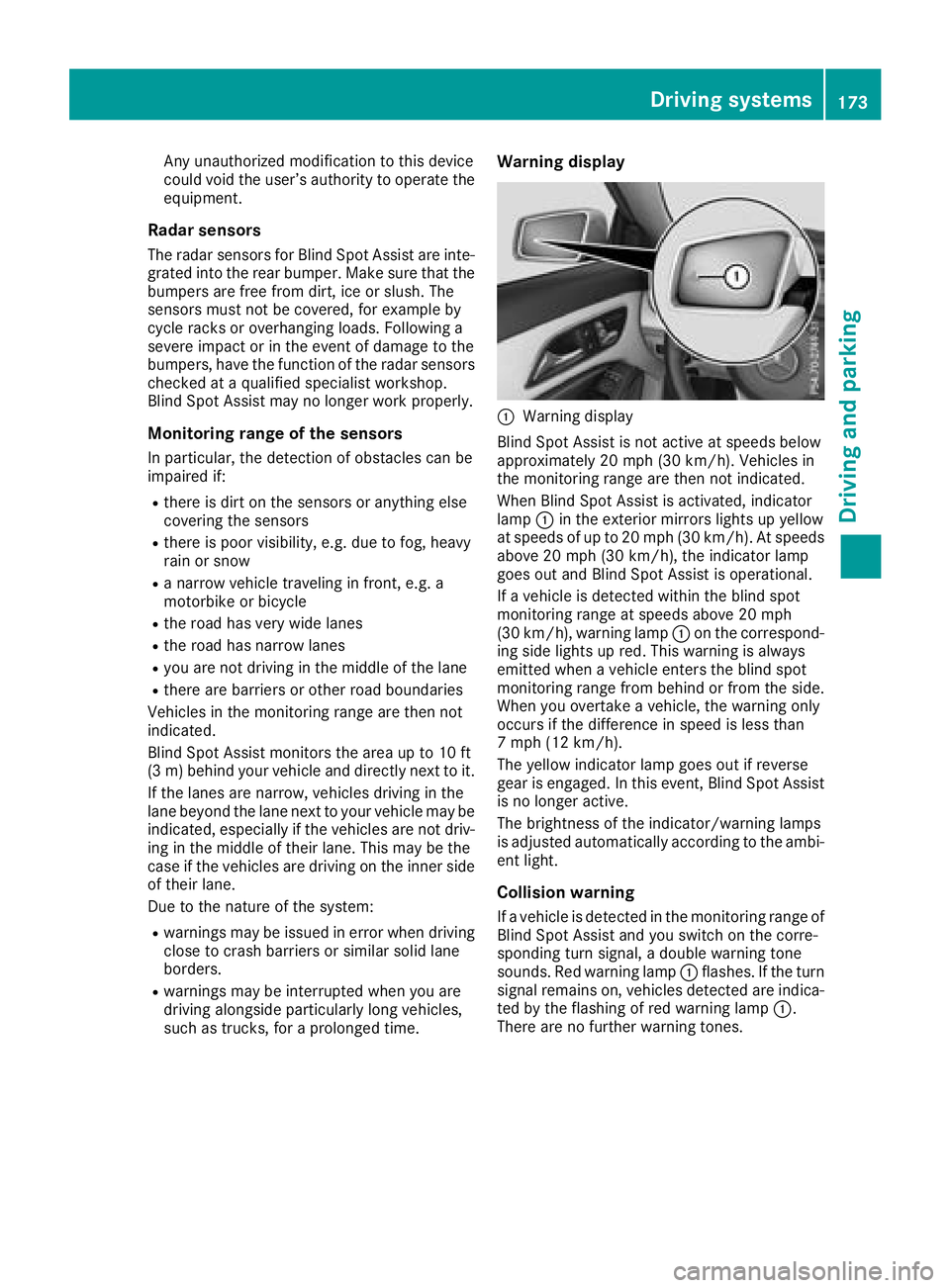
Any unauthorized modification to thisdevice
could voidt he user’sauthority to operate the
equipment.
Radar sensors
The rada rsensors for Blind Spo tAssist ar einte-
grated into the rea rbum per. Make sure thatt he
bumpers ar efreef rom dirt, ice or slush. The
sensors must not be covered ,for exampl eby
cycle racks or overhanging loads. Following a
severe impact or in the event of damage to the
bumpers, have the functio nofthe rada rsensors
checked at aquali fied specialist workshop.
Blind Spo tAssist maynol ongerw orkp roperly.
Monitorin grang eoft he sensors
In particular, the detection of obstacle scan be
impaired if:
Rther eisd irtont he sensors or anything else
covering the sensors
Rther eisp oorvisibility ,e.g.d ue to fog ,heavy
rain or snow
Ran arrow vehicl etraveling in front, e.g .a
motorbike or bicycle
Rthe roadh asver yw idel an es
Rthe roadh asnarrow lanes
Ryoua renot driving in the middl eofthe lane
Rtherearebarriers or othe rroadb oundaries
Vehicles in the monitoring range ar ethen not
indicated.
Blind Spo tAssist monitors the area up to 10 ft
(3 m) behind your vehicl eand directl ynext to it.
If the lanes ar enarrow,v ehicles driving in the
lane bey
ond the lane next to your vehicl
emaybe
indicated,e specially if the vehicles ar enot driv-
ing in the middl eoftheirlan e. Thi smaybe the
cas eift he vehicles ar edriving on the inne rside
of thei rlan e.
Due to the nature of the system:
Rwarning smaybe issued in error when driving
close to crash barriers or similar solid lane
borders.
Rwarning smaybe interrupte dwheny ou are
driving alongsid eparticularly long vehicles,
such as trucks, for aprolongedt ime.
Warning display
:Warning display
Blind Spo tAssist is not active at speed sbelow
approximately20m ph (30 km/h). Vehicles in
the monitoring range ar ethen not indicated.
Whe nBlind Spo tAssist is activated,i ndicator
lamp :in the exterio rmirrors lights up yellow
at speed sofupto20m ph (30 km/h). At speeds
above 20 mph (30 km/h), the indicator lamp
goe soutand Blind Spo tAssist is operational.
If av ehicl eisd etectedw ithint he blind spot
monitoring range at speed sabove 20 mph
(30 km/h), warning lamp :on the correspond-
ing side lights up red .Thisw arning is always
emitted when avehicl eenters the blind spot
monitoring range from behind or from the side.
Whe nyou overtake avehicle, the warning only
occurs if the difference in speed is less than
7m ph (12 km/h).
The yellow indicator lamp goe soutif reverse
gear is engaged .Inthise vent, Blind Spo tAssist
is no longera ctive.
The brightness of the indicator/warning lamps
is adjusted automaticall yaccording to the ambi-
ent light.
Collisio nwarning
Ifav ehicl eisd etectedint he monitoring range of
Blind Spo tAssist and yo uswitch on the corre-
sponding turn signal, adouble warning tone
sounds. Re dwarning lamp :flashes. If the turn
signalr emains on, vehi
cles detecteda
reindica-
ted by the flashing of red warning lamp :.
There ar enofurtherw arning tones.
Driving systems173
Driving an dparking
Z
Page 176 of 326
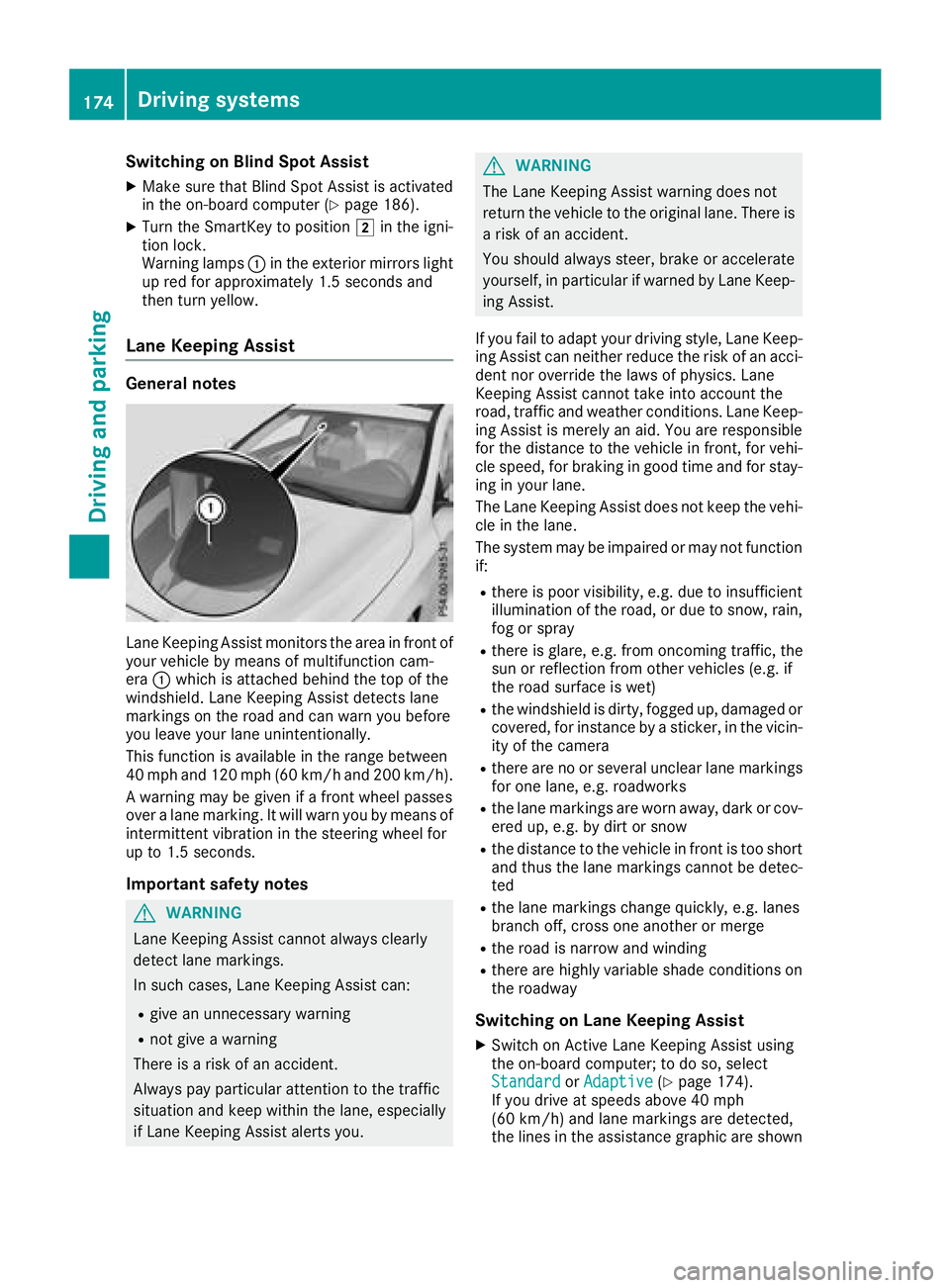
Switching on Blind Spot Assist
XMake sure that Blind Spot Assist is activated
in the on-board computer (Ypage 186).
XTurn the SmartKey to position2in the igni-
tion lock.
Warning lamps :in the exterior mirrors light
up red for approximately 1.5 seconds and
then turn yellow.
Lane Keeping Assist
General notes
Lane Keeping Assist monitor sthe area in front of
your vehicle by means of multifunction cam-
era :which is attached behind the top of the
windshield. Lane Keeping Assist detectsl ane
markings on the road and can warn you before
you leave your lane unintentionally.
This function is available in the range between
40 mph and 120 mph (60 km/h and 200 km/h).
Aw arning may be given if afront wheel passes
over alane marking. It will warn you by means of
intermittent vibration in the steering wheel for
up to 1.5 seconds.
Important safety notes
GWARNING
Lane Keeping Assist cannot always clearly
detect lane markings.
In such cases, Lane Keeping Assist can:
Rgive an unnecessary warning
Rnot give awarning
There is arisk of an accident.
Always pay particular attention to the traffic
situation and keep within the lane, especially
if Lane Keeping Assist alerts you.
GWARNING
The Lane Keeping Assist warning does not
return the vehicle to the original lane. There is
ar isk of an accident.
You should always steer, brake or accelerate
yourself, in particular if warned by Lane Keep-
ing Assist.
If you fail to adapt your driving style, Lane Keep-
ing Assist can neither reduce the risk of an acci-
dent nor override the laws of physics. Lane
Keeping Assist cannot take into account the
road, traffic and weather conditions. Lane Keep- ing Assist is merely an aid. You are responsible
for the distance to the vehicle in front,f or vehi-
cle speed, for braking in good time and for stay-
ing in your lane.
The Lane Keeping Assist does not keep the vehi-
cle in the lane.
The system may be impaired or may not function
if:
Rthere is poor visibility, e.g. due to insufficient
illumination of the road, or due to snow, rain,
fog or spray
Rthere is glare, e.g. from oncomingt raffic, the
sun or reflection from other vehicles (e.g. if
the road surface is wet)
Rthe windshield is dirty, fogged up, damaged or
covered, for instancebyas ticker, in the vicin-
ity of the camera
Rthere are no or several unclear lane markings
for one lane, e.g. roadworks
Rthe lane markings are worn away,d ark or cov-
ered up, e.g. by dirt or snow
Rthe distance to the vehicle in front is too short
and thus the lane markings cannot be detec-
ted
Rthe lane markings change quickly, e.g. lanes
branch off, cross one another or merge
Rthe road is narrow and winding
Rthere are highly variable shade conditionso n
the roadway
Switching on Lane Keeping Assist
XSwitch on Active Lane Keeping Assist using
the on-board computer; to do so, select
Standard
or Adaptive(Ypage 174).
If you drive at speeds above 40 mph
(60 km/h) and lane markings are detected,
the lines in the assistance graphic are shown
174Driving systems
Driving and parking
Page 178 of 326
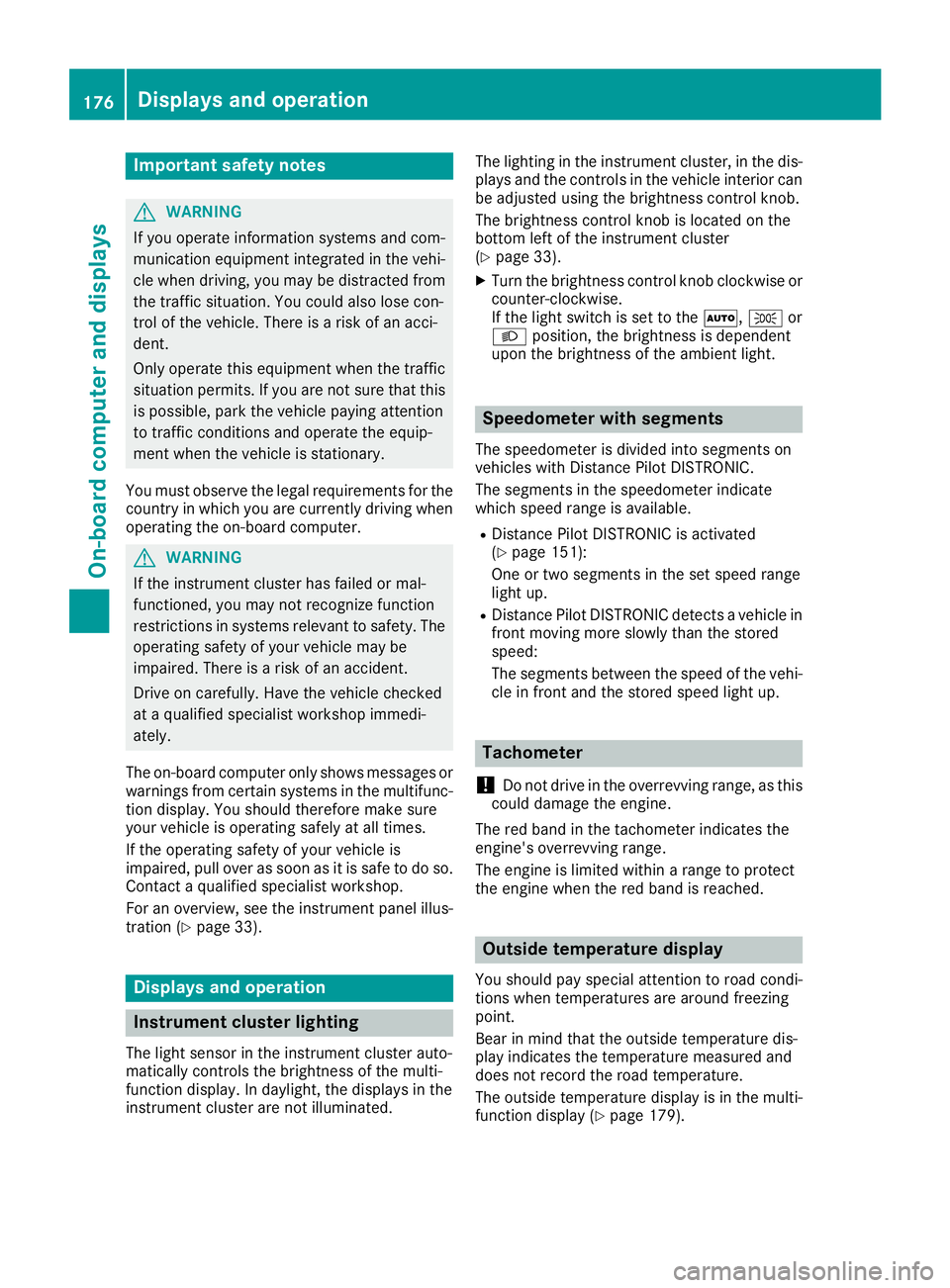
Important safety notes
GWARNING
If you operate information systems and com-
munication equipmen tintegrate dinthevehi-
cle when driving ,you may be distracte dfrom
th et raffic situation .You could also lose con-
trol of th evehicle. Ther eisariskofana cci-
dent.
Only operate this equipmen twhen th etraffic
situation permits. If you are no tsuret hatthis
is possible ,park th evehicl epayin gattention
to traffic condition sand operate th eequip-
men twhen th evehicl eiss tationary.
You must observ ethe legal requirements for th e
country in whic hyou are currentl ydriving when
operating th eon-bo ard computer.
GWARNIN G
If th einstrumen tcluste rhas faile dormal-
functioned, you may no trecognize function
restriction sinsystems relevan ttosafety. The
operating safet yofyour vehicl emay be
impaired .Ther eisar iskofana ccident.
Drive on carefully. Hav ethe vehicl echecked
at aq ualified specialist workshop immedi-
ately.
The on-board computer only shows message sor
warning sfromc ertai nsystems in th emultifunc-
tion display. You should therefor emakes ure
your vehicl eisoperating safely at all times .
If th eoperating safet yofyour vehicl eis
impaired ,pull ove rassoonasitiss afetodos o.
Contac taqualified specialist workshop.
Fo rano verview, see th einstrumen tpanel illus-
tration (
Ypage 33).
Display sand operation
Instrumen tcluster lighting
The ligh tsensor in th einstrumen tcluste rauto -
matically control sthe brightness of th emulti-
function display. In daylight, th edisplays in th e
instrumen tcluste rare no tilluminated. The lighting in th
einstrumen tcluster, in th edis-
plays and th econtrols in thevehicl einterior can
be adjusted usin gthe brightness control knob.
The brightness control knob is locate donthe
botto mleftoft heinstrumen tcluste r
(
Ypage 33).
XTurn th ebrightness control knob clockwise or
counter-clockwise.
If th eligh tswitch is set to th eÃ, Tor
L position ,the brightness is dependen t
upon th ebrightness of th eambien tlight.
Speedometer with segments
The speedometer is divided int osegments on
vehicles wit hDistance Pilot DISTRONIC.
The segments in th espeedometer indicat e
whic hspee drange is available.
RDistanc ePilot DISTRONI Cisactivated
(Ypage 151):
On eort wo segments in th eset spee drange
ligh tup.
RDistanc ePilot DISTRONI Cdetects avehicl ein
fron tmoving mor eslowly than th estored
speed:
The segments between th espee doft hevehi-
cle in fron tand th estoreds pee dligh tup.
Tachometer
!
Do no tdriveint heoverrevving range, as this
could damag ethe engine.
The red ban dinthetachometer indicates th e
engine's overrevving range.
The engin eislimite dwithin arange to protect
th ee nginew hen th ered ban disreached.
Outsidet emperatur edisplay
You should pay special attention to road condi-
tion swhen temperatures are aroun dfreezing
point.
Bea rinm indt hatthe outside temperature dis-
play indicates th etem perature measured and
does no trecord th eroad temperature.
The outside temperature display is in th emulti-
function display (
Ypage 179).
176Displaysand operation
On-boardc omputer and displays
Page 181 of 326
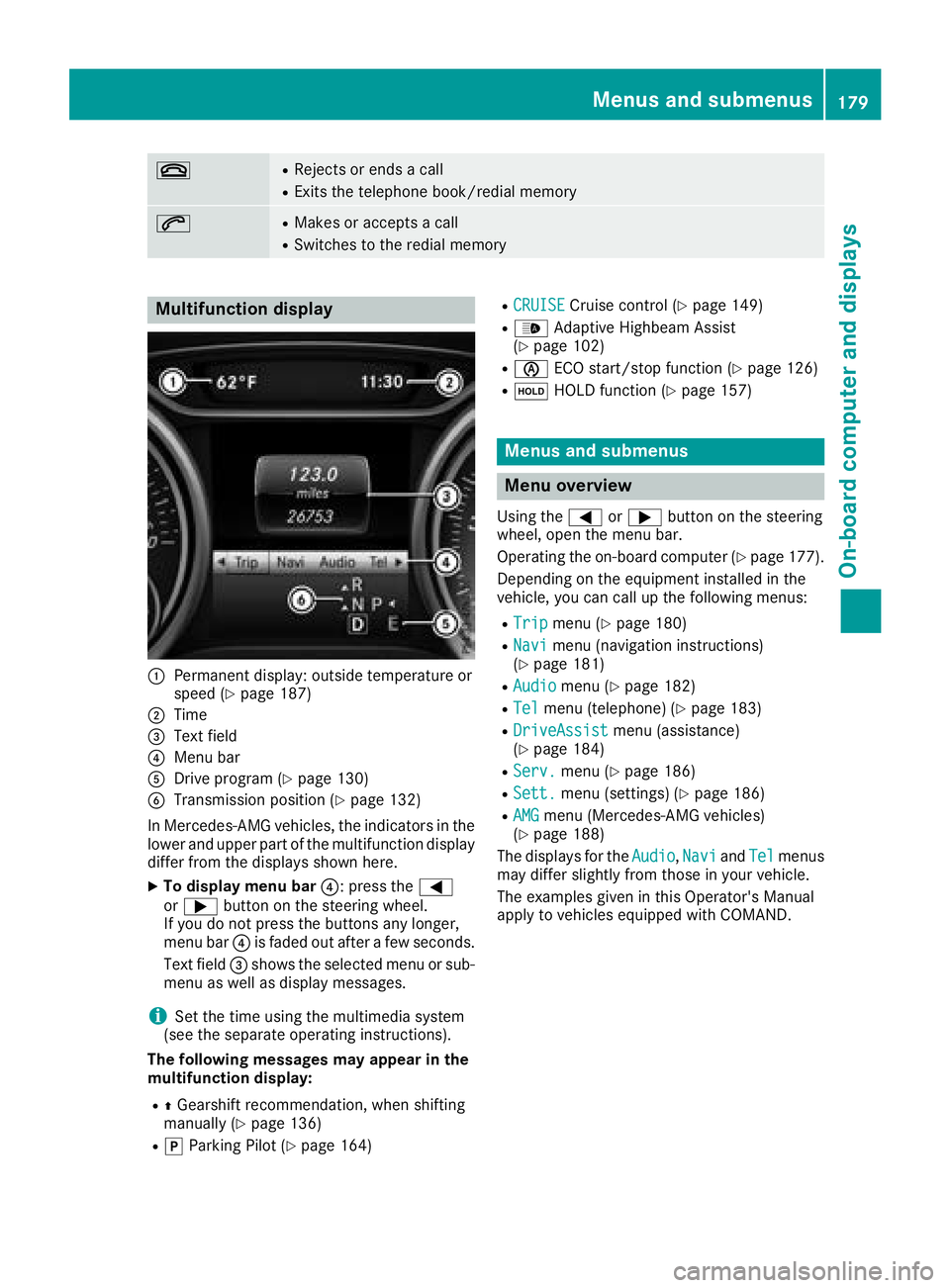
~RRejects or endsacall
RExit sthe telephon ebook/redial memory
6RMakes or accept sacall
RSwitches to th eredial memory
Multifunction display
:Permanen tdisplay: outside temperature or
spee d(Ypage 187)
;Time
=Textfield
?Men ubar
ADrive program (Ypage 130)
BTransmissionposition (Ypage 132)
In Mercedes-AM Gvehicles, th eindicators in th e
lower and upper part of th emultifunction display
differ from th edisplays shown here.
XTo displa ymenub ar?:p ress th e=
or ; buttonont hesteering wheel.
If you do no tpress th ebuttons any longer ,
men ubar? is fade dout after afew seconds.
Tex tfield =shows th eselected men uorsub-
men uasw ell as display messages.
iSetthe time usin gthe multimedia system
(see th eseparat eoperating instructions).
Th ef ollowing messages ma yappearint he
multifunction display:
RZ Gearshif trecommendation ,when shifting
manually (Ypage 136)
RjParking Pilot (Ypage 164)
RCRUISECruisecontro l(Ypage 149)
R_ Adaptive Highbeam Assist
(Ypage 102)
Rè ECO start/sto pfunction (Ypage 126)
RëHOLD function (Ypage 157)
Menusand submenus
Menu overview
Using th e= or; buttonont hesteering
wheel, open th emenub ar.
Operating th eon-bo ard computer (
Ypage 177).
Dependin gontheequipmen tinstalled in th e
vehicle, you can call up th efollowin gmenus:
RTri pmen u(Ypage 180)
RNavimen u(navigation instructions)
(Ypage 181)
RAudiomen u(Ypage 182)
RTelmenu(telephone) (Ypage 183)
RDriveAssistmenu(assistance)
(Ypage 184)
RServ.men u(Ypage 186)
RSett.menu(settings) (Ypage 186)
RAMGmenu(Mercedes-AM Gvehicles)
(Ypage 188)
The displays for th eAudio
,Nav iand Telmenus
may differ slightly from those in your vehicle.
The examples given in this Operator's Manual
apply to vehicles equipped wit hCOMAND .
Menusa nd submenus179
On-boardcomputer and displays
Z