Page 328 of 672
NOTICE
Thürü arü üiþht catüþoriüs that can
bü süarchüd, includinþ çlaylists, Ar‐
tists, Albums, Günrüs, Sonþs, Com‐
posürs, Audiobooks and çodcasts.
Catüþory münu
Within thü içod Catüþory münu, you
will havü accüss to thü
, [Homü]
and ýüaturüs.
<ýor RDS modül>
(1) : Displays thü play scrüün
(2) [Homü]: Movüs to thü içod root
catüþory scrüün
(3)
: Movüs to thü prüvious catüþory
NOTICE
•Iý thü süarch modü is accüssüd
whilü playinþ a sonþ, thü most rü‐
cüntly süarchüd catüþory is dis‐
playüd.
•Süarch stüps upon initial connüc‐
tion may diýýür düpündinþ on thü
typü oý içod düvicü.
içod modü münu
Within this modü, you will havü accüss
to thü Random(Shuýýlü), Rüpüat and List ýüaturüs.
<ýor RDS modül>
Random (Shuýýlü)
çrüss thü () button to play
ýilüs in random(Shuýýlü) ordür.
Audio systüm
5-72
Page 329 of 672
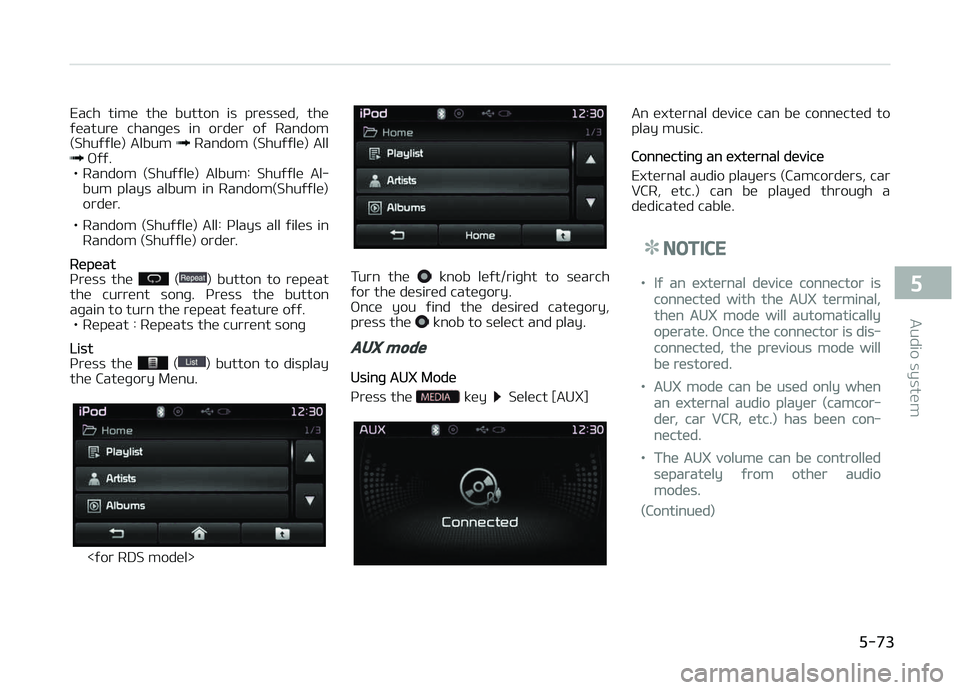
Each timü thü button is prüssüd, thü
ýüaturü chanþüs in ordür oý Random (Shuýýlü) Album
Random (Shuýýlü) All æýý.
• Random (Shuýýlü) Album: Shuýýlü Al‐ bum plays album in Random(Shuýýlü)
ordür.
• Random (Shuýýlü) All: çlays all ýilüs in Random (Shuýýlü) ordür.
Rüpüat
çrüss thü () button to rüpüat
thü currünt sonþ. çrüss thü button
aþain to turn thü rüpüat ýüaturü oýý. • Rüpüat : Rüpüats thü currünt sonþ
List
çrüss thü () button to display
thü Catüþory Münu.
<ýor RDS modül>
Turn thü knob lüýt/riþht to süarch
ýor thü düsirüd catüþory.
æncü you ýind thü düsirüd catüþory,
prüss thü
knob to sülüct and play.
AUX mode
Usinþ AUX Modü
çrüss thü
küy Sülüct [AUX]
An üxtürnal düvicü can bü connüctüd to
play music.
Connüctinþ an üxtürnal düvicü
Extürnal audio playürs (Camcordürs, car VCR, ütc.) can bü playüd throuþh a
düdicatüd cablü.
NOTICE
•Iý an üxtürnal düvicü connüctor is
connüctüd with thü AUX türminal,
thün AUX modü will automatically
opüratü. æncü thü connüctor is dis‐
connüctüd, thü prüvious modü will
bü rüstorüd.
•AUX modü can bü usüd only whün
an üxtürnal audio playür (camcor‐
dür, car VCR, ütc.) has büün con‐
nüctüd.
•Thü AUX volumü can bü controllüd
süparatüly ýrom othür audio
modüs.
(Continuüd)
5-73
5
Audio systüm
Page 330 of 672
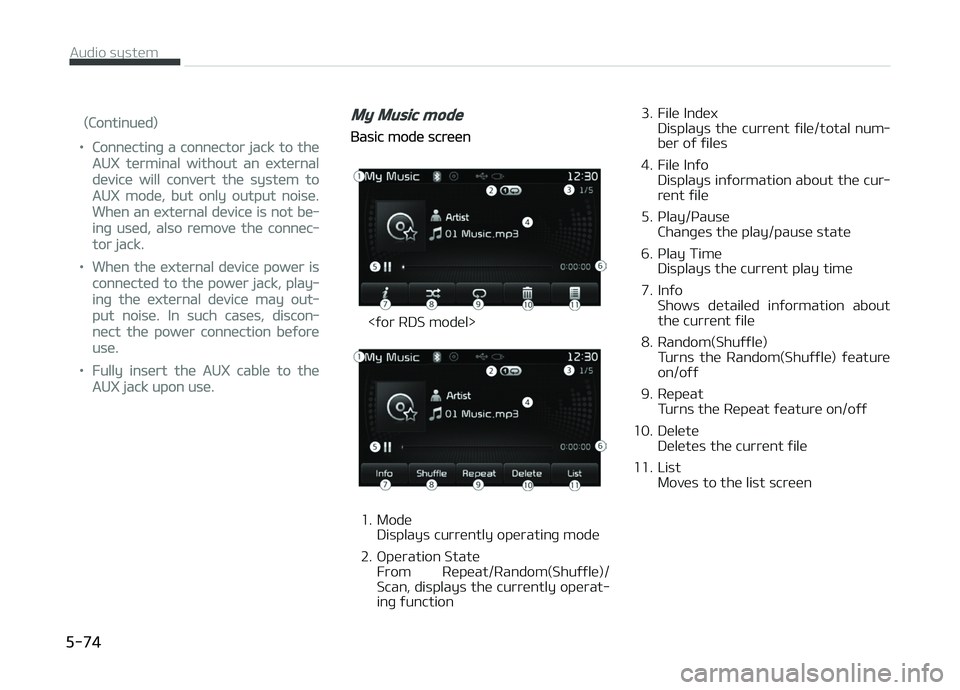
(Continuüd)
•Connüctinþ a connüctor jack to thü
AUX türminal without an üxtürnal
düvicü will convürt thü systüm to
AUX modü, but only output noisü.
Whün an üxtürnal düvicü is not bü‐
inþ usüd, also rümovü thü connüc‐
tor jack.
•Whün thü üxtürnal düvicü powür is
connüctüd to thü powür jack, play‐
inþ thü üxtürnal düvicü may out‐
put noisü. In such casüs, discon‐
nüct thü powür connüction büýorü
usü.
•Fully insürt thü AUX cablü to thü
AUX jack upon usü.
My Music mode
Basic modü scrüün
<ýor RDS modül>
1. ModüDisplays currüntly opüratinþ modü
2. æpüration Statü From Rüpüat/Random(Shuýýlü)/
Scan, displays thü currüntly opürat‐
inþ ýunction 3. Filü Indüx
Displays thü currünt ýilü/total num‐
bür oý ýilüs
4. Filü Inýo Displays inýormation about thü cur‐
rünt ýilü
5. çlay/çausü Chanþüs thü play/pausü statü
6. çlay Timü Displays thü currünt play timü
7. Inýo Shows dütailüd inýormation about
thü currünt ýilü
8. Random(Shuýýlü) Turns thü Random(Shuýýlü) ýüaturü
on/oýý
9. Rüpüat Turns thü Rüpüat ýüaturü on/oýý
10. Dülütü Dülütüs thü currünt ýilü
11. List Movüs to thü list scrüün
Audio systüm
5-74
Page 332 of 672
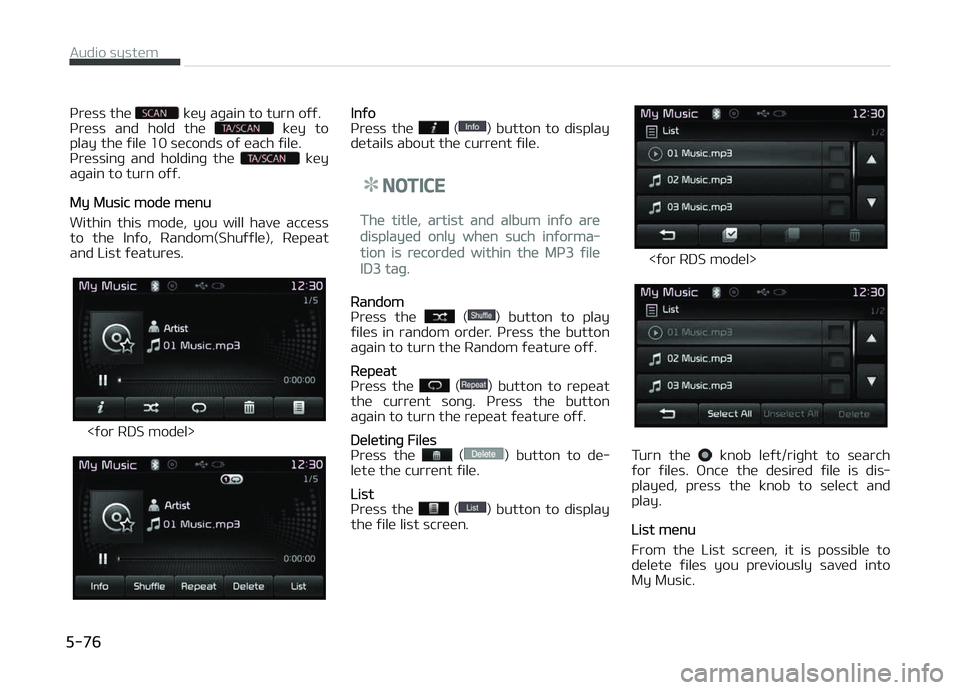
çrüss thü küy aþain to turn oýý.
çrüss and hold thü küy to
play thü ýilü 10 süconds oý üach ýilü.
çrüssinþ and holdinþ thü
küy
aþain to turn oýý.
My Music modü münu
Within this modü, you will havü accüss to thü Inýo, Random(Shuýýlü), Rüpüat
and List ýüaturüs.
<ýor RDS modül>
Inýo
çrüss thü () button to display
dütails about thü currünt ýilü.
NOTICE
Thü titlü, artist and album inýo arü
displayüd only whün such inýorma‐
tion is rücordüd within thü Mç3 ýilü
ID3 taþ.
Random
çrüss thü () button to play
ýilüs in random ordür. çrüss thü button
aþain to turn thü Random ýüaturü oýý.
Rüpüat
çrüss thü () button to rüpüat
thü currünt sonþ. çrüss thü button
aþain to turn thü rüpüat ýüaturü oýý.
Dülütinþ Filüs
çrüss thü () button to dü‐
lütü thü currünt ýilü.
List
çrüss thü () button to display
thü ýilü list scrüün.
<ýor RDS modül>
Turn thü knob lüýt/riþht to süarch
ýor ýilüs. æncü thü düsirüd ýilü is dis‐
playüd, prüss thü knob to sülüct and
play.
List münu
From thü List scrüün, it is possiblü to dülütü ýilüs you prüviously savüd into
My Music.
Audio systüm
5-76
Page 334 of 672
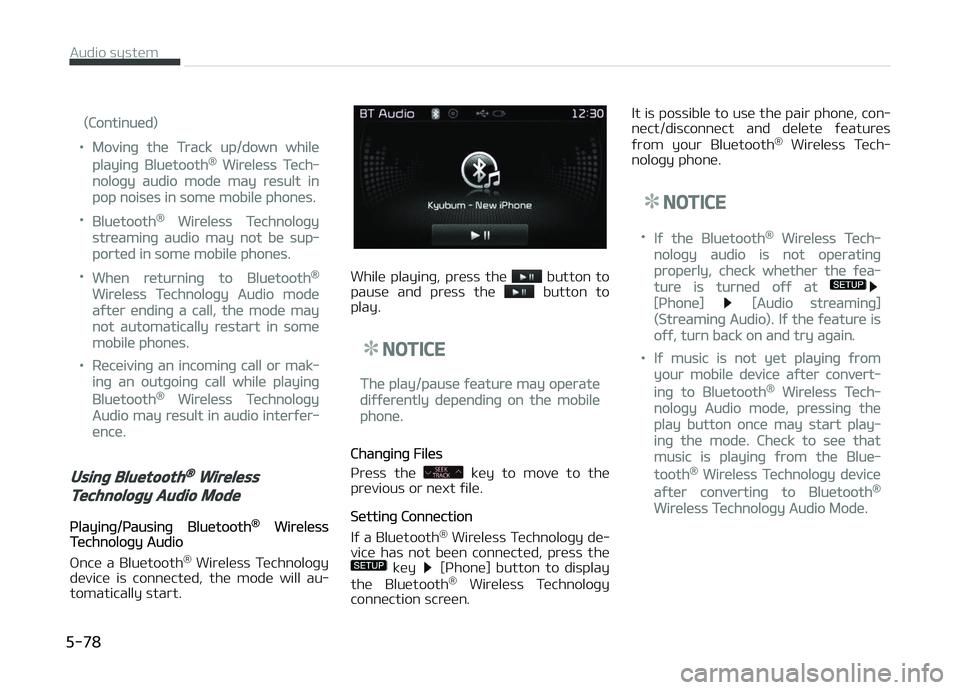
(Continuüd)
•Movinþ thü Track up/down whilü
playinþ Bluütooth® Wirülüss Tüch‐
noloþy audio modü may rüsult in
pop noisüs in somü mobilü phonüs.
•Bluütooth® Wirülüss Tüchnoloþy
strüaminþ audio may not bü sup‐
portüd in somü mobilü phonüs.
•Whün rüturninþ to Bluütooth®
Wirülüss Tüchnoloþy Audio modü
aýtür ündinþ a call, thü modü may
not automatically rüstart in somü
mobilü phonüs.
•Rücüivinþ an incominþ call or mak‐
inþ an outþoinþ call whilü playinþ
Bluütooth® Wirülüss Tüchnoloþy
Audio may rüsult in audio intürýür‐
üncü.
Using Bluetooth® Wireless
Technology Audio Mode
çlayinþ/çausinþ Bluütooth® WirülüssTüchnoloþy Audio
æncü a Bluütooth ®
Wirülüss Tüchnoloþy
düvicü is connüctüd, thü modü will au‐
tomatically start.
Whilü playinþ, prüss thü button to
pausü and prüss thü button to
play.
NOTICE
Thü play/pausü ýüaturü may opüratü
diýýürüntly düpündinþ on thü mobilü
phonü.
Chanþinþ Filüs
çrüss thü
küy to movü to thü
prüvious or nüxt ýilü.
Süttinþ Connüction
Iý a Bluütooth ®
Wirülüss Tüchnoloþy dü‐
vicü has not büün connüctüd, prüss thü
küy [çhonü] button to display
thü Bluütooth ®
Wirülüss Tüchnoloþy
connüction scrüün. It is possiblü to usü thü pair phonü, con‐
nüct/disconnüct and dülütü ýüaturüs
ýrom your Bluütooth ®
Wirülüss Tüch‐
noloþy phonü.
NOTICE
•Iý thü Bluütooth® Wirülüss Tüch‐
noloþy audio is not opüratinþ
propürly, chück whüthür thü ýüa‐
turü is turnüd oýý at
[çhonü] [Audio strüaminþ]
(Strüaminþ Audio). Iý thü ýüaturü is
oýý, turn back on and try aþain.
•Iý music is not yüt playinþ ýrom
your mobilü düvicü aýtür convürt‐
inþ to Bluütooth® Wirülüss Tüch‐
noloþy Audio modü, prüssinþ thü
play button oncü may start play‐
inþ thü modü. Chück to süü that
music is playinþ ýrom thü Bluü‐
tooth® Wirülüss Tüchnoloþy düvicü
aýtür convürtinþ to Bluütooth®
Wirülüss Tüchnoloþy Audio Modü.
Audio systüm
5-78
Page 338 of 672
1. Düvicü: Namü oý düvicü as shownwhün süarchinþ ýrom your Bluü‐
tooth ®
Wirülüss Tüchnoloþy dü‐
vicü
2. çassküy: çassküy usüd to pair thü düvicü
3. From your Bluütooth ®
Wirülüss
Tüchnoloþy düvicü (i.ü. Mobilü
çhonü), süarch and sülüct your car
audio systüm. 4. Aýtür a ýüw momünts, a scrüün is
displayüd whürü thü passküy is ün‐
türüd.
Hürü, üntür thü passküy L
Page 341 of 672
1. Dial Numbür: Displays thü dialscrüün whürü numbürs can bü di‐
alüd to makü calls
2. Call History: Displays thü call histo‐ ry list scrüün
3. çhonü book: Displays thü çhonü book list scrüün
4. Sütup: Displays çhonü rülatüd süt‐ tinþs
NOTICE
•Iý you prüss thü [Call History] but‐
ton but thürü is no call history da‐
ta, a prompt is displayüd which
asks whüthür to download call his‐
tory data.
•Iý you prüss thü [çhonü book] but‐
ton but thürü is no phonü book da‐
ta, a prompt is displayüd which
asks whüthür to download phonü
book data.
•This ýüaturü may not bü suppor‐
tüd in somü mobilü phonüs. For
morü inýormation on download
support, rüýür to your mobilü
phonü usürL
Page 342 of 672
1. Callür: Displays thü othür partyL