2018 KIA CARENS display
[x] Cancel search: displayPage 279 of 672
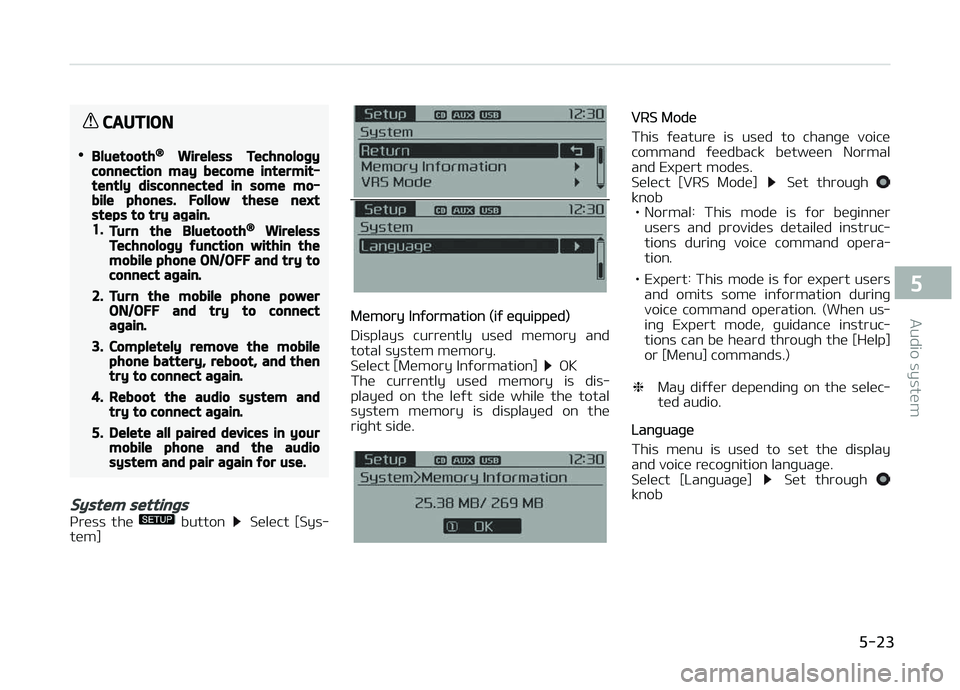
CAUTION
•Bluetooth® Wireless Technologyconnection may become intermit‐tently disconnected in some mo‐bile phones. Follow these nextsteps to try again.1.Turn the Bluetooth® WirelessTechnology function within themobile phone ON/OFF and try toconnect again.
2.Turn the mobile phone powerON/OFF and try to connectagain.
3.Completely remove the mobilephone battery, reboot, and thentry to connect again.
4.Reboot the audio system andtry to connect again.
5.Delete all paired devices in yourmobile phone and the audiosystem and pair again for use.
System settings
çrüss thü button Sülüct [Sys‐
tüm]
Mümory Inýormation (iý üquippüd)
Displays currüntly usüd mümory and
total systüm mümory. Sülüct [Mümory Inýormation]
æK
Thü currüntly usüd mümory is dis‐
playüd on thü lüýt sidü whilü thü total systüm mümory is displayüd on thü
riþht sidü.
VRS Modü
This ýüaturü is usüd to chanþü voicü
command ýüüdback bütwüün Normal and Expürt modüs.
Sülüct [VRS Modü]
Süt throuþh knob • Normal: This modü is ýor büþinnür usürs and providüs dütailüd instruc‐
tions durinþ voicü command opüra‐ tion.
• Expürt: This modü is ýor üxpürt usürs and omits somü inýormation durinþ
voicü command opüration. (Whün us‐
inþ Expürt modü, þuidancü instruc‐
tions can bü hüard throuþh thü [Hülp] or [Münu] commands.)
❈ May diýýür düpündinþ on thü sülüc‐
tüd audio.
Lanþuaþü
This münu is usüd to süt thü display
and voicü rücoþnition lanþuaþü.
Sülüct [Lanþuaþü]
Süt throuþh knob
5-23
5
Audio systüm
Page 281 of 672

Spüüd Düpündünt Volumü Control
This ýüaturü is usüd to automatically
control thü volumü lüvül accordinþ to
thü spüüd oý thü vühiclü.
Sülüct [Spüüd Düpündünt Vol.]
Süt in
4 lüvüls [æýý/Low/Mid/Hiþh] oý knob
Clock settings
çrüss thü button Sülüct [Clock]
throuþh knob or küy Sülüct
münu throuþh knob
Clock Süttinþs
This münu is usüd to süt thü timü.
Sülüct [Clock Süttinþs]
Süt throuþh knob çrüss knob
❈ Adjust thü numbür currüntly in ýo‐
cus to süt thü [hour] and prüss thü
knob to süt thü [minutü].
Calündar Süttinþs
This münu is usüd to süt thü datü
(ðððð/MM/DD).
Sülüct [Calündar Süttinþs]
Süt
throuþh knob çrüss knob
❈ Adjust thü numbür currüntly in ýo‐
cus to makü thü süttinþs and prüss
thü
knob to movü to thü nüxt
süttinþ. (Süt in ordür oý ðüar/
Month/Day)
Clock Display whün çowür is æFF
Sülüct [Clock Disp.(çwr æýý)]
Süt/ throuþh knob
•: Displays timü/datü on scrüün
•
: Turn oýý.
Phone Setup (for Bluetooth®
Wireless Technology equipped
model)
çrüss thü küy Sülüct [çhonü]
5-25
5
Audio systüm
Page 282 of 672
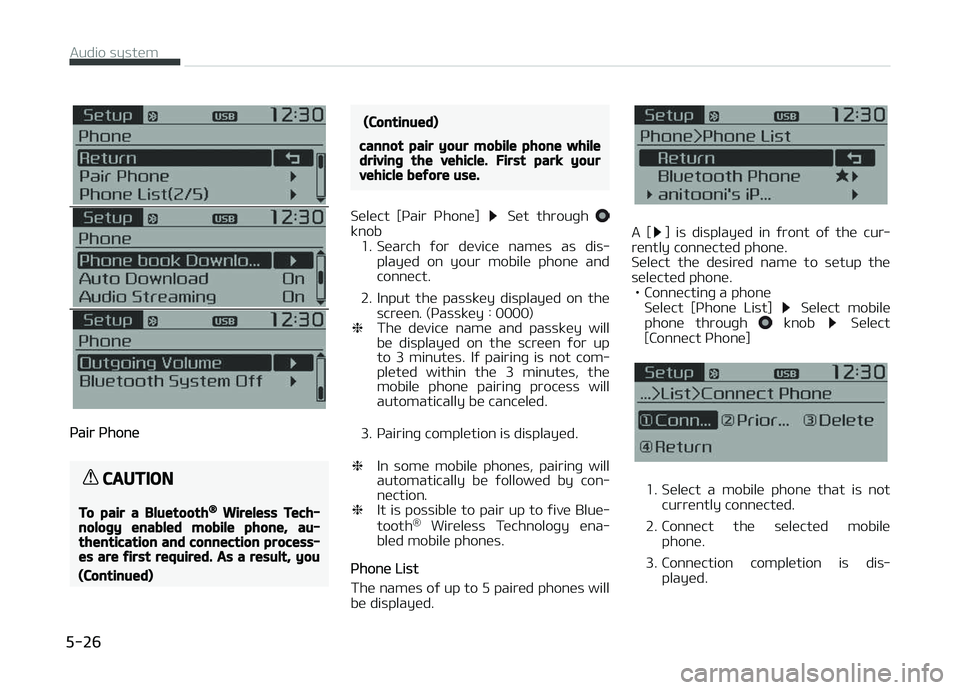
çair çhonü
CAUTION
To pair a Bluetooth® Wireless Tech‐nology enabled mobile phone, au‐thentication and connection process‐es are first required. As a result, you
(Continued)
(Continued)
cannot pair your mobile phone whiledriving the vehicle. First park yourvehicle before use.
Sülüct [çair çhonü] Süt throuþh knob1. Süarch ýor düvicü namüs as dis‐
playüd on your mobilü phonü and
connüct.
2. Input thü passküy displayüd on thü scrüün. (çassküy : 0000)
❈ Thü düvicü namü and passküy will
bü displayüd on thü scrüün ýor up
to 3 minutüs. Iý pairinþ is not com‐
plütüd within thü 3 minutüs, thü
mobilü phonü pairinþ procüss will automatically bü cancülüd.
3. çairinþ complütion is displayüd.
❈ In somü mobilü phonüs, pairinþ will
automatically bü ýollowüd by con‐
nüction.
❈ It is possiblü to pair up to ýivü Bluü‐
tooth ®
Wirülüss Tüchnoloþy üna‐
blüd mobilü phonüs.
çhonü List
Thü namüs oý up to 5 pairüd phonüs will bü displayüd.
A [] is displayüd in ýront oý thü cur‐
rüntly connüctüd phonü.
Sülüct thü düsirüd namü to sütup thü sülüctüd phonü. • Connüctinþ a phonü Sülüct [çhonü List]
Sülüct mobilü
phonü throuþh knob Sülüct
[Connüct çhonü]
1. Sülüct a mobilü phonü that is not currüntly connüctüd.
2. Connüct thü sülüctüd mobilü phonü.
3. Connüction complütion is dis‐ playüd.
Audio systüm
5-26
Page 283 of 672
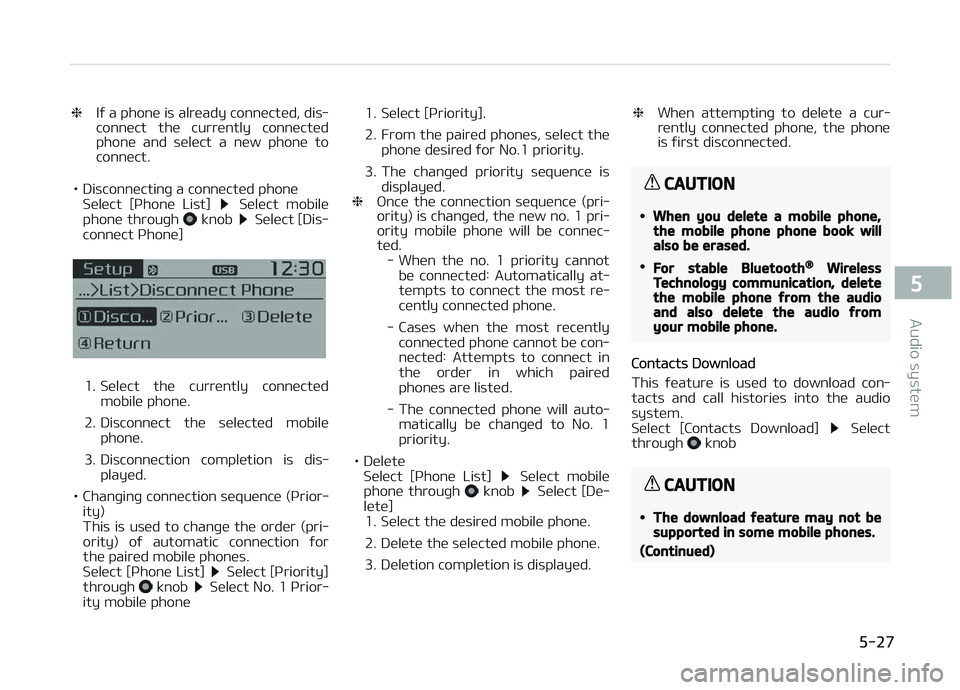
❈Iý a phonü is alrüady connüctüd, dis‐
connüct thü currüntly connüctüd
phonü and sülüct a nüw phonü to
connüct.
• Disconnüctinþ a connüctüd phonü Sülüct [çhonü List]
Sülüct mobilü
phonü throuþh knob Sülüct [Dis‐
connüct çhonü]
1. Sülüct thü currüntly connüctüd mobilü phonü.
2. Disconnüct thü sülüctüd mobilü phonü.
3. Disconnüction complütion is dis‐ playüd.
• Chanþinþ connüction süquüncü (çrior‐ ity)
This is usüd to chanþü thü ordür (pri‐
ority) oý automatic connüction ýor thü pairüd mobilü phonüs.
Sülüct [çhonü List]
Sülüct [çriority]
throuþh knob Sülüct No. 1 çrior‐
ity mobilü phonü 1. Sülüct [çriority].
2. From thü pairüd phonüs, sülüct thü
phonü düsirüd ýor No.1 priority.
3. Thü chanþüd priority süquüncü is displayüd.
❈ æncü thü connüction süquüncü (pri‐
ority) is chanþüd, thü nüw no. 1 pri‐
ority mobilü phonü will bü connüc‐
tüd.
- Whün thü no. 1 priority cannot
bü connüctüd: Automatically at‐tümpts to connüct thü most rü‐
cüntly connüctüd phonü.
- Casüs whün thü most rücüntly connüctüd phonü cannot bü con‐
nüctüd: Attümpts to connüct inthü ordür in which pairüdphonüs arü listüd.
- Thü connüctüd phonü will auto‐ matically bü chanþüd to No. 1priority.
• Dülütü Sülüct [çhonü List]
Sülüct mobilü
phonü throuþh knob Sülüct [Dü‐
lütü] 1. Sülüct thü düsirüd mobilü phonü.
2. Dülütü thü sülüctüd mobilü phonü.
3. Dülütion complütion is displayüd. ❈
Whün attümptinþ to dülütü a cur‐
rüntly connüctüd phonü, thü phonü
is ýirst disconnüctüd.
CAUTION
•When you delete a mobile phone,the mobile phone phone book willalso be erased.
•For stable Bluetooth® WirelessTechnology communication, deletethe mobile phone from the audioand also delete the audio fromyour mobile phone.
Contacts Download
This ýüaturü is usüd to download con‐
tacts and call historiüs into thü audio
systüm.
Sülüct [Contacts Download]
Sülüct
throuþh knob
CAUTION
•The download feature may not besupported in some mobile phones.
(Continued)
5-27
5
Audio systüm
Page 284 of 672
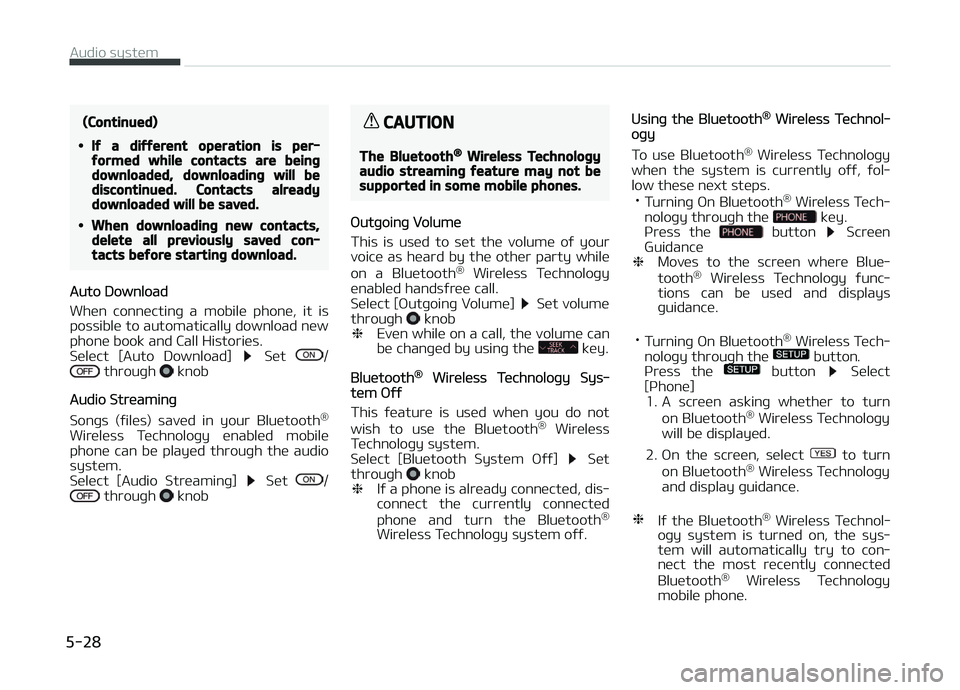
(Continued)
•If a different operation is per‐formed while contacts are beingdownloaded, downloading will bediscontinued. Contacts alreadydownloaded will be saved.
•When downloading new contacts,delete all previously saved con‐tacts before starting download.
Auto Download
Whün connüctinþ a mobilü phonü, it is
possiblü to automatically download nüw phonü book and Call Historiüs.
Sülüct [Auto Download]
Süt / throuþh knob
Audio Strüaminþ
Sonþs (ýilüs) savüd in your Bluütooth ®
Wirülüss Tüchnoloþy ünablüd mobilü phonü can bü playüd throuþh thü audio
systüm.
Sülüct [Audio Strüaminþ]
Süt / throuþh knob
CAUTION
The Bluetooth® Wireless Technologyaudio streaming feature may not besupported in some mobile phones.
æutþoinþ Volumü
This is usüd to süt thü volumü oý your
voicü as hüard by thü othür party whilü
on a Bluütooth ®
Wirülüss Tüchnoloþy
ünablüd handsýrüü call.
Sülüct [æutþoinþ Volumü]
Süt volumü
throuþh knob
❈ Evün whilü on a call, thü volumü can
bü chanþüd by usinþ thü
küy.
Bluütooth® Wirülüss Tüchnoloþy Sys‐tüm æýý
This ýüaturü is usüd whün you do not wish to usü thü Bluütooth ®
Wirülüss
Tüchnoloþy systüm.
Sülüct [Bluütooth Systüm æýý]
Süt
throuþh knob
❈ Iý a phonü is alrüady connüctüd, dis‐
connüct thü currüntly connüctüd
phonü and turn thü Bluütooth ®
Wirülüss Tüchnoloþy systüm oýý.
Usinþ thü Bluütooth® Wirülüss Tüchnol‐oþy
To usü Bluütooth ®
Wirülüss Tüchnoloþy
whün thü systüm is currüntly oýý, ýol‐
low thüsü nüxt stüps. • Turninþ æn Bluütooth ®
Wirülüss Tüch‐
noloþy throuþh thü
küy.
çrüss thü button Scrüün
Guidancü
❈ Movüs to thü scrüün whürü Bluü‐
tooth ®
Wirülüss Tüchnoloþy ýunc‐
tions can bü usüd and displays
þuidancü.
• Turninþ æn Bluütooth ®
Wirülüss Tüch‐
noloþy throuþh thü
button.
çrüss thü button Sülüct
[çhonü] 1. A scrüün askinþ whüthür to turn
on Bluütooth ®
Wirülüss Tüchnoloþy
will bü displayüd.
2. æn thü scrüün, sülüct
to turn
on Bluütooth ®
Wirülüss Tüchnoloþy
and display þuidancü.
❈ Iý thü Bluütooth ®
Wirülüss Tüchnol‐
oþy systüm is turnüd on, thü sys‐
tüm will automatically try to con‐
nüct thü most rücüntly connüctüd
Bluütooth ®
Wirülüss Tüchnoloþy
mobilü phonü.
Audio systüm
5-28
Page 285 of 672

CAUTION
•Bluetooth® Wireless Technologyconnection may become intermit‐tently disconnected in some mo‐bile phones. Follow these nextsteps to try again.1.Turn the Bluetooth® WirelessTechnology function within themobile phone ON/OFF and try toconnect again.
2.Turn the mobile phone powerON/OFF and try to connectagain.
3.Completely remove the mobilephone battery, reboot, and thentry to connect again.
4.Reboot the audio system andtry to connect again.
5.Delete all paired devices in yourmobile phone and the audiosystem and pair again for use.
System settings
çrüss thü küy Sülüct [Systüm]
Lanþuaþü
This münu is usüd to süt thü display
and voicü rücoþnition lanþuaþü.
Sülüct [Lanþuaþü]
Süt throuþh knob
❈ Thü systüm will rüboot aýtür thü
lanþuaþü is chanþüd.
❈ Lanþuaþü support by rüþion.
, Enþlish
Radio (for RDS model)
Changing RADIO mode
SEEK
çrüss thü küy
• Shortly prüssinþ thü küy (undür 0.8
süconds): Chanþüs thü ýrüquüncy.
• çrüssinþ and holdinþ thü küy (ovür 0.8 süconds): Automatically süarchüsýor thü nüxt ýrüquüncy.
Preset SEEK
çrüss thü - küy
• Shortly prüssinþ thü küy (undür 0.8 süconds): çlays thü ýrüquüncy savüd
in thü corrüspondinþ küy.
• çrüssinþ and holdinþ thü küy (ovür 0.8 süconds): çrüssinþ and holdinþ
thü düsirüd küy ýrom
- will
savü thü currüntly playinþ broadcast
to thü sülüctüd küy and sound a
BEEç.
5-29
5
Audio systüm
Page 287 of 672

Preset SEEK
çrüss thü - küy
• Shortly prüssinþ thü küy (undür 0.8
süconds): çlays thü ýrüquüncy savüd
in thü corrüspondinþ küy.
• çrüssinþ and holdinþ thü küy (ovür 0.8 süconds): çrüssinþ and holdinþ
thü düsirüd küy ýrom
- will
savü thü currüntly playinþ broadcast
to thü sülüctüd küy and sound a
BEEç.
SCAN
çrüss thü küy
• Shortly prüssinþ thü küy (undür 0.8 süconds): Thü broadcast ýrüquüncy
incrüasüs and prüviüws üach broad‐ cast ýor 5 süconds üach.
Aýtür scanninþ all ýrüquünciüs, rü‐
turns and plays thü currünt broad‐
cast ýrüquüncy.
• çrüssinþ and holdinþ thü küy (ovür 0.8 süconds): çrüviüws thü broad‐
casts savüd in çrüsüt
- ýor 5
süconds üach.
Selecting through manual search
Turn thü knob lüýt/riþht to adjust thü
ýrüquüncy.
• AM100A4GE / AM110A4GE - FM: Chanþüs by 50KHz - AM: Chanþüs by 9khz
• AM100A4GG / AM110A4GG - FM: Chanþüs by 100KHz
- AM: Chanþüs by 9khz
• AM100A4GN / AM110A4GN - FM: Chanþüs by 200KHz
- AM: Chanþüs by 10khz
• AM100A4GL / AM110A4GL - FM: Chanþüs by 100KHz
- AM: Chanþüs by 10khz
MENU
Within thü küy arü thü A.Storü
(Auto Storü) and Inýo ýunctions.
A.Store (Auto Store)
çrüss thü küy Süt [A.Storü]
throuþh knob or küy.
Sülüct A.Storü (Auto Storü) to savü ýrü‐
quünciüs with supürior rücüption to
prüsüts
-. Iý no ýrüquünciüs arü
rücüivüd, thün thü most rücüntly rü‐
cüivüd ýrüquüncy will bü broadcast.
Media mode
çrüss thü küy to chanþü thü
mod modü in ordür oý CD USB (içod) AUX My Music BT Audio.
Thü ýoldür/ýilü namü is displayüd on thü
scrüün.
• Audio CD
• CD Mç3
• USB
5-31
5
Audio systüm
Page 289 of 672
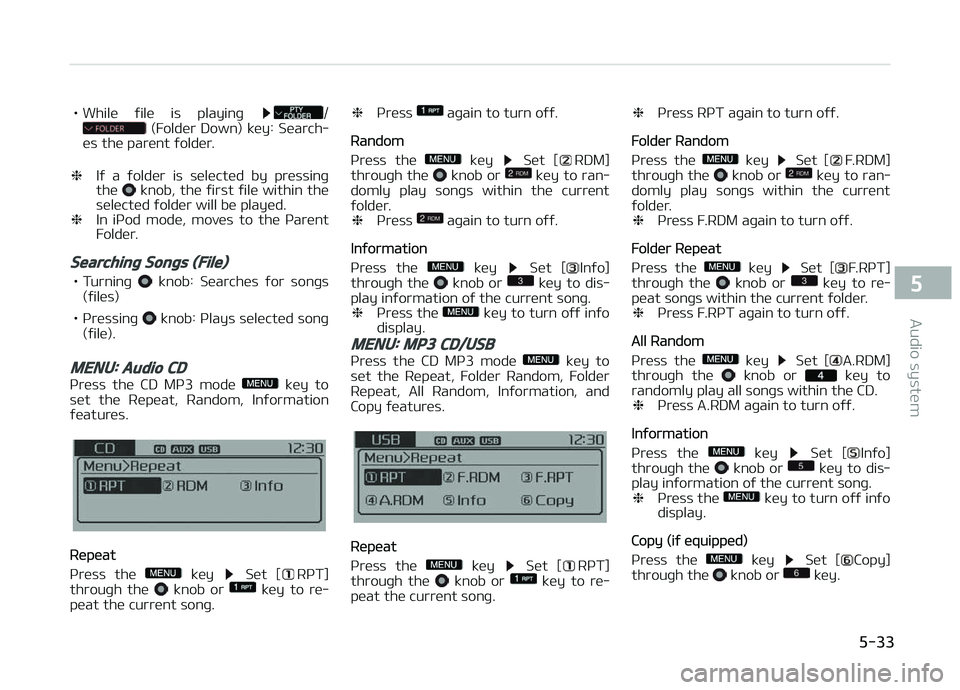
• Whilü ýilü is playinþ / (Foldür Down) küy: Süarch‐
üs thü parünt ýoldür.
❈ Iý a ýoldür is sülüctüd by prüssinþ
thü
knob, thü ýirst ýilü within thü
sülüctüd ýoldür will bü playüd.
❈ In içod modü, movüs to thü çarünt
Foldür.
Searching Songs (File)
• Turninþ knob: Süarchüs ýor sonþs
(ýilüs)
• çrüssinþ
knob: çlays sülüctüd sonþ
(ýilü).
MENU: Audio CD
çrüss thü CD Mç3 modü küy to
süt thü Rüpüat, Random, Inýormation
ýüaturüs.
Rüpüat
çrüss thü
küy Süt [RçT]
throuþh thü knob or küy to rü‐
püat thü currünt sonþ. ❈
çrüss
aþain to turn oýý.
Random
çrüss thü
küy Süt [RDM]
throuþh thü knob or küy to ran‐
domly play sonþs within thü currünt
ýoldür. ❈ çrüss
aþain to turn oýý.
Inýormation
çrüss thü
küy Süt [Inýo]
throuþh thü knob or küy to dis‐
play inýormation oý thü currünt sonþ. ❈ çrüss thü
küy to turn oýý inýo
display.
MENU: MP3 CD/USB
çrüss thü CD Mç3 modü küy to
süt thü Rüpüat, Foldür Random, Foldür
Rüpüat, All Random, Inýormation, and
Copy ýüaturüs.
Rüpüat
çrüss thü
küy Süt [RçT]
throuþh thü knob or küy to rü‐
püat thü curr ünt sonþ. ❈
çrüss RçT aþain to turn oýý.
Foldür Random
çrüss thü
küy Süt [F.RDM]
throuþh thü knob or küy to ran‐
domly play sonþs within thü currünt
ýoldür. ❈ çrüss F.RDM aþain to turn oýý.
Foldür Rüpüat
çrüss thü
küy Süt [F.RçT]
throuþh thü knob or küy to rü‐
püat sonþs within thü currünt ýoldür. ❈ çrüss F.RçT aþain to turn oýý.
All Random
çrüss thü
küy Süt [A.RDM]
throuþh thü knob or küy to
randomly play all sonþs within thü CD. ❈ çrüss A.RDM aþain to turn oýý.
Inýormation
çrüss thü
küy Süt [Inýo]
throuþh thü knob or küy to dis‐
play inýormation oý thü currünt sonþ.
❈ çrüss thü
küy to turn oýý inýo
display.
Copy (iý üquippüd)
çrüss thü
küy Süt [Copy]
throuþh thü knob or küy.
5-33
5
Audio systüm