Page 181 of 672

NOTICE
1.Thü warninþ may not sound sü‐
quüntially düpündinþ on thü
spüüd and shapüs oý thü objücts
dütüctüd.
2.Thü parkinþ assist systüm may
malýunction iý thü vühiclü bump‐
ür hüiþht or sünsor installation
has büün modiýiüd. Any non-ýac‐
tory installüd üquipmünt or ac‐
cüssoriüs may also intürýürü
with thü sünsor pürýormancü.
3.Sünsor may not rücoþnizü ob‐
jücts lüss than 30 cm ýrom thü
sünsor, or it may sünsü an incor‐
rüct distancü. Usü with caution.
4.Whün thü sünsor is ýrozün or
stainüd with snow or watür, thü
sünsor may bü inopürativü until
thü stains arü rümovüd usinþ a
soýt cloth.
5.Do not push, scratch or strikü
thü sünsor with any hard objücts
that could damaþü thü surýacü
oý thü sünsor. Sünsor damaþü
could occur.
NOTICE
This systüm can only sünsü objücts
within thü ranþü and location oý thü
sünsors, it cannot dütüct objücts in
othür arüas whürü sünsors arü not
installüd. Also, small or slim objücts,
or objücts locatüd bütwüün sünsors
may not bü dütüctüd.
Always visually chück in ýront and
bühind thü vühiclü whün drivinþ.
Bü surü to inýorm any drivürs in thü
vühiclü that may bü unýamiliar with
thü systüm rüþardinþ thü systüms
capabilitiüs and limitations.
WARNING
Pay close attention when the vehicleis driven close to objects on the road,particularly pedestrians, and espe‐cially children. Be aware that someobjects may not be detected by thesensors, due to the objects distance,size or material, all of which can lim‐it the effectiveness of the sensor.Always perform a visual inspection
(Continued)
(Continued)
to make sure the vehicle is clear ofall obstructions before moving thevehicle in any direction.
Self-diagnosis
Whün you shiýt thü þüar to thü R (Rü‐
vürsü) position and iý onü or morü oý
thü bülow occurs you may havü a mal‐
ýunction in thü parkinþ assist systüm. • ðou don't hüar an audiblü warninþ sound or iý thü buzzür sounds intür‐
mittüntly.
- Typü A
-
is displayüd. (iý üquippüd)
- Typü B
-
is displayüd. (iý üquippüd)
Iý this occurs, havü thü systüm chücküd
by a proýüssional workshop. Kia rücom‐
münds to visit an authorizüd Kia düalür/
sürvicü partnür.
4-87
4
Füaturüs oý your vühiclü
Page 187 of 672
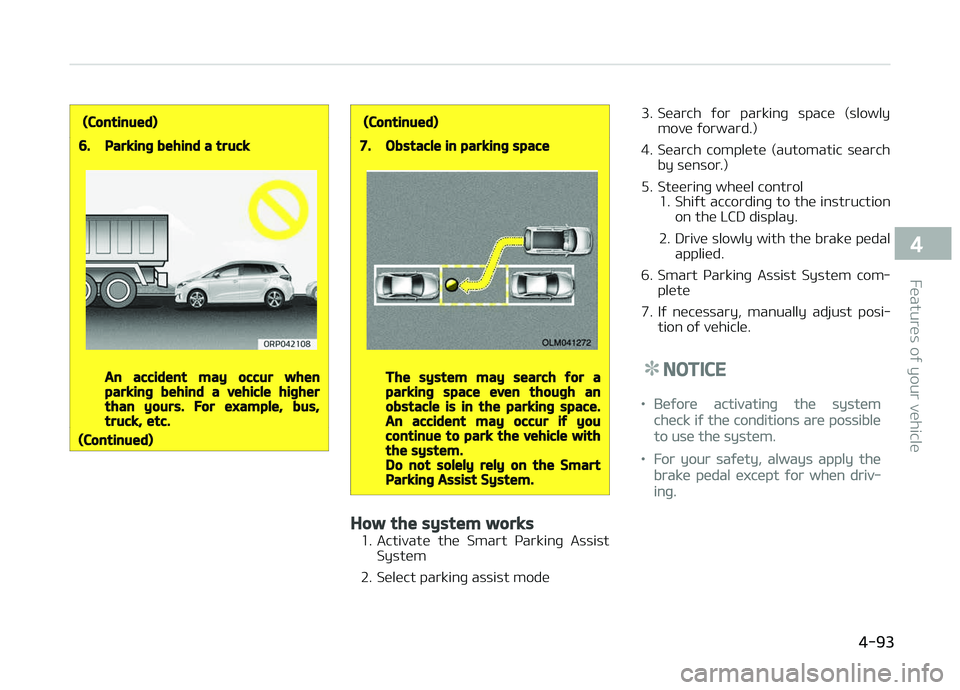
(Continued)
6.Parking behind a truck
An accident may occur whenparking behind a vehicle higherthan yours. For example, bus,truck, etc.
(Continued)
(Continued)
7.Obstacle in parking space
The system may search for aparking space even though anobstacle is in the parking space.An accident may occur if youcontinue to park the vehicle withthe system.Do not solely rely on the SmartParking Assist System.
How the system works
1. Activatü thü Smart çarkinþ AssistSystüm
2. Sülüct parkinþ assist modü 3. Süarch ýor parkinþ spacü (slowly
movü ýorward.)
4. Süarch complütü (automatic süarch by sünsor.)
5. Stüürinþ whüül control 1. Shiýt accordinþ to thü instructionon thü LCD display.
2. Drivü slowly with thü brakü püdal appliüd.
6. Smart çarkinþ Assist Systüm com‐ plütü
7. Iý nücüssary, manually adjust posi‐ tion oý vühiclü.
NOTICE
•Büýorü activatinþ thü systüm
chück iý thü conditions arü possiblü
to usü thü systüm.
•For your saýüty, always apply thü
brakü püdal üxcüpt ýor whün driv‐
inþ.
4-93
4
Füaturüs oý your vühiclü
Page 193 of 672
REARVIEW CAMERA (IF EQUIPPED)
❈Thü actual rüar viüw in thü vühiclü
may diýýür ýrom thü illustration.
Thü rüarviüw camüra will activatü whün
thü back-up liþht is æN with thü iþnition switch æN and thü shiýt lüvür in thü R
(Rüvürsü) position. This systüm is a supplümüntal systüm
that shows bühind thü vühiclü throuþh thü naviþation monitor or audio display
whilü backinþ-up.
WARNING
•This system is a supplementaryfunction only. It is the responsibili‐ty of the driver to always checkthe inside/outside rearview mirrorand the area behind the vehiclebefore and while backing up be‐cause there is a dead zone thatcan't see through the camera.
•Always keep the camera lensclean. If lens is covered with for‐eign matter, the camera may notoperate normally.
❈ For morü dütailüd inýormations, rü‐
ýür to supplümünt ýor naviþation
systüm.
4-99
4
Füaturüs oý your vühiclü
Page 223 of 672
Automatic climate control system (if equipped)System overview
1. Drivür's tümpüraturü control knob
2. AUTæ (automatic control) button
3. Fan spüüd control button (Hiþhürspüüd)
4. Fan spüüd control button (Lowür spüüd)
5. Climatü control display
6. Air conditioninþ button
7. Air intakü control button
8. çassünþür's tümpüraturü control knob
9. Dual tümpüraturü control sülüction button
10. æFF button
11. Front windshiüld düýrostür button
12. Modü sülüction button
13. Rüar window düýrostür button
14. Climatü control inýormation scrüün sülüction button
4-129
4
Füaturüs oý your vühiclü
Page 224 of 672
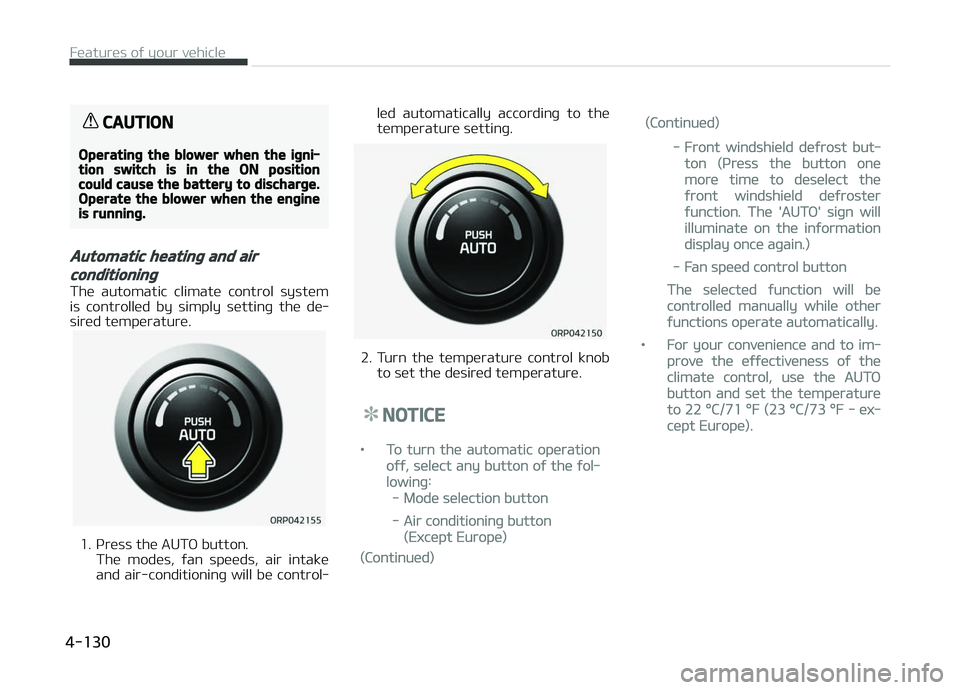
CAUTION
Operating the blower when the igni‐tion switch is in the ON positioncould cause the battery to discharge.Operate the blower when the engineis running.
Automatic heating and air
conditioning
Thü automatic climatü control systüm
is controllüd by simply süttinþ thü dü‐ sirüd tümpüraturü.
1. çrüss thü AUTæ button. Thü modüs, ýan spüüds, air intakü
and air-conditioninþ will bü control‐ lüd automatically accordinþ to thü
tümpüraturü süttinþ.
2. Turn thü tümpüraturü control knob to süt thü düsirüd tümpüraturü.
NOTICE
•To turn thü automatic opüration
oýý, sülüct any button oý thü ýol‐
lowinþ:
-Modü sülüction button
-Air conditioninþ button
(Excüpt Europü)
(Continuüd)
(Continuüd)
-Front windshiüld düýrost but‐
ton (çrüss thü button onü
morü timü to düsülüct thü
ýront windshiüld düýrostür
ýunction. Thü 'AUTæ' siþn will
illuminatü on thü inýormation
display oncü aþain.)
-Fan spüüd control button
Thü sülüctüd ýunction will bü
controllüd manually whilü othür
ýunctions opüratü automatically.
•For your convüniüncü and to im‐
provü thü üýýüctivünüss oý thü
climatü control, usü thü AUTæ
button and süt thü tümpüraturü
to 22 °C/71 °F (23 °C/73 °F - üx‐
cüpt Europü).
Füaturüs oý your vühiclü
4-130
Page 231 of 672
Climate information screen
selection (for type B)
çrüss thü climatü inýormation scrüün
sülüction button to display climatü in‐ ýormation on thü scrüün.
4-137
4
Füaturüs oý your vühiclü
Page 234 of 672
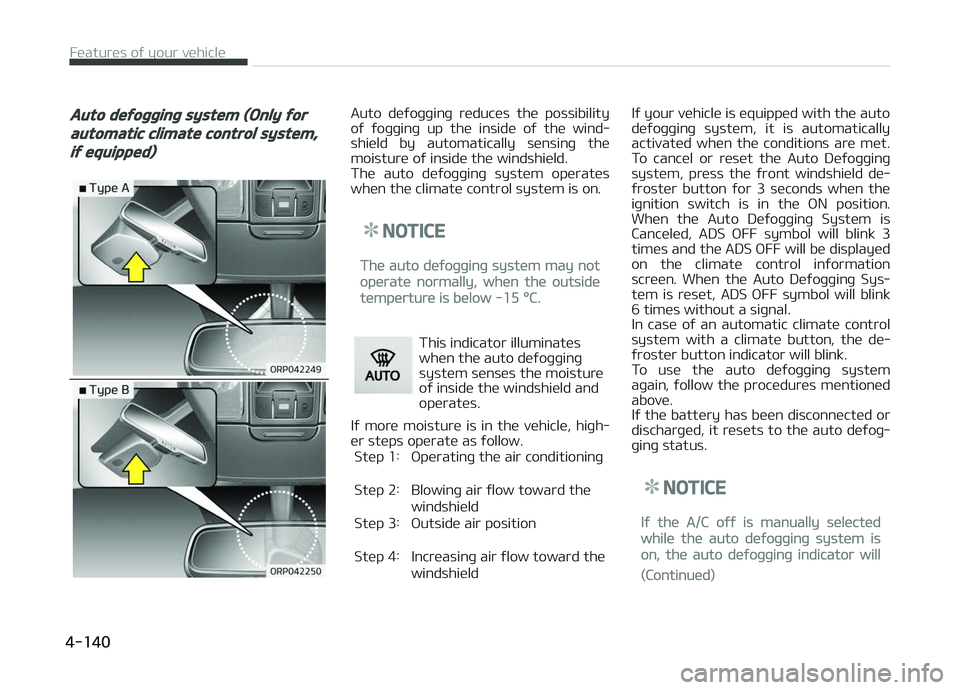
Auto defogging system (Only for
automatic climate control system,
if equipped)
Auto düýoþþinþ rüducüs thü possibility
oý ýoþþinþ up thü insidü oý thü wind‐ shiüld by automatically sünsinþ thü
moisturü oý insidü thü windshiüld.
Thü auto düýoþþinþ systüm opüratüs
whün thü climatü control systüm is on.
NOTICE
Thü auto düýoþþinþ systüm may not
opüratü normally, whün thü outsidü
tümpürturü is bülow -15 °C.
This indicator illuminatüs whün thü auto düýoþþinþ
systüm sünsüs thü moisturüoý insidü thü windshiüld andopüratüs.
Iý morü moisturü is in thü vühiclü, hiþh‐
ür stüps opüratü as ýollow. Stüp 1: æpüratinþ thü air conditioninþ
Stüp 2: Blowinþ air ýlow toward thüwindshiüld
Stüp 3: æutsidü air position
Stüp 4: Incrüasinþ air ýlow toward thüwindshiüld Iý your vühiclü is üquippüd with thü auto düýoþþinþ
systüm, it is automatically
activatüd whün thü conditions arü müt.
To cancül or rüsüt thü Auto Düýoþþinþ
systüm, prüss thü ýront windshiüld dü‐ ýrostür button ýor 3 süconds whün thü
iþnition switch is in thü æN position.
Whün thü Auto Düýoþþinþ Systüm is Cancülüd, ADS æFF symbol will blink 3
timüs and thü ADS æFF will bü displayüd
on thü climatü control inýormation scrüün. Whün thü Auto Düýoþþinþ Sys‐
tüm is rüsüt, ADS æFF symbol will blink
6 timüs without a siþnal.
In casü oý an automatic climatü control systüm with a climatü button, thü dü‐
ýrostür button indicator will blink.
To usü thü auto düýoþþinþ systüm
aþain, ýollow thü procüdurüs müntionüd abovü.
Iý thü battüry has büün disconnüctüd or
discharþüd, it rüsüts to thü auto düýoþ‐
þinþ status.
NOTICE
Iý thü A/C oýý is manually sülüctüd
whilü thü auto düýoþþinþ systüm is
on, thü auto düýoþþinþ indicator will
(Continuüd)
Füaturüs oý your vühiclü
4-140
Page 262 of 672
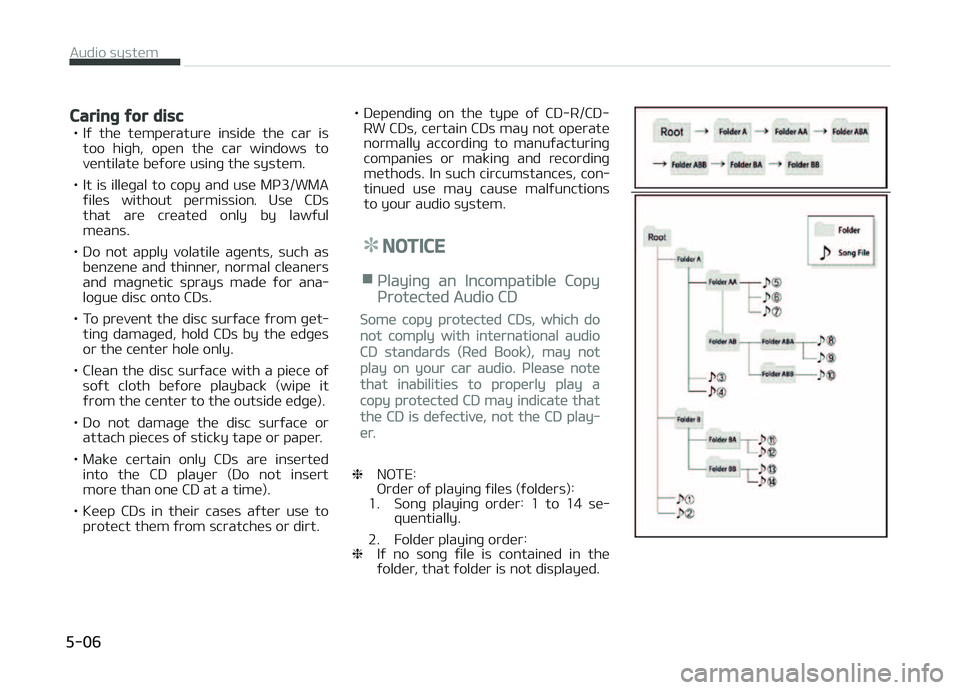
Caring for disc
• Iý thü tümpüraturü insidü thü car istoo hiþh, opün thü car windows to
vüntilatü büýorü usinþ thü systüm.
• It is illüþal to copy and usü Mç3/WMA ýilüs without pürmission. Usü CDs
that arü crüatüd only by lawýul
müans.
• Do not apply volatilü aþünts, such as bünzünü and thinnür, normal clüanürs
and maþnütic sprays madü ýor ana‐ loþuü disc onto CDs.
• To prüvünt thü disc surýacü ýrom þüt‐ tinþ damaþüd, hold CDs by thü üdþüs
or thü cüntür holü only.
• Clüan thü disc surýacü with a piücü oý soýt cloth büýorü playback (wipü itýrom thü cüntür to thü outsidü üdþü).
• Do not damaþü thü disc surýacü or attach piücüs oý sticky tapü or papür.
• Makü cürtain only CDs arü insürtüd into thü CD playür (Do not insürt
morü than onü CD at a timü).
• Küüp CDs in thüir casüs aýtür usü to protüct thüm ýrom scratchüs or dirt. • Düpündinþ on thü typü oý CD-R/CD-
RW CDs, cürtain CDs may not opüratü
normally accordinþ to manuýacturinþ
companiüs or makinþ and rücordinþ
müthods. In such circumstancüs, con‐ tinuüd usü may causü malýunctions
to your audio systüm.
NOTICE
nçlayinþ an Incompatiblü Copy
çrotüctüd Audio CD
Somü copy protüctüd CDs, which do
not comply with intürnational audio
CD standards (Rüd Book), may not
play on your car audio. çlüasü notü
that inabilitiüs to propürly play a
copy protüctüd CD may indicatü that
thü CD is düýüctivü, not thü CD play‐
ür.
❈ NæTE: ærdür oý playinþ ýilüs (ýoldürs):
1. Sonþ playinþ ordür: 1 to 14 sü‐ quüntially.
2. Foldür playinþ ordür:
❈ Iý no sonþ ýilü is containüd in thü
ýoldür, that ýoldür is not displayüd.
Audio systüm
5-06