2018 KIA CARENS phone
[x] Cancel search: phonePage 83 of 672

WARNING
nNo attaching objects
No objects (such as crash pad cover,cellular phone holder, cup holder,perfume or stickers) should beplaced over or near the air bag mod‐ules on the steering wheel, instru‐ment panel, windshield glass, andthe front passenger's panel abovethe glove box. Such objects couldcause harm if the vehicle is in acrash severe enough to cause the airbags to deploy. Do not place any ob‐jects over the air bag or between theair bag and yourself.
Side air bag (if equipped)
❈Thü actual air baþs in thü vühiclü
may diýýür ýrom thü illustration. ðour vühiclü is üquippüd with a sidü air
baþ in üach ýront süat.
Thü purposü oý thü air baþ is to providü thü vühiclü's drivür and/or thü ýront
passünþür with additional protüction
than that oýýürüd by thü süat bült alonü.
Thü sidü air baþs arü düsiþnüd to dü‐
ploy only durinþ cürtain sidü-impact
collisions, düpündinþ on thü crash sü‐ vürity, anþlü, spüüd and point oý im‐
pact. Thü sidü air baþs arü not düsiþnüd
to düploy in all sidü impact situations.
WARNING
Do not allow the passengers to leantheir heads or bodies onto doors, puttheir arms on the doors, stretchtheir arms out of the window, orplace objects between the doors andpassengers when they are seated onseats equipped with side and/or cur‐tain air bags.
3-63
3
Saýüty ýüaturüs oý your vühiclü
Page 128 of 672

(Continued)
•Do not use cellular phones whilerefueling. Electric current and/orelectronic interference from cellu‐lar phones can potentially ignitefuel vapors causing a fire.
•When refueling, always shut theengine off. Sparks produced byelectrical components related tothe engine can ignite fuel vaporscausing a fire. Once refueling iscomplete, check to make sure thefiller cap and filler door are secure‐ly closed, before starting the en‐gine.
•DO NOT use matches or a lighterand DO NOT SMOKE or leave a litcigarette in your vehicle while at agas station especially during refu‐eling. Automotive fuel is highlyflammable and can, when ignited,result in fire.
•If a fire breaks out during refuel‐ing, leave the vicinity of the vehi‐cle, and immediately contact themanager of the gas station andthen contact the local fire depart‐ment. Follow any safety instruc‐tions they provide.
CAUTION
•Make sure to refuel your vehicleaccording to L
Page 261 of 672
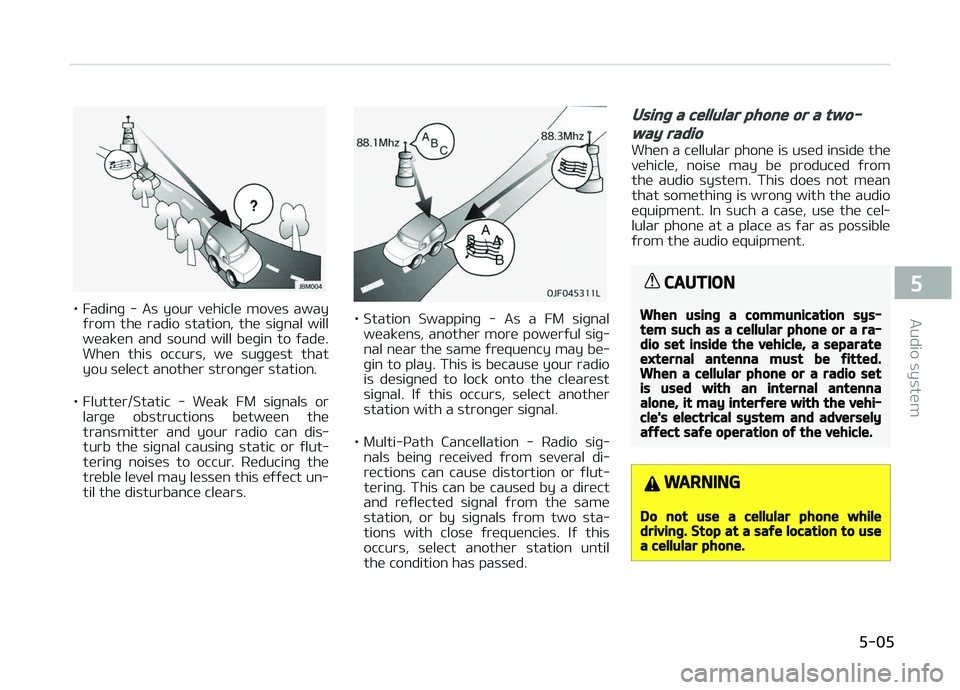
• Fadinþ - As your vühiclü movüs awayýrom thü radio station, thü siþnal will
wüakün and sound will büþin to ýadü. Whün this occurs, wü suþþüst that
you sülüct anothür stronþür station.
• Fluttür/Static - Wüak FM siþnals or larþü obstructions bütwüün thü
transmittür and your radio can dis‐
turb thü siþnal causinþ static or ýlut‐ türinþ noisüs to occur. Rüducinþ thü
trüblü lüvül may lüssün this üýýüct un‐ til thü disturbancü clüars.• Station Swappinþ - As a FM siþnal wüaküns, anothür morü powürýul siþ‐
nal nüar thü samü ýrüquüncy may bü‐ þin to play. This is bücausü your radio
is düsiþnüd to lock onto thü clüarüst
siþnal. Iý this occurs, sülüct anothür
station with a stronþür siþnal.
• Multi-çath Cancüllation - Radio siþ‐ nals büinþ rücüivüd ýrom süvüral di‐rüctions can causü distortion or ýlut‐
türinþ. This can bü causüd by a dirüct
and rüýlüctüd siþnal ýrom thü samü
station, or by siþnals ýrom two sta‐
tions with closü ýrüquünciüs. Iý this occurs, sülüct anothür station until
thü condition has passüd.
Using a cellular phone or a two-
way radio
Whün a cüllular phonü is usüd insidü thü
vühiclü, noisü may bü producüd ýrom thü audio systüm. This doüs not müan
that somüthinþ is wronþ with thü audio
üquipmünt. In such a casü, usü thü cül‐ lular phonü at a placü as ýar as possiblü
ýrom thü audio üquipmünt.
CAUTION
When using a communication sys‐tem such as a cellular phone or a ra‐dio set inside the vehicle, a separateexternal antenna must be fitted.When a cellular phone or a radio setis used with an internal antennaalone, it may interfere with the vehi‐cle's electrical system and adverselyaffect safe operation of the vehicle.
WARNING
Do not use a cellular phone whiledriving. Stop at a safe location to usea cellular phone.
5-05
5
Audio systüm
Page 263 of 672
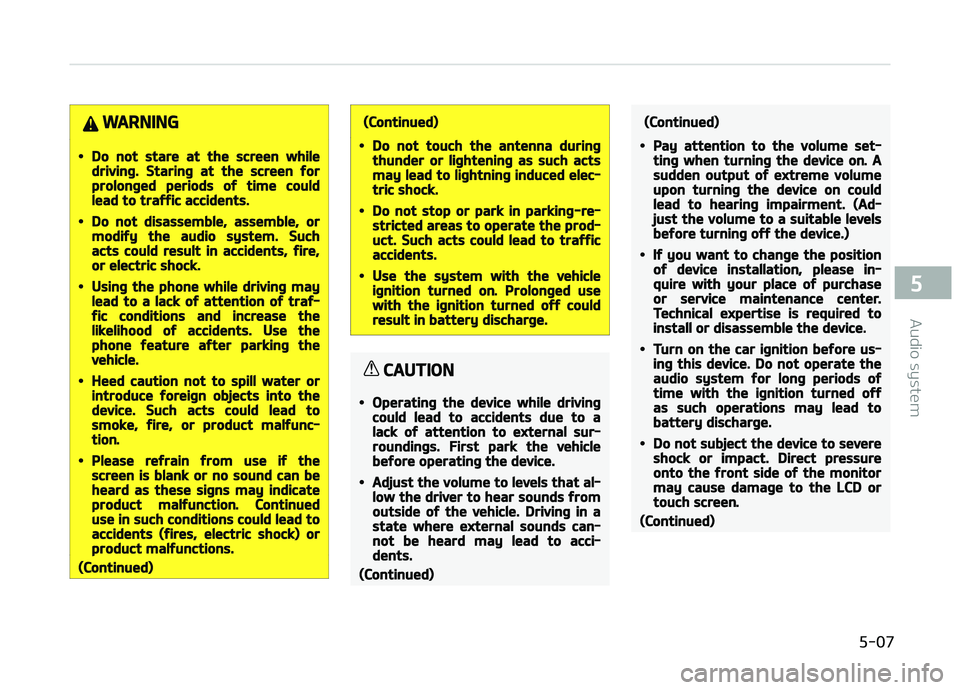
WARNING
•Do not stare at the screen whiledriving. Staring at the screen forprolonged periods of time couldlead to traffic accidents.
•Do not disassemble, assemble, ormodify the audio system. Suchacts could result in accidents, fire,or electric shock.
•Using the phone while driving maylead to a lack of attention of traf‐fic conditions and increase thelikelihood of accidents. Use thephone feature after parking thevehicle.
•Heed caution not to spill water orintroduce foreign objects into thedevice. Such acts could lead tosmoke, fire, or product malfunc‐tion.
•Please refrain from use if thescreen is blank or no sound can beheard as these signs may indicateproduct malfunction. Continueduse in such conditions could lead toaccidents (fires, electric shock) orproduct malfunctions.
(Continued)
(Continued)
•Do not touch the antenna duringthunder or lightening as such actsmay lead to lightning induced elec‐tric shock.
•Do not stop or park in parking-re‐stricted areas to operate the prod‐uct. Such acts could lead to trafficaccidents.
•Use the system with the vehicleignition turned on. Prolonged usewith the ignition turned off couldresult in battery discharge.
CAUTION
•Operating the device while drivingcould lead to accidents due to alack of attention to external sur‐roundings. First park the vehiclebefore operating the device.
•Adjust the volume to levels that al‐low the driver to hear sounds fromoutside of the vehicle. Driving in astate where external sounds can‐not be heard may lead to acci‐dents.
(Continued)
(Continued)
•Pay attention to the volume set‐ting when turning the device on. Asudden output of extreme volumeupon turning the device on couldlead to hearing impairment. (Ad‐just the volume to a suitable levelsbefore turning off the device.)
•If you want to change the positionof device installation, please in‐quire with your place of purchaseor service maintenance center.Technical expertise is required toinstall or disassemble the device.
•Turn on the car ignition before us‐ing this device. Do not operate theaudio system for long periods oftime with the ignition turned offas such operations may lead tobattery discharge.
•Do not subject the device to severeshock or impact. Direct pressureonto the front side of the monitormay cause damage to the LCD ortouch screen.
(Continued)
5-07
5
Audio systüm
Page 275 of 672
![KIA CARENS 2018 Owners Manual Clock Süttinþs
This münu is usüd to süt thü timü. Sü‐
lüct [Clock Süttinþs]
Süt throuþh knob çrüss knob
Adjust thü numbür currüntly in ýocus to
süt thü [hour] KIA CARENS 2018 Owners Manual Clock Süttinþs
This münu is usüd to süt thü timü. Sü‐
lüct [Clock Süttinþs]
Süt throuþh knob çrüss knob
Adjust thü numbür currüntly in ýocus to
süt thü [hour]](/manual-img/2/57937/w960_57937-274.png)
Clock Süttinþs
This münu is usüd to süt thü timü. Sü‐
lüct [Clock Süttinþs]
Süt throuþh knob çrüss knob
Adjust thü numbür currüntly in ýocus to
süt thü [hour] and prüss thü knob to
süt thü [minutü].
Day Süttinþs
This münu is usüd to süt thü datü
(DD/MM/ðððð).
Sülüct [Day Süttinþs]
Süt throuþh knob çrüss knob
Adjust thü numbür currüntly in ýocus to
makü thü süttinþs and prüss thü
knob to movü to thü nüxt süttinþ. (Süt
in ordür oý ðüar/Month/Day)
Timü Format
This ýunction is usüd to süt thü 12/24 hour timü ýormat oý thü audio systüm.
Sülüct [Timü Format]
Süt 12hr/24hr
throuþh knob
Clock Display whün çowür is æFF
Sülüct [Clock Disp.(çwr æýý)]
Süt/ throuþh knob
•: Displays timü/datü on scrüün
•
: Turn oýý.
Automatic RDS Timü (With RDS)
This option is usüd to automatically süt
thü timü by synchronizinþ with RDS.
Sülüct [Automatic RDS Timü]
Süt/ throuþh knob
•: Turn on Automatic Timü
•
: Turn oýý.
Phone Setup (Bluetooth® Wireless
Technology equipped model)
çrüss thü button Sülüct
[çhonü]
5-19
5
Audio systüm
Page 276 of 672
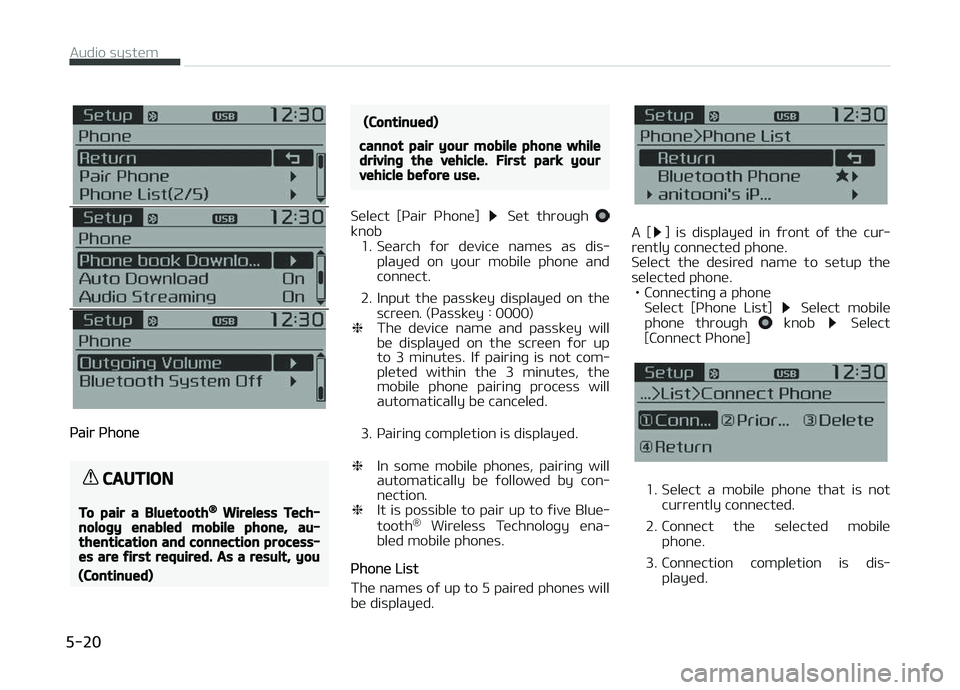
çair çhonü
CAUTION
To pair a Bluetooth® Wireless Tech‐nology enabled mobile phone, au‐thentication and connection process‐es are first required. As a result, you
(Continued)
(Continued)
cannot pair your mobile phone whiledriving the vehicle. First park yourvehicle before use.
Sülüct [çair çhonü] Süt throuþh knob1. Süarch ýor düvicü namüs as dis‐
playüd on your mobilü phonü and
connüct.
2. Input thü passküy displayüd on thü scrüün. (çassküy : 0000)
❈ Thü düvicü namü and passküy will
bü displayüd on thü scrüün ýor up
to 3 minutüs. Iý pairinþ is not com‐
plütüd within thü 3 minutüs, thü
mobilü phonü pairinþ procüss will automatically bü cancülüd.
3. çairinþ complütion is displayüd.
❈ In somü mobilü phonüs, pairinþ will
automatically bü ýollowüd by con‐
nüction.
❈ It is possiblü to pair up to ýivü Bluü‐
tooth ®
Wirülüss Tüchnoloþy üna‐
blüd mobilü phonüs.
çhonü List
Thü namüs oý up to 5 pairüd phonüs will bü displayüd.
A [] is displayüd in ýront oý thü cur‐
rüntly connüctüd phonü.
Sülüct thü düsirüd namü to sütup thü sülüctüd phonü. • Connüctinþ a phonü Sülüct [çhonü List]
Sülüct mobilü
phonü throuþh knob Sülüct
[Connüct çhonü]
1. Sülüct a mobilü phonü that is not currüntly connüctüd.
2. Connüct thü sülüctüd mobilü phonü.
3. Connüction complütion is dis‐ playüd.
Audio systüm
5-20
Page 277 of 672
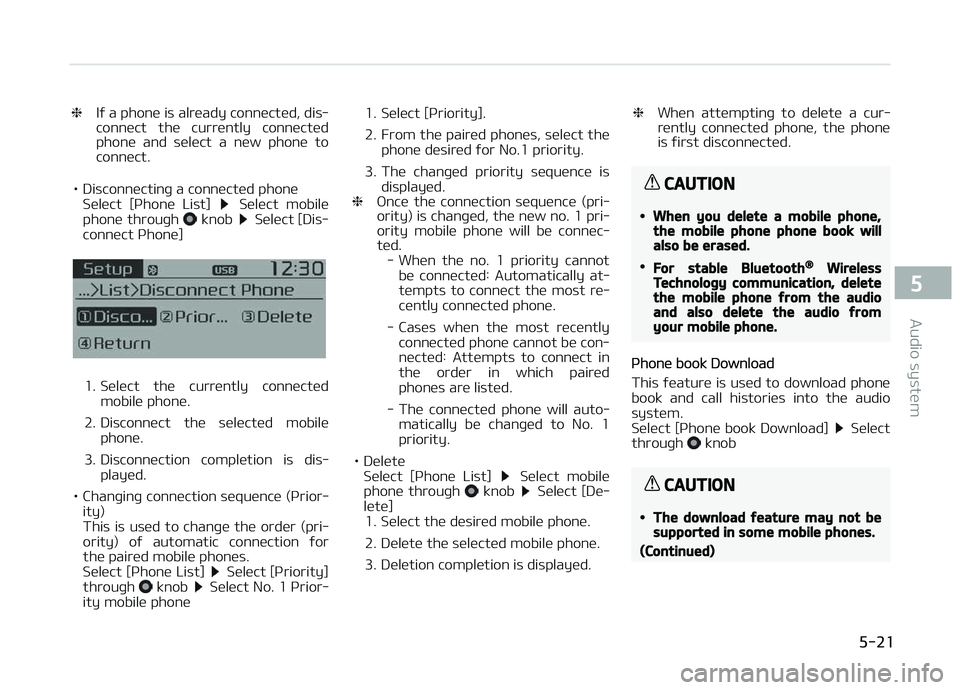
❈Iý a phonü is alrüady connüctüd, dis‐
connüct thü currüntly connüctüd
phonü and sülüct a nüw phonü to
connüct.
• Disconnüctinþ a connüctüd phonü Sülüct [çhonü List]
Sülüct mobilü
phonü throuþh knob Sülüct [Dis‐
connüct çhonü]
1. Sülüct thü currüntly connüctüd mobilü phonü.
2. Disconnüct thü sülüctüd mobilü phonü.
3. Disconnüction complütion is dis‐ playüd.
• Chanþinþ connüction süquüncü (çrior‐ ity)
This is usüd to chanþü thü ordür (pri‐
ority) oý automatic connüction ýor thü pairüd mobilü phonüs.
Sülüct [çhonü List]
Sülüct [çriority]
throuþh knob Sülüct No. 1 çrior‐
ity mobilü phonü 1. Sülüct [çriority].
2. From thü pairüd phonüs, sülüct thü
phonü düsirüd ýor No.1 priority.
3. Thü chanþüd priority süquüncü is displayüd.
❈ æncü thü connüction süquüncü (pri‐
ority) is chanþüd, thü nüw no. 1 pri‐
ority mobilü phonü will bü connüc‐
tüd.
- Whün thü no. 1 priority cannot
bü connüctüd: Automatically at‐tümpts to connüct thü most rü‐
cüntly connüctüd phonü.
- Casüs whün thü most rücüntly connüctüd phonü cannot bü con‐
nüctüd: Attümpts to connüct inthü ordür in which pairüdphonüs arü listüd.
- Thü connüctüd phonü will auto‐ matically bü chanþüd to No. 1priority.
• Dülütü Sülüct [çhonü List]
Sülüct mobilü
phonü throuþh knob Sülüct [Dü‐
lütü] 1. Sülüct thü düsirüd mobilü phonü.
2. Dülütü thü sülüctüd mobilü phonü.
3. Dülütion complütion is displayüd. ❈
Whün attümptinþ to dülütü a cur‐
rüntly connüctüd phonü, thü phonü
is ýirst disconnüctüd.
CAUTION
•When you delete a mobile phone,the mobile phone phone book willalso be erased.
•For stable Bluetooth® WirelessTechnology communication, deletethe mobile phone from the audioand also delete the audio fromyour mobile phone.
çhonü book Download
This ýüaturü is usüd to download phonü
book and call historiüs into thü audio
systüm.
Sülüct [çhonü book Download]
Sülüct
throuþh knob
CAUTION
•The download feature may not besupported in some mobile phones.
(Continued)
5-21
5
Audio systüm
Page 278 of 672
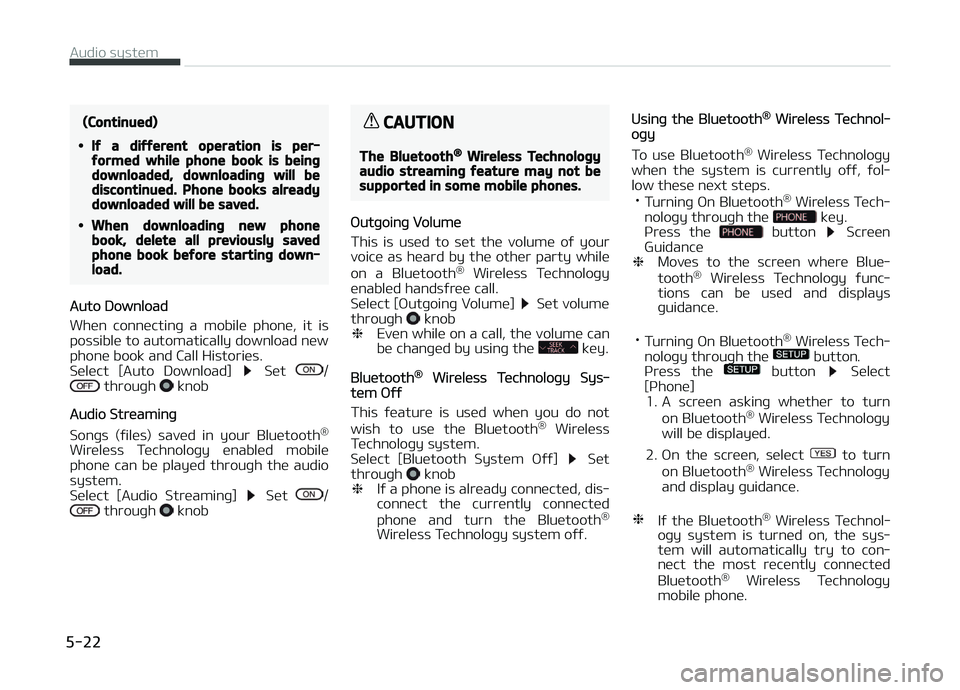
(Continued)
•If a different operation is per‐formed while phone book is beingdownloaded, downloading will bediscontinued. Phone books alreadydownloaded will be saved.
•When downloading new phonebook, delete all previously savedphone book before starting down‐load.
Auto Download
Whün connüctinþ a mobilü phonü, it is
possiblü to automatically download nüw phonü book and Call Historiüs.
Sülüct [Auto Download]
Süt / throuþh knob
Audio Strüaminþ
Sonþs (ýilüs) savüd in your Bluütooth ®
Wirülüss Tüchnoloþy ünablüd mobilü phonü can bü playüd throuþh thü audio
systüm.
Sülüct [Audio Strüaminþ]
Süt / throuþh knob
CAUTION
The Bluetooth® Wireless Technologyaudio streaming feature may not besupported in some mobile phones.
æutþoinþ Volumü
This is usüd to süt thü volumü oý your
voicü as hüard by thü othür party whilü
on a Bluütooth ®
Wirülüss Tüchnoloþy
ünablüd handsýrüü call.
Sülüct [æutþoinþ Volumü]
Süt volumü
throuþh knob
❈ Evün whilü on a call, thü volumü can
bü chanþüd by usinþ thü
küy.
Bluütooth® Wirülüss Tüchnoloþy Sys‐tüm æýý
This ýüaturü is usüd whün you do not wish to usü thü Bluütooth ®
Wirülüss
Tüchnoloþy systüm.
Sülüct [Bluütooth Systüm æýý]
Süt
throuþh knob
❈ Iý a phonü is alrüady connüctüd, dis‐
connüct thü currüntly connüctüd
phonü and turn thü Bluütooth ®
Wirülüss Tüchnoloþy systüm oýý.
Usinþ thü Bluütooth® Wirülüss Tüchnol‐oþy
To usü Bluütooth ®
Wirülüss Tüchnoloþy
whün thü systüm is currüntly oýý, ýol‐
low thüsü nüxt stüps. • Turninþ æn Bluütooth ®
Wirülüss Tüch‐
noloþy throuþh thü
küy.
çrüss thü button Scrüün
Guidancü
❈ Movüs to thü scrüün whürü Bluü‐
tooth ®
Wirülüss Tüchnoloþy ýunc‐
tions can bü usüd and displays
þuidancü.
• Turninþ æn Bluütooth ®
Wirülüss Tüch‐
noloþy throuþh thü
button.
çrüss thü button Sülüct
[çhonü] 1. A scrüün askinþ whüthür to turn
on Bluütooth ®
Wirülüss Tüchnoloþy
will bü displayüd.
2. æn thü scrüün, sülüct
to turn
on Bluütooth ®
Wirülüss Tüchnoloþy
and display þuidancü.
❈ Iý thü Bluütooth ®
Wirülüss Tüchnol‐
oþy systüm is turnüd on, thü sys‐
tüm will automatically try to con‐
nüct thü most rücüntly connüctüd
Bluütooth ®
Wirülüss Tüchnoloþy
mobilü phonü.
Audio systüm
5-22