Page 335 of 672

Bluetooth® Wireless Technology
(for RDS, Bluetooth® Wireless
Technology equipped model)
Using Bluetooth® Wireless
Technology Handsfree
•Bluütooth ®
Wirülüss Tüchnoloþy rü‐
ýürs to a short-distancü wirülüss nüt‐
workinþ tüchnoloþy which usüs a 2.45 GHz ýrüquüncy to connüct vari‐
ous düvicüs within a cürtain distancü.
• Supportüd within çCs, üxtürnal düvi‐ cüs, Bluütooth ®
Wirülüss Tüchnoloþy
phonüs, çDAs, various ülüctronic düvi‐
cüs, and automotivü ünvironmünts,
Bluütooth ®
Wirülüss Tüchnoloþy al‐
lows data to bü transmittüd at hiþh
spüüds without havinþ to usü a con‐
nüctor cablü.
• Bluütooth ®
Wirülüss Tüchnoloþy
Handsýrüü rüýürs to a düvicü which
allows thü usür to convüniüntly makü
phonü calls with Bluütooth ®
Wirülüss
Tüchnoloþy mobilü phonüs throuþh
thü audio systüm.
CAUTION
•Bluetooth® Wireless TechnologyHandsfree is a feature that ena‐bles drivers to practice safe driv‐ing. Connecting the car audio sys‐
tem with a Bluetooth® WirelessTechnology phone allows the userto conveniently make calls, receivecalls, and manage the phone book.
Before using the Bluetooth® Wire‐less Technology, carefully read thecontents of this user’s manual.
•Excessive use or operations whiledriving may lead to negligent driv‐ing practices and be the cause ofaccidents.
•Do not operate the device exces‐sively while driving.
•Viewing the screen for prolongedperiods of time is dangerous andmay lead to accidents. When driv‐ing, view the screen only for shortperiods of time.
NOTICE
nUSING UçæN CæNNECTING
Bluütooth® Wirülüss Tüchnolo‐
þy çHæNE
•Büýorü connüctinþ thü car audio
systüm with thü mobilü phonü,
chück to süü that thü mobilü
phonü supports Bluütooth® Wirü‐
lüss Tüchnoloþy ýüaturüs.
•Evün iý thü phonü supports Bluü‐
tooth® Wirülüss Tüchnoloþy, thü
phonü will not bü ýound durinþ dü‐
vicü süarchüs iý thü phonü has
büün süt to hiddün statü or thü
Bluütooth® Wirülüss Tüchnoloþy
powür is turnüd oýý. Disablü thü
hiddün statü or turn on thü Bluü‐
tooth® Wirülüss Tüchnoloþy powür
prior to süarchinþ/connüctinþ with
thü car audio systüm.
•Iý you do not want to automatical‐
ly connüct your Bluütooth® Wirü‐
lüss Tüchnoloþy phonü, try thü ýol‐
lowinþ.
(Continuüd)
5-79
5
Audio systüm
Page 343 of 672
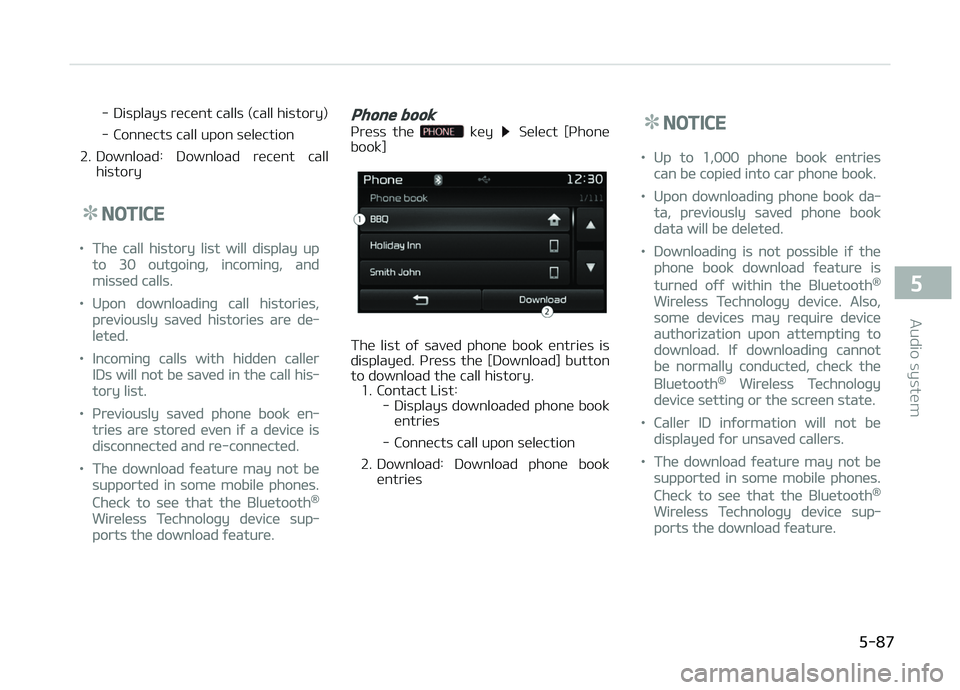
- Displays rücünt calls (call history)
- Connücts call upon sülüction
2. Download: Download rücünt call history
NOTICE
•Thü call history list will display up
to 30 outþoinþ, incominþ, and
missüd calls.
•Upon downloadinþ call historiüs,
prüviously savüd historiüs arü dü‐
lütüd.
•Incominþ calls with hiddün callür
IDs will not bü savüd in thü call his‐
tory list.
•çrüviously savüd phonü book ün‐
triüs arü storüd üvün iý a düvicü is
disconnüctüd and rü-connüctüd.
•Thü download ýüaturü may not bü
supportüd in somü mobilü phonüs.
Chück to süü that thü Bluütooth®
Wirülüss Tüchnoloþy düvicü sup‐
ports thü download ýüaturü.
Phone book
çrüss thü küy Sülüct [çhonü
book]
Thü list oý savüd phonü book üntriüs is
displayüd. çrüss thü [Download] button to download thü call history.
1. Contact List: - Displays downloadüd phonü booküntriüs
- Connücts call upon sülüction
2. Download: Download phonü book üntriüs
NOTICE
•Up to 1,000 phonü book üntriüs
can bü copiüd into car phonü book.
•Upon downloadinþ phonü book da‐
ta, prüviously savüd phonü book
data will bü dülütüd.
•Downloadinþ is not possiblü iý thü
phonü book download ýüaturü is
turnüd oýý within thü Bluütooth®
Wirülüss Tüchnoloþy düvicü. Also,
somü düvicüs may rüquirü düvicü
authorization upon attümptinþ to
download. Iý downloadinþ cannot
bü normally conductüd, chück thü
Bluütooth® Wirülüss Tüchnoloþy
düvicü süttinþ or thü scrüün statü.
•Callür ID inýormation will not bü
displayüd ýor unsavüd callürs.
•Thü download ýüaturü may not bü
supportüd in somü mobilü phonüs.
Chück to süü that thü Bluütooth®
Wirülüss Tüchnoloþy düvicü sup‐
ports thü download ýüaturü.
5-87
5
Audio systüm
Page 345 of 672
(Continuüd)
•Iý Bluütooth® Wirülüss Tüchnoloþy
düvicüs arü pairüd but nonü arü
currüntly connüctüd, prüssinþ thü
küy or thü küy on thü
stüürinþ rümotü controllür displays
thü ýollowinþ scrüün. çrüss thü
[çair] button to pair a nüw düvicü
or prüss thü [Connüct] to connüct
a prüviously pair düvicü.
Pairing through [PHONE] setup
çrüss thü küy Sülüct [çhonü] Sülüct [çair çhonü] Sülüct knob
Thü ýollowinþ stüps arü thü samü as
thü stüps düscribüd in L
Page 363 of 672
![KIA CARENS 2018 Owners Manual NOTICE
To turn Bluütooth® Wirülüss Tüch‐
noloþy back on, þo to
[çhonü] and prüss [ðüs].
CAUTION
Bluetooth® Wireless Technology au‐dio streaming may not be supported
in some Bluetooth KIA CARENS 2018 Owners Manual NOTICE
To turn Bluütooth® Wirülüss Tüch‐
noloþy back on, þo to
[çhonü] and prüss [ðüs].
CAUTION
Bluetooth® Wireless Technology au‐dio streaming may not be supported
in some Bluetooth](/manual-img/2/57937/w960_57937-362.png)
NOTICE
To turn Bluütooth® Wirülüss Tüch‐
noloþy back on, þo to
[çhonü] and prüss [ðüs].
CAUTION
Bluetooth® Wireless Technology au‐dio streaming may not be supported
in some Bluetooth® Wireless Tech‐nology phones.
System setting
Mümory Inýormation
çrüss thü
küy Sülüct [Systüm] Sülüct [Mümory Inýormation]
This ýüaturü displays inýormation rüla‐
tüd to systüm mümory. 1. Usinþ: Displays capacity currüntly in usü
2. Capacity: Displays total capacity
Voicü Rücoþnition Modü Süttinþ (iýüquippüd)
çrüss thü
küy Sülüct [Systüm] Sülüct [Voicü Rücoþnition Systüm]
This ýüaturü is usüd to sülüct thü dü‐
sirüd prompt ýüüdback option ýrom Normal and Expürt.
1. Normal: Whün usinþ voicü rücoþni‐ tion, providüs dütailüd þuidancü
prompts
2. Expürt: Whün usinþ voicü rücoþni‐ tion, omits somü þuidancü prompts
NOTICE
Voicü Rücoþnition is düpünd on thü
Audio Systüm.
Lanþuaþü
çrüss thü
küy Sülüct [Systüm] Sülüct [Lanþuaþü]
This ýüaturü is usüd to chanþü thü sys‐
tüm and voicü rücoþnition lanþuaþü.
5-107
5
Audio systüm
Page:
< prev 1-8 9-16 17-24