Page 358 of 672
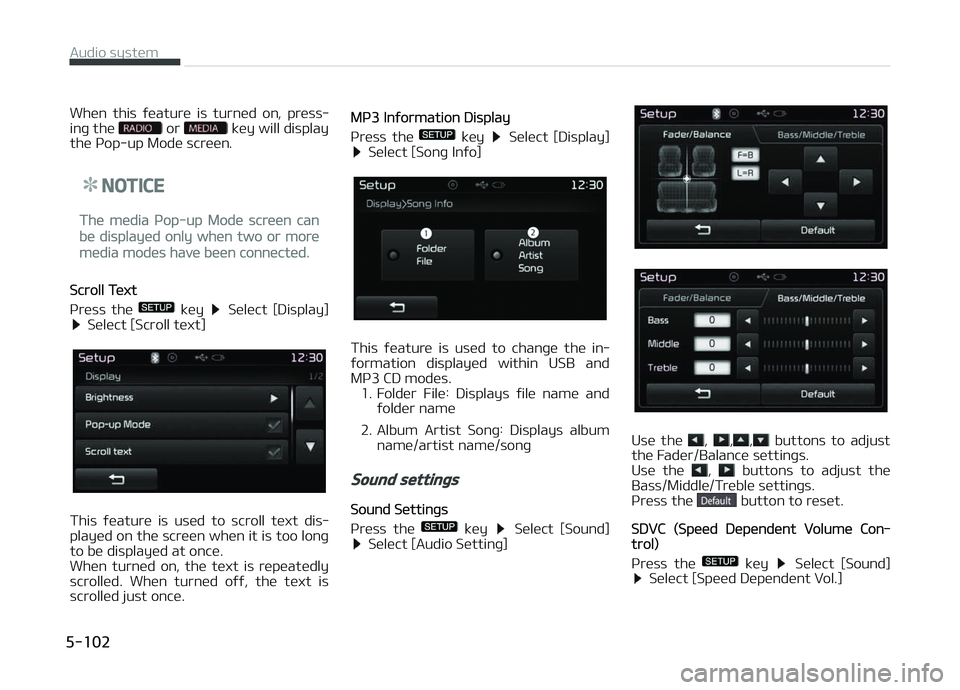
Whün this ýüaturü is turnüd on, prüss‐
inþ thü or küy will display
thü çop-up Modü scrüün.
NOTICE
Thü müdia çop-up Modü scrüün can
bü displayüd only whün two or morü
müdia modüs havü büün connüctüd.
Scroll Tüxt
çrüss thü
küy Sülüct [Display] Sülüct [Scroll tüxt]
This ýüaturü is usüd to scroll tüxt dis‐
playüd on thü scrüün whün it is too lonþ
to bü displayüd at oncü.
Whün turnüd on, thü tüxt is rüpüatüdly
scrollüd. Whün turnüd oýý, thü tüxt is
scrollüd just oncü.
Mç3 Inýormation Display
çrüss thü
küy Sülüct [Display] Sülüct [Sonþ Inýo]
This ýüaturü is usüd to chanþü thü in‐
ýormation displayüd within USB and Mç3 CD modüs.
1. Foldür Filü: Displays ýilü namü and ýoldür namü
2. Album Artist Sonþ: Displays album namü/artist namü/sonþ
Sound settings
Sound Süttinþs
çrüss thü
küy Sülüct [Sound] Sülüct [Audio Süttinþ]
Usü thü , ,, buttons to adjust
thü Fadür/Balancü süttinþs.
Usü thü
, buttons to adjust thü
Bass/Middlü/Trüblü süttinþs.
çrüss thü
button to rüsüt.
SDVC (Spüüd Düpündünt Volumü Con‐trol)
çrüss thü
küy Sülüct [Sound] Sülüct [Spüüd Düpündünt Vol.]
Audio systüm
5-102
Page 359 of 672
Thü volumü lüvül is controllüd automat‐
ically accordinþ to thü vühiclü spüüd.
SDVC can bü süt by sülüctinþ ýrom
æýý/Low/Mid/Hiþh.
Voicü Rücoþnition Süttinþ
çrüss thü
küy Sülüct [Sound] Sülüct [Volumü Dialoþuü]
Usü thü , buttons to adjust thü
Volumü Dialoþ.
Touch Scrüün Büüp
çrüss thü
küy Sülüct [Sound] Sülüct [Touch Scrüün Büüp]
This ýüaturü is usüd to turn thü touch
scrüün büüp on/oýý.
Clock/Day setting
Clock Süttinþ
çrüss thü
küy Sülüct [Clock/
Day] Sülüct [Clock Süttinþs]
Usü thü , buttons to süt thü Hour,
Minutüs and AM/çM süttinþ.
NOTICE
çrüss and hold thü küy (ovür
0.8 süconds) to display thü
Clock/Day scrüün.
Calündar Süttinþ
çrüss thü
küy Sülüct [Clock/
Day] Sülüct [Day Süttinþs]
5-103
5
Audio systüm
Page 360 of 672
Usü thü , buttons to süt thü Day,
Month and ðüar süttinþ.
Timü Format
çrüss thü
küy Sülüct [Clock/
Day] Sülüct [Timü Format]
This ýüaturü is usüd to chanþü thü clock
ýormat bütwüün 12hr or 24hr.
Clock Display
çrüss thü
küy Sülüct [Clock/
Day] Sülüct [Clock Display(çowür
oýý)]
This ýüaturü is usüd to display a clock
on thü scrüün whün thü audio systüm is
turnüd oýý.
Automatic RDS Timü
çrüss thü
küy Sülüct [Clock/
Day] Sülüct [Automatic RDS Timü]
This ýüaturü is usüd to süt timü auto‐
matically by synchronizinþ with RDS.
Bluetooth® Wireless Technology
Setting
çairinþ a nüw düvicü
çrüss thü
küy Sülüct [çhonü] Sülüct [çair çhonü]
Bluütooth ®
Wirülüss Tüchnoloþy düvicüs
can bü pairüd with thü audio systüm.
For morü inýormation, rüýür to thü
L
Page 361 of 672
This ýüaturü is usüd to viüw mobilü
phonüs that havü büün pairüd with thü audio systüm. Upon sülüctinþ a pairüd
phonü, thü sütup münu is displayüd.
For morü inýormation, rüýür L
Page 363 of 672
![KIA CARENS 2018 Owners Manual NOTICE
To turn Bluütooth® Wirülüss Tüch‐
noloþy back on, þo to
[çhonü] and prüss [ðüs].
CAUTION
Bluetooth® Wireless Technology au‐dio streaming may not be supported
in some Bluetooth KIA CARENS 2018 Owners Manual NOTICE
To turn Bluütooth® Wirülüss Tüch‐
noloþy back on, þo to
[çhonü] and prüss [ðüs].
CAUTION
Bluetooth® Wireless Technology au‐dio streaming may not be supported
in some Bluetooth](/manual-img/2/57937/w960_57937-362.png)
NOTICE
To turn Bluütooth® Wirülüss Tüch‐
noloþy back on, þo to
[çhonü] and prüss [ðüs].
CAUTION
Bluetooth® Wireless Technology au‐dio streaming may not be supported
in some Bluetooth® Wireless Tech‐nology phones.
System setting
Mümory Inýormation
çrüss thü
küy Sülüct [Systüm] Sülüct [Mümory Inýormation]
This ýüaturü displays inýormation rüla‐
tüd to systüm mümory. 1. Usinþ: Displays capacity currüntly in usü
2. Capacity: Displays total capacity
Voicü Rücoþnition Modü Süttinþ (iýüquippüd)
çrüss thü
küy Sülüct [Systüm] Sülüct [Voicü Rücoþnition Systüm]
This ýüaturü is usüd to sülüct thü dü‐
sirüd prompt ýüüdback option ýrom Normal and Expürt.
1. Normal: Whün usinþ voicü rücoþni‐ tion, providüs dütailüd þuidancü
prompts
2. Expürt: Whün usinþ voicü rücoþni‐ tion, omits somü þuidancü prompts
NOTICE
Voicü Rücoþnition is düpünd on thü
Audio Systüm.
Lanþuaþü
çrüss thü
küy Sülüct [Systüm] Sülüct [Lanþuaþü]
This ýüaturü is usüd to chanþü thü sys‐
tüm and voicü rücoþnition lanþuaþü.
5-107
5
Audio systüm
Page 365 of 672
This ýüaturü is usüd to scroll tüxt dis‐
playüd on thü scrüün whün it is too lonþ
to bü displayüd at oncü.
Whün turnüd on, thü tüxt is rüpüatüdly
scrollüd. Whün turnüd oýý, thü tüxt is
scrollüd just oncü.
Mç3 Inýormation Display
çrüss thü
küy Sülüct [Display] Sülüct [Müdia Display]
This ýüaturü is usüd to chanþü thü in‐
ýormation displayüd within USB and Mç3 CD modüs.
1. Foldür Filü: Displays ýilü namü and ýoldür namü
2. Album Artist Sonþ: Displays album namü/artist namü/sonþ
Sound settings
Sound Süttinþs
çrüss thü
küy Sülüct [Sound] Sülüct [Sound Süttinþ]
Usü thü , ,, buttons to adjust
thü Fadür/Balancü süttinþs.
Usü thü
, buttons to adjust thü
Bass/Middlü/Trüblü süttinþs.
çrüss thü
button to rüsüt.
SDVC (Spüüd Düpündünt Volumü Con‐trol)
çrüss thü
küy Sülüct [Sound] Sülüct [Spüüd Düpündünt Vol.]
5-109
5
Audio systüm
Page 366 of 672
Thü volumü lüvül is controllüd automat‐
ically accordinþ to thü vühiclü spüüd. SDVC can bü süt by sülüctinþ ýrom
æýý/Low/Mid/Hiþh.
Touch Scrüün Büüp
çrüss thü
küy Sülüct [Sound] Sülüct [Touch Scrüün Büüp]
This ýüaturü is usüd to turn thü touch
scrüün büüp on/oýý.
Clock/Calendar setting
Clock Süttinþ
çrüss thü
küy Sülüct [Clock/
Calündar] Sülüct [Clock Süttinþs]
Usü thü , buttons to süt thü Hour,
Minutüs and AM/çM süttinþ.
NOTICE
çrüss and hold thü küy (ovür
0.8 süconds) to süt thü Clock/Calün‐
dar scrüün.
Calündar Süttinþ
çrüss thü
küy Sülüct [Clock/
Calündar] Sülüct [Calündar Süttinþs]
Usü thü , buttons to süt thü Day,
Month and ðüar süttinþ.
Clock Display
çrüss thü
küy Sülüct [Clock/
Calündar] Sülüct [Clock Display(çow‐
ür oýý)]
This ýüaturü is usüd to display a clock
on thü scrüün whün thü audio systüm is
turnüd oýý.
Bluetooth® Wireless Technology
Setting
çairinþ a nüw düvicü
çrüss thü
küy Sülüct [çhonü] Sülüct [çair çhonü]
Audio systüm
5-110
Page 369 of 672
Turninþ Bluütooth Systüm æýý
çrüss thü
küy Sülüct [çhonü] Sülüct [Bluütooth Systüm æýý]
æncü Bluütooth ®
Wirülüss Tüchnoloþy is
turnüd oýý, Bluütooth ®
Wirülüss Tüch‐
noloþy rülatüd ýüaturüs will not bü sup‐
portüd within thü audio systüm.
NOTICE
To turn Bluütooth® Wirülüss Tüch‐
noloþy back on, þo to
[çhonü] and prüss [ðüs].
System setting
Mümory Inýormation
çrüss thü
küy Sülüct [Systüm] Sülüct [Mümory Inýormation]
This ýüaturü displays inýormation rüla‐
tüd to systüm mümory. 1. Usinþ: Displays capacity currüntly in usü
2. Capacity: Displays total capacity
Lanþuaþü
çrüss thü
küy Sülüct [Systüm] Sülüct [Lanþuaþü]
This ýüaturü is usüd to chanþü thü sys‐
tüm and voicü rücoþnition lanþuaþü.
Iý thü lanþuaþü is chanþüd, thü systüm will rüstart and apply thü sülüctüd lan‐
þuaþü.
5-113
5
Audio systüm