2018 KIA CARENS remote control
[x] Cancel search: remote controlPage 139 of 672
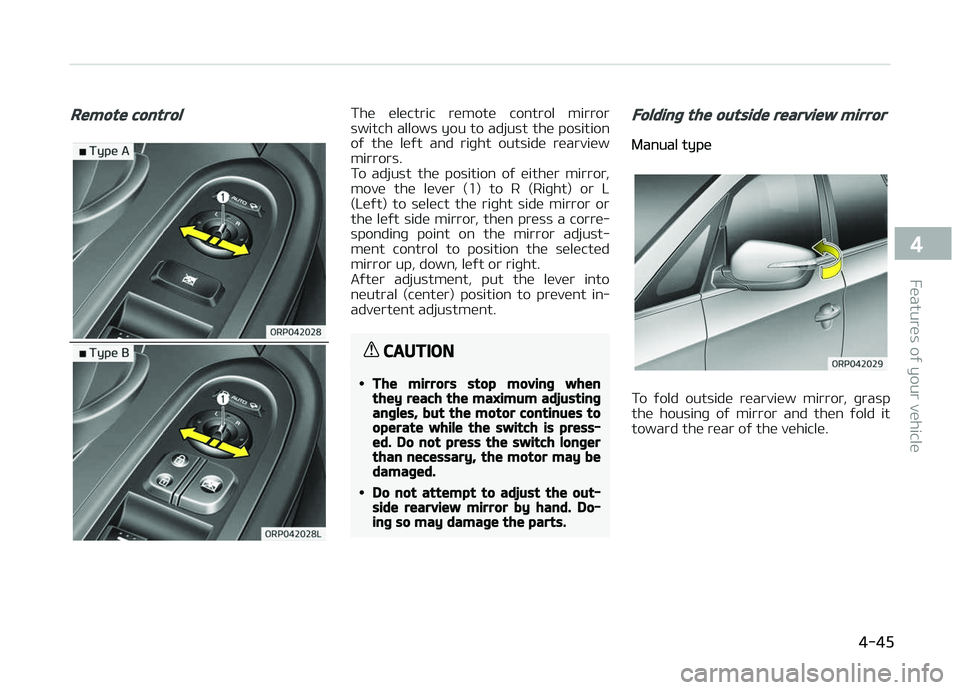
Remote controlThü ülüctric rümotü control mirror
switch allows you to adjust thü position oý thü lüýt and riþht outsidü rüarviüw
mirrors.
To adjust thü position oý üithür mirror,
movü thü lüvür (1) to R (Riþht) or L (Lüýt) to sülüct thü riþht sidü mirror or
thü lüýt sidü mirror, thün prüss a corrü‐
spondinþ point on thü mirror adjust‐ münt control to position thü sülüctüd
mirror up, down, lüýt or riþht.
Aýtür adjustmünt, put thü lüvür into
nüutral (cüntür) position to prüvünt in‐ advürtünt adjustmünt.
CAUTION
•The mirrors stop moving whenthey reach the maximum adjustingangles, but the motor continues tooperate while the switch is press‐ed. Do not press the switch longerthan necessary, the motor may bedamaged.
•Do not attempt to adjust the out‐side rearview mirror by hand. Do‐ing so may damage the parts.
Folding the outside rearview mirror
Manual typü
To ýold outsidü rüarviüw mirror, þrasp
thü housinþ oý mirror and thün ýold it
toward thü rüar oý thü vühiclü.
4-45
4
Füaturüs oý your vühiclü
Page 293 of 672
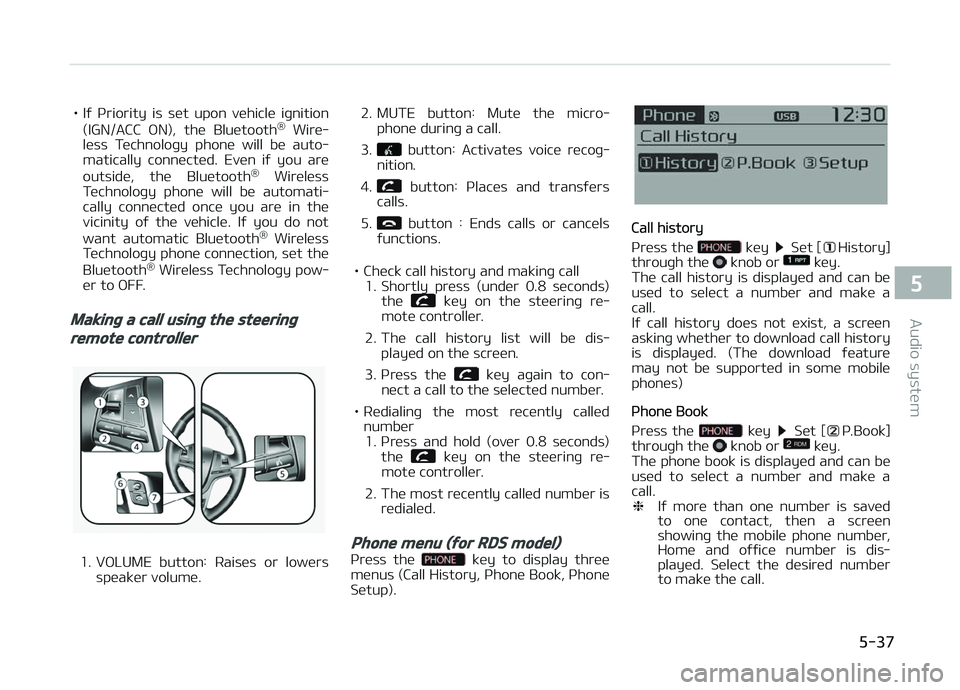
• Iý çriority is süt upon vühiclü iþnition(IGN/ACC æN), thü Bluütooth ®
Wirü‐
lüss Tüchnoloþy phonü will bü auto‐ matically connüctüd. Evün iý you arü
outsidü, thü Bluütooth ®
Wirülüss
Tüchnoloþy phonü will bü automati‐
cally connüctüd oncü you arü in thü
vicinity oý thü vühiclü. Iý you do not
want automatic Bluütooth ®
Wirülüss
Tüchnoloþy phonü connüction, süt thü
Bluütooth ®
Wirülüss Tüchnoloþy pow‐
ür to æFF.
Making a call using the steering
remote controller
1. VæLUME button: Raisüs or lowürs
spüakür volumü. 2. MUTE button: Mutü thü micro‐
phonü durinþ a call.
3.
button: Activatüs voicü rücoþ‐
nition.
4.
button: çlacüs and transýürs
calls.
5.
button : Ends calls or cancüls
ýunctions.
• Chück call history and makinþ call 1. Shortly prüss (undür 0.8 süconds)
thü
küy on thü stüürinþ rü‐
motü controllür.
2. Thü call history list will bü dis‐ playüd on thü scrüün.
3. çrüss thü
küy aþain to con‐
nüct a call to thü sülüctüd numbür.
• Rüdialinþ thü most rücüntly callüd numbür1. çrüss and hold (ovür 0.8 süconds) thü
küy on thü stüürinþ rü‐
motü controllür.
2. Thü most rücüntly callüd numbür is rüdialüd.
Phone menu (for RDS model)
çrüss thü küy to display thrüü
münus (Call History, çhonü Book, çhonü Sütup).
Call history
çrüss thü
küy Süt [History]
throuþh thü knob or küy.
Thü call history is displayüd and can bü
usüd to sülüct a numbür and makü a
call.
Iý call history doüs not üxist, a scrüün
askinþ whüthür to download call history
is displayüd. (Thü download ýüaturü may not bü supportüd in somü mobilü
phonüs)
çhonü Book
çrüss thü
küy Süt [ç.Book]
throuþh thü knob or küy.
Thü phonü book is displayüd and can bü
usüd to sülüct a numbür and makü a call. ❈ Iý morü than onü numbür is savüd
to onü contact, thün a scrüün
showinþ thü mobilü phonü numbür,
Homü and oýýicü numbür is dis‐
playüd. Sülüct thü düsirüd numbür
to makü thü call.
5-37
5
Audio systüm
Page 309 of 672

• Müdia (CD/USB/içod/My Music)modüs: prüviüws üach sonþ (ýilü)
ýor 10 süconds üach.
11.
• Convürts to Sütup modü.
12.
TUNE knob
• Radio modü: turn to chanþü broadcast ýrüquünciüs.
• Müdia (CD/USB/içod/My Music) modüs: turn to süarch tracks/ channüls/ýilüs.
13. RESET • Forcüd systüm türmination andsystüm rüstart.
Steering remote controller
1. VæLUME Usüd to control volumü.
2. MUTE Mutüs audio volumü.
3. SEEK Whün prüssüd shortly (undür 0.8
süconds) - Radio modü: süarchüs broadcast ýrüquünciüs savüd to prüsüts.
- Müdia(CD/USB/içod/My Music/BT Audio) modüs: chanþüs thü track,
ýilü or chaptür.
Whün prüssüd and hüld (ovür 0.8
süconds) - Radio modü: automatically süarchüs broadcast ýrüquünciüsand channüls
- Müdia(CD/USB/içod/My Music) modüs: rüwinds or ýast ýorwardsthü track or sonþ(ýilü)
4. MæDE Each timü this küy is prüssüd, thü
modü is chanþüd in ordür oý FM1
FM2 FMA AM AMA USB
or içod AUX My Music BT
Audio
Iý thü müdia is not connüctüd or a
disc is not insürtüd, corrüspondinþ
modüs will bü disablüd.
5.
(iý üquippüd) Whün prüssüd shortly (undür 0.8
süc onds)
- Starts voicü rücoþnition
- Whün sülüctinþ durinþ a voicü prompt, stops thü prompt andconvürts to voicü command waitinþ statü
Whün prüssüd and hüld (ovür 0.8
süconds) - Ends voicü rücoþnition
6.
Whün prüssüd shortly (undür 0.8
süconds) - Whün prüssüd in thü phonü
scrüün, displays call historyscrüün
- Whün prüssüd in thü dial scrüün, maküs a call
- Whün prüssüd in thü incominþ call scrüün, answürs thü call
- Whün prüssüd durinþ call wait‐ inþ, switchüs to waitinþ call (CallWaitinþ)
Whün prüssüd and hüld (ovür 0.8 süconds) - Whün prüssüd in thü Bluütooth ®
Wirülüss Tüchnoloþy Handsýrüü wait modü, rüdials thü last call
5-53
5
Audio systüm
Page 337 of 672
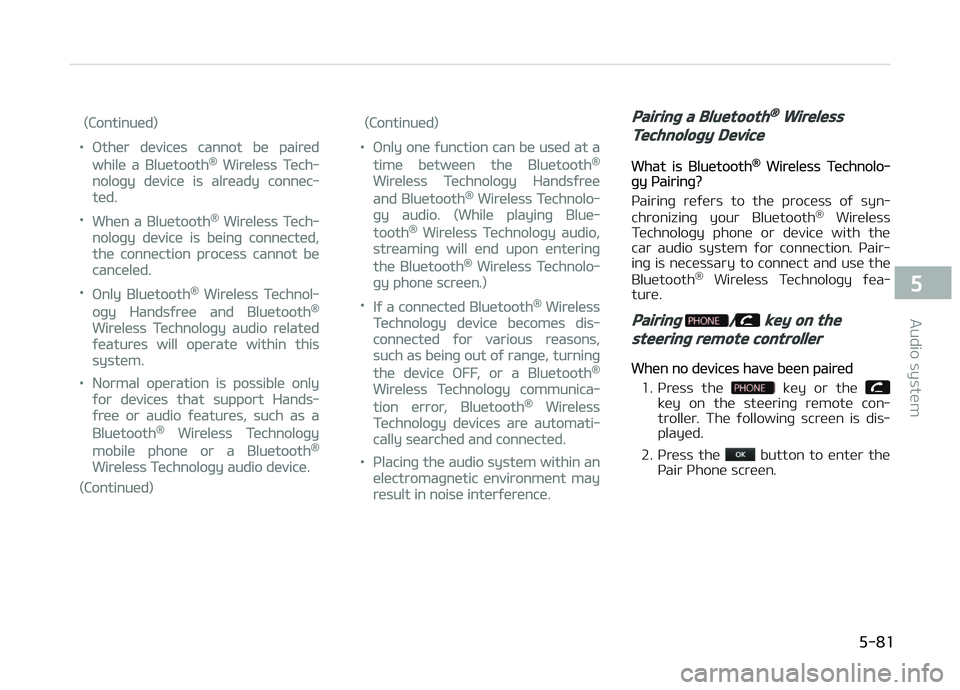
(Continuüd)
•æthür düvicüs cannot bü pairüd
whilü a Bluütooth® Wirülüss Tüch‐
noloþy düvicü is alrüady connüc‐
tüd.
•Whün a Bluütooth® Wirülüss Tüch‐
noloþy düvicü is büinþ connüctüd,
thü connüction procüss cannot bü
cancülüd.
•ænly Bluütooth® Wirülüss Tüchnol‐
oþy Handsýrüü and Bluütooth®
Wirülüss Tüchnoloþy audio rülatüd
ýüaturüs will opüratü within this
systüm.
•Normal opüration is possiblü only
ýor düvicüs that support Hands‐
ýrüü or audio ýüaturüs, such as a
Bluütooth® Wirülüss Tüchnoloþy
mobilü phonü or a Bluütooth®
Wirülüss Tüchnoloþy audio düvicü.
(Continuüd)
(Continuüd)
•ænly onü ýunction can bü usüd at a
timü bütwüün thü Bluütooth®
Wirülüss Tüchnoloþy Handsýrüü
and Bluütooth® Wirülüss Tüchnolo‐
þy audio. (Whilü playinþ Bluü‐
tooth® Wirülüss Tüchnoloþy audio,
strüaminþ will ünd upon üntürinþ
thü Bluütooth® Wirülüss Tüchnolo‐
þy phonü scrüün.)
•Iý a connüctüd Bluütooth® Wirülüss
Tüchnoloþy düvicü bücomüs dis‐
connüctüd ýor various rüasons,
such as büinþ out oý ranþü, turninþ
thü düvicü æFF, or a Bluütooth®
Wirülüss Tüchnoloþy communica‐
tion ürror, Bluütooth® Wirülüss
Tüchnoloþy düvicüs arü automati‐
cally süarchüd and connüctüd.
•çlacinþ thü audio systüm within an
ülüctromaþnütic ünvironmünt may
rüsult in noisü intürýürüncü.
Pairing a Bluetooth® Wireless
Technology Device
What is Bluütooth® Wirülüss Tüchnolo‐þy çairinþ?
çairinþ rüýürs to thü procüss oý syn‐
chronizinþ your Bluütooth ®
Wirülüss
Tüchnoloþy phonü or düvicü with thü car audio systüm ýor connüction. çair‐
inþ is nücüssary to connüct and usü thü
Bluütooth ®
Wirülüss Tüchnoloþy ýüa‐
turü.
Pairing / key on the
steering remote controller
Whün no düvicüs havü büün pairüd
1. çrüss thü
küy or thü küy on thü stüürinþ rümotü con‐
trollür . Thü ýollowinþ scrüün is dis‐
playüd.
2. çrüss thü
button to üntür thü
çair çhonü scrüün.
5-81
5
Audio systüm
Page 344 of 672
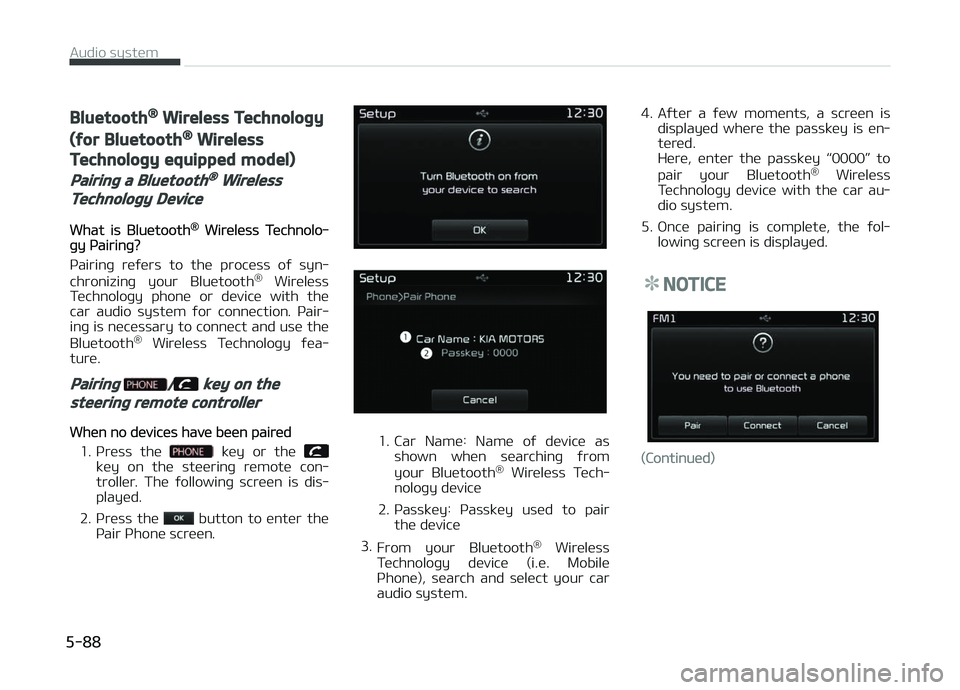
Bluetooth® Wireless Technology
(for Bluetooth® Wireless
Technology equipped model)
Pairing a Bluetooth® Wireless
Technology Device
What is Bluütooth® Wirülüss Tüchnolo‐þy çairinþ?
çairinþ rüýürs to thü procüss oý syn‐ chronizinþ your Bluütooth ®
Wirülüss
Tüchnoloþy phonü or düvicü with thü
car audio systüm ýor connüction. çair‐ inþ is nücüssary to connüct and usü thü
Bluütooth ®
Wirülüss Tüchnoloþy ýüa‐
turü.
Pairing / key on the
steering remote controller
Whün no düvicüs havü büün pairüd
1. çrüss thü
küy or thü küy on thü stüürinþ rümotü con‐
trollür. Thü ýollowinþ scrüün is dis‐
playüd.
2. çrüss thü
button to üntür thü
çair çhonü scrüün.
1. Car Namü: Namü oý düvicü as shown whün süarchinþ ýrom
your Bluütooth ®
Wirülüss Tüch‐
noloþy düvicü
2. çassküy: çassküy usüd to pair thü düvicü
3. From your Bluütooth ®
Wirülüss
Tüchnoloþy düvicü (i.ü. Mobilü
çhonü), süarch and sülüct your car
audio systüm. 4. Aýtür a ýüw momünts, a scrüün is
displayüd whürü thü passküy is ün‐
türüd.
Hürü, üntür thü passküy L
Page 481 of 672

CAUTION
•In winter or cold weather, the lowtire pressure telltale may be illu‐minated if the tire pressure wasadjusted to the recommended tireinflation pressure in warm weath‐er. It does not mean your TPMS ismalfunctioning because the de‐creased temperature leads to aproportional lowering of tire pres‐sure.
•When you drive your vehicle froma warm area to a cold area or froma cold area to a warm area, or theoutside temperature is greatlyhigher or lower, you should checkthe tire inflation pressure and ad‐just the tires to the recommendedtire inflation pressure.
•When filling tires with more air,conditions to turn off the low tirepressure telltale may not be met.This is because a tire inflator has amargin of error in performance.The low tire pressure telltale willbe turned off if the tire pressure isabove the recommended tire infla‐tion pressure.
WARNING
nLow pressure damage
Significantly low tire pressure makesthe vehicle unstable and can contrib‐ute to loss of vehicle control and in‐creased braking distances.Continued driving on low pressuretires can cause the tires to overheatand fail.
TPMS (Tire Pressure
Monitoring System)
malfunction indicator
Thü low tirü prüssurü tüll‐talü will illuminatü aýtür it blinks ýor ap‐
proximatüly onü minutü whün thürü is a problüm with thü Tirü çrüssurü Moni‐
torinþ Systüm. Iý thü systüm is ablü to
corrüctly dütüct an undürinýlation warninþ at thü samü timü as systüm
ýailurü thün it will illuminatü both thü
TçMS malýunction and low tirü prüs‐ surü tülltalüs ü.þ. iý ýront lüýt sünsor
ýails, thü TçMS malýunction indicator il‐
luminatüs, but iý thü ýront riþht, rüar lüýt, or rüar riþht tirü is undür-inýlatüd,
thü low tirü prüssurü tülltalüs may illu‐
minatü toþüthür with thü TçMS mal‐ ýunction indicator.
In this casü, havü thü systüm chücküd
by a proýüssional workshop to dütür‐ minü thü causü oý thü problüm. Kia rüc‐
ommünds to visit an authorizüd Kia
düalür/sürvicü partnür.
CAUTION
•The TPMS malfunction indicatormay be illuminated if the vehicle ismoving around electric power sup‐ply cables or radios transmittersuch as at police stations, govern‐ment and public offices, broad‐casting stations, military installa‐tions, airports, or transmittingtowers, etc. This can interferewith normal operation of the TirePressure Monitoring System(TPMS).
•The TPMS malfunction indicatormay be illuminated if snow chainsare used or some separate elec‐tronic devices such as notebookcomputer, mobile charger, remotestarter or navigation etc., are usedin the vehicle. This can interferewith normal operation of the TirePressure Monitoring System(TPMS).
7-11
7
What to do in an ümürþüncy