2018 AUDI Q7 instrument cluster
[x] Cancel search: instrument clusterPage 253 of 398

Cl a:, ...... N
" N ...... 0
0
::r '
Information on MMI software and licensing
agreements
- Se lect: ~I M~E~N-U~I button > Settings > left co ntro l
button
> System maintenance > Version infor
mation .
-Or: on line at www.aud iusa.com/so ftwareinfo.
Information on head-up di spla y software and li
censing agreements
- Requirement: the vehicle must be stationary .
- Press and hold the head- up d isp lay button~
for more than five seconds after switching on
the ignit ion .
- Press the control knob to close the information .
Or: start driving.
Information on instrument cluster software and
licensing agreements
Pr ess the reset bu tto n 10 .011> t wice w ith in five
seconds of switc hing the ignit ion on.
ll Not avai lab le in all vehi cle s.
System settings
251
Page 263 of 398

Cl a:, ...... N
" N ...... 0
0
::r '
General information
Always wear safety belts!
Wearing safety belts correctly saves lives!
This chapter explains why safety be lts are neces
sary, how they work and how to adjust and wear
them correctly.
~ Read all the information that follows and heed
all of the instructions and WARNINGS.
A WARNING
Not wearing safety belts or wearing them im
properly increases the risk of serious personal
injury and death.
- Safety belts are the s ingle most effective
means ava ilable to reduce the risk of serious
injury and death in automobi le accidents.
For your protection and that of your passen
gers, always co rrect ly wea r safety be lts
w hen the veh icle is mov ing.
- Pregnant wome n, in ju red, o r physically im
paired persons mus t also use safety be lts.
Lik e al l vehicle oc cupan ts, they are mo re
li kely to be serio usly injured i f th ey do no t
wear safety be lts . The best way to protect a
fetus is to protect the mothe r - thro ughout
the ent ire pregnancy.
Number of seats
App lies to: Ve hicles w ith five seats: Your vehicle
has two front seats and three rear seats. Each
seating position has a safety belt .
App lies to: Ve hicles w ith seven seats: Your
ve hicles has two front seats, three seats in the
second row and two seats in the third row. Each
seating position has a safety belt .
A WARNING
Not wea ring safety bel ts or wear ing them im
properly increases the risk of ser io us pe rsonal
inju ry and death.
- Never st rap more tha n one person, i nclud
ing small c hildre n, into any be lt.
It is espe-
Safet y be lts
cially dangero us to p lace a safety be lt over a
child sitting on yo ur lap.
- Never let more peop le ride in the vehicle
than there are safety be lts available.
- Be s ure everyone riding in the vehicle is
proper ly restrained with a separate safety
be lt o r ch ild rest raint.
Safety belt warning light
Your vehicle has a warning system for the driver
and front seat passenger to remind you about the importance of buckling-up.
F ig . 222 Safety belt wa rning lig ht in t he inst rume nt clus
ter - en larged
Before dr iving off , always :
~ Fasten your safety belt and ma ke sure you are
wearing it properly.
;?;
~ Make sure that you r passengers also b uckl e up
and properly wear their safety belts.
~ Protect children with a c hild restraint system
appropr iate for the size and age .
The warning lig ht . in the instrument cluster
lights up when t he ignit ion is switched on as a re
minder to fasten the safety be lts. In addition,
you w ill hear a warn ing tone for a certain period
of time.
Fasten your safet y belt and make sure that your
passengers also properly put on their safety
b e lts .
A WARNING
-
-Safety belts are the sing le m ost effect ive
means available to red uce the risk of se riou s
i njur y and death in a utomo bile acci dents.
F or your p rotection and tha t of yo ur
261
Page 279 of 398

Cl a:, ...... N
" N ...... 0
0
::r '
doing its job in a crash.
The front Ad vanced Airbag System con sists
o f the follo wing :
-Cras h sensors in the front of the vehicle that
measure vehicle acceleration/deceleration to
provide information to the Advanced Airbag
System a bout the severity of the crash.
- An electronic control unit, with integrated
crash sensors for front and side impacts. The
contro l unit "decides" whether to fire the front
airbags based on the information received from
the crash sensors . The control unit also "de
c ides" whether the safety belt pretens ione rs
shou ld be activated .
- An Advanced Airbag with gas generator and
contro l valve for the d river ins ide the steer ing
whee l hub.
- An Advanced Airbag with gas generator and
contro l valve inside the instrument pane l for
the fron t passenger.
- A capac itive passenger detect ion system under
neath the front passenger seat cover. This sys
tem measures the elect ric al capac ita nce of the
person in the seat. The informat ion registe red
is sent contin uous ly to the e lectron ic control
unit to regulate deployment of the front Ad
vanced Airbag on the passenger side.
- An airbag monitoring system and indicator
light
m in the instrument cluster.
- A sensor in eac h front seat registers the dis
tance between the respective seat and the
stee ring wheel or instrument pane l. The infor
mation reg istered is sent continuously to the
electronic control unit to regulate deployment
of the front Adv a need A irbags .
- The
PA SSENG ER AIR BAG OFF~; ON @ light
comes on in the headliner
c:> page 281,
fig . 236 and tells you the status of the Ad
vanced Airbag o n the passenge r side .
- A sensor i n the safety belt latch for the driver
and for the front seat passenger that senses
whethe r that safety belt is latched or not and
t ransm its this info rmat io n to the elect ronic
c ontro l unit.
Airbag syste m
A WARNING ~ -
Damage to the front passenger seat can pre
vent the front airbag from working properly .
- Improper repair or disassembly of the front
passenger and driver seat will p revent the
Advanced A irbag System from f unct ion ing
p roperly .
- Repa irs to the front passenger seat must be
pe rformed by qualified a nd p roperly tra ined
wo rkshop personne l.
- Never remove the front passenger or driver
seat from the vehicle .
- Never remove the upholstery from the front
passenger sea t.
- Never d isassemble or remove parts from the
seat o r disconnect w ires from it .
- Never carry sharp objects in your pockets or
put them on the seat . The capacit ive pas
senger de tec tion mat in the front passenger
seat will not funct ion p roperly if i t is punc
tured.
- Never carry things on your lap or carry ob
jects on the front passenge r seat. S uch ob
jects ca n infl uence the capaci tance reg is
t ered by the cap aci tive passenge r detection
sys tem, so that incorrect in forma tion is pro
vided to the ai rbag control unit.
- Neve r store i tems unde r the front p assenger
seat . Parts of the Advanced Airbag System
under the passenger seat cou ld be dam
aged, p reventing them and the airbag sys
tem from wor king p roper ly.
- Never p lace seat covers or replacement up
holstery that have not been specifically ap
proved by Audi on the front seats.
- Seat covers can prevent the Advanced Air
bag System from recognizing chi ld re
stra ints or occupants on the front passenger
seat and preven t the side airbag in the seat
backrest from deploy ing properly .
- If a seat heater has bee n retrofitted or oth
erwise added to the front passe nger seat,
neve r ins tall any child restra int system on
t his seat.
- Never use cushions, p illows , blankets, or
sim ila r it ems o n the front passenge r seat .
277
Page 316 of 398

Checking and Filling
Fuel filler door emergency release
If the central locking system is faulty, the fuel
filler door can be unlocked manually.
•
Fig . 256 Lu ggage compartment: removing the light cover
•
Fig . 257 Luggage compartment: fuel fi ller door emergency
r ele ase
The emergency release mec hanism is located be
h ind the r ight light cover in the luggage compart
ment .
.. Use a screwdriver to remove the light cover
.:>fig . 256 .
.. Loosen the loop from the retainer and then pull
on the loop carefully
c> fig. 257 i=> @. The filler
doo r is released .
.. Press on the left side of the fuel fille r door to
open it
c> page 312, fig . 254.
@ Note
O nl y pull on the loop until you feel resistance .
You will not hear it release. Otherwise yo u
co uld damage the emergency re lease mecha
nism .
314
Selective catalytic
reduction (AdBlue/DEF)
General information
App lies to: vehicles with selective catalytic reduct ion
In vehicles with selective catalytic reduction, a
urea solution (AdBlue/DEF) is injected into the
exhaust system in front of a nitrogen oxide cata l ytic converter to reduce nitrogen em issions. The
urea solution is known as Ad Blue or DEF (Diesel
Exhaust Fluid) . The informat ion that follows w ill
u se the name Ad B lue .
The Ad Blue is carried in a separate tank in the ve
hicle. The AdBlue consumption depends on the
dr iv ing behavior and veh icle operat ing cond i
tions .
It is within a range of 1.0 L -3.0L every 600
miles (1,000 km). In some cases, the consump
tion may a lso differ from this range depending
o n the dr iving behavior and vehicle operat ing
cond it ions.
When a message about refi lling the AdBlue ap
pears in the instrument cl uster display, you must
refi ll the Ad B lue yourse lf or have it refilled by an
authorized Aud i dea le r o r a utho rized Audi Service
Facility
c> page 315.
(D Tips
- T he d isp lay ind icates the dista nce rema ining
that can be dr iven
c> page 314 . If the Ad Bl
ue tank is completely empty, the engine will
not start again after the ignition is switched
off .
- Ad Blue is required by law to operate this ve
hicle .
Messages in the instrument cluster display
App lies to: vehicles with selective cata lyt ic reduct ion
The display indicates if the Ad Blue level is low or
if there is a system malfunction.
AdBlue level low
You w il l be informed in the instrument cl uster
display if the Ad Blue in the tank drops below a
ce rtain level. Ad d at a minim um the amount of
AdBlue shown in the message: .,..
Page 317 of 398
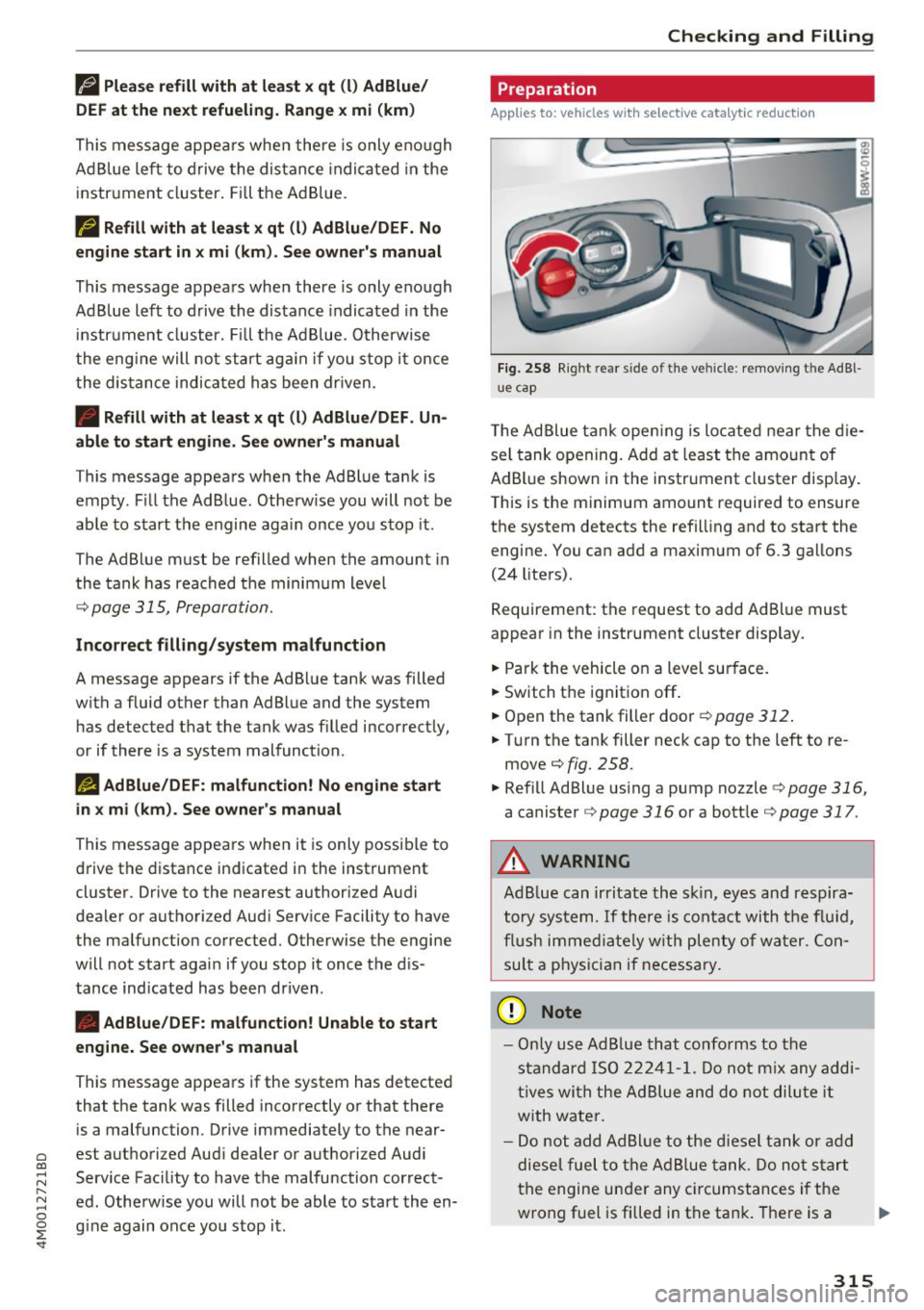
a co ...... N r--. N ...... 0
0
:E '
DEF at the next refueling. Range x mi (km)
This message appears when there is only enough
Ad Blue left to drive the distance indicated in the
instr ument cluster. Fill the Ad Blue.
U Refill with at least x qt (I) Ad Blue/DEF. No
engine start in x mi (km). See owner's manual
This message appears when there is only enough
Ad Blue left to drive the distance indicated in the
instrument cluster. Fill the Ad Blue. Otherwise
the engine will not start again if you stop i t once
the distance indicated has been driven.
• Refill with at least x qt (I) Ad Blue/DEF. Un
able to start engine. See owner's manual
This message appears when the AdBlue tank is
empty. Fill the AdBlue. Otherwise you will not be
ab le to start the engine again once yo u stop it .
The Ad Blue must be refilled when the amount in
the tank has reached the minimum level
c::, page 315, Preparation.
Incorrect filling/system malfunction
A message appears if the Ad Blue tank was filled
with a fluid other than AdBlue and the system
has detected that the tank was filled incorrectly,
or if there is a system malfunction .
II AdBlue/DEF: malfunction! No engine start
in x mi (km). See owner's manual
This message appears when it is only possible to
drive the distance indicated in the instrument
cluster . Drive to the nearest authorized Audi
dealer or authori zed Audi Service Facility to have
the ma lfunction corrected. Otherwise the engine
will not start again if you stop it once the dis
tance indicated has been driven .
• AdBlue/DEF: malfunction! Unable to start
engine. See owner's manual
This message appears if the system has detected
that the tank was filled incorrectly or that there is a malfunction . Drive immediately to the near
est authori zed Aud i dealer or authori zed Audi
Service Facility to have the malfunction correct
ed . Othe rwise you will not be able to start the en
g ine again once you stop it.
Checking and Filling
Preparation
Applies to: veh icles w ith selective catalytic reduction
Fig . 258 Right rear s ide o f th e ve hicle: removing th e Ad B l
u e cap
T he Ad Blue tank opening is located near the die
sel tank opening. Add at least the amount of
AdBlue shown in the instrument cluster display.
This is the minimum amount required to ensure
the system detects the refilling and to start the engine. You can add a maximum of 6.3 gallons
(24 liters) .
Requirement: the request to add Ad Blue must
appear in the instrument cluster display.
.. Park the vehicle on a level surface.
.. Switch the ignit ion
off .
.. Open the tank filler door c::>poge 312.
.. Turn the tank filler neck cap to the left to re
move
¢fig. 258.
.. Refill Ad Blue using a pump nozzle c::;, page 316,
a canister c;,page 316 or a bottle c;,page 317 .
A WARNING
f-
AdBlue can irritate the skin, eyes and respira-
tory system .
If there is contact with the fluid,
flush immed iately with plenty of water. Con
sult a physician if necessary.
(D Note
-Only use Ad Blue that conforms to the
standard ISO 22241-1. Do not mix any addi
ti ves with the Ad Blue and do not dilute it
w ith water.
- Do not add Ad Blue to the diesel tank or add
diesel fuel to the Ad Blue tank . Do not start
the engine under any circumstances if the
wrong fuel is filled in the ta nk. There is a
315
Page 350 of 398

Wheels
Please note that the TPMS is not a substitute for
proper tire maintenance, and it is the driver's re
sponsibility to maintain correct tire pressure,
even if under-inflation has not reached the level
to trigger illumination of the TPMS low tire pres
sure telltale.
Your vehicle has also been equipped with a TPMS
malfunction indicator to indicate when the sys
tem is not operating properly. The TPMS mal
function indicator is combined with the low tire pressure telltale. When the system detects a
malfunction, the telltale will flash for approxi
mately one minute and then remain continuously
illuminated. This sequence will continue upon
subsequent vehicle start-ups as long as the mal
function exists.
When the malfunction indicator is illuminated,
the system may not be able to detect or signal
low tire pressure as intended. TPMS malfunctions
may occur for a variety of reasons, including the
installation of replacement or alternate tires or
wheels on the vehicle that prevent the TPMS
from functioning properly . Always check the
TPMS malfunction telltale after replacing one or
more tires or wheels on your vehicle to ensure
that the replacement or alternate tires and
wheels allow the TPMS to continue to function
properly.
If the tire pressure monitoring indicator
appears
Applies to: vehicles with Tire Pressure Monitoring System in
dic ato r
The tire pressure indicator in the instrument
cluster informs you if the tire pressure is too low
or if there is a system malfunction.
Using the ABS sensors, the tire pressure monitor
ing system compares the tire tread circumfer
ence and vibration characteristics of the individu
al tires . If the pressure changes in one or more
tires, this is indicated in the instrument cluster
display with an indicator light
RI] and a message.
If only one tire is affected , the location of that
tire will be indicated.
The tire pressures must be stored in the Infotain
ment system again each time the pressures
348
change (switching between partial and full load
pressure) or after changing or replacing a tire on
your vehicle ~
page 349. The tire pressure moni
toring system only monitors the tire pressure you have stored. Refer to the tire pressure label for
the recommended tire pressure for your vehicle
~ page 340, fig . 272.
Tire tread circumference and vibration character
istics can change and cause a tire pressure warn
ing if:
- the tire pressure in one or more tires is too low
- the tires have structural damage
- the tire was replaced or the tire pressure was
changed and it was not stored
~ page 349
- tires that are only partially used are replaced
with new tires
Indicator lights
RI] -loss of pressure in at least one tire~,& .
Check the tires and replace or repair if necessary.
Check/correct the pressures of all four tires and
store the pressure again in the Infotainment sys
tem
~ page 349.
m (Tire Pressure Monitoring System) Tire
pressure: malfunction! See owner's manual.
If
m appears after switching the ignition on or
while driving and the
RI] indicator light in the in
strument cluster blinks for approximately one
minute and then stays on, there is system mal
function. Try to store the correct tire pressures
~ page 349. In some cases, you must drive for
several minutes after storing the pressures until
the indicator light turns off . If the indicator light
does turn off or turns on again after a short peri
od of time, drive to an authorized Audi dealer or
authorized Audi Service Facility immediately to
have the malfunction corrected.
& WARNING
- If the tire pressure indicator appears in the
display, reduce your speed immediately and
avoid any hard steering or braking maneu
vers. Stop as soon as possible and check the
tires and their pressure.
Page 355 of 398

Cl a:, ...... N
" N ...... 0
0
::r '
Component Situation Solution
Exhaust tail pipes
Road salt Water, cleaning solution suitab le for stainless steel, if nee -
essary
Decorative parts/ Deposits Mild
soap solution a>, a cleaning solution suitable for stain-
trim less steel, if necessary
Paint Paint damage Refer to the paint number on the vehicle data label, repair
with touch up paint
r:=;, page 375
Spilled fuel Rinse
with water immediate ly
Surface rust Rust remover, then protect with hard wax; for questions,
consult an author ized Audi dealer or author ized Audi Serv-
ic e Facility.
Corrosion Have it removed by an authorized Aud i dealer or author-
ized Audi Service Fac ility.
Water no longer Protect
with hard wax (at least twice per year)
beads on the surface
of clean paint
No shine even though Treat with suitable polish; then apply paint protectant if
pa int has been pro- the polish t hat was used does not contain any protectant
tected/paint looks
poor
Deposits such as in- Dampen w ith water immediately and remove with a m icro-
sects, bird dropp ings, f iber cloth
tree sap and road salt
Grease-based con- Remove immediately with a mild soap solution a) and a
taminants such as soft cloth
cosmetics or sunb lock
Carbon parts Deposits clean the same way as painted parts r:=;,page 351
Decorative decals Deposits Soft sponge with a mild soap solutiona>
•> Mi ld soap solution: maximu m two tab lespoons of ne utral soap in 1 quar t (1 lite r) of water
Interior cleaning
Component Situation Solution
Window glass
Deposits Glass cleaner, then wipe dry
Decorative parts/ Deposits Mild soap solutional
Trim
Plastic parts
Deposits Damp cloth
H eavier depos its Mild soap solution a>, detergent-free p lastic clean ing solu-
tion, if necessary
Displays/instru-Deposits Soft cloth with LCD cleaner; dust in the lower area of the
ment cluster instrument cluster can be removed using a soft brush.
Controls Deposits Soft brush, then a soft cloth with a m ild soap solutiona>
Safety belts Deposits Mild
soap solution a>, allow to dry before letting them re -
tract
353
Page 357 of 398

Cl a:, ...... N
" N ...... 0
0
::r '
one direction and not back and forth.
- N ever remove snow or ice from door win
dows and mirrors using warm or hot water
because this could cause cracks to form .
- To avoid damage to the rear w indow de
fogger, do not apply any stickers on the
heating wires on the inside of the window .
-Deco rati ve parts /trim
- Never use chrome care or cleaning prod-
ucts.
- Paint
-To red uce the risk of scratches, the vehicle
must be free of dirt and dus t before pol
ishing or waxing .
- To preven t pa int damage, do not pol ish or
wax the ve hicle in direct sunlight.
- To red uce the risk of pa int damage, do not
polish away rust spots.
- Remove cosmetics and sunscreen immedi
a tely- these could damage the pa int.
- Displa ys/ instrument cluster
- Make sure that the instrument cluster is
switched off and has cooled off before
cleaning it.
- Displays, the instrument cluster and the
trim surrounding it must not be cleaned
w ith dry clean ing methods because they
cou ld become scratched.
- Make sure no fluids enter the spaces be
tween the instrument cluster and the
trim, because that could cause damage.
- Controls
- Make sure that no fluids enter the con-
trols, because this could cause damage.
- Safety belt s
-Do not remove the safety belts to clean
them .
- N ever clean safety belts or their compo
nents chemically or with corrosive fl uids
or so lvents and never allow sharp objects
to come into contact with the safety belts.
Th is could cause damage to the belt web
bing.
- If there is damage to the webbing, the
connect ions, the retractors or the buckles,
Care and cleaning
have them replaced by an authorized Aud i
dealer or authorized Audi Service Facility .
-Te xtile s/artificial leather / Alcantara
- Never treat art ificial leather/A lcantara
with leather care products, solvents, floor
polish, shoe polish, spot remove or s imilar
p roducts.
- Have a spec ialist remove stubborn stains
to prevent damage .
- Never use steam cleaners, brushes, hard
sponges, etc. when cleaning.
- Do not turn on the seat heating" to dry the
seat .
- Objects w ith sharp edges, such as zippers
or rivets on clothing or be lts, can cause
damage to the surface .
- Open hook and loop fasteners, for exam
ple on clothing, can damage seat covers .
Make sure hook and loop fasteners are
closed .
-Natural l eath er
- Neve r trea t leathe r wi th solvents, floor
polish, shoe polish, spot remover or sim i
lar products .
- Obje cts w ith sharp edges, such as zippe rs
or rivets on clothing or be lts, can cause
damage to the surface .
- Neve r use steam cleaners, brushes, hard
sponges, etc. when cleaning .
- Do not turn on the seat heating" to dry the
seat.
- To he lp prevent the leather from fad ing,
do not leave the vehicle in direct sunlight
for long periods of time . If leaving the ve
hicle parked for long periods of time, you
should cover the leather to protect it from
d irect sunlight.
(D Tips
- Insects are easier to remove from paint that
has been freshly waxed.
- Regular waxing can prevent rust spots from
forming.
355