2018 AUDI Q7 manual transmission
[x] Cancel search: manual transmissionPage 23 of 398

Cl a:, ...... N
" N ...... 0
0
::r '
c:> page 79
Ad Blue *
c:>page 314
Transmission
c:>page90
Air suspension*
c:> page 131
Adaptive cruise control*
c:> page 106,
Traffic jam assist*
c:> page 110
Traffic jam assist*
c:>page 110
Audi p re sense*
c:> page 116
USA models:
Elect romecha nica l pa rk ing bra ke
c:>page 22
Canada mod els :
Electromechan ical park ing brake
c:> page 22
Hill descent assist
c:> page 144
Child safety lock
c:>page 38
USA models :
Speed warning system *
c:>page 95
Canada mod els :
Speed warn ing system*
c:>page 95
Active lane ass ist*
c:> page 118
Aud i side assist *
c:> page 125
Camera-based traffic sign recogni
tion*
c:> page 98
Nig ht vision ass ist*
c:> page 128
Cockpit o ver view
Hig h beam ass istant *
c:>page 44
High beams
c:> page 44,
High beam ass istant*
c:> page 44
BRAKE/((D) Brake system
If this indica to r li ght tur ns on, t here is a malf unc
t ion in the br ake system .
1111 (USA model s) I. (Canada model s)
Brakes : stop vehicle and ch eck brake fluid level
Stop the vehicle and check the brake fluid level.
See a n author ized Audi dealer or author ized Audi
Service Facility for assistance if necessa ry .
1111 (USA models ) I. ( Canada models )
Brakes: malfunction! Stop vehicle safely
If the indicato r light turns on and this message
appears, there is a ma lf u nction in the brake
booster.
If the ABS indicator light~ (USA mo dels) /
iiJ (Canada models), the ESC indicator light Bl
and the brake system indicator light 1111 (USA
models) /. (Canada models) all turn o n and
t hi s message appears, then the ABS, ESC and
brak ing d istr ibut ion are ma lfunctioning
c:> ,&. .
Do not continue dr iving . See an author ized Audi
dealer or authorized Audi Service Fac ility for as
s istance
c:> ,&. .
1111 (USA models )~ (Canada models) Park
ing brake : malfunction! Safely stop vehicle. See
owner's manual
- If the indicator light and the message appear
when the vehicle is stationary or after switch ·
ing the ignition on ,
check if you can re lease the
park ing brake. If you cannot release the pa rk
ing brake, see an author ized Audi dealer or au
thorized Audi Service Fac il ity . If you can release
the parking b rake and the message st ill ap
pea rs , see a n author ized Audi dealer or author
i z e d Au di S ervice Fac ility immediately to have
t he ma lfu nction correc ted. ..,
21
Page 30 of 398

Cockpit overv ie w
Drive to an authorized Audi dea le r or a uth orized
Audi Service Facility immediately to have the
malfunct ion corrected .
go Audi adaptive light
Applies to: ve hicles w ith Audi adaptive light
mil Audi adaptive light: malfunction! See o wn
e r's manual
Adaptive light is not working. The headlights sti ll
function.
Drive to an a utho rized Aud i dea le r or a uth o rized
Audi Service Facility immediately to have the
malfunction corrected .
~D Light/rain sensor
El Automatic headlight s: malfunction! See
o w ner's manual
El Automatic wipe rs: malfunction! See owner 's
ma nual
The light/ra in senso r is malf unct ion ing.
The low beams remain switched on at all times
for safety reasons when the lig ht switch is in the
AUTO posi tion. Howeve r, you can continue to
t ur n t he ligh ts on and off using the light sw itch.
You can still control a ll functions that are inde
pendent of the rain sensor through the wind
shie ld w iper lever.
Dr ive to an a uth o rized Aud i dea le r or a uth orized
Audi Service Facility immediately to have the
malfunction corrected .
I-: Sport differential
Applies to: veh icles w ith sport differential
II) Sport differential : malfunction! Plea se con
tact Ser vice
There is a malfunction.
Dr ive to an a uth o rized Aud i dea le r or a uth orized
Aud i Serv ice Facility immediately to have t he
malfunct ion corrected .
II) Sport differential : temperature too high .
Pleas e adapt driving sty le
28
The transmission temperature has increased sig
nificantly due to the sporty driving manner. Drive
i n a less sporty manner unti l the temperature re
turns to the normal range and the indicator light
switches of.
A WARNING
Contact an author ized Audi dealer or author
ized A udi Service Fac il ity if the sport differen
tial is fa ulty o r malfunctioning . The repai r
must be performed by trained personnel us
ing the corre ct oil in order to ensure safety.
¢ ¢Turn signals
If the . or. indicator lig ht blinks, a tur n sig
nal is t urned on. If both indica tor lights are b link
ing, the emergency flashers are on.
If an ind icator light bl inks tw ice as fast as us ual,
a turn signal bu lb has fai led. Carefully d rive to an
authorized Aud i dea ler or a uth orized Audi Serv ice
Facility immediate ly to have the ma lfunction cor
rected .
¢\~ Trailer turn signals
App lies to : vehicles wit h trailer hitch
The turn signa ls are activated in trailer mode if
the . indicator light blinks.
If a turn signal on the trailer or on the vehicle
fails while in trailer mode, the indicator light will
not blink twice as fast to indicate th is.
Page 79 of 398

a co .... N r--. N .... 0
0
:E '
Applies to: vehicles with power steering wheel adjustment
The steering wheel position con be adjusted elec
trically up and down and forward and bock.
Fig. 80 Steerin g co lu m n: sw itch to adjust th e steeri ng
whee l pos ition
.. To adjust the height, press the switch up/down .
The steer ing column will cont inue moving as
long as you are pressing the switch .
.. To move the steering wheel forward or back,
press the switch forward/back. The steering
column will continue moving as long as you are
pressing the switch.
The steering wheel can also be adjusted when the
ignition is switched off .
In vehicles with memory function*, the steer ing
column sett ings are stored together with the
seat position.
Easy seat entry
Applies to: vehicles with power steering wheel adjustment
Easy seat entry makes it easier to enter and exit
the vehicle by adjusting the steering column au
tomatically.
.. Select in the Infotainment system: !MENUI but
ton
> Vehicle > left contro l button > Vehicle
settings> Seats> Driver's seat> Easy entry
function .
When easy seat entry is switched on, the steering
column goes back up into the park position when
the ignition is switched off. After entering the ve
hicle, the steering column returns to the stored
position once the ignition is switched on.
Driving
Starting and stopping
the engine
Starting the engine
The ! STAR T ENGINE ST OPI button switches the
ignition on and starts the engine.
Fig. 81 Cockpit : S TART ENGINE STOP butto n
Starting the engine
.. Press the brake pedal.
.. Press the
!START ENGINE STOP ! button
c;, fig. 81. The engine will start.
Switching the ignition on/off
If you would like to switch the ignition on with
out starting the engine, follow these steps:
"' Press the
!S T AR T ENGINE S T OP I button with
out pressing the brake pedal. Vehicles without
the Start/Stop system*: the need le in the tach
ometer moves into the
READY position .
.. To switch the ignition off, press the button
again. The needle in the tachometer moves into
the
OFF position.
Equipment that uses a lot of electricity is switch
ed off temporarily when you start the engine.
If the engine does not start immediately, the
starting procedure stops automatica lly after a
short time. Repeat the starting procedure.
Applies to: vehicles with diesel engine: it may
take slightly longer for the engine to start when
temperatures are coo ler. Therefore, you must
continue pressing the clutch pedal (manual
transmission) or the brake pedal (automatic
transmission) until the engine starts. The
IJ in
dicator light turns on while the engine is preheat-
ing .
IJJI>
77
Page 81 of 398
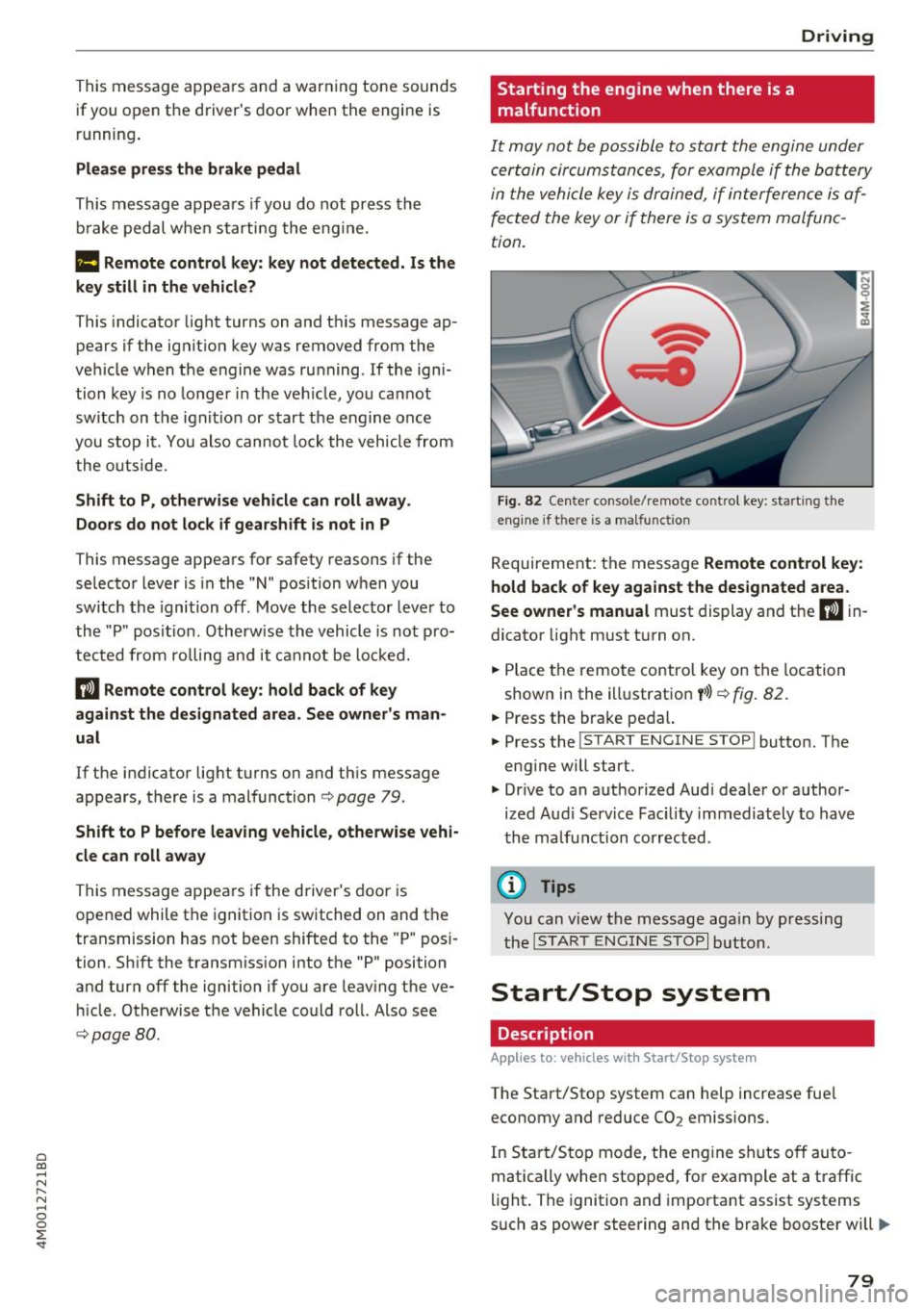
a co ...... N r--. N ...... 0
0
:E '
if you open the d river's doo r when the engine is
running .
Please press the brake pedal
This message appea rs if you do no t press the
b ra ke pedal whe n star tin g the eng ine.
Ill Remote control key : key not detected. Is the
key still in the vehicle?
This indicato r light turns on and t his message ap
pears if the ignit ion key was removed from the
ve hicle when the e ngine was ru nning. If the ign i
tion key is no longe r in the ve hicle, yo u ca nn ot
sw itch on t he ign it ion or s tart the e ngine once
you s top i t. You also canno t lock the vehicle from
the outs id e.
Shift to P, otherwise vehicle can roll away.
Doors do not lock if gearshift is not in P
This message appea rs for safety reasons if the
selecto r lever is in the "N" pos ition w hen you
sw itch the ign ition off. Move the selector leve r to
the "P " pos it io n. Otherwise the vehicle is no t pro
tec ted fro m rol ling an d it ca nnot be lo cke d.
II Remote control key : hold back of key
against the designated area . See owner's man
ual
If t he indicator lig ht turns on and th is message
appears , th ere is a mal function
c:> page 79 .
Shift to P before leaving vehicle , otherwise vehi
cle can roll away
This message appears if the driver's door is
opened while t he ignitio n is switched on and t he
transmission has not been shifted to the "P" pos i
tion. Sh ift the transmiss ion i nto the "P" position
and turn off the ignition if you are leav ing t he ve
h icle. Otherwise t he ve hicle could ro ll. Also see
c:> page 80 .
Driving
Starting the engine when there is a malfunction
It may not be possibl e to sta rt the e ngine under
ce rta in circ um stance s, for exam ple if the bat te ry
in the vehicle key is dr ained, if in terfere nce is af
fected the key or if there is a system malfunc
tion.
Fig . 82 Ce nter console/ re m ote contro l key: starting the
e n g in e if there is a ma lfunction
R eq uirement: the message Remote control key :
hold back of key against the designated area .
See owner's manual
must display and the II i n
dicator light m ust t urn on.
.. Place t he remote contro l key on the loc ation
show n in the illustrat ion
y >l) c:> fig . 82.
.. Press the bra ke pe dal.
.. Press the
!S TART ENGINE STOP ! button. T he
eng ine will start.
.,. Dr ive to an a uth orized Audi dea ler or a uthor
ized Aud i Serv ice Fac ility immediately to have
t he ma lfu nction corrected.
(D Tips
You can view the message aga in by pr essing
th e
I S TA RT ENGI NE ST OP I button.
Start/Stop system
Description
Applies to: vehicles wi th Start/Stop syste m
The Start/Stop system can help increase fue l
economy and reduce CO
2 emissions.
In Sta rt/S to p mode, the eng ine shuts o ff au to
matically when stop ped, fo r example at a t raff ic
li ght . The ignition and importa nt assist systems
s uch as power steering and the brake booste r will
IJI,,,
79
Page 90 of 398

Drivin g
~ To prevent the vehicle from rolling when you
start driving, set the parking brake when stop
ping on steep hills¢
/A.
~ The parking brake will release automatically
and your vehicle will begin to move when the
doors are closed, the driver's safety belt is fas
tened, and you accelerate as usual.
Stopp ing /p a rki ng
If the selector lever is not in the "P" position
when you open the dr iver's door, the veh icle
could roll.
~ Press and hold the brake pedal¢ /A.
~ Set the parking brake.
~ To select the "P" selector lever pos it ion, press
the "P" button @on the selector lever
¢ page 86, fig . 85 .
Under certain condit ions, such as driving in the
mounta ins or when towing a trailer, it may be
helpful to switch to manual mode temporarily
and sh ift
manually to adapt to the driving condi
tions
¢ page 89.
On hills, set the parking brake first and then s hift
into the "P" position¢
page 81. This prevents too
much stress from being placed on the locking
mechanism .
.8, WARNING
- The veh icle can roll eve n when the engine is
swit ched off.
- Unintended ve hicle movement can lead to
serious injur ies.
- T o reduce the risk of an acc ident, do not
press the acce le rato r pedal whe n cha ng ing
the se lecto r lever posit ion while the ve hicle
is s ta tionary and the eng ine is ru nning.
- T o reduce the risk of an ac cident, never se
lect the "R" or "P" positions while dr iv ing .
- Do not inadvertent ly press the acce le rato r
peda l w hen the veh icle is sta tionary. Othe r
wise the risk of an acc ident in cr eases be
ca use the vehicle will start to move immed i
ate ly, even if the parking brake is set .
88
Hill descent control
The hill descent control system assists the driver
when driving down hills .
Hill descent control activates when the transm is
s ion is in the "D" or "S" pos ition and you press the
brake pedal. The transmission automat ically se
lects a gear that is suitable for the hill. Hill de
sce nt cont rol tr ies to maintain the speed ach
i eved at the t ime of braking, w it hi n phys ical and
tec hnical lim itations . If may still be necessary to
adjust the speed wit h the brake peda l.
Hill descent cont rol sw itches off once the h ill lev
els out or you press the accelerator pedal.
When operating the cru ise control system*
¢
page 95 , hill descent control is also activated
whe n the speed is set.
.8, WARNING
Hill desce nt co ntro l cannot ove rcome physical
lim itat ions, so it may not be ab le to m ainta in
a constant speed under all conditions. A lways
be ready to app ly the brakes.
Page 91 of 398

a co ...... N r--. N ...... 0
0
:E '
The tiptronic mode allows the driver to shift the
gears manually .
Fig. 86 Center console : sh ifti ng manually with the selector
l ever
Fig. 87 Steeri ng wheel: shifti ng manual ly
Shifting with th e selector leve r
You can shift into tiptronic mode while stationary
and while driv ing.
• To shift into tiptronic mode, push the selector
lever from the "D/S" position to the right . As
soon as the transmission switches over, the "M"
transm iss ion sett ing will appear i n the instru
ment cluster d isplay.
• To sh ift up a gear, tap the se lector lever for
ward
0 ~ fig. 86.
• To shift down a gear, tap the selector lever back
0 -
• To switch tiptron ic mode off, push the selector
lever back into the "D/S" pos ition.
Shifting with th e s hift paddle s
You can operate the shift padd les in the "D/S" or
" M " se lector lever positions.
• To s hift up a gear, tap the sh ift paddle
0
~ fig. 87 .
• To s hift down a gear, tap the 0 shift paddle.
D rivi ng
• To engage the lowest gear, hold the 0 shift
paddle.
• If you do not press a shift button within a short
time while in the "D/S" position, the transmis
sion will return to automatic mode. To keep
shifting using the shift paddles, move these
lector lever to the right out of the "D/S" posi
tion .
• When you want to shift out of tiptronic mode ,
press and hold the
0 shift padd le for a longer
period of time or move the selector lever back
and release it.
T he transmission automatically shifts up or down
before cr itica l engine speed is reached .
T he transmission on ly allows manua l shifting
when the eng ine speed is w ith in the perm itted
range.
(D Tips
- If you shift to the next lowest gear, the
transmission will only shif t if the engine will
not be over-revved.
- With kick-down, the transmission shifts to a
lower gear, depending on vehicle speed and
eng ine speed .
- tiptronic does not work if the transmission
is runn ing in emergency mode .
Kick-down
Kick-down enables maximum acceleration .
When you press the accelerator pedal down be
yond the resista nce point, the automatic trans
mission downsh ifts into a lower gear and the en
gine ut il iz es its full power, depending on vehicle
speed and eng ine RPM.
It sh ifts up into the next
highe r gear once the maximum specified eng ine
RPM is reached .
A WARNING ~
Please note that the whee ls cou ld spin on
slick or slippery roads when kick-down is ac
tive.
89
Page 92 of 398

Driving Transmission malfunction
• Transmi ssion: malfunction! Please stop ve
hicle and shift to P
Do not cont inue d rivi ng. Selec t the "P" selector
lever position and co ntact an authorized Au di
de aler or auth o riz e d Aud i Serv ice Facili ty fo r as
si st ance.
[O] Selector lever: malfunction! You can contin
ue driving . Please contact Service
There is a system malfunct io n in the t ransm is
sion . Drive to an author ized A udi dealer or au
thor ized A udi Se rvice Fac il ity immed iate ly to have
t he ma lfunction co rrecte d.
[O] P button: malfunction! Auto P when engine
off . Please contact Service
There is a malfunction in the "P " button on t he
selecto r leve r. The transmission a utomat ically
e ngages "P" when you switch off the eng ine.
Dr ive to an a utho rized Aud i dea le r or a uthorized
Aud i Serv ice Facility immedia tely to have t he
malfunc tion corrected.
[O] Selector lever: malfunction! Gear change on
ly possible using both paddle levers. Please con
tact Service
There is a system malfunct io n in the t ransm is
sion. You can conti nue d riving w ith rest ricted
f un ction . The selecto r leve r is not working . Gears
can only be se lec ted by tapping bo th sh ift pad
d les a t the sam e time w hen t he v ehicl e is station
a ry ~
page 8 9, fig . 87. Pa y a tten tio n t o th ese
lec ted t rans mi ssion positio n in t he ins tru ment
cluste r display. The par king lock eng ages au to
mat ica lly w hen you t urn off the engine . Drive to
an author ized A udi dealer or authorized A udi
Serv ice Facility immediately to have the mal func
tion cor rected.
[O] Transmission: Please press brake pedal and
select gear again
Pr es s t he bra ke peda l and se lec t the des ired se
lec to r l eve r pos it io n ag ain. Y ou ca n then con tinue
d riving .
[O] Transmis sion: too hot. Please adapt driving
style
90
T he transmission tem peratu re has inc reased sig
nificantly . Drive very cautio usly o r ta ke a break
from driving until the temperature ret urns to t he
no rma l range and t he indicato r light turns off.
[O] Transmission: malfunction! You can contin
ue driving. See owner's manual
T he re is a s ystem malfunc tion in the tran smi s
s io n. You m ay con tinu e dr ivin g. Drive to an au
t h ori ze d Aud i dea le r o r a uthorized Audi Se rvice
Fac ility soon to have the malf unct io n correcte d.
[il Transmission : malfunction! You can contin
ue driving in D until engine is off
There is a syst em malfunc tion in th e transmis
s io n. The trans missio n is swi tching to eme rge ncy
mo de.
If yo u tu rn th e e ngine off, you w ill not be
a ble to se le ct any o the r se le ct or lever posi tio ns
a ft er sta rting t he engine aga in . D rive to an a u
t h orized Audi dea le r or a uthorized Audi Se rvice
Facility immed iate ly to have the ma lfunction cor
r ected .
[O] Transmission: malfunction! You can contin
ue driving with limited function. Please contact
Service
T he re is a sys tem m alf unc tion in the tran smis
s io n. The transmission is switc hing to eme rgency
mode. This mode only s hifts into ce rtain gears or
will no longer shift at a ll. The eng ine may sta ll.
D rive to an author ized A udi dealer or autho rized
Audi Se rvice Facility immed iate ly to have the
malfunction corrected .
[O] Transmission: malfunction! You can contin
ue driving w ith limited function. No reverse
gear
There is a system malfunction in the tra nsmis
s io n. The transmission is switc hing to eme rge ncy
mode. Th is mode only s hifts int o ce rtain gears or
will no longer sh ift at a ll. The eng ine may sta ll.
Yo u cannot engage the reve rse gear. Dr ive to a n
a uth orize d Aud i dea le r o r auth orized Aud i Serv ice
Fac il ity i mmed iat ely to hav e the ma lfunction cor
r ec ted .
[O] Danger of rolling away! P not possible.
Please apply parking brake
Page 130 of 398

Ass is tance sy stem s
Switching on/off
Applies to: vehicles with night vision assist
F ig. 125 Are a aro und th e light sw itc h: night vis ion assist
butto n
Requiremen t: sw itch the ignition on and turn the
light switch to the
AUTO position.
.. Press the~ button ~
fig. 125 . The heat image
from the nig ht vision camera appears in the in
str ument cluster d isplay.
.. Press the~ button again to switch the night
vision assist off .
If condit ions are b right enough, night vision as
sis t can be sw itched on withou t mov ing the light
switch to the
AUTO position. Pedestrian and wild
an imal highlighting and warnings are only active
when it is dark outside and the headlights are
sw itched on .
Adjusting the contrast
Applies to: vehicles with night vision assist
.. Select in the Infotainment system: IM ENU I but
ton
> Vehicl e > left control button > Driver a s
si stance
> Nig ht vis ion as sist contra st .
When the night vision assist is switched on and
the image is visible in the instrument cluster d is
p lay , you can adjust the contrast in the image
from
Min to Ma x.
Messages
App lies to: vehicles with night vision assist
• Night vi sion a ssist : malfunction! Plea se con
tact Ser vic e
The system cannot guarantee correct function
and is switched off. See a n author ized Audi deal-
128
er or authori zed Aud i Service Facility fo r assis
tance .
a Night vi sio n assi st: c urrently unav ail able .
See owner's manual
The system cannot guarantee correct funct ion at
th is time and is switched off .
a Night vision ass ist: currently un av ailabl e.
Plea se turn on the lights
Night vision assist only works when it is dark out
side and the headlights are on.
a Night vision ass ist: pedestr ian h ighlighting
curr ent ly unavailable. See owne r's manual
The pedestrian and wi ld animal marki ng was
switched off by the system .
Audi drive select
Introduction
App lies to: vehicles with Aud i drive se lect
Drive select makes it possible to exper ience dif
ferent types of vehicle sett ings in one veh icle .
You can select the d riving modes
Offroad * or
Lift / Offroad *, Allroad *, Comfort , Auto and Dy
namic
in the Infota inment system, for example
to switch from a sporty to a comfo rtable driving
mode. In the
I ndividual mode, the settings can
be adjusted to your personal preferences. This
makes it possible to combine sett ings such as a
sporty engine setting with light steer ing .
Description
Applies to: vehicles with Audi drive select
The following systems, among other th ings, are
i nfluenced by dr ive se lec t:
Engine and automatic tran smis sion
Depend ing on the mode, the engine and auto
matic transmission respond more quickly or in a
more balanced manner to accelerator pedal
movements . In the sporty
Dynam ic mode, the
transm iss ion shifts at higher speed ranges .