2018 AUDI Q7 instrument cluster
[x] Cancel search: instrument clusterPage 28 of 398

Cockpit overview
A WARNING
Have the safety systems inspected immedi
ately. Otherwise, there is a risk that the sys
tems may not activate during a collision,
which increases the risk of serious injury or
death.
( CD ) Brake system
[I] Brakes overheating. Please shift to D
-
There was a heavy load on the brakes. Place the
selector lever in the "D/S" position in order to use
the engine braking effect and reduce the load on
the brakes.
~t~J/(O : Brake pads
II (USA models)/EiJ (Canada models) Brake
pads: wear limit reached. You can continue driv
ing. Please contact Service
The brake pads are worn .
Drive to an authorized Audi dealer or authorized
Audi Service Facility as soon as possible to have
the malfunction corrected.
~ Engine control
II Drive system: malfunction! Please contact
Service
There is an engine control malfunction.
Drive slowly to an authorized Audi dealer or au
thorized Audi Service Facility to have the engine
checked .
W Engine control (diesel engine)
Applies to: vehicles with diesel engines
The engine is preheating if the II indicator light
turns on when the ignition is switched on.
If the indicator light does not turn on or blinks
while driving, there is an engine control malfunc
tion.
Immediately drive slowly to an authorized Audi
dealer or authorized Audi Service Facility to have
the malfunction corrected.
26
!?i Engine speed limitation
(II Maximum engine speed: XXXX rpm
The engine speed is automatically limited to the
speed displayed in the instrument cluster. This
protects the engine from overheating.
The engine speed limitation deactivates once the
engine is no longer in the critical temperature
range and you have released the accelerator ped
al once .
If the engine speed limitation was activated by
an engine control malfunction, the
II indicator
light also turns on . Make sure the engine speed
does not go above the speed displayed, for exam
ple when downshifting . Drive to an authorized
Audi dealer or authorized Audi Service Facility im
mediately to have the malfunction corrected.
(D Tips
Depending on the engine: the engine speed
may be limited when the engine is cold -the
full engine output will not be available. When
the engine is at operating temperature, the
red area in the tachometer moves to a higher
RPM range.
~ ... Engine oil sensor
• Oil level system: malfunction! Please con
tact Service
The sensor to check the engine oil level has
failed . Drive to an authorized Audi dealer or au
thorized Audi Service Facility immediately to have
the malfunction corrected.
• Oil level sensor: oil change necessary. Please
contact Service
Fuel has entered the engine oil as a result of fre
quent short drives. Avoid high engine speeds, full
acceleration and heavy engine loads. Drive to an
authorized Audi dealer or authorized Audi Service
Facility immediately to have the oil changed.
• Oil pressure sensor: malfunction! Please
contact Service
There is a malfunction in the oil pressure sensor.
Drive to an authorized Audi dealer or authorized .,.
Page 40 of 398

Opening and clo sin g
Luggage compartment lid emergency
release
Fig. 27 Inner luggage compart men t lid : acces s to the
emergency rel ease
.. Remove the mechanica l key ¢ page 31 .
.. Pry out the cover using the mechanical key
¢fig . 27.
.. Press the lever in the direction of the arrow to
release the luggage compartment lid .
Child safety lock
The child safety lock prevents the rear doors
from being opened from the inside and the rear
power windows from be operated.
Fig . 28 Sect io n of drive r's door: c hild safety lock butto ns
a,
~ co a,
.. To activate/deactivate the inner door handle
and the power window switch for the respective
rear door , press the left/right
t button in the
driver 's door ¢
fig. 28 . The indicator light in the
button turns on/b links .
.. To activate/deact ivate the child safety lock on
both sides, you must press the
T buttons one
after the othe r.
It is not possible to operate the rear climate con
trol system* when the child safety lock is switch
ed on . T he
S ET REAR function allows you to app ly
38
a ll settings to the rear using the climate control
system controls in the cockpit
¢ page 72.
Message in th e instrument cluster di splay
(BJ Childproof catch : ma lfun ction! Plea se con
tac t Service
There is a ma lfunction in the ch ild safety lock .
Press the
t button aga in .
If the message stays on, dr ive immediately to an
authorized Audi dealer or authorized Audi Serv ice
Facility to have the malfunction repaired.
A WARNING
- If you leave the vehicle, sw itch the ignition
off and take the veh icle key with you. This
app lies pa rtic ula rly whe n children remain in
the vehicle. Otherwise chi ldren cou ld start
the engine or operate e lectrica l equipment
(such as power windows), which increases
the risk of an accident.
- A ma lfunction in the chi ld safety lock could
allow the rear doors to be opened from the
inside, which increases the risk of an acci
dent.
Power windows
Controls
The driver can control all power windows .
Fig. 29 D river 's doo r: pow er w indow con trols
A ll power window switches are equipped with a
two-stage function:
Opening and closing the windows
co ~ M 0
=> co a,
.. To open o r close the window comp letely, press
the swit ch down o r pull the swit ch up b riefly to .,.
Page 46 of 398

Lights and Vi sion
Turn signal and high beam lever
The lever operates the turn signals, the high
beams and the headlight flasher .
®
,
I
@
Fig . 34 Turn s ig nal and hig h bea m le ver
Tu rn signal s ¢i Q
N
0 0
> u. a,
The turn s ignals activa te when you move the lev
er into a turn signal position w hen the ignition is
switched on.
(D -Right tu rn signa l
@-Left turn signal
The turn signal b links three times if you just tap
the lever.
High b eams and h eadlight flash er ~D
Move the lever to the corresponding position:
@ -H igh beams on (vehicles with h igh beam as
sistant* ¢
page 44)
©-H igh beams off or headlight flasher
The
ii indicator light in the instrument cluster
turns on .
A WARNING
High beams can cause glare for other drivers,
wh ich increases the risk of an accident . For
this reason, only use the h igh beams or the
head light flasher when they w ill not create
glare fo r other d rivers.
44
High beam assistant
App lies to : vehicles wit h high bea m ass istant
The high beam assistant automatically turns the
high beams on or off depending on the surround
ing conditions .
A camera on the rearv iew mirror mou nt can de
tect light sources from other road users . The high
beams switch on or off automatically depend ing
on the pos it ion of vehicles d riving ahead and on
com ing vehicles , the veh icle speed and other en
v ironmental and traffic cond it ions.
Activ ating high b eam ass istant
Requirement: the light sw itch must be set to the
AUTO pos it ion and the high beam ass istant must
be switched o n in the Infota inment system
¢page 45.
"'To act ivate the high beam ass istant, tap the
lever forward @~
page 44, fig . 34 . The Iii in
dicator light appears in the inst rument cluste r
disp lay and the high beams a re swit ched on/off
automa tically. If t he h igh beams we re com
pletely or pa rtially switched on, the
IIJ indica
tor light turns on.
Switching the high beams on /off manually
If the high beams d id not switch on/off automat
i ca lly as expected, yo u may switch them on or off
manua lly ins tead :
"' To switch the h igh beams on manually, tap the
lever forward @~
page 44, fig. 34. The ii in
dicator light turns on.
"'T o switch the h igh beams off man ua lly, pull the
lever back ©¢
page 44, fig. 34 . The high beam
assistant is deactivat ed.
Operating the headlight flasher
"' To operate the headlig ht flasher when the high
beam ass istant is activated and hig h beams are
switched off, pull the lever back ©¢
page 44,
fig. 34 .
The high beam assistant remains ac
tive.
Messag es in the instrument cluster display
m;J Audi adaptiv e light : malfun ction! Se e own
e r's manual
Page 59 of 398
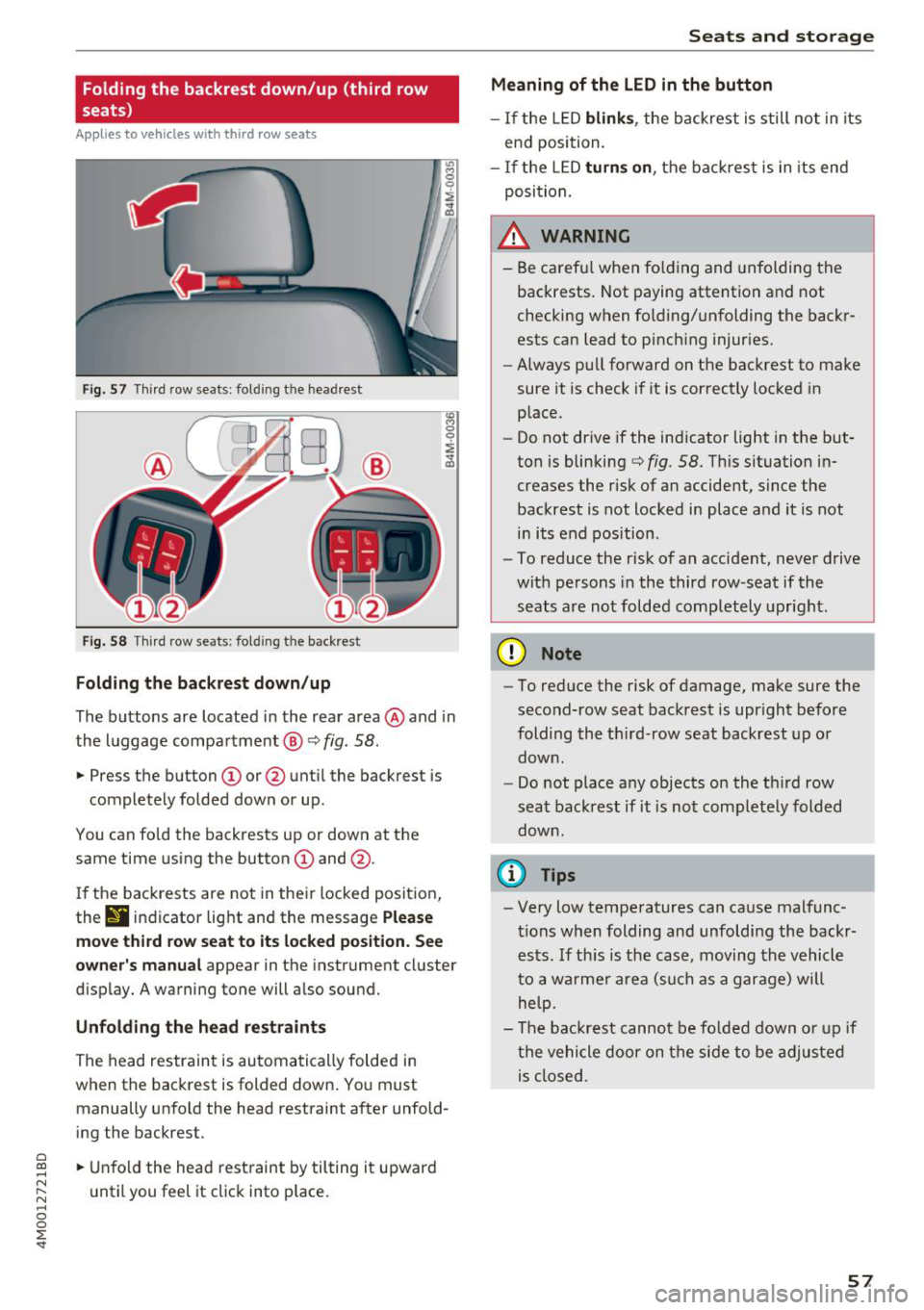
Folding the backrest down/up (third row
seats)
Ap plies to vehicles w it h th ird row seats
F ig . 57 Thir d row seats : fol ding the headrest
Fig. 58 Th ird row seat s: fol ding t he backrest
Folding the backrest down /up
The buttons are located in the rear area @and in
the luggage compa rtment @
c::> fig. 58.
... Press the button CD or @ unt il the backrest is
completely folded down or up .
You can fo ld the backrests up or down at th e
same time using the button
CD and @.
I f the backrests are not in their locked position,
the
9 indicator light and the message Ple ase
mo ve third ro w s eat to it s locked po siti on . See
owner 's manual
appear in the instrument cluster
d isplay. A warning tone will a lso sound.
Unfold ing the head r estraints
The head restraint is automatically folded in
when the backrest is folded down. You must manually unfold the head restraint after unfold
ing the backrest .
a
~ ... Unfold the head rest raint by tilting it upward
N ~ u ntil you feel it click into p lace.
~ 0
0
:E '
Meaning of the LED in the button
- If the LED blink s, the backrest is still not in its
end position.
- I f the L ED
turn s on , the bac krest is in its end
posi tion.
A WARNING
- Be carefu l when fo lding and unfolding the
backrests. Not paying attention and not
checking when fo lding/unfolding the backr
ests can lead to pinch ing injur ies.
- Always pull forward on the backrest to make
sure it is check if it is correctly locked in place.
- Do not drive if the indicator light in the but
ton is blinking
c::> fig. 58. Th is situation in
creases the risk of an accident, since the
backrest is not locked in place and it is not
in its end position .
- To reduce the r isk of an accident, never drive
with pe rsons in the third row -seat if the
seats are not folded completely upright .
(D Note
-To reduce the risk of damage, make sure the
second-row seat backrest is upr ight before
folding the th ird -row seat backrest up or
down .
- Do not place any objects on the third row
seat backrest if it is not comp letely folded
down .
(D Tips
-Very low temperatures can cause malfunc
tions when folding and unfoldi ng the backr
ests. If th is is the case, moving the vehicle
to a warmer a rea (s uch as a garage) will
help.
- The backrest canno t be fo lded down o r up if
the vehicle door on the side to be adjusted is closed .
57
Page 82 of 398

Drivin g
remain avai lable during the "stop" phase . The en
gine will restart automatica lly when needed.
The Start/Stop system is automatically activated
as soon as the ignit ion is switched on .
Basic requirements
- The driver's door and hood must be closed .
- The "P", "N" or "D" selector lever posit ion must
be engaged .
- The steering wheel must not be sharp ly turned.
- The vehicle must have driven faster than 2 mph
(3 km/h) s ince the last time it stopped.
- A trailer must not be hitched to the vehicle .
@ Note
Always switch the Start/Stop system off when
driving throug h water ~
page 81.
(D Tips
-Depend ing on the driv ing s ituation, t he e n
gine may already stop when
coa sting before
the ve hicle has come to a comp lete stop
ll.
- If yo u se lec t the " D" sele ctor lever pos ition
a fter shifting into reverse, the vehicle mus t
be driven faster than 6 mph ( 10 km/h) in or
der for the Start/Stop system to be active
again.
Stopping/starting the engine
A pp lies to: ve hicles w ith S ta rt/S top system
"' Apply the brakes and keep your foot on the
brake pedal until the veh icle has stopped . The
[I] ind icator light appears in the instrument
cluster once t he e ngine stops automatically.
"'T he eng ine starts aga in when yo u take yo ur
f oot off t he b rake pedal. The ind ica tor light
turns off .
(D Tips
- The ign ition w ill tu rn off if you press the
I START ENGINE STOP! button dur ing a stop
phase.
- You can determ ine for yo urself if the engine
will stop or not by reducing or increasing
1 ) Ma rket -spe cific
80
the amount of force you use to press the
brake pedal. For examp le, if yo u on ly lightly
press on the b rake peda l in stop -and -go
t raffic or when turning, the engine w ill not
switch off when the vehicle is stat ionary. As
soo n as yo u press the brake down harder,
the engine w ill switch off .
- Press the brake peda l during a Stop phase
to keep the vehicle from rolling .
Starting/stopping the engine automat
ically
App lies to: vehicles wi th Start/ Stop sys te m
The sys tem chec ks if cer tain condit ions a re me t
before and d uring the "stop" p hase, and dete r
mines if and how long the engine is stopped de
pending on the situation. For example, if power
u sage is high, the eng ine will not be stopped.
Along with other conditions, the following fac
tors influence the automatic engine start or stop:
- Environmental conditions (slopes, inclines, ele-
vation, temperat ure)
- Battery (cha rge status, temperature, powe r us -
age)
- Engine temperature
- Assistance systems
- Dr iv ing behav ior
If the
rjj ind icator light appears in the instru
ment cluster d isplay, the engi ne w ill not be stop
ped .
Switching the ignition off automatically
App lies to: vehicles wi th Start/ Stop sys te m
If you leave the veh icle dur ing a "stop" phase, the
engine can be res tarted w ithin approximate ly 30
seconds if the doors are closed, the driver's safe
ty be lt is fastened and the brake pedal is pressed.
If you leave the veh icle longer than 30 seconds,
t h e ign it io n will sw itch o ff automa tica lly to pre
vent the vehicle battery from draining. If t his is
the case, the message
Start /stop system: igni
tion will be switched off in 30s
w ill appear in the
i nstrument cluster and, if the low beam
1111-
Page 93 of 398

-The parking lock was released using the emer
gency release
¢ page 91. Or
- The parking lock can no longer be engaged.
Drive to an authorized Audi dealer or author
ized Audi Service Facility immediately to have
the malfunction corrected .
[il Move selector lever to automatic position
There is a malfunction in the tiptronic mode . End
tiptron ic mode by pushing the selector lever to
the left into the "D/S" position.
Parking lock emergency release
The parking lock must be released with the
emergency release when driving through moun tains/maneuvering.
Fig. 88 Drive r's side footwell : releas ing th e parking lock
us ing the eme rgency re lease
The emergency release is located under the floor
mat on the driver 's side .
Releasing the parking lock using the
emergency release
"'To prevent the vehicle from rolling unintent ion
ally, set the parking brake(®)¢
page Bl or
press the brake pedal.
"' There are two slits on the cover. Position the
screwdriver from the vehicle tool kit in one of
the slits on the cover and pry the cover off.
"' Insert the socket wrench (from the vehicle tool
k it) into the opening
c:> fig . 88.
"'T urn the socket wrench all the way clockw ise @
and press it downward @unti l it locks into
place.
~ "'L eave the socket wrench inserted c:> .&_ . ...... N r--.
~ Resetting the parking lock
0
0
~ "'Press the brake pedal and start the engine .
Driving
"' Keep the brake pedal pressed and engage the
following selector lever positions one after the
other: "N" , "D" and back to "N".
"' Turn the engine off again.
"' Grasp the socket wrench with both hands and
pull it up and out carefully to remove
c:>(D .
"'Install the cover .
When the parking lock emergency release is
used, the
[il indicator light and the "N " selector
lever posit ion turn on in the instrument cluster.
The message
Danger of rolling away! P not pos
sible. Please apply parking brake
also appears.
_& WARNING
-Only activate the emergency release while
on a level surface or a slight slope.
- The parking lock may only be released using
the eme rgency release if the parking brake
is set . If it is not functioning, secure the ve
hicle from rolling using the brake pedal or
other suitable means, such as blocking a
front and a rear wheel. An unsecured vehicle
may roll away, which increases the risk of an
accident.
- To reduce the r isk of an accident, you must
not drive when the emergency release is ac
tivated .
@ Note
-Read and follow the important instructions
about tow ing
<=> page 371.
-The risk of damage increases if you do not
remove the socket wrench carefully when
resetting the parking lock.
91
Page 97 of 398

a co ...... N r--. N ...... 0
0
:E '
Description
App lies to: vehicles with speed warning system
The speed warning system helps you to stay be
low a specified maximum speed that can be set,
changed or deleted in the Infotainment system .
The speed warning system warns you if you are
exceeding the maximum speed that you have set .
A warning tone will sound as soon as your speed
exceeds the stored value slightly . The indicator
l ight also turns on in the instr ument cluster d is
p lav
[0] (USA models)/ [81 (Ca nada models) and
a message. The indica tor l igh t
[0]/ [OJ and the
message turn off if the speed fa lls back be low
the stored maximum speed.
Sett ing a threshold is recommended if you would
like to be reminded when yo u reach a certa in
maximum speed . Situations where you may want
to do so include driving in a country with a gener
al speed lim it or if there is a specified maximum
speed for winter tires.
Setting the warning threshold
Select in the I nfotai nment system:
IMENU I but
ton
> Ve hicle > le ft control button > Dri ver a ss is
tance
> Speed warning > Manual.
@ Tips
Regard less of the speed warning system, you
should always monitor yo ur speed using the
speedomete r and make sure you are following
the legal speed limit.
A ssi st a nce systems
Cruise control system
Switching on
Applies to: vehicles with cruise control system
The cruise con trol system makes it possible to
drive at a constant speed starting at 15 mph
(20 km/h) .
0
f
~
0
Fig. 89 Op era ting leve r: cru ise co ntrol sys te m
.,. To switch t he system on, pull the lever into po-
sition
(D ¢ fig. 89 .
.,. Drive at the speed to be maintained.
.,. To store the speed, press the button @.
T he stored speed and the
@jltJ~i, (USA models) /
l'I (Canada models) ind icator lig ht appear in the
instrument cluster display . An additional indica
tor appears in the head-up display*.
T he speed is mainta ined by modifyi ng engine
power or through an active brake intervention.
A WARNING
- Always pay attention to the traffic a round
you when the cruise control system is in op
eration . You are always responsible for you r
speed and the distance be tween your ve hi
cle and othe r vehicles .
- For safety reasons, cru ise cont rol should not
be used in the city, in stop -and-go t raff ic, on
winding roads a nd when road conditions a re
poor (su ch as ice, fog, g rave l, heavy ra in and
hy droplani ng), bec ause this in cr eases the
risk of an acciden t.
- S witch the cr uise con trol off tempor arily
when dr iv in g in turning lanes, highway exits
or in construction zones.
- P lease no te th at uncon sc iously "resting "
your foot on the accelerator ped al prevents
95
Page 98 of 398

Ass is tanc e system s
the cruise control from braking. This is be
cause pressing the accelerator pedal over
rides the cruise contro l system .
- If a brake system ma lfunction such as over
heating occurs when the cruise control sys
tem is sw itched on, the braking function in
the system may be switched off . The rest of
the cruise control system functions remain act ive as long as
the @;\l)~ij (USA models) /
Bl (Canada models) indicato r light is on.
@ Note
Before driving downhill a long distance on a
steep hill, decrease you r speed and select a
lower gear. This makes use of the eng ine
brak ing effect and re lieves the bra kes.
(D Tips
The b rake l ights turn on w hen the brakes a re
app lied automat ically .
Changing the speed
Applies to: vehicles with cruise control system
.,. To inc rease/decrease the speed in 1 mph (1
k m/h) increments, br ie fly
tap the leve r toward
0 10 ¢ page 95, fig. 89 to the f irst leve l.
.,. To increase/decrease the speed in S mph (10
km/ h) increments, br iefly
tap the leve r toward
0 10 to the second level.
.,. To increase or decre ase the speed quickly, hold
the lever toward
0 10 to the first or second
level until the des ired speed is reached .
Overriding the speed
Applies to: vehicles with cruise control system
You can p ress t he accelerator pedal to inc rease
your speed, for examp le if you want to pass
someo ne. The speed yo u se t earlier w ill res ume
as soon as yo u release the accelerator peda l.
H oweve r, if you are exceeding the stored speed
by a cons ider able amo unt for a long time , the
cr uise con trol sys tem w ill tempo rar ily switch off.
The
[ij;\l)~ij (USA models) tBI (Canada models) in
dicator light in the instrument cluster turns off
and the stored speed is maintained .
96
Preselecting a speed
Applies to: vehicles with cruise control system
You can pre-select your desired speed when the
vehicle is stationary .
.,. Switch the ignit ion on.
.,. Pull the lever into pos ition
(D ¢ page 95,
fig . 89 .
.,. To increase or decrease the speed, tap the leve r
toward
0 10 .
This function makes it possible , for example , to
save the speed you want before driving on the highway . Once you are on the expressway, acti
vate the c ruise control system by pull ing t he lev
e r in to position
(D .
Switching off
Applies to: vehicles with cruise control system
Deactivating temporarily
.,. Press the br ake pedal, or
.,. Press the lever towar d@ (not loc ke d in to
place)
¢ page 95, fig. 89.
Switching off completely
.,. Press the lever into position @(clicked into
place), or
.,. Switch the ignit io n off.
The speed you stored will be ma intained if the
c ruise contro l has been switched off tempora rily .
To resume the stored speed, re lease the bra ke
pedal and pull the lever to posi tion
(D .
Switc hing the ignit ion off w ill erase the stored
speed .
.&_ WARNING
You sho uld only resume the s to red speed if i t
i s no t too h igh fo r exis ting traff ic condi tions .
Ot herwise you can increase the risk of an acci
dent .