2018 AUDI Q7 fuel pressure
[x] Cancel search: fuel pressurePage 6 of 398

Table of contents
On line media and In ternet radio . . . . . . . . 230
Mul timedia connections .... ... .. .. ... 231
P lay ing media . . . . . . . . . . . . . . . . . . . . . . . 234
Addit ional se ttings ........... .... .. . 237
Supported media and fi le formats . . . . . . 240
Troubleshoot ing . . . . . . . . . . . . . . . . . . . . . 241
Audi smartphone interface . . . . . . 243
Setup . .. .. .. .. ... .. ..... ... .. .. .. . 243
Operating . . . . . . . . . . . . . . . . . . . . . . . . . . 243
T roubleshoot ing . . . . . . . . . . . . . . . . . . . . . 24 4
System settings . . . . . . . . . . . . . . . . . . 245
Sett ing t he date and time . . . . . . . . . . . . . 245
M MI sett ings . . . . . . . . . . . . . . . . . . . . . . . 245
Con nection ma nager . . . . . . . . . . . . . . . . . 246
Sys tem update . . . . . . . . . . . . . . . . . . . . . . 248
So und setti ngs . . . . . . . . . . . . . . . . . . . . . . 24 9
Volume settings . . . . . . . . . . . . . . . . . . . . . 249
Restarting the M MI . . . . . . . . . . . . . . . . . . 250
Software license information 251
Safety first . . . . . . . . . . . . . . . . . . . . . . . 252
Driving safety . . . . . . . . . . . . . . . . . . . . 252
Basics . . . . . . . . . . . . . . . . . . . . . . . . . . . . . 252
Correct passenger seating positions . . . . . 253
Pedal area . . . . . . . . . . . . . . . . . . . . . . . . . . 256
Storing cargo co rrectly . . . . . . . . . . . . . . . 257
Repo rt ing Safety Defects . . . . . . . . . . . . . . 259
Safety belts . . . . . . . . . . . . . . . . . . . . . . 26 1
Gene ral information . . . . . . . . . . . . . . . . . 26 1
W hy use safety belts? . . . . . . . . . . . . . . . . 262
Safety bel ts . . . . . . . . . . . . . . . . . . . . . . . . 264
B el t tensione rs . . . . . . . . . . . . . . . . . . . . . . 267
Airbag system . . . . . . . . . . . . . . . . . . . . 269
I mpo rtant info rm ation . . . . . . . . . . . . . . . 269
Fr ont airbags . . . . . . . . . . . . . . . . . . . . . . . 273
M onitoring the Advanced Airbag System . 28 1
Side airbags . . . . . . . . . . . . . . . . . . . . . . . . 285
Side curtain airbags . . . . . . . . . . . . . . . . . . 288
Child safety . . . . . . . . . . . . . . . . . . . . . . 29 1
Important information . . . . . . . . . . . . . . . 291
Ch ild safety seats . . . . . . . . . . . . . . . . . . . . 297
Secur ing ch ild safety seats . . . . . . . . . . . . 302
4
LATCH sys tem (lower anchorages and
tethers for c hild ren) . . . . . . . . . . . . . . . . . 305
Additional in format ion . . . . . . . . . . . . . . . 309
Maintenance and Care . . . . . . . . . . . 310
Checking and Filling . . . . . . . . . . . . . 310
Fuel...... .. .. .. .. .. ............. .. 310
Refueling . . . . . . . . . . . . . . . . . . . . . . . . . . 312
Se lective catalytic reduction (AdBlue/
DEF) . . . . . . . . . . . . . . . . . . . . . . . . . . . . . . 314
Emiss ions control systems . . . . . . . . . . . . 317
On Boa rd D iagnost ic System (OBD) . . . . . 318
En gine compartment .. ............. .. 319
En gine o il . . . . . . . . . . . . . . . . . . . . . . . . . . 32 1
Cooli ng system . . . . . . . . . . . . . . . . . . . . . . 3 24
Brake fluid . . . . . . . . . . . . . . . . . . . . . . . . . 326
Battery . . . . . . . . . . . . . . . . . . . . . . . . . . . . 326
Windshie ld washer system . . . . . . . . . . . . 328
Service interva l display
328
Wheels .... .. .. .. .. ............. .. 330
Wheels and Tires . . . . . . . . . . . . . . . . . . . . 330
Tire pressure mo nitor ing system . . . . . . . 347
Run -flat tires . . . . . . . . . . . . . . . . . . . . . . . 349
Care and cleaning . . . . . . . . . . . . . . . . 351
General information . . . . . . . . . . . . . . . . . 351
Car washes . . . . . . . . . . . . . . . . . . . . . . . . . 351
Cleaning and care info rmation . . . . . . . . . 352
P lac ing you r vehicle ou t of serv ice 356
Troubleshooting . . . . . . . . . . . . . . . . . 357
Emergency assistance . . . . . . . . . . . 3 57
Gener al info rmation . . . . . . . . . . . . . . . . . 357
Eq uipment . . . . . . . . . . . . . . . . . . . . . . . . . 3 57
T ire mobility kit . . . . . . . . . . . . . . . . . . . . . 3 57
Replacing a whee l . . . . . . . . . . . . . . . . . . . 359
Fuses and bulbs . . . . . . . . . . . . . . . . . . 3 64
Fuses.. ... .. .. .... .. ... .. ..... ... .. 364
Bu lbs. . . . . . . . . . . . . . . . . . . . . . . . . . . . . . 368
Emergency situations . . . . . . . . . . . . 3 69
Genera l . . . . . . . . . . . . . . . . . . . . . . . . . . . . 369
Start ing by push ing or tow ing . . . . . . . . . . 369
Start ing with jumper cables . . . . . . . . . . . 369
Usingthejumpstartcable . ...... ... .. 370
Page 28 of 398

Cockpit overview
A WARNING
Have the safety systems inspected immedi
ately. Otherwise, there is a risk that the sys
tems may not activate during a collision,
which increases the risk of serious injury or
death.
( CD ) Brake system
[I] Brakes overheating. Please shift to D
-
There was a heavy load on the brakes. Place the
selector lever in the "D/S" position in order to use
the engine braking effect and reduce the load on
the brakes.
~t~J/(O : Brake pads
II (USA models)/EiJ (Canada models) Brake
pads: wear limit reached. You can continue driv
ing. Please contact Service
The brake pads are worn .
Drive to an authorized Audi dealer or authorized
Audi Service Facility as soon as possible to have
the malfunction corrected.
~ Engine control
II Drive system: malfunction! Please contact
Service
There is an engine control malfunction.
Drive slowly to an authorized Audi dealer or au
thorized Audi Service Facility to have the engine
checked .
W Engine control (diesel engine)
Applies to: vehicles with diesel engines
The engine is preheating if the II indicator light
turns on when the ignition is switched on.
If the indicator light does not turn on or blinks
while driving, there is an engine control malfunc
tion.
Immediately drive slowly to an authorized Audi
dealer or authorized Audi Service Facility to have
the malfunction corrected.
26
!?i Engine speed limitation
(II Maximum engine speed: XXXX rpm
The engine speed is automatically limited to the
speed displayed in the instrument cluster. This
protects the engine from overheating.
The engine speed limitation deactivates once the
engine is no longer in the critical temperature
range and you have released the accelerator ped
al once .
If the engine speed limitation was activated by
an engine control malfunction, the
II indicator
light also turns on . Make sure the engine speed
does not go above the speed displayed, for exam
ple when downshifting . Drive to an authorized
Audi dealer or authorized Audi Service Facility im
mediately to have the malfunction corrected.
(D Tips
Depending on the engine: the engine speed
may be limited when the engine is cold -the
full engine output will not be available. When
the engine is at operating temperature, the
red area in the tachometer moves to a higher
RPM range.
~ ... Engine oil sensor
• Oil level system: malfunction! Please con
tact Service
The sensor to check the engine oil level has
failed . Drive to an authorized Audi dealer or au
thorized Audi Service Facility immediately to have
the malfunction corrected.
• Oil level sensor: oil change necessary. Please
contact Service
Fuel has entered the engine oil as a result of fre
quent short drives. Avoid high engine speeds, full
acceleration and heavy engine loads. Drive to an
authorized Audi dealer or authorized Audi Service
Facility immediately to have the oil changed.
• Oil pressure sensor: malfunction! Please
contact Service
There is a malfunction in the oil pressure sensor.
Drive to an authorized Audi dealer or authorized .,.
Page 77 of 398
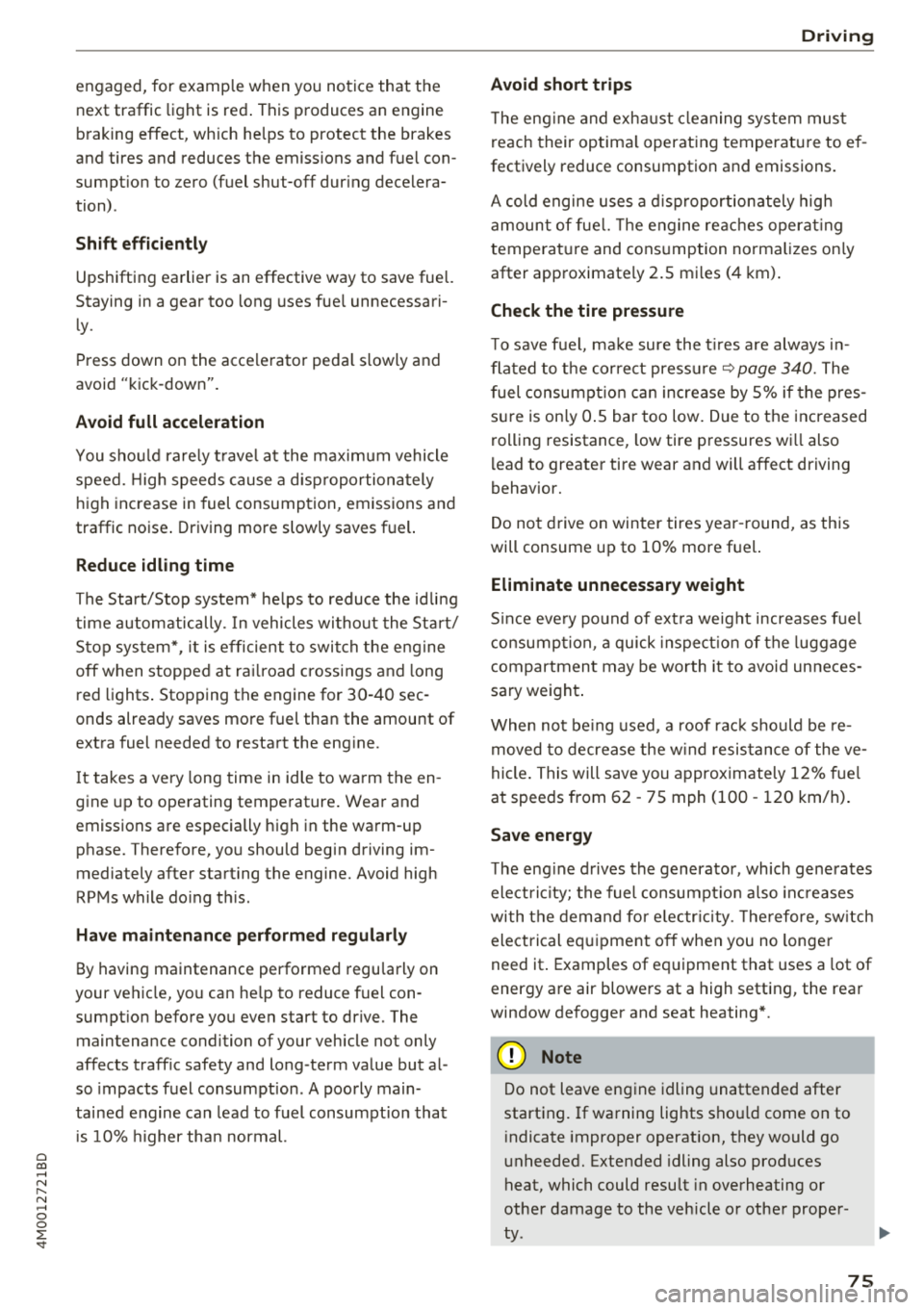
Cl a:, ...... N
" N ...... 0
0
::r '
next traffic light is red . This produces an engine
b raking effect, wh ich he lps to protect the brakes
and tires and reduces the emissions and f uel con
sumpt ion to zero (fuel shut-off dur ing decelera
tion) .
Shift efficientl y
Upshifting earlier is an effective way to save fue l.
Staying in a gear too long uses fue l unnecessari
ly .
Press down on the acce lerator peda l slowly and
avoid "kick -down".
Avoid full acceleration
You sho uld rare ly t rave l at the maxim um vehicle
speed. High speeds cause a d isp roportiona tely
hi gh increase in fuel consump tion, emissions and
traffic noise . Driving more slowly saves f uel.
Reduce idling time
The Start/Stop system* he lps to reduce the id ling
time automatically. In vehicles wi thout the Sta rt/
Stop system*, it is efficient to switch the engine
off when stopped at ra ilroad crossings and long
red lights . Stopping the engine for
30 -40 sec
onds already saves more fuel than the amount of
extra fuel needed to restart the eng ine.
I t takes a very long time in idle to wa rm the en
gine up to operating temperature . Wear and
emissions are especially high in the warm -up
phase. Therefore, you should begin driving im
mediately after starting the engine. Avoid high
RPMs while do ing th is .
Have maintenance perf ormed regularly
By having maintenance performed regu larly on
your ve hicle, you can he lp to reduce fuel con
sumpt ion before you even start to drive. The
maintenance condition of your vehicle not only
affects traffic safety and long-term value but a l
so impacts fuel consumption . A poorly main
tained engine can lead to fuel consumpt ion that
i s
1 0% hi gher tha n normal.
Driving
Avoid short trips
T he eng ine and exh aust cleaning system mus t
r each their optima l operat ing temperatu re to ef
fectively reduce consumption and emissions.
A cold engine uses a d isp roportionately high
amoun t of fue l. The engine re ac h es operat ing
temperat ure and cons umption norma lizes on ly
after approximate ly 2.5 mi les (4 km) .
Check the tire pressure
To save fuel, ma ke sure the t ires are always i n
flated to t he correct pressure~
page 340. The
fuel consumpt io n can increase by
5% if the pres
s u re is on ly
0 .5 bar too low. Due to the increased
rolling resistance, low tire pressures wi ll also
l ead to greater tire wear and will affect driving
behavior.
Do not drive on winter tires year -round, as this
will consume up to
10% more fuel.
Eliminate unnecessary weight
S ince eve ry po und of ext ra weight increases f uel
co nsump tion , a quick inspect io n of the luggage
compartment may be worth it to avoid unneces
sary weight .
When not be ing used , a roof rac k sho uld be re
moved to decrease the w ind resis tance of the ve
hicle . This will save you approximately
12% fu el
at speeds from
62 -75 mph (100 -120 km/h) .
Save energy
The eng ine d rives the generator, which generates
electric ity; the fuel consumpt io n also increases
wi th the dema nd for e lec tric ity . T he refore, sw itch
electrical eq uipment off when you no longer
need it . Examples of eq uipment that uses a lot of
energy are air blowers at a high setting, the rear
window defogger and seat heating* .
@ Note
Do not leave engine idling unattended after
starting. If warning lights sho uld come on to
i ndicate improper operation, they would go
unheeded. Extended idling also produces
heat, which could resu lt in overheating or
other damage to the veh icle or other proper
ty .
75
Page 94 of 398

Trail er to wing
Trailer towing
Driving with a trailer
General information
Your veh icle is primari ly intended for transport
ing peop le and luggage. Howeve r, if you dr ive
with a tra iler , follow the techn ica l requirements ,
the operation and driving tips, and the lega l reg
ulations.
Dr iving w ith a trailer affects the vehicle 's fuel
consumpt ion, performance and wear. It a lso re
quires higher concentration from the driver .
A WARNING
Do not transport any people in a trailer due to
the risk of fatal injury .
Technical requirements
Certain requirements must be met when towing
a trailer.
Trailer hitch
Only use a trailer hitch with a removab le ball
h itch mount and ball h itch. The tra ile r hitc h must
be pe rm it t ed for the vehicle, the tra iler and the
permitted tota l weight of the trailer being
pu lled . Above all, it must be secure ly and safe ly
attached to the vehicle trailer.
Never mo unt a t rai ler hitch on the bumper. The
trai ler hitc h must be mounted in a way that does
not impair the function of the bumper. Do not
make any changes to the exhaust system and the
brake system.
Check regu larly if the trai ler hitc h is securely
mounted . A lways follow the instructions given by
the trai ler hitch manufacturer .
Trailer brakes
If t he tra ile r has its own bra ke system, then fol
low the manufacturer specifica tions. Howeve r,
the brake system on the trai ler must never be
connected to the vehicle brake system.
92
Engine cooling system
D riving w ith a tra ile r means a higher load on t he
engine and the cooling sys tem. The coo ling sys
tem must be designed for additiona l load and
contain enoug h coo lant ~@ .
A WARNING -
- Never mount a "weight -distributing" or
"load-balancing" trailer coupler as the trail
er hitch. The ve hicle was not des igned for
these types of tra iler h itches. The tra iler
h itch can malfunction and t he tra ile r can
b reak off from the vehicle.
- If t he tra ile r i s equ ipped w ith elect ronic
brakes, these brakes can not be activated by
a facto ry-installed control system, whi ch in
creases the r isk of an accide nt.
- To red uce the r is k of injury, always remove
the ball hitch mount if no tra ile r is mo unt
ed.
@ Note
L onge r incl ines cannot be dr iven without a
su itab le cooli ng system, especially if the out
s ide temperatu res a re high. ot herwise, this
i nc reases the risk of eng ine da mage.
Operating instructions
Several things must be noted when towing a
trailer.
Towing capacity
The permitted towing capacity must not be ex
ceeded under any circumstances~
page 376.
You can dr ive up larger inclines if you are not us
i ng the maximum towing capacity.
The towing capacities given only apply to e leva
tions up to 3,200 ft (1,000 m) above sea level. As
the e levation increases, the engine power de
creases due to the decreasing air pressures. T his
reduces the hill climb ing ability and towing ca
pac ity . For every additional 3,200
ft (1,000 m),
t h e maximum permitted tow ing weight must be
r educed by app roximately 10% . T he pe rm itted
tow ing weight is t he comb ined we igh t of the
( loaded) vehicle and the (loaded) trailer .
Page 247 of 398

Cl a:, ...... N
" N ...... 0
0
::r '
Setting the date and
time
You can set the clock time manually or using the
CPS* .
.. Se lect : IMENU I button> Settings > left co ntro l
button >
MMI settings > Date & time.
.. Or :
select : IMENU I button> Vehicle > left con-
t ro l button >
Vehicle settings > Date & time .
Automatic setting
When t his function is sw itched on g, the time
and date are a utomat ically set.
Time
R eq uirement: the Automatic setting must be
sw itched
off .
Press the cont ro l kn ob. Yo u ca n se t the Time
manually by turn ing and press ing the con trol
k nob.
Date
R eq uirement: the Automati c setting must be
sw itched
off.
Press the cont rol knob . Yo u can set the Date
manually by turn ing and press ing the cont rol
knob.
Time zone
When se lecting the approp riate t ime zone, a
sampling of countr ies in this zone will be listed .
Automatic time zone*
When t his function is sw itched on g , the time
will automatically ad just to the corresponding
time zone.
Automatic daylight saving time*
When t his function is sw itche d on g , the time
w ill automatically switc h to day light saving time .
Time format
If yo u select 24h , the clock will d isp lay, for ex
a m ple,
13 :00 . If yo u se lec t AM /PM , the clock
w ill d isp lay, for examp le,
1 :00 PM .
System settings
Date format
If you select DD .MM .YYYY , the date displ ay will
show, for example ,
31.08.2018. If you select
MM /DD/YYYY , the date disp lay w ill show, for ex
amp le,
08/31/2018. If you select YYYY-MM
DD ,
the date display will show, fo r example,
2018 -08 -31 .
MMI settings
.. Select: !ME NUI button> Settings > left control
button >
MMI settings .
Language
Yo u can c hange the display language as well as
the lang uage fo r the voice guidance * and voice
r ecognition system *.
T he num ber of langu ages av ailab le depends on
t h e ma rket.
Measurement units
The following meas urement u nits can be set de
pend ing on ava ilab ility:
Speed , Distance , Tem
perature , Fuel consumption , Volume , Pressure .
Tool tips
When this f unct ion is switched on g, yo ur MMI
shows you tips fo r inpu t. The freq uency of how
often it displays dec reases w ith time .
Speech dialog system
App lies to : vehicles wit h voice recog nitio n system
Depend ing on veh icle equipment, the following
funct ions may be ava ilable:
Command display : when this function is sw itch
ed on
g , th e M MI w ill show yo u the poss ible
commands for voice input in the respective
menu.
Short dialog : when this function is sw itche d on
g, a shorter form of the prompts is used .
Command during voice output*: thi s fu nction i s
swi tched on at the factory . W hen this func tion is
switched on
g , yo u can say new commands dur-
i ng announcements. You do not need to wa it for
the signal tone (beep) dur ing an announcement.
When the funct io n is swi tched off
0, you need to Iii>
245
Page 335 of 398

0 a, .... N
" N .... 0
0
l: ..
Glossary of tire and loading
terminology
Accessory weight
means the combined weight (in
excess of those standard items
which may be replaced) of auto matic transmission, power steer
ing, power brakes, power win
dows, power seats, radio, and
heater, to the extent that these
items a re available as factory- in
stalled equipment (whether i n
stalled or not) .
Aspect ratio
means the ratio of the height to
the width of the tire in percent .
Numbers of 55 or lower indicate a
low s idewall for improved steer
ing response and better overall
handling on dry pavement.
Bead
means the part of the tire that is
made of steel wires, wrapped or
reinforced by ply cords and that is
shaped to fit the rim .
Bead separation
means a breakdown of the bond
between components in the bead .
Wheel s
Cord
means the strands forming the
plies in the tire .
Cold tire inflation pressure
means the tire pressure recom
mended by the vehicle manufac
turer for a tire of a designated
size that has not been driven for more than a couple of miles (kilo
meters) at low speeds in the
three hour period before the tire pressure is measured or adjusted .
Curb weight
means the weight of a motor ve
hicle with standard equipment in
cluding the maximum capacity of
fuel, oil , and coolant, air condi
tioning and additional weight of
optional eq uipment .
Extra load tire
means a tire designed to operate
at higher loads and at highe r in
flation pressures than the corre
sponding standard tire . Extra load
tires may be identified as "X L",
"xl", "EXTRA LOAD", or "RF" on
the sidewall. .,.
333
Page 343 of 398

0 a, .... N
" N
increase the tire pressure to the
maximum specified pressure¢,& .
Checking/correcting tire
pressure
.,.Check the tire pressure at least
once per month and also check it
before every long drive.
.,.Always check the tire pressure
when the tires are
cold. Do not
reduce the pressure if it increas
es when the tires are warm .
.,.Check the labe l¢
fig. 2 72 for
the correct tire pressure based
on vehicle load.
.,,.Correct the tire pressure if nec
essary.
.,.Store the new tire pressure in
the Infotainment system
¢ page 349.
& WARNING
Always adapt the tire pressure
to your driving style and vehicle
load.
-Overloading can lead to loss of
vehicle control and increase
Tire pressure table
Please note that the information
contained in the following table
was correct at the time of print ing, and the information is sub-
...
g ject to change. If there are differ-l: ..
Wheels
the risk of an accident. Read
and follow the important safe
ty precautions in ¢
page 343,
Tires and vehicle load limits.
-The tire must flex more if the
tire pressure is too low or if
the vehicle speed or load are
too high. This heats the tire up
too much . This increases the
risk of an accident because it
can cause the tire to burst and
result in loss of vehicle con
trol.
-Incorrect tire pressure in creases tire wear and has a negative effect on driving and
braking behavior, which in
creases the risk of an accident.
@ Note
Replace lost valve caps to re
duce the risk of damage to the
tire valves.
@ For the sake of the environment
Tire pressure that is too low in
creases fuel consumption .
ences between this information
and the tire pressures specified
341
Page 345 of 398

0 a, .... N
" N .... 0
0
l: ..
& WARNIN G
Please note the important safe
ty precautions regarding tire
pressure
c:::> page 340 and load
limits
c:::>poge 343.
Tires and vehicle load limits
There are limits to the amount of
load or weight that any vehicle
and any tire can carry. A vehicle
that is overloaded will not handle
well and is more difficult to stop.
Overloading can not only lead to
loss of vehicle control, but can al
so damage important parts of the
vehicle and can lead to sudden
tire failure, including a blowout
and sudden deflation that can
cause the vehicle to crash .
Your safety and that of your pas sengers also depends on making
sure that load limits are not ex
ceeded . Veh icle load includes ev
erybody and everything in and on
the vehicle . These load limits are
technically referred to as the vehi
cle's
Gross Vehicle Weight Rat
ing ("GVWR").
The "GVWR" includes the weight
of the basic vehicle, all factory in
stalled accessories, a full tank of
fuel, oil, coolant and other fluids
Wheels
plus maximum load . The maxi
mum load includes the number of
passengers that the vehicle is in
tended to carry ("seating capaci
ty ") with an assumed weight of
150 lbs. (68 kg) for each passen
ger at a designated seating posi
tion and the total weight of any
luggage in the vehicle . If you tow
a trailer, the weight of the trailer
hitch and the tongue weight of
the loaded trailer must be includ ed as part of the vehicle load .
The
Gross A xle Weight Rating
(" GAWR ") is the maximum load
that can be applied at each of the
vehicle's two axles.
T he fact that there is an upper
limit to your vehicle 's Gross Vehi
cle Weight Rating means that the
total weight of whatever is being
carried in the vehicle (including
the weight of a trailer hitch and
the tongue weight of the loaded
trai ler) is lim ited. The more pas
sengers in the vehicle or passen
gers who are heavier than the
standard weights assumed mean
that less weight can be carried as luggage.
The Gross Vehicle Weight Rating and the Gross Axle Weight Rating .,.
34 3