2018 AUDI Q7 fuel consumption
[x] Cancel search: fuel consumptionPage 18 of 398

Cockpit overview
On-board computer
F ig. 12 Instrument cluste r: fuel cons umptio n display
Resetting values to zero
Requirement: the Fuel consumption , Short-term
memory or Long-term memory
display must be
selected .
.. To reset the values in the respect ive memory to
z ero, press and hold the left thumbwheel on
the multifunction steering wheel for one sec
ond . Or
.. On the multifunction steer ing whee l, select :
the right control button
> Reset values.
In the tr ip computer, you can call up the follow
ing d isplays one after the other by turning the
left thumbwheel on the multifunction steering
wheel.
- Time and date¢
page 245
- Digital speedometer*
-Average consumption
-AdBl ue range*
¢ page 314
-Short-term memory overview
- Long-term memo ry ove rview
- Energy consumers*
¢page 16
-Driver assistance* c::> page 102
- Traffic s ign recognition* ¢ page 97
The short -term memory collects driving informa
tion from the t ime the ignition is sw itched on un
til it is switched off . If you continue driving with
in two hours after switching the ignition off, the
new values are included when calculating the cur
rent tr ip informat io n.
Unlike the short-t erm memory, the long -term
memory is not erased automat ica lly . You can se
lect the time period for evaluating trip informa
tion you rself .
16
Fuel consumption
The current fuel consumption can be shown us
i ng a bar graph ¢
fig. 12. The average consump
tion stored in the short-term memory is also dis
played. If the bar is green, your vehicle is saving
fuel through the following function:
- Recuperation : electrical energy can be stored i n
the vehicle battery when the vehicle is coasting
or driving down hill. The bar will move toward
0.
@ Tips
The date, time of day and time and date for
mat can be set in the Infota inment system
¢page 245.
Energy consumers
App lies to : vehicles wit h energy co nsum ers
Fig. 13 Ins trumen t cluster: en ergy cons umers
In the Energy consumers view, the other equip
ment that is current ly affecting fue l consumption
i s listed in the first tab (on-board computer). The
display shows up to three energy consumers @
¢ fig. 13. The equipment using the most power is
li sted first . If mo re than three items using power
are switched on, the equipment that is currently
u sin g the most power is displayed.
A gauge @ also shows the current total con
sumption of all othe r consumers .
Page 76 of 398

Drivin g
Driving
General information
Breaking in
A new vehicle must be broken in for the first 1,000 mi les (1,500 km). Do not dr ive at speeds
t hat will exceed 2/3 of the max imum pe rm itted
engine speed (RPM) for the first 600 miles
(1,000 km), and avoid fu ll acceleration during
this period . You may gradually start increasing
the RPM and the speed between 600 miles
(1,000 km) and 1,000 miles (1,500 km) .
During the first hours of use, the engine has a
higher internal friction than later on when all
moving parts have settled into place with each
other.
How the vehicle is driven d uring the first 1,000
miles (1,500 km) a lso affects the engine quality .
Drive at moderate engine speeds after the initial
break-in per iod, part icu larly when running a cold
eng ine . Th is will reduce eng ine wear and improve
the m ileage.
Do not drive at too low of an engine speed (RPM) .
Shift down if the engine stops running "smooth ly". Extremely high eng ine speeds are automati
cally reduced .
Reducing the risk of vehicle damage
@ Note
When driving on poo r roads, by cu rbs and on
s teep ramps, make su re t hat low-hang ing
compone nts such as the spo ile r and exha ust
system do not come into contact with these
or they could be damaged. This especially ap
plies to vehicles with low ground clearance
and veh icles that are heavily loaded.
Driving through water on roads
Note the following to reduce the r isk of vehicle
damage when driv ing through water, for example
on flooded roads :
- The water must not be any higher than the bot
tom of the vehicle body .
74
-Do not drive faster than walking speed .
A WARNING
After driving through water or m ud, the effec
tiveness of the brakes may be red uced due to
mo isture on the brake rotors and brake pads.
A few careful brake applications shou ld dry
off the brakes and restore the full braking ef
fect .
@ Note
- Vehicle components such as the eng ine,
transmiss ion, suspens ion or electrical sys-
tem can be severely damaged by drivi ng
throug h water .
- Always switch the Start/Stop system* off
when driv ing through water¢ page 79.
(D Tips
-Determine the depth before driving throug h
water.
- Do not stop the vehicle, drive in reverse or
switch t he engine off when driving through
water.
- Keep in mind that oncom ing vehicles may
create waves that raise the water level and
make it too deep fo r yo ur vehicle to drive
throug h safe ly.
- Avoid dr iv ing through salt water, beca use
this can cause corrosion .
Economical and environmentally-friendly
driving
The amou nt o f fuel consumption, the environ
mental impact and the wear to the engine,
brakes and tires depends mostly on your driving
sty le. With an ant icipatory and economic driving
style, fuel consumpt ion can be reduced by ap
prox imately 10-15%. The fol low ing t ips will help
you conserve the environment and your money at the same time .
Anticipatory dri ving
A vehicle uses the most fuel when accelerating.
When you drive with anticipation, you do not
need to brake as often and so you acce lerate less .
When poss ible, let your vehicle coast with a gear .,.
Page 77 of 398
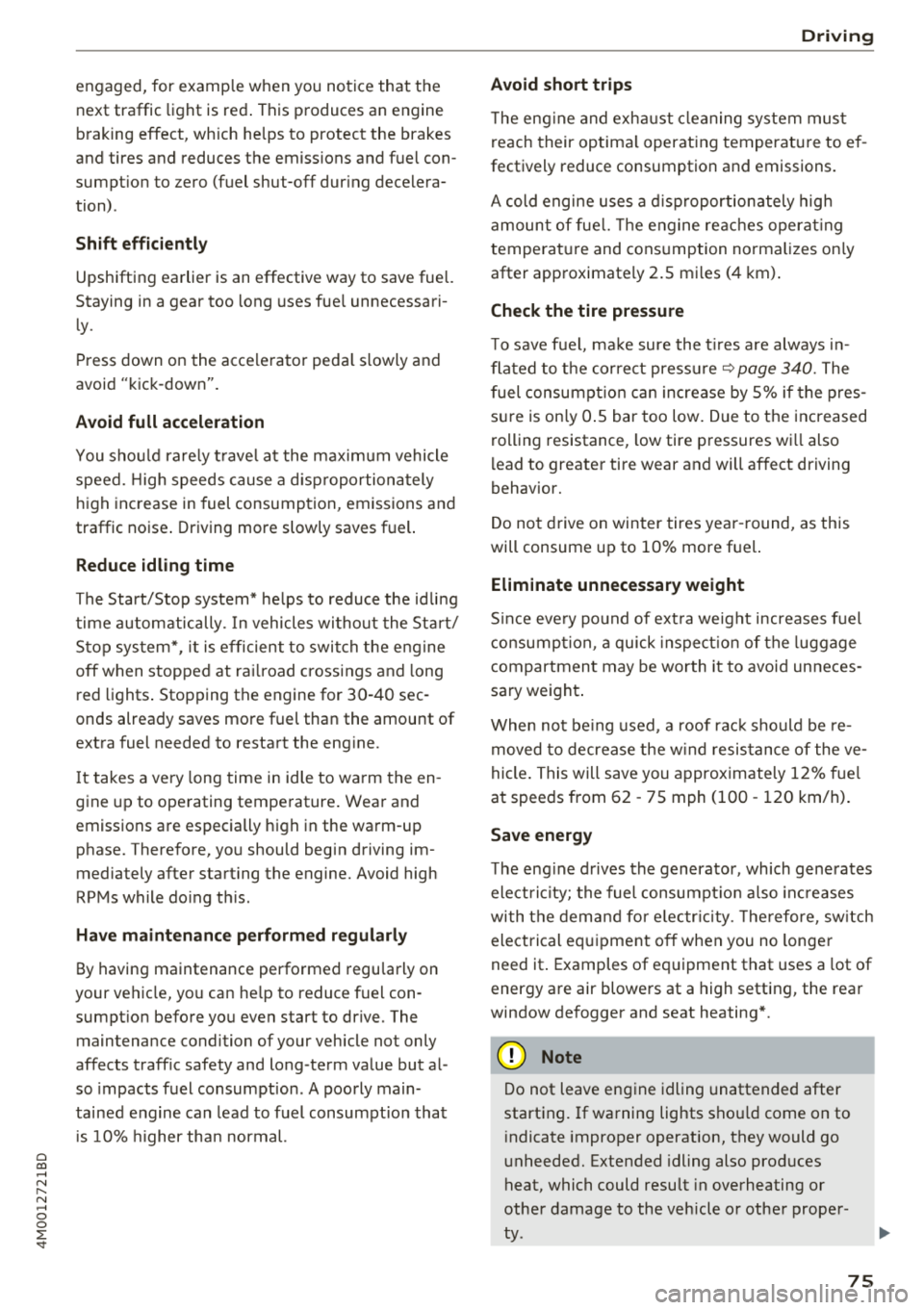
Cl a:, ...... N
" N ...... 0
0
::r '
next traffic light is red . This produces an engine
b raking effect, wh ich he lps to protect the brakes
and tires and reduces the emissions and f uel con
sumpt ion to zero (fuel shut-off dur ing decelera
tion) .
Shift efficientl y
Upshifting earlier is an effective way to save fue l.
Staying in a gear too long uses fue l unnecessari
ly .
Press down on the acce lerator peda l slowly and
avoid "kick -down".
Avoid full acceleration
You sho uld rare ly t rave l at the maxim um vehicle
speed. High speeds cause a d isp roportiona tely
hi gh increase in fuel consump tion, emissions and
traffic noise . Driving more slowly saves f uel.
Reduce idling time
The Start/Stop system* he lps to reduce the id ling
time automatically. In vehicles wi thout the Sta rt/
Stop system*, it is efficient to switch the engine
off when stopped at ra ilroad crossings and long
red lights . Stopping the engine for
30 -40 sec
onds already saves more fuel than the amount of
extra fuel needed to restart the eng ine.
I t takes a very long time in idle to wa rm the en
gine up to operating temperature . Wear and
emissions are especially high in the warm -up
phase. Therefore, you should begin driving im
mediately after starting the engine. Avoid high
RPMs while do ing th is .
Have maintenance perf ormed regularly
By having maintenance performed regu larly on
your ve hicle, you can he lp to reduce fuel con
sumpt ion before you even start to drive. The
maintenance condition of your vehicle not only
affects traffic safety and long-term value but a l
so impacts fuel consumption . A poorly main
tained engine can lead to fuel consumpt ion that
i s
1 0% hi gher tha n normal.
Driving
Avoid short trips
T he eng ine and exh aust cleaning system mus t
r each their optima l operat ing temperatu re to ef
fectively reduce consumption and emissions.
A cold engine uses a d isp roportionately high
amoun t of fue l. The engine re ac h es operat ing
temperat ure and cons umption norma lizes on ly
after approximate ly 2.5 mi les (4 km) .
Check the tire pressure
To save fuel, ma ke sure the t ires are always i n
flated to t he correct pressure~
page 340. The
fuel consumpt io n can increase by
5% if the pres
s u re is on ly
0 .5 bar too low. Due to the increased
rolling resistance, low tire pressures wi ll also
l ead to greater tire wear and will affect driving
behavior.
Do not drive on winter tires year -round, as this
will consume up to
10% more fuel.
Eliminate unnecessary weight
S ince eve ry po und of ext ra weight increases f uel
co nsump tion , a quick inspect io n of the luggage
compartment may be worth it to avoid unneces
sary weight .
When not be ing used , a roof rac k sho uld be re
moved to decrease the w ind resis tance of the ve
hicle . This will save you approximately
12% fu el
at speeds from
62 -75 mph (100 -120 km/h) .
Save energy
The eng ine d rives the generator, which generates
electric ity; the fuel consumpt io n also increases
wi th the dema nd for e lec tric ity . T he refore, sw itch
electrical eq uipment off when you no longer
need it . Examples of eq uipment that uses a lot of
energy are air blowers at a high setting, the rear
window defogger and seat heating* .
@ Note
Do not leave engine idling unattended after
starting. If warning lights sho uld come on to
i ndicate improper operation, they would go
unheeded. Extended idling also produces
heat, which could resu lt in overheating or
other damage to the veh icle or other proper
ty .
75
Page 104 of 398

Ass is tanc e system s
not cause the adaptive cruise control to
switc h off .
- After switching on t he ignit ion, the system
initially adj usts to a speed of 80 mph
(130 km/h) when driving onto highways
without a speed limit. Then the system ad
justs to the last speed stored by the driver.
- There is no adaptation to speed limits when
driving thro ugh h ighway interchanges and
when driving on or off the expressway.
- There is no pred ictive control at speed limits
under 20 mph (30 km/h).
- If a speed limit is only detected by the cam
era and the actua l speed is significantly
higher, then the speed limit will blink in the
display u ntil you have reached the requ ired
speed
Q page 98.
- Incorrect values from the camera-based
traffic s ign recogn ition* or outdated naviga
tion system map data can lead to incorrect
or implausible co ntro l.
- When route guidance is switched on, the system adapts to the route provided by the
navigation system. Driving w ithout route
g ui dance o r leaving a route can res ult in im
p lau sib le con trol.
- The system switches off when o utside of a
r oad system th at is re co rded in the navig a
tion system map data.
Settings in the Infotainment system
Applies to: vehicles with predictive efficiency assist
Predict ive messages*
~ In the Infotainment system, se lect: IMENU !
button > Vehicle > left contro l button > Dri ver
a ss istance > Eff iciency assist .
Predic tive messages are shown when this f unc
tion is sw itched on.
Setting predictive control
~ Select in the Infota inment system: IMENU I but
ton
> Vehi cle > left contro l button > Dri ver a s
si stan ce > Audi adaptiv e cruise con trol > Pre
dictive control.
Set spe ed limit -
when this function is sw itched
on, t he system ad justs to the speed limits. This
102
can a lso be done with at to lerance, if desired . In
this scenario, you may fall be low or exceed the
set speed in favor of increased efficiency.
Adaptation to route ahead -when this funct ion
i s sw itched on, the system adapts to the route
ahead, such as reducing the speed when driving
around curves.
(D Tips
N o predictive messages are shown on vehicles
without a navigation system.
Audi adaptive cruise control
Description
Applies to: vehicles with Audi adaptive cruise control
Fig. 94 Detect ion ra nge
The adaptive cru ise cont rol system is a comb ina
t ion of speed and dis tance regu lation .
It assists
t h e d river by bo th regu lating the speed and
maintain ing a d istance to the vehicle driv ing
ahead, within the limits of the system.
If the sys
tem detects a vehicle d riving ahead, the adaptive
cruise contro l can brake and accelerate your vehi
cle. T his makes driving more comfortable both
o n long stretches of highway and in stop -and-go
traffic.
What can adapti ve cruise control do?
The adaptive cru ise control system uses video, ra
dar, ultrasound and navigation data . Vehicles
driv ing ahead can be recognized up to 650 ft
(200 m) away .
Pred ictive functions offer the driver additional
comfort and contr ibute to the reduct ion in fuel
consumption and
CO2 em issions Q page 100. IJIJ,
Page 247 of 398

Cl a:, ...... N
" N ...... 0
0
::r '
Setting the date and
time
You can set the clock time manually or using the
CPS* .
.. Se lect : IMENU I button> Settings > left co ntro l
button >
MMI settings > Date & time.
.. Or :
select : IMENU I button> Vehicle > left con-
t ro l button >
Vehicle settings > Date & time .
Automatic setting
When t his function is sw itched on g, the time
and date are a utomat ically set.
Time
R eq uirement: the Automatic setting must be
sw itched
off .
Press the cont ro l kn ob. Yo u ca n se t the Time
manually by turn ing and press ing the con trol
k nob.
Date
R eq uirement: the Automati c setting must be
sw itched
off.
Press the cont rol knob . Yo u can set the Date
manually by turn ing and press ing the cont rol
knob.
Time zone
When se lecting the approp riate t ime zone, a
sampling of countr ies in this zone will be listed .
Automatic time zone*
When t his function is sw itched on g , the time
will automatically ad just to the corresponding
time zone.
Automatic daylight saving time*
When t his function is sw itche d on g , the time
w ill automatically switc h to day light saving time .
Time format
If yo u select 24h , the clock will d isp lay, for ex
a m ple,
13 :00 . If yo u se lec t AM /PM , the clock
w ill d isp lay, for examp le,
1 :00 PM .
System settings
Date format
If you select DD .MM .YYYY , the date displ ay will
show, for example ,
31.08.2018. If you select
MM /DD/YYYY , the date disp lay w ill show, for ex
amp le,
08/31/2018. If you select YYYY-MM
DD ,
the date display will show, fo r example,
2018 -08 -31 .
MMI settings
.. Select: !ME NUI button> Settings > left control
button >
MMI settings .
Language
Yo u can c hange the display language as well as
the lang uage fo r the voice guidance * and voice
r ecognition system *.
T he num ber of langu ages av ailab le depends on
t h e ma rket.
Measurement units
The following meas urement u nits can be set de
pend ing on ava ilab ility:
Speed , Distance , Tem
perature , Fuel consumption , Volume , Pressure .
Tool tips
When this f unct ion is switched on g, yo ur MMI
shows you tips fo r inpu t. The freq uency of how
often it displays dec reases w ith time .
Speech dialog system
App lies to : vehicles wit h voice recog nitio n system
Depend ing on veh icle equipment, the following
funct ions may be ava ilable:
Command display : when this function is sw itch
ed on
g , th e M MI w ill show yo u the poss ible
commands for voice input in the respective
menu.
Short dialog : when this function is sw itche d on
g, a shorter form of the prompts is used .
Command during voice output*: thi s fu nction i s
swi tched on at the factory . W hen this func tion is
switched on
g , yo u can say new commands dur-
i ng announcements. You do not need to wa it for
the signal tone (beep) dur ing an announcement.
When the funct io n is swi tched off
0, you need to Iii>
245
Page 316 of 398

Checking and Filling
Fuel filler door emergency release
If the central locking system is faulty, the fuel
filler door can be unlocked manually.
•
Fig . 256 Lu ggage compartment: removing the light cover
•
Fig . 257 Luggage compartment: fuel fi ller door emergency
r ele ase
The emergency release mec hanism is located be
h ind the r ight light cover in the luggage compart
ment .
.. Use a screwdriver to remove the light cover
.:>fig . 256 .
.. Loosen the loop from the retainer and then pull
on the loop carefully
c> fig. 257 i=> @. The filler
doo r is released .
.. Press on the left side of the fuel fille r door to
open it
c> page 312, fig . 254.
@ Note
O nl y pull on the loop until you feel resistance .
You will not hear it release. Otherwise yo u
co uld damage the emergency re lease mecha
nism .
314
Selective catalytic
reduction (AdBlue/DEF)
General information
App lies to: vehicles with selective catalytic reduct ion
In vehicles with selective catalytic reduction, a
urea solution (AdBlue/DEF) is injected into the
exhaust system in front of a nitrogen oxide cata l ytic converter to reduce nitrogen em issions. The
urea solution is known as Ad Blue or DEF (Diesel
Exhaust Fluid) . The informat ion that follows w ill
u se the name Ad B lue .
The Ad Blue is carried in a separate tank in the ve
hicle. The AdBlue consumption depends on the
dr iv ing behavior and veh icle operat ing cond i
tions .
It is within a range of 1.0 L -3.0L every 600
miles (1,000 km). In some cases, the consump
tion may a lso differ from this range depending
o n the dr iving behavior and vehicle operat ing
cond it ions.
When a message about refi lling the AdBlue ap
pears in the instrument cl uster display, you must
refi ll the Ad B lue yourse lf or have it refilled by an
authorized Aud i dea le r o r a utho rized Audi Service
Facility
c> page 315.
(D Tips
- T he d isp lay ind icates the dista nce rema ining
that can be dr iven
c> page 314 . If the Ad Bl
ue tank is completely empty, the engine will
not start again after the ignition is switched
off .
- Ad Blue is required by law to operate this ve
hicle .
Messages in the instrument cluster display
App lies to: vehicles with selective cata lyt ic reduct ion
The display indicates if the Ad Blue level is low or
if there is a system malfunction.
AdBlue level low
You w il l be informed in the instrument cl uster
display if the Ad Blue in the tank drops below a
ce rtain level. Ad d at a minim um the amount of
AdBlue shown in the message: .,..
Page 324 of 398

Check ing and F illing
A ud i rec ommends
f;; Castrot //g{g{E{g ?r,w_:;-...7dri,'1AL
Audi rec ommends usi ng the Long Life high
perform ance eng ine oil from Aud i Genu ine
Part s.
Checking the engine oil level
The engine oil level can be checked in the Info·
tainment system
Observe the safety precautions¢ A in Working
in the engine compartment on page 319.
~ Park your vehicle on a level surface.
~ Shut the engine off when it is warm.
~ Switch only the ignition back on.
~ Wait approx imately two minutes.
~ Select in the Infota inment system: the I MENU I
button > Ve hicle > left contro l button > Ser vic e
& chec ks > Oil level.
~ Read the oi l level in the display . Add engi ne oil
if th e ba r in the oil leve l ind icator is j ust before
"min" ¢
page 323.
{U) Note
The engine o il leve l must not be unde r the
"min" marking, as this will increase the risk of
engine damage .
(D Tips
The oil level indicato r in the display is on ly an
informationa l display . If the o il level is too
low, a minimum oi l warning appears in the in ·
strument cluster. Add oi l and close the hood.
The current oil leve l is d isplayed in the Info
tainment system the next time the ignition is
sw itched on.
(D Tips
The engine oil consumption may be up to
0.5 quart/600 m iles (0.5 liter/1,000 km), de
pending on driving style and operating condi
tions. Consumpt ion may be h igher during the
first 3,000 miles (5,000 km). Because of this, the engi ne oil level m ust be chec ked regular·
Ly. It is best to c hec k each t ime yo u refuel
your veh icle and before long dr ives.
322
- In order to prov ide e ffective lubrication and
cooling of interna l engine components, a ll
internal comb ustion engines consume acer
tain amount of oil. Oil consumption var ies
from engine to eng ine and may change sig
nificantly over the life of the engine. Typi·
cally, eng ines with a specified break-in per i·
od consume mo re o il during the break-in pe·
r iod than they consume afte r oil cons ump·
t ion has s tabilized.
- Under no rma l co nd it ions, the rate of oil
c ons umption depends on the q ual ity and
vis cos ity of the oil, the RPM (revo lutions per
min ute) a t which the engine is operated, the
ambient temperature and road conditions .
Further factors are the amount of oi l di lu
t ion from water condensation or fuel resi
due and the oxidation level of the oil. As any
eng ine is subject to wear as m ileage bu ilds
up, the oil consumption may increase over
t ime until replacement of worn components
may become necessa ry.
- With all these var iables comi ng into play,
no standard rate of o il consumption can be
established o r spe cified. There is no alter na
t ive to c hec king the oil leve l reg ularly and
frequently.
- If you have the impress io n your e ng ine co n
s u mes excessive amou nts of oi l, we recom
mend that yo u consult an authorized A udi
dea ler to have the cause of your concern
properly diagnosed . Keep in mind that the
acc urate measurement of o il cons umption
requires great care and may take some
t ime. An authorized Aud i dealer has instruc
t ions about how to measure o il consump·
t ion accurate ly.
- You can find i nformat ion on engine oil and
eng ine oil capac it ies for the USA at
www.aud iusa.com/he lp/ma intenance, o r
for Canada at www.aud i.ca/ ca/web/en/
c u sterne r-area/ ca re -and-ma i nte na nee/ au di
serv ice -sched u les. htm l, o r ca ll
800 -822 -2834 .
Page 343 of 398

0 a, .... N
" N
increase the tire pressure to the
maximum specified pressure¢,& .
Checking/correcting tire
pressure
.,.Check the tire pressure at least
once per month and also check it
before every long drive.
.,.Always check the tire pressure
when the tires are
cold. Do not
reduce the pressure if it increas
es when the tires are warm .
.,.Check the labe l¢
fig. 2 72 for
the correct tire pressure based
on vehicle load.
.,,.Correct the tire pressure if nec
essary.
.,.Store the new tire pressure in
the Infotainment system
¢ page 349.
& WARNING
Always adapt the tire pressure
to your driving style and vehicle
load.
-Overloading can lead to loss of
vehicle control and increase
Tire pressure table
Please note that the information
contained in the following table
was correct at the time of print ing, and the information is sub-
...
g ject to change. If there are differ-l: ..
Wheels
the risk of an accident. Read
and follow the important safe
ty precautions in ¢
page 343,
Tires and vehicle load limits.
-The tire must flex more if the
tire pressure is too low or if
the vehicle speed or load are
too high. This heats the tire up
too much . This increases the
risk of an accident because it
can cause the tire to burst and
result in loss of vehicle con
trol.
-Incorrect tire pressure in creases tire wear and has a negative effect on driving and
braking behavior, which in
creases the risk of an accident.
@ Note
Replace lost valve caps to re
duce the risk of damage to the
tire valves.
@ For the sake of the environment
Tire pressure that is too low in
creases fuel consumption .
ences between this information
and the tire pressures specified
341