2018 AUDI A3 SEDAN service indicator
[x] Cancel search: service indicatorPage 92 of 404

Driving
Drive to an authorized Audi dealer or authorized
Audi Service Facility immediately to have the
malfunct ion corrected .
[i1 Transmission: malfunction! You can contin
ue driving with limited function. No reverse
gear
There is a system malfunction in the transm is
sion. The transmission is switching to emergency
mode. This mode only shifts into certain gears or
will no longer shift at all. The engine may stall.
You cannot engage the reverse gear. Drive to an
authorized Audi dealer or author ized Audi Service
Facility immediately to have the malfunction cor
rected .
[i1 Transmission: malfunction! You can contin
ue driving in
D until engine is off
Drive the vehicle away from movi ng traffic and
park. See an authorized Audi dealer or authorized
Aud i Serv ice Facility for assistance.
[i1 Transmission: too hot . Please adapt driving
style
The transmission tempe rature has increased s ig
n ificant ly. Dr ive very cautiously or take a break
from driving unt il the temperature returns to the
normal range and the indicator light turns off.
[O] Transmis sion: please press brake pedal and
select gear again
If the transmission malfu nctions because the
temperature is too high, a message appears
when the transmission is cooled .
90
Selector lever emergency release
Applies to : vehicles wi th automatic transmissions
If the vehicle's power supply fails, the selector
lever can be released in an emergency .
Fig. 95 Selector leve r: remov ing the shifter boot
Fig. 96 Selector lever: using the emergency release to
move out of the Pa rk posit ion
To maneuver or tow the vehicle, the emergency
release must be used to move the selector lever
from the P position .
The emergency release mechanism is located in
the right area under the selector lever shift gate .
Using the emergency release can be complicated .
We recommend contacting an authorized Audi
dealer or authorized Aud i Service Facility for as
s is tance, if necessary.
The screwdr iver from the vehicle tool kit located
i n the luggage compartment is needed to for the
emergency re lease
c::> page 360 . Use the flat side
of the reversible screwdriver blade.
Removing the shifter boot
.,. Set the park ing brake(®) ¢.& to secure your
veh icle from rolling. If this is not possible, se
cure your vehicle from rolling using another
method .
.,. Switch the ignit ion off.
Page 98 of 404

e-tron
For additional information, see ¢ page 17, Trip
computer (Audi virtual cockpit).
~ Applies to: vehicles with analog instrument
cluster: Open the
Tachometer display by turn
ing the left thumbwheel on the multifunction
steering wheel.
When opening the driver's door, the charge level is shown in the instrument cluster when the igni
tion is switched on, or the charge level and the
remaining charge time for the high -voltage bat
tery is displayed when charging .
The power meter gives feedback about the partic ular accelerator pedal position and shows the
current demand
(%) for electricity or fuel regard
less of which engine is active.
An economical driving and recuperation range is
shown in green
¢ page 99, Energy recovery (re
cuperation) .
A driving range that is not economi
cal is shown in orange .
(D Vehicle not drive ready (OFF)
@ Recuperation (CHARGE)
@ Vehicle ready to drive (READY) or
coasting
© Efficient driving with electric motor
and/or gasoline engine (EFFICIEN
CY)
® Economic driving while the electric
motor or gasoline engine is in the
partial power range
@ Driving in full power range
0 100% output
@ BOOST: the electric motor supports
the combustion engine
® High-voltage battery charge level
@ EV mode: active a=,v, standby, a=,v
or currently unavailable. ~v
@ Speed limit for electric driving in EV
mode (80 mph/ 130 km/h)
Indicator lights and messages
Applies to: vehicles with plug -in hybr id drive
Also note the indicator lights in¢ page 20.
The gasoline engine is active when the II'§] indica
tor light turns on.
96
•• Drive system: system fault! Safely park
vehicle
There is a malfunction in the plug-in hybrid sys
tem. The brake booster and the power steering
may stop working. Stop the vehicle immediately
or as soon as possible. Park the vehicle in a safe place outdoors that is not near buildings, roof
overhangs, carports or similar structures. Switch
the ignition off. Have the problem corrected by
an authorized Audi dealer or authorized Audi
Service Facility.
•• Electric drive: overheated! Safely stop
vehicle and check coolant
The coolant level is too low or the coolant tem
perature is too high.
Stop the vehicle in the outdoors as soon as it is
safely possible. Switch the ignition off.
Read the important safety
precautions ¢.& in
Coolant on page 103
and check the coolant level
¢page 102.
If the coolant level is OK, the malfunction may be
caused by the system overheating. Let the vehi
cle's electric drive system cool down for some
time .
If the message turns off after cooling down and
switching the ignition back on, you can continue
driving. Contact an authorized Audi dealer or au
thorized Audi Service Facility immediately to have
the malfunction corrected.
If the indicator light stays on, contact an author
ized Audi dealer or authorized Audi Service Facili
ty.
lltll Drive system: system fault! Please con
tact workshop
There is a malfunction in the plug-in hybrid sys
tem . Drive to an authorized Audi dealer or au
thorized Audi Service Facility immediately to have
the malfunction corrected.
1/1111 Drive system: system fault! Restart not
possible. Please contact workshop
There is a malfunction in the plug-in hybrid sys
tem. Do not open the hood. Drive to an author- ized Audi dealer or authorized Audi Service
.,,_
Page 99 of 404
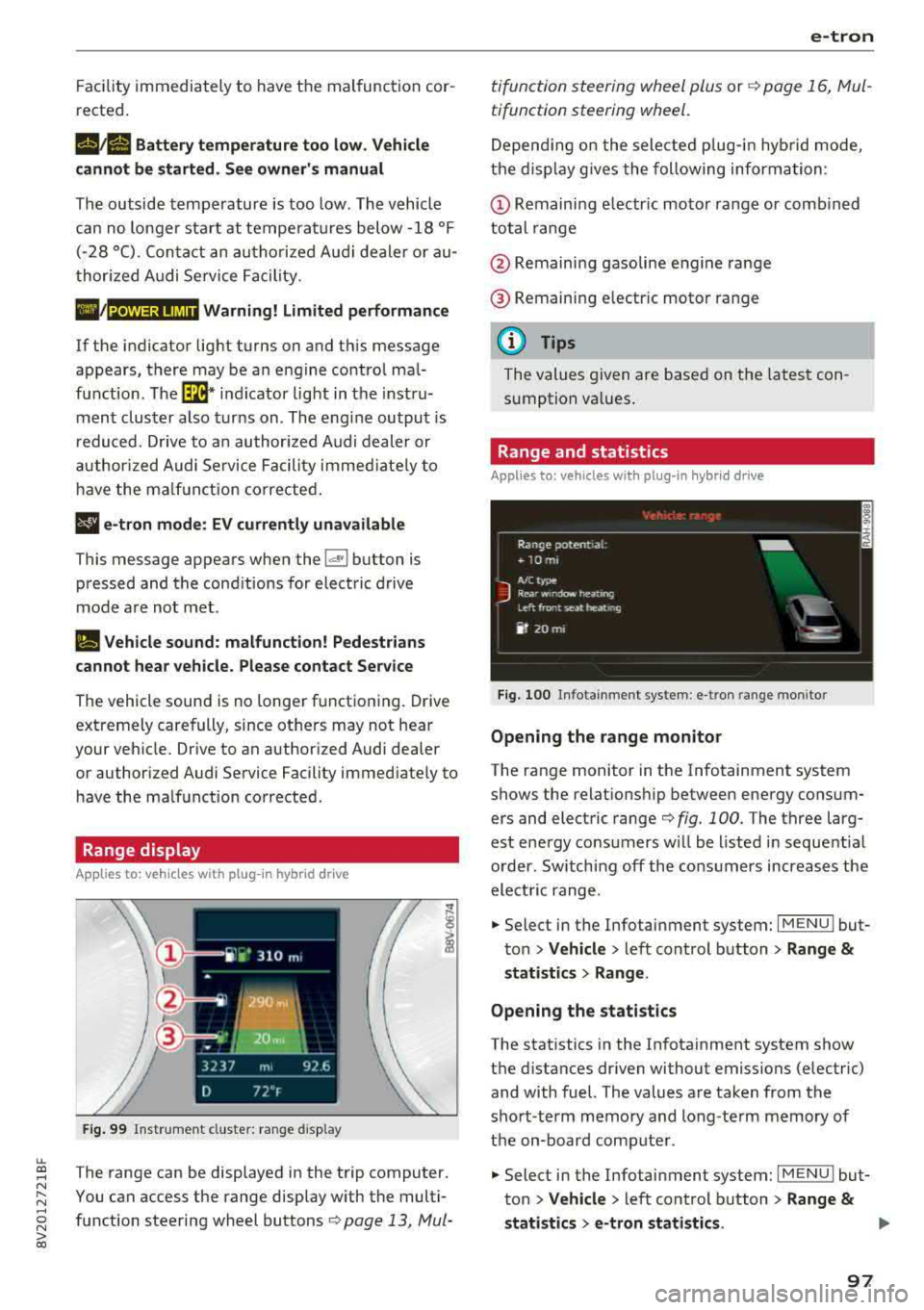
LL co ..... N
" N ..... 0 N > co
Faci lity immedi ately to have t he m alfunc tion cor
rected .
IIJII Battery temperature too low . Vehicle
cannot be started. See owner's manual
Th e outside tempe rature is too low . The vehicle
can no longe r st art at tempe ra tur es below - 18 °F
(- 28 °C). Con ta ct an a utho riz e d Audi d ealer o r au
thor ized A udi Se rvice Fac ility.
POWER LIMIT Warning! Limited performance
If t he indicator lig ht turns on and th is message
appears , th ere may be a n engine co ntro l ma l
f u nction. The
[3B* in d icator light in t he instr u
men t clus ter also tur ns on . The engine ou tput is
r educed . Dr ive to a n au thor ized Audi dealer or
a uthor ized Audi Se rvice Facili ty i mme diate ly to
ha ve the m alfunct ion co rre cted.
II e-tron mode: EV currently unavailable
This message appea rs whe n the 1.,,..1 button is
p ressed and the con ditions for elect ric d rive
mode a re not met.
Ill Vehicle sound: malfunction! Pedestrians
cannot hear vehicle . Please contact Service
The vehicle sou nd is no longer f unctio ning. D rive
e xtremely care fully, since ot he rs may not hea r
your veh icle. Dr ive to an author ized Audi dealer
or author ized Audi Se rvice Facility immed iate ly to
have the ma lf u nction corrected .
Range display
Applies to: ve hicles with plug-in hybrid drive
Fig. 99 Instr ume nt cluste r: ra nge disp lay
The range can be disp layed in the trip computer .
You can access t he range disp lay w ith the multi
fu nction steeri ng wheel buttons
c:;> page 13 , Mui-
e-tron
ti function s teeri ng whee l plus or r:::;> page 1 6, M ul
tifunction steering wheel.
D epen ding on t he sele cte d plug -in hy brid mo de,
t he disp la y g ives the foll owing informa tion:
(D Remaini ng e lec tric m otor range or comb ined
total range
@ Remaini ng gasoline eng ine range
® R emaini ng e lectr ic moto r ra nge
(D Tips
The va lues given are b ase d on t he lates t con
sum ption va lues .
Range and statistics
Applies to: vehicles with plug-in hybrid drive
Fig. 100 In fotainmen t system : e -tro n range mo nitor
Opening the range monitor
The range monitor in the Infotainment system
shows the relat ions hip between ene rgy co nsum
ers and elect ric range
c:;> fig. 100 . The three larg
est ene rgy consu mers w ill be l ist ed in sequent ia l
o rder. Sw itching off the cons umers increases the
elect ric range .
.. Select in the Infotai nment system: I MENU ! but
t o n
> Vehicle > left con trol button > Range &
statist ics > Range .
Opening the statistics
The stat istics in the In fotainment system show
t h e d ista nces dr iven without emissions (electric)
and with fuel. The values are taken from the
sho rt-term memory and long-te rm m emory of
the on-board comp ute r.
.. Select in the Infotai nment system: I MENU ! but
ton
> Vehicle > left con trol b utton > Range &
statistics > e-tron statistics . IJ,,
97
Page 117 of 404

(D Tips
- Multip le versions of charging cables are of
fered d ue to the different power s upply sys
tems in d ifferent countries. The maximum
charging power may potentially be unavaila
ble because of this . Contact an author ized
Audi dealer or authorized Aud i Service Fa
c ility fo r more info rmat ion .
- Charg ing may take longer when tempera
tures a re extremely high o r low .
- The charging t ime at pub lic charging sta
t ions may vary from the times g iven in the
tab le
o table on page 114 .
Audi e-tron charging system PIN
Applies to: vehicles with plug-in hybrid drive
The contro l unit ca n be loc ked by enter ing a 4-
d ig it PI N of yo ur cho ice. If a PIN is act ivated, the
se lected PIN must be entered before every use.
We recommend lock ing you r contro l unit to pro
tect it against unautho rized access by a third pa r
ty .
Activating the PIN
.,. Press the I OKI @ o page 109, fig . 1 1 S button
on the control un it .
POWER and SET P IN ap
pear in the display field .
.,. Select SET PIN u sing the a rrow b utton @.
.,. Press t he IOK I button @. ENTER PIN appea rs in
the disp lay fie ld .
.. Se lect the desired value by pressing the arrow
buttons © up or down .
.. Use the right arrow button © to go to the next
digi t .
.. Press the left arrow button © to go to the pre-
v ious menu .
.,. Enter a ll of the d ig its .
.,. Press t he IOKI button @afte r the last d ig it.
.,. REPEAT PIN appears in the display field .
.,. Ente r th e PI N aga in using the arrow but tons
© -
.. Press th e IOK I button @ .
.. PIN OK appears in the display field if both en-
::li tries match. ...
~ .. The PIN is now activ ated.
N ... 0 N > 00
e-tron
D eactivating the PIN
Requirement: the con trol uni t must be unloc ked.
.,. Enter the numerical code 0 000 . Proceed as if
you were activating the PIN
o page 115.
.. The PIN is deactivated.
Locking the control uni t
Requirement: the PIN must be activated .
.,. Press the Iii button @ o page 109, fig. 11 Son
the contro l unit .
Unlocking th e control unit
Requirement: the PIN must be act ivated .
.,. Press any button on the control unit .
.,. PIN? appears in the display field.
.,. Enter the PIN .
.. Press the I OK! button @.
(j) Tips
- Th e PI N is deactivated in t he factory defa ult
se tt ings.
- If you do not remembe r yo ur PIN, contact
an au tho riz ed A ud i d ealer o r autho rized
Audi Serv ice Facili ty .
- If the fi rst PIN entry differs from the second
en try, the first PIN en try is d isplayed .
- If nothi ng is entered within 20 seconds of
t his, the se t val ue is not changed .
Indicator Lights and
messages
Applies to: vehicles with plug-in hybrid drive
If the B indicator light turns on, the high -volt
age battery is charging or is a lready comp letely
charged .
If
the . indicator light stays on , there is a ma l
function in the charging system . Have the prob
l em corrected immediately by an a uthorized Audi
dealer or authorized Audi Service Facility.
l!i1 Ch arging conn ecto r still attached . Vehicle
cannot be dri ven
T his message appears when t he cha rging system
is s till connec ted to the vehicle. Remove the con -
nector
o page 112, A~er charging . ..,.
115
Page 137 of 404

LL co .... N
" N .... 0 N > co
Analog instru- Audi virtual Meaning on ment cluster cockpit* the corre-
sponding side
Green lines Green li ne(s) Active lane as-
'/ \' (left/right) sist is activat-
'/ 'r ed and ready
to prov ide
warnings.
-Red line Active lane as-
(left/right) sist warns you
'/ \ · before leaving
a lane . In add i-
tion , the steer-
ing wheel vi-
brates lightly.
Yellow lines Yellow line(s) Active lane as-
(left/right) sist is act ivat-
'/ \· ed, but is not
ready to give
warning
If the system is switched on but is not ready to
p rovide warnings, one of the following cou ld be
the cause:
-There is no lane marker line.
-The relevant lane marker lines are not detected
(for example, mark ings in a construction zone
or because they are obstructed by snow, dirt,
water or lighting).
-The veh icle speed is below the activation speed
of approx imately 40 mph (65 km/h) .
-The lane is too narrow or too wide .
-The curve is too narrow.
-The driver's hands are not on the steering
wheel.
@ Tips
-Make sure the camera's field of view
¢ fig. 136 is not obstructed by stickers or
anything else. For informat ion on cleaning,
see
¢ page 354.
-In certain markets: if the system is switched
on, it will switch on automatically each t ime
the ignit ion is switched on.
Assistance systems
Display in the instrument cluster
Applies to : veh icles w it h Audi act ive la ne ass ist
Fig . 137 Ins trumen t cluster: active lane assist is sw it c hed
on and ready to prov ide warnings
You can open the active lane ass ist display using
the buttons in the multifu nction steering wheel
¢ page 13 or¢ page 16.
Display in the in- Meaning on the corre-
strument cluster sponding side
Green li ne(s) Active lane assist is acti-
(left or right) vated and ready to pro-
vide warnings.
Red line Active lan e assist warns
(left or right)
you before leaving a lane.
In addition, the steering
wheel vibrates lightly.
Gray line(s) Act ive lane assist is act i-
(left or right)
vated, but is not ready to
give wa rning
Messages in the instrument cluster display
If the active lane assist sw itches off automatical
ly, the indicator light in the display turns off and
one of the following messages appears:
Ill Audi active lane assist : malfunction! See
owner's manual
Drive to an authorized Audi dealer or authorized
Audi Service Facility immed iate ly to have the
malfunction corrected .
Ill Audi active lane assist : currently unavaila
ble. No camera view
This message appears if the camera is unable to
detect the lines. This could happen if:
.,.
135
Page 153 of 404

u. 00 .-< N l' N .-< 0 N > 00
Brake booster
The brake booster amplifies the pressu re yo u ap
p ly to the brake pedal. It only operates while the
engine is running or when the ignition is switched
on (plug-in hybrid drive*) .
A WARNING
- Only apply the brakes for the purpose of
cleaning the brake system when road and
traff ic conditions permit. You must not en
danger other road users. This increases the
r isk of an accident .
-
-Never let the vehicle roll while the engine is
stopped because this increases the risk of an
acc ident.
- Depend ing on the veh icle equipment, the
brake pedal may be pulled downward when
the vehicle automatically initiates b rak ing.
- Never place objects in the driver's footwell.
An object could end up in the area around
the pedals and prevent you from using
them. You wo uld not be able to use the ped
als if sudden driving or braking mane uvers
were needed, which increases the risk of an
accident.
- Only use floor mats that do not obstruct the
area around the pedals and that can be se
curely fastened in the footwe lls.
- T o reduce the risk of injury, do not place
your foot under the brake pedal.
(Llj) Note
-Never let the brakes "rub" by pressing the
pedal lightly when braking is not actually
necessary. This causes the brakes to over
heat and increases braking distance and
causes wear.
- Before driving on a long stretch with steep
slopes, reduce your speed and shift to the
next lower gear This makes use of the en
gine braking effect and relieves the brakes.
If you need to brake add it ionally, brake in
i ntervals and not cont inuously.
Intelligent Technology
(D Tips
- If the brake booster is not working, you
must press the brake pedal with much more
force than normal.
- If you retrofit your vehicle with a front spoi l
er, wheel covers or simi lar items, make sure
that the air flow to the front wheels is not
interrupted. Otherwise the brake system
can become too hot.
Electromechanical
steering
The electromechanical steering supports the
driver's steering movements.
Power steering adapts electronically based on
the ve hicle speed.
Indicator lights and messages
• Do not drive vehicle: steering defective
If this indicator light turns on and stays on and
th is message appears, the power steering may
have failed .
Stop the vehicle in a safe location as soon as pos
s ible. Do
not cont inue driving. See an authorized
Audi dealer or authorized Audi Service Fac ility for
ass istance .
l;r-ij Steering: system fault! You can continue
driving
If the indicator light turns on, the steering wheel
may be more difficult to move or more sensitive
than usual. The steering whee l may also be at an
angle when driving straight.
Drive slowly to an authorized Audi dea ler or au
thorized Audi Service Facility to have the mal
function corrected.
(D Tips
If the. or 'Tij indicator light on ly stays on
for a short time, you may continue driving .
151
Page 331 of 404

u. 00 .-< N l' N .-< 0 N > 00
-Inspection or oil change reminder: after a cer
tain distance driven, a message appears in the i nst rument cluste r display each time the ign i
t ion is switched on or off. The rema ining dis
tance or time is displayed briefly .
-Inspection or oil change due: if your vehicle
has reached an inspection or o il change interval
or bot h intervals at t he same time, the mes
sage
Inspection due! or Oil change due! or Oil
change and in spection due!
appears briefly a f
te r swi tc h ing t he ignition on/off.
Checking service intervals
You can check the rema ining distance or time un
til the nex t oil change o r next inspection in the
Info tainmen t sys tem. Select in the Infotainmen t
sys tem: th e
I MENU I button > Vehicle > left con
tro l button
> Service & checks > Service inter
vals .
Resetting the indicator
An author ized A udi dealer or author ized A udi
Serv ice Fac ility will reset the serv ice inte rval dis
p lay after pe rforming serv ice .
If you have changed t he oil you rself, you must re
set t he oil change interva l.
To reset the display, se lect in the Infotainment
system: the
I MENU I button > Vehicle > left con
tro l button
> Service & checks > Service intervals
> Reset oil change interval.
@ Note
- Only reset the oil c hange indicato r if the oil
was c hanged.
- Fo llow ing the service inte rvals is c ritical to
maintai ning the fu nction, serv ice li fe, and
va lue of yo ur ve hicle , es pecially the eng ine.
Eve n if th e m ile ag e on the v ehicle is low, do
not exc eed t he ti me f or th e next ser vic e.
Checking and Filling
329
Page 341 of 404

u. Cl) ... N
" N .... 0 N > co
-Do not use run-flat tires on your vehicle. Using them when
not permitted can lead to ve
hicle damage or accidents.
-If you install wheel covers on
the vehicle, make sure they al low enough air circulation to
cool the brake system. If they
do not, this could increase the risk of an accident.
Tire wear/damage
Fig. 276 T ire profile : treadwear indica
tor
Tire wear
Check the tires regular ly for wear.
-Inflation pressure that is too low or high can increase tire wear
considerably.
-Driving quickly through curves,
rapid acceleration and heavy
braking increase tire wear.
l ) Obey any applicable regulations in your
country.
Wheels
-Have an authorized Audi dealer or authorized Audi Service Facili
ty check the wheel alignment if
there is unusual wear.
-Have the wheels rebalanced if an imbalance is causing noticeable
vibration in the steering wheel. If you do not, the tires and other
vehicle components could wear more quickly.
Treadwear indicator
Original equipment tires contain
treadwear indicators in the tread
pattern, which are bars that are 1/16 in (1.6 mm) high and are
spaced evenly around the tire per pendicular to the running direc
tion
c::> fig. 2 76. The letters "TWI"
or triangles on the tire sidewall indicate the location of the tread
wear indicators.
The tires have reached the mini
mum tread depth
l) when they
have worn down to the treadwear
indicators. Replace the tires with
new ones
c::> .&.-
Tire rotation
Applies to: RS models: tires may
only be rotated if the tires on the
..,.
339