2018 AUDI A3 SEDAN lights
[x] Cancel search: lightsPage 4 of 404

Table of contents
About this Owner's Manual. . . . . .
6
Cockpit . . . . . . . . . . . . . . . . . . . . . . . . . . . 8
Cockpit overview . . . . . . . . . . . . . . . . . 8
Controls at a glance . . . . . . . . . . . . . . . . . . 8
Instrument cluster . . . . . . . . . . . . . . . . . . . 1 0
M ultif unction steering wheel pl us . . . . . . 13
Mu ltifunction steering wheel . . . . . . . . . . 16
Ve hicle functions . . . . . . . . . . . . . . . . . . . . 17
Indicator l ights . . . . . . . . . . . . . . . . . . . . . 20
Starting and driving . . . . . . . . . . . . . 31
Opening and closing . . . . . . . . . . . . . 31
Cent ral lock ing . . . . . . . . . . . . . . . . . . . . . . 31
L uggage compartment lid . . . . . . . . . . . . . 37
C hil d safety loc k . . . . . . . . . . . . . . . . . . . . . 39
P owe r w indows . . . . . . . . . . . . . . . . . . . . . 39
P ano rama g lass roo f . . . . . . . . . . . . . . . . . 4 0
Power top . . . . . . . . . . . . . . . . . . . . . . . . 42
Autom atic power top .. ..... ... .. .. .. .
Wind deflector ..... .. ..... ... .. .. .. . 42
4 5
Powe r top emergency operation . . . . . . . . 46
Lights and Vision . . . . . . . . . . . . . . . . . 4 9
Exterio r lighting . . . . . . . . . . . . . . . . . . . . . 49
Int erior lighting . . . . . . . . . . . . . . . . . . . . . 52
V1s1on . . . . . . . . . . . . . . . . . . . . . . . . . . . . . 53
W indshield wipers . . . . . . . . . . . . . . . . . . . 55
Dig ita l compass . . . . . . . . . . . . . . . . . . . . . 57
Seats and storage . . . . . . . . . . . . . . . . 59
Gene ral information . . . . . . . . . . . . . . . . . 59
Front seats . . . . . . . . . . . . . . . . . . . . . . . . . 59
H ead restra ints . . . . . . . . . . . . . . . . . . . . . 61
P owe r so urces . . . . . . . . . . . . . . . . . . . . . . 62
S to ring . . . . . . . . . . . . . . . . . . . . . . . . . . . . 62
L ugg age compa rtment . . . . . . . . . . . . . . . 63
Roof rack . . . . . . . . . . . . . . . . . . . . . . . . . . 66
Warm and cold . . . . . . . . . . . . . . . . . . . 68
Climate con trol system . . . . . . . . . . . . . . . 68
Driving .... .. .. ............. .... .. . 72
General informa tion . . . . . . . . . . . . . . . . . 72
Steering . . . . . . . . . . . . . . . . . . . . . . . . . . . 74
Starting and stopping the engine (veh icles with an ignition lock) . . . . . . . . . 75
2
Start ing and stopping the eng ine
(vehicles with convenience key) . . . . . . . . 7 6
Messages . . . . . . . . . . . . . . . . . . . . . . . . . . 7 8
Start ing the engine when there is a
malfunction . . . . . . . . . . . . . . . . . . . . . . . . 79
Start/Stop system . . . . . . . . . . . . . . . . . . . 79
E lectromechanical parking brake . . . . . . . 81
Start ing from a stop . . . . . . . . . . . . . . . . . 83
Automa tic tra nsmission . . . . . . . . . . . . . . 83
e-tron .......... .. .. ............... 9 2
P lug- in hybr id d rive . . . . . . . . . . . . . . . . . . 92
Refueling . . . . . . . . . . . . . . . . . . . . . . . . . . 103
Charg ing . . . . . . . . . . . . . . . . . . . . . . . . . . . 10 4
Charging a t pub lic charging stations . . . . 106
Charging the battery with the Audi e -tron
c h arg ing system . . . . . . . . . . . . . . . . . . . . . 106
Ind icator lig hts and messages . . . . . . . . . 115
Charging unit cover emergency release . . 116
Climate contro l . . . . . . . . . . . . . . . . . . . . . 116
Cleaning/ma intenance information 117
Trailer towing . . . . . . . . . . . . . . . . . . . . 118
Drivi ng with a tra ile r . . . . . . . . . . . . . . . . . 118
Driver assistance . . . . . . . . . . . . . . . . . 120
Assistance systems . . . . . . . . . . . . . . 120
Speed warning system . . . . . . . . . . . . . . . . 120
Cru ise cont rol system . . . . . . . . . . . . . . . . 1 20
Lap time r . . . . . . . . . . . . . . . . . . . . . . . . . . 122
A udi ad aptive cruise cont ro l . . . . . . . . . . . 1 23
Audi pre sense . . . . . . . . . . . . . . . . . . . . . . 130
Audi active lane assist . . . . . . . . . . . . . . . . 133
Audi side assist . . . . . . . . . . . . . . . . . . . . . 136
Audi drive select . . . . . . . . . . . . . . . . . . . . . 140
Parking aid . . . . . . . . . . . . . . . . . . . . . . . 14 3
Genera l information . . . . . . . . . . . . . . . . . 143
Parking system plus . . . . . . . . . . . . . . . . . . 143
Rearv iew camera . . . . . . . . . . . . . . . . . . . . 145
Adjust ing the parking aid . . . . . . . . . . . . . 147
Error messages . . . . . . . . . . . . . . . . . . . . . 14 7
Intelligent Technology . . . . . . . . . . 148
E lectron ic Stab il izat ion Contro l (E5C) . . . . 148
B rakes . . . . . . . . . . . . . . . . . . . . . . . . . . . . . 150
El ectromechanical steering . . . . . . . . . . . . 151
A ll w heel drive (quatt ro) . . . . . . . . . . . . . . 152
Page 5 of 404

u. 00 .-< N l' N .-< 0 N > 00
Energy management . . . . . . . . . . . . . . . . . 152
Notice about data recorded by the Event
Data Recorder and vehicle control
modules . . . . . . . . . . . . . . . . . . . . . . . . . . . 152
Infotainment system . . . . . . . . . . . . 154
Multi Media Interface . . . . . . . . . . . . 154
Traffic safety information . . . . . . . . . . . . . 154
Introduction . . . . . . . . . . . . . . . . . . . . . . . . 154
MMI On/Off knob w ith joyst ick function . . 154
Infotainment system display . . . . . . . . . . 155
M MI operat io n . . . . . . . . . . . . . . . . . . . . . . 155
M MI to uch . . . . . . . . . . . . . . . . . . . . . . . . . 157
Contro l knob wi th joystick f unct ion . . . . . 159
L e tter/number speller . . . . . . . . . . . . . . . . 16 1
F ree text search . . . . . . . . . . . . . . . . . . . . . 162
M enus and Symbols . . . . . . . . . . . . . . . . . . 163
Multifunction steering wheel . . . 16 5
Introduction . . . . . . . . . . . . . . . . . . . . . . . . 165
Radio . . . . . . . . . . . . . . . . . . . . . . . . . . . . . 165
Media . . . . . . . . . . . . . . . . . . . . . . . . . . . . . 165
Telephone . . . . . . . . . . . . . . . . . . . . . . . . . . 166
Navigation . . . . . . . . . . . . . . . . . . . . . . . . . 167
Voice recognition system . . . . . . . . 170
Operating . . . . . . . . . . . . . . . . . . . . . . . . . . 169
Command overv iew information . . . . . . . . 170
Commands . . . . . . . . . . . . . . . . . . . . . . . . . 171
E xte rnal vo ice operat ion 175
Telephone . . . . . . . . . . . . . . . . . . . . . . . . 177
I ntroduction . . . . . . . . . . . . . . . . . . . . . . . . 177
Setup . . . . . . . . . . . . . . . . . . . . . . . . . . . . . 177
Using the te lephone . . . . . . . . . . . . . . . . . 180
F avorites . . . . . . . . . . . . . . . . . . . . . . . . . . . 182
M essages . . . . . . . . . . . . . . . . . . . . . . . . . . 183
Listening to voicema il . . . . . . . . . . . . . . . . 185
Directory . . . . . . . . . . . . . . . . . . . . . . . . . . . 186
Addit ional se ttings . . . . . . . . . . . . . . . . . . 187
Troubleshoot ing . . . . . . . . . . . . . . . . . . . . . 189
Audi connect (Infotainment) . . . . 190
Introduction . . . . . . . . . . . . . . . . . . . . . . . . 190
Setup . . . . . . . . . . . . . . . . . . . . . . . . . . . . . 190
Conf iguration throug h myAudi . . . . . . . . . 190
Opening Aud i connect ( Info tainment) . . . 191
Aud i connect Infotainment se rvices . . . . . 191
Table of content s
Wi-Fi hotspot . . . . . . . . . . . . . . . . . . . . . . . 195
Configuring the data connection . . . . . . . . 196
Audi connect (I nfota inment) gene ral
information . . . . . . . . . . . . . . . . . . . . . . . . 196
Troub leshooting . . . . . . . . . . . . . . . . . . . . . 198
Audi connect e-tron services . . . . 199
Introduction . . . . . . . . . . . . . . . . . . . . . . . . 199
Setup . . . . . . . . . . . . . . . . . . . . . . . . . . . . . 199
T rip data ...... .. .. ................ . 199
Doors and lights .. .. ................ . 199
Vehicle status report . . . . . . . . . . . . . . . . . 200
Car Fi nder . . . . . . . . . . . . . . . . . . . . . . . . . . 200
C harging . . . . . . . . . . . . . . . . . . . . . . . . . . . 200
T emperature contro l . . . . . . . . . . . . . . . . . 200
Navigation . . . . . . . . . . . . . . . . . . . . . . . . 20 1
Open ing navigation . . . . . . . . . . . . . . . . . . 2 01
Entering a destination . . . . . . . . . . . . . . . . 201
Persona l route assistance . . . . . . . . . . . . . 206
Home address . . . . . . . . . . . . . . . . . . . . . . 207
Favorites . . . . . . . . . . . . . . . . . . . . . . . . . . . 208
D irectory co ntacts . . . . . . . . . . . . . . . . . . . 208
Alternative routes . . . . . . . . . . . . . . . . . . . 208
Additional settings . . . . . . . . . . . . . . . . . . 209
Map...... .. .. .. .. ............... .. 210
Sate lli te map . . . . . . . . . . . . . . . . . . . . . . . 213
Map upd ate . . . . . . . . . . . . . . . . . . . . . . . . 213
Accessing tra ffic in forma tion . . . . . . . . . . 215
e -tron navigation f unctions . . . . . . . . . . . . 217
Troub leshooting . . . . . . . . . . . . . . . . . . . . . 217
Radio .. .. .. .... .. ... .. ..... ... .. .. 2 18
Opening the radio . . . . . . . . . . . . . . . . . . . 218
Radio funct ions . . . . . . . . . . . . . . . . . . . . . 219
Radio menu . . . . . . . . . . . . . . . . . . . . . . . . 221
Presets . . . . . . . . . . . . . . . . . . . . . . . . . . . . 2 21
Additional settings . . . . . . . . . . . . . . . . . . 221
T roubleshooting . . . . . . . . . . . . . . . . . . . . . 222
Media ........ .. .. ................ . 223
Introduction . . . . . . . . . . . . . . . . . . . . . . . . 223
Notes . . . . . . . . . . . . . . . . . . . . . . . . . . . . . 223
Med ia d rives . . . . . . . . . . . . . . . . . . . . . . . . 224
Bl uetoo th aud io p laye r . . . . . . . . . . . . . . . 226
Wi -Fi a udio p layer . . . . . . . . . . . . . . . . . . . 227
Online media and Internet radio . . . . . . . . 228
Multimedia connections . . . . . . . . . . . . . . 229
3
Page 12 of 404

Cockpit overview
Instrument cluster
Instrument cluster overview
The instrument cluster is the central information center for the driver.
Applies to : vehicles wit h Aud i v ir tual cock pit
Fig. 3 Instrument cluster overv iew
Applies to: vehicles with analog inst rument cluster
Fig . 4 Instrument cluster overview
Vehicles with Plug-in hybrid drive*: the instru
ment cluster is different
c::> page 95.
(D Coolant temperature indicator or
boost indicator*
11, 19
@ Tachometer . . . . . . . . . . . . . . . . . . 11
- With
OFF status indicator . . . . . 75, 76
- With
READY status indicator .. 75, 76, 79
® Tab area
© Central area with
10
-Driver information system (Audi
virtual cockp it)* .. .... ...... .
- Dr iver information system (ana-
log instrument cluster) ...... .
- Indicator lights
® Status line (displayed on one or two
lines)
® Trip odometer reset button .....
(J) Speedometer/convenience display
@ Fuel leve l ... .. .... .......... .
® Speedometer 13
16
20
12
12
Page 13 of 404

u. 00 .-<
@ Left additional display (divided in
two sections in the enhanced view)
There may be addi tional indicato r lights in the
tachomete r@ , the speedome ter
(i) , th e sta tus
line ® and, depending on the instrument clus
ter, above or below the central
area @.
The fo llow ing pages will primar ily show ill ustra
tions of the mu lti-co lor ana log ins trumen t clus
ter* . The display and/o r posit ion of t he e lement
shown may vary in monochrome instrument cl us
ters or in the A udi v irtual cockpit* .
(D Tips
-Depending on vehicle equipment, the in
str ument ill umination (need les and gauges)
may t urn on when the lights are off and the
i gnition is sw itched on. The illumination for
t h e gauges reduces automat ica lly and even
tua lly turns off as br ightness outside in
creases . This func tion rem inds the dr iver to
tu rn t he low beams on at the app ropr iate
t im e.
-You can select the units used for tempe ra
tu re, speed and othe r measureme nts in t he
Infotainment system
¢page 2 43 .
Coolant temperature indicator
The coolant temperatu re display (D ¢ page 10,
fig. 4
or ¢ page 10, fig . 3 only functions when
the ignition is switc hed on . To prevent engine
damage, please observe the following notes
about the temperature ranges.
Cold rang e
If onl y the L EDs at the bottom o f th e ga uge tu rn
on, the engine has not reached operating tem
pe rature yet. Avoid high engine speeds, full ac
celerat ing and heavy engine loads .
Normal range
The engine has reached its oper ating temper a
ture once the LEDs up to the center o f th e ga uge
turn on. If
the . indicator lig ht in the instru
ment cluster display turns on, the coolant tern -
~ perature is too high ¢ page 25 .
N .-< 0 N > 00
Coc kpit o ver view
Vehicles without a coolant temperature
indicat or
T he . indicator light t urns on when the coolant
temperat ure is h igh
¢ page 25. Refer to ¢(!) .
(W} Note
-Aux iliary headlights and ot her accesso ries in
fro nt of t he coo ling-air intake impa ir th e
cooling effect o f the coo lant. This increases
the risk of the engine overheating dur ing
hig h outside temperat ures and heavy en
gine load .
-The front spoi ler a lso helps to distribute
cooling a ir correctly while driv ing. If the
spoiler is damaged, the coo ling effec t w ill
be impa ired a nd the r isk of the eng ine ove r
heating w ill increase. See an autho riz ed
Aud i dea ler or a uthor ized Audi Se rvice Fa
ci lity for assis tan ce .
-Vehicles without a coolant temperature dis
play: to promote a lo ng e ngine serv ice li fe,
a voiding h igh engine spee ds, full acce lera
tion and heavy engine loads during app rox i
mate ly the first 15 minutes when the en
gine is cold is recommended. The amount of
t ime that the eng ine is co ld depends on the
outside temperature.
Tachometer
The tachometer displays the engine speed in rev
olutions per minute (RPM).
T he beginning of t he red zone in the tachometer
indicates the maxim um permissible engine speed
for all gea rs once the engine has bee n broken in
and when it is warmed up to operating tempera
ture . Before reach ing the red zone, you sho uld
sh ift into the next h igher gear, choose the "D" or
" S" se lecto r lever pos it io n, or remove yo ur foot
from the ac cele ra tor ped al.
Applies to: vehicles with plug-in hybrid drive
Depend ing on the vehicle equipment, there a re
diffe rent display fo rmats
available ¢ page 95. ...,
11
Page 21 of 404

u. 00 .-< N l' N .-< 0 N > 00
-Lon g-term memory fJ
- En gine o il temper ature*
The sho rt-term memo ry co llects driving informa
tion from the t ime the ignition is sw itched on un
til it is switched off. If yo u cont inue dr iv ing wi th
in two ho urs after sw itching the ign ition off, t he
new val ues a re in clu ded when calculat ing the cur
rent trip information .
Unlike the s hort-term memo ry , the long -te rm
memory is not e rased a utoma tically. Yo u ca n se
l ect the time period fo r eval uat ing trip informa
tion yo urself .
(D Tips
The date, time of d ay and time and d ate fo r
mat can be set in the Infotainment system
r::!) page 2 43 .
Efficiency program
Applies to: vehicles with efficiency program
Resetting values to zero
~ T o reset the va lues in t he respective memory to
zero, press and hold the left thumbwhee l on
the m ultif unct ion steer ing whee l for one sec
ond.
The efficiency program can help you to use less
f u el. It evaluates driving informat ion in reference
to fuel consumption and shows other equipment i n fluencing consumption. Economy t ips provide
adv ice for efficient driving .
T he efficiency program receives distance and con
sumpt ion data from the short-term memory. If
the data in the effic iency program is deleted, the
va lues in the s hort -term memory are also reset .
T he fo llow ing additional displays may be availa
b le in the efficiency program, depending on vehi
cle equipment:
- Other equipment : other equipment that is cur
rently affecting fue l consumption is listed in
the efficiency program. The d isp lay shows up to
t h ree other equipment items. The equipmen t
us ing the most power is listed first . If more
than three items us ing power are switched on,
the equ ipment that is currently using the most
Coc kpit o ver view
powe r is d isp layed. A chart also shows you the
current total of all other consumers.
- Economy tip s: in ce rtain s ituations, economy
tips appea r automatically for a s hort time in
the efficiency prog ram . If you follow these
economy tips, you can reduce yo ur vehicle's fue l
consumption. To turn an economy message off immed iate ly after it appears, press any button
on the multifunct io n steer ing wheel.
Engine oil temperature display and boost
indicator
Applies to: vehicles with engine oil temperature display/boost
indicator
Engine oil temperature ind icator
Applies to: vehicles with analog instrumen t cl uste r
The eng ine o il temperature is o nly show n in the
lap timer display
<:!) page 122 .
Applies to: vehicles with Audi virtual cockpit
The engine oi l temperat ure is on ly shown i n the
enhanced view or in the sport
view* ¢ page 14.
When eng ine o il temperatures are low, the dis
play--- °F (--- °C) appea rs in the instr ument clus
te r.
The eng ine has reached its operating tempera
ture whe n the eng ine oil temperat ure is between
176 °F (80 °C) and 248 °F (120 °C) unde r no rma l
driv ing cond it ions. The e ng in e o il tempe rature
may be hig he r i f t here is heavy engine load and
high tempe ra tures o utsid e. This is no t a cause fo r
conce rn as long as
the .¢ page 25 or Ell
¢ page 28 indicator lights do not t urn on.
Boost indicator
Applies to: vehicles with Audi virtual cockpit
The boost ind ic a tor is o nly show n in t he en
hanced view or in the spo rt view*
r::!) page 14.
The current engine load (meaning the current
boost pressure) is ind icated by a bar.
19
Page 22 of 404

Cockpit overv ie w
Shift light indicator
Applies to: vehicles with shift light indicator
The s hift lig ht ind icator informs t he d river when
t he rpm limit is reached .
Accessing the shift light indicator
Requirement: tiptron ic mode must be act ivated
c:> page88 .
.-Se lect the sport view c:> page 14. The sh ift light
indicator is d ispl ayed with green , yellow and
red ranges in the upper areas of the tachome
ter .
The s hift lig ht indicator w ill blink red when ap
proaching the engine speed lim it. Shift to the
next h ighest gear at the right time .
Sport displays
Applies to: vehicles with Audi virtual cockpit and sport dis
plays
Depending on the vehicle equ ipment, the sport
d isp lays may i nclude the G-meter, the engine da
ta and the tire p ressure mo nitoring system .
Accessing the sport displays
.-Open the first vehicle functions tab using the
I 4 1>1 button on the multifunction steering
whee l.
.- Se lect o n the multifunction stee ring wheel: left
contro l butto n >
Sport display s .
.- T urn the left thumbwheel on the mult ifunct ion
stee ring wheel u ntil the des ired sport display
appea rs in the ins trumen t cluste r.
G meter*
The G meter displays the longitudina l and latera l
acceleration . Th e max imum values that are
reached are sto red and d isp layed when the vehi
cle is s tat io nary.
.- To reset the stored values, se lect on the multi
funct io n steer ing wheel: r ight control b utton>
Reset value s.
Engine data*
The engine data displays the cur rent power and
torque.
20
Tire Pressure Monitoring System*
The tire press ure monitor ing sys tem d isp lays the
cu rrent tire press ures and tempe ra tu re. Also see
c:> page 350 , Tire pressure monitoring system.
Indicator lights
Description
The ind icator lights in the instrument clus ter
blink or tur n on. They ind icate fu nctions or mal
func tions.
Messages may appear w ith some indicator ligh ts .
A war ning s ignal will sound at the same time .
The ind icator lights and messages in the inst ru
ment clus ter d isp lay can be cove red by ot he r dis
plays . You can have these d isp laye d again in the
driver information system by opening the second
Vehicle tab (messages) using the
14 1>I b utton o n
the m ultif unction steering whee l. If there a re
severa l ma lfunctions, you can display them one
at a t ime us ing the thumbw heel.
Some indicator lights in the display can disp lay in
severa l co lors.
Lt Central indicator light
If the . or Q indicator light turns on, check
the instr ument cluster d isp lay for more informa
tion .
Applies to: vehicles with monoch rome display
If a message appears toget her with a central in
dicator light . or
d. the cen tra l ind icator light
will indicate the priority of the warning . If a
wh ite ind icator light also appea rs , the cen tra l in
dica tor light w ill have its ow n colo r. Fo r example ,
if ll appea rs togethe r with . , read the descr ip
t ion
for • .
Overview
Some indicator lights t urn on briefly as a f unction
c h eck w hen you switch the ignition on. These sys
tems a re marked with a ./ in the fo llow ing tab les.
If one of these ind icator lights does not turn on,
there is a malfunct io n in that sys tem.
IIJJ,,
Page 23 of 404
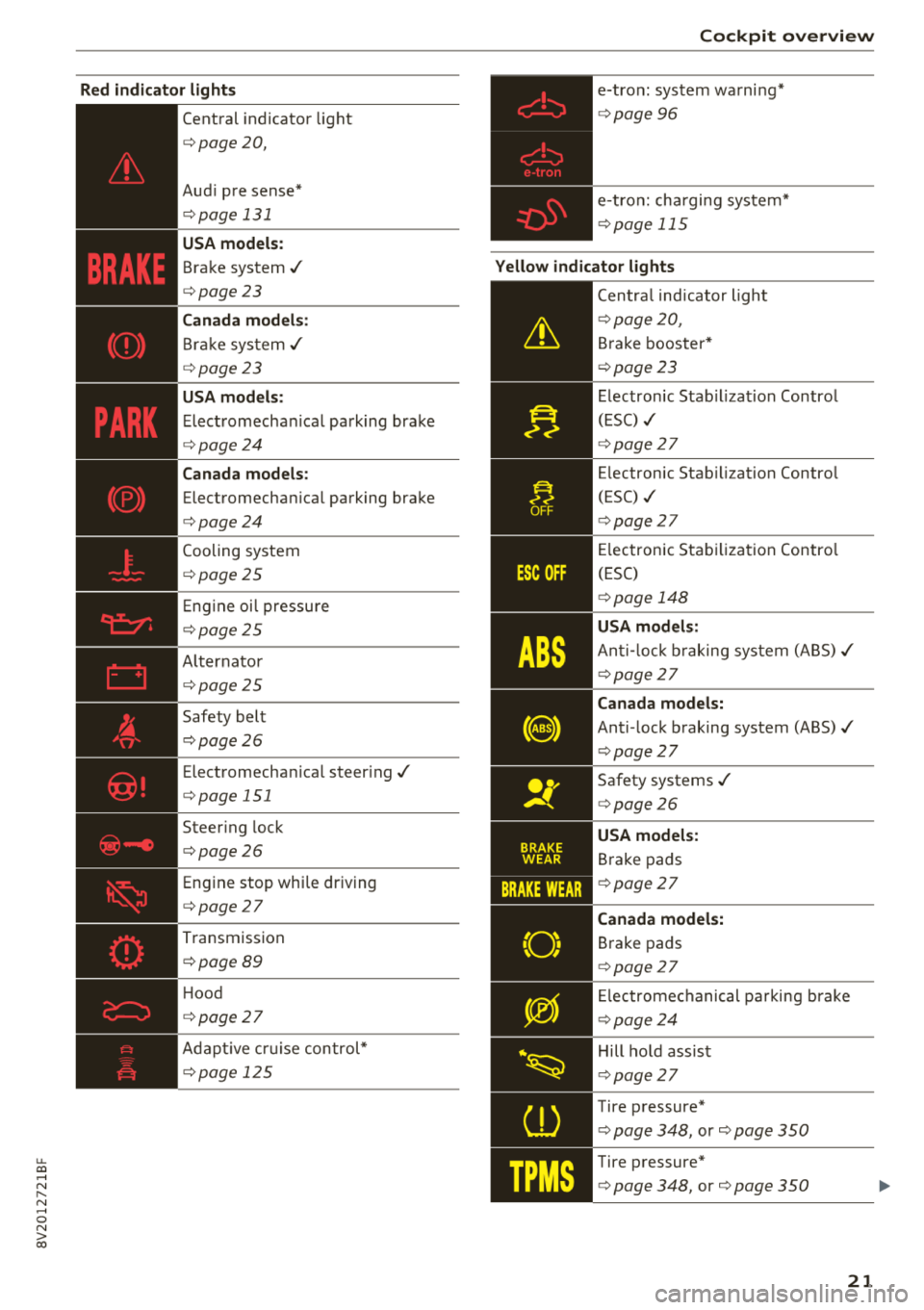
u. 00 .-< N l' N .-< 0 N > 00
Red indicator light s
--------------
Central indicator light
c>page20,
Aud i pre sense*
c>page 131
USA models :
Brake system ./
c>page23
Canada mod els:
Br ak e sys tem ./
c> page23
USA models :
Elect romechan ical park ing brake
c> page24
Canada models :
Electromechanical parking brake
c>page24
Cooling system
c>page 25
Eng ine oi l pressu re
c>page 25
A lternator
c>page 25
Safety belt
c> page26
Electromecha nical steer ing./
c> page 151
Steer ing lock
c>page26
Engine stop whi le driving
c> page27
Transmission
c>page 89
Hood
c> page27
Adapt ive cr uise control*
c>page 125
Coc kpit o ver view
e-tron: system wa rni ng*
c> page 96
e-tron: charging system*
c> page 115
Yellow indicator lights
--------------Centra l ind icator light
c> page 20 ,
Brake booster*
c> page 23
Electron ic Stab il izat ion Control
(ESC)
./
c> page 27
Electronic Stab ilization Contro l
(ESC)
./
c> page 27
Electronic Stab iliza tion Contro l
(ESC)
c> page 148
USA models :
An ti-l ock b raking system (ABS) ./
c>page 27
Canada model s:
Anti -lock braking system (ABS)./
c> page 27
Safety systems ./
c>page 26
USA models:
Brake pads
c>page 27
Canada model s:
Brake pads
c> page 27
Electromechanical parking brake
c> page 24
Hill hold assist
c>page 27
Tire pressure*
c> page 348, or c> page 350
Tire pressure*
c> page 348, or c> page 350
21
Page 24 of 404

Cockpit overv ie w
22
Eng ine control*
¢ page 27
Engine control *
¢page28
Malfunction indicator lamp (MIL)
,I
¢page318
Eng ine speed limi tat io n*
¢page28
Eng ine oil level (MIN)*
¢page28
E ng ine oil sensor
¢ page28
Battery charge
¢page25
Tank system
¢page28
Was her fluid level
¢page28
Windshield wipers
¢page29
Remote con trol key*
¢ page 78
Dr iver's door*
¢ page29
Battery in remote cont rol key
¢ page32
Bulb failure ind icator*
¢ page29
Headlight range control system
¢page29
Adaptive lig ht*
¢page29
Light/rain sensor*
¢page29
Transmission
¢ page 89
Steer ing lock
¢ page26
Eng ine start system
¢ page26
Elec tromechanical steering
¢ page 151
Suspension control*
¢page 29
Power top *
¢page44
Active lane assist*
¢page 134
Side assis t*
¢ page 140
pre sense*
¢page 133
e-tron : system wa rning*
¢ page 96
e-tron : driving power*
¢ page 96, ¢ page 103
e-tron : ve hicle so und*
¢ page 96
e-tro n: cha rging sys tem*
¢ page 115
Other indicator lights
--------------Turn sig nals
¢ page 30
USA models:
Cruise control system*
¢page 120
Canada model s:
Cruise contro l system*
¢ page 120
Adaptive c ruise contro l*
¢ page 125
Adaptive cruise control *
<=>page 125
Adaptive cruise contro l*
<=> page 125
Adaptive cruise contro l*
<=> page 126