2018 AUDI A3 SEDAN tow
[x] Cancel search: towPage 4 of 404

Table of contents
About this Owner's Manual. . . . . .
6
Cockpit . . . . . . . . . . . . . . . . . . . . . . . . . . . 8
Cockpit overview . . . . . . . . . . . . . . . . . 8
Controls at a glance . . . . . . . . . . . . . . . . . . 8
Instrument cluster . . . . . . . . . . . . . . . . . . . 1 0
M ultif unction steering wheel pl us . . . . . . 13
Mu ltifunction steering wheel . . . . . . . . . . 16
Ve hicle functions . . . . . . . . . . . . . . . . . . . . 17
Indicator l ights . . . . . . . . . . . . . . . . . . . . . 20
Starting and driving . . . . . . . . . . . . . 31
Opening and closing . . . . . . . . . . . . . 31
Cent ral lock ing . . . . . . . . . . . . . . . . . . . . . . 31
L uggage compartment lid . . . . . . . . . . . . . 37
C hil d safety loc k . . . . . . . . . . . . . . . . . . . . . 39
P owe r w indows . . . . . . . . . . . . . . . . . . . . . 39
P ano rama g lass roo f . . . . . . . . . . . . . . . . . 4 0
Power top . . . . . . . . . . . . . . . . . . . . . . . . 42
Autom atic power top .. ..... ... .. .. .. .
Wind deflector ..... .. ..... ... .. .. .. . 42
4 5
Powe r top emergency operation . . . . . . . . 46
Lights and Vision . . . . . . . . . . . . . . . . . 4 9
Exterio r lighting . . . . . . . . . . . . . . . . . . . . . 49
Int erior lighting . . . . . . . . . . . . . . . . . . . . . 52
V1s1on . . . . . . . . . . . . . . . . . . . . . . . . . . . . . 53
W indshield wipers . . . . . . . . . . . . . . . . . . . 55
Dig ita l compass . . . . . . . . . . . . . . . . . . . . . 57
Seats and storage . . . . . . . . . . . . . . . . 59
Gene ral information . . . . . . . . . . . . . . . . . 59
Front seats . . . . . . . . . . . . . . . . . . . . . . . . . 59
H ead restra ints . . . . . . . . . . . . . . . . . . . . . 61
P owe r so urces . . . . . . . . . . . . . . . . . . . . . . 62
S to ring . . . . . . . . . . . . . . . . . . . . . . . . . . . . 62
L ugg age compa rtment . . . . . . . . . . . . . . . 63
Roof rack . . . . . . . . . . . . . . . . . . . . . . . . . . 66
Warm and cold . . . . . . . . . . . . . . . . . . . 68
Climate con trol system . . . . . . . . . . . . . . . 68
Driving .... .. .. ............. .... .. . 72
General informa tion . . . . . . . . . . . . . . . . . 72
Steering . . . . . . . . . . . . . . . . . . . . . . . . . . . 74
Starting and stopping the engine (veh icles with an ignition lock) . . . . . . . . . 75
2
Start ing and stopping the eng ine
(vehicles with convenience key) . . . . . . . . 7 6
Messages . . . . . . . . . . . . . . . . . . . . . . . . . . 7 8
Start ing the engine when there is a
malfunction . . . . . . . . . . . . . . . . . . . . . . . . 79
Start/Stop system . . . . . . . . . . . . . . . . . . . 79
E lectromechanical parking brake . . . . . . . 81
Start ing from a stop . . . . . . . . . . . . . . . . . 83
Automa tic tra nsmission . . . . . . . . . . . . . . 83
e-tron .......... .. .. ............... 9 2
P lug- in hybr id d rive . . . . . . . . . . . . . . . . . . 92
Refueling . . . . . . . . . . . . . . . . . . . . . . . . . . 103
Charg ing . . . . . . . . . . . . . . . . . . . . . . . . . . . 10 4
Charging a t pub lic charging stations . . . . 106
Charging the battery with the Audi e -tron
c h arg ing system . . . . . . . . . . . . . . . . . . . . . 106
Ind icator lig hts and messages . . . . . . . . . 115
Charging unit cover emergency release . . 116
Climate contro l . . . . . . . . . . . . . . . . . . . . . 116
Cleaning/ma intenance information 117
Trailer towing . . . . . . . . . . . . . . . . . . . . 118
Drivi ng with a tra ile r . . . . . . . . . . . . . . . . . 118
Driver assistance . . . . . . . . . . . . . . . . . 120
Assistance systems . . . . . . . . . . . . . . 120
Speed warning system . . . . . . . . . . . . . . . . 120
Cru ise cont rol system . . . . . . . . . . . . . . . . 1 20
Lap time r . . . . . . . . . . . . . . . . . . . . . . . . . . 122
A udi ad aptive cruise cont ro l . . . . . . . . . . . 1 23
Audi pre sense . . . . . . . . . . . . . . . . . . . . . . 130
Audi active lane assist . . . . . . . . . . . . . . . . 133
Audi side assist . . . . . . . . . . . . . . . . . . . . . 136
Audi drive select . . . . . . . . . . . . . . . . . . . . . 140
Parking aid . . . . . . . . . . . . . . . . . . . . . . . 14 3
Genera l information . . . . . . . . . . . . . . . . . 143
Parking system plus . . . . . . . . . . . . . . . . . . 143
Rearv iew camera . . . . . . . . . . . . . . . . . . . . 145
Adjust ing the parking aid . . . . . . . . . . . . . 147
Error messages . . . . . . . . . . . . . . . . . . . . . 14 7
Intelligent Technology . . . . . . . . . . 148
E lectron ic Stab il izat ion Contro l (E5C) . . . . 148
B rakes . . . . . . . . . . . . . . . . . . . . . . . . . . . . . 150
El ectromechanical steering . . . . . . . . . . . . 151
A ll w heel drive (quatt ro) . . . . . . . . . . . . . . 152
Page 6 of 404

Table of contents
Playing media . . . . . . . . . . . . . . . . . . . . . . . 232
Additiona l settings . . . . . . . . . . . . . . . . . . 235
Supported media and fi le formats . . . . . . 237
Troubleshoot ing . . . . . . . . . . . . . . . . . . . . . 239
Audi smartphone interface . . . . . . 24 1
Setup . . . . . . . . . . . . . . . . . . . . . . . . . . . . . 241
Operating . . . . . . . . . . . . . . . . . . . . . . . . . . 241
Troubleshoot ing . . . . . . . . . . . . . . . . . . . . . 242
System settings . . . . . . . . . . . . . . . . . . 243
Sett ing the date and time . . . . . . . . . . . . . 243
MMI sett ings . . . . . . . . . . . . . . . . . . . . . . . 243
Con nection manager . . . . . . . . . . . . . . . . . 244
System update . . . . . . . . . . . . . . . . . . . . . . 246
Sound setti ngs . . . . . . . . . . . . . . . . . . . . . . 247
Volume se ttings . . . . . . . . . . . . . . . . . . . . . 247
Restart ing the M MI . . . . . . . . . . . . . . . . . . 248
Softwa re license information 248
Safety first
. . . . . . . . . . . . . . . . . . . . . . . 24 9
Driving safety . . . . . . . . . . . . . . . . . . . . 24 9
Basics . . . . . . . . . . . . . . . . . . . . . . . . . . . . . 249
Correct passenger seating positions . . . . . 250
Driver's and front passenger 's footwell . . 253
Pedal area . . . . . . . . . . . . . . . . . . . . . . . . . . 254
Storing cargo correctly . . . . . . . . . . . . . . . 255
Ac tive rollove r protect io n system . . . . . . . 257
Repo rt ing Safety Defects . . . . . . . . . . . . . . 258
Safety belts . . . . . . . . . . . . . . . . . . . . . . 260
Gene ral notes . . . . . . . . . . . . . . . . . . . . . . . 260
W hy use safety belts? . . . . . . . . . . . . . . . . 26 1
Safety bel ts . . . . . . . . . . . . . . . . . . . . . . . . 264
B el t tensione rs . . . . . . . . . . . . . . . . . . . . . . 267
Airbag system . . . . . . . . . . . . . . . . . . . . 269
I mpo rtant info rm ation . . . . . . . . . . . . . . . 269
Fr ont airbags . . . . . . . . . . . . . . . . . . . . . . . 273
M onitoring the Advanced Airbag System . 28 1
K nee airbags . . . . . . . . . . . . . . . . . . . . . . . . 285
Side airbags . . . . . . . . . . . . . . . . . . . . . . . . 287
Side curtain airbags . . . . . . . . . . . . . . . . . . 290
Child safety . . . . . . . . . . . . . . . . . . . . . . 294
Important information . . . . . . . . . . . . . . . 294
Ch ild safety seats . . . . . . . . . . . . . . . . . . . . 300
Secur ing ch ild safety seats . . . . . . . . . . . . 305
4
LATCH sys tem (lower anchorages and
tethers for c hild ren) . . . . . . . . . . . . . . . . . 308
Additional in format ion . . . . . . . . . . . . . . . 313
Maintenance and Care . . . . . . . . . . . 314
Checking and Filling . . . . . . . . . . . . . 314
Fuel . . . . . . . . . . . . . . . . . . . . . . . . . . . . . . . 314
Refueling . .. .. .. .. .. ............. .. 315
Catalytic converter . . . . . . . . . . . . . . . . . . . 317
On Board D iagnost ic System (OBD) . . . . . 318
Engine compartment .. ............... 318
E ngine o il . . . . . . . . . . . . . . . . . . . . . . . . . . 3 21
Cooli ng sys tem . . . . . . . . . . . . . . . . . . . . . . 32 4
B rake flu id . . . . . . . . . . . . . . . . . . . . . . . . . 326
Battery . . . . . . . . . . . . . . . . . . . . . . . . . . . . 3 26
Windshie ld washer system . . . . . . . . . . . . 328
Se rvice interva l display . . . . . . . . . . . . . . . 328
Wheels .. .. .. .... .. ... .. ..... ... .. 330
Whee ls and Tires . . . . . . . . . . . . . . . . . . . . 330
Tire Pressure Monitor ing System ind icator 348
Tire p ressure mo nitor ing system . . . . . . . 350
Care and cleaning . . . . . . . . . . . . . . . . 354
Genera l information . . . . . . . . . . . . . . . . . 354
Car washes . . . . . . . . . . . . . . . . . . . . . . . . . 354
Cleaning and care i nformation . . . . . . . . . 355
Plac ing your vehicle out of serv ice . . . . . . 359
Do It Yourself . . . . . . . . . . . . . . . . . . . . 360
Emergency a ssistance . . . . . . . . . . . 360
T ru nk escape latch . . . . . . . . . . . . . . . . . . . 360
Genera l info rmation . . . . . . . . . . . . . . . . . 360
E q ui pment . . . . . . . . . . . . . . . . . . . . . . . . . 360
T ire mobility kit . . . . . . . . . . . . . . . . . . . . . 3 61
Replacing w heels . . . . . . . . . . . . . . . . . . . . 3 63
Spa re ti re . . . . . . . . . . . . . . . . . . . . . . . . . . 369
Fu ses and bulb s . . . . . . . . . . . . . . . . . . 3 71
Fuses.. ... .. .. .... .. ... .. ..... ... .. 371
Bu lbs .. ... .. .. .... .. ... .. ..... ... .. 373
Emergency situations .. ..... ... .. 375
Genera l... .. .. .... .. ... .. ..... ... .. 375
Start ing by push ing or tow ing . . . . . . . . . . 375
Jump starting . . . . . . . . . . . . . . . . . . . . . . . 375
Towing with a tow truck . . . . . . . . . . . . . . 378
Raising the vehicle . . . . . . . . . . . . . . . . . . . 379
Page 20 of 404
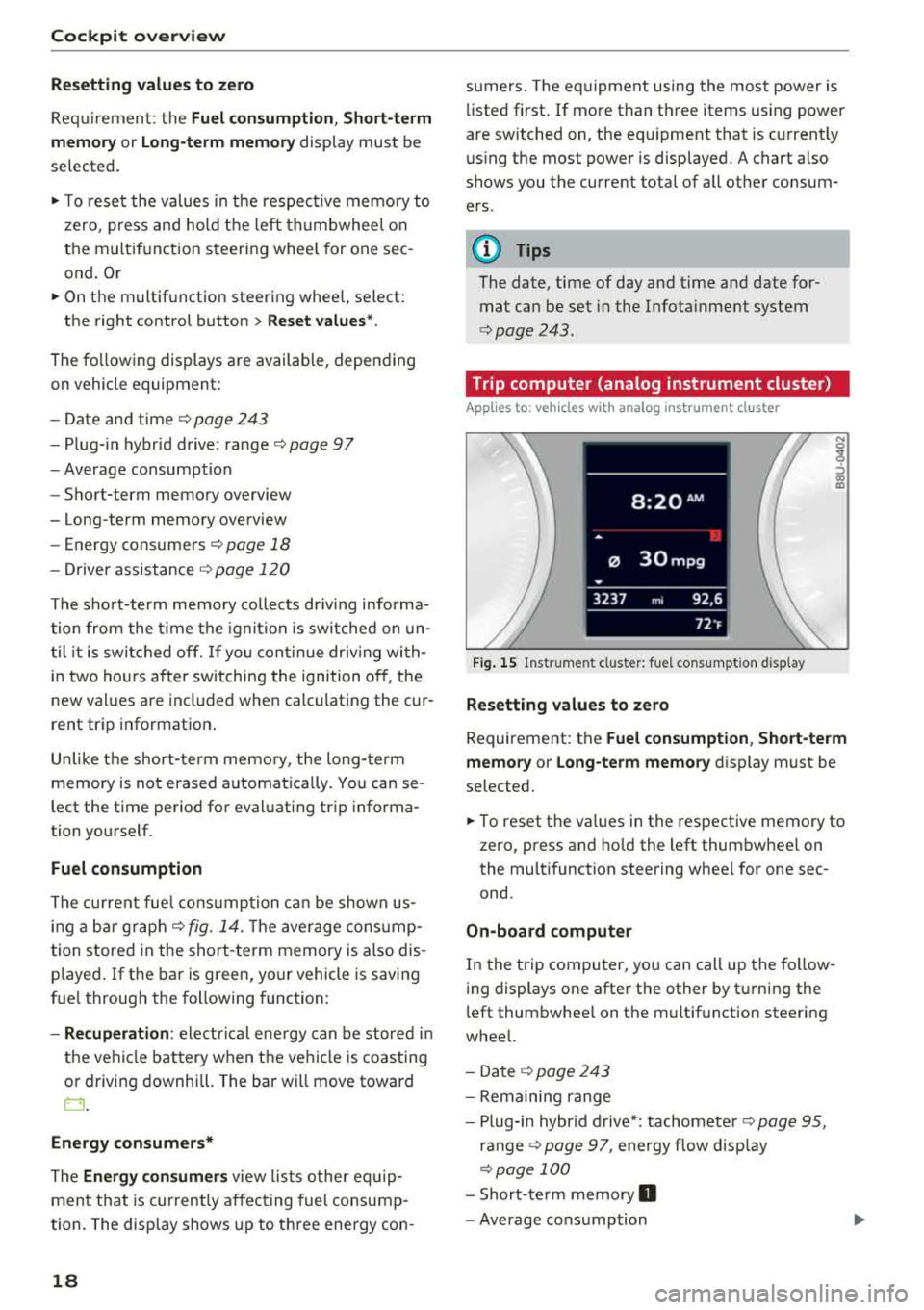
Cockpit overview
Resetting values to zero
Requirement: the Fuel consumption, Short-term
memory or Long-term memory
display must be
selected.
.,. T o reset the values in t he respect ive memory to
zero, press and hold the left thumbwheel on
the multif unction steering whee l for one sec
ond. Or
.,. On the multifunction steering whee l, select:
the right control button
> Reset values* .
The following displays are available, depending
on vehicle equipment:
- Date and
time r=> page 243
-Plug-in hybr id drive : range r=> page 97
-Average consumpt io n
- Short-term memory overview
- Long-term memory overview
- Energy consumers
r=> page 18
-Driver assistance r=> page 120
The sh o rt -term memo ry collects driving informa
tion from the time the ignit ion is switched on un
t il it is switched off. If yo u continue driv in g with
in two hours aft er switching the ignition off, the
new values are included when calcu lating the cur
rent trip information.
Unlike the short-term memory , the long-term
memory is not erased automatica lly. Yo u can se
lect the time period for evaluating trip informa
tion yourself.
Fuel consumption
The current fuel consumpt ion can be shown us
ing a bar graph
r=> fig. 14. The average consump
tion stored in the short-term memory is also dis
p layed . If the bar is green, your vehicle is saving
fue l through the following function:
-Recuperation : electrical energy can be stored in
the vehicle battery when the vehicle is coasting
or driving downhill. The bar will move toward
0.
Energy consumers*
The Energy consumers view lists other equip
men t that is currently affecting fuel consump
tion. The display shows up to t hree energy con -
18
sumers. The eq uipment using the most power is
li sted first . If more than three items using power
are switched on, the eq uipment that is c urrent ly
using the most power is displayed. A chart also
shows you the current tota l of a ll other consum
ers .
Q) Tips
The date, time of day and time and date for
mat can be set in the Infota inment system
r=> page 2 43.
Trip computer (analog instrument cluster)
Applies to: vehicles wit h analog inst rument cl uster
Fig. 15 Instrument cl uster: fuel consumpt ion d isp lay
Resetting values to zero
N 0
9
ffl
Requirement: the Fuel consumption , Short-term
memory or Long-term memory
display must be
selected.
.,. To reset the va lues in the respective memory to
zero, press and hold the left thumbwheel on
the multifunction steering wheel for one sec
ond.
On-board computer
In the trip computer, you can call up the follow
ing displays one after the other by t urning the
l eft thumbwhee l on the multifunction steering
wheel.
- Date
r=> page 243
-Remaining range
- Plug-in hybr id drive*: tachomete r
r=> page 95,
ranger=> page 97, energy flow display
r=>page 100
-Short-te rm memory 0
-Average consumption
Page 28 of 404

Cockpit overv ie w
The vehicle battery was disconnected from the
ve hicle electrical system and will no longer
charge . Drive to an authorized A udi dealer or au
thor iz ed Audi Service Facility immediate ly.
Do not stop the engine, or you will not be able to
start it again. If you can no longer start the en
g ine, see an authorized Audi dealer or authorized
Aud i Serv ice Facility for assistance.
(•) Elect rical system: malfuncti on! Plea se con
tact Se rvice
Dr ive to an a uth o rized Aud i dea le r or a uth orized
Aud i Serv ice Fac ility immediately. Because the ve
hicle battery is discha rging, turn
off a ll u nneces
sary e lectrica l equipment such as the radio. See
an author ized Audi dealer or authorized A udi
Serv ice Facility if the battery charge level is too
low.
(•) Elect rical system: low b atter y charge. Bat
tery will be charged while d rivi ng
The sta rt ing ability may be impaired .
I f th is message turns
off after a litt le while , the
ve hicl e battery charged enough w hile d rivi ng.
If the message does not turn off, have an author ized Aud i dealer or authorized Aud i Serv ice Fac ili
ty repa ir the malfunct ion .
!f Safety systems
The E,I ind icator light monito rs t he safety sys
t ems.
If the
E,I i ndicator l ight turns on o r bl inks, there
is a malfunction in a safety system .
Drive to an authori zed Aud i dealer or authori zed
Aud i Serv ice Facility immediately to have the
malfunct ion corrected .
A WARNING
Have the safety systems inspected immed i
ately. Othe rw ise, there is a risk t hat the sys
t ems may no t activ ate du rin g a co llision,
w hich increases t he ris k of serious injury or
death.
26
-
~ Safety belt
The . indicator lig ht stays on unt il the dr iver's
and front passenge r's safety bel ts are b uckled.
Above a certa in speed, the re will a lso be a warn
ing tone .
(D Tips
Fo r addi tional info rmat ion on safe ty belts,
see
q page 260.
e -Steering lock
• Do not dri ve vehicle: steering defect ive
There is a m alfu nction in the e lectro nic steer ing
l ock. You canno t tur n the ign ition on.
Do
not tow you r vehicle because it cannot be
stee red. See an a uthorized Audi dea ler or author
i zed Audi Se rvice Facility for assistance .
1!!11 Steering lock : malfun ction! Pl ease conta ct
S erv ice
There is a ma lfunction in the e lectron ic steering
l ock .
Drive to an authorized Audi deal er or authorized
Audi Service Facility immediate ly to have the
malfunction corrected .
A WARNING
Do not tow your vehicle when there is a mal
funct ion in the electron ic steer ing lock
-t hi s
i nc reases the risk of an acc ident.
~ Engine start system
¥·I Engine st art sy stem malfunction . Pl ease
contact Servi ce
Do not sw itch the ignition off because you may
not be able to switch it on again .
Drive to an authori zed Audi dealer or authori zed
Audi Service Facility immediate ly to have the
malfunction corrected .
¥·I Engin e start sy stem malfunction . Plea se
contact Ser vice
-
Page 44 of 404

Power top
Power top
Automatic power top
General information
A pp lies to: ve hicles w ith power top
The power top opens and closes automatically .
When open, the power top is stored completely in the power top compartment. The power top
can be opened or closed at speeds up to 30 mph
(SO km/h).
Under normal conditions, the power top is wind
and waterproof. In rare cases, small droplets of
water may form under extreme weather condi
tions such as torrential or prolonged rain. That is
normal and no cause for concern.
Follow the care instructions to keep the power
top free of leaks and to maintain its appearance
c:::> page 354, Care and cleaning. Also observe the
following:
- Open and stow the power top only when it is
clean and dry. Stowing the power top when it is
damp can create imprints in it, and if it is left
that way for long periods of time, mildew and
other damage can form. To prevent scratching
or damaging the power top, do not use any
sharp-edged objects to remove ice and snow.
The rear window may be cleared with a stand
ard ice scraper .
- Do not leave the power top open for several
weeks or the creases in it may become discol
ored .
- Do not open the power top when the tempera
ture is be low 32 °F
(0 °() . The fabric in the
power top loses elasticity in sub-zero tempera
tures.
42
Opening/closing the power top
App lies to : vehicles with power top
Fig. 32 Cente r conso le : power top sw itch
Requirement: the power top storage compart
ment must be lowered
c:::> page 44 and the lug
gage compartment lid must be closed .
.,. Switch the ignition on .
.,. To open/close the power top , pull/press and
hold the button
(D during the entire process .
The status of the power top is shown in the in
strument cluster display when operating the power top switch.
You can close the power top when the wind de
flector is installed
c:::> page 45.
A message will appear in the instrument cluster
if the power top cannot be opened or closed
c:::>page44.
A WARNING
-- When operating the power top, make sure
the function is not affected by wind or other
factors and that it does not interfere with
other drivers .
- Never drive when the power top is not
locked correctly. The wind from driving
could cause the power top to open . This can
result in injuries and damage to the vehicle .
- Make sure no one will be injured by the pow
er top supports and other moving compo
nents when opening and closing the top.
- The headroom in the rear is reduced when
opening and closing the power top . Make
sure the rear passengers keep enough dis
tance from the power top to reduce the risk
of injury .
..,.
Page 47 of 404

LL co .... N
" N .... 0 N > co
Power top: operation currently not possible.
Outside temperature too low
The power top will not open whe n the te mpe ra
ture iS belOW
-5 Of (-15 ° ( ),
Power top: operation currently not possible .
Speed too high
If you go above 30 mph (SO km/h), t he power
top cannot be operated d ue to safety reaso ns.
Reduce the vehicle speed to close or open the
power top.
Power top: not secur e. Speed too high
This message appea rs if you go above 30 mph
(SO km/h) when ope rating the power top . Reduce
the vehicle speed and operate the power top
again .
Power top: malfunction! You can continue dri v·
ing
This message appears i f there is a ma lf u nct ion in
the system. Try to open or close the power top
again.
If the message st ill appea rs, have the mal
f u nction co rrected by an autho rized Aud i dealer
or author ized Audi Se rvice Facility .
A WARNING
Never drive whe n the powe r top is not locked
co rrectly . The w ind from driving cou ld cause
t he power top to open . This can resul t in inju
r ies an d da m age to the vehicle.
Wind deflector
Ap plies to: veh icles with wind deflector
The wind deflector reduces air movement in the
pas senger compar tment in order to make driving
more comfortable .
Fig. 36 Re ar of th e ve hicle: insert ing t he w ind deflecto r (1)
Power top
~ a, N 0 > a, m
Fig. 37 Rea r o f th e ve hicle : in sert ing t he w ind deflec to r (2)
The w ind defl ecto r is located i n the l uggage com
partmen t in a storage b ag*.
Inserting and positioning the wind deflector
.. Open the rear wi ndow on the passenger 's side.
.. Remove the w ind deflector from the l uggage
compa rtment and fold it apart once . The w ind
defle ctor is insta lled in the correct position
w hen t he long side is tow ard th e fron t and the
w ind deflec to r fra me is at th e to p .
.. Insert bot h pins on t he wind deflec tor (D
¢ fig . 3 6 into the mounts in the side trim on
the dr iver's side .
.. Fold the handle @upward and lift t he center
of t he wind deflector slightly @¢
fig. 3 7.
.. Now guide the wind deflector into the mou nts
on t he passenger's
side © and press lightly in
t he middle of the wind def lector ® unt il the
ha ndle loc ks in place .
.. Rai se the win d de flector comp letely .
Removing the wind deflector
.. Fold t he handle @¢ fig. 36 upwa rd and fold
t he wi nd deflector frame back .
.. Fold the handle @upwar d an d lift t he center
of t he wind def lec to r
sligh tly @ ¢ fig. 3 7.
.. Re move the w ind defle ctor from the moun ts in
t he side trim on the p assen ger's si de .
.. Pull the w ind deflec to r out of the mounts on
the dr iver side and lift it out .
.. Fold the wind def lector toget her and store it
secure ly.
A WARNING
=
- Do not use t he wind deflecto r to sec ure car -
go.
~
45
Page 55 of 404

LL co ..... N
" N ..... 0 N > co
~ Press the knob to release it.
~ Turn the knob toward "-"or"+" to reduce or in
crease the brightness.
~ Press the knob again to return it to its original
position.
(l') Tips
Depending on vehicle equipment, the instru
ment illumination (needles and gauges) may
turn on when the lights are off and the igni
tion is sw itched on . The illumination for the
gauges reduces automat ica lly and eventually
turns off as brightness outside increases. This
function reminds the driver to turn the low
beams on at the appropriate time.
Vision
Adjusting the exterior mirrors
Fig. 54 Driv er's door: k n ob for the ex ter ior mirrors (exam
p le)
Turn the knob to the desired position:
0
-all adjustment functions are deactivated.
Q/ P -adjusts the left/right exterio r mirror.
Move the knob in the desired direction .
Cilll -Heats* the mirro r glass depending on the
outside temperature.
.9 -Folds the exterior mirrors* . To fold the mir
rors out, turn the knob to one of the other posi
tions . In the Infotainment system, you can select
if the mirrors fold in automat ically when you lock
the vehicle
~ page 35.
Lights and Vision
Front passenger 's exterior mirror tilt
function*
To help you see the curb when backing into a
parking space, the surface of the mirror tilts
slightly. For this to happen, the knob must be in the position for the front passenger's exterior
mirror .
You can adjust the tilted mirror surface by turn ing the knob in the desired direction. When you
move out of reverse and into another gear, the
new mirror position is stored and assigned to the
key you are using.
The mirror goes back into its original position
once you drive forward faster than 9 mph
(15 km/h) or turn the ignition off .
A WARNING
Curved mirror surfaces (for example convex)
enlarge the field of v is ion. However, they
make objects in the mirror appear smaller
and farther away . You may estimate incor
rectly when you use these mirrors to gauge
your distance from the vehicles behind you when changing lanes, which increases the risk
of an accident .
(D Note
-Applies to vehicles with power fo lding exte
r ior mirrors : if the mirror hous ing was
moved by outside forces (such as an impact
when maneuvering), you must use the pow er folding function to fold the mirror all the
way out. The mirrors will make a loud noise
when they latch into place. The mirror hous
ing must not be
moved back into place by
hand because this would impair the func
tion of the mirror mechanism.
- Applies to veh icles without power folding
exterior mirrors : if the mirror housing was
moved by outside forces (such as an impact
when maneuvering), you must
move it back
in place by hand.
- If you wash the vehicle in an automatic car
wash, you must fold the exterior mirrors in
to reduce the risk of damage to the mirrors .
Never fold power fo lding exterior mirrors*
.,.
53
Page 56 of 404

Lights and Vision
by hand. Only fo ld them in and out using
the power controls.
(D Tips
If the power adjustment fails, both mirrors
can be adjusted by hand by pressing on the
edge of the mirror surface .
Dimming the mirrors
Your vehicle is equipped with a manual or auto
matic* dimming rearview mirror .
Manual dimming rearview mirror
~ Pull the lever on the bottom of the mirror back .
Automatic dimming rearview mirror*
~ The interior and exterior mirrors dim automati
cally when light shines on them, for example
from headlights on a vehicle behind you .
.&_ WARNING
Applies to: vehicles with automa tic dimming rearview
m irror
Electro lyte fluid can leak out from broken
m irror glass. This liquid can irritate the skin,
eyes and resp iratory system.
If there is con
tact with the fluid, flush immediate ly with
plenty of water. Consult a physician if neces
sary.
- Repeated or long-term exposure to electro
lyte fluid can lead to irritation of the air
ways, especially in peop le with asthma or
other respiratory condit ions. Take deep
breaths immediate ly after leaving the vehi
cle or, if this is not possible, open all of the
doors and windows as wide as possible.
- If electrolyte fluid enters the eyes, flush
them thoroughly with a large amount of
clean water for at least 15 minutes and then
seek medical attention .
- If electrolyte flu id comes into contact w ith
the skin, flush the affected area with clean
water for at least 15 minutes and then clean
with soap and water and seek med ica l at
tention. Clean affected clothing and shoes
tho roughly before wearing again.
54
-
-If the fluid was swallowed and the person is
conscious, flush the mouth w ith water for at
least 15 minutes. Do not induce vomiting
unless this is recommended by medical pro
fessionals . Seek medical attention immedi
ately .
(D Note
Applies to: veh icles with automatic d imming rearv iew
mirro r
Electrolyte fluid can leak out from broken
mirror glass. This liquid damages plastic sur
faces . Clean this liquid as quickly as possible
with a wet sponge.
@ Tips
App lies to: veh icles with automatic d imm ing rearv iew
mirro r
-If the light reaching the rearview mirror is
obstructed, the automatic d imm ing mirror
will not function correctly,
- The automatic dimming m irrors do not dim
when the interior lighting is turned on or
the reverse gear is selected.
Sun visors
(~--- )
Fig. 55 Left side: sun viso r (example)
The sun visors can be moved out of their brackets
and turned toward the doors
(D. The sunshade
can a lso be moved back and forth lengthwise in
th is position*.
The mirror light switches on when the cover over
the van ity m irror* @opens .