2018 AUDI A3 SEDAN tires
[x] Cancel search: tiresPage 6 of 404

Table of contents
Playing media . . . . . . . . . . . . . . . . . . . . . . . 232
Additiona l settings . . . . . . . . . . . . . . . . . . 235
Supported media and fi le formats . . . . . . 237
Troubleshoot ing . . . . . . . . . . . . . . . . . . . . . 239
Audi smartphone interface . . . . . . 24 1
Setup . . . . . . . . . . . . . . . . . . . . . . . . . . . . . 241
Operating . . . . . . . . . . . . . . . . . . . . . . . . . . 241
Troubleshoot ing . . . . . . . . . . . . . . . . . . . . . 242
System settings . . . . . . . . . . . . . . . . . . 243
Sett ing the date and time . . . . . . . . . . . . . 243
MMI sett ings . . . . . . . . . . . . . . . . . . . . . . . 243
Con nection manager . . . . . . . . . . . . . . . . . 244
System update . . . . . . . . . . . . . . . . . . . . . . 246
Sound setti ngs . . . . . . . . . . . . . . . . . . . . . . 247
Volume se ttings . . . . . . . . . . . . . . . . . . . . . 247
Restart ing the M MI . . . . . . . . . . . . . . . . . . 248
Softwa re license information 248
Safety first
. . . . . . . . . . . . . . . . . . . . . . . 24 9
Driving safety . . . . . . . . . . . . . . . . . . . . 24 9
Basics . . . . . . . . . . . . . . . . . . . . . . . . . . . . . 249
Correct passenger seating positions . . . . . 250
Driver's and front passenger 's footwell . . 253
Pedal area . . . . . . . . . . . . . . . . . . . . . . . . . . 254
Storing cargo correctly . . . . . . . . . . . . . . . 255
Ac tive rollove r protect io n system . . . . . . . 257
Repo rt ing Safety Defects . . . . . . . . . . . . . . 258
Safety belts . . . . . . . . . . . . . . . . . . . . . . 260
Gene ral notes . . . . . . . . . . . . . . . . . . . . . . . 260
W hy use safety belts? . . . . . . . . . . . . . . . . 26 1
Safety bel ts . . . . . . . . . . . . . . . . . . . . . . . . 264
B el t tensione rs . . . . . . . . . . . . . . . . . . . . . . 267
Airbag system . . . . . . . . . . . . . . . . . . . . 269
I mpo rtant info rm ation . . . . . . . . . . . . . . . 269
Fr ont airbags . . . . . . . . . . . . . . . . . . . . . . . 273
M onitoring the Advanced Airbag System . 28 1
K nee airbags . . . . . . . . . . . . . . . . . . . . . . . . 285
Side airbags . . . . . . . . . . . . . . . . . . . . . . . . 287
Side curtain airbags . . . . . . . . . . . . . . . . . . 290
Child safety . . . . . . . . . . . . . . . . . . . . . . 294
Important information . . . . . . . . . . . . . . . 294
Ch ild safety seats . . . . . . . . . . . . . . . . . . . . 300
Secur ing ch ild safety seats . . . . . . . . . . . . 305
4
LATCH sys tem (lower anchorages and
tethers for c hild ren) . . . . . . . . . . . . . . . . . 308
Additional in format ion . . . . . . . . . . . . . . . 313
Maintenance and Care . . . . . . . . . . . 314
Checking and Filling . . . . . . . . . . . . . 314
Fuel . . . . . . . . . . . . . . . . . . . . . . . . . . . . . . . 314
Refueling . .. .. .. .. .. ............. .. 315
Catalytic converter . . . . . . . . . . . . . . . . . . . 317
On Board D iagnost ic System (OBD) . . . . . 318
Engine compartment .. ............... 318
E ngine o il . . . . . . . . . . . . . . . . . . . . . . . . . . 3 21
Cooli ng sys tem . . . . . . . . . . . . . . . . . . . . . . 32 4
B rake flu id . . . . . . . . . . . . . . . . . . . . . . . . . 326
Battery . . . . . . . . . . . . . . . . . . . . . . . . . . . . 3 26
Windshie ld washer system . . . . . . . . . . . . 328
Se rvice interva l display . . . . . . . . . . . . . . . 328
Wheels .. .. .. .... .. ... .. ..... ... .. 330
Whee ls and Tires . . . . . . . . . . . . . . . . . . . . 330
Tire Pressure Monitor ing System ind icator 348
Tire p ressure mo nitor ing system . . . . . . . 350
Care and cleaning . . . . . . . . . . . . . . . . 354
Genera l information . . . . . . . . . . . . . . . . . 354
Car washes . . . . . . . . . . . . . . . . . . . . . . . . . 354
Cleaning and care i nformation . . . . . . . . . 355
Plac ing your vehicle out of serv ice . . . . . . 359
Do It Yourself . . . . . . . . . . . . . . . . . . . . 360
Emergency a ssistance . . . . . . . . . . . 360
T ru nk escape latch . . . . . . . . . . . . . . . . . . . 360
Genera l info rmation . . . . . . . . . . . . . . . . . 360
E q ui pment . . . . . . . . . . . . . . . . . . . . . . . . . 360
T ire mobility kit . . . . . . . . . . . . . . . . . . . . . 3 61
Replacing w heels . . . . . . . . . . . . . . . . . . . . 3 63
Spa re ti re . . . . . . . . . . . . . . . . . . . . . . . . . . 369
Fu ses and bulb s . . . . . . . . . . . . . . . . . . 3 71
Fuses.. ... .. .. .... .. ... .. ..... ... .. 371
Bu lbs .. ... .. .. .... .. ... .. ..... ... .. 373
Emergency situations .. ..... ... .. 375
Genera l... .. .. .... .. ... .. ..... ... .. 375
Start ing by push ing or tow ing . . . . . . . . . . 375
Jump starting . . . . . . . . . . . . . . . . . . . . . . . 375
Towing with a tow truck . . . . . . . . . . . . . . 378
Raising the vehicle . . . . . . . . . . . . . . . . . . . 379
Page 74 of 404

Drivin g
Driving
General information
Breaking in
A new vehicle must be broken in for the first 1,000 mi les (1,500 km). Do not dr ive at speeds
t hat will exceed 2/3 of the max imum pe rm itted
engine speed (RPM) for the first 600 miles
(1,000 km), and avoid fu ll acceleration during
this period . You may gradually start increasing
the RPM and the speed between 600 miles (1,000 km) and 1,000 miles (1,500 km) .
During the first hours of use, the engine has a
higher internal friction than later on when all
moving parts have settled into place with each
other.
How the vehicle is driven d uring the first 1,000
miles (1 ,500 km) a lso affects the engine quality .
Drive at moderate engine speeds after the initial
break-in per iod, part icu larly when running a cold
eng ine . Th is will reduce eng ine wear and improve
the m ileage .
Do not drive at too
low of an engine speed (RPM).
Shift down if the engine stops running "smooth ly". Extremely high eng ine speeds are automati
cally reduced .
Reducing the risk of vehicle damage
@ Note
When driving on poo r roads, by cu rbs and on
s teep ramps, make su re t hat low-hang ing
compone nts such as the spo ile r and exha ust
system do not come into contact with these
or they could be damaged. This especially ap
plies to vehicles with low ground clearance
and veh icles that are heavily loaded.
Warming up/cooling down
Applies to: RS models
By warming up/cooling down the engine carefu l
ly, you can help reduce unnecessary stra in o n
your veh icle when driving in a sporty sty le .
72
The tires only reach t heir full road ho ld ing capa
bility once they have warmed up under load.
Yo ur vehicle also has an afte r-run cooli ng fea
tu re . Howeve r, cooling down is st ill import ant.
The eng ine and t he brakes as we ll as the exhaust
system and the transmission become very hot
when driving in a sporty style. Before you shut
the veh icle off, you should cool down the vehicle
by driving a few miles at low speeds with light ac
ce leration .
Driving through water on roads
Note the following to reduce the risk of veh icle
damage when dr iving throug h wate r, fo r example
o n flooded roads:
-The water must not be any higher than the bot
tom of the vehicle body .
-Do not drive faster than walk ing speed .
A WARNING
After driving thro ugh water or m ud, the effec
tiveness of t he b rakes may be reduced due to
mo istu re o n the bra ke rotors and brake pads.
A few ca reful br ake app lica tions sho uld d ry
off the bra kes and restore the fu ll b raking ef
fect.
@ Note
-Vehicle components such as the e ng ine,
t ra nsmiss ion, sus pens io n or elect rical sys
tem can be severely damaged by d riving
throug h water.
-Alw ays sw itch the S tart/Stop system* o ff
when driving thro ugh wa ter
r=;, page 79.
(j) Tips
-De ter mine the dep th before dr iving throug h
w ate r.
-Do not stop the vehi cle, d rive in reverse or
switch t he e ngine off whe n driving through
water .
-Keep in mind that o ncom ing vehicles may
c re ate w aves th at r aise the wa ter level and
make i t too deep for yo ur vehicle to drive
throug h safe ly.
Page 75 of 404
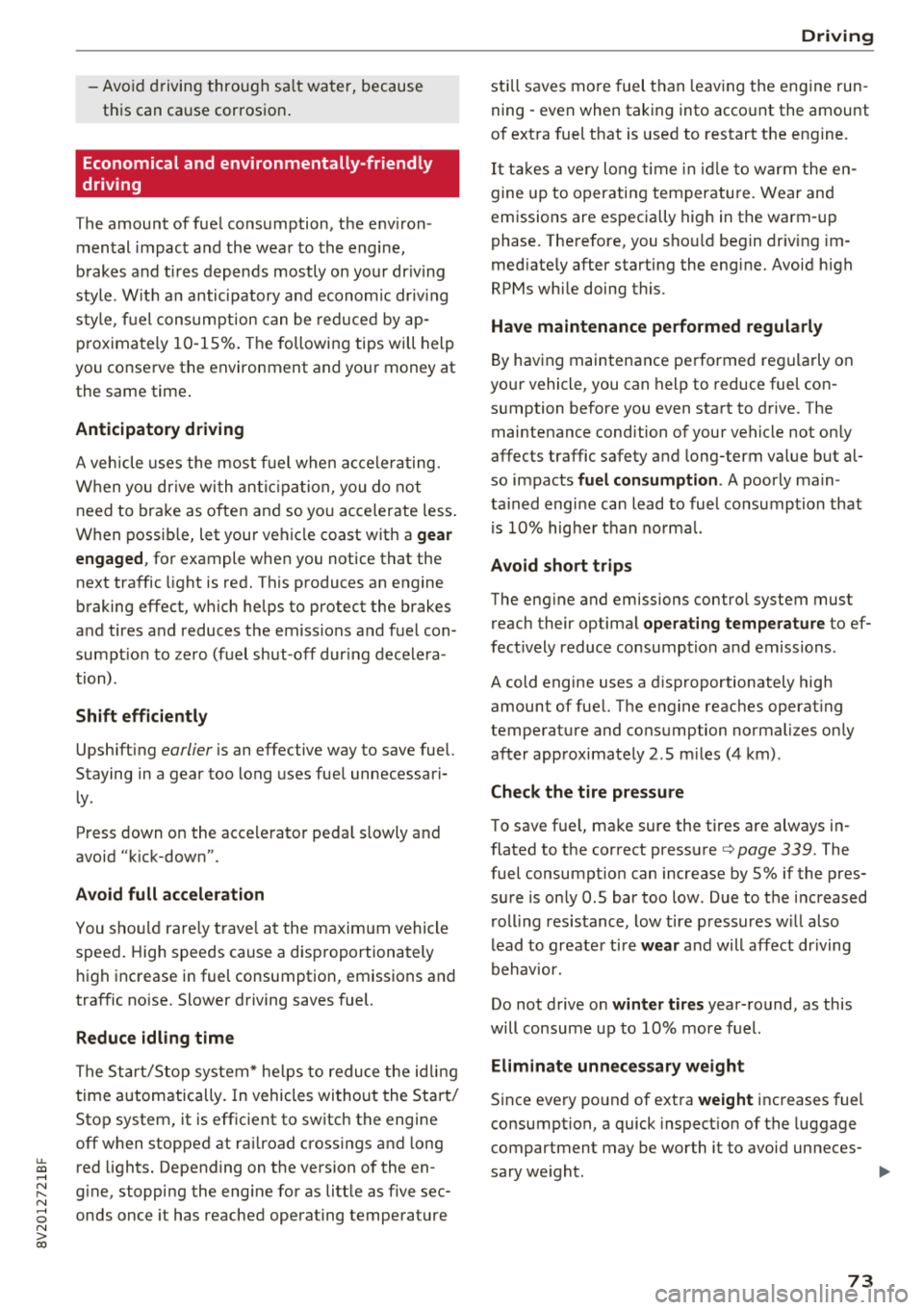
u. 00 ... N l' N ... 0 N > 00
-Avoid dr iving throu gh salt wat er, because
th is can ca use corros io n.
Economical and environmentally-friendly
driving
The amount of fue l cons umption, t he e nvir on
men tal impac t an d the wea r to the engine,
b rak es and t ires depen ds mos tly on yo ur dr iv ing
s tyle. W it h an anticipatory and econom ic dr iv ing
s tyle, f uel consum ption can be re du ced by ap
p roximate ly 1 0-15% . The followi ng tips will help
you conse rve the environment and you r money at
the same time .
Anticipatory driving
A vehicle uses the mos t fu el when a ccele ra tin g.
W hen yo u dr ive wi th a ntici pat ion, you do not
need to brake as ofte n an d so yo u acceler ate less .
W hen possi ble, let your vehi cle coast w it h a
gear
engaged ,
for example when you notice that the
next tra ffic light is red . This p roduces an engine
b raking effect, wh ich helps to protect the brakes
a n d tires a nd reduces t he emissions a nd f uel con
sumpt io n to zero (fuel shut-off dur ing decelera
tion) .
Shift efficiently
Upshift ing earlier is an effective way to save fue l.
Staying in a gear too long uses fue l unnecessari
l y .
Press down on the acce le rato r peda l slowly and
avoid "k ic k-dow n".
Avoid full acceleration
You s hould rare ly tr ave l a t t he m axim um ve hicle
speed . High speeds cause a d isp roportionately
h ig h inc rease in fuel consumption, emissions an d
traffic no ise . Slower driving saves fuel.
Reduce idling time
T h e St art /S top system * he lps t o redu ce the i dlin g
time autom atically . In vehicles wi tho ut the Start /
Sto p system, it is eff ic ient to sw itch t he engine
off w hen stopped at ra ilroad cross ings a nd long
red lights . Depending on t he ve rsion of the en
g ine, stopping the eng ine for as litt le as five sec
onds once it has reached ope rat ing tempe rature
Driving
st ill saves mo re fue l th an leav ing t he en gine run
ning -even when taking into acco unt the amount
of ext ra fuel t hat is use d to restart t he e ngi ne.
It tak es a ve ry long time in idl e to warm the en
gine up to o peratin g tem perature . Wear an d
emissions are especially high in the warm -up
phase. The refore, you s hould begin drivi ng im
med iate ly after starting the eng ine. Avoid h igh
RPMs wh ile doing this.
Have maintenance performed regularly
By hav ing maintenance pe rformed reg ularly o n
yo ur vehicle, you can help to reduce fue l con
s u mption before you even sta rt to drive. The
maintenance cond ition of your vehicle not on ly
affects traffic safety and long-term va lue b ut al
so impacts
fuel consumption . A poorly ma in
ta ined engi ne ca n lead to fue l co nsump tion that
i s 1 0% hig her th an no rmal.
Avoid short trips
The eng ine and emissions contro l system must
r each their optima l
operating temperature to ef
fec tively reduce consump tion and emissions .
A cold engine uses a disp roportionately high
amount of fue l. The e ngine reac hes operat ing
temperat ure and cons umption no rma lizes on ly
after app roxima tely 2 .5 m iles (4 km).
Check the tire pressure
To save f ue l, ma ke sure the ti res are always i n
f lated to t he correct press ure
c> page 339. The
fuel consumpt io n can increase by 5% if the pres
s ur e is on ly 0 .5 bar too low . Due to t he increased
r oll ing resis tance, low tire pressures w ill also
l ead to greate r tire
wear an d will affect dr iving
behav ior.
Do not d rive on
winter tires year- ro und , as this
will consume u p to 10% more f uel.
Eliminate unnecessary weight
S ince eve ry pou nd of ext ra weight inc reases fuel
consumption, a quick inspect io n of the luggage
compartment may be wo rth it to avoid un neces-
sary we ight .
..,.
73
Page 96 of 404

e-tron
for the high voltage battery can lead to seri
ous damage and/or a decrease of the capacity
void coverage under the New Vehicle Limited
Warranty.
Starting/driving the vehicle
A pp lies to: ve hicles w ith plug- in hybrid drive
The vehicle is started and stopped with the
IS TAR T ENGINE STOP I button . Please also read
the information under
Q page 76, Starting the
engine.
Establishing drive ready mode
See Q .& in Introduction on page 92.
Requirement: a charging cable must not be con
nected to the vehicle
Qpage 115 and the selec
tor lever must be in the "P" or
"N" position.
- Press the brake peda l.
- Press th e
I START ENGINE STOPI button .
When the veh icle enters drive ready mode, the
status message
e-tron READY appears briefly in
the instrument cluster display and the needle in
the powe r meter points to
READY Q page 95.
Driving
The vehicle starts with the electr ic motor after
establishing the dr ive ready mode and if the con
ditions for electric drive mode have been met
Qpage98.
The cond itions to drive are essentially the same
as for the automat ic transmission
Q page 83 .
You and your passengers should anticipate the
possibility of a sporty acceleration.
Ending drive ready mode
- Place the selector lever in the P position.
- Switch the ign ition off with the
I START ENGINE STOP ! button.
Vehicle sound1>
The vehicle generates an electronic engine sound
so that you r vehicle can be heard from the out
side when in electr ic drive mode. The veh icle
l) Not available in all markets.
94
sound automatically fades out at higher speeds
when the sounds from the tires and wind start in
creasing .
Switching the ignition on/off
You can switch the ignition on without establish
in g drive ready mode.
- To switch the ign ition on or off, press the
!START ENGINE STOPI button. Do not press the
brake pedal while do ing this.
When the ignition is switched on, the needle
stays pointed at
OFF CD Q page 95, fig. 98 or
OFF is displayed CD~ page 95, fig. 98.
No indicator lights stay turned on when the igni
tion is switched off.
Ignition is switched off automatically
To prevent the vehicle battery from draining, the
i gnition will switch off automatically under the
follow ing cond it ions:
- The vehicle has already been driven.
- The vehicle is stationary.
- The gasoline engine is not runn ing.
- The driver's door is opened.
- The driver's safety belt is unbuckled .
- The brake pedal is not pressed.
In this case, the activated low beam is replaced
by the parking light. The message
Side marker
lights will switch off automatically in 30 mi
nutes. See owner 's manual
appears in the instru
ment cluster display . The parking lights will
switch off after approximately 30 minutes or
when you lock the veh icle.
If the gasoline engine was not stopped, the mo
tor continues running and the ignition does not
automat ically switch off
Q & .
A WARNING
To reduce the risk of poisoning, never allow
the engine to run in confined spaces .
-
Page 120 of 404

Trail er to wing
Trailer towing
Driving with a trailer
General information
Your veh icle is primari ly intended for transport
ing peop le and luggage. Howeve r, if you dr ive
with a tra iler , follow the techn ica l requirements ,
the operation and driving tips, and the lega l reg
ulations.
Dr iving w ith a trailer affects the vehicle 's fuel
consumpt ion, performance and wear. It a lso re
quires higher concentration from the driver .
A WARNING
Do not transport any people in a trailer due to
the risk of fatal injury .
Technical requirements
Certain requirements must be met when towing
a trailer.
Trailer hitch
Only use a trailer hitch with a removab le ball
h itch mount and ball h itch. The tra ile r hitc h must
be pe rm it t ed for the vehicle, the tra iler and the
permitted tota l weight of the trailer being
pu lled . Above all, it must be secure ly and safe ly
attached to the vehicle trailer.
Never mo unt a t rai ler hitch on the bumper. The
trai ler hitc h must be mounted in a way that does
not impair the function of the bumper. Do not
make any changes to the exhaust system and the
brake system.
Check regu larly if the trai ler hitc h is securely
mounted . A lways follow the instructions given by
the trai ler hitch manufacturer .
Trailer brakes
If t he tra ile r has its own bra ke system, then fol
low the manufacturer specifica tions. Howeve r,
the brake system on the trai ler must never be
connected to the vehicle brake system.
118
Engine cooling system
D riving w ith a tra ile r means a higher load on t he
engine and the cooling sys tem. The coo ling sys
tem must be designed for additiona l load and
contain enoug h
coolant ¢@ .
@ Note
Longer incl ines cannot be driven wi tho ut a
suitab le cooling system, especia lly if the out
side temperatures are high . ot herwise, this
i ncreases the risk of eng ine damage.
Operating instructions
Several things must be noted when towing a
trailer.
Towing capacity
Yo ur vehicle can only be ope ra ted with class 1 or
class 2 trai le rs.
Load distribution
Poor cargo load and distr ib ution can negatively
i mpact vehicle handling . T o have the lowest im
pact as poss ible, load the tra ile r according to
t h ese cr ite ria :
- Store objects preferably in the vehicle luggage
compartment . The vehicle should a lways carry
the heaviest poss ib le load and the trailer
should have t he lig htest poss ible load .
- Dist ribute the load in the t railer so that the
heavy objects a re as close to the axle as poss i
ble.
- Secu re objects from s lid ing o ut of place.
- Ut il ize the maximum permitted tongue we ight
if poss ible .
Tire s
Set the tire pressure on your vehicle for a "full
load"; see the tire pressure
st icker ¢ page 341.
If necessary, also adjust the t ire pressure on the
trailer acco rding to the manufactu rer's recom
mendat ion.
Winter tires should be mounted on the vehicle and on the trailer during w inter temperatures .
Page 122 of 404

Ass is tance sy stem s
Assistance systems
Speed warning system
Description
Applies to: veh icles with speed warning system
The speed warning system helps you to stay be
low a specified maximum speed that can be set,
changed or deleted in the Infotainment system.
The speed warning system warns you if you are
exceeding the maximum speed that you have set .
A warni ng tone will sound as soon as your speed
exceeds the sto red value slight ly. The
[OJ (USA
models) ;[;] (Canada models) indica to r li gh t and
the co rresponding message appear in the inst ru
ment cluster display at the same time. The
[C]
(USA models)/ [ej (Canada mode ls) indicator
light and the message turn off w hen the vehicle
speed drops below the stored maximum speed .
Sett ing a threshold is recommended if you would
like to be reminded when yo u reach a certa in
maximum speed . Situations where you may want
to do so include driving in a country with a ge ner
al speed limit or if there is a specified maximum
speed for winter tires.
Setting the warning thr eshold
.. Select in the Infotainment sys tem : IMENUI but
ton
> Vehicle > left contro l button > Driver a s
sistance
> S peed warning > Manual.
@ Tips
Regardless of the speed warning system, you
should always monitor yo ur speed using the
speedometer and make sure you are following
the legal speed limit.
120
Cruise control system
Switching on
Applies to: vehicles with cruise control system
The cruise control system makes it possible to
drive at a constant speed starting at 15 mph (20km/h) .
0
f
~
0
Fig . 1 21 Ope rat ing lev er : cru ise co ntrol sys te m
0
"' N
~ CD
.. To switch t he system on, pull the lever into po -
sition
CD ¢ fig. 121 .
.. Drive at the speed to be maintained .
.. To store the speed, press the button @.
The
[ij;(l)~1j ( U SA mode ls) / 51 (Canada models)
indicator light turns on in the instr ument cluster .
The stored or prese lec ted speed w ill be displayed
briefly in the instrument cluster .
The speed is mainta ined by modifyi ng engine
power or through an active bra ke intervention.
&_ WARNING
- Always pay at ten tion to the traffic a ro und
you whe n the cruise contro l system is in op
erat ion . You are always respons ible fo r your
speed and the distance between your vehi
cle and other vehicles.
-For safety reaso ns, cruise cont rol should not
be used in the city, in stop-and-go traff ic, on
w inding roads and when road conditions are
poor (such as ice, fog, gravel, heavy rai n and
hydroplaning), because this increases the
r isk of an accident.
-Switch t he cr uise control off temporarily
when dr iv ing in turning lanes, highway exits
or in construction zones .
- Please note that unconsciously
"rest ing"
your foot on the accelerator pedal prevents
-
Page 154 of 404

Intelligent Technology
All wheel drive (quattro)
Applies to: vehicles with all wheel drive
In oil wheel drive, oil four wheels ore powered.
General information
In all wheel drive, the driving power is divided be
tween all four wheels. This happens automatical
ly depending on your driving behavior as well as
the current road conditions. Also see
c:> page 148, Electronic Stabilization Control
(ESC) .
The a ll wheel drive concept is designed for high
engine power. Your vehicle is exceptionally pow
erful and has excellent driving characteristics
both under normal driving conditions and on
snow and ice. Always read and follow safety pre
cautions
c:> & .
Winter tires
By using all wheel drive, your vehicle has good
forward motion with standard tires in winter con
ditions. However, using winter or all season tires
on
oil four wheels in the winter is recommended,
because this will improve the
broking effect.
Snow chains
If there are snow chain laws, snow chains must
also be used on vehicles with all wheel drive
c:> page 346, Snow chains.
Replacing tires
For vehicles with all wheel drive, only whee ls with
the same rolling circumference shou ld be used.
Avoid using tires with different tread depths
c:> page 33 7, New tires or wheels.
Offroad vehicle?
Your Audi is not an offroad vehicle -there is not
enough ground clearance. For this reason, avoid
difficult terrain.
A WARNING
-Also, in vehicles with a ll wheel drive, adapt
your driv ing style to the current road and
traff ic conditions. Do not let the increased
safety provided tempt you into taking risks,
152
because this increases the risk of an acci
dent.
- The braking ability of your vehicle is limited
to the traction of the whee ls. In this way, it
is not different from a two wheel drive vehi
cle. Do not be tempted to accelerate to a high speed when the road is slippery, be
cause this increases the risk of an accident.
- Note that on wet streets, the front wheels
can "hydroplane" if driv ing at speeds that
are too high . Unlike front wheel drive
vehicles, the engine does not rev higher sud
denly when the vehicle begins hydrop laning .
Fo r this reason, adapt your speed to the
road conditions to reduce the risk of an acci
dent.
Energy management
Your vehicle is equipped with an intelligent ener
gy management system for distributing electrici
ty. Thi s significantly improves the starting ability
and increases the vehicle battery life.
(D Tips
-If you drive short distances frequently, the
vehicle battery may not charge enough
whi le driving. As a result, convenience func
t ions for electrical equipment may be tem
porarily unavailable.
- The vehicle battery w ill gradually drain if
the vehicle is not driven for long per iods of
t ime, or if electrical equipmen t is used
when the engine is not running. To ensure
that the vehicle can still be started, the
electrical equipment will be reduced or
switched off.
Notice about data
recorded by the Event
Data Recorder and
vehicle control modules
Event Data Recorder
This vehicle is equipped with an Event Data Re-
corder (EDR). The ma in purpose of an EDR is to
.,.
Page 332 of 404

Wheels
Wheels
Wheels and T ires
General information
~check your tires regularly for
damage (punctures, cuts, cracks
and bulges). Remove foreign ob
jects from the tire tread.
~ If driving over curbs or similar
obstacles, drive slowly and ap proach the curb at an angle.
~Have faulty tires or rims re
placed immediately.
~ Protect your tires from oil,
grease and fuel.
~ Mark tires before removing
them so that the same running
direction can be maintained if
they are reinstalled.
~Lay tires flat when storing and
store them in a cool, dry location
with as little exposure to light as
possible.
_&. WARNING -
-Never drive faster than the maximum permitted speed
for your tires. This could cause
the tires to heat up too much.
This increases the risk of an
accident because it can cause
the tire to burst .
-Always adapt your driving to the road and traffic condi-
330
tions . Drive carefully and re
duce your speed on icy or slip
pery roads . Even winter tires
can lose traction on black ice.
(@ Note
-Please note that summer and
winter tires are designed for
the conditions that are typical
i n those seasons . Aud i recom
mends using winter tires dur
ing the winter months . Low
temperatures significantly de
crease the elasticity of summ
er tires, which affects traction
and braking ability. If summer
tires are used in very cold
temperatures, cracks can form
on the tread bars, resulting in
permanent tire damage that
can cause loud driving noise
and unbalanced tires.
-Burnished, polished or chromed rims must not be used in winter driving condi
t ions. The surface of the r ims
does not have sufficient corro
sion protection for this and
could be permanently dam
aged by road salt or similar
substances.