2018 AUDI A3 SEDAN ABS
[x] Cancel search: ABSPage 15 of 404

LL co .... N
" N .... 0 N > co
Multifunction steering
wheel plus
Operating
A pp lies to: ve hicles with Audi virtual cockpi t
Fig. 6 Example: driver information system v iew (Aud i virtu·
al cockp it)
Fig. 7 Left s ide of multifunctio n steering wheel plus
Requirement: the ignition must be switched on.
The driver information system contains multiple
tabs(!)¢ fig. 6 that display various information
@ .
The follow ing tabs are available, depending on
vehicle equ ipment:
First tab Vehicle
functions¢ page 17
Second Messages
tabal
Cockpit overview
Third tab Radio ¢page 165
Media ¢page 165
Fourth tab Telephone* Q
page 166
Fifth tab Nav igation* Q page 167
Map* ¢page 167
•> This tab is only visible when t he re is at least one indicator
light or me ssage displayed.
® Button I <1 t> I
- Switching tabs : press the l<1 t>I button repeated
ly until the desired tab is shown (for example,
Radio).
@ !VIEWI button
Switching views: see Q page 14, Switching
views.
@ ~ Button
Return to functions at higher levels
® [21 and [g control buttons
Opening/closing the selection menu or options
menu
¢ page 14.
(J) Left thumbwheel
- Selecting a function in a menu /list :
tur n the
left thumbwheel to the desired function (for
example, selecting a frequency).
- Confirming a selection: press the left thumb
wheel
(J) ¢ fig. 7.
- Zooming in/out on the map : when a map is
disp layed, turn the left thumbwheel to zoom in
and out on the map.
13
Page 18 of 404
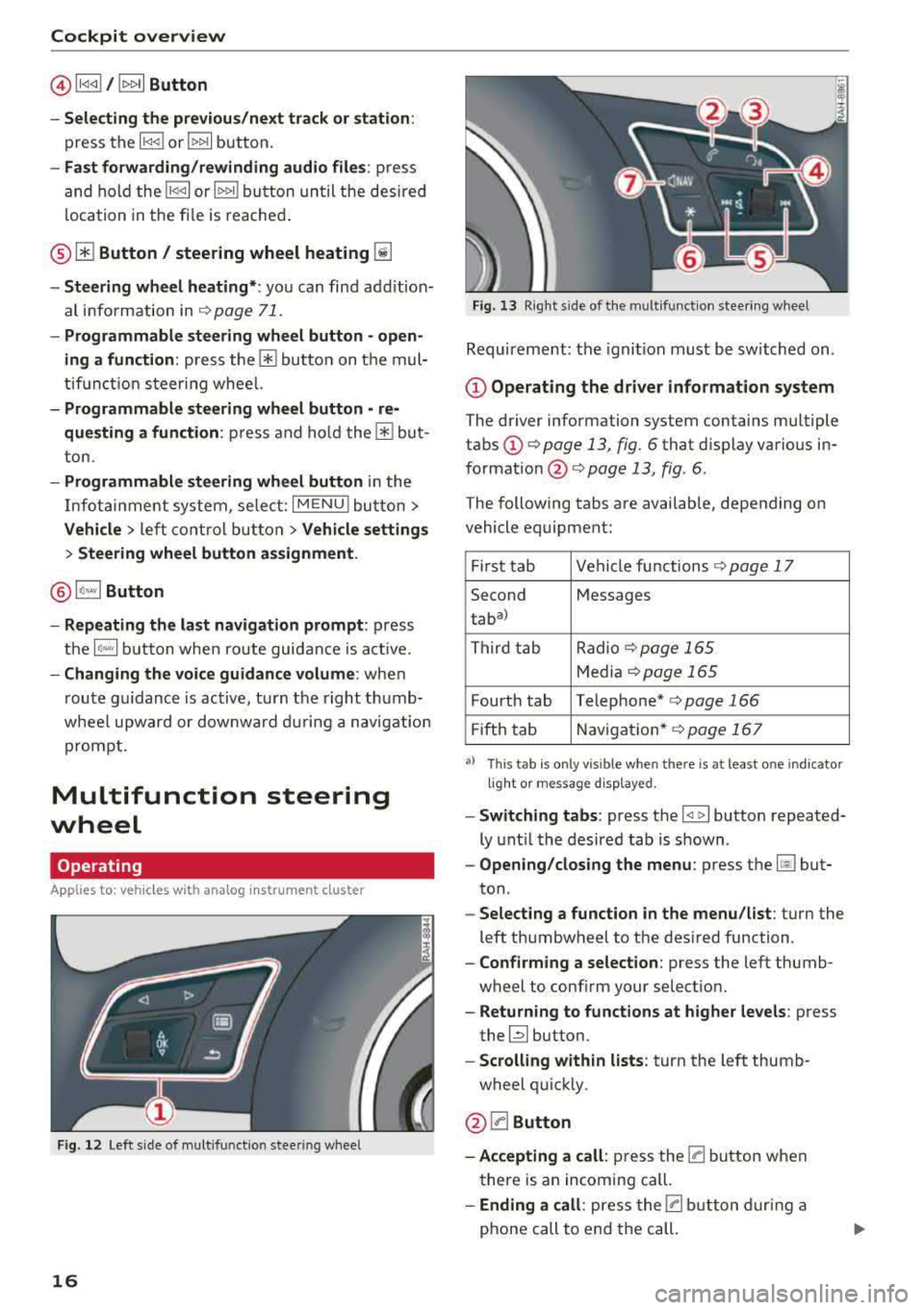
Cockpit overview
@l1<1
- Selecting the previous/next track or station :
press the l1<1<1! or l1>1>1 I button.
-Fast forwarding/rewinding audio files : press
and hold the
!1<1<1 1 or 11>1> 1! bu tton un til the desired
location in the file is reached.
® [i] Button/ steering wheel heating ~
-Steering wheel heating* : you can find addition
al i nformation in
9 page 71.
- Programmable steering wheel button - open
ing a function :
press the 0 button on the mul
tifunction steering whee l.
-Programmable steering wheel button - re·
questing a function :
press and hold the 0 but
ton.
- Programmable steering wheel button in the
Infotainment system, select:
I MENUI button >
Vehicle > left control button > Vehicle settings
> Steering wheel button assignment.
@1~·" 1 Button
- Repeating the last navigation prompt:
press
the
1 ~·"' 1 button when route guidance is act ive.
- Changing the voice guidance volume: when
route gu idance is active, turn the right thumb
whee l upward or dow nward during a navigation
prompt.
Multifunction steering
wheel
Operating
Applies to: vehicles with ana log instrument cluster
Fig. 12 Left side of mul tifu nctio n stee ring wheel
16
Fig. 13 Right side of the mu lt if unct ion steering wheel
Requirement: the ignition must be switched on .
@Operating the driver information system
The driver information system contains multiple
tabs
(D ¢ page 13, fig. 6 that display various in
formation @¢ page 13, fig. 6.
The following tabs are available, depending on
vehicle equipment:
First tab Vehicle functions
9page 17
Second Messages
taba
)
Third tab Radio ¢
page 165
Media 9page 165
Fourth tab Telephone* q page 166
Fifth tab Navigation* 9page 167
a) Thi s t ab is on ly vi sibl e w hen t he re is at lea st one indi ca to r
li ght o r m es sa g e di sp la ye d.
- Switching tabs: press the I <11> I button repeated
ly until the desired tab is shown .
-Opening /closing the menu : press the Ii] but
ton .
-Selecting a function in the menu/list : turn the
left thumbwheel to the des ired function .
-Confirming a selection: press the left thumb
wheel to conf irm your select ion.
- Returning to functions at higher levels : press
the~ button.
-Scrolling within lists: turn the left thumb
wheel quickly .
@0Button
-Accepting a call : press the [a button when
there is an incoming call.
-Ending a call: press the [a button during a
phone call to end the call.
Page 23 of 404
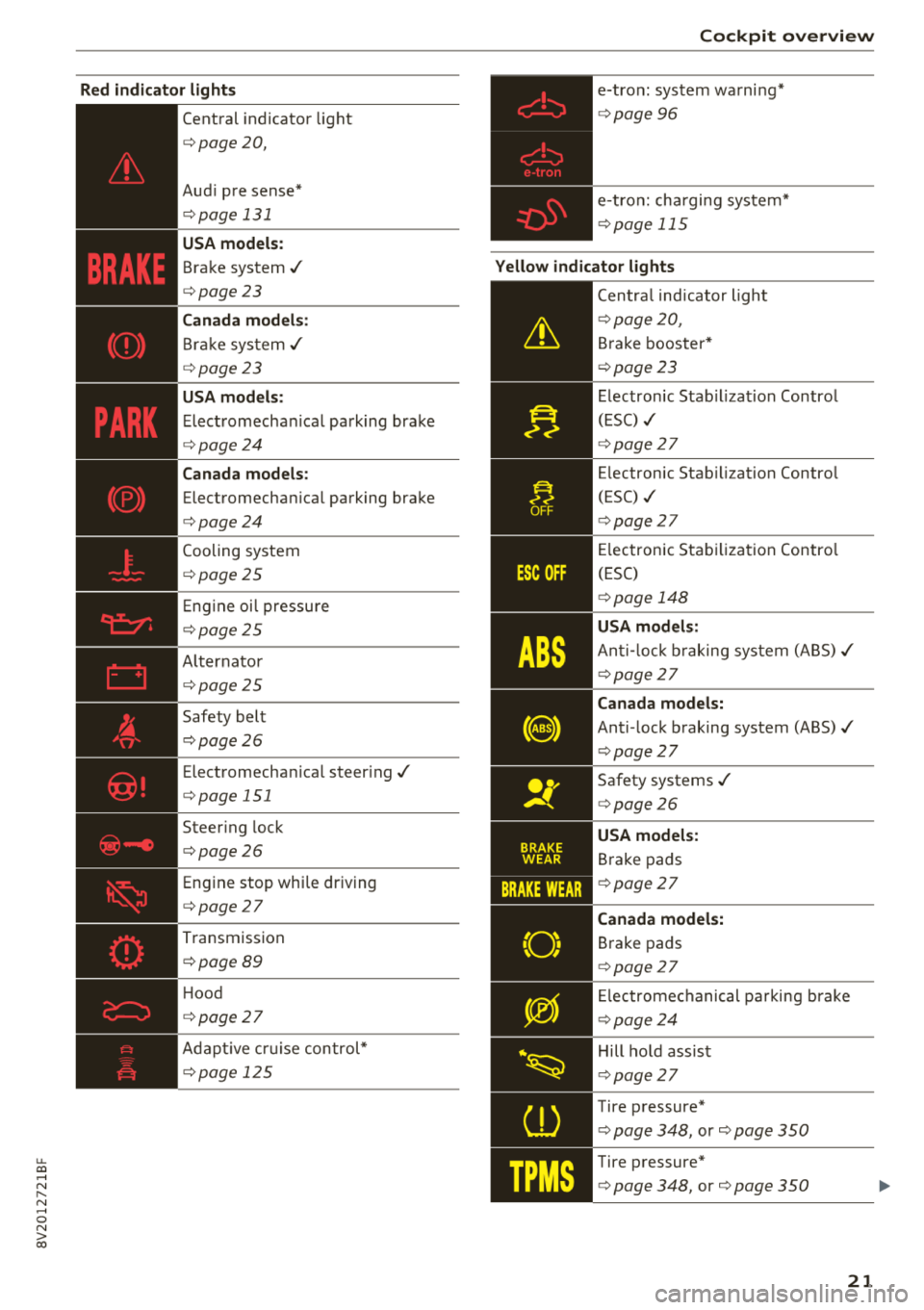
u. 00 .-< N l' N .-< 0 N > 00
Red indicator light s
--------------
Central indicator light
c>page20,
Aud i pre sense*
c>page 131
USA models :
Brake system ./
c>page23
Canada mod els:
Br ak e sys tem ./
c> page23
USA models :
Elect romechan ical park ing brake
c> page24
Canada models :
Electromechanical parking brake
c>page24
Cooling system
c>page 25
Eng ine oi l pressu re
c>page 25
A lternator
c>page 25
Safety belt
c> page26
Electromecha nical steer ing./
c> page 151
Steer ing lock
c>page26
Engine stop whi le driving
c> page27
Transmission
c>page 89
Hood
c> page27
Adapt ive cr uise control*
c>page 125
Coc kpit o ver view
e-tron: system wa rni ng*
c> page 96
e-tron: charging system*
c> page 115
Yellow indicator lights
--------------Centra l ind icator light
c> page 20 ,
Brake booster*
c> page 23
Electron ic Stab il izat ion Control
(ESC)
./
c> page 27
Electronic Stab ilization Contro l
(ESC)
./
c> page 27
Electronic Stab iliza tion Contro l
(ESC)
c> page 148
USA models :
An ti-l ock b raking system (ABS) ./
c>page 27
Canada model s:
Anti -lock braking system (ABS)./
c> page 27
Safety systems ./
c>page 26
USA models:
Brake pads
c>page 27
Canada model s:
Brake pads
c> page 27
Electromechanical parking brake
c> page 24
Hill hold assist
c>page 27
Tire pressure*
c> page 348, or c> page 350
Tire pressure*
c> page 348, or c> page 350
21
Page 26 of 404

Cockpit overv ie w
If th e indicator light t urns on and th is message
appears, there is a malfunction in the brake booster.
I f t he ABS indica to r li ght
rlll) (USA mode ls) /
«~a (Canada mode ls), the ESC indicator light Bl
and the brake system indicator light 11111 (USA
models)
I . (Canada mode ls) turn on and this
message appears, then the ABS, ESC and braking
d istr ibut ion are
malfunctioning¢ &.
Do not continue driving . See an authorized Audi
dea ler or aut horized Aud i Serv ice Facility for as
sistance
¢ & .
11111 (USA models )/. (Canada model s) Park
ing brake: malfunction! Safely stop vehicle. See
o w ner 's manual
- If the indica to r li ght a nd the message appear
when the vehicle is stationar y or after switch
ing the ignition on ,
check if you can release the
parking brake . If you cannot re lease the park
ing brake, see an authori zed Aud i dea ler or au
thorized Audi Serv ice Facility. If you can re lease
the parking brake and the message still ap
pears, see an authorized Aud i dealer or author
ized Audi Service Facility immed iately to have
t h e malfunct ion corrected.
- If the indicato r light and message appea r while
drivin g,
the hill sta rt assist or emergency b rak
i ng func tion may be malfunctioning. It may no t
be possib le to set t he pa rking bra ke or release
it once it has been set . Do not pa rk your ve hicle
on hi lls. See an authorized Audi dealer or au
thorized Audi Service Facility for assistance .
Brake b oost er: limited fun cti onality . You can
con tinue d riv ing. Ple ase contact Service
There is a malfunction in the brake booster. The
b rake booster is available, but its effec tiveness is
reduced . B raking be hav io r may be diffe rent from
how it norma lly functions and t he b rake pedal
may vibrate.
Dr ive to an a uth o rized Aud i dea le r or a uth orized
Aud i Serv ice Facil ity immediately to have t he
mal funct ion corrected .
Brake booster: deactivated . S ee own er's manual
24
The brake assist (brake booster) rema ins active
for a brief period of time after switc hing
off the
i gnition. To secure the vehicle from ro lling away,
select the "P" selector lever posit ion or set the
parking brake .
A WARNING
-Read and fo llow the warnings in
¢ page 318, Working in the engine com
partment
befo re opening the hood and
checking the brake fluid level.
- If the brake system indicator light does not
turn
off or it turns on wh ile driving, the
brake flu id leve l in the reservo ir is too low,
an d this incre ases the risk of an accident.
Stop the vehicle and do not continue driv
ing . See an authorized Audi dea ler or a u
thorized A udi Service Facility for assistance.
- I f the brake system indicator light t urns on
together with the ABS and ESC indicator lights, the ABS/ESC regu lating function may
be malfunct ion ing. Functions that stabilize
the vehicle are no longer available. This
could cause the rear of the vehicle to
swerve, wh ich increases the r is k that the ve
hicle will slide. Do not cont inue driving. See
an authori zed A udi dealer or authori zed
Aud i Serv ice F acility fo r ass ist ance.
PARK/(®)/~ Electromechanical parking
brake
If the -(USA mode ls) I. (Canada models)
i ndicator light turns on, the parking brake was
set.
If the
-(USA mode ls)/ . (Canada models) in
dicator light blinks, the braking force is not build
i ng up eno ugh or not building up at a ll. Se lect the
P selector lever posit ion to help secure the vehi
cle . Make sure the indicator light is
off before you
start driving.
riJ Parking brake: malfunction! Please contact
Ser vice
There is a ma lfunction in the parking brake. Drive
to an authorized Audi dea ler or authorized Audi
Service Facility immediate ly to have the malfunc-
tion corrected.
.,..
Page 29 of 404

u. 00 .-< N l' N .-< 0 N > 00
There is a malfunction in the eng ine start ing sys
tem .
Dri ve to an autho rized Aud i dea le r o r a uth o rized
Aud i Serv ice Fac ility immedia tely to have t he
mal funct ion corrected.
~ Engine stop while driving
• Engine stopped! Power stee ring and b rake
boo ster not possible
There is a malfunction in the eng ine or in the fue l
supp ly system.
M ore fo rce is needed to s teer and bra ke the mov
in g vehi cle when the engine is stopped. If the ve
hi cle is roll ing , try to bring it to a stop off to the
side from moving traffic. See an authorized Audi
dea ler or authorized Audi Service Facility for as
sistance .
A WARNING -
If the eng ine stops whi le dr iv ing, yo u will
need to use more fo rce to brake the vehicle.
Th is increases the r isk of an accident . There
w ill still be power steer ing if t he ignit io n is
sw itched on wh ile the vehicle is rolling an d
t here is s ufficie nt vehicle batte ry c har ge. Oth
erwise, yo u m ust use g re ate r fo rce when
steer in g.
~ Hood
• Warning! Hood is not locked. Stop vehicle
and check the lock
I f t he in dicator lig ht tur ns on and t he message
appears, the hood loc king mechanism is no t en
gaged correctly .
Stop immed iate ly a nd close the hood
q page 320.
B l~ Electronic Stabilization Control (ESC)
If the G) indicato r light b lin ks w hile driving, the
ESC or AS R (Anti -S lip Regu lation) is active ly reg u
l ating.
I f t he
G) indica to r li ght turns on, the sys tem has
switched the ESC off . In this case, you can switc h
Cockpit o ver view
the ignit ion off and then on to switch the ESC on
again. The indicator light t urns off whe n the sys
tem is functioning fu lly.
If the II ind ic a tor light tu rns on, ESC was
switched o ff using t he
1~ 00'1 b utton ¢ page 148.
Stabilization con trol (ESC /ABS ): malfunction!
S ee owner's manual
If the If] ind icator light and the llB (USA mod
els) ;tlJ (Canada mode ls) ABS indicator light turn
o n and the message appears, there is a malfunc
t io n in the A BS o r th e e lectron ic diffe re nti al loc k.
T his also causes the ES C to malfunc tion . The
brakes st ill function with t he ir normal power, but
ABS is not active .
Dr ive to an author ized A udi dealer or au tho riz ed
A udi Se rvice Faci lity immed iate ly to h ave the
malfunction corrected.
(D Tips
F o r a ddi tio na l in format io n on E SC an d ABS,
see
qpage 148.
Wt:: /BRAKE WEAR/( 0: Brake pads
If the IIJ~:);f;131WfJ;! (USA models)/ [I] (Canada
models) turns on, the bra ke pad is worn out .
Drive to an authorized A udi dealer or authorized
Audi Se rvice Facility immed iate ly to have the
brake pads checked .
·~ Hill hold assist
II Hill hold a ssist: unavailable
When this message appea rs, hill hold ass ist is
not avai lab le.
@ t.ilanual control!
If t his message appea rs, press t he bra ke peda l.
Cont in ue driv ing wi th the he lp of t he parking
brake
q page 81.
d:::i Engine control
If the II indicator light tu rns on if there is a mal -
f unct ion in the engine control.
Iii"
27
Page 79 of 404

u. 00 .-< N l' N .-< 0 N > 00
the Start/Stop system*: the needle in the
tachometer moves into the
READY position .
~ To switch the ign ition off, press the button
again. The needle in the tachome ter moves into
the
OFF posit ion.
If the
,:rM i ndicator light b links and the message
Please turn steering wheel appears when switch
ing the ign ition on, the steer ing lock has been en
g aged . In this case, turn the steering wheel
slig htly to the left or right .
Start/St op sy stem*
See the information in <=!) page 79, Start/Stop
system.
A WARNING
To red uce the risk of poisoning, never allow
the engine to run in confined spaces.
@ Note
Avoid hig h engine speed, full throttle, and
heavy engine load if the engine has not reached operating temperature yet. You could
damage the engine.
@) For the sake of the environment
Do not let the engine run whi le parked to
warm up. Begin driving immediately . This re
duces unnecessary emissions.
(D Tips
- Some noise after starting the engine is nor
mal and is no cause for concern.
- If you leave your ve hicle with the ignition
switched on, the ignition will switch off af
ter a certa in amount of t ime. Make sure that
electr ical equ ipment s uch as the exter ior
li ghts are sw itched off.
Stopping the engine
Applies to: vehicles with convenience key
-
Plug-in hybrid dr ive*: refer to the informat ion un
de r
<=!) page 94.
~ Bring the vehicle to a ful l stop .
ll This fun ctio n is not a vail abl e in a ll co untries.
Driving
~ Move the selector lever into t he P posit ion .
~ Press the !S T AR T ENGINE ST OP ! button
<=!)page 76, fig . 85 .
Steering lock1>
The steer ing locks when yo u tur n the eng ine off
u sing the
!S TAR T ENG INE S TOPI* button, move
the se lector lever into the P position and open
the driver's door. The locked steering helps pre
vent vehicle theft .
Emergency off function
If it i s absolutely necessa ry , the eng ine c an also
be turned off wh ile d riving at speeds starting at
4 mph (7 km/h) . To switch the engine off, press
the
I S T AR T ENGINE STOPI button twice in a row
briefly or press and ho ld for longer than two sec
onds.
A WARNING
--
- Never turn off the eng ine before the vehicle
has come to a complete stop . The full func
tion of the brake booste r and the power
steer ing is not guaranteed. You must use
mo re fo rce to t urn o r bra ke. Be ca u se you
can not stee r and br ake as yo u usually
wo uld, this could lead to acc idents and seri
ous injuries .
- I f you leave the vehicle, sw itch the ignition
off and take the ve hicle key wi th yo u. Other
wise, the engine could be started or e lectri
cal equipment such as the power windows
could be operated . This can lead to serious
injury .
- For safety reasons, always park the vehicle wit h the selector lever in the P pos ition.
Otherw ise, there is the risk that the vehicle
could roll unintentiona lly .
@ Note
If the engine has been under heavy load for
an extended period of time, heat builds up in
the eng ine compartment after the engine is
switched off and there is a r isk of damag ing
the e ng ine . Fo r thi s reason, let the e ng ine run
.,.
77
Page 84 of 404
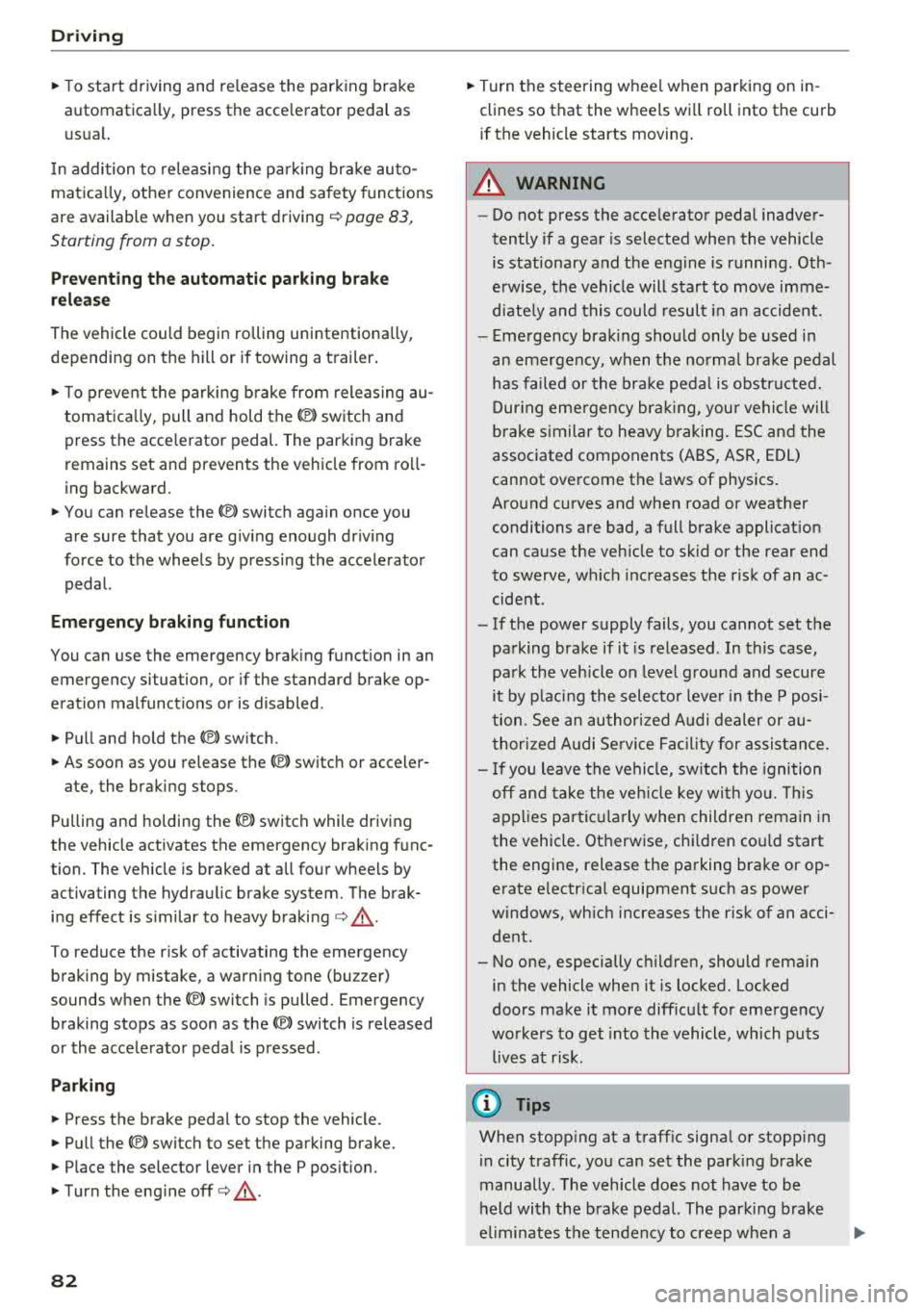
Drivin g
~ To start driving and re lease the parking brake
automatica lly, press the acce lerator pedal as
usua l.
I n addition to re leasing the par king brake auto
matica lly, other convenience and sa fety functions
are available when you start driving
r=;, poge 83,
Starting from a stop.
Pre venting th e automatic parking bra ke
r el eas e
The vehicle could begin ro lling unintentiona lly,
dep ending on the hill or if towing a trailer .
~ To preve nt the parking b rake from releasing au
tomatica lly, pull and hold the
®l switch and
press the acce lerator pedal. The parking brake
remains set and pr events the vehicle from ro ll
ing backward.
~ You can re lease the(®) switch again once you
are sure that you are g iv ing enough dr iv ing
force to the wheels by pressing the accelerator pedal.
Emergenc y bra king function
You can use the emergency brak ing funct ion in an
emergency situation, or if the standard brake op
eration malfunctions or is disabled .
~ Pull and hold the(®) switch.
~ As soon as you release the (®) switch or acceler-
ate, the brak ing stops .
Pu lling and holding
the(®) switch while driving
the vehicle activates the emergency braking f unc
tion . The vehicle is braked at all four wheels by
activating the hydraulic brake system. The brak
ing effect is s imilar to heavy braking
r=;, .,&. .
To reduce the risk of activating the emergency
braking by mistake, a warn ing tone (bu zzer)
sounds when the
®l swi tch is pulled. Emergency
braking stops as soon as the
®l switch is released
or the accelerato r pedal is pressed .
Parking
~ Press the brake peda l to stop the vehicle.
~ Pull the C® switch to set the parking brake.
~ Place the selector lever in the P pos ition.
~ T urn the eng ine off r=;, .,&. .
82
~ Turn the steering w hee l when parking on in
clines so that the w heels wi ll roll into the curb
if the vehicle starts moving .
A WARNING
- Do not press the acce lerator pedal inadver
tently if a gear is selected when the vehicle
is stationary and the eng ine is running . Oth
erwise, the vehicle will start to move imme
d iate ly and this could resul t in an accident.
- Emerge ncy brak ing should only be used in
a n emergency, when the norma l bra ke pedal
has fa iled or the bra ke peda l is obstr ucted.
D ur ing eme rgency bra king, you r vehicle w ill
brake s imilar to he avy braking. ESC and the
associated components (ABS, AS R, EDL)
cannot overcome the laws of physics.
Around curves and when road or weather
conditions a re bad, a full brake applicat ion
can cause the veh icle to skid or the rear end
to swerve, wh ich increases the risk of an ac
cide nt.
- If the power supply fails, you cannot set the
parking brake if it is released. In this case,
pa rk the veh icle on leve l ground and secure
it by p lac ing the sele cto r leve r in the P pos i
tion. See an au thor ized A udi dealer or au
thor ized A udi Se rvi ce Fa cility for assis tan ce.
- I f you leave the vehi cle, sw itch the ignition
off and take the veh icle key wi th yo u. Thi s
app lies pa rticular ly when children remain in
the vehicle. Otherwise, chi ld ren co uld start
the engine, release the parking brake or op
erate e lectr ica l equipment s uch as power
w indows, wh ich increases the r isk of an acci
dent.
- No one, especially c hildren, should rema in
in the vehicle when it is locked. Locked
doors make it more difficu lt for emergency
workers to get into the vehicle, which puts
lives at ris k.
(D Tips
When stopp ing at a traff ic signa l or stopp ing
i n city traffic, you can set the park ing brake
manually . The veh icle does not have to be
h eld with the brake pedal. The par king b rake
e liminates t he tendency to creep when a
Page 110 of 404

e-tron
Charging dock
Applies to: vehicle s with plug-in hybrid drive and charging
dock
F ig . 111 Opening/clos ing t he charg ing dock
®
Fig. 11 2 Chargi ng dock : mount ing th e c harging sys te m
You can store the charg ing system in the charg
ing dock.
Opening /closing the charging dock
.. If necessary, you can u nlock/lock the charg ing
dock using the key provided by turning it to the
unlocked position @ or locked position @
¢fig. 111 .
.. Opening/closing the door on the charging dock.
Mounting the charging system in the
charging dock
.. Open the door on the charging dock.
.. First insert the control unit in the bottom tabs
on the charging dock and then into the upper
tabs.
.. Push the control un it toward the rear and let it
lock into place .
.. Guide the vehicle cable th rough the opening @
¢fig. 112.
.. Wrap the extra c ab le length around the adapt
er @ .
.. Plu g the power cable into the socket in the
charging dock .
108
.. Close the door.
.. After charging, you can p lace the vehicle charg
ing
connecto r@ ¢page 106, fig . 109 in the
holder on the charging dock
door¢ fig. 111.
Removing the charging system from the
charging dock
.. Open the door on the charging dock .
.. Remove the power cable connector from the
socket in the charging dock .
.. Unwrap the cable from t he adapter @ .
.. To loosen the control unit from the holder,
press the re lease tabs above the cont rol un it @
¢ fig. 112 .
(D Tips
-Always keep the door on the cha rg ing dock
closed .
- Do not place any objects on the doo r or the
charging dock.
Charging clip
Applies to: vehicles with plug-i n hybrid drive a nd charging clip
Fig . 113 Cha rg in g clip: c harg ing syste m connected
Connecting the charging system to the
charging clip
.. First insert the co ntro l unit in the bottom tabs
on the charging clip and then into the upper
tabs .
.. Push the con trol uni t towa rd the rear -ar row
¢ fig . 113 and let i t lock into place .
.. Wrap the extra cable length aro und t he charg
ing connector mount
(D.
.. Plug the power cable into the socket @ .
.. After charging, you can hook the vehicle charg
ing
connector ©¢ page 106, fig. 109 to the
charging connector mo unt
(D ¢ fig . 113. .,.